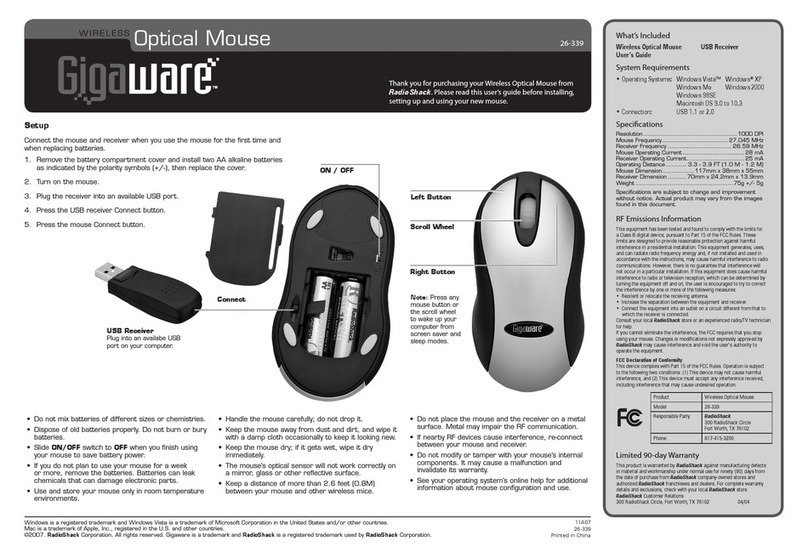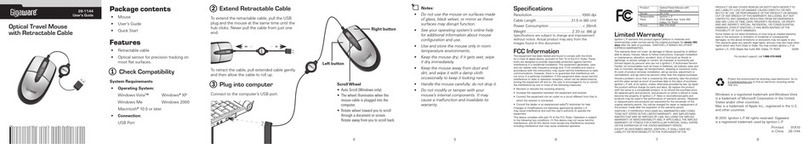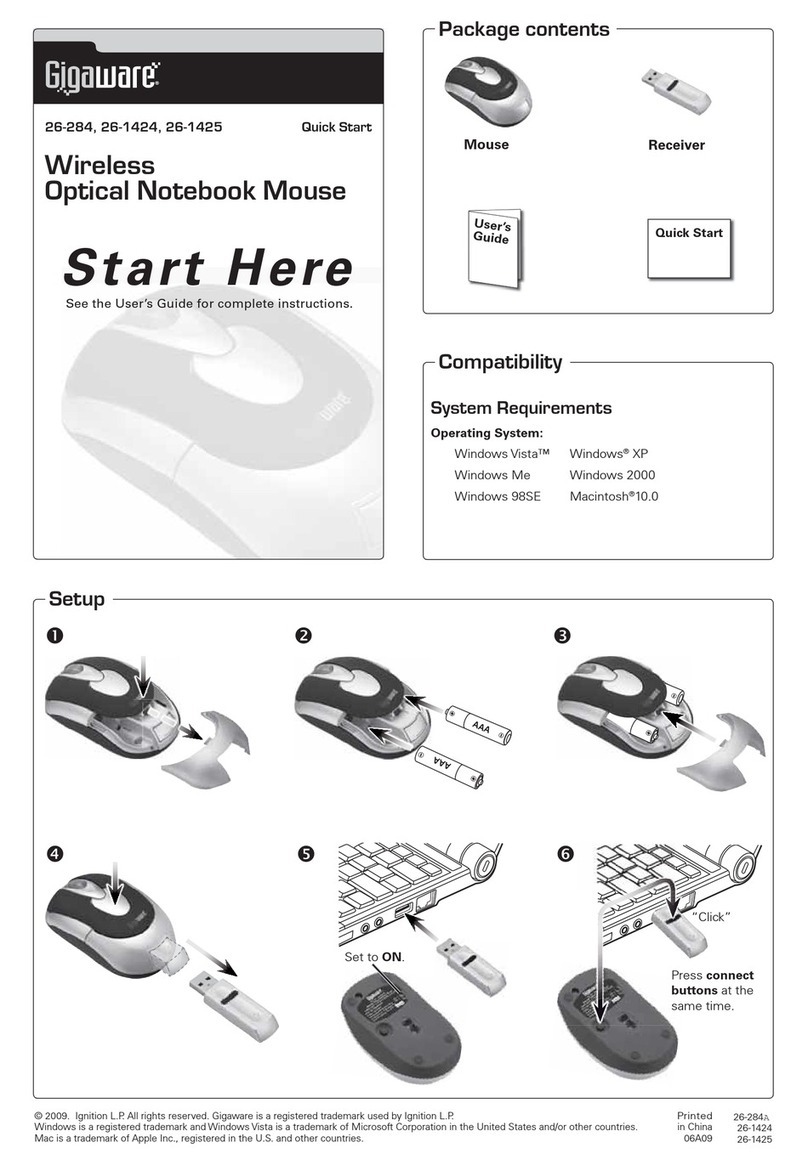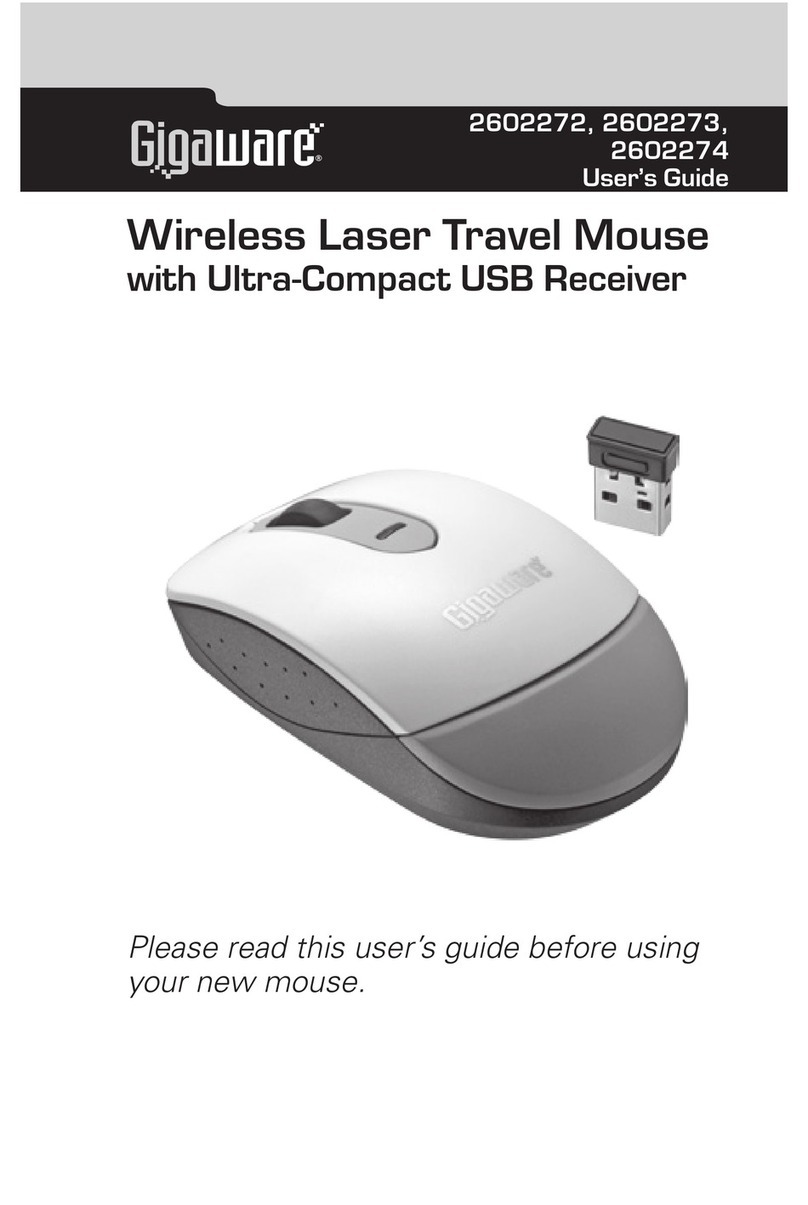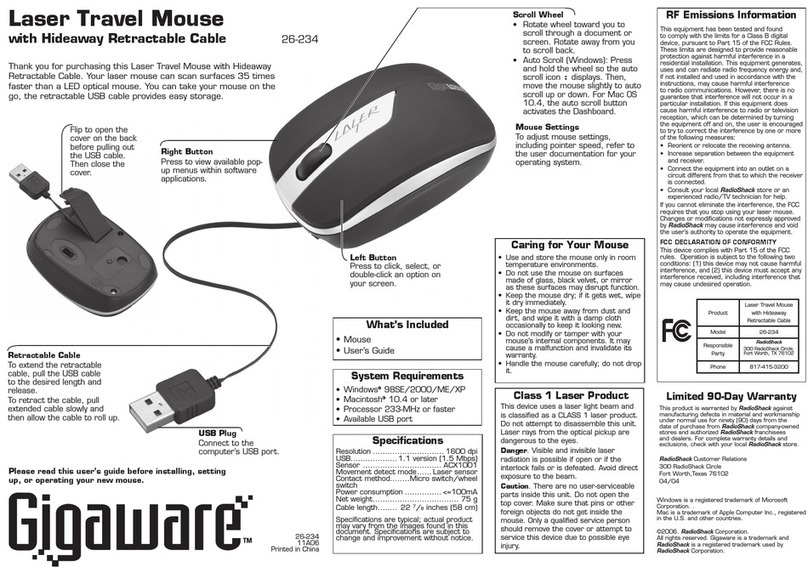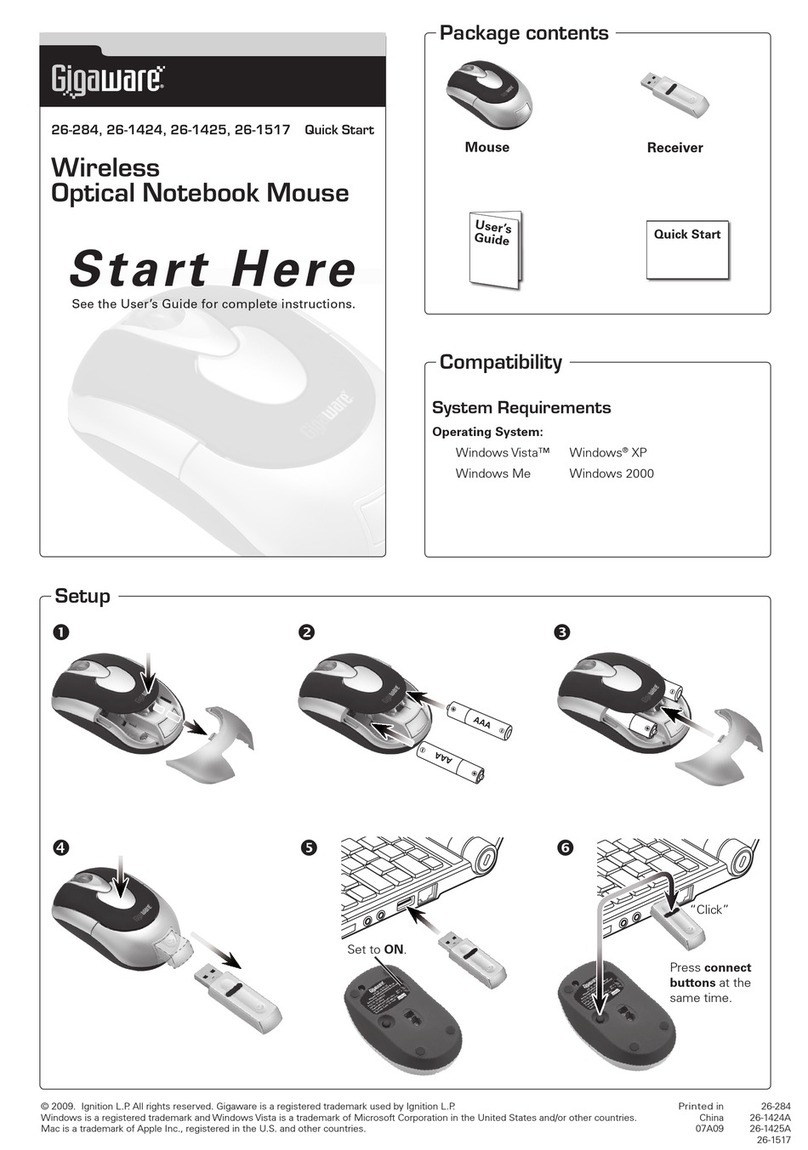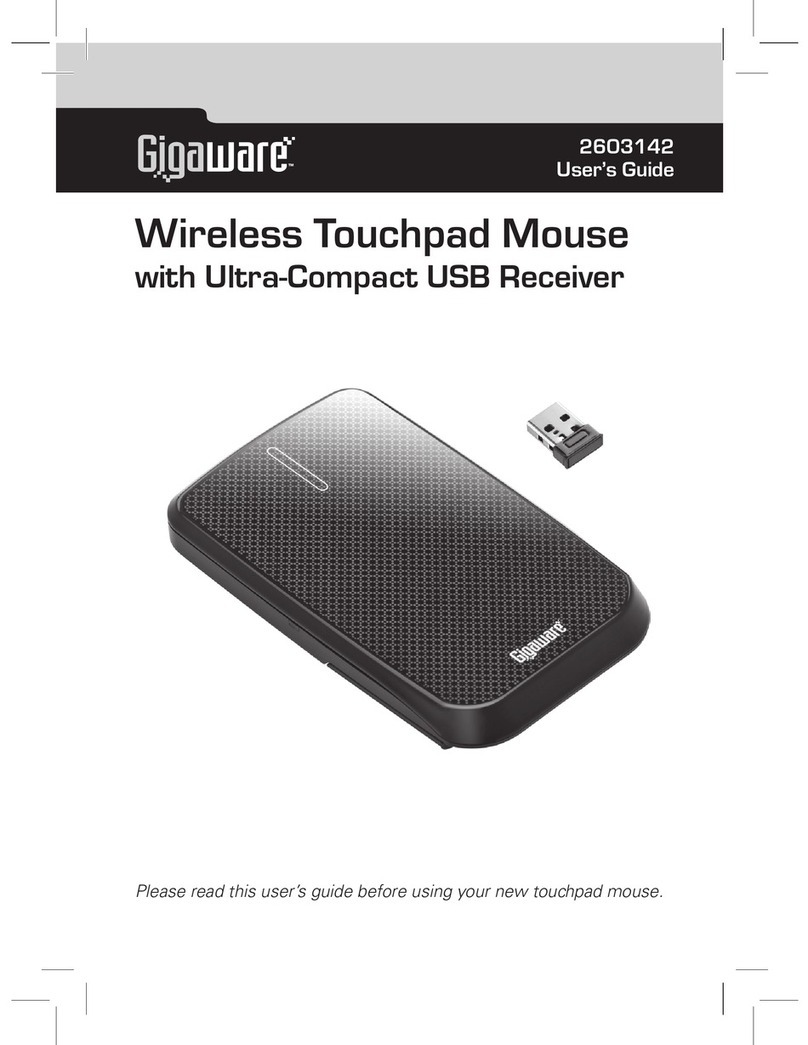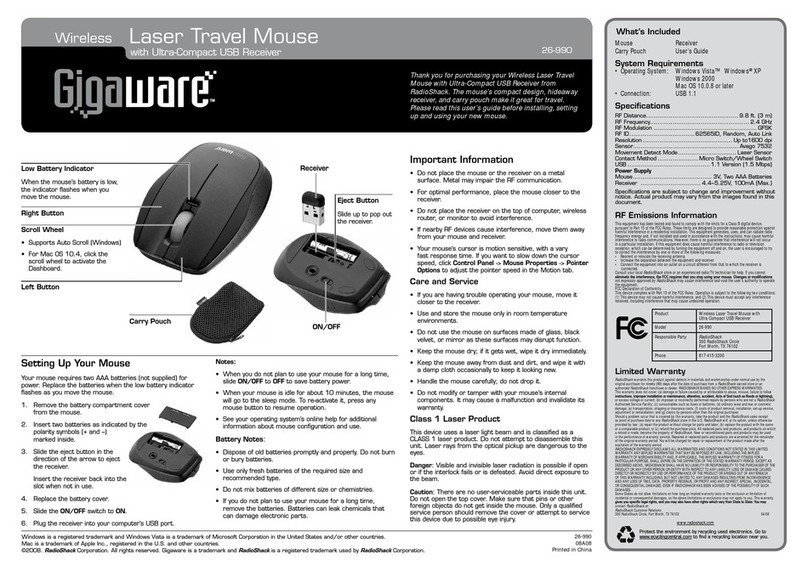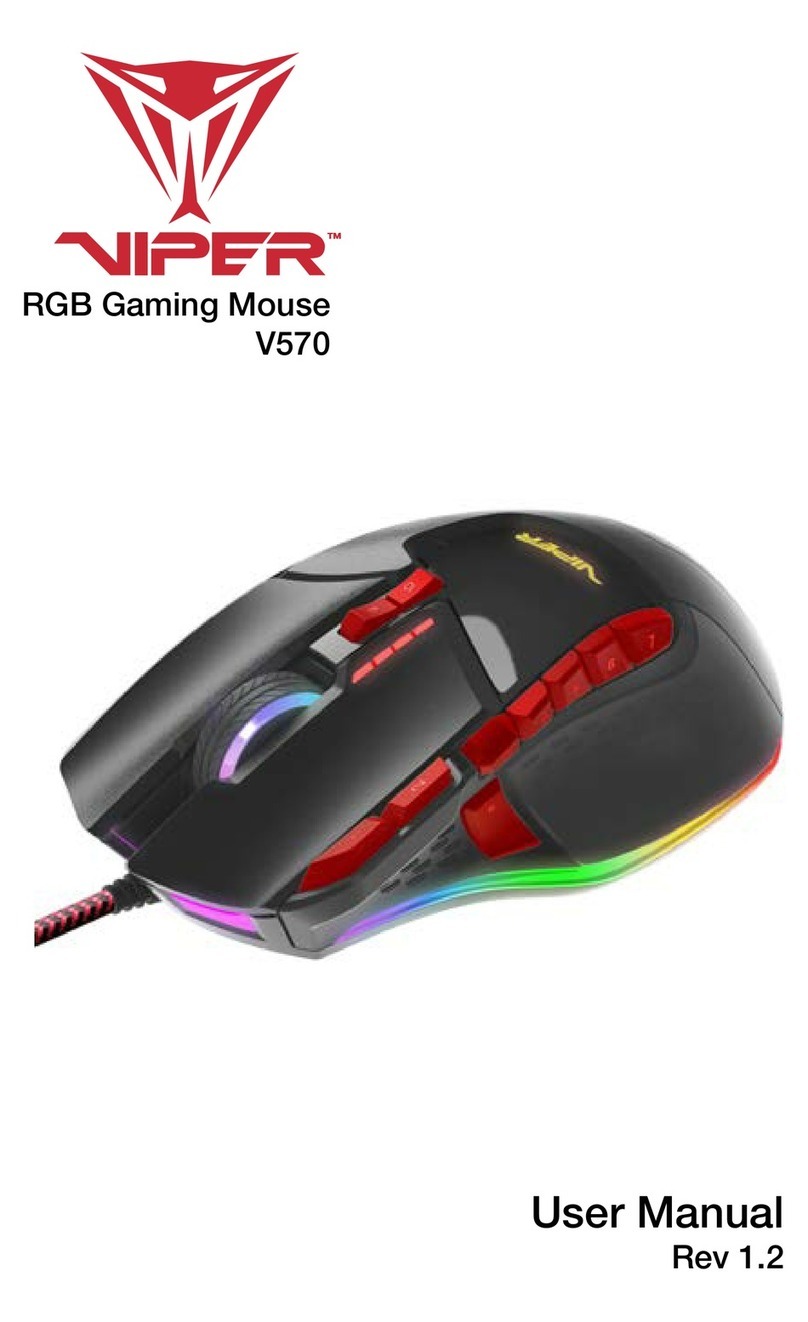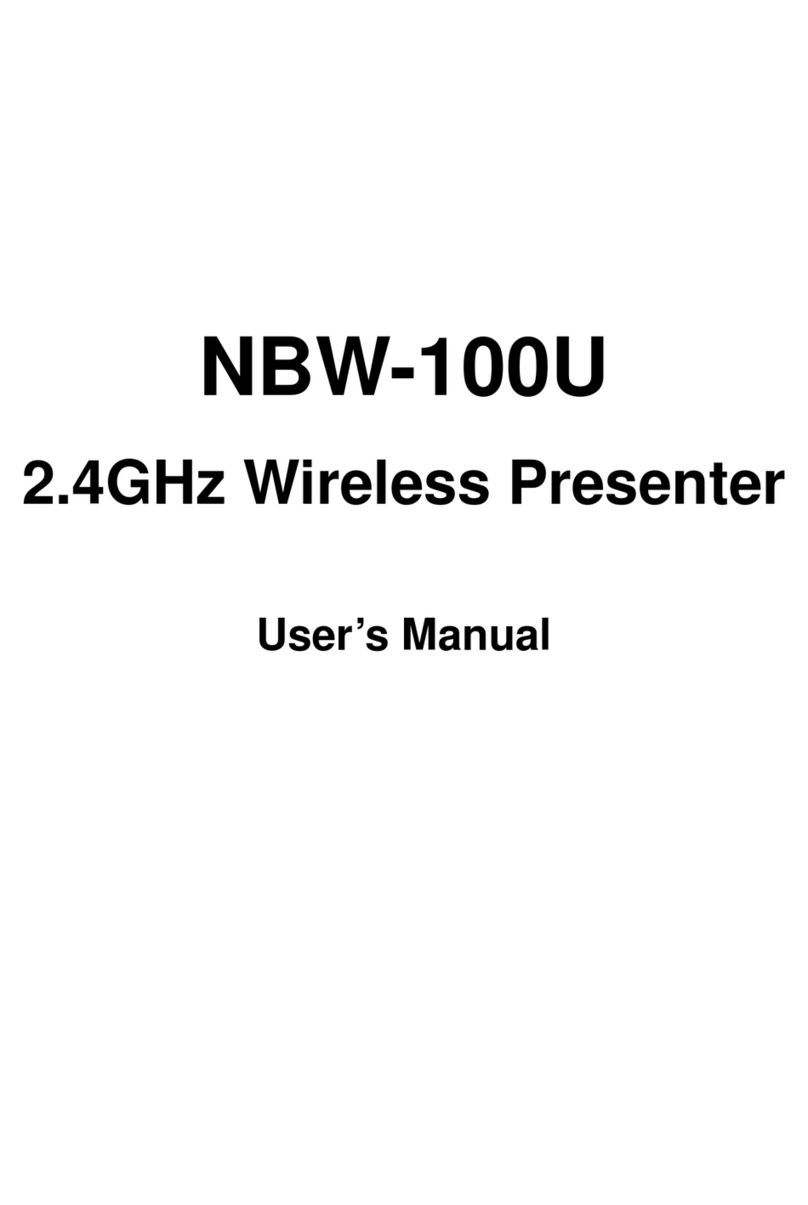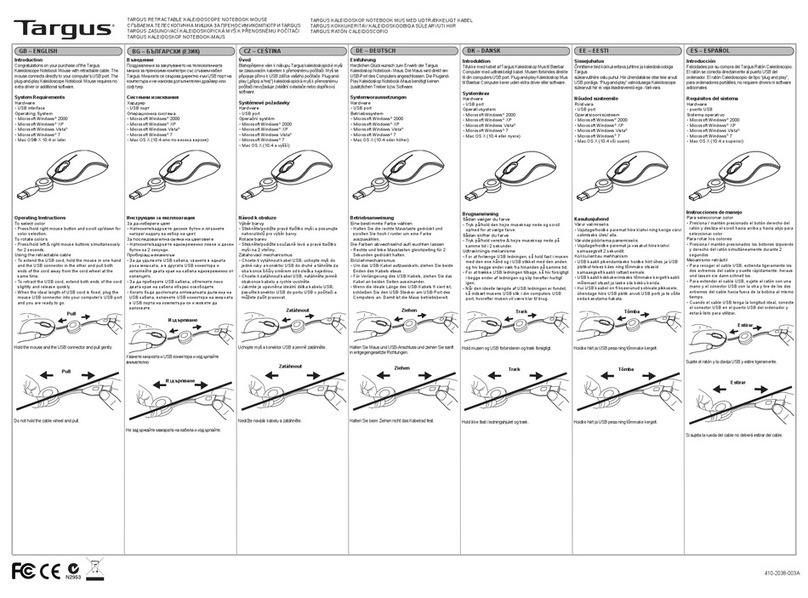8
ThisdevicecomplieswithPart15oftheFCCRules.Operationissubject
tothefollowingtwoconditions:(1)Thisdevicemaynotcauseharmful
interference,and(2)thisdevicemustacceptanyinterferencereceived,
includinginterferencethatmaycauseundesiredoperation.
Limited Warranty
IgnitionL.P.warrantsthisproductagainstdefectsinmaterialsand
workmanshipundernormalusebytheoriginalpurchaserforninety
(90) daysafterthedateofpurchase.IGNITIONL.P.MAKESNOOTHER
EXPRESSWARRANTIES.
Thiswarrantydoesnotcover:(a)damageorfailurecausedbyorattribut-
abletoabuse,misuse,failuretofollowinstructions,improperinstallation
ormaintenance,alteration,accident,ActsofGod(suchasoodsor
lightning),orexcessvoltageorcurrent;(b)improperorincorrectlyper-
formedrepairsbypersonswhoarenotaIgnitionL.P.AuthorizedService
Facility;(c)consumablessuchasfusesorbatteries;(d)ordinarywearand
tearorcosmeticdamage;(e)transportation,shippingorinsurancecosts;
(f)costsofproductremoval,installation,set-upservice,adjustmentor
reinstallation;and(g)claimsbypersonsotherthantheoriginalpurchaser.
Shouldaproblemoccurthatiscoveredbythiswarranty,taketheproduct
andthesalesreceiptasproofofpurchasedatetotheplaceofpurchase.
IgnitionL.P.will,atitsoption,unlessotherwiseprovidedbylaw:(a)repair
theproductwithoutchargeforpartsandlabor;(b)replacetheproduct
withthesameoracomparableproduct;or(c)refundthepurchaseprice.
Allreplacedpartsandproducts,andproductsonwhicharefundismade,
becomethepropertyofIgnitionL.P.Neworreconditionedpartsand
productsmaybeusedintheperformanceofwarrantyservice.Repaired
orreplacedpartsandproductsarewarrantedfortheremainderofthe
originalwarrantyperiod.Youwillbechargedforrepairorreplacementof
theproductmadeaftertheexpirationofthewarrantyperiod.
IGNITIONL.P.EXPRESSLYDISCLAIMSALLWARRANTIESANDCONDI-
TIONSNOTSTATEDINTHISLIMITEDWARRANTY.ANYIMPLIED
WARRANTIESTHATMAYBEIMPOSEDBYLAW,INCLUDINGTHE
IMPLIEDWARRANTYOFMERCHANTABILITYAND,IFAPPLICABLE,
THEIMPLIEDWARRANTYOFFITNESSFORAPARTICULARPURPOSE,
SHALLEXPIREONTHEEXPIRATIONOFTHESTATEDWARRANTY
PERIOD.
EXCEPTASDESCRIBEDABOVE,IGNITIONL.P.SHALLHAVENO
LIABILITYORRESPONSIBILITYTOTHEPURCHASEROFTHEPRODUCT
ORANYOTHERPERSONORENTITYWITHRESPECTTOANY