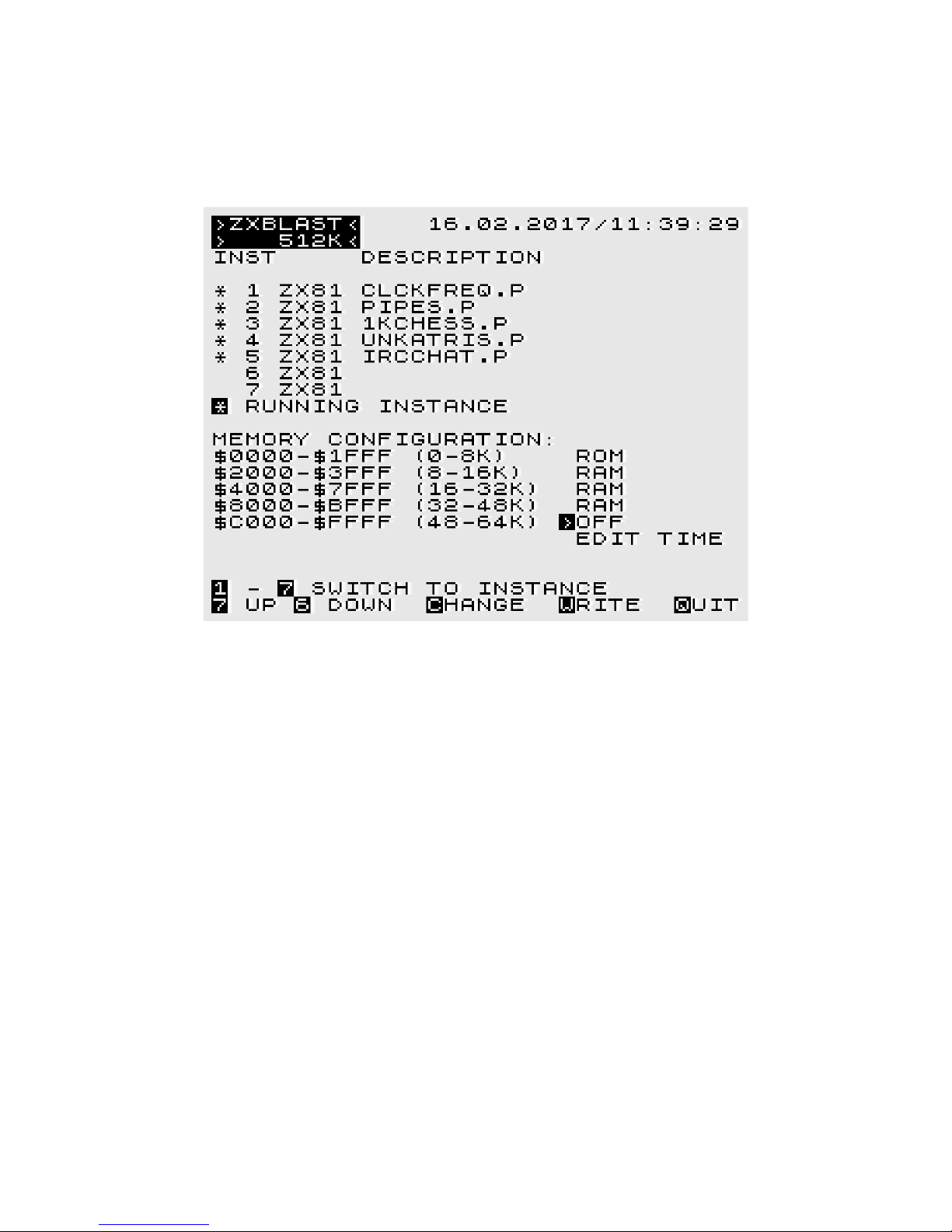Contents
ZXblast.........................................................................................................................1
User manual..........................................................................................................1
Short description............................................................................................................3
Technical data/specification.....................................................................................3
Getting started...............................................................................................................4
Welcome screen.....................................................................................................4
ZXblast basics and concept......................................................................................
Double-shift key.....................................................................................................
Config screen.........................................................................................................
Starting a ZX81 session..........................................................................................6
Loading a program.................................................................................................6
Configuration tool...........................................................................................................8
Changing memory configuration ..............................................................................8
Setting date and time.............................................................................................9
Tools Menu..................................................................................................................10
Loading...............................................................................................................11
Loading a program................................................................................................12
Loading data into memory.....................................................................................12
Loading data into flash rom....................................................................................12
Using a different/compatible ZX81 rom...................................................................12
Clear USB interface...............................................................................................13
Updating USB driver..............................................................................................13
Debug functions...........................................................................................................14
Debug monitor.....................................................................................................14
Hardcopies and screenshots...................................................................................14
Backup & Restore.........................................................................................................1
Instance backup...................................................................................................1
Instance restore...................................................................................................1
System backup.....................................................................................................1
System restore.....................................................................................................1
Reset system...............................................................................................................16
Reset a single ZX81 instance (by software)..............................................................16
Reset complete ZXblast (by software).....................................................................16
Hardware reset with switch (warm start).................................................................16
Hardware reset with switch (cold start)...................................................................16
Reset USB interface..............................................................................................16
Power-off system..................................................................................................16
Appendix 1 – list of key combinations.............................................................................17
V1 0 02/2017 ZXblast – user manual Seite 2 von 17