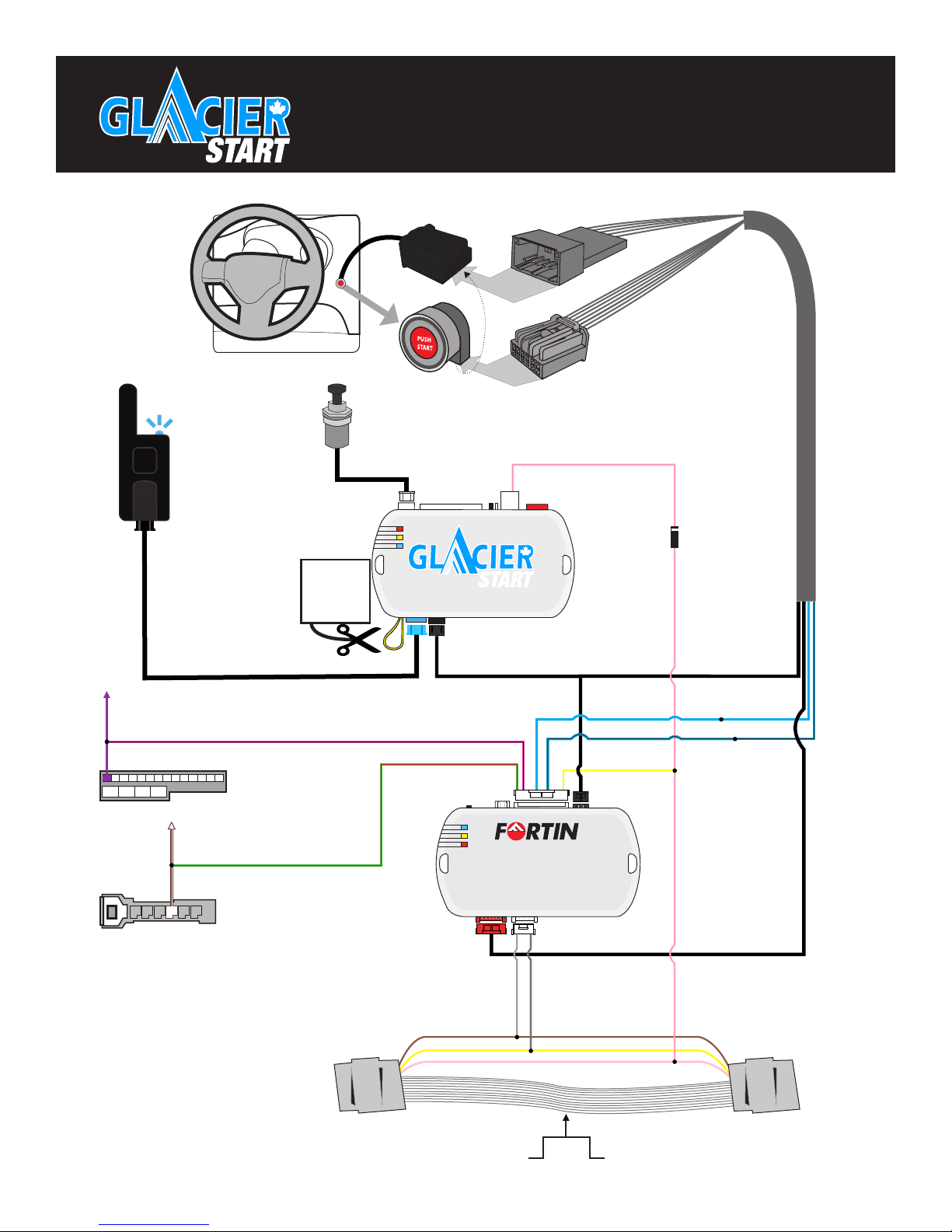Programming
Page 6
Programming Options Continued
GS-CHR-T3
1 and 2-way LED Remote Starter
Options in BOLD RED are default settings.
Functions
Push To Start
Conguraon
Auxilliary 1 Output
(AUX-LOCK)
Hybrid Mode
Auxilliary 1 Output
(AUX-UNLOCK)
Not Supported
Alarm Duraon
Mode 1
Button 1
Disabled
Sliding Doors
Data Link Only
Gas/Diesel Vehicle
30 Seconds
Valet Code
Not Supported
Mode 2
Button 2
Applicaon 1
Mode 3
Button 3
Applicaon 2, Turn OFF the
engine when the door is
open. See www.ifar.ca for
the installaon guide
Hybrid Vehicle
60 Seconds 120 Seconds
Ignion ON, Valet
buon x3 mes
Mode 4
Button 4
Mode 5
Button 1 & 2
Ignion ON, Valet buon x3
mes and x1 me 3 seconds
36
35
34
33
32
31
30
29
28
27
26
25
24
37
Applicaon 3, Turn OFF the
engine when the foot brake
is pressed
Sliding Doors
Data Link Only
Ignion ON, Valet buon x4
mes and x1 me 3 seconds
Ignion ON, Valet buon x5
mes and x1 me 3 seconds
Ignion ON, Valet buon x6
mes and x1 me 3 seconds
Ignion ON, Valet buon x7
mes and x1 me 3 seconds
Ground Out Shut down 1 second aer
remote start runme
Shut down 3 seconds aer
remote start runme
Manual Transmission
Ready Mode Acvaon
Acvated by the remote
starter remote
Automacally acvated
by hand brake and foot
brake(ON). Not funconal
on tachless. Tach must be
connected
Trunk Output Pulse 0.5 seconds Pulse 2.5 seconds Unlock before trunk pulse
0.5 sec
Door unlock Special
Applicaon No Special Applicaon Acvate vehicle ignion
at Unlock
Acvate vehicle ignion and
accessory at Unlock
Valet Mode
Conguraon
By remote: Lock &
Unlock or valet buon
By remote: AUX-Lock &
Unlock or valet buon By valet buon only
Security Conguraon No Special Applicaon
Security ON: Shutdown
Engine if the door is opened
before Unlock is pressed.
(Door trigger required)
Mode 6
Button 3 & 4
The information on this sheet is provided on an (as is) basis with no representation or warranty of accuracy whatsoever. It is the sole
responsibility of the installer to check and verify any circuit before connecting to it. Only a computer safe logic probe or digital multime-
ter should be used. GRANDWEST ENTERPRISES INCORPORATED assumes no liability or responsibility whatsoever pertaining to
the accuracy or currency of the information supplied. The installation in every case is the sole responsibility of the installer performing
the work and GRANDWEST ENTERPRISES INCORPORATED assumes no liability or responsibility whatsoever resulting from any
type of installation, whether performed properly, improperly or any other way. Neither the manufacturer or distributor of this module is
responsible of damages of any kind indirectly or directly caused by these modules, except for the replacement of this module in case
of manufacturing defects. These modules must be installed by a qualied technician. The information supplied is a guide only. This
instruction guide may change without notice. Call Grandwest Enterprises Incorporated at 1-800-563-7755 to get the latest version.