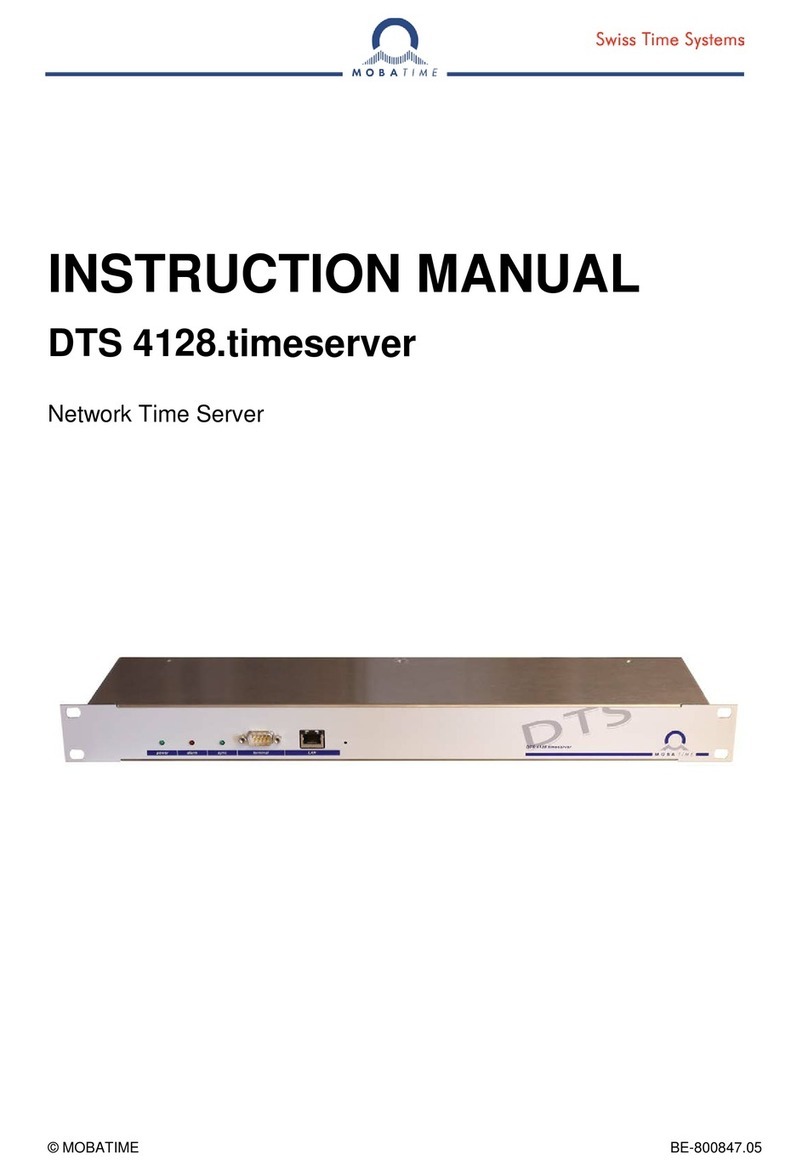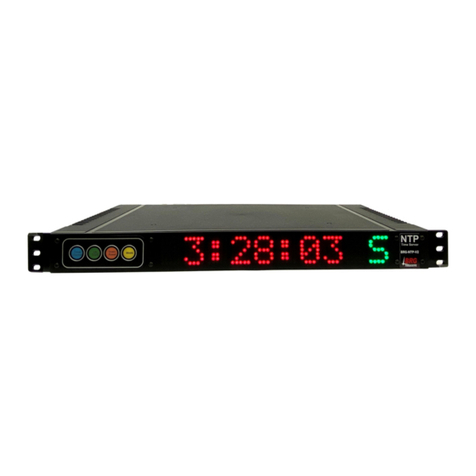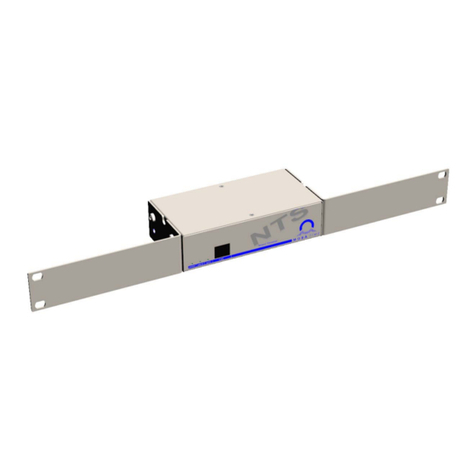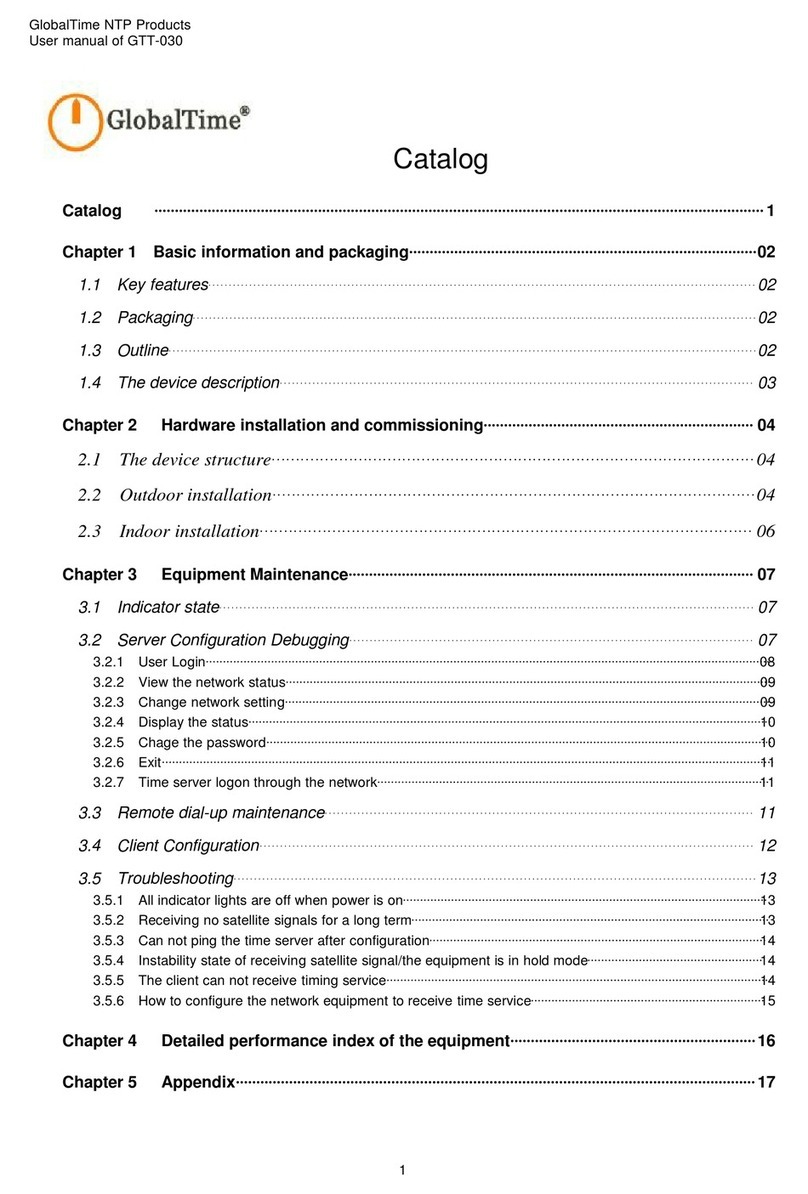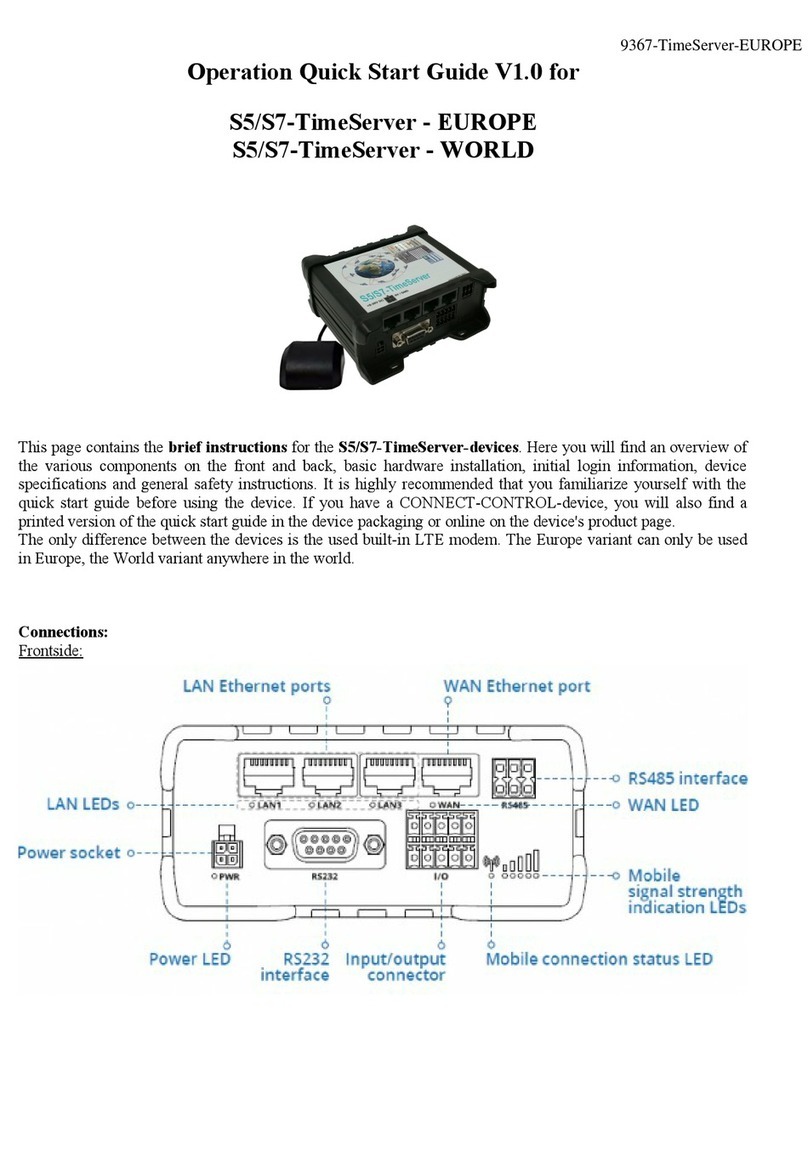GlobalTime NTP Products
2
Catalog
Catalog
·········································································································
2
Chapter 1 The basic information and packaging ································································ 3
1.1 Key features ··································································································································· 4
1.2 Packaging
······································································································································
4
1.3 Outline
············································································································································
5
1.4 The device profile description ····································································································· 6
Chapter 2 Hardware installation and commissioning
························································
7
2.1 The device structure
·····················································································································
7
2.2 O utdoor i nstallation
·······················································································································
7
2.3 In door installation ·························································································································· 9
Chapter 3 Equipment m aintenance
····················································································
10
3.1 Indicator state
······························································································································
10
3.2 The keyboard display ················································································································· 10
3.3 Server c onfiguration d ebugging ······························································································· 11
3.3.1 User l ogin ······························································································································ 12
3.3.2 Change network setting
······································································································
12
3.3.3 NTP c onfiguration
················································································································
13
3.3.4 SNMP s etting ······················································································································· 14
3.3.5 Heartbeat check (optional function) ·················································································· 14
3.3.6 NTP status ···························································································································· 15
3.3.7 GPS status
····························································································································
15
3.3.8 System function ··················································································································· 15
3.3.9 Chage the password ··········································································································· 16
3.3.10 Exit ······································································································································· 16
3.4 Time server log in through the network
····················································································
16
3.4 .1 Time zone display function ...................................................................................... 1 7
3.5 Remote dial-up maintenance
····································································································
1 8
3.6 Time server log in through the web browser
···········································································
1 9
3.6.1 The log in interface ··············································································································· 1 9
3.6.2 Network settings ·················································································································· 2 0
3.6.3 NTP settings
·························································································································
2 1