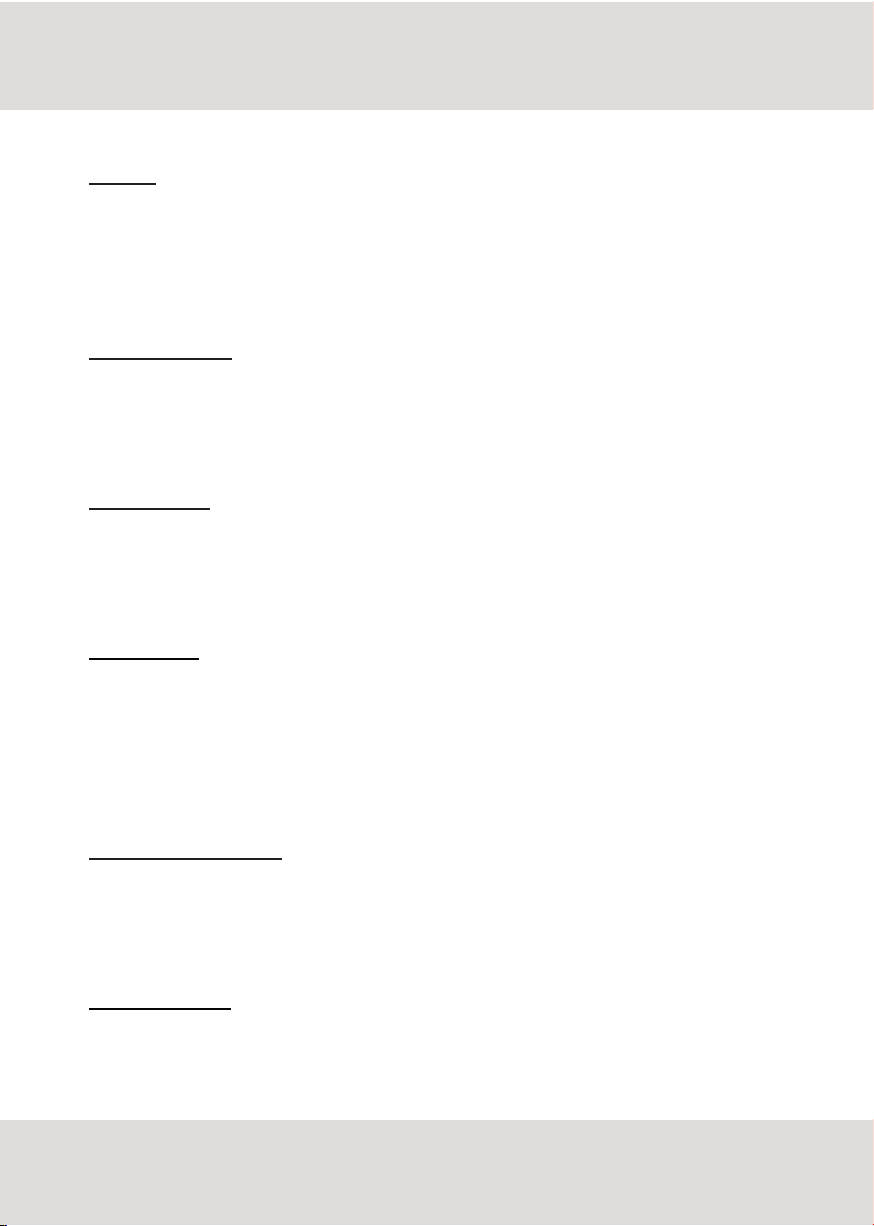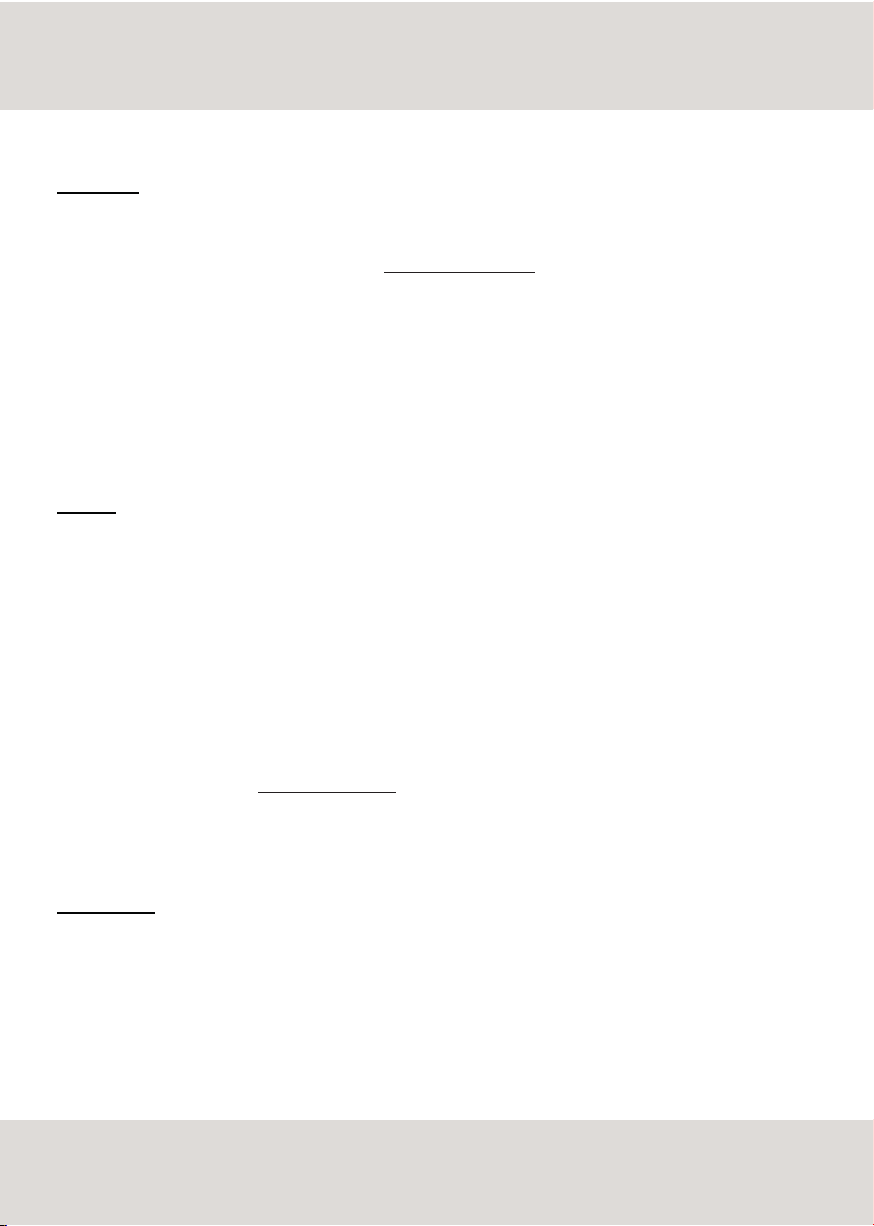DESCRIPTION AND SPECIFICATIONS
CD-1000
Looks amazing, sounds even better: the most musical and versatile High End CD Player available today.
CD-1000 is a state-of-the-art cd player that integrates digital stage and analogue stage in one, elegant
source. Featuring a top class 24bit 192kHz high-resolution D/A converter with S/PDif coaxial and TOS optical
digital inputs having an AKM digital receiver - and one USB 24bit 192kHz port - to get the best out of your
computer.
MODULAR DESIGN
CD-1000 may be equipped with special external devices to enhance the performance of the player to top
high end audio performance:
TUBE-1012 and TUBE-1006 - the external Class A tube output stages developed with 6 or 12 tubes.
PSU-1000 - the dedicated external Super Inductive Power Supply.
POWER SUPPLY
The CD-1000 is powered by a proprietary Dual-Mono power supply. The power supply keeps the voltage of
the unit extremely stable is also insulated reducing speed fluctuations enhancing audio performance the
best. Optionally CD-1000, features PSU-1000 a 1000 Watt inductive power supply is also able to power up
the CD-1000 energy completing isolating the background noise and RFI/EMI interferences.
OUTPUT STAGE
The CD-1000 output stage is a fully balanced solid state high quality performing Dual-Mono PCM1796 one of the
best quality Burr-Brown D/A converter of the market. Optionally the CD-1000 may be matched with two exclusive
balanced Class-A tube output stage units the best of which, the TUBE-1012, featuring 12 double triode tubes;
that’s a special unit using 6 transformers inductive and tube power supply ultra low distortion noiseless and low
impedance output. It is also available the amazing TUBE-1006 features 6 outperforming the standard solid-state
CD1000 output stage.
TRANSPORT MECHANISM
The transport mechanism model JPL2800 is the drawer type supplied by Austrian Stream-Unlimited, the best
mechanic available on the market today. It is made of aluminum and it enables the smoothest rotational
stability reducing the speed fluctuation as well. The CD-1000 is offered with an elegant large O-Led display
easily visible from any angle and distance.
PLEASE NOTE WELL
The mechanic has a rather low disc recessed area that’s why it is important to align the disc well in the centre of the
recessed area before closing to avoid the risk of jamming the disc inside the player during the drawer closing.
4