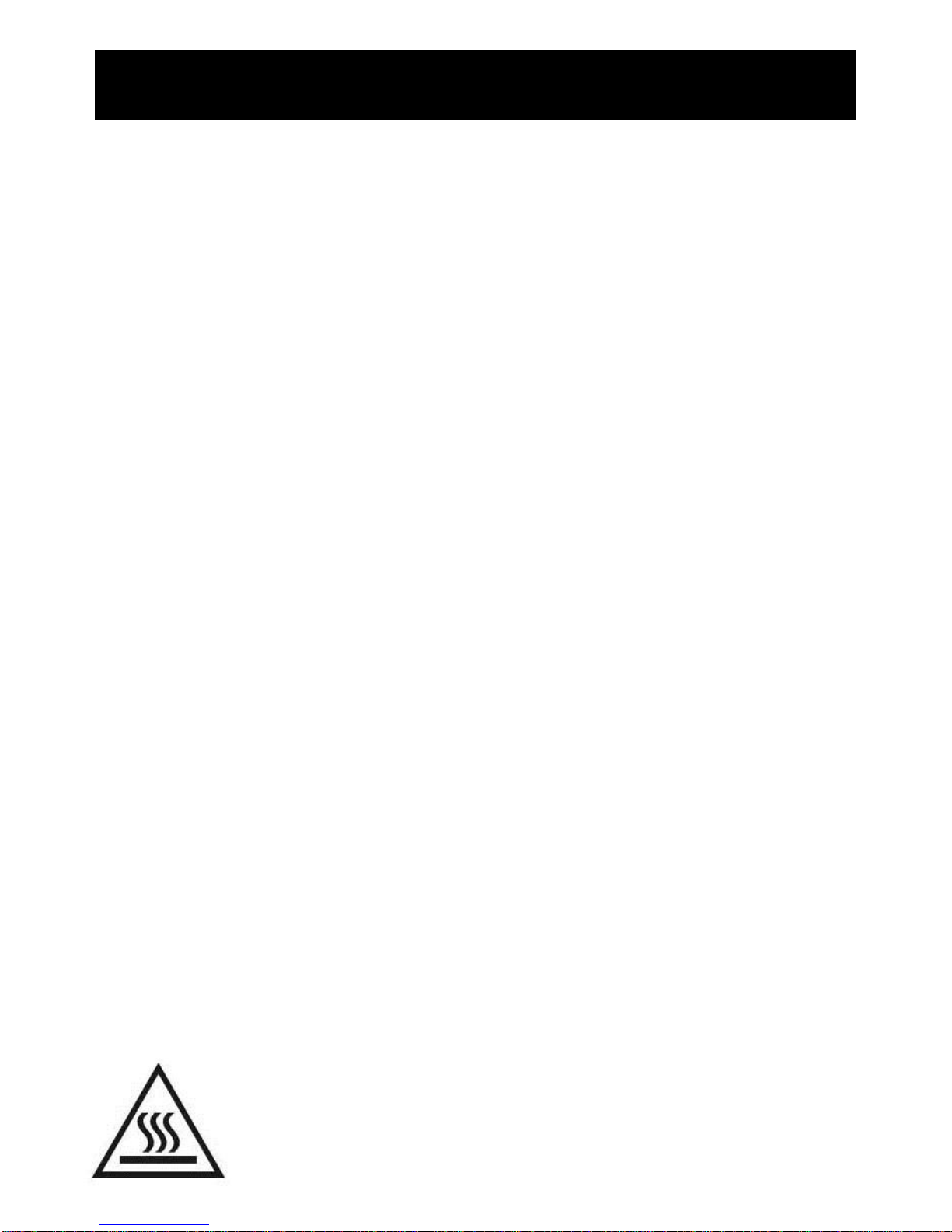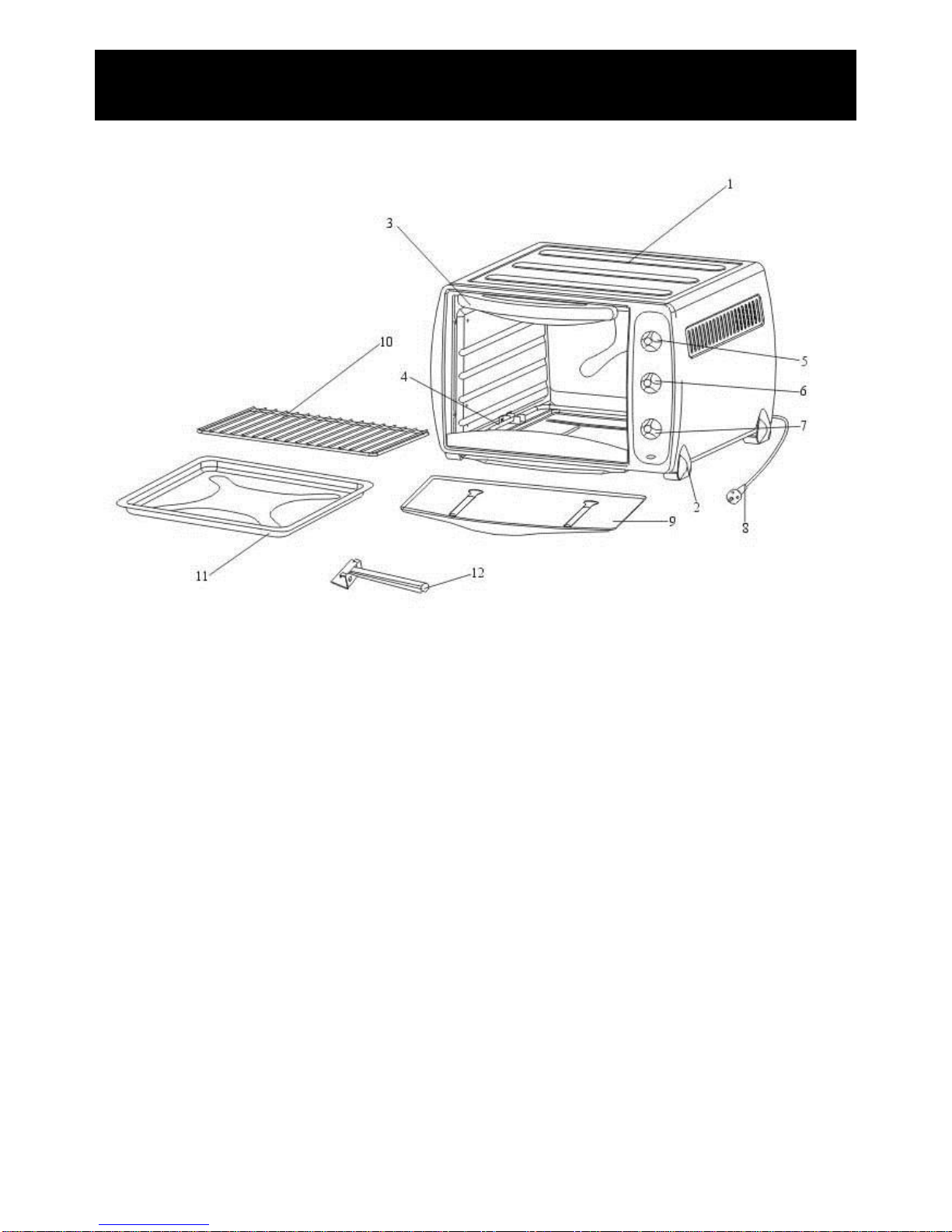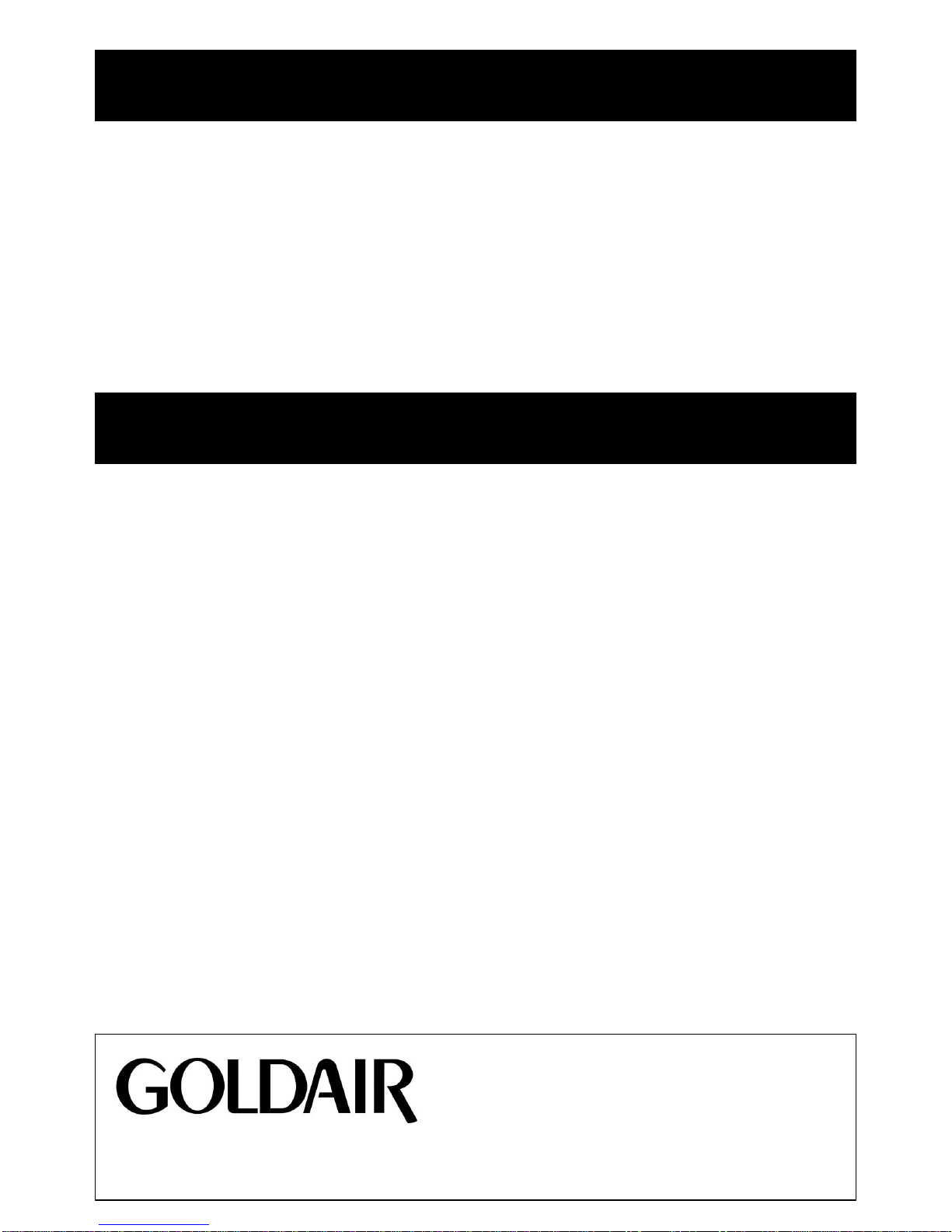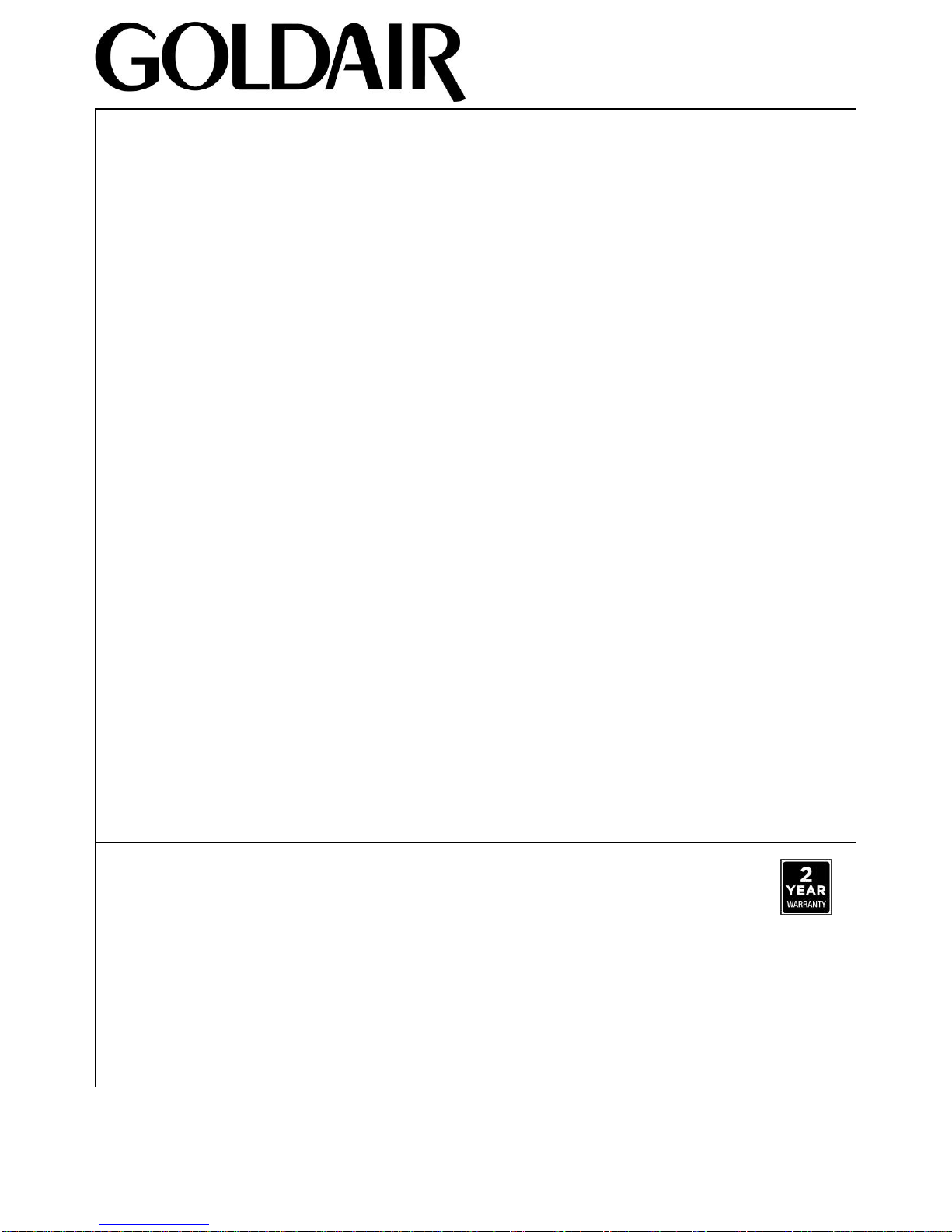NEVER
✘Never use this appliance outdoors.
✘Never use this appliance for any purpose
other than its intended use. This appliance is
intended for household use only or in similar
applications such as:
•Staff kitchen areas in shops, offices and
other working environments;
•Farm houses
•By clients in hotels, motels and other
residential type environments;
•Bed and breakfast type environments.
✘This appliance is not intended for use by
persons (including children) with reduced
physical, sensory or mental capabilities or lack
of experience and knowledge, unless they are
closely supervised or have been given
instruction concerning the use of the Mini Oven
by a person responsible for their safety.
✘Close supervision is necessary when the
appliance is near children.
✘Never leave the appliance unattended when
in use.
✘Never allow the power cord to overhang the
edge of a table or bench top or to touch any hot
surface as this is a hazard.
✘Never place this appliance on or near a hot
gas or electric burner or where it could touch a
heated oven or microwave oven.
✘To protect against electrical hazards, never
immerse the Mini Oven cord set and plug in
water or any other liquid.
✘Never place the Mini Oven in a dishwasher.
✘Never use harsh, abrasive or caustic
cleaners to clean this appliance.
✘Never operate the appliance with a
damaged cord or plug, after it malfunctions, or
if it has been damaged in any manner. Return
the appliance to the nearest authorised service
centre for examination, repair, or adjustment.
Regularly inspect the appliance, supply cord
and plug for any damage. If the appliance is
damaged in any way, stop use immediately and
return to the place of purchase or an
authorised service centre.
✘The Mini Oven is not intended to be
operated by means of an external timer or
separate remote-control system. The use of an
extension cord is not recommended.
✘Never place the following materials in the
Mini Oven: cardboard, plastic, paper or similar
materials.
✘Never store any item in the Mini Oven during
operation.
✘Never store any materials, other than the
manufacturer’s recommended accessories in
the Mini Oven when it is not in use.
✘Never clean the Mini Oven with metal
scouring pads. Pieces can break off the pad
and touch electrical parts, creating a risk of
electric shock.
✘Do not touch hot surfaces; always use the
handle or knobs. The temperature of the door
or outer surfaces will be higher when the
appliance is operating. Never place hands
inside the Mini Oven during operation.
✘Never cover the Crumb Tray or any part of
the Mini Oven with metal foil. This may cause
the Mini Oven to overheat.
✘The use of accessories or attachments not
recommended by the appliance manufacturer
may cause hazard or injury.
✘Do not leave the oven door open for
extended periods of time.
✘Avoid scratching door surfaces or nicking
edges. This Mini Oven has a tempered safety
glass door. The glass is stronger than ordinary
glass and more resistant to breakage however
tempered glass can still break and can be
weakened by scratches and nicks. Broken
pieces will not have sharp edges.
General care and safety guide
CAUTION: THE MINI OVEN’S SURFACES WILL BECOME HOT
DURING AND AFTER USE. ALWAYS WEAR PROTECTIVE,
INSULATED OVEN GLOVES WHEN TOUCHING A HOT OVEN, HOT
DISHES OR FOOD AND WHILE INSERTING RACKS, PANS OR
BAKING TRAYS.