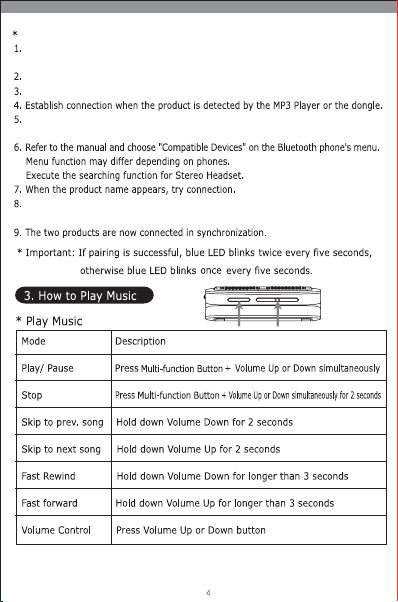How to pair with Bluetooth MP3 player or Bluetooth dongle, and phone
With the speaker power off,pull up the power button while pressing
down the Multi-function Button.
Speaker will beep twice while blue lights blink.
Refer to dongle or MP3 player manual and change the mode to Pairing mode.
When Pin Code screen appears,insert ‘0000’ (four zeroes), then Pairing is
completed,provided that the Pin Code step may be skipped for dongle.
When Pin Code screen appears,insert ‘0000’ (four zeroes), then
Pairing is completed.
*MP3 player or dongle must support AVRCP and HFP to support wireless
stereo music playback and remote control. Bluetooth dongle may not support
Play / Stop / Fast Forward / Fast Rewind.