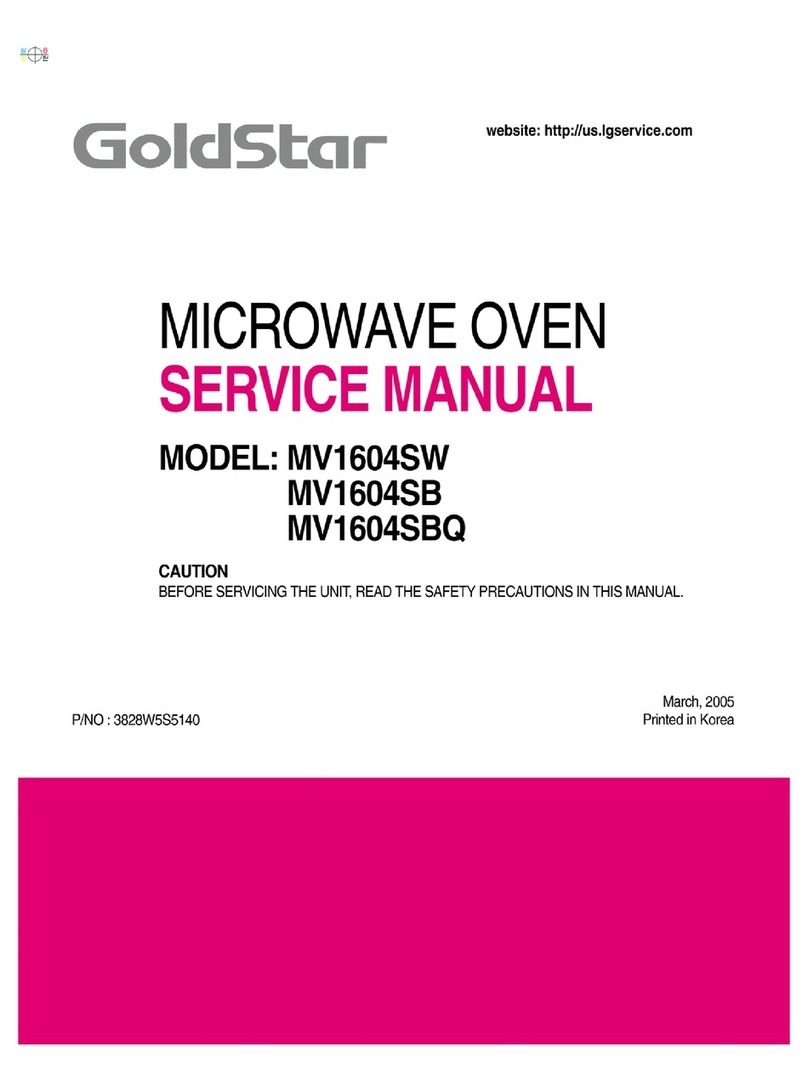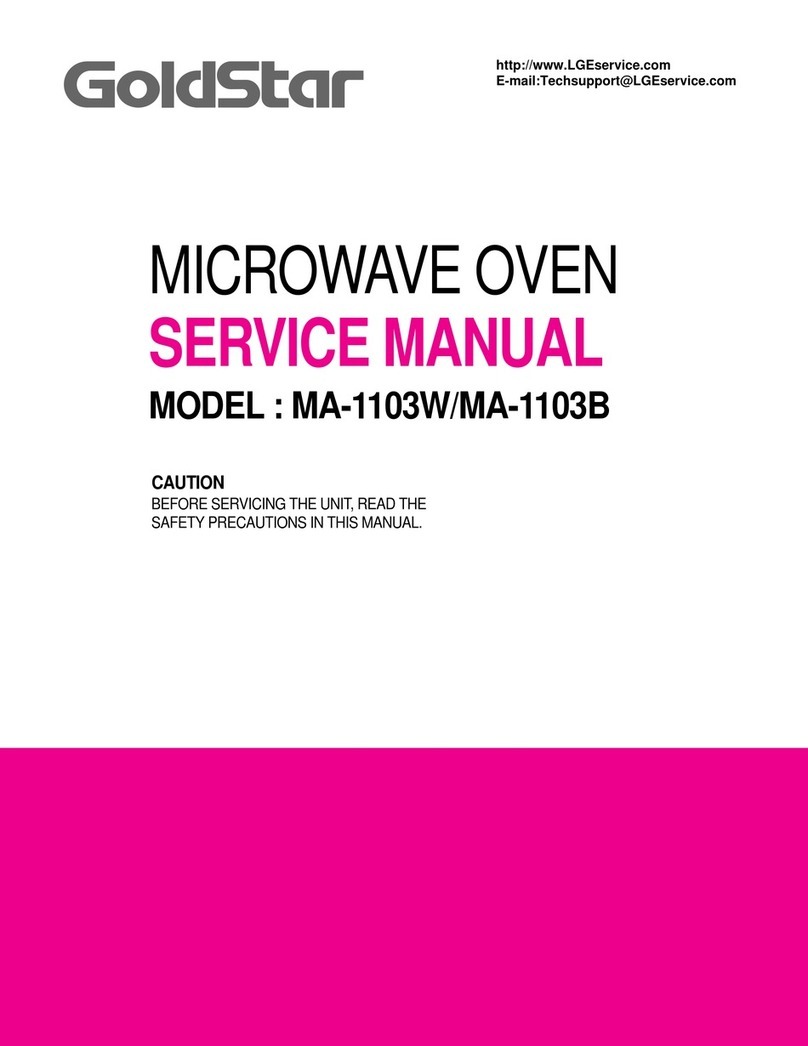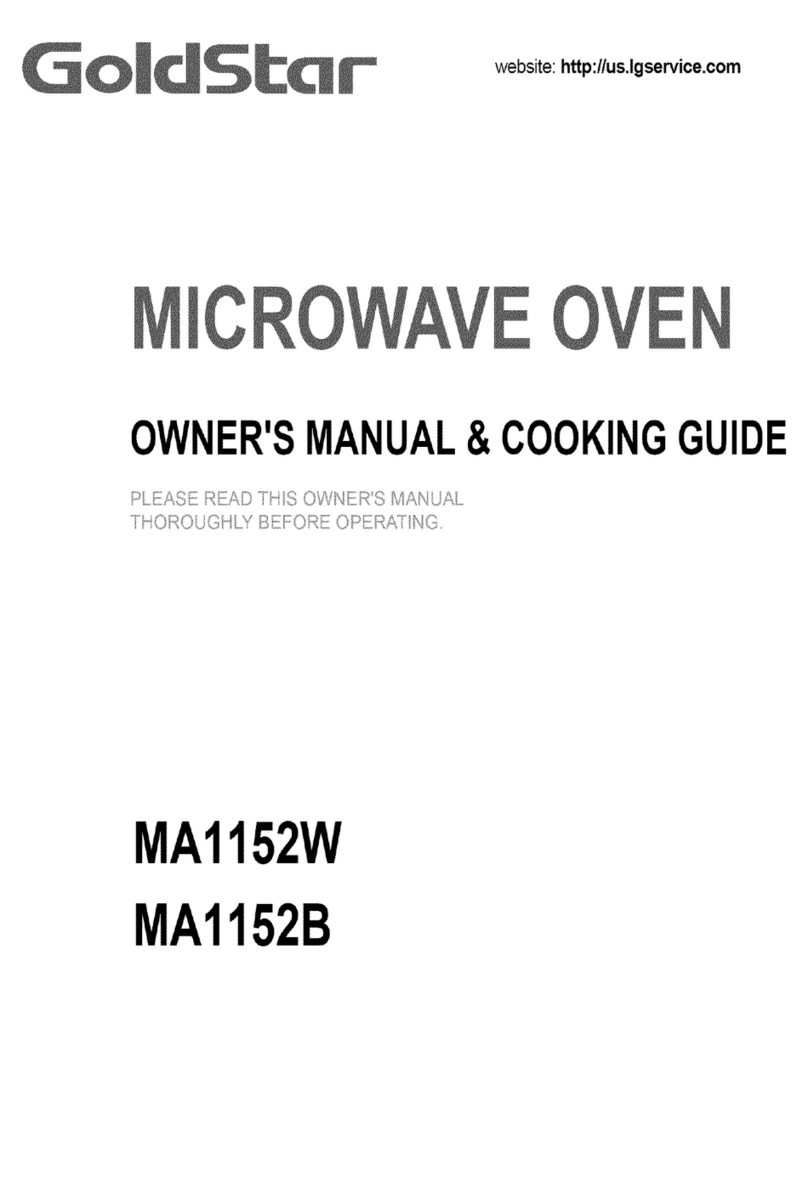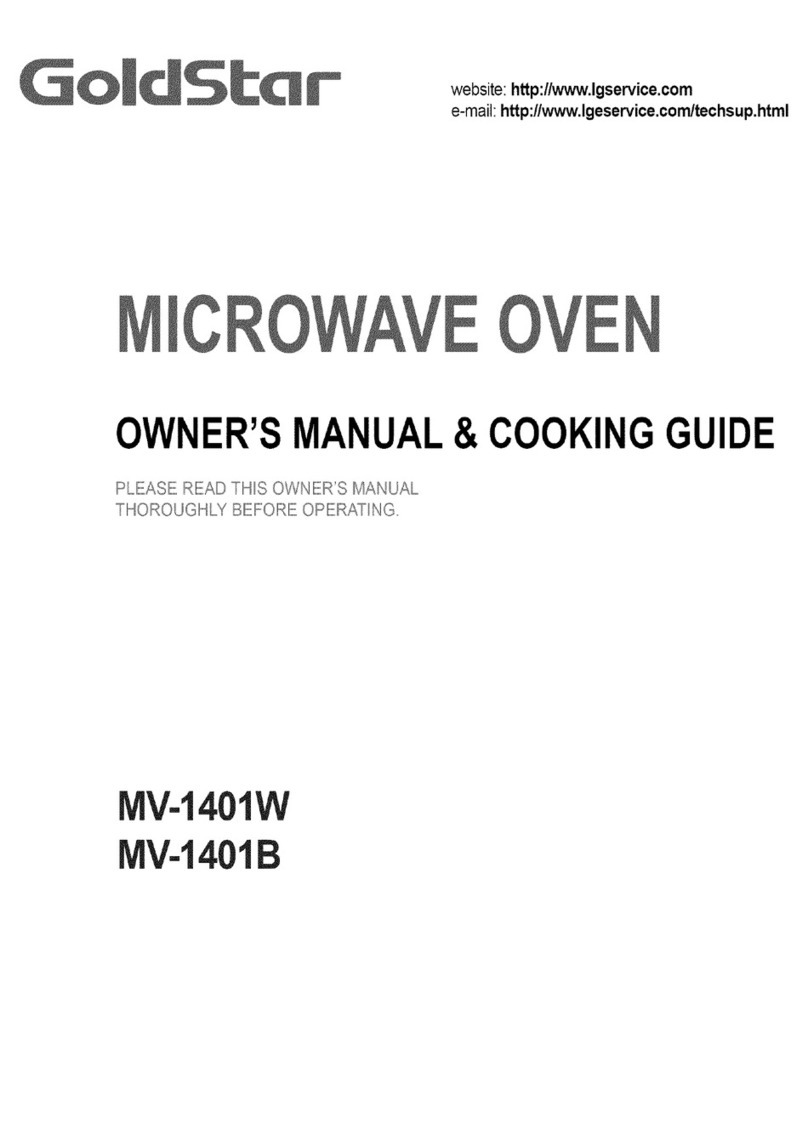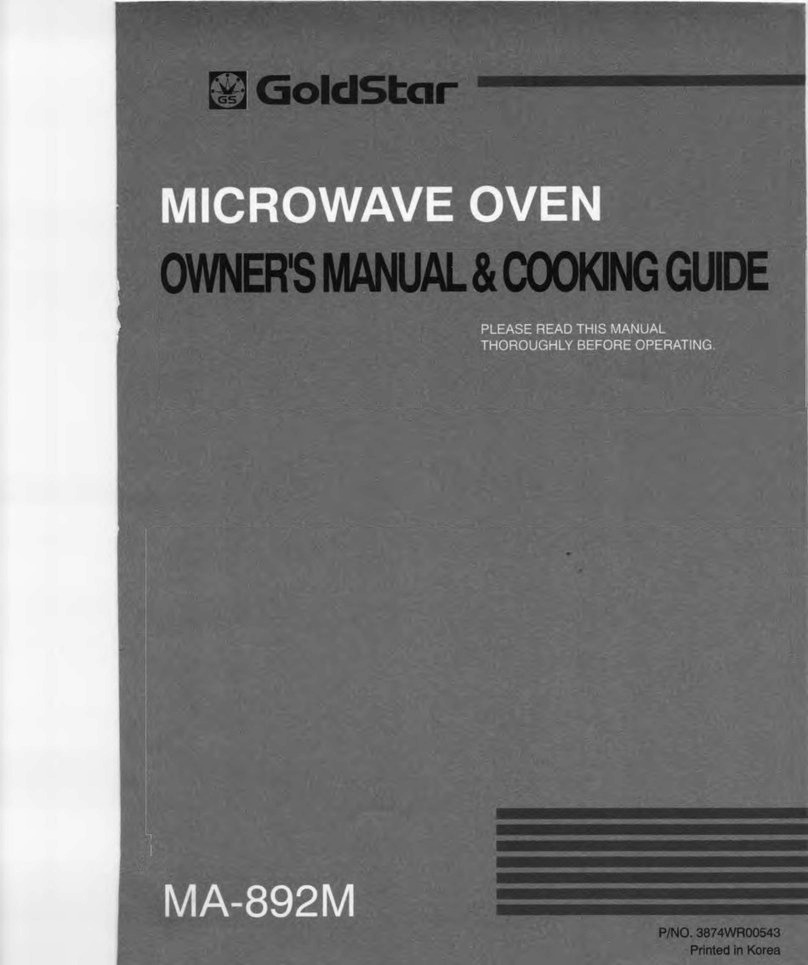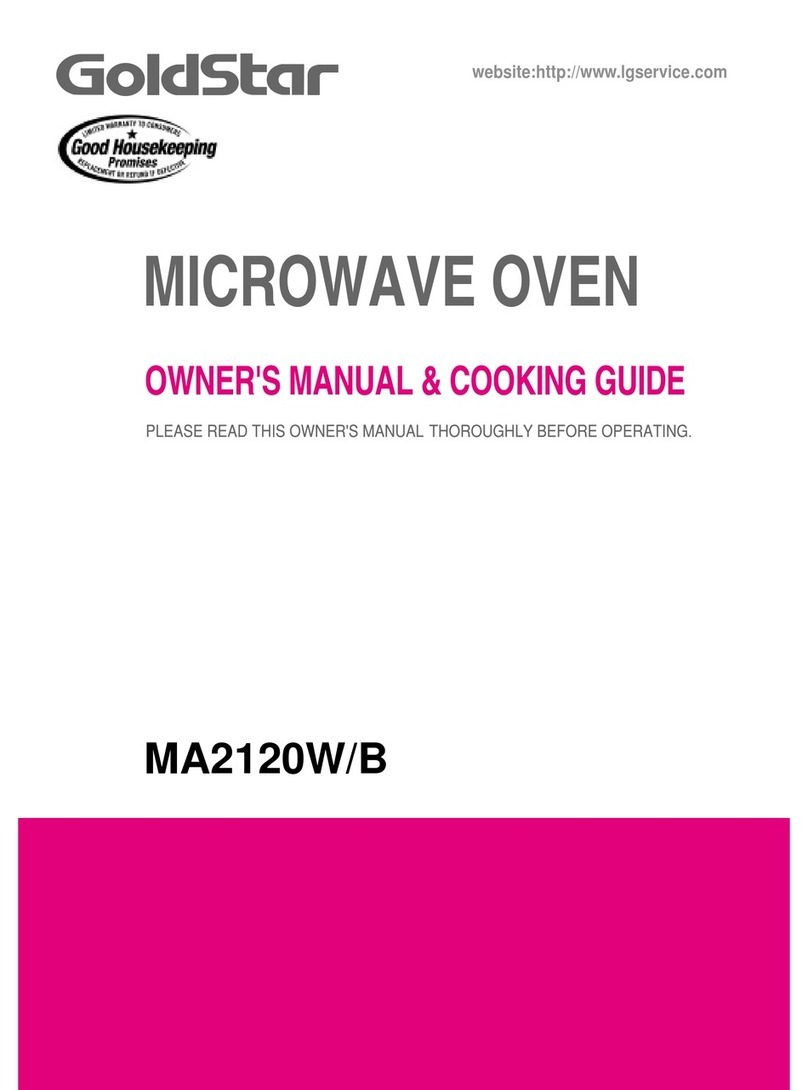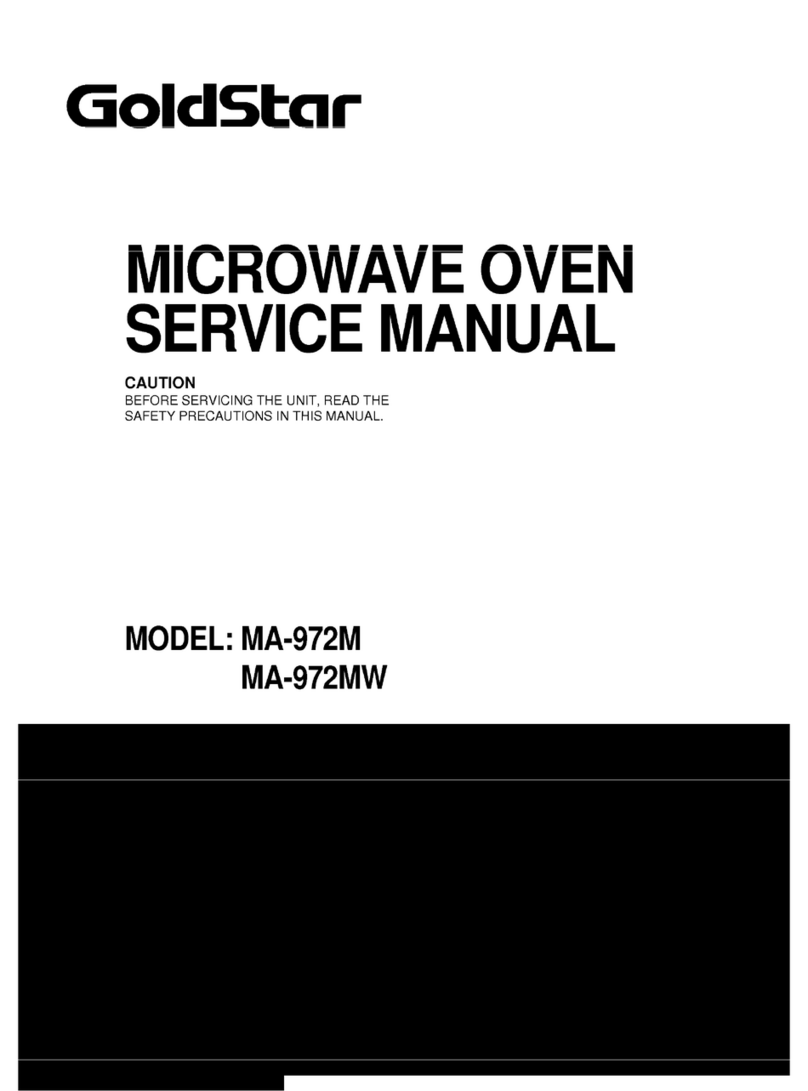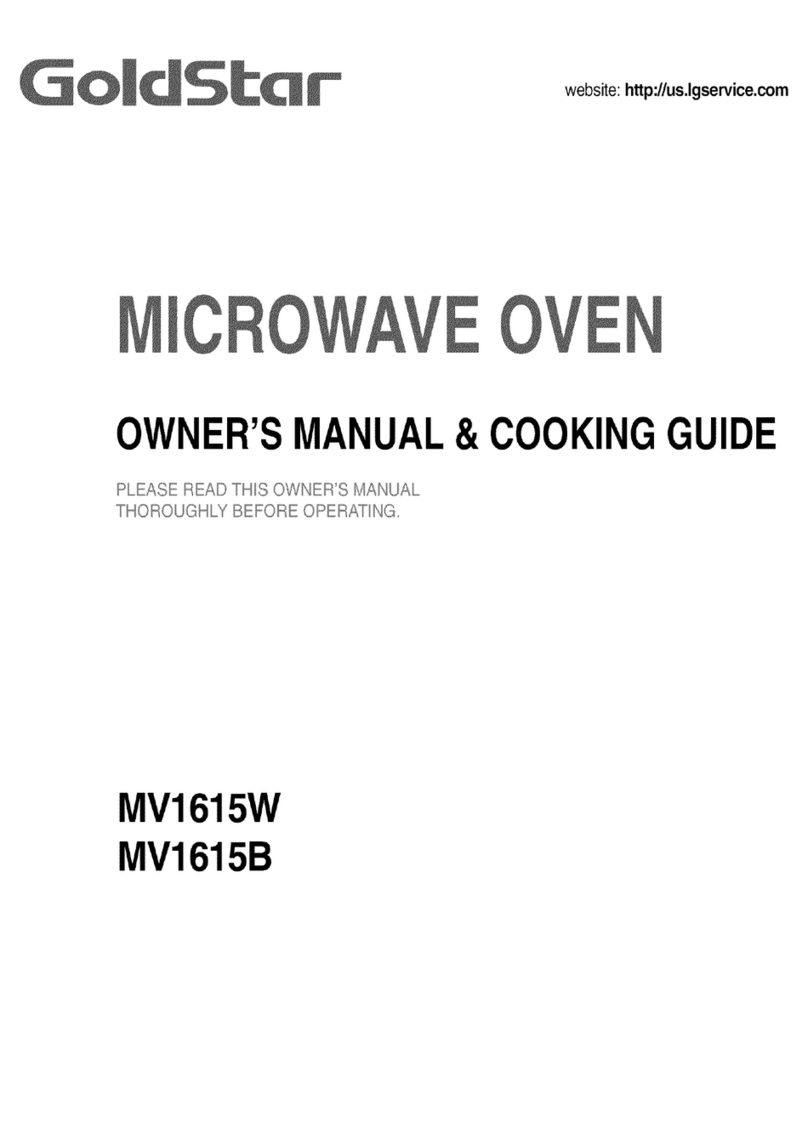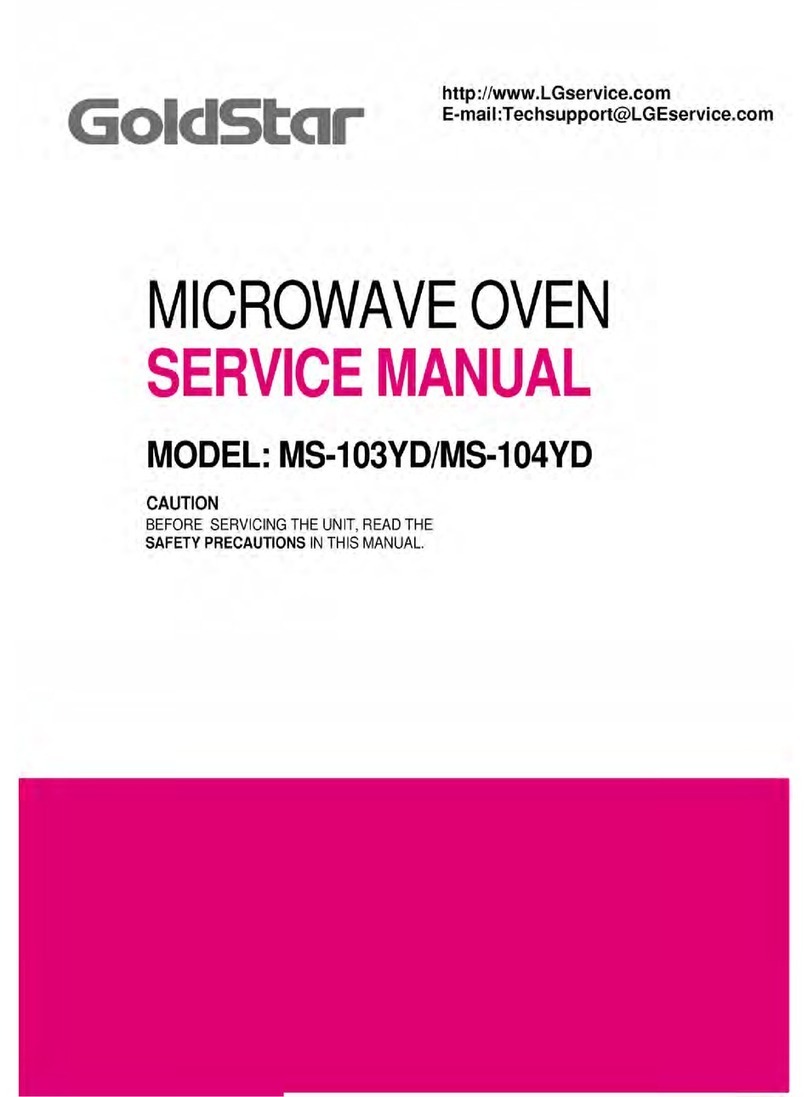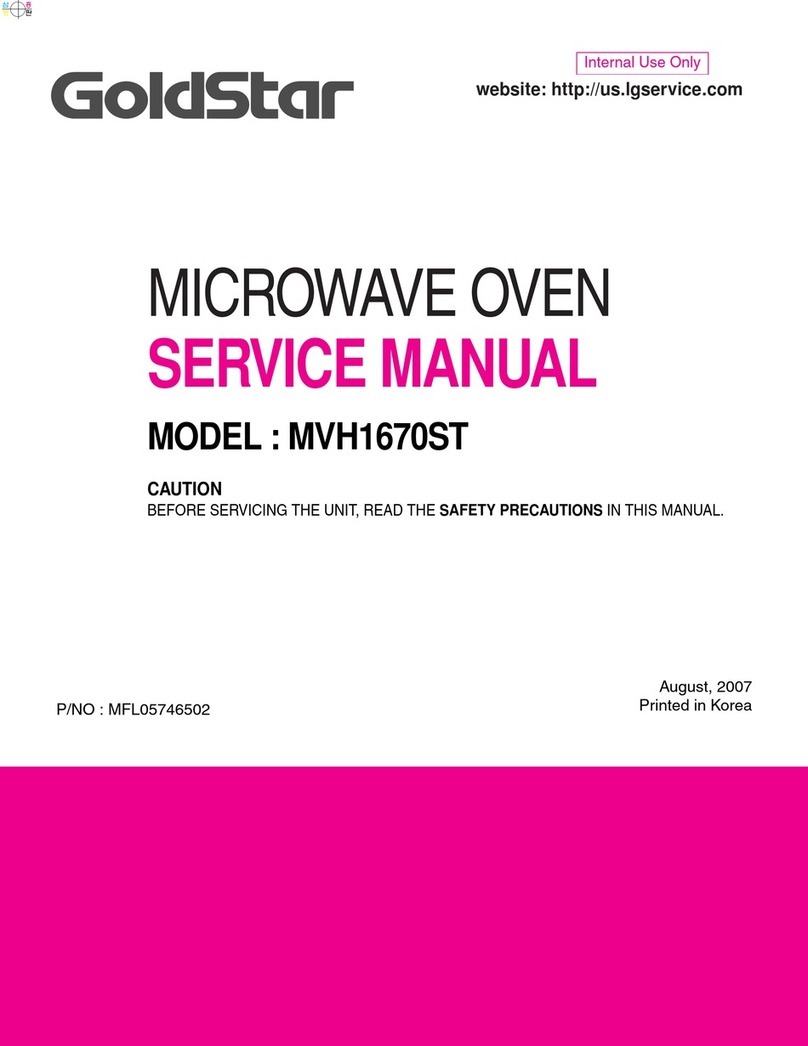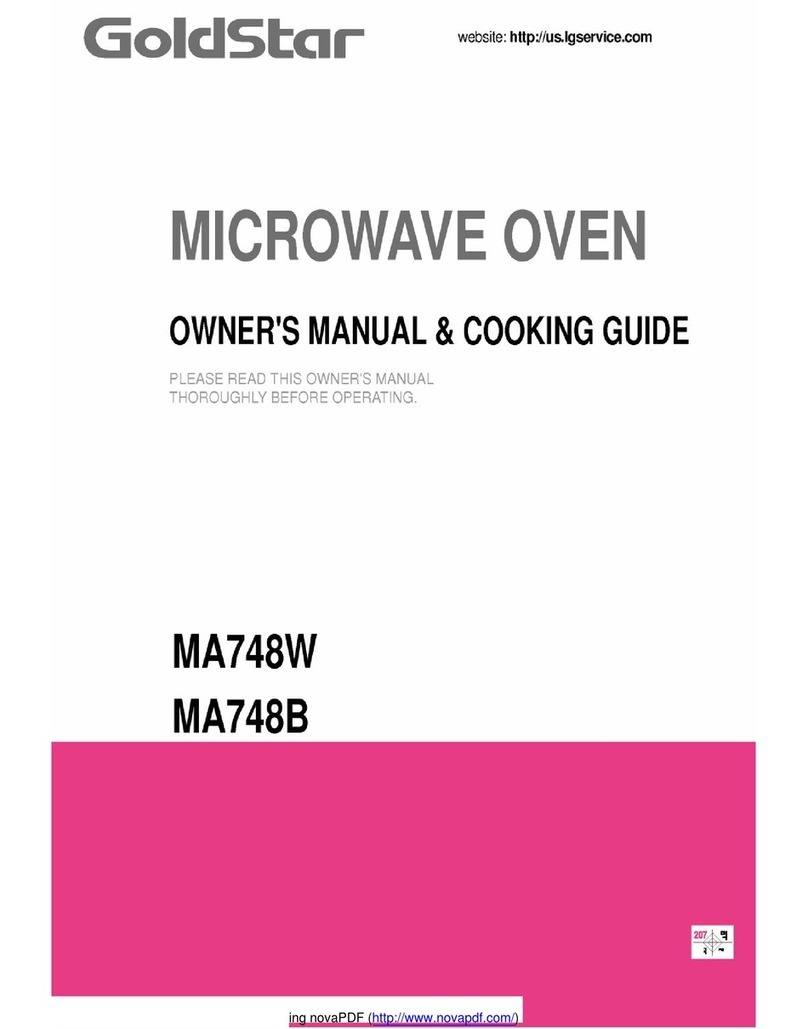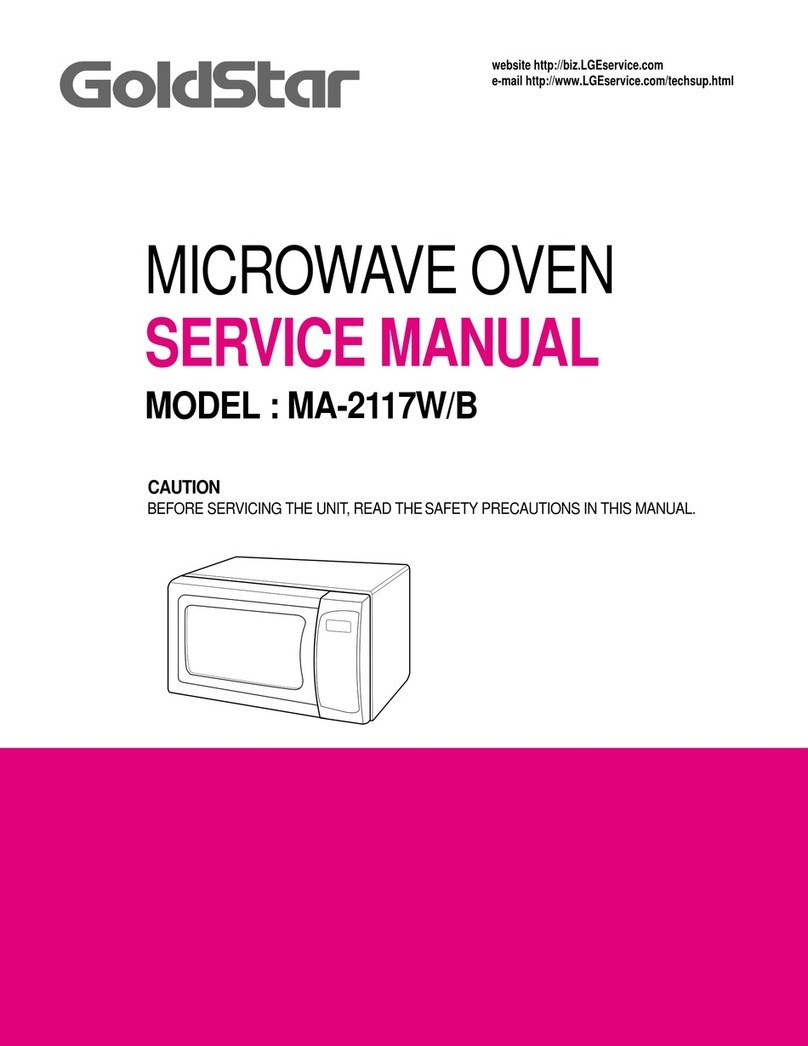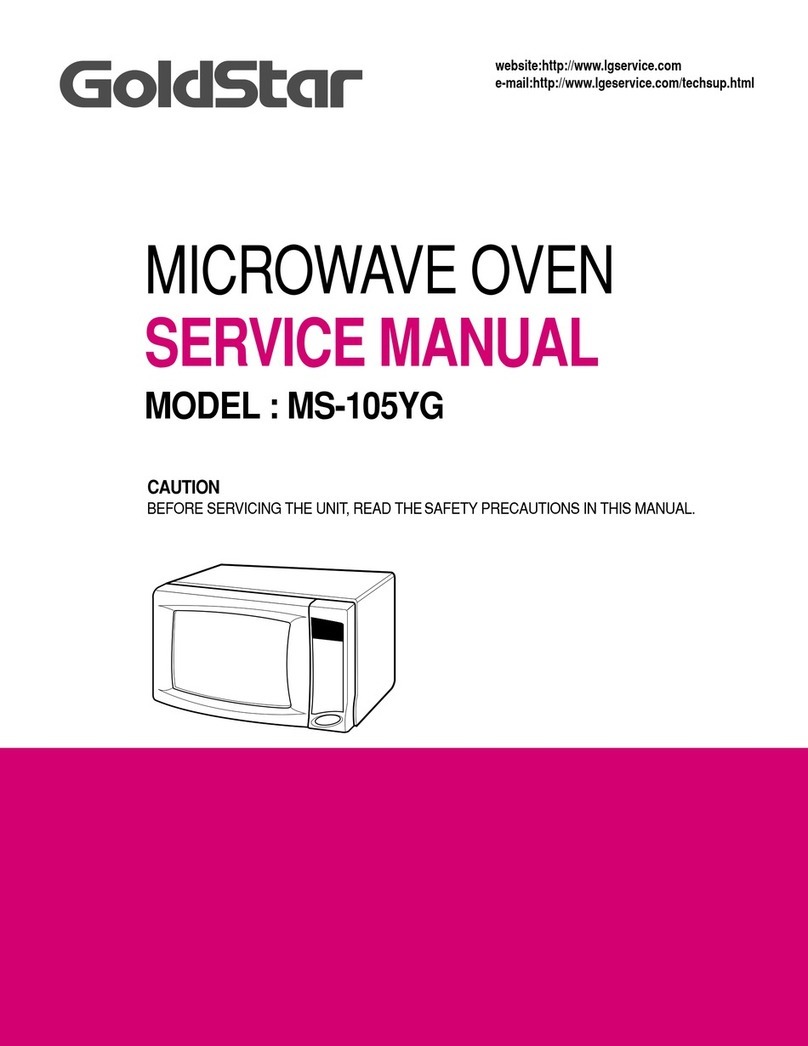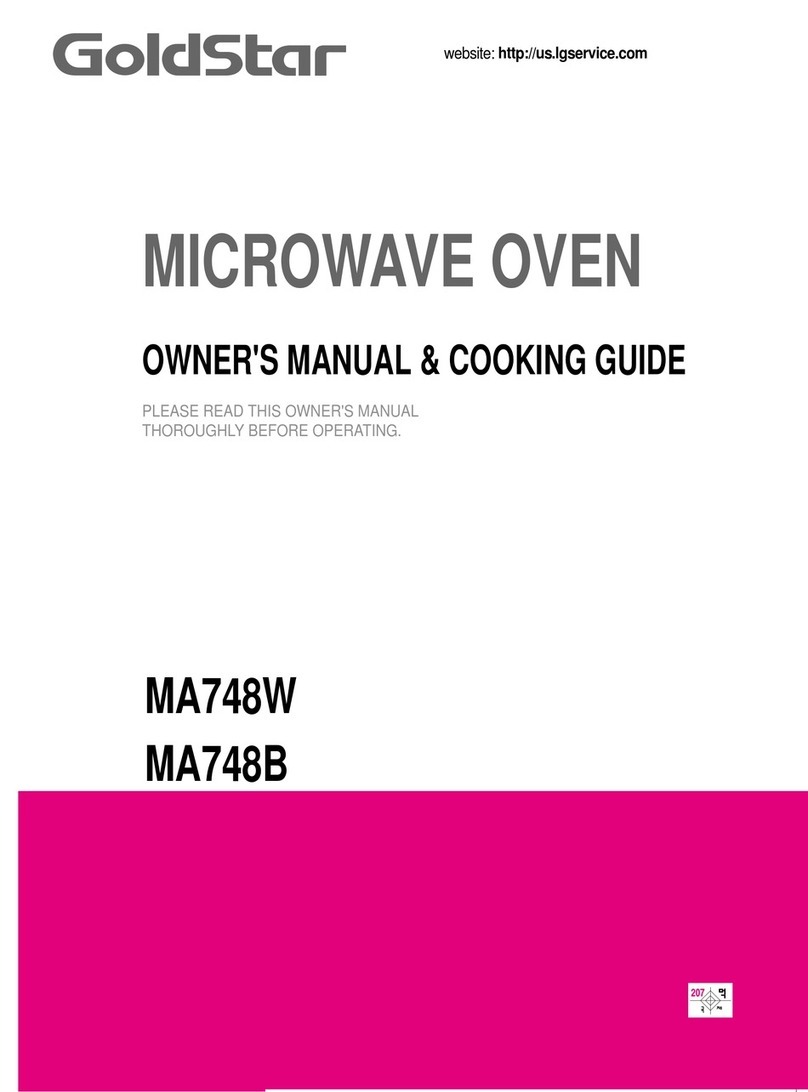SAFETY
PRECAUTIONS
WARNING
TO
SERVICE
TECHNICIANS
PRECAUTIONS
TO
BE
OBSERVED
BEFORE
AND
DURING
SERVICING
TO
AVOID
POSSIBLE
EXPOSURE
TO
EXCESSIVE
MICROWAVE
ENERGY
A)
Do
not
operate
or
allow
the
oven
to
be
operated
with
the
door
open.
B)
Make
the
following
safety
checks
on
all
ovens
to
be
serviced
before
activating
the
magnetron
or
other
microwave
source,
and
make
repairs
as
necessary;
(1)
Interlock
operation,
(2)
Proper
door
closing,
(3)
Seal
and
sealing
surfaces
(arcing,
wear,
and
other
damage),
(4)
Damage
to
or
loosening
of
hinges
and
latches;
(5)
Evidence
of
dropping
or
abuse.
C)
Before
turning
on
microwave
power
for
any
service
test
or
inspection
within
the
microwave
generating
com-
partments,
check
the
magnetron,
wave
guide
or
transmission
line,
and
cavily
for
ptoper
alignment,
integri-
ty,
and
connections.
0)
Any
defective
or
misadjusted
components
in
the
interlock,
monitor,
door
seal,
and
microwave
generation
and
transmission
systems
shall
be
repaired,
replaced,
or
adjusted
by
procedures
described
in
this
manuat
before
the
oven
is
released
to
the
owner,
E)
A
microwave
leakage
check
shouid
be
performed
on
each
oven
prior
to
release
to
the
owner.
See
reer
ea
toy
-
Proper
operation
of
the
microwave
oven
requires
that
the
magnetron
be
assembled
to
the
wave
guide
and
cavity.
Never
operate
the
magnetron
untess
it
is
properly
installed.
-
Bo
sure
that
tho
magnetron
gaskot
is
properly
installed
around
the
dome
of
the
tube
whenever
installing
the
magnetron,
:
-
Routine
service
safety
procedures
should
be
exercisod
at
all
times,
-
Untrained
personnel
should
not.attempt
service
without
a
thorough
review
of
the
test
procedures
and
safely
in-
formation
contained
in
this
manual,
Read
this
manual
carelully.
Failure
to
adhere
to
of
observe
the
information
in
this
Manual
may
resull
in
exposing
yoursell
to
tha
Microwave
Energy
normally
contained
within
the
oven
cavity.
TABLE
OF
CONTENTS
CAUTIONS
ic
eigecadscanci
coe
iien
we
guashiddatebaweshous
otedniadvinav)
adigdy
upleedeeng
aa
aidetataciavbeainadeanats
satiny
ine,
*4
INSTALLATION
PRECAUTIONS
wisi
iccecetetcnscerentesceeenes
dvindalads
Totastion
geD
agendas
aga
youneMaacdeetiag,
Cady
SAE
GEES
)
SPECIFICATIONS.
seis:
ccscisisicscoas
ccodesscsuvavacsseenus
csvceedud
cusudacenieyeeassaresbeevesdeqecescviegesesteassnayveosuudsvoscanpasederscueaia
ter
7
OPERATING
INSTRUCTIONS
oo...
ccescscce
cee
ceeneeneerereecs
PRIA
in
Scie
has
:
Heatinsie,
«ase
8
ASFEATURES®
cx
ccstesscacisncverdecasacevsaat
padices
coavects
niceeas
deuce
genes codnn
Fudd eshe
Coates seguda
ypmaeetaT
ote
doseaen
ares
8
B.:CONTROL,.
PANEL:
sein
scctclats
ecg
eeieotens
sede
ee
leaae
9
C.
OPERATING
PROCEDURE
oo...
eesretteeees
iyi
eem.
_
weabad
stats
Mites
peienadsnccevet
sen
ais
410
SCHEMATIC
DIAGRAM
ooo.
ccc
etttteeeterennees
c.
tHe,
>Reabin
sat
gio
usearaabecearias
deaeae
tay
2)
CIRCUIT
DESCRIPTION
COMPONENT
TEST
PROCEDURE
...vvvsesccccssen
eve
S
et
ne
een
EXPLODED
VIEW
AND
PARTS
LIST
vossscs
ccssssssssenesee
i
Pustatiatch
tebe
Meriden
ti
cated
eet
43-52
INTROS
TIONS
ids
cistern,
feats,
mates
snackorsnh
eas
Basten
eUlnnatia
aap
Masta
seed
tes
alte
43
1.
DOOR
PARTS
vieccssssssssssesseeon
See
atacae
tei
altnmchinenh
sean
nh
aimee
cele
nate
Real
Se
44
BACON
TOL
PANEL
PARTS
osu
say2he
cuales
ryt
Pon
setae
ssbb
canons
bbl
snprtetse
lA
ak
day
hebedel
45
FO
COMPONENT
VIEW
OR
PCB
siissiaintlt
iuliintencamtica
nami
hna
na
ama
decama
ileal
hea,
46
23.
SCHEMATIC
DIAGRAM
FOR
CIRCUIT
BOARD
..........
An
aere
h
i
he
Attar
es
cal
47
BA.
CIACUIT
BOARD
PARTG
LIST
wc
sistauty
vices
tan
ca
oie
ater
ain
haclld
etn
nasi
att
aaecaats
48
3.
OVEN
INTERIOR
PARTS
..cccccccccsssssssssssessessesvessssensessseensesseues
vee
ree
49
4.
BASE
PLATE
PARTS
a
50
5.
CABINET
PARTS
o..csssssscssssssssssesseeees
ey
Thoth
ope
anes
bec
Rc
rea
ae
Lise
aedee
BEB
¢
REPLACEMENT
PARTS
LIST
.u...cccccecccceetsecseeetesenteees
fo
tees
bed
dteagucs
Be
aaa
.
52