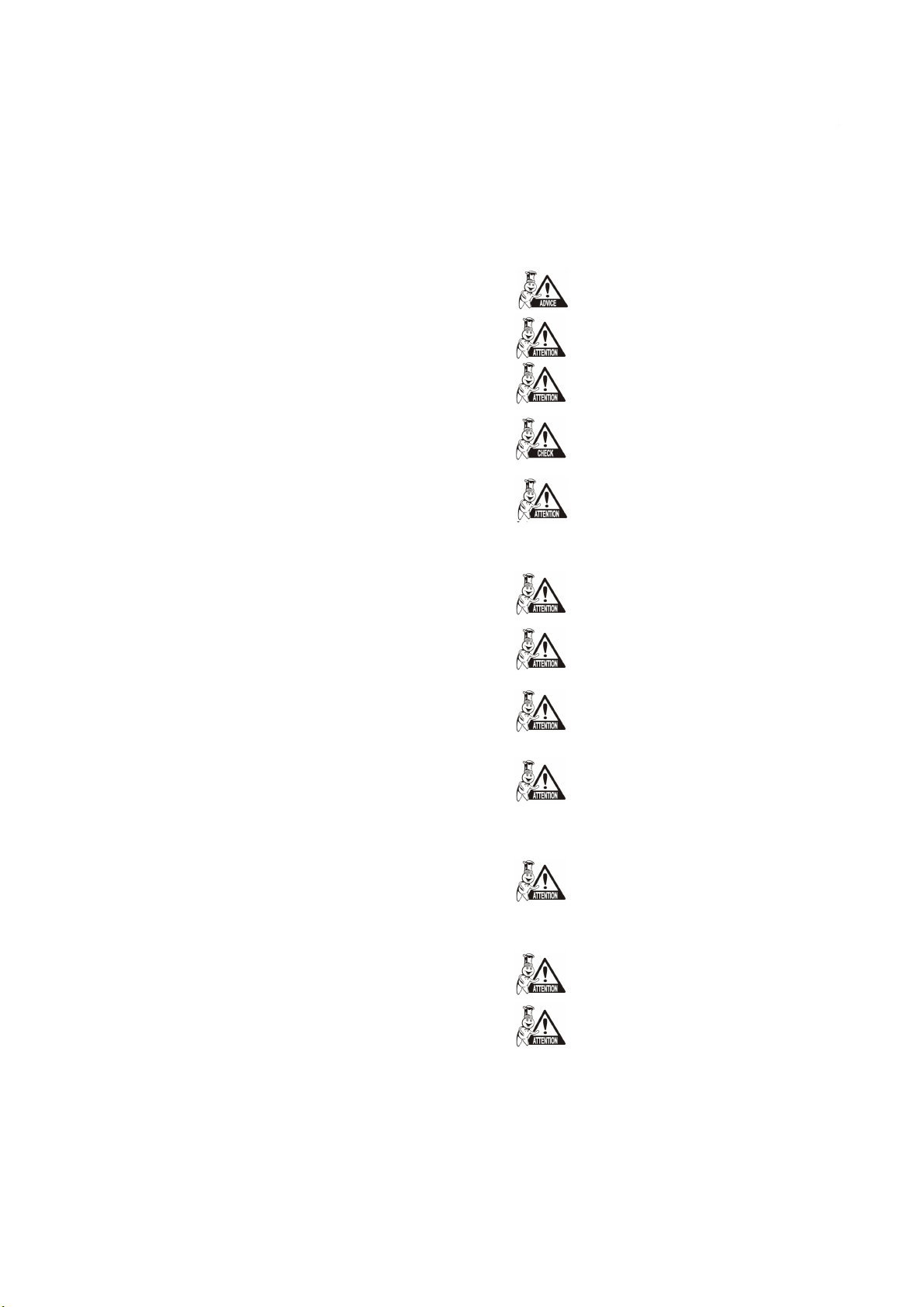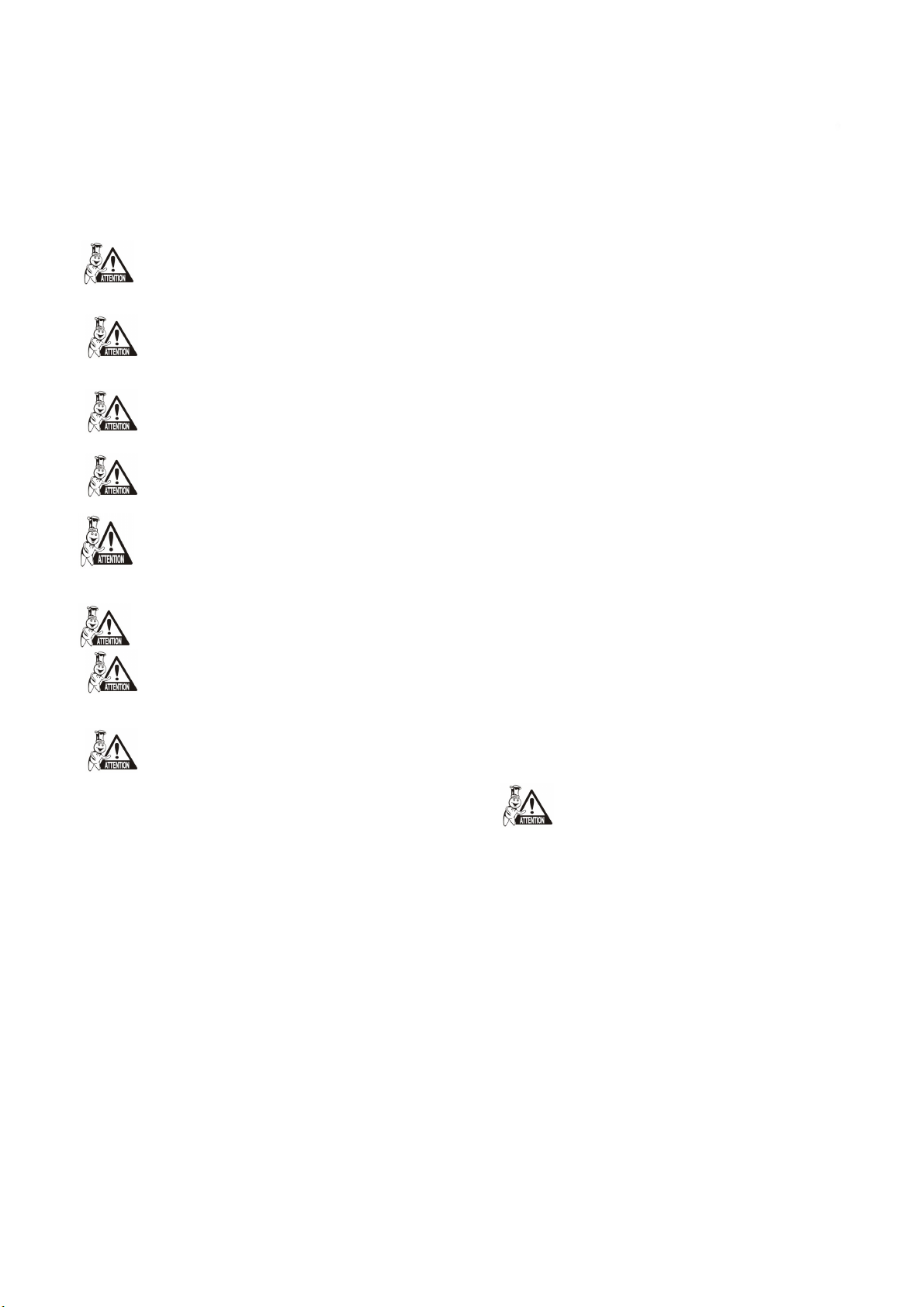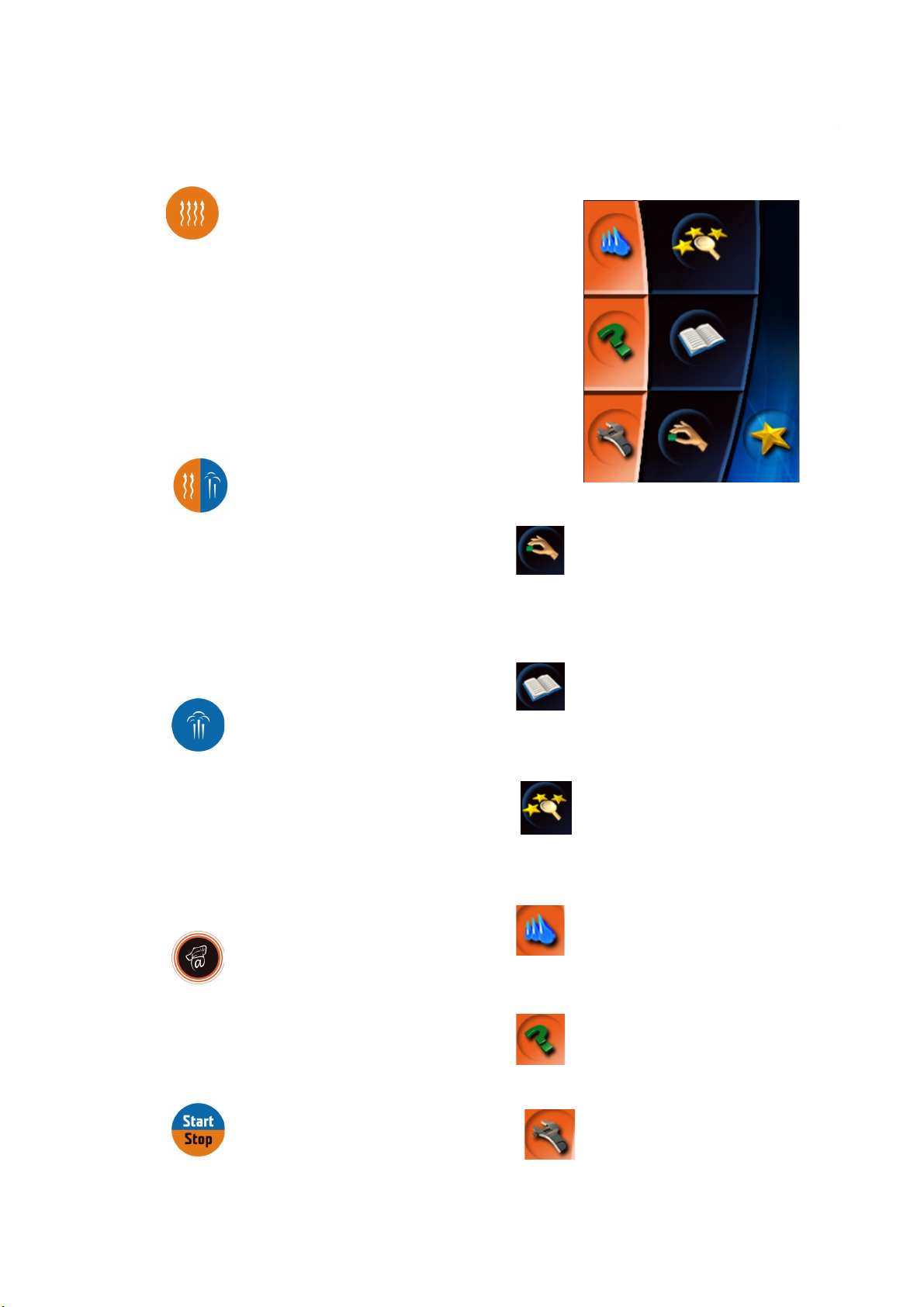1. combi-steam oven oor with ouble glass
2. oor han le with integrate latch
3. inner oor glass
4. catch to fixate the inner glass
5. con ensate oor rip tray catching the con ense water
from the inner glass with automatic release.
6. a justable legs
. rain cover
8. aiir an ust filter
9. si e cover
10. core probe
11. inner etachable wall in front of the ventilation fan
12. combi-steam oven control panel
13. manual shower
14. ventilation shaft
15. controlle an safety valve exhausting surplus steam
16. racks for GN containers
1 . insi e light
18. loa ing trolley (combi-steam ovens type 1221, 2011)
19. USB connector
Pro uct plate of the combi-steam oven is locate on the upper right
si e. A copy of the plate is locate insi e the evice, on the left si e.
The plate contains the following information: the manufacturer,
technical ata regar ing the equipment, i.e. type an mo el,
construction number, year when manufacture , important ata
regar ing type of power supply, energy input, weight an protection
from water. The label also inclu es CE an ESC marks, confirming
that the equipment complies with all requirements of CSN, EN, IEC
an government or inances.
V. Equipment characteristics
GOLDSTEIN VISION is a universal evice for preparation of ishes. It
enables the user to prepare a complete menu. It is possible to carry
out all kin s of thermal processing of foo in the GOLDSTEIN VISION
combi-steam oven, such as roasting, frying, grilling, stewing, steaming,
cooking at low temperatures, low-temperature overnight
roasting/baking. One of the a vantages is foo -processing with low
consumption of water an oil, exclusive of smell transfer when
processing two ifferent ishes, preservation of vitamins an minerals,
great power, water, place an time saving. Due to the possibility to
control humi ity in the cooking cabinet there are great savings in the
weight of the foo processe .
It is also possible to use the combi-steam oven as proofing
compartment, to preserve an ry fruits or other technological
processes. All such processes are programmable an can be carrie out
regar less of the personnel. Use of the temperature probe is another
a vantage, especially with high-temperature-sensitive foo s (roast
beef).
If using the equipment reasonably, you can save place an time,
otherwise necessary for single-purpose evices for in ivi ual
pro uction processes.
Thermal processing of foo takes place in the cooking cabinet where
hot air is circulate evenly by the ventilation fan. The air can be
moistene by generating steam. The humi ity is controlle
automatically accor ing to set value an operation. During steam
operation the humi ity is set to 100%, in combine operation it can be
varie .
All processes are automatically controlle by a microcomputer, inbuilt
in the CPU of the combi-steam oven.
The cooking itself can take three different forms:
•Less experience users can use EASY COOKING which will
recommen an set suitable values accor ing to the ish
prepare . EASY COOKING uses technology which has been
evelope by a team of GOLDSTEIN expert chefs an
inclu es all kin s of foo processing that can be one in a
combi-steam oven.
•Another option is to use pre-set programs or create own
programs. 1000 programs (recipes) can be entere in the
combi-steam oven memory an they can contain up to 20
steps. Each step can inclu e ifferent parameters an
ifferent cooking mo e. The a vantage of such programs is
the fact that they are carrie out automatically an when
keeping the same input con itions the same quality result
can be reache every time.
•The last option is the setting of al the parameters manually.
Only an experience user shoul use this option, setting the
parameters of cooking process exactly accor ing to their
requirements.
Advantages
•rational foo preparation
•preservation of vitamins an minerals, microelements an
taste
•weight-loss re uction
•Processing using minimum amount of water an oil
•no smell or o or transfer uring concurrent foo -processing
•saving of energy, water, oil an time compare to common
technologies
6
OPERATION MANUAL FOR GOLDSTEIN VISION COOKING CENTRES