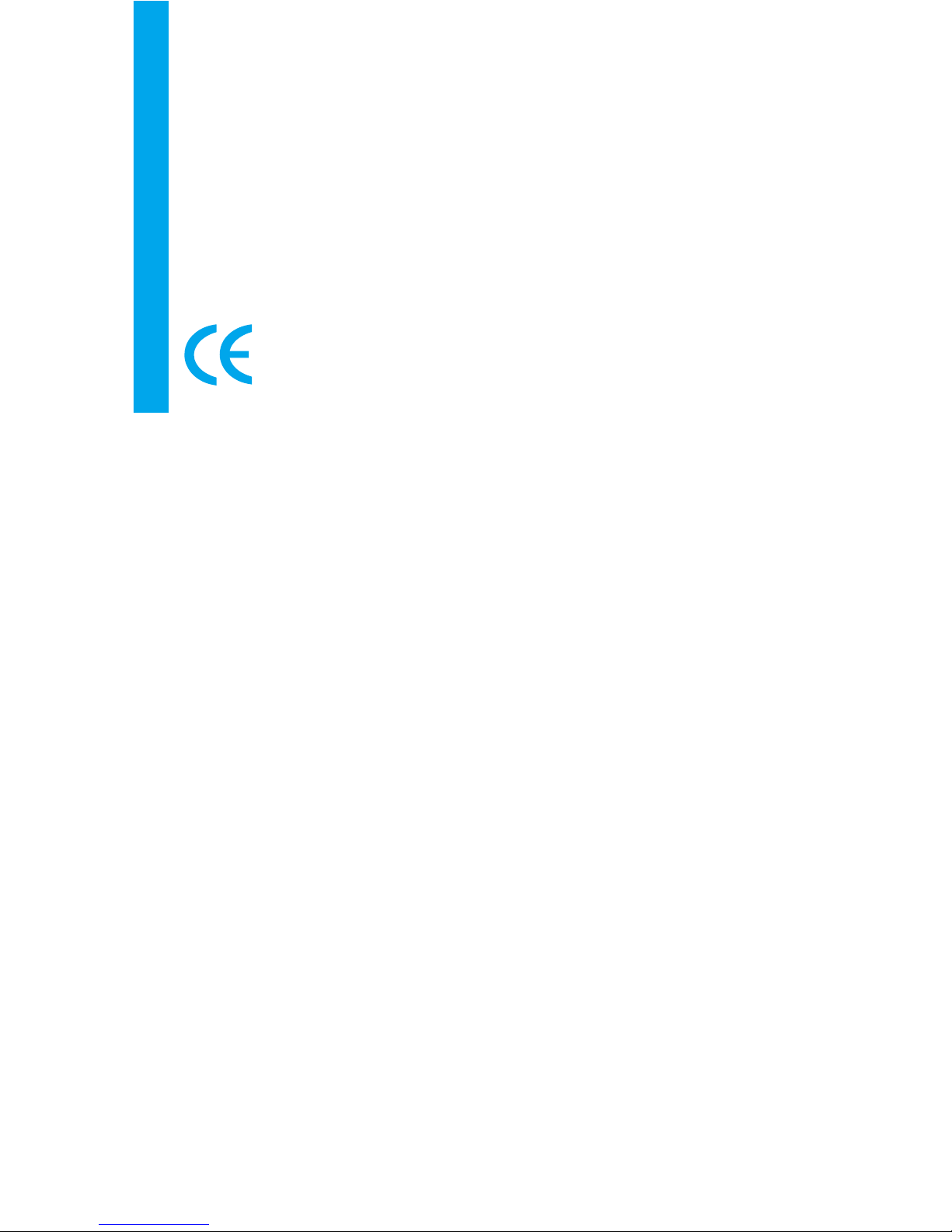1.3. HUMIDITY AND WATER
Do not use your appliance in humid places. Do not
allow the appliance to become wet under any
circumstances as this may be dangerous. TO
AVOID FIRE HAZARD OR ELECTRIC SHOCK DO
NOT EXPOSE YOUR APPLIANCE TO HUMIDITY
OR WATER. Do not place your appliance under
water (for example to wash it).
1.4. CLEANING
Before cleaning make sure the appliance is
powered off and the plug is disconnected from
the mains power supply.
Always allow the unit to cool down before cleaning.
1.5. GENERAL PRECAUTIONS
Always store the smart speaker with the
power off and away from dust.
Avoid storage at extreme temperatures as this
may shorten battery life and affect its
operation.
High temperatures can also degrade
performance.
Place it in a ventilated area and out of the reach
of children.
2. USE AND OPERATION
2.1. WHAT YOUR SPEAKER CAN DO
Play music with perfect sound and volume
- It has a built-in two channel stereo
amplifying audio circuit
- Dual NdFeB magnetic speakers
crafted in every detail
• Highly sensitive keys making it easy
to control the volume
Very long playing time
- Built-in 1800mAh lithium battery
- Can play for 20 hours
It can connect to almost all audio devices via
Bluetooth or using a 3.5mm audio jack
2.2. INSTRUCTIONS FOR USE
1 - Turn down volume / Previous
2 - Answer / Hang up (Play /Pause)
3 - Turn up volume / Next
4 - Micro USB port (Charge or Data transmission)
5 - 3.5mm audio jack
6 - Power on / off
7 - Indicator light
EN INSTRUCTION MANUAL06
IMPORTANT WARNINGS
Before using your appliance read this instruction
manual carefully and keep it in a safe place as you
may need to consult it in the future.
Before powering on your appliance, and to ensure
correct use, do not use it if:
It has fallen on the ground;
You notice any evidence of damage;
Any anomaly occurs during its operation.
To avoid hazards and deterioration of your
appliance through incorrect use it is advisable to
read the instructions carefully and attentively.
Your appliance must not be used for other
purposes than those described in the instruction
manual. Safety is only guaranteed for household
use and not for commercial use. Incorrect use is
not covered and automatically voids the
warranty.
ASSISTANCE
If there is a malfunction take your appliance to a
qualified technician for assistance.
This appliance can be used by children from the
age of 8 years old and by persons with reduced
physical, sensory or mental capabilities or lack of
experience and knowledge if they have been
given instruction in using the appliance safely and
if they understand the hazards involved. Children
must not play with the appliance. Cleaning and
maintenance must not be carried out by children
without supervision.
These instructions are also available on
www.suporteworten.pt
1.1. POWER SUPPLY
Make sure the mains voltage is compatible with
the appliance voltage. If this is not the case
consult the vendor or Customer Support Service.
1.2. POWER CORD AND OTHER CABLES
Turn off the device when not in use.
Do not roll up or pull the cord to disconnect the
appliance, and do not use it to twine the appliance.
Keep the cord away from warm surfaces.
Never use the appliance if it has a damaged cable
or socket, or if it is not working properly.
If the power cord is damaged, do not use your
appliance. Take it to technical assistance for
replacement.
1. SAFETY INSTRUCTIONS
WARNING
Warning: to avoid the risk of electric shock,
do not remove the cover.
e interior does not contain any parts that
can be repaired by the user.
Ask for assistance by qualified personnel.
RISK OF ELECTRIC SHOCK
DO NOT OPEN
2.3. TURNING ON THE SPEAKER
Slide the power switch to the right (see view
No.7) to turn the speaker on.
2.4. CHARGING THE SPEAKER
Connect it to a computer or other charging device
using a cable line. Plug the cable into an available
USB port on your computer and charge. The
indicator light is red while charging. It switches off
when charging is finished. Charging time is from
6 to 8 hours.
2.5. CONNECTING TO AN AUDIO DEVICE
THERE ARE TWO CONNECTION METHODS:
Wireless Bluetooth connection,
Connection using a 3.5mm audio cable.
2.5.1. Wireless Bluetooth connection
(1) Bluetooth will be connected automatically
when turning on the speaker.
(2) During the search for a Bluetooth device the
speaker will indicate “waiting for connection” and
the indicator light will flash quickly alternating
between green and blue.
(3) Turn on Bluetooth on your mobile phone. Then
search and find the device named “NB-B
SPEAKER”. Click it and wait for the connection.
The indicator light will turn blue and flash slowly
after connection.
(4) You may be asked to enter a password for
some lower versions of Bluetooth devices. Key in
“0000” and confirm.
2.5.2. Wired connection
Connect the speaker to any audio device using
the 3.5mm audio cable supplied by the vendor.
2.6. PLAY MUSIC & ANSWER PHONE
2.6.1. Wireless Connection (Bluetooth)
and playing music
When you connect the speaker using Bluetooth
to play music, the music playing on your media
device will be automatically transferred to the
speaker. If you cannot hear the audio, check it
again and make sure the Bluetooth connection
has no problems, or turn up the volume.
2.6.2. Wired Connection and playing music
It can also be connected using a 3.5mm audio jack.
The indicator light will be flashing green and blue
2.6.3. Controlling music (play, pause, skip tracks,
fast forward, rewind and volume etc.)
To control music and choose the song you want
to play, use the “+” or “—” keys. Press the call key
(key No.2) to pause, and press it again to continue
to play. When using a wired connection, press the
call key to mute.
Press the call key for about 3 seconds to switch
to Bluetooth status.
Press the “+” or “—” key to turn up or turn down
the volume.
2.6.4. Answering a telephone
When the speaker is connected to your mobile
phone using Bluetooth, all your calls will be
transferred to it, making it a hands free phone.
When you have an incoming call, the indicator
light will flash blue quickly and the voice prompt
and caller number will be shown. Press to answer
the call.
N.B.: The music will automatically be paused during a
call and will resume when the call is ended.
2.7. FREQUENTLY ASKED QUESTIONS
3. TECHNICAL SPECIFICATIONS
WEIGHT: 240g
SIZE: L 122mm×60mm×48mm
SPEAKER: Omnidirectional
AC POWER SUPPLY: USB 5V
POWER: 3W*2
SPEAKER UNIT: 2×40mm NdFeB full band speakers
AUDIO JACK: 3.5mm audio input jack
BATTERY: 1800mAh rechargeable lithium battery
OPERATING RANGE: Up to 10 meters (33 feet)
BLUETOOTH VERSION: 2.1
BLUETOOTH PROFILE: HPF V1.5, HSP V1.2, A2DP
V1.2, AVRCP
MUSIC PLAYING TIME: Up to 20 hours depending
on the volume and type of music
CHARGING TIME: 6 to 8 hours.
STORAGE TEMPERATURE: -10°C to 55°C
PAIRING PASSKEY OR PIN: 0000
ACCESSORIES: User manual, Warranty card, USB
data line, Audio cable.
The above content has been checked carefully.
Technical settings may be changed without
notice. Thank you.
4. CUSTOMER SERVICE
Goodis has designed this appliance in order to
guarantee maximum reliability. However, if a
problem occurs you may be able to determine its
cause by following the procedures suggested in
this section.
Do not attempt to open the appliance – there is a
risk of electrical shock.
If you are not able to solve the problem please
contact your seller or manufacturer.
All users must be familiar with this section.
Knowing what could go wrong can help to
prevent problems occurring.
WARNING: any attempt to repair the appliance
without contacting the manufacturer will void the
warranty.
If the problem persists take your appliance to the
customer service of any Worten, Modelo or
Continente store in order to solve the problem.
Worten Equipamentos para o Lar provides a
2 year warranty for manufacturing defects
from the date of purchase of the appliance.
The warranty is applicable for correct use and
maintenance of the appliance, namely according
to the instructions in this manual.
Malfunctions caused by any other situations are
not covered by the warranty.
The repair of electric appliances must only be
made by qualified technicians in order
to prevent future problems.
To avoid unnecessary risks, any malfunctions
concerning wires or other components must be
repaired in a specialized technical support
workshop because suitable tools are required.
5. PROTECTION OF
THE ENVIRONMENT
In order to protect the environment we strive to
reduce the volume of packaging used, limiting it
to three easily sorted materials: cardboard, paper
and plastic.
The appliance is manufactured using recyclable
materials once disassembled by
a specialized company. Comply with local
regulations concerning recycling of all materials.