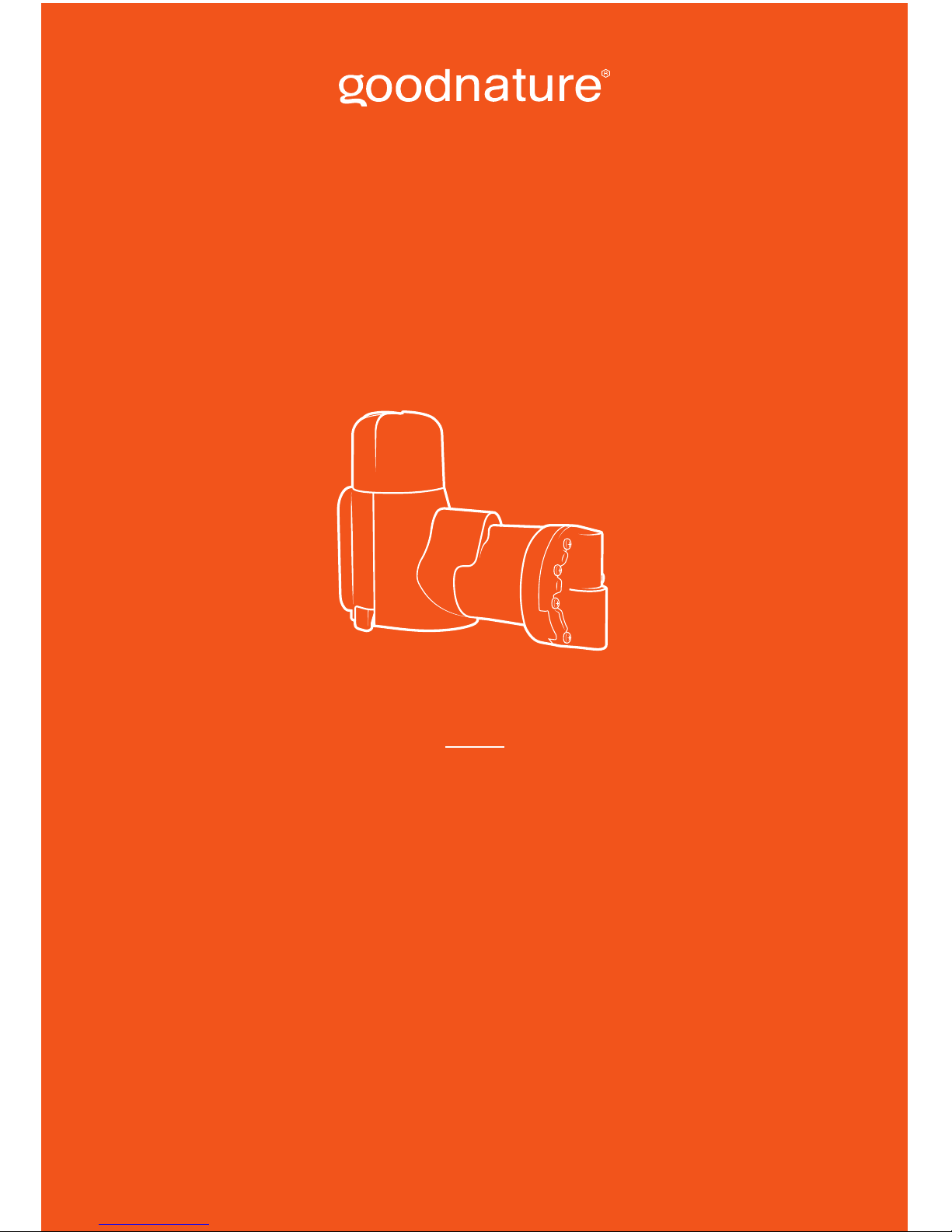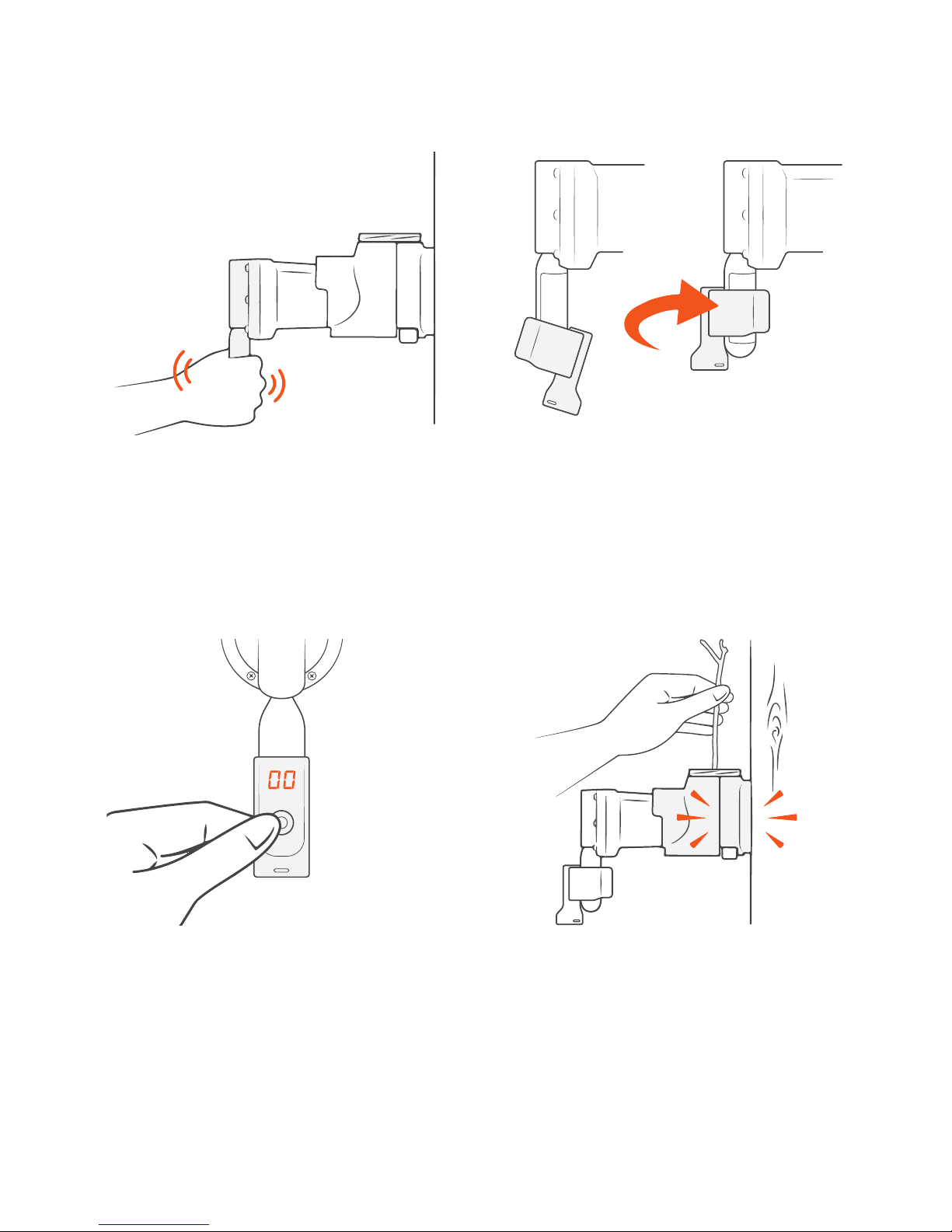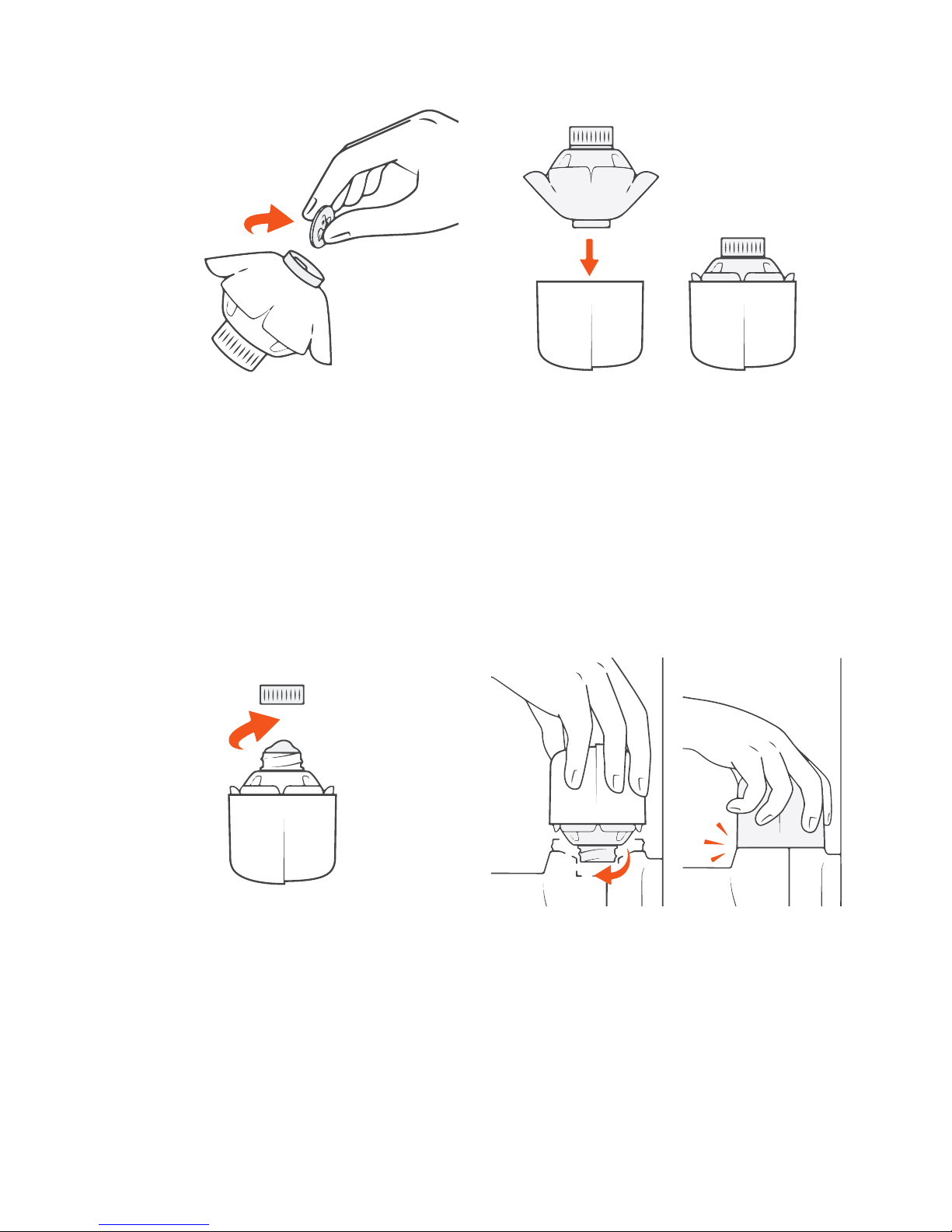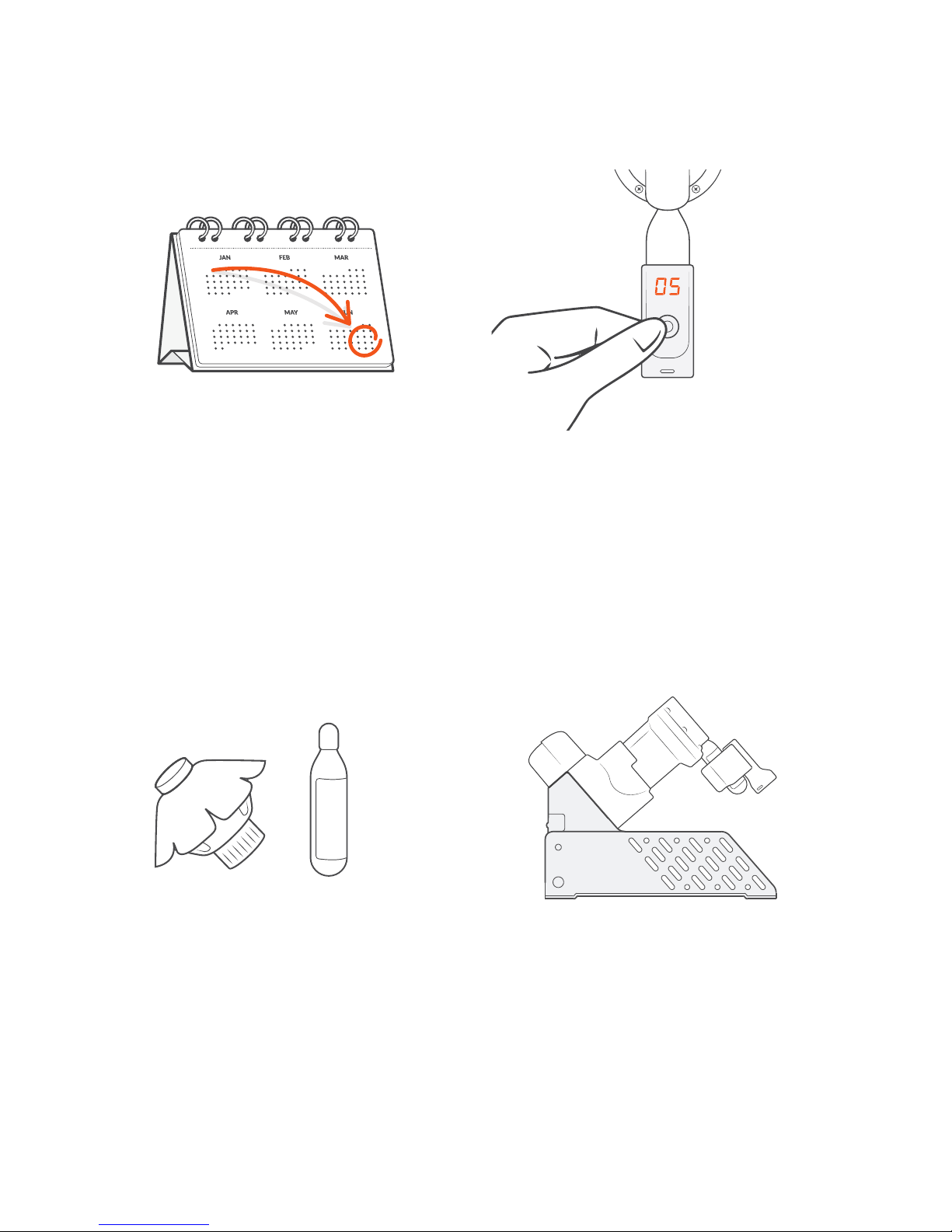FIND THE BEST TRAPPING LOCATION
DETECT FOR 3 NIGHTS
Leave your Detector Cards in place for three nights
before analysing. If you have rodents that are
interacting with the Detector Card you will see teeth
marks on the Detection surface.
Set your Goodnature A24 at the same sites where
rodent interaction has been positively detected.
Now you’ve found the best sites to set your traps.
SETTING YOUR DETECTOR CARDS
First, fold the Detector Card in half with the orange
triangular Detection surface facing out. You should
see the lure squeeze out below the orange triangular
Detection surface. The Detector Card is now primed
and ready to install.
Position the Detector Card so the bottom edge is
fist height (roughly 8 cm) o the ground. The orange
triangle Detection surface should be facing out.
Drive the supplied screw through both holes in the card
and into the tree, post or wall. The screw should be in
firmly but take care not to force the card flat against the
tree. If necessary pull the bottom edge of the Detector
Card a few millimetres away from the tree or post. This
allows rodents to get their mouths around the card and
leave bite marks on the Detection surface.
USE DETECTOR CARDS BEFORE INSTALLING
YOUR TRAPS
Goodnature’s Rodent Detector Cards tell you the best
place to install your A24 traps. Screw them around your
backyard, shed etc. and the rodents will gnaw on them,
showing you a place where they are more interested in
and can be trapped faster.
WHY GOODNATURE DETECTOR CARDS WORK
Although you may see signs of rodents such as
droppings, diggings or even seeing them scuttling
in places; these are not always locations where a
rodent will enter a trap. Rodents will investigate food,
and therefore a trap, in places where they feel safe.
Goodnature’s Detector Cards contain toxin-free lure,
which also helps to pre-feed your sites.
DETECTION
SURFACE