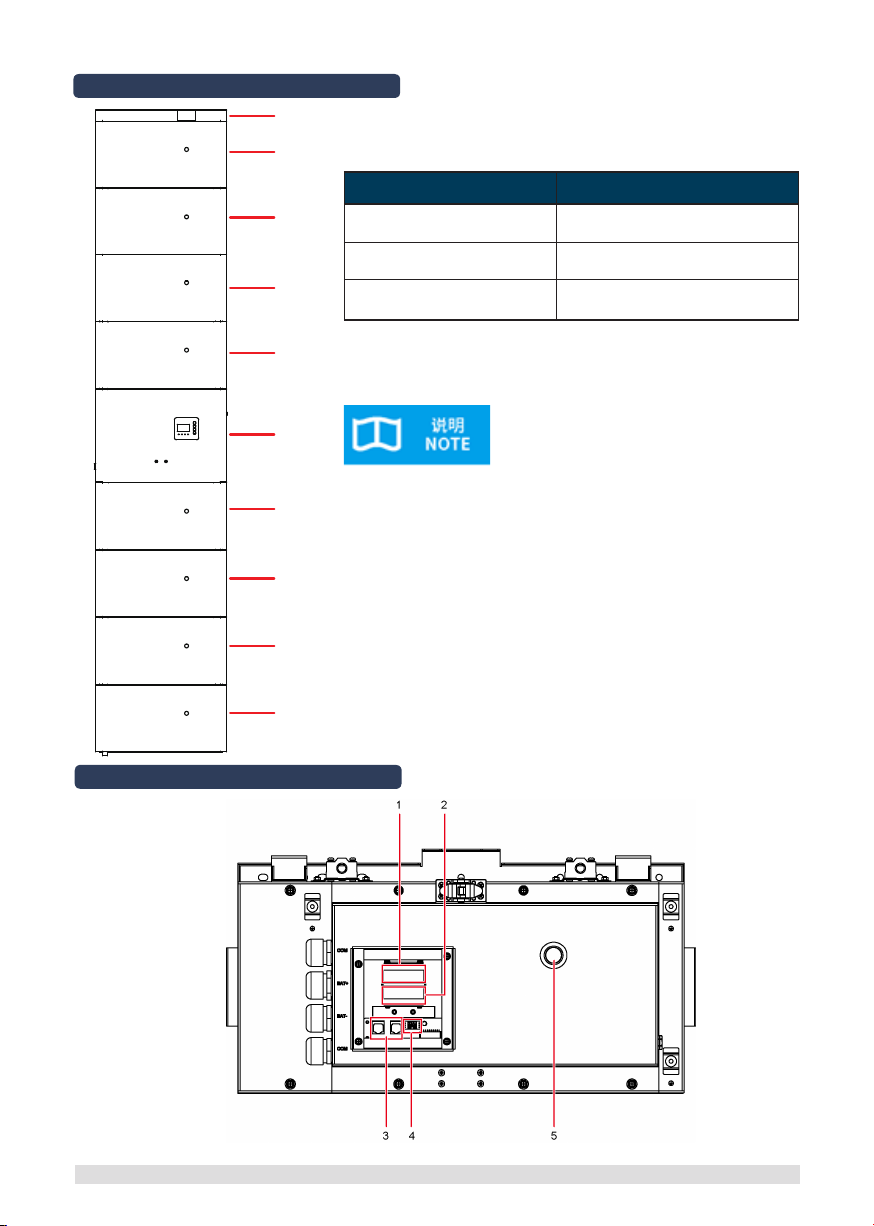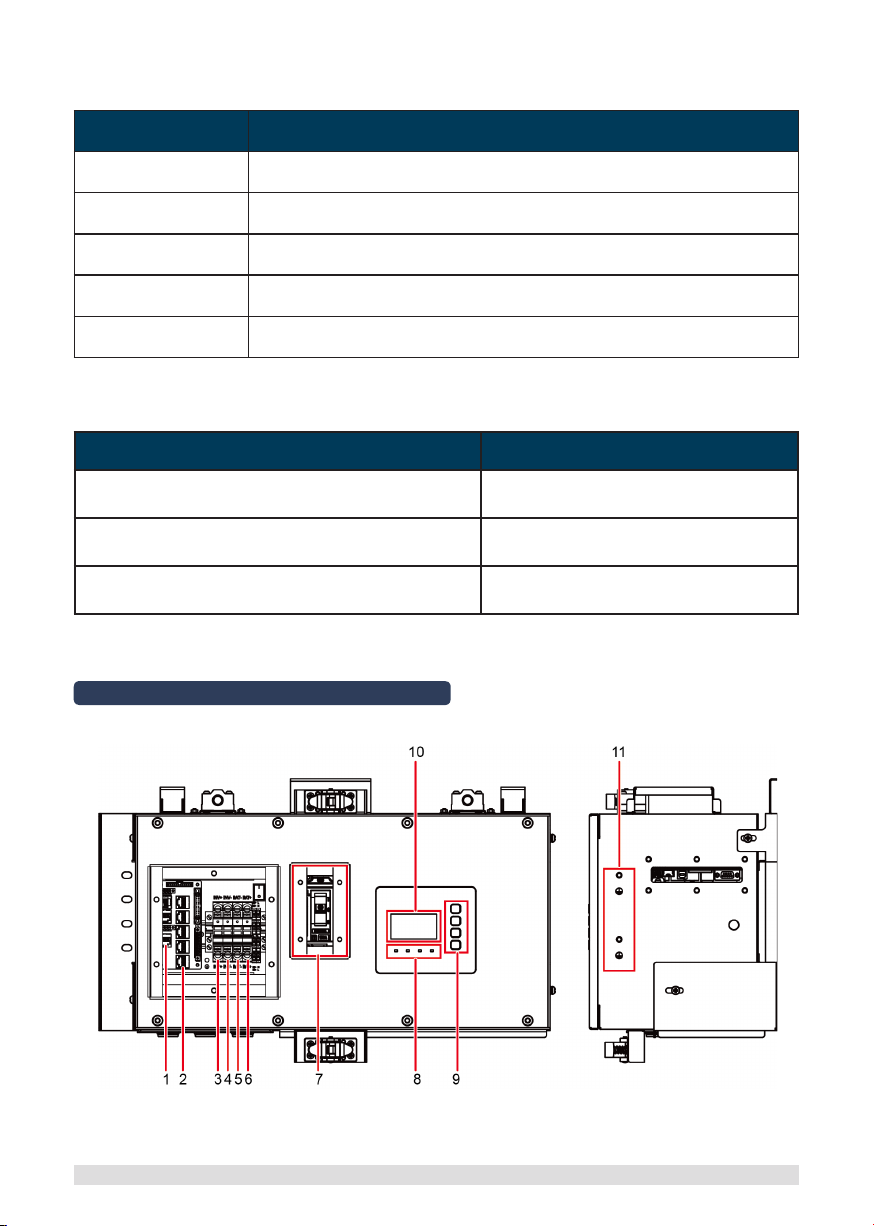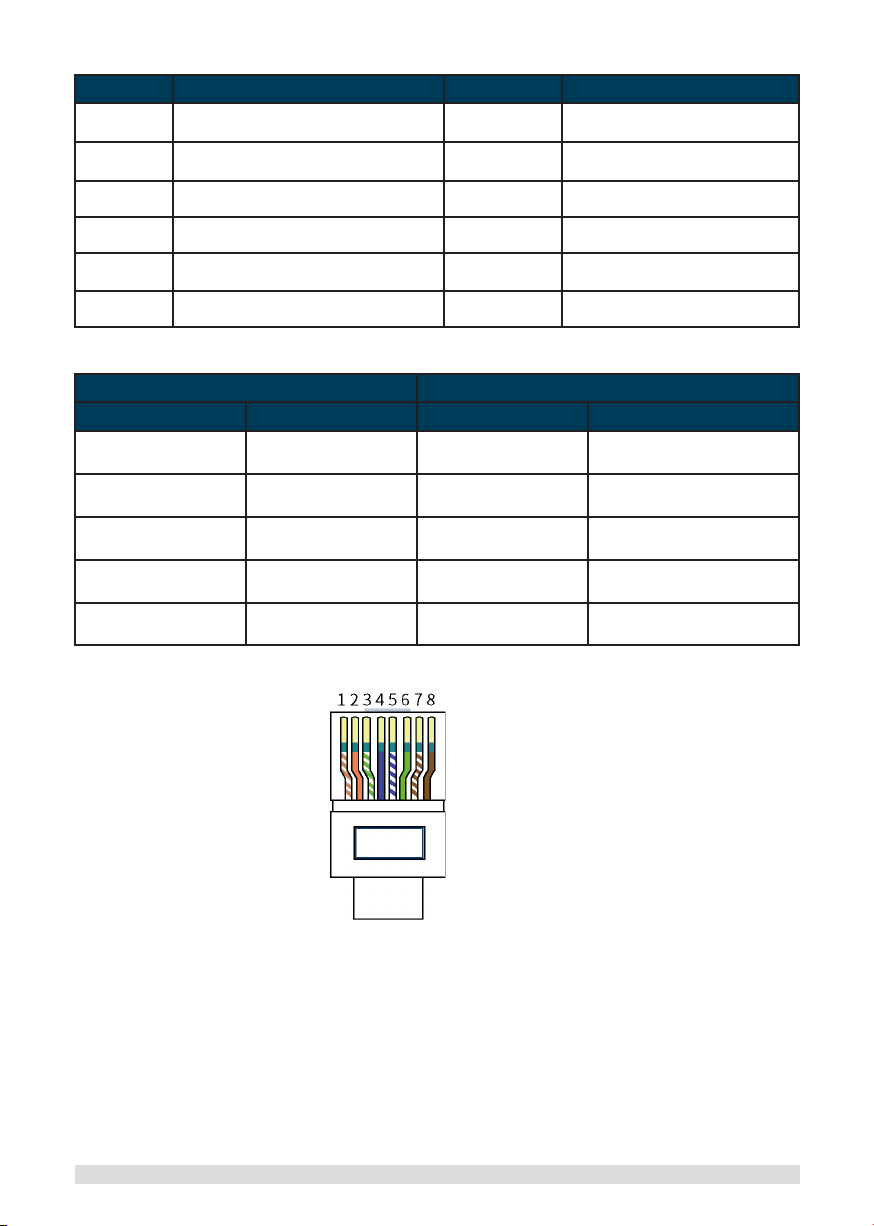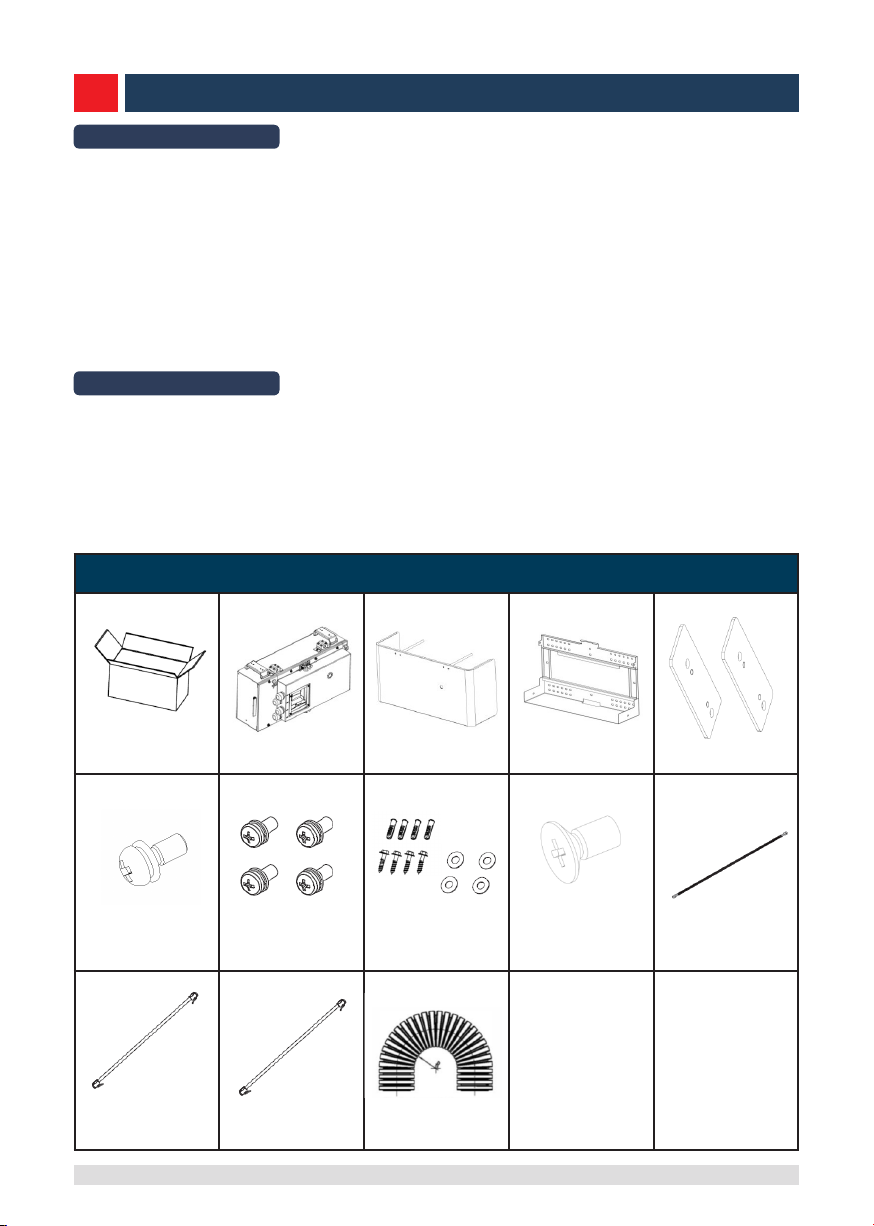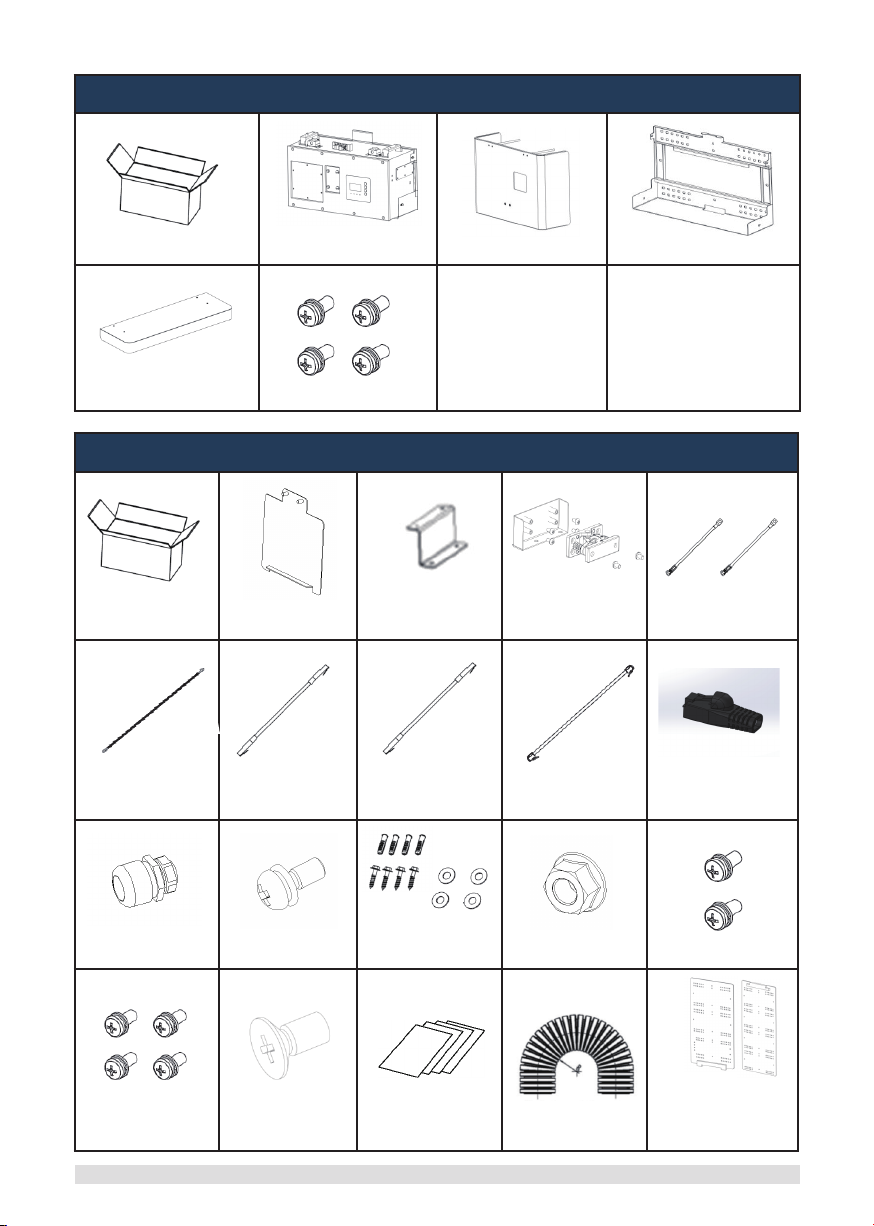1
01 Safety Precautions
• PleasekeepPowerObeforeanyequipmentoperationstoavoidhighvoltagerisks.Strictly
followallsafetyprecautionsoutlinedinthismanualorotherrelateddocuments.
• All installation operations should be performed by trained and knowledgeable technical
personnelwhoarefamiliarwithlocalstandardsandelectricsystems.
• Donotusethebatterymoduleifitisdefective,broken,ordamaged.
• Do not attempt to disassemble, modify, or replace any part of the battery module without
ocialauthoriza-tionfromGOODWE.
• Damage to the battery module may lead to explosive electrolyte leakage. Please contact
TechnicalSupportforhelpimmediately.
Transportation:
• Securethe batterymodulesand their componentsfromdamageduring transportationand
storage.
• Carefullyliftthebatterymodulesandconsidertheweightofthem.
• Donothit,pull,drag,orsteponthebatterymodulesorputunrelateditemsintoanypartofthe
batterymodules.
• Thetransportationmustbe carriedout bytrainedprofessionals,andoperationsduring the
processhavetoberecorded.
• Maintain the stability of the equipment to avoid dumping, which can result in equipment
damageandper-sonalinjuries.
• In the event of re disasters, please make sure that the carbon dioxide extinguisher or
Novac1230 or FM-200 is nearby. The re can not be put out by water(ABC is not useful for
batteryreghting).
• Fireghtersarerequiredtowearfullprotectiveclothingandself-containedbreathingapparatus
whenghtingres.
• Thebatterymayexplodewhentheambienttemperatureexceeds150℃。
• Pleaseusetheappropriatetoolsandtakeprotectivemeasureswheninstallingandmaintaining
heavyequipment.Improperoperationswillleadtopersonalinjuries.
• SurgeProtection
• Overvoltagecanfurtherinuencethebuildingorotherconnecteddevicesinthesamenetwork
vianetworkcablesorothercablesifthereisnosurgeprotection.
• Integratethesystemintotheexistingsurgeprotection.
• Ifelectrolytesleakfrombatterymodules,pleaseavoidcontactwiththeleakingliquidorgas.
Anyoneex-posedtotheleakedsubstancehastodoasfollowing:
• Breathintheleakedsubstance:Evacuatefromthepollutedarea,andseekimmediatemedical
assistance.
• Eye contact: Rinse your eyes for at least 15 minutes with clean water and seek immediate
medicalassistance.
• Skincontact:Thoroughlywashthetouchareawithsoapandcleanwater,andseekimmediate
medicalassistance.
• Ingestion:Inducevomiting,andseekimmediatemedicalassistance.
• Donotmovethebatterysystemuponitconnectedwithexternalbatteryexpansionmodules.If
youneedtoreplacebatteriesoraddbatteries,pleasecontactAfter-salesServiceCenter.