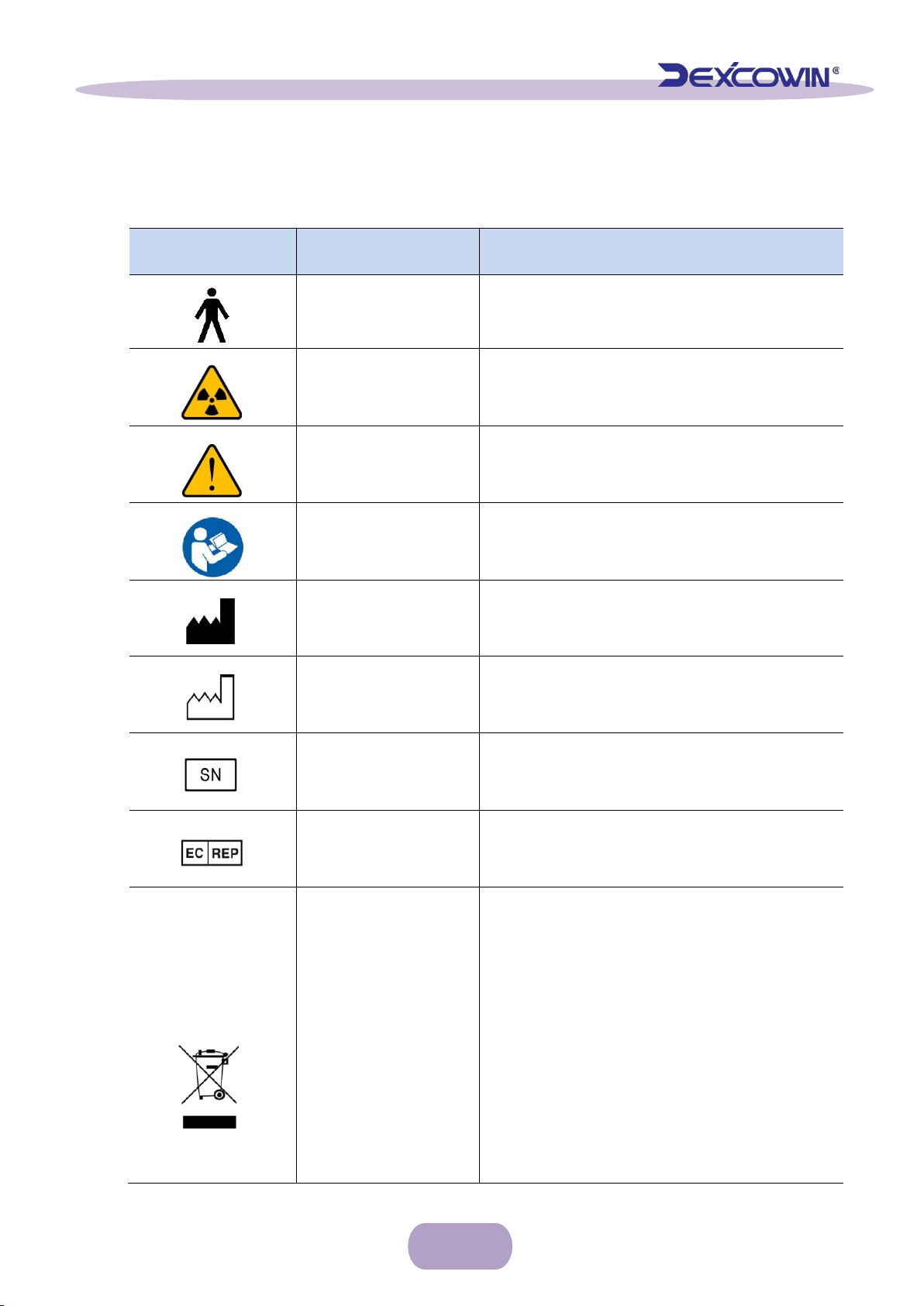3
7.3 X-RAY EXPOSURE ............................................................................... 35
7.3.1 X-RAY exposure sequence ................................................................................................... 35
7.3.2 X-RAYExposure time set........................................................................................................ 37
7.4 ENVIRONMENT SETUP........................................................................... 40
7.4.1 Environment setup screen.................................................................................................... 40
7.4.2 Environment setup list ........................................................................................................... 40
7.5 WIRED REMOTE CONTROLLER ................................................................ 42
7.5.1 Wired remote controller usage.......................................................................................... 42
7.6 BACK SCATTERED SHIELD....................................................................... 43
7.6.1 Mounting back scattered shield with Main body...................................................... 43
7.6.2 Performance of back scattered shield ............................................................................ 44
7.7 BATTERY ............................................................................................ 45
7.7.1 Embedded battery type ........................................................................................................ 45
45
7.7.2 Connect the External Battery on the Main body ....................................................... 46
7.7.3 Battery level................................................................................................................................ 47
7.7.4 Battery charging ....................................................................................................................... 48
7.8 NECK STRAP ....................................................................................... 52
7.8.1 How to use Neck strap.......................................................................................................... 52
7.9 APPLICATION SPECIFICATION.................................................................. 53
7.9.1 Intended medical indication................................................................................................ 53
7.9.2Intended patient population............................................................................................... 54
7.9.3 Intended user profile.............................................................................................................. 54
8MAINTENANCE AND STORAGE METHOD ........................... 55
8.1 MAINTENANCE AND STORAGE ............................................................... 55
8.2 CLEANING PROCEDURE ......................................................................... 56
8.2.1 Check for Product storage................................................................................................... 56
8.3 STORAGE METHOD............................................................................... 57
8.3.1 Check for Product storage................................................................................................... 57