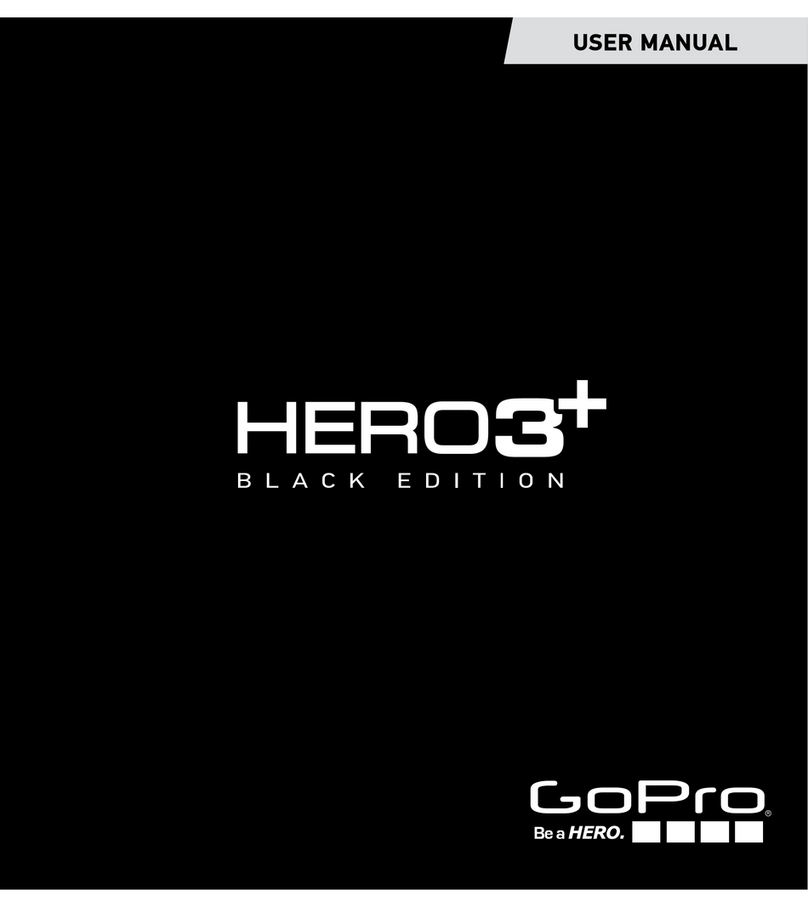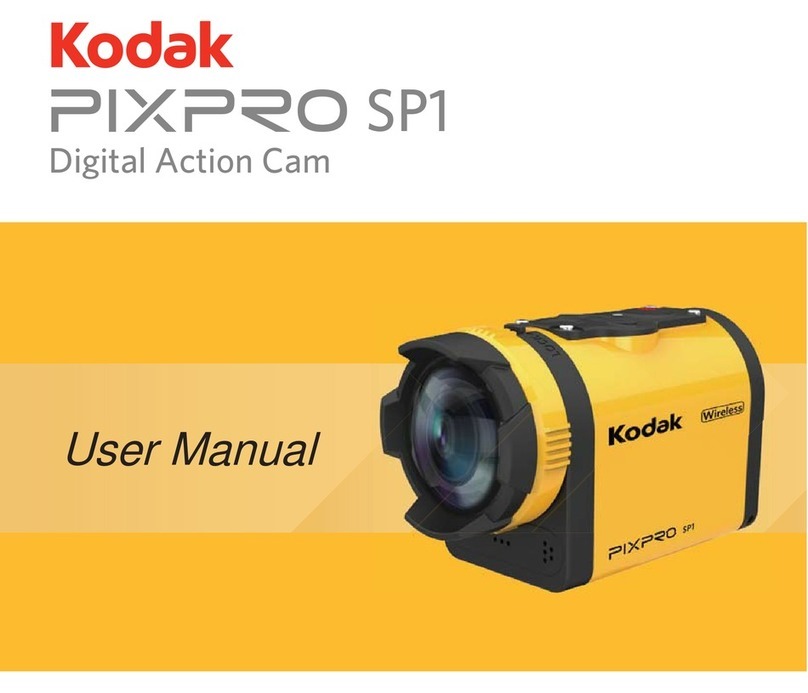GoPro HERO7 WHITE User manual
Other GoPro Action Camera manuals

GoPro
GoPro Hero 3 White edition User manual

GoPro
GoPro Hero 2 User manual

GoPro
GoPro HERO Camera User manual

GoPro
GoPro HERO5 Kit User manual

GoPro
GoPro HERO 5 BLACK Installation instructions

GoPro
GoPro Hero12 User manual

GoPro
GoPro HERO 5 SESSION User manual

GoPro
GoPro Hero3plus Black Edition User manual

GoPro
GoPro HERO 6 User manual
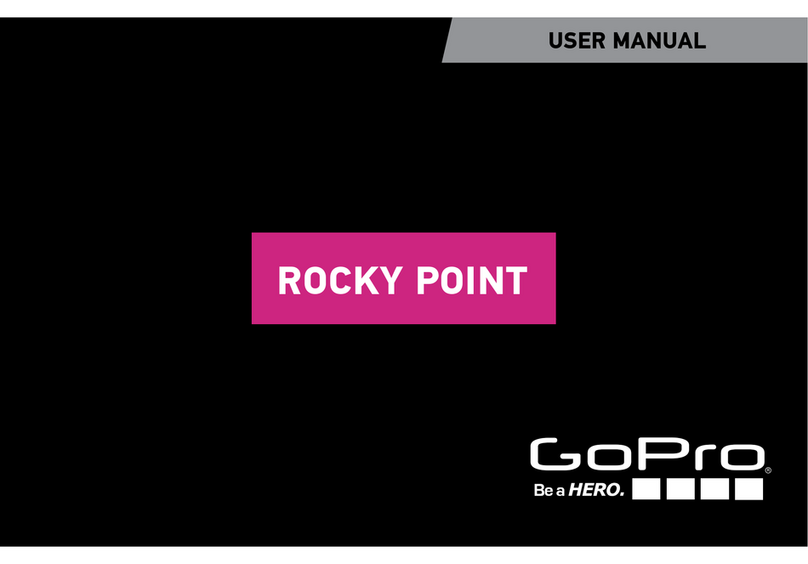
GoPro
GoPro ROCKY POINT User manual

GoPro
GoPro HERO Camera User manual

GoPro
GoPro HERO 10 Black Bones User manual

GoPro
GoPro HERO 4 SILVER User manual
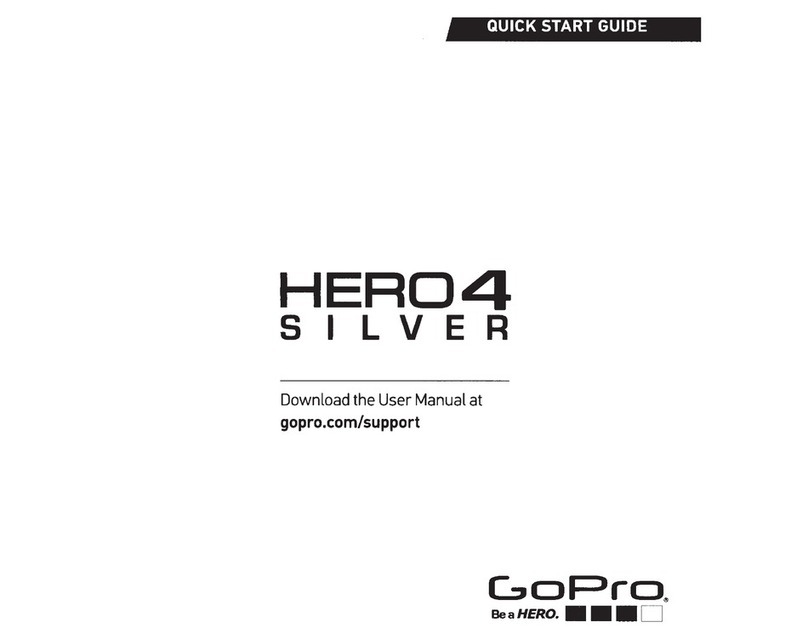
GoPro
GoPro Hero4 Silver User manual

GoPro
GoPro Hero4 session User manual

GoPro
GoPro HD Hero 1080 User manual
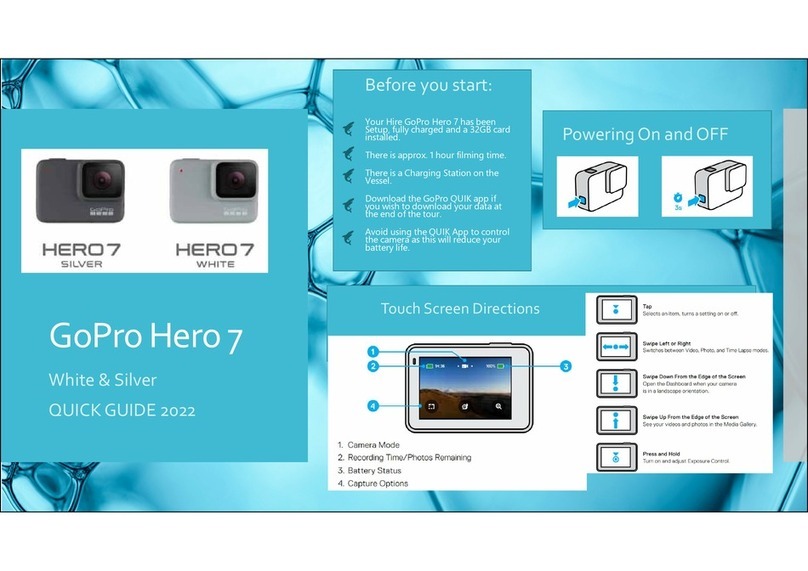
GoPro
GoPro HERO 7 SILVER User manual

GoPro
GoPro HERO 6 User manual
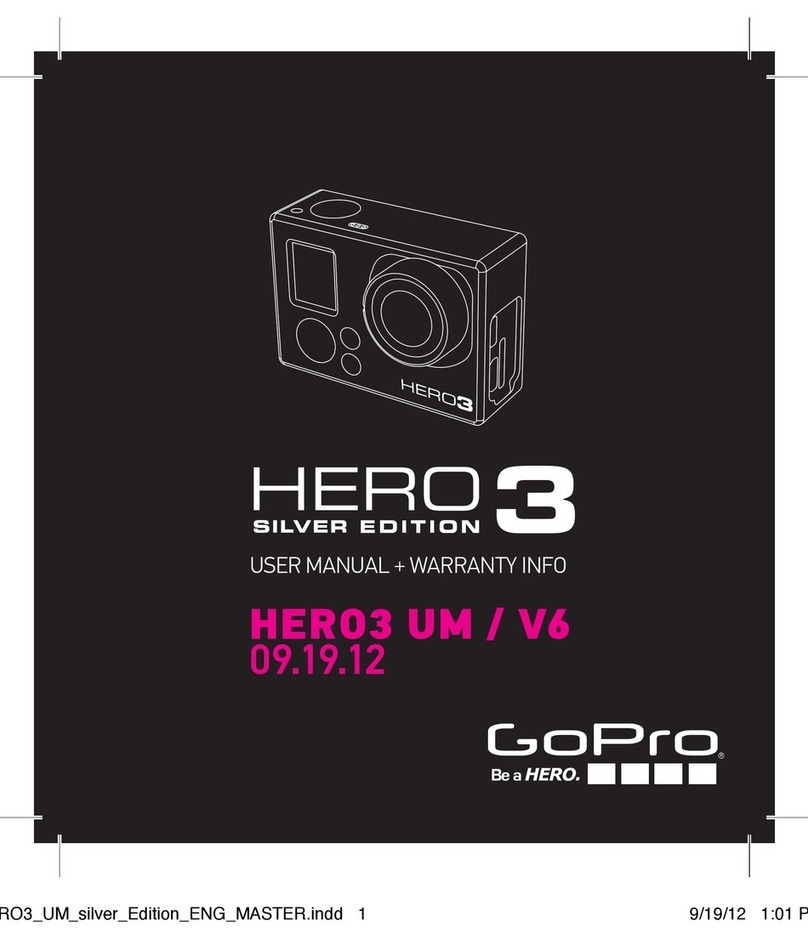
GoPro
GoPro Hero3plus Black Edition User manual

GoPro
GoPro Hero 3+ Black Edition User manual