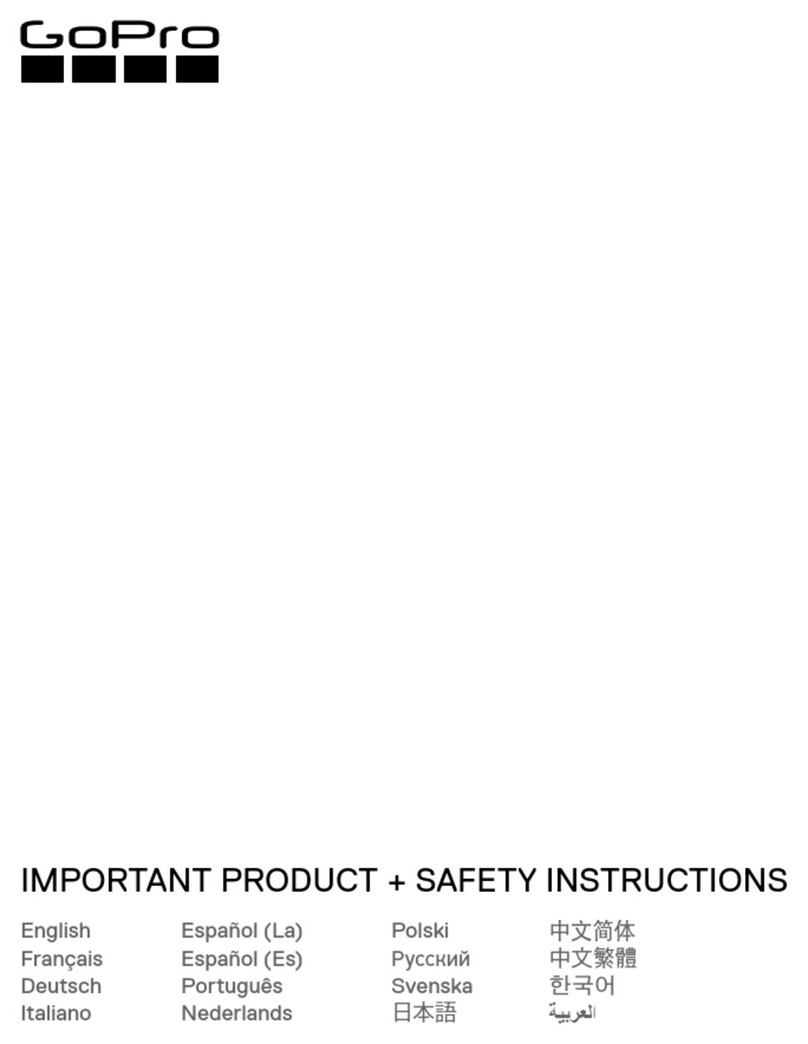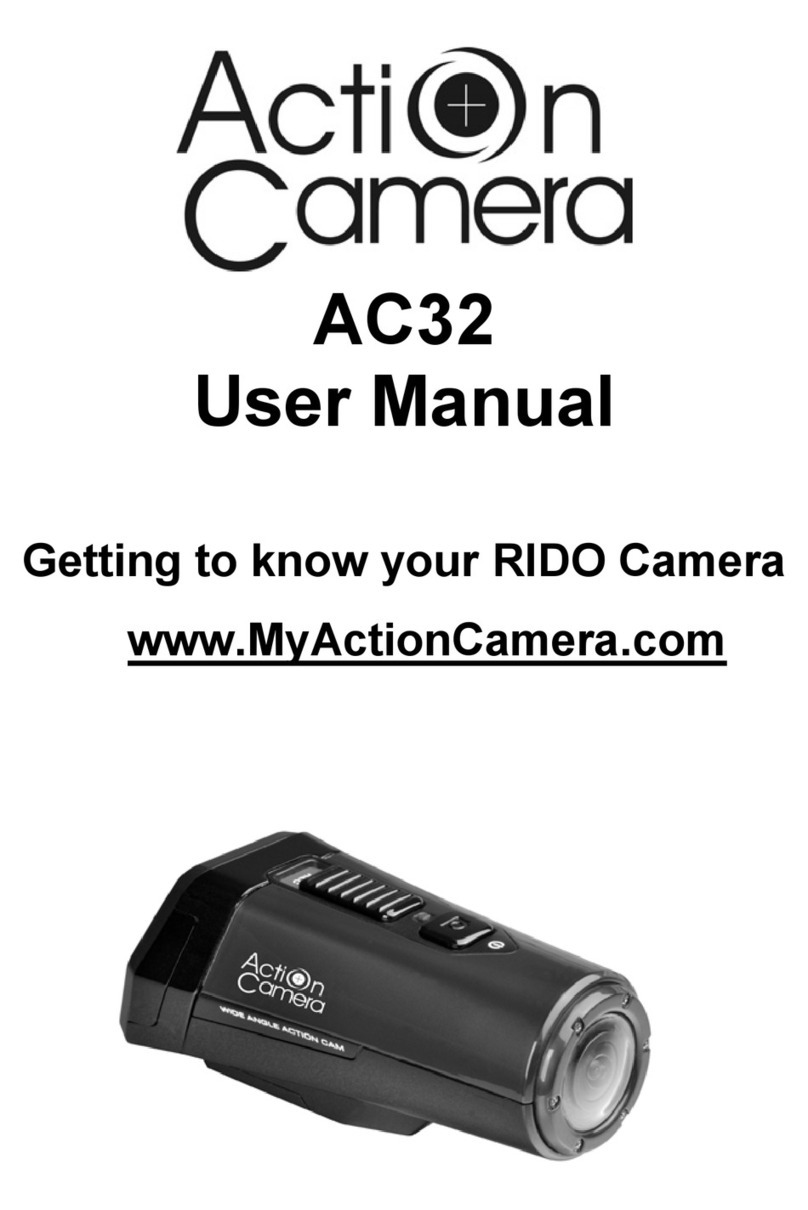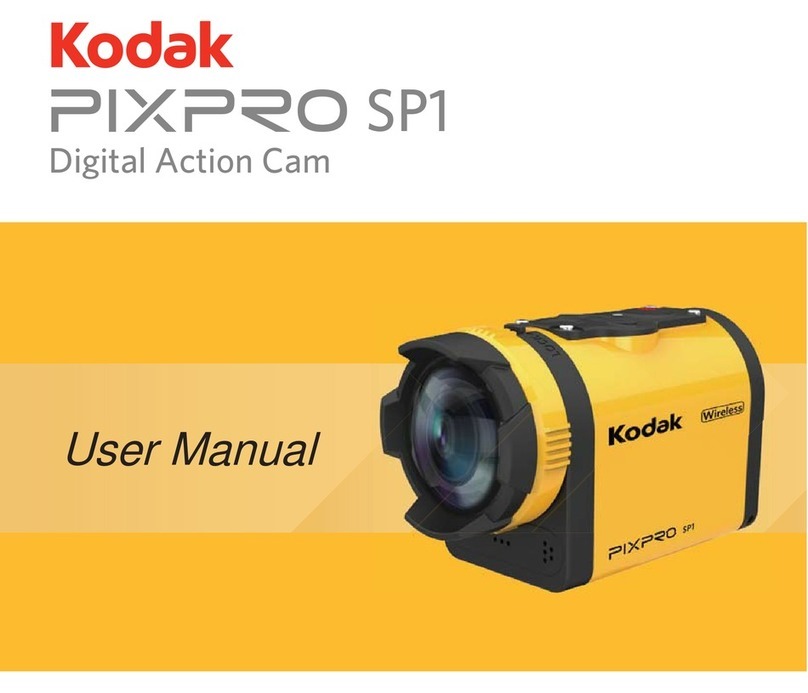ZERO-X ZX-10 User manual

USER MANUAL
Full HD Action Camera with 2” LCD Screen
ZX-10


3
CONTENTS
1.0 INTRODUCTION............................................................ 5
2.0 ABOUT THE ZX-10 ........................................................ 5
3.0 WHATS IN THE BOX...................................................... 6
4.0 COMPONENTS.............................................................. 6
5.0 GETTING STARTED ....................................................... 7
5.1 CHARGING THE BATTERY...................................................8
5.2 MICRO SD CARD COMPATIBILITY............................................9
5.3 POWERING YOUR ZX-10............................................................9
5.4 FORMAT YOUR MICRO SD CARD ............................................9
6.0 ZX-10 CONTROLS AND FUNCTIONS.......................... 11
6.1 POWER ON/OFF BUTTON......................................................11
6.2 SHOOT/RECORD BUTTON .....................................................11
6.3 ACCESSING SYSTEM SETTINGS ............................................11
6.4 SETTING THE DATE & TIME....................................................12
6.5 AUTO POWER OFF...................................................................13

4
6.6 SOUND.......................................................................................14
6.7 SCREEN SAVER .........................................................................15
6.8 ZOOMING IN & OUT................................................................16
7.0 PICTURE SETTINGS ..................................................... 16
7.1 PHOTO MODE ...........................................................................16
7.2 CAPTURE MODE........................................................................18
7.3 DATE STAMP...............................................................................19
8.0 VIDEO SETTINGS ........................................................ 20
8.1 VIDEO MODE ............................................................................20
8.2 PLAYBACK MODE.....................................................................20
8.3 LOOP RECORDING ..................................................................22
8.4 DATE STAMP .............................................................................23
9.0
RESTORE DEFAULT SETTINGS .................................... 24
10.0 FIRMWARE VERSION .................................................. 25
11.0 WARRANTY................................................................. 26

5
1.0 INTRODUCTION
Thank you for purchasing the ZX-10 action camera. Please read through
the User Manual before attempting to use the ZX-10.
FEATURES
• 1080P Recording
• 2” Screen
• Waterproof Case
2.0 ABOUT THE ZX-10
The Zero-X ZX-10 shoots footage with dynamic realism, where action
is effortlessly captured into moments you can keep. The Zero-X ZX-10
comes with a range of included accessories to create fully immersive
footage. To learn more about our extended accessory range and for
details on stockists, please visit the Zero-X website.
www.zero-x.com.au | www.zero-x.co.nz

6
3.0 WHATS IN THE BOX
4.0 COMPONENTS
1 x ZX-10 Action Camera
1 x USB Charging & Data Cable
1 x Waterproof Casing
1 x Bike Mount
1 x Quick Release Mount
1 x 3M Adhesive Mount
1 x 3 Way Mount
1 x Frame Mount
4 x Straps
1 x Adapter Mount Metal Teether
2 x 3M Adhesive Pads
1. Shoot/Record Button
2. Micro USB Charging
Port
3. Micro SD Card Slot
4. LED Indicator Light
5. Up/Down Button
6. Power ON/OFF
Button
7. Battery Port
1
7
5
2
4
6
3

7
5.0 GETTING STARTED
CAUTION:
Before using your action camera please ensure you read and understand the
following product and safety precautions.
• Do not use the ZX-10 in water without the waterproof case.
• Do not use the ZX-10 with the waterproof case in water deeper than 30m.
• Always check the waterproof case seal is clean and free of debris before use
in water.
• Do not attempt to open the ZX-10 camera or modify it. If the ZX-10 has been
tampered with the warranty will be void. Maintenance and repairs should
only be performed by Zero-X customer service representatives. Please see
the warranty at the end of this manual for more information.
• Do not handle or charge the ZX-10 with wet hands unless it is enclosed in its
waterproof case. This will help avoid damage to your camera.
• Only recharge the ZX-10 battery using the supplied USB cable.
• Do not use the ZX-10 in temperatures that exceed 55°C.
• Do not drop, crush, pierce, bend, deform, microwave, incinerate or shoot the
ZX-10.

8
BATTERY WARNING
Always charge the ZX-10 using the provided USB Cable. If the ZX-10 is not
charged as directed in this manual, the battery may become damaged and
fail.
• Never dismantle the ZX-10 or expose the internal battery cell.
• Do not dispose of the ZX-10 in fire.
• Please dispose of the ZX-10 mindfully and observe local regulations,
especially in regards to the safe disposal of the internal battery. Check your
local recycling facility for more information.
• Do not attempt to expose the internal battery cell.
• Only use a certified 5V 1A USB charger to charge the ZX-10. Using non-
certified chargers could potentially damage the ZX-10, or the ZX-10 battery
and void the warranty.
• Do not let the battery charge overnight.
• If the ZX-10 appears to still need charging after three hours, temporarily
remove it from its charger as the battery may overheat. Let it cool down for
30 minutes and try charging again.
5.1 CHARGING THE BATTERY
We recommend that you fully charge your ZX-10 before use. A full
charge will take approximately 2.5 hours using a 5V / 1A charger.

9
The LED light on the back of the ZX-10 indicates the status of the unit’s
charging cycle. It will stay RED while charging. When the ZX-10 is fully
charged the LED light will turn OFF.
5.2 MICRO SD CARD COMPATIBILITY
The ZX-10 requires a Micro SD Card (not included) to save the files it
records. We recommend to use a maximum 32GB, Class 10 or higher
Micro SD Card from a well known brand.
NOTE: There is only one correct way to insert the Micro SD Card into your ZX-
10. It should easily slide in. Do not force the card into the slot as it may
damage the unit and the card.
5.3 POWERING YOUR ZX-10
To power ON your ZX-10 follow the below steps:
1. Insert the battery into the unit.
2. Press and hold the ON/OFF button on the front of the unit, until the
start up screen appears.
5.4 FORMAT YOUR MICRO SD CARD
We recommend that you format your Micro SD card before you
start using the ZX-10. You can do via the ZX-10, by following these
instructions:

10
1. Once the ZX-10 is fully charged insert your Micro SD Card into the
correct slot (See 4.0 COMPONENTS on page 6).
2. Press the ON/OFF button on the front of the unit to turn ON the
ZX-10.
3. Press and hold the shoot/record button on the top of the unit. This
will bring up the navigation menu. The navigation menu defaults
to open in the video/image/Playback settings (dependent on what
mode your ZX-10 is currently in).
4. Quick press the shoot/record button again once in the navigation
menu to navigate to the settings menu.
5. Press the down button five times on the right side of the unit to
navigate down the menu to ‘Format’.
6. Press the shoot/trigger button again to open the Format section.
7. Press the shoot/trigger button again to click ‘Yes’. This will initiate
the formatting of the Micro SD card.
NOTE:
Formatting the Micro SD card will permanently erase all data stored on
the Micro SD card. Be sure to back up all saved data prior to formatting.
Table of contents
Other ZERO-X Action Camera manuals