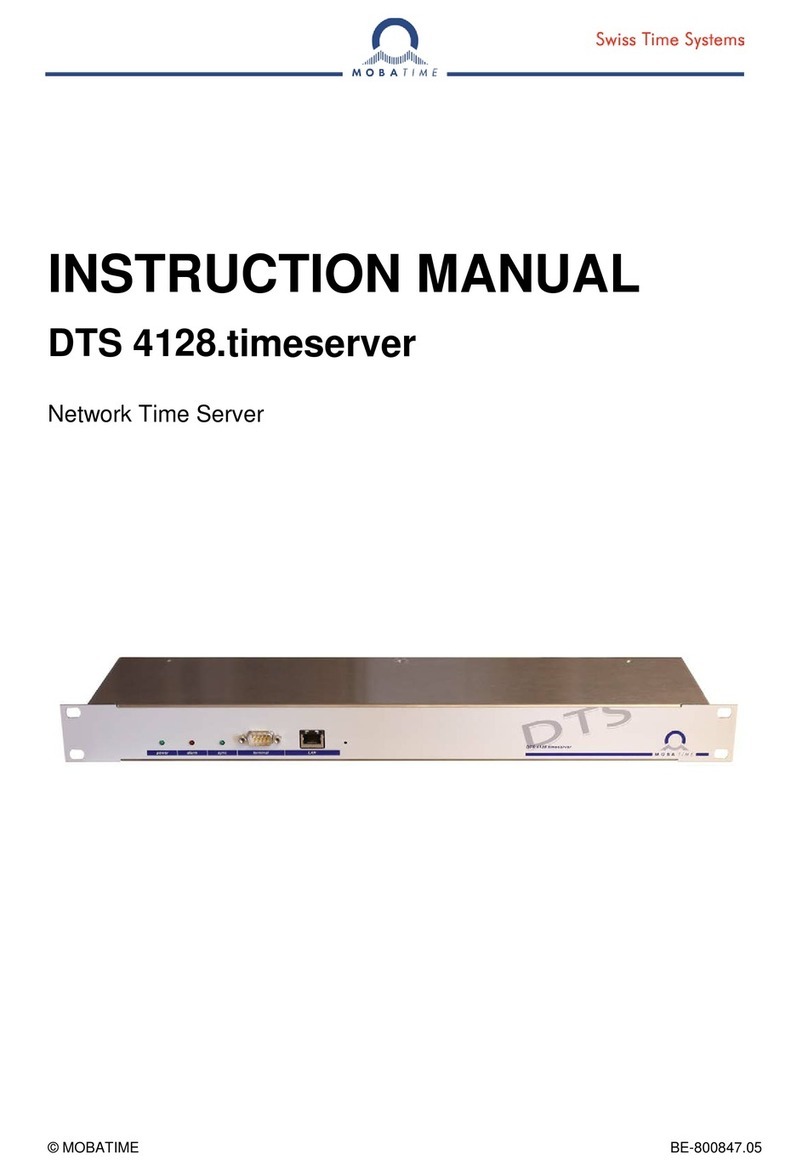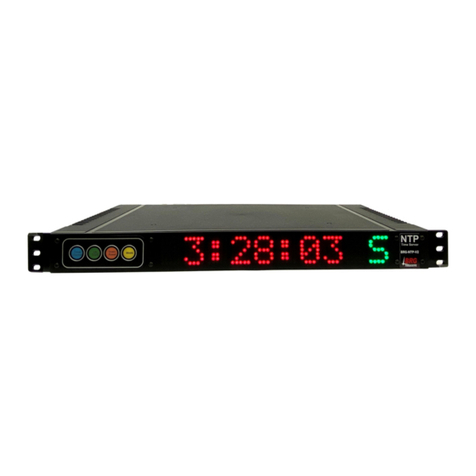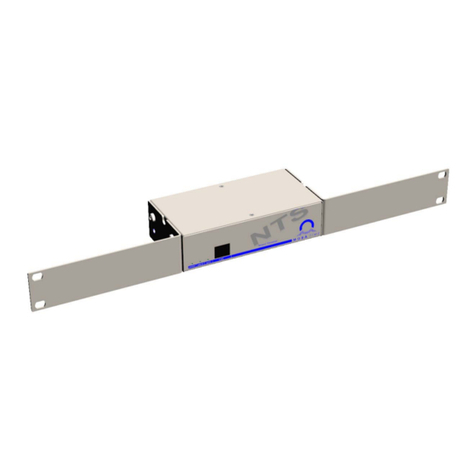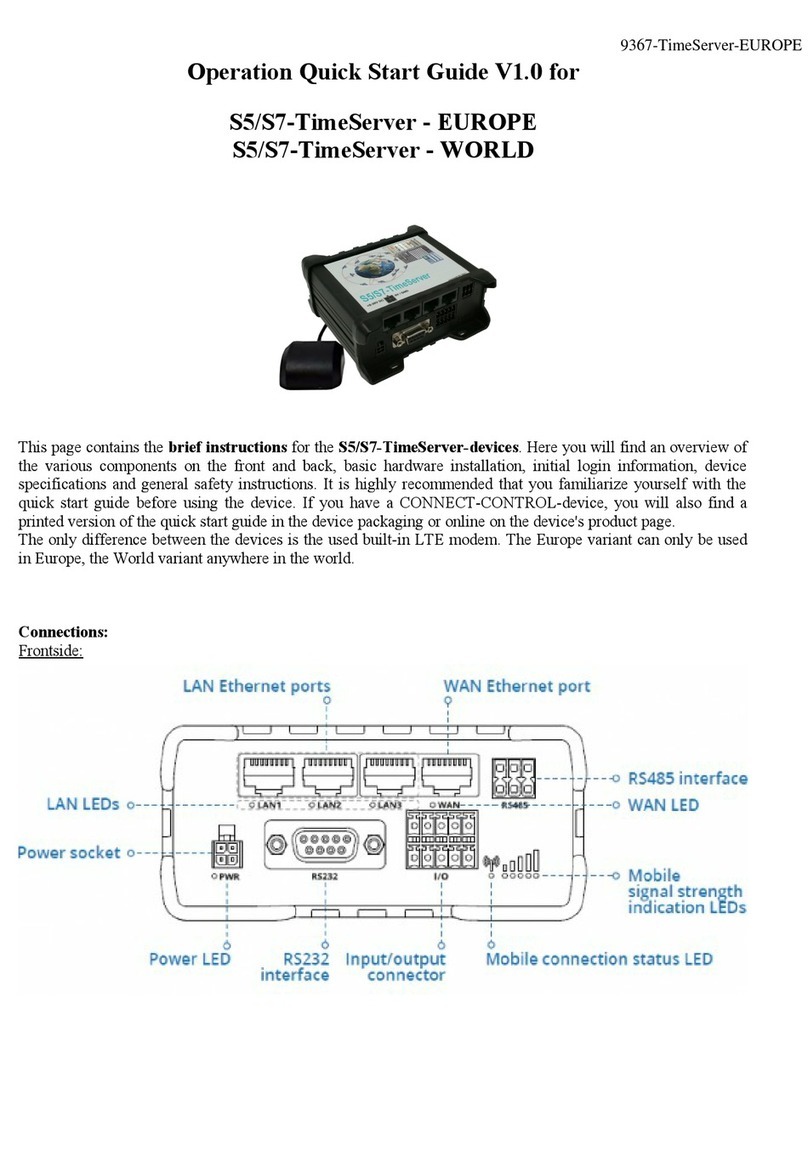4.5.2. Menu....................................................................................................................28
4.5.3. IPv29....................................................................................................................29
4.5.4. IPv6 .....................................................................................................................31
4.6. RESTARTING................................................................................................................33
5. WEB INTERFACE...................................................................................................34
5.1. PRESENTATION.............................................................................................................34
5.2. DESCRIPTIONOF WEB PAGES ....................................................................................35
5.2.1. Navigation menu..................................................................................................35
5.2.2. "Index" Page ........................................................................................................38
5.2.3. "Network" Page....................................................................................................40
5.2.4. "Alarms" Page......................................................................................................43
5.2.5. "SNMP" Page.......................................................................................................45
5.2.6. "NTP" Page..........................................................................................................48
5.2.7. NTP Server Statistics Page..................................................................................54
5.2.8. "Input" Page.........................................................................................................55
5.2.9. "Output" page.......................................................................................................59
5.2.10. "Interface" Page.................................................................................................64
A. User Accounts ......................................................................................................64
B. Front LCD.............................................................................................................65
C. Other interfaces....................................................................................................66
D. File system...........................................................................................................68
E. SNMP Interface....................................................................................................69
F. Telnet and SSH Interface......................................................................................70
G. Command prompt.................................................................................................70
H. File transfer..........................................................................................................74
I. "Restart" Button .....................................................................................................74
5.2.11. Update...............................................................................................................75
5.2.12. "Diagnostics" Page.............................................................................................78
6. APPENDIX A –CONNECTIONS.............................................................................81
6.1. INSTALLATION VIEW.....................................................................................................82
6.2. DCF-GPS ANTENNA ......................................................................................................84
6.2.1. DCF Antenna.......................................................................................................84
6.2.2. GPS antenna (converter unit)...............................................................................85
6.3. AFNOR-NFS-87500 / IRIG-B OUTPUT ...........................................................................86
6.4. SERIAL IMPULSION OUTPUT........................................................................................86
7. APPENDIX B –OUTPUT CODES FORMAT ..........................................................87