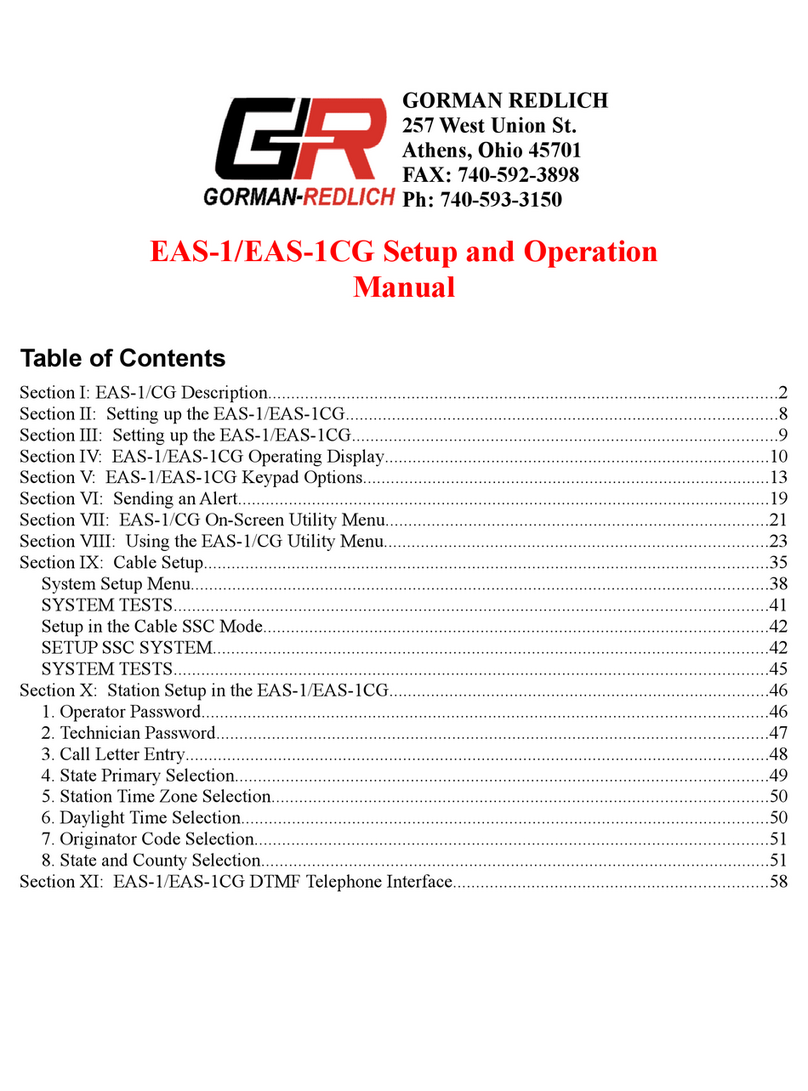bar whose length varies with the modulation on the radio station to which channel one has been
connected. Use the up and down arrow keys so that the peaks of the modulation fall between the
vertical line to the left of Max and the upward pointing arrow head to the right of Max. Exit channel 1,
move the cursor to channel 2, and press enter. Repeat the above
procedure until the input level is adjusted for each channel that has a receiver connected. This could be
anywhere from two to six channels. After adjusting the last input level, exit to the utility menu. Use the
arrow key to move the cursor to 4 (set scanning).
4. Press enter to observe the input scan and N.W.S. setup menu. With the arrow key and the enter
key, select each input that you have an audio source connected to by moving the cursor to that channel
and pressing enter. An arrowhead will appear next to each channel that you select. If you have a NOAA
weather radio connected to one of the audio inputs, after you press enter to turn on the arrowhead for
that channel, press key 4 and the lower right hand corner of the display will change from "NWS no
selection" to "NWS Channel X". Select a minimum of two channels and a maximum of six. Upon
completion, press exit to return to the utility menu. Do not scan anymore inputs than you have a
receiver connected. Use the arrow key to move the cursor to 5 and "set attention time".
5. By using the arrow key, the length of the dual tone E.B.S. attention signal can be adjusted from 8
to 25 seconds. Ten seconds is recommended to insure that all the old E.B.S. decoders will be turned on.
After adjusting the tone length, press exit to return to utility menu. Use the arrow key to move the cursor
to .
. Press enter and a panel speaker level choice can be made. By moving the cursor with the arrow
key and pressing enter, the audio volume on the speaker can be set. Set panel speaker level as low as is
useful to you. Press exit to return to utility menu. Use the down arrow key to move the cursor to 8.
8. If the logging has been turned on in 7 and a parallel printer has been cabled to the encoder-
decoder parallel printer port, the set-up data for the unit can be printed out by pressing enter. After
printing out the setup, use the down arrow to move the cursor to 9.
9. Set time/date. Press enter and the time/date setup menu will appear. The cursor will appear on
the month of the line for universal coordinated time. By pressing the enter button, the cursor will move
to the day in the month and the year. Further pressing of the enter button moves the cursor to the hour,
minute, and second. Corrections can be made by pressing the up and down arrow. After making
corrections, press exit key and return to utility menu. Use the arrow key to move the cursor to 10 "toggle
C.G. on."
10. The character generator is only used at T.V. stations and cable systems. If you are not using a
character generator the display should say "toggle C.G. on" which means the character generator output
is turned off. If you are using a character generator 10 should say "toggle C.G. off". Use arrow key to
move cursor to 11 "toggle sign on".
11. A sign board in the "on air" studio is a good idea if the EAS-1 equipment is installed in another
room. Warning messages will be scrolled in RED, watches in YELLOW, and required monthly tests in
GREEN. If you are using a sign board 11 should say "toggle sign off" and if you are not using a sign
board 11 should say "toggle sign on" By pressing enter you change 11 from one to the other. Use down
arrow key to move cursor to 12 "toggle alert on".
12. When the unit operates in automatic and a header code comes in that has either a required or
optional event, as well as, one of the counties in the listening area 2 sets of relay contracts close for one
second upon completion of the 3 bursts of E.O.M. (terminals 19 & 20 and 21 & 22). This contact closure