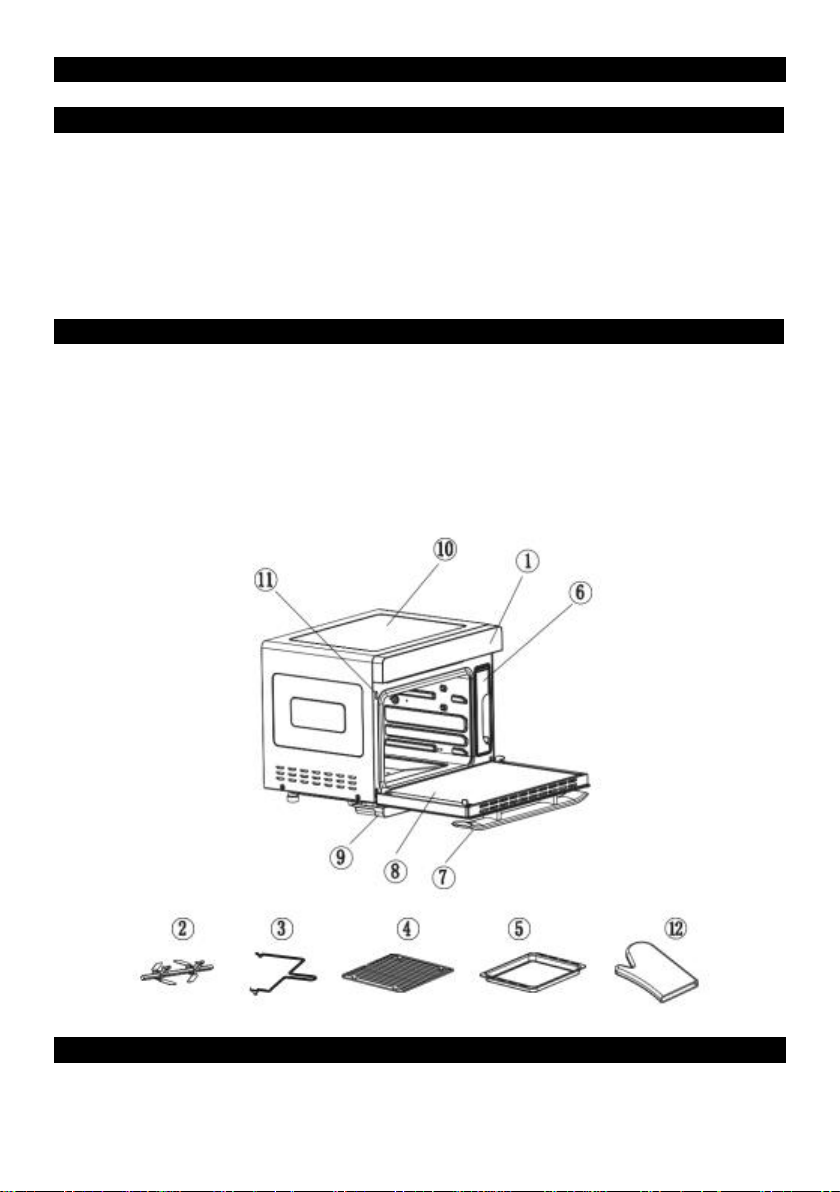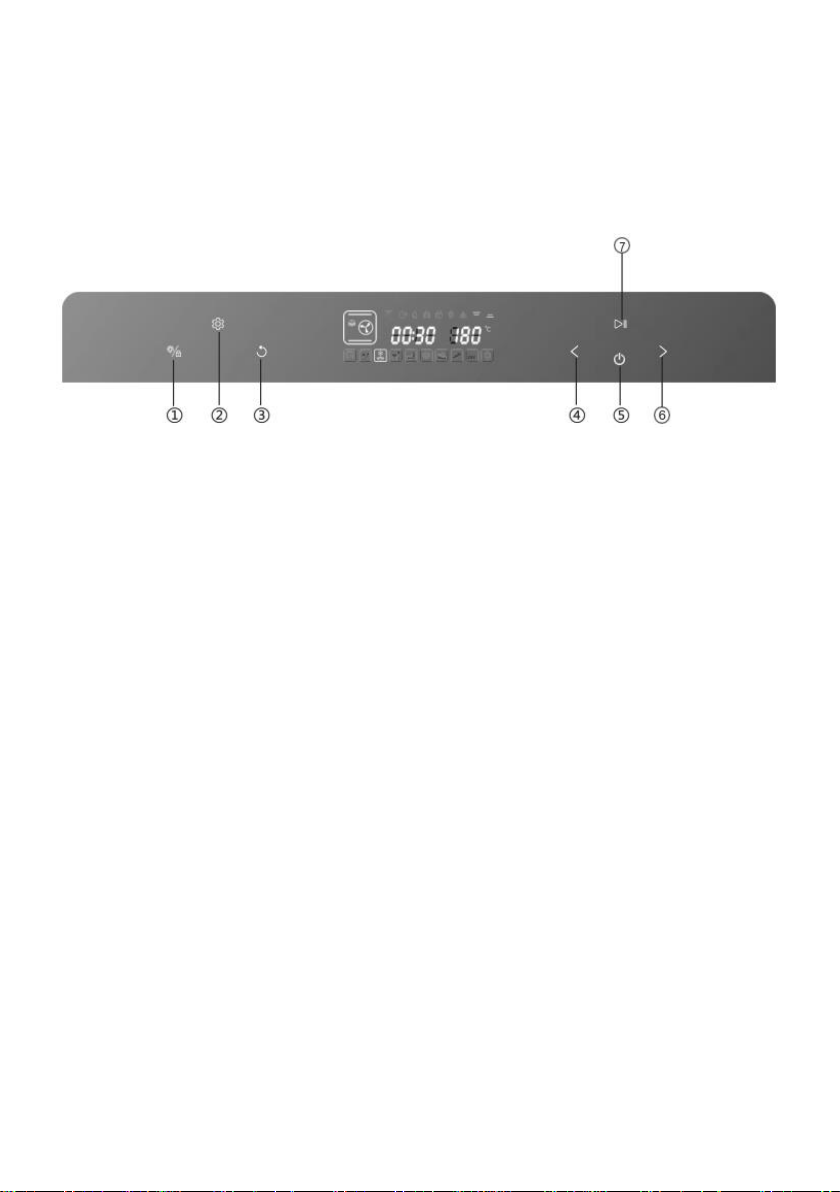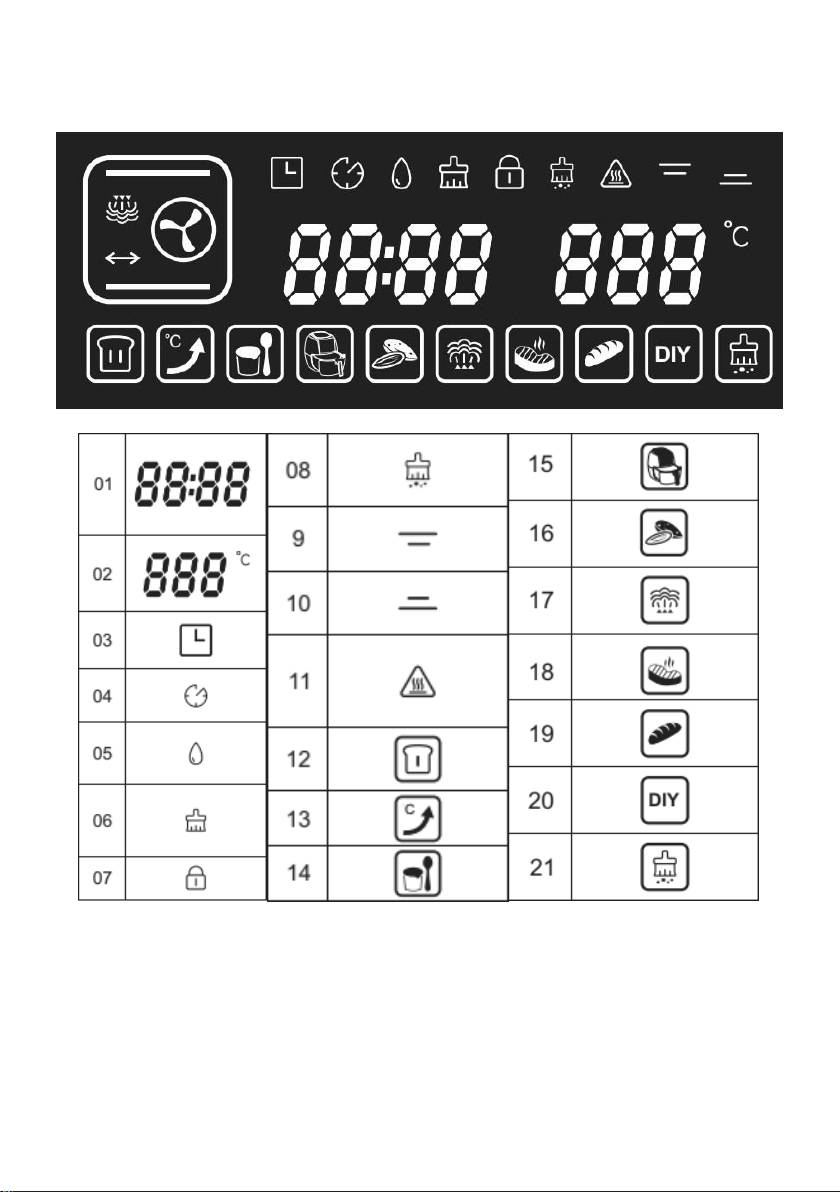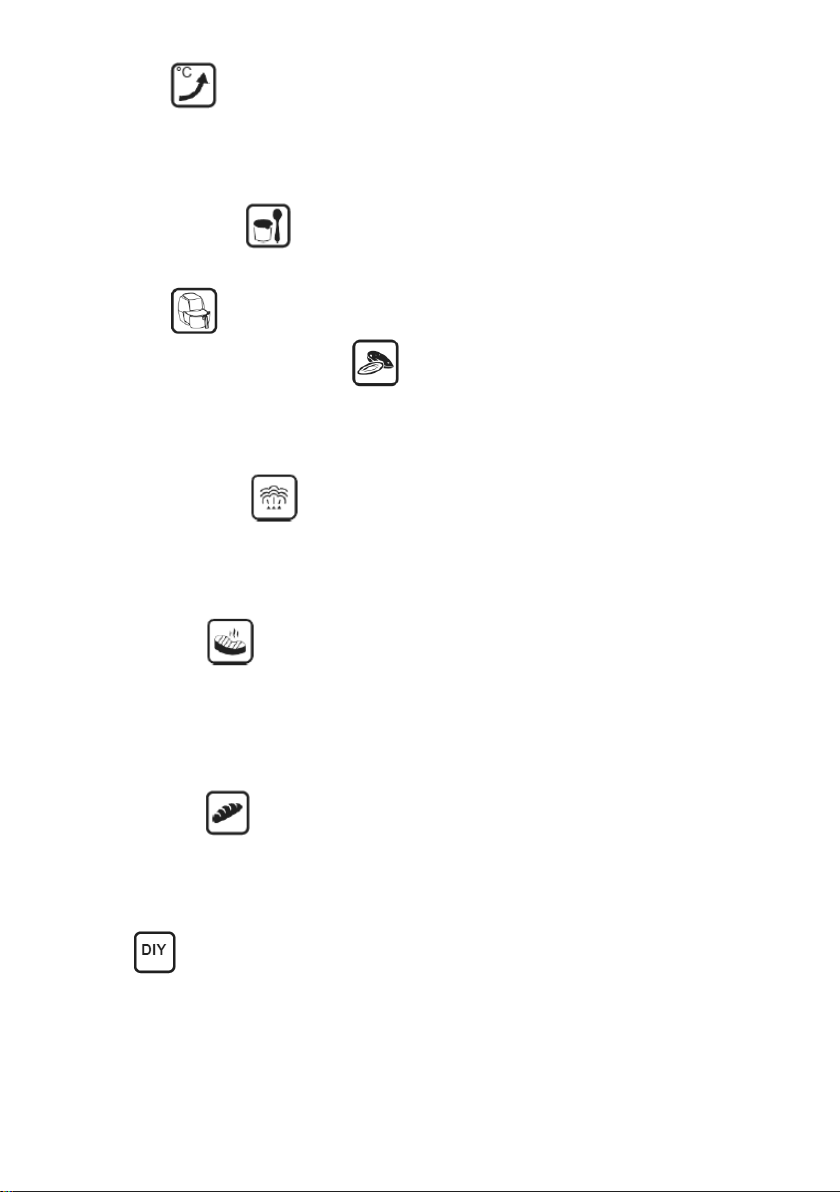4
11. The device should be placed away from heat sources (heaters,
stoves).
12. Do not place the device on or near tablecloths, curtains and other
flammable materials.
13. Keep a distance of at least 10 cm from the other objects on the back,
both sides and from the top. Do not place other devices on the oven.
14. Keep your hands, face or other body parts away from the door when
the appliance is on or shortly after finishing work. Released steam
and high temperature air can cause burns.
15. Take care when removing the food due to the hot elements inside
the oven.
16. Do not leave the device running unattended.
17. After use and before cleaning and maintaining the device,
disconnect the mains plug from the socket.
18. Wait until the device has cooled down before cleaning.
19. Clean the glass of the oven with a soft and damp cloth. Do not use
sharp tools to prevent damage to the glass.
20. Do not immerse the device in water.
21. Before use, check that the kitchen utensils used are suitable for this
product. It is recommended to place food in heat-resistant
containers; the number of liquids must not exceed two thirds of the
vessel's capacity.
22. Do not pour water into the tank above the MAX level.
23. Prevent food from coming into contact with the walls or door of the
oven to avoid burning or falling out after opening the door.
24. After removing the container, allow the rest of the water from the
oven to flow into the stand under the device. Pour water out of the
stand after each use of the oven.
25. Do not put products in packaging such as bottles, cartons or foils
into the oven.
26. Do not use if the power cord is damaged if it has been dropped or
damaged in any other way.
27. WARNING: Ensure that the appliance is switched off before
replacing the lamp to avoid the possibility of electric shock.
28. Do not use steam cleaners for cleaning.
29. Do not place the device behind doors or curtains to avoid
overheating.
30. The device should be placed at a height of at least 85 cm.