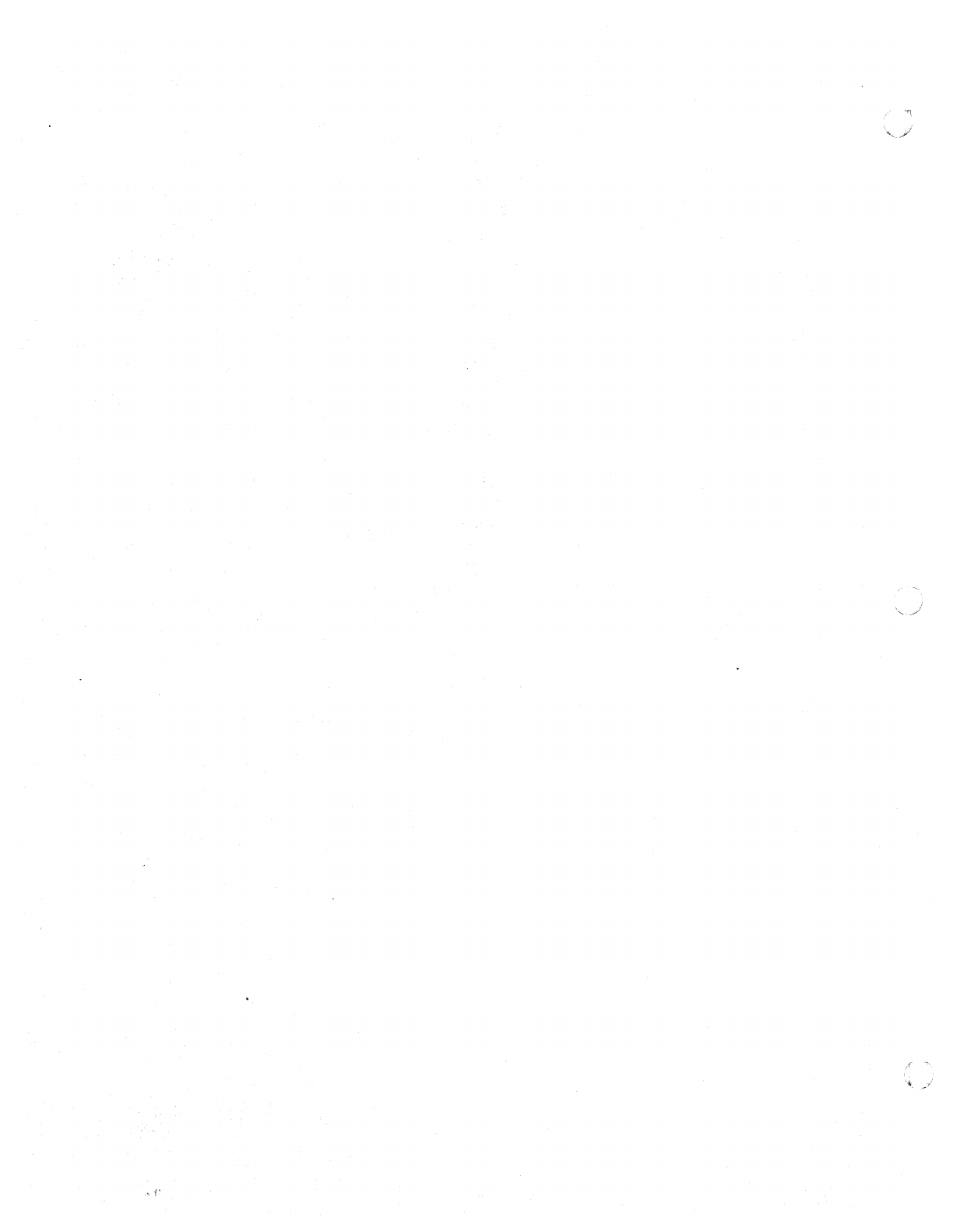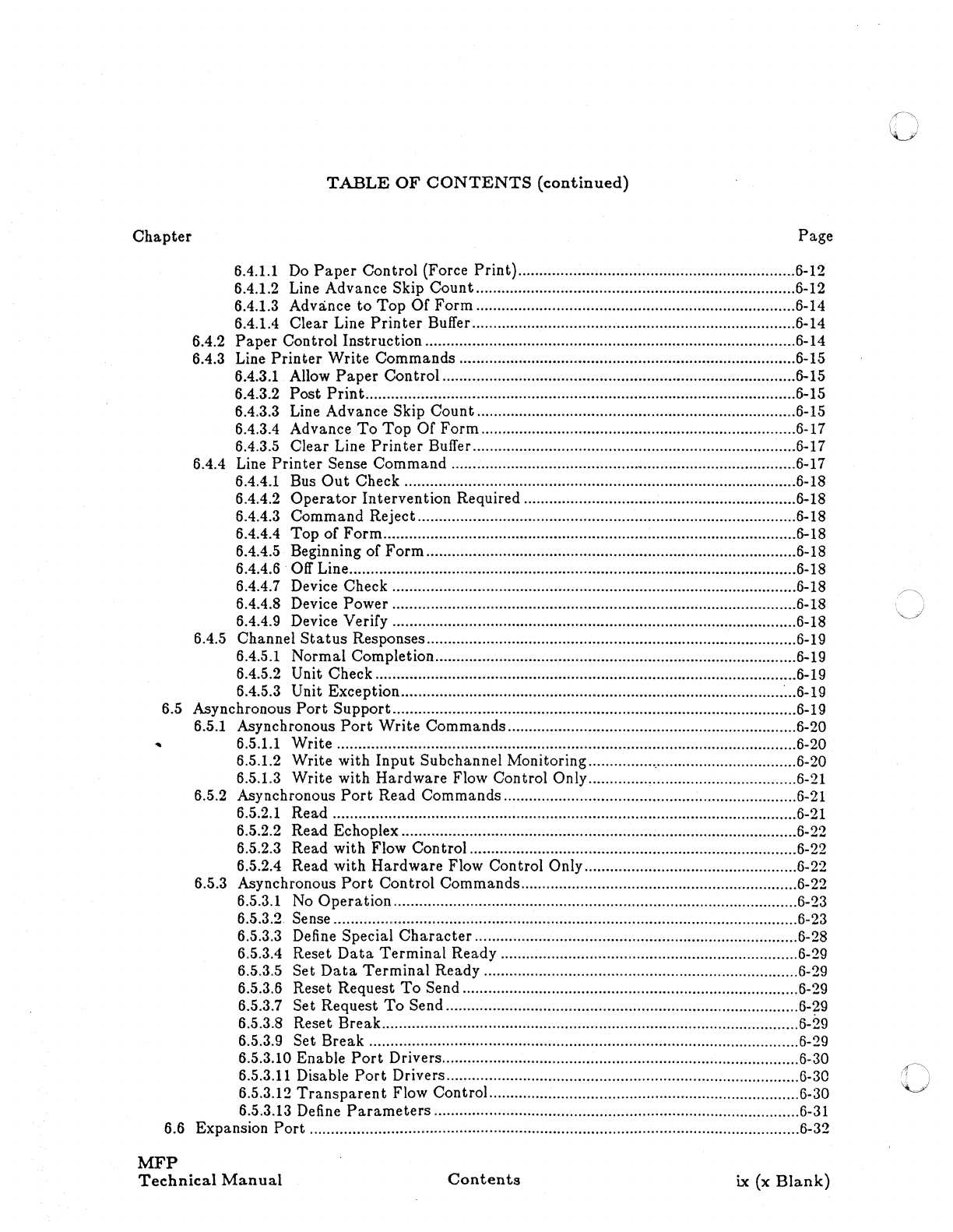TABLE
OF
CONTENTS
Chapter
Page
List of Illustrations.........................................................................................................................xi
List of
Tables
...............................................................................................................................xiii
1 - General Description
1.1
Introduction ..........................................................................................................................
1-1
1.2
Features
.................................................................................................................................
1-1
1.3
Physical Description.............................................................................................................
1-1
1.3.1
MFP
Circuit
Card
......................................................................................................1-3
'1.3.2
MFP
Device Interface Circuit
Card
.........................................................................
1-3
1.3.3 Secondary General Purpose Device Interface Circuit
Card
...................................1-6
1.4 Functional Description.........................................................................................................1-6
1.4.1 SCSI
Ports
..................................................................................................................1-8
1.4.2 Asynchronous Communications
Ports
......................................................................1-8
1.4.3
Parallel
Printer
Port
.................................................................................................1-8
1.4.4 System
Timer
.............................................................................................................1-8
1.5
Software ................................................................................................................................1-8
1.6
Specifications.........................................................................................................................1-8
2 - Controls, Indicators, and Connectors
2.1
Introduction ..........................................................................................................................
2-1
2.2 Controls, Indicators, and Connectors, MFP Circuit
Card
................................................
2-1
2.2.1 Controls,
MFP
Circuit
Card
.....................................................................................
2-1
2.2.1.1
On
Line/Off Line Switch,
MFP
Circuit
Card
.............................................
2-1
2.2.1.2 Jumpers, MFP Circuit
Card
........................................................................
2-1
2.2.2 Indicators,
MFP
Circuit Card ..................................................................................2-6
2.2.3 Connectors,
MFP
Circuit Card.................................................................................2-8
2.2.3.1 Connector
Jl,
Address and Control..............................................................
2-9
2.2.3.2 Connectors J2 and J3, ROM-SIM .................................................................
2-9
2.2.3.3 Connector J4, Y-Bus ......................................................................................2-9
2.3 Controls, Indicators, and Connectors, MFP DI Circuit
Card
........................................2-12
2.3.1 Jumpers,
MFP
DI
Circuit
Card
..............................................................................2-12
2.3.2 Connectors, MFP
DI
Circuit
Card
.........................................................................2-15
2.3.2.1 Connector
Jl,
SCSI Bus 1...........................................................................2-15
2.3.2.2 Connector J2, SCSI Bus 2...........................................................................2-16
2.3.2.3 Connector J3, Asynchronous
Ports
0 - 3...................................................2-17
2.3.2.4 Connector J4, Asynchronous
Ports
4 - 7...................................................2-17
2.3.2.5 Connector J5, External
Interrupts
and Clock ..........................................2-18
2.3.2.6 Connector J7, Line
Printer
.........................................................................2-19
2.3.2.7 Connector J8, Turnkey Panel ....................................................................2-19
c 3 - Operation
3.1
Introduction ..........................................................................................................................
3-1
3.2 Overview ...............................................................................................................................
3-1
3.3 System Turnkey Panel Mode...............................................................................................
3-1
MFP
Technical
Manual
Contents
v