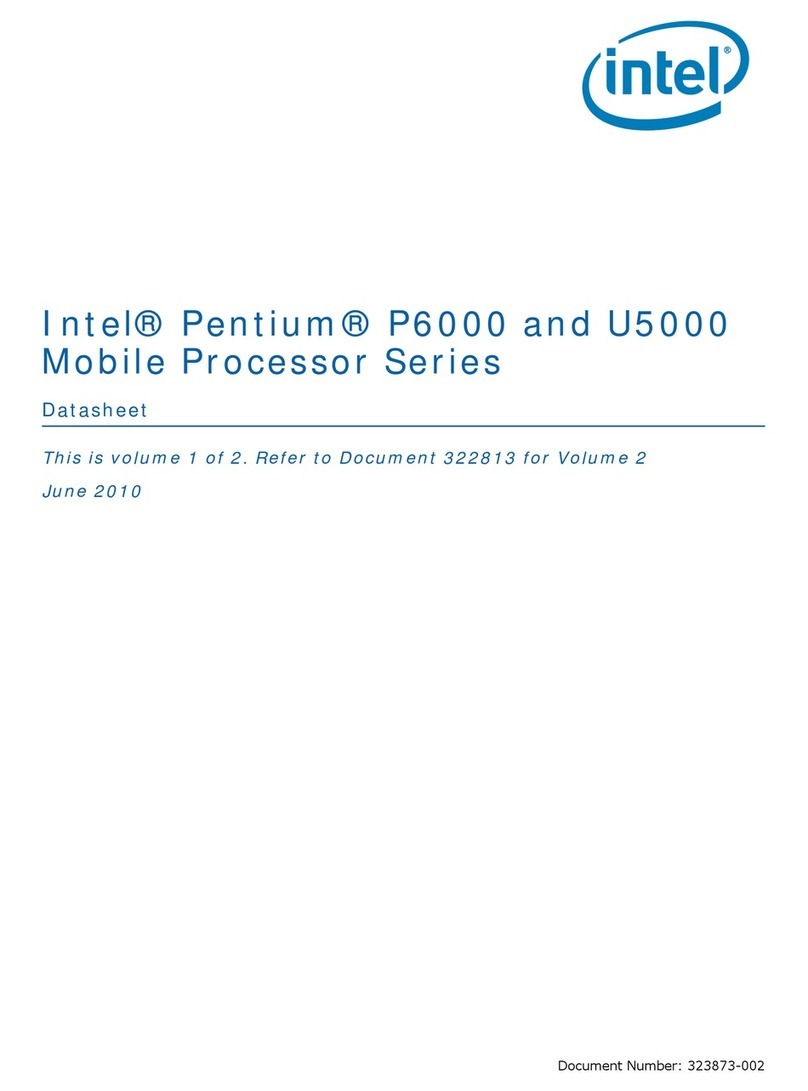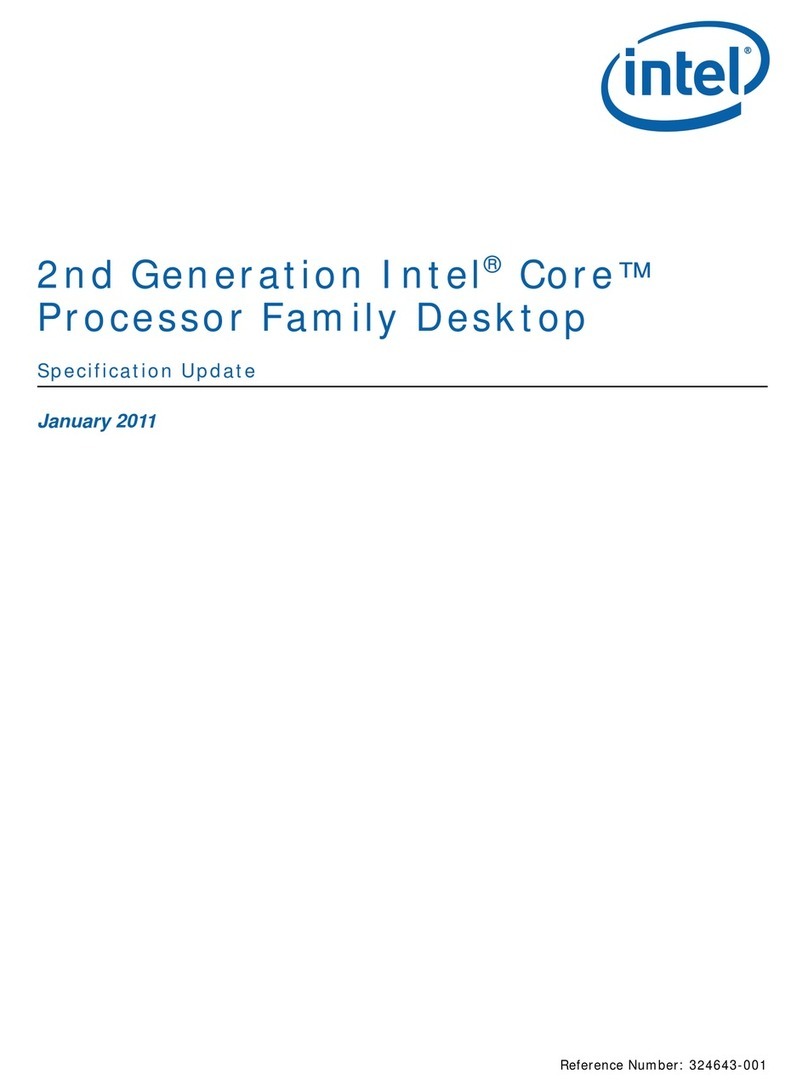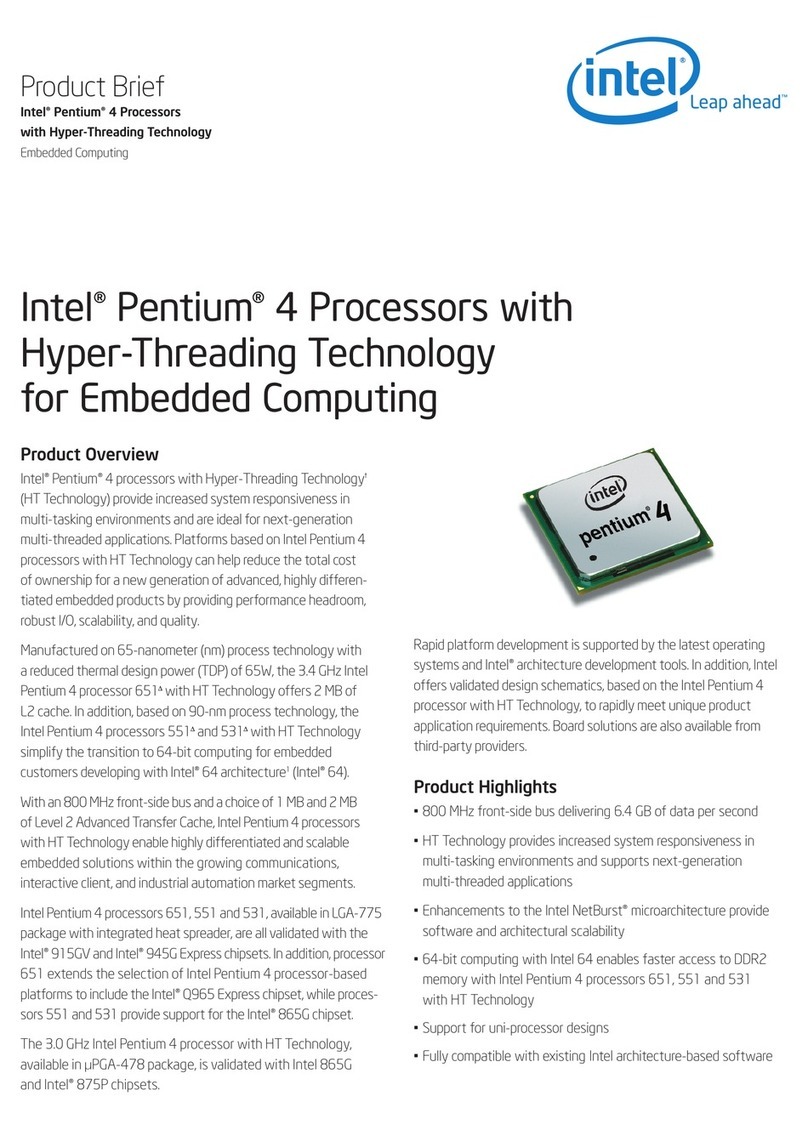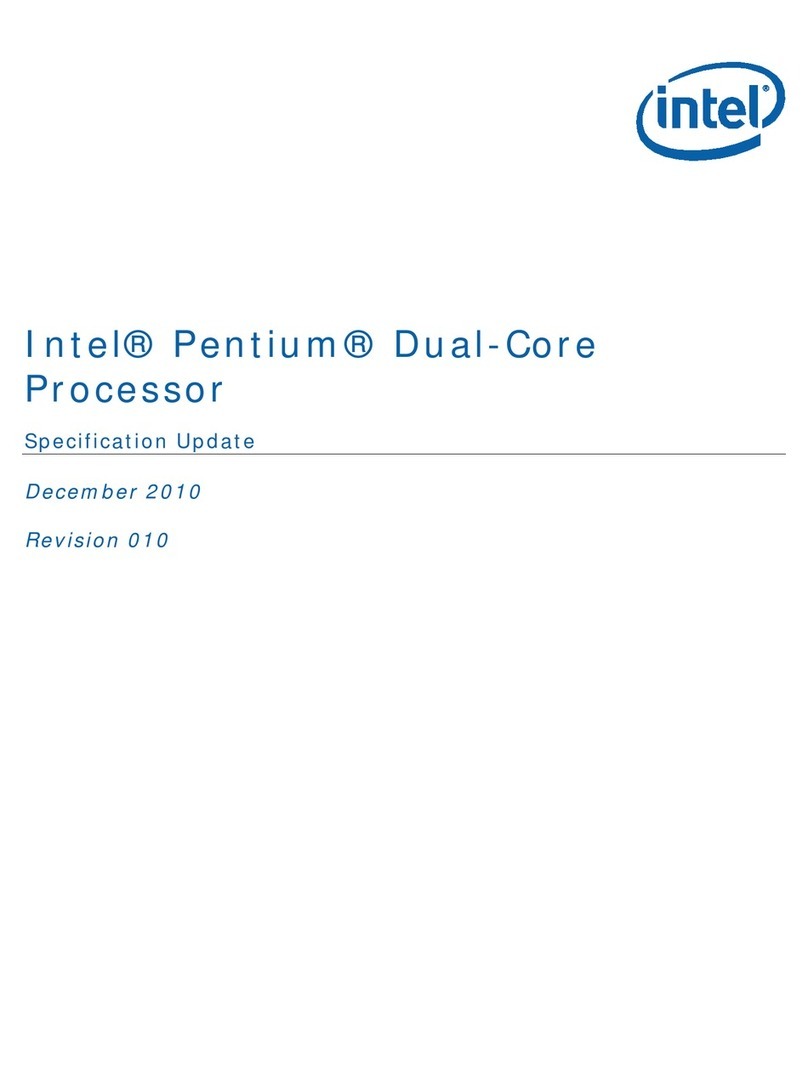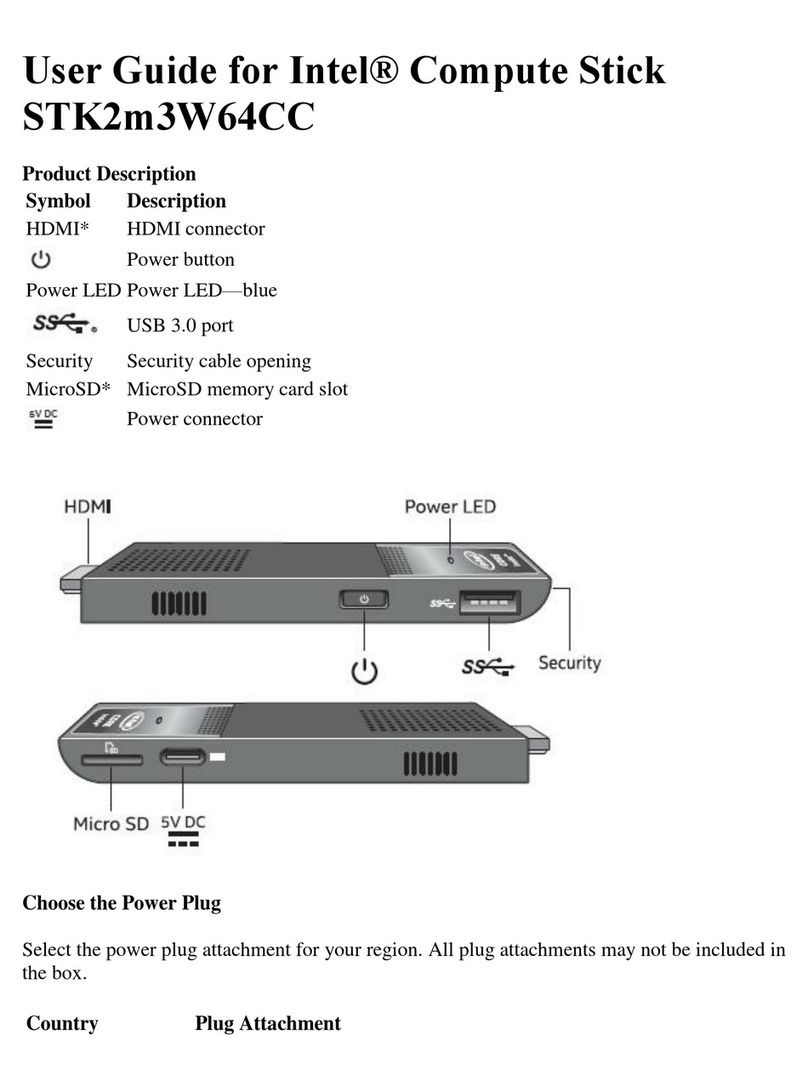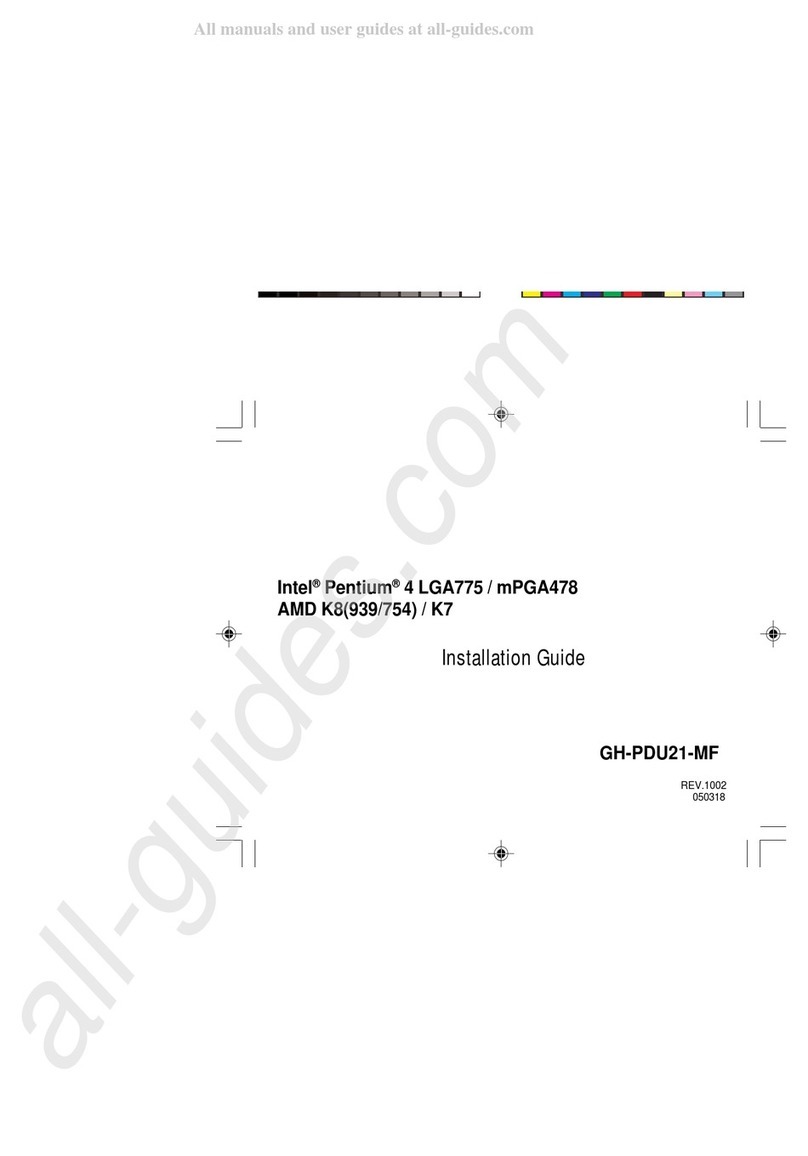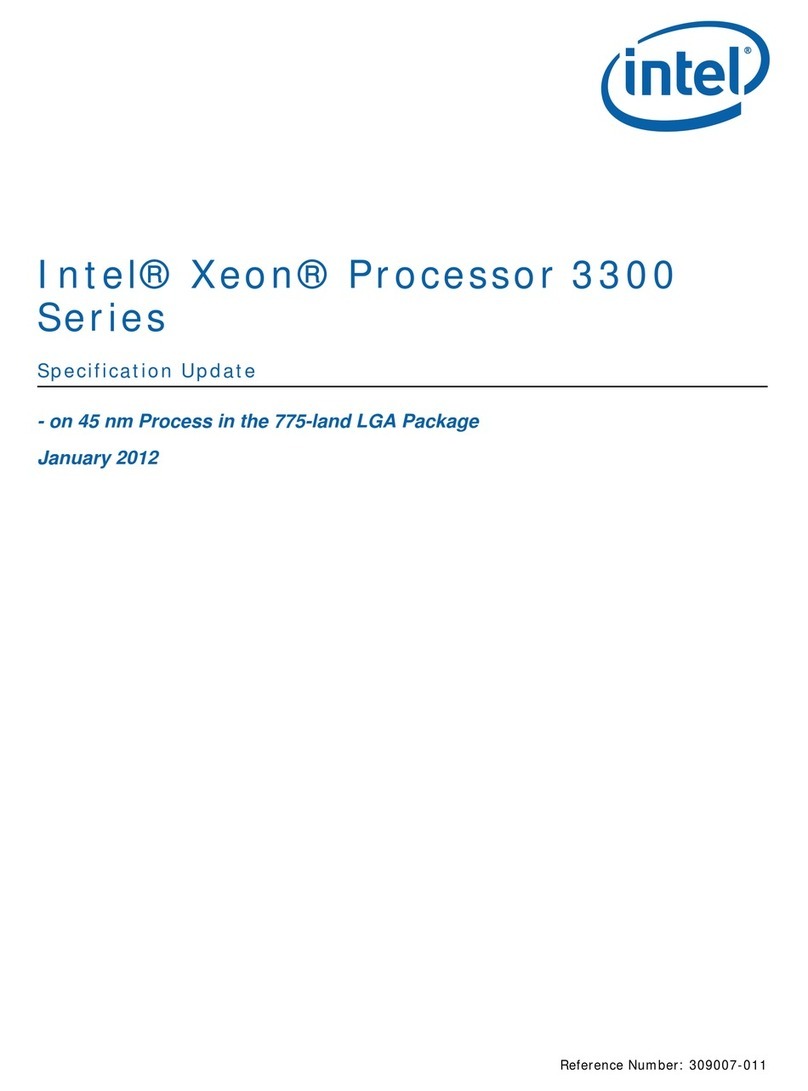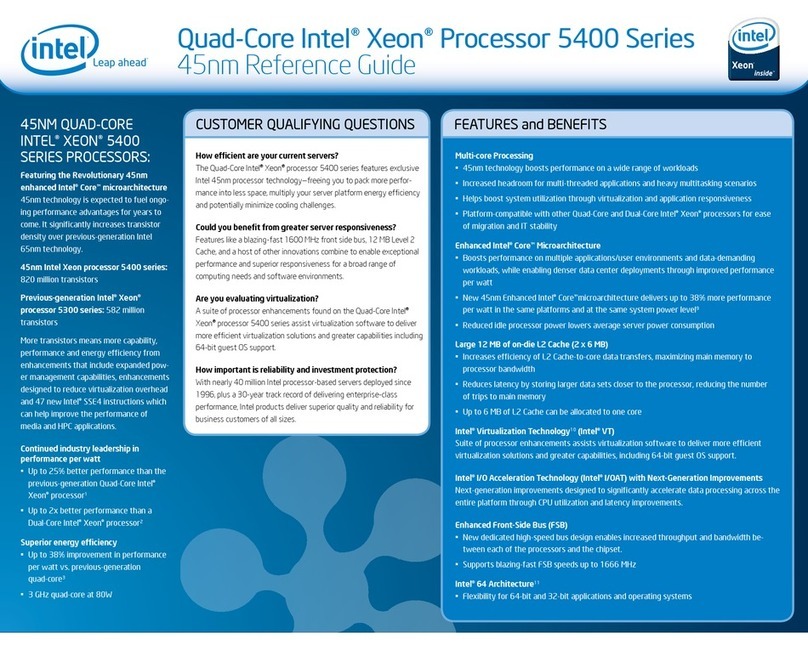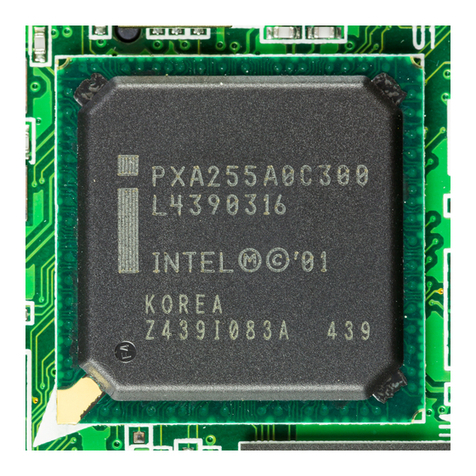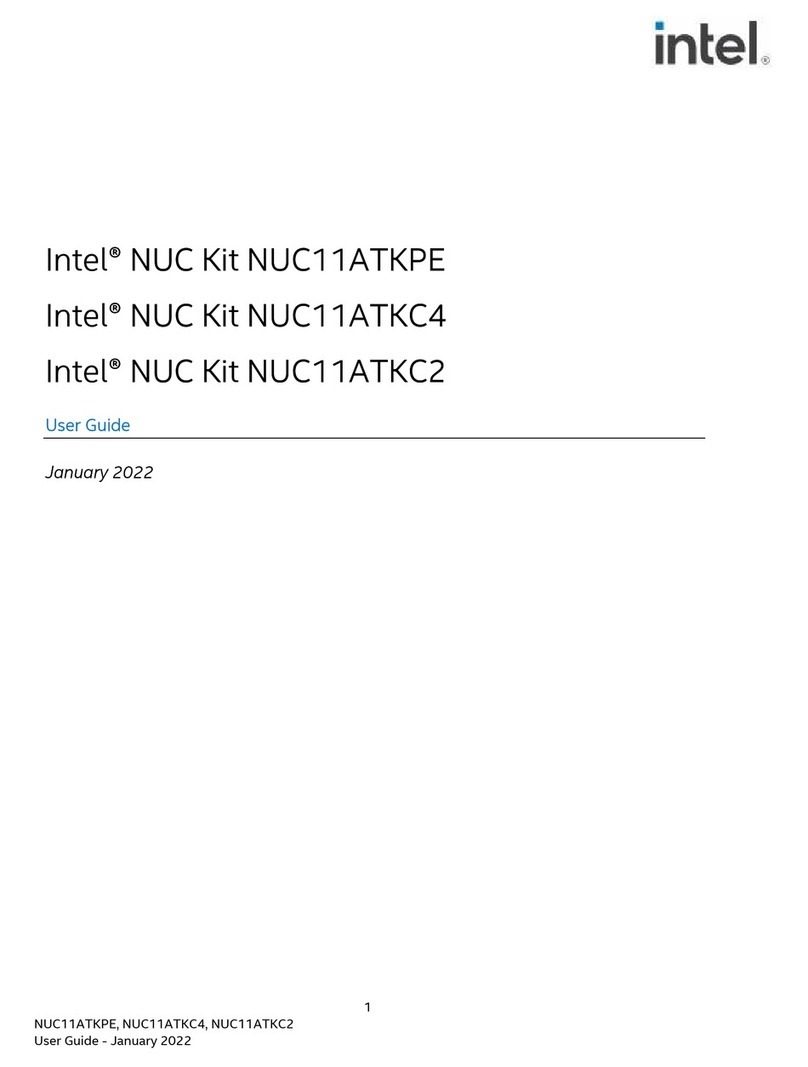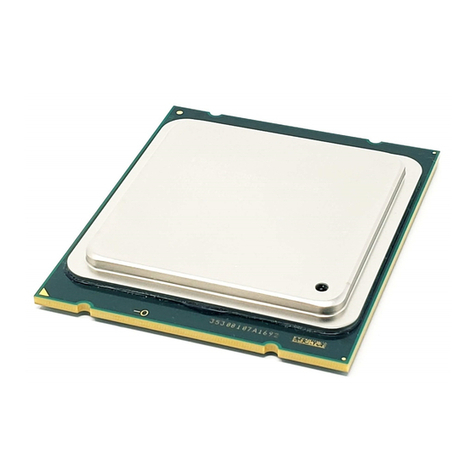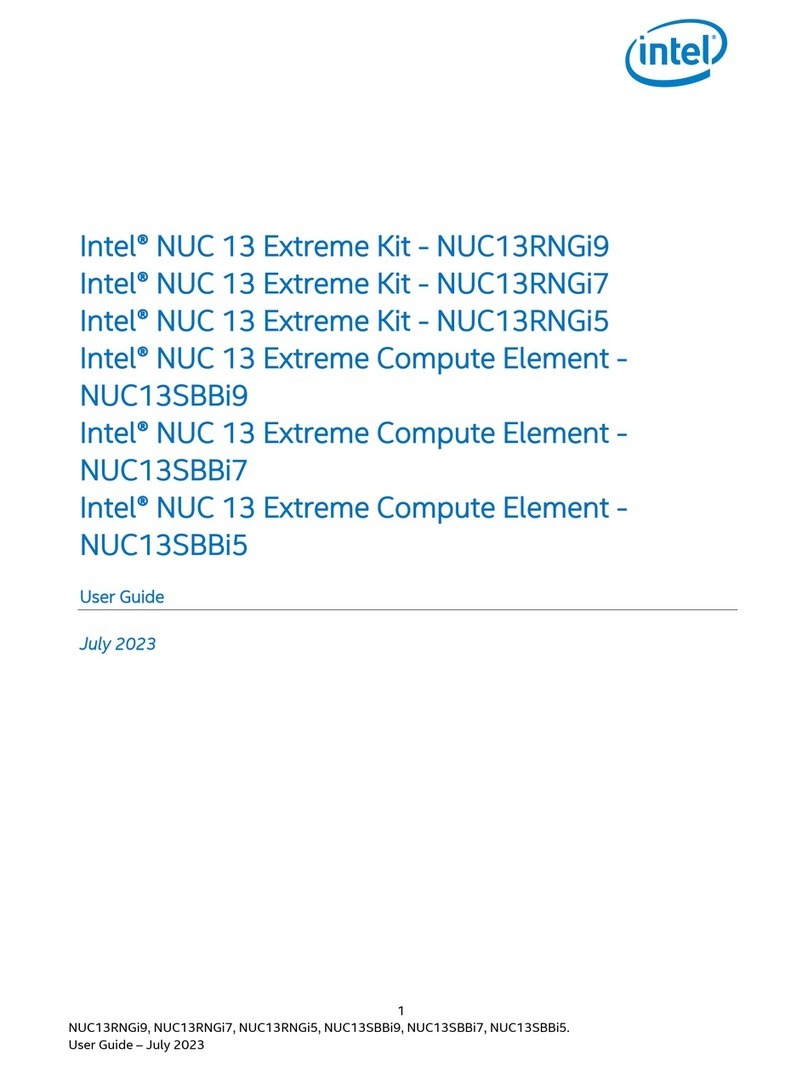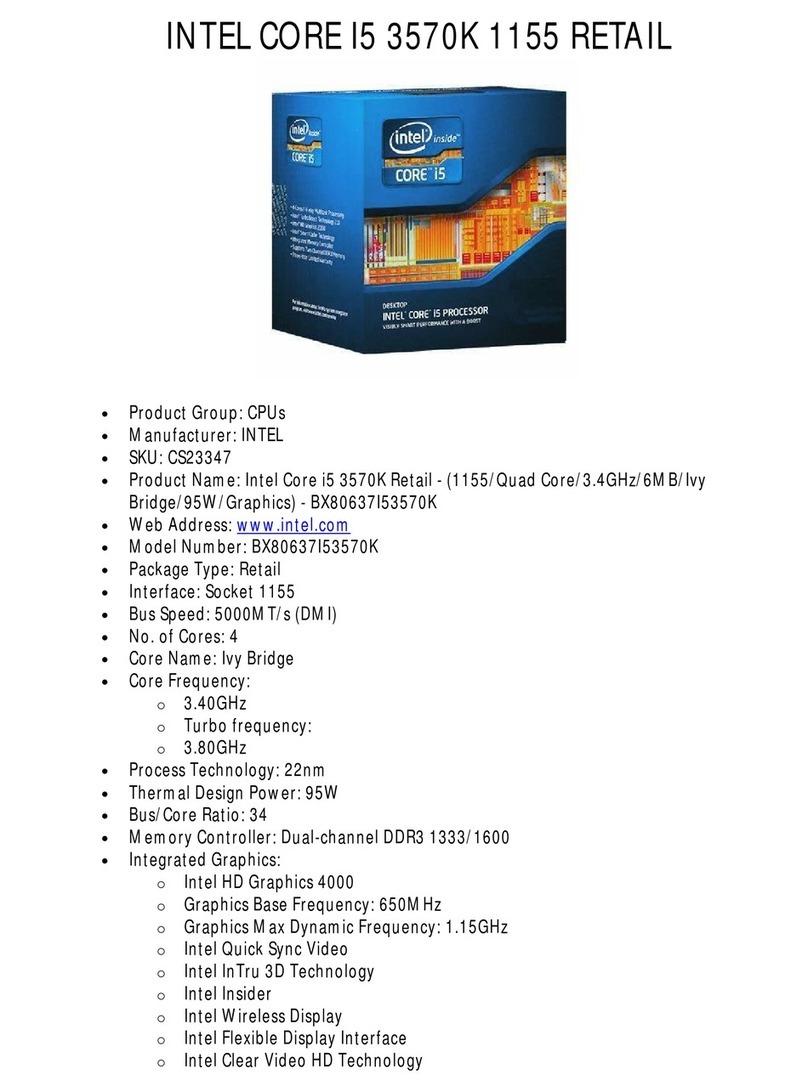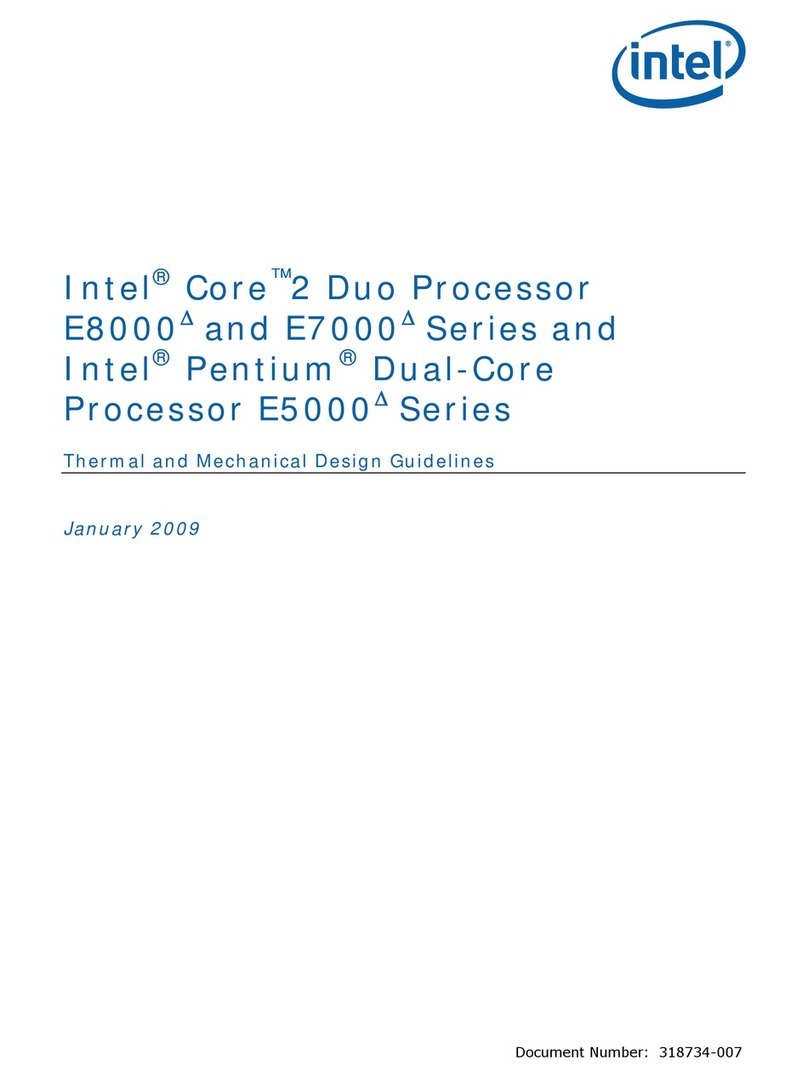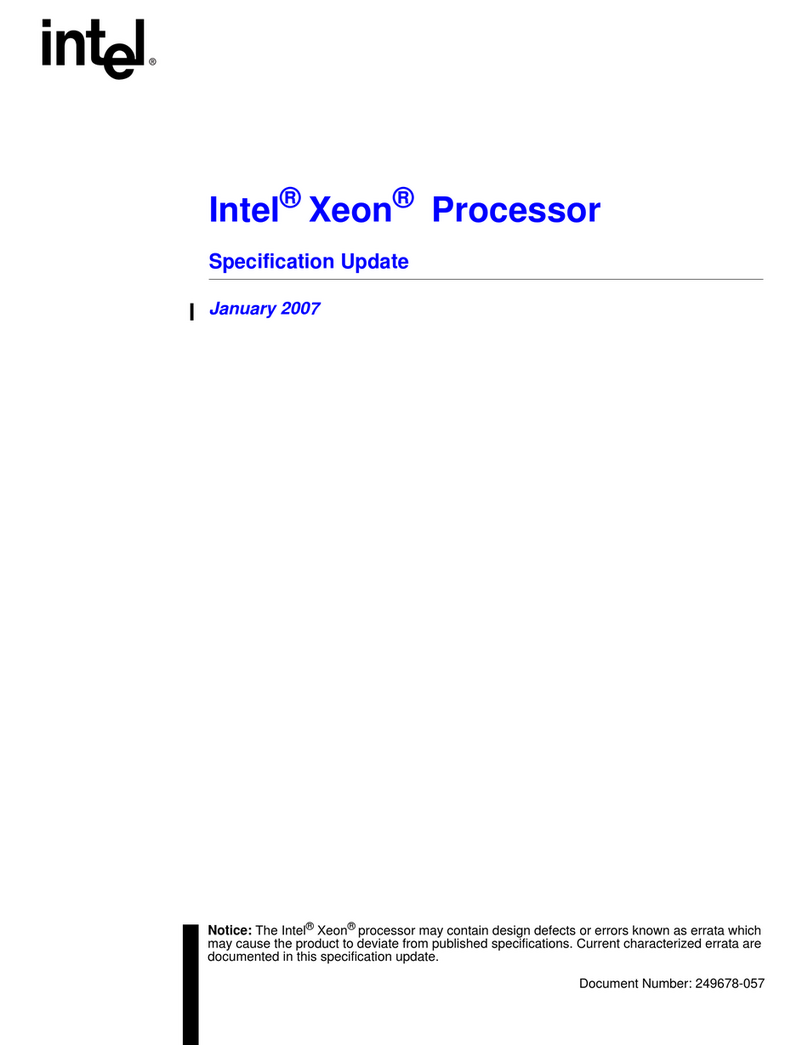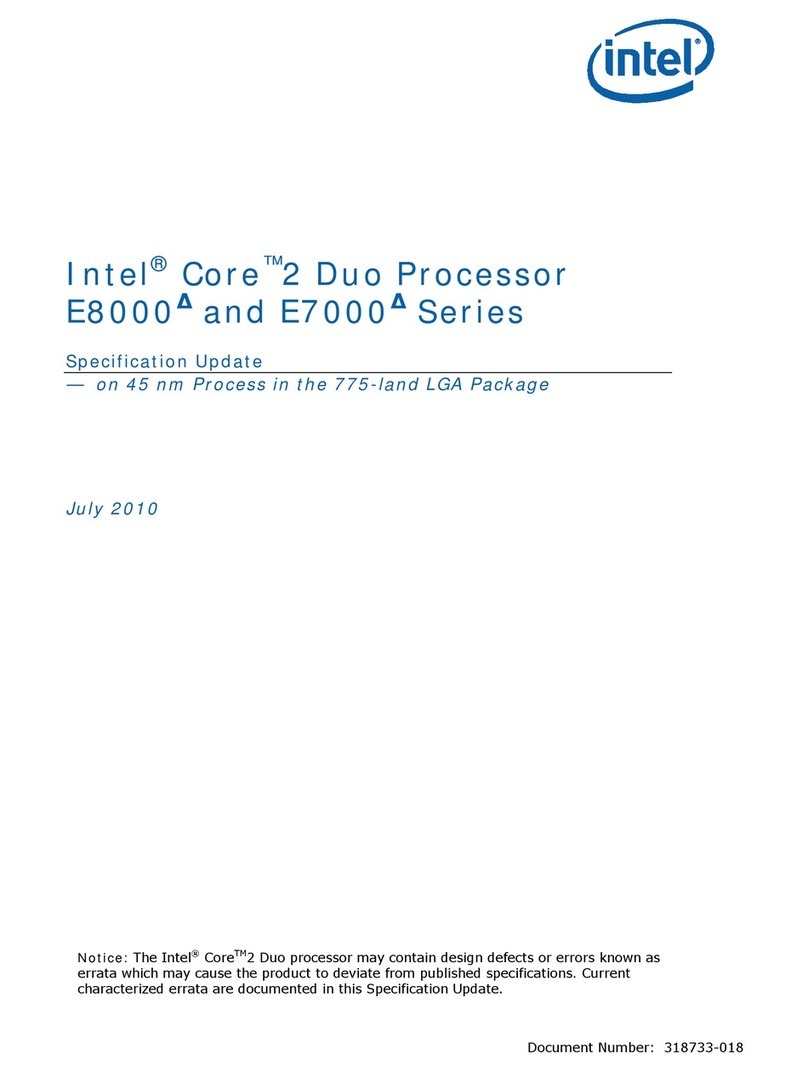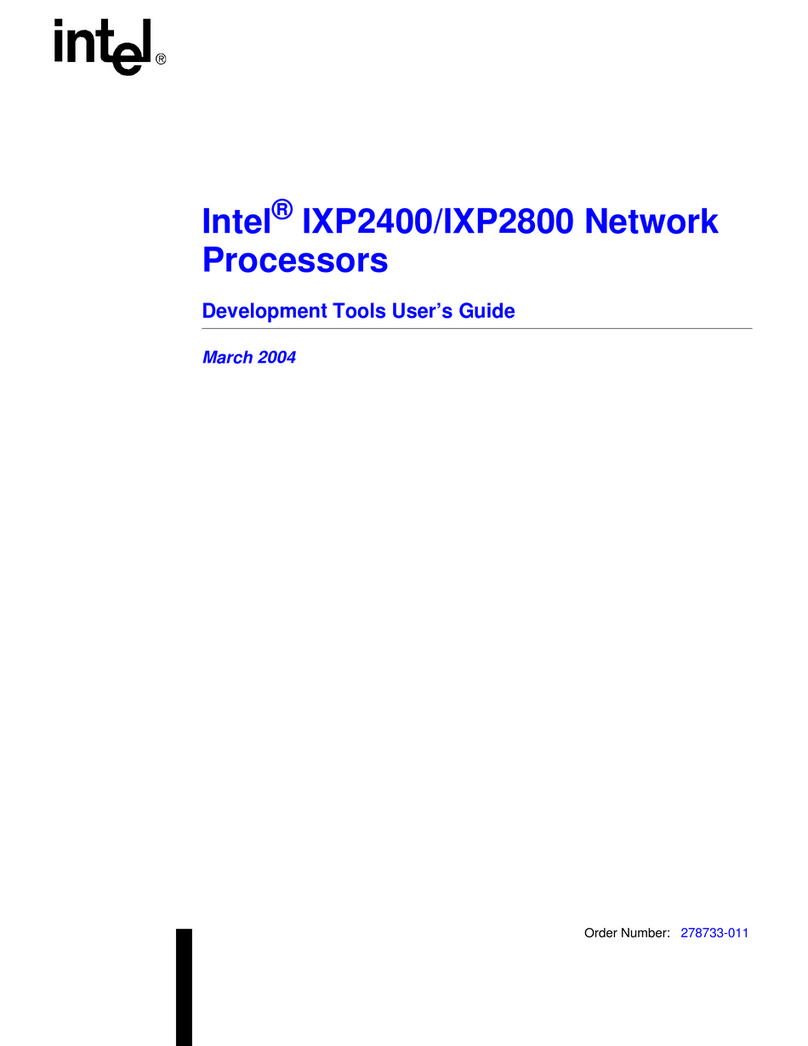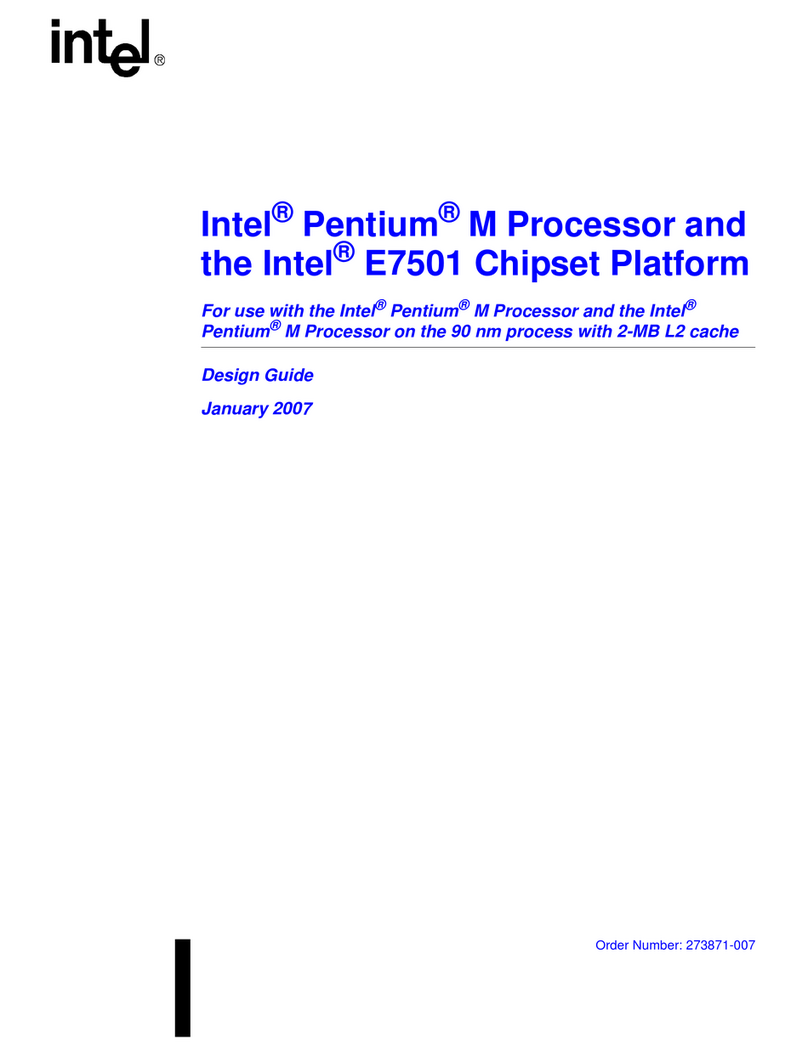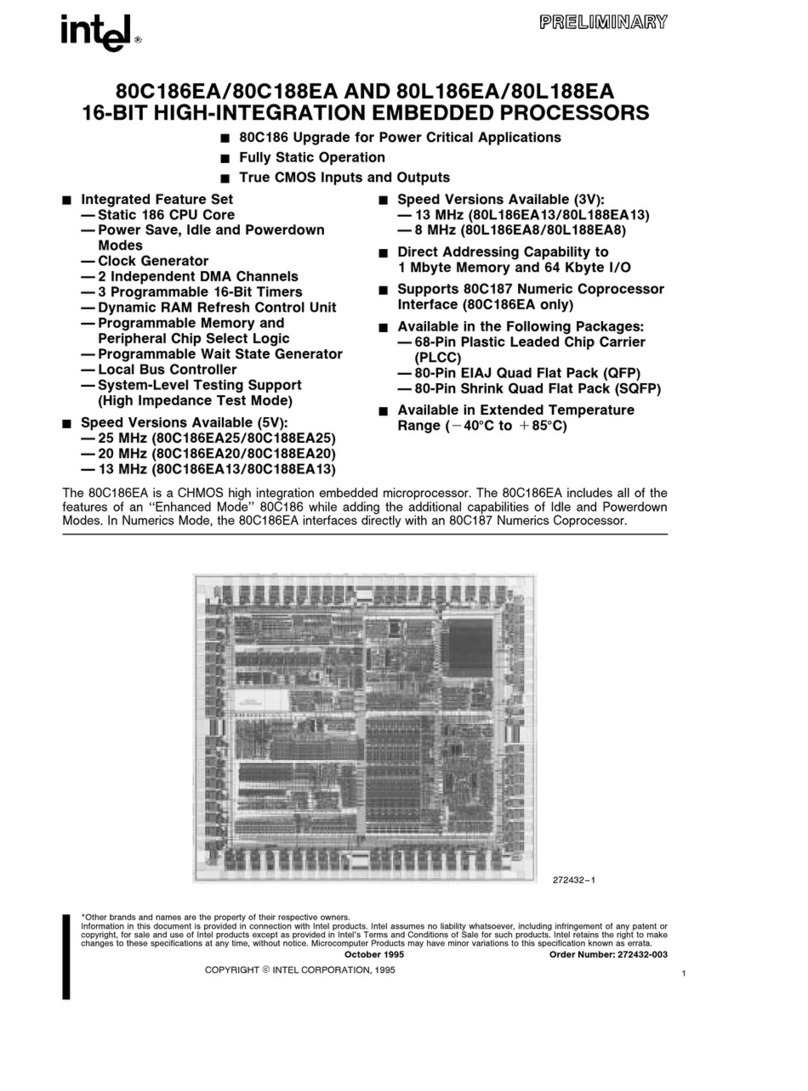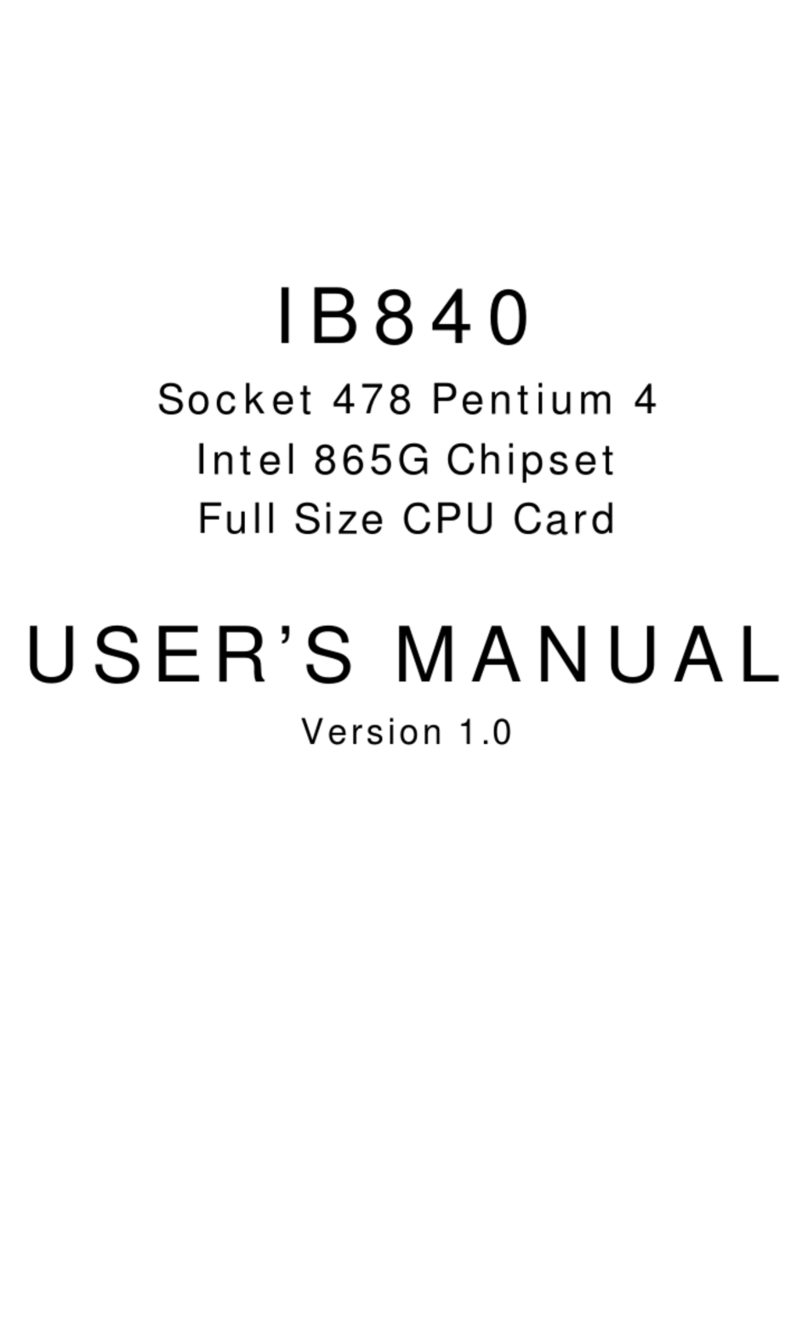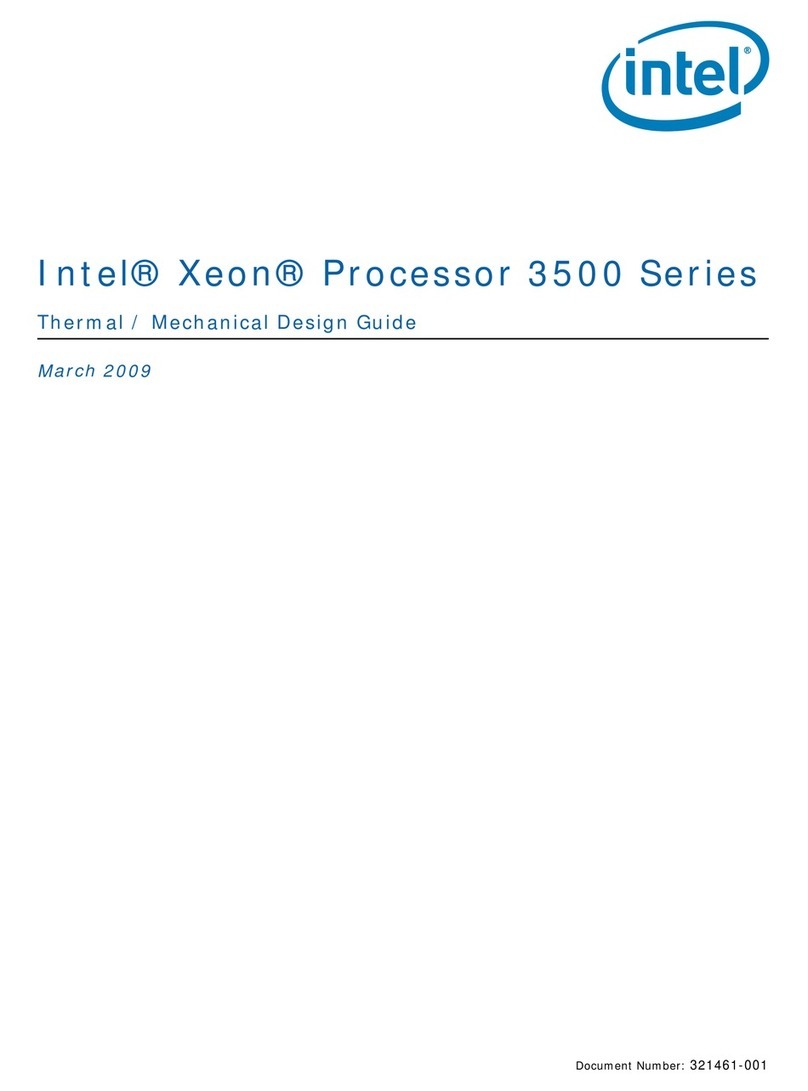Table of Contents
Intel®Compute Module MFS2600KI User Guide vii
If You Cannot Access Setup................................................................................22
Setup Navigation Keyboard Commands......................................................................22
Setup Screen Menu Selection Bar................................................................................24
BIOS Setup Utility Screens .........................................................................................24
Map of Screens and Functionality ...............................................................................24
Main Screen (Tab) .......................................................................................................27
Advanced Screen (Tab)................................................................................................30
Processor Configuration............................................................................................... 33
Memory Configuration ................................................................................................ 41
Memory RAS and Performance Configuration ...........................................................47
Mass Storage Controller Configuration.......................................................................50
PCI Configuration........................................................................................................52
NIC Configuration .......................................................................................................53
Serial Port Configuration .............................................................................................56
USB Configuration ......................................................................................................57
System Acoustic and Performance Configuration....................................................... 60
Security Screen (Tab)...................................................................................................62
Server Management Screen (Tab) ...............................................................................66
Console Redirection.....................................................................................................70
System Information...................................................................................................... 72
Boot Options Screen (Tab) ..........................................................................................73
CDROM Order.............................................................................................................78
Hard Disk Order...........................................................................................................79
Floppy Order................................................................................................................80
Network Device Order................................................................................................. 82
Add EFI Boot Option...................................................................................................83
Delete EFI Boot Option ...............................................................................................85
Boot Manager Screen (Tab).........................................................................................86
Error Manager Screen (Tab)........................................................................................87
Exit Screen (Tab) .........................................................................................................89
4Troubleshooting .........................................................................................................90
First Steps Checklist.....................................................................................................90
Hardware Diagnostic Testing ...................................................................................... 90
Specific Problems and Corrective Actions ..................................................................91
Power LED Does Not Light ................................................................................91
No Video Display................................................................................................91
Characters are Distorted or Incorrect...................................................................91
No Available Storage...........................................................................................91
Cannot Connect to a Compute Module ...............................................................92
Diagnostics Pass but Connection Fails................................................................92
Controller Stops Working when a Mezzanine Card is Installed .........................92
Mezzanine Card Stops Working Without Apparent Cause.................................92