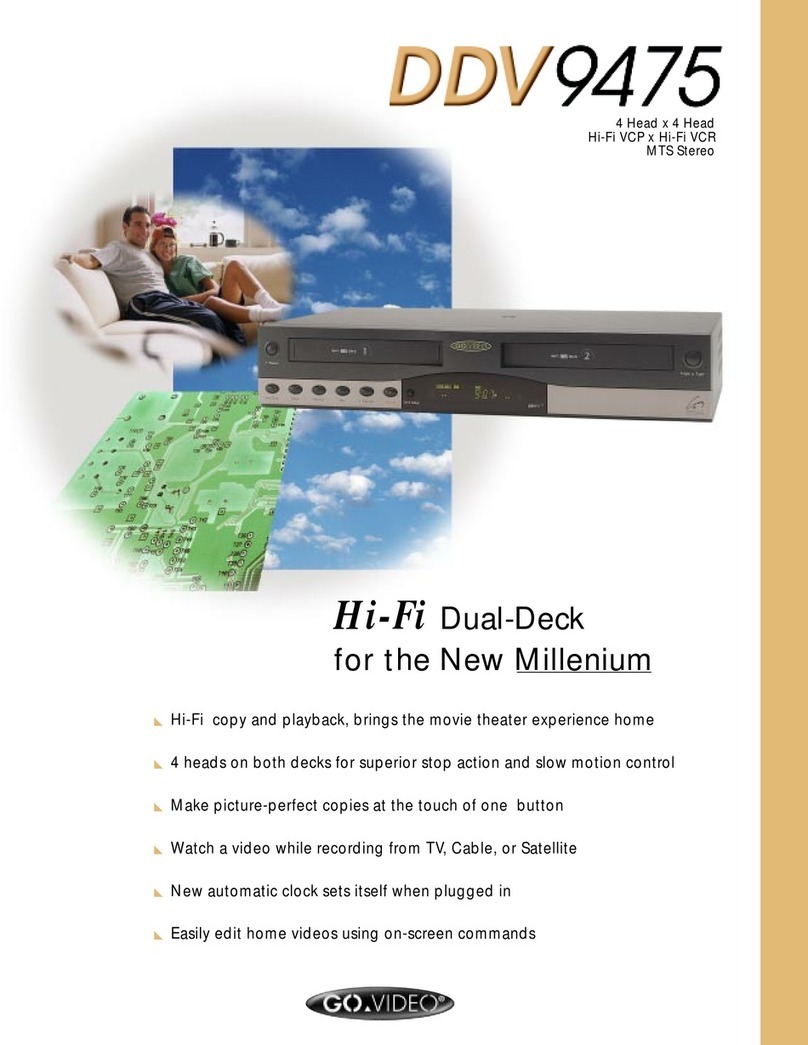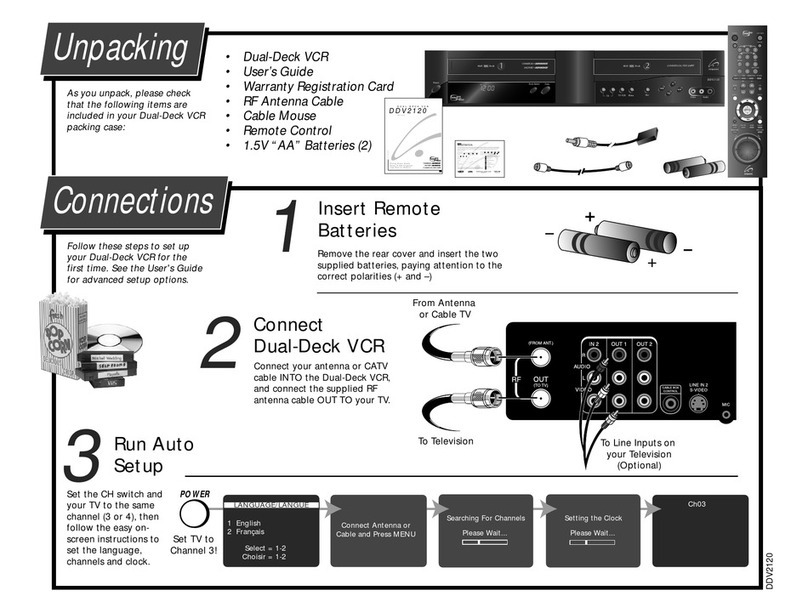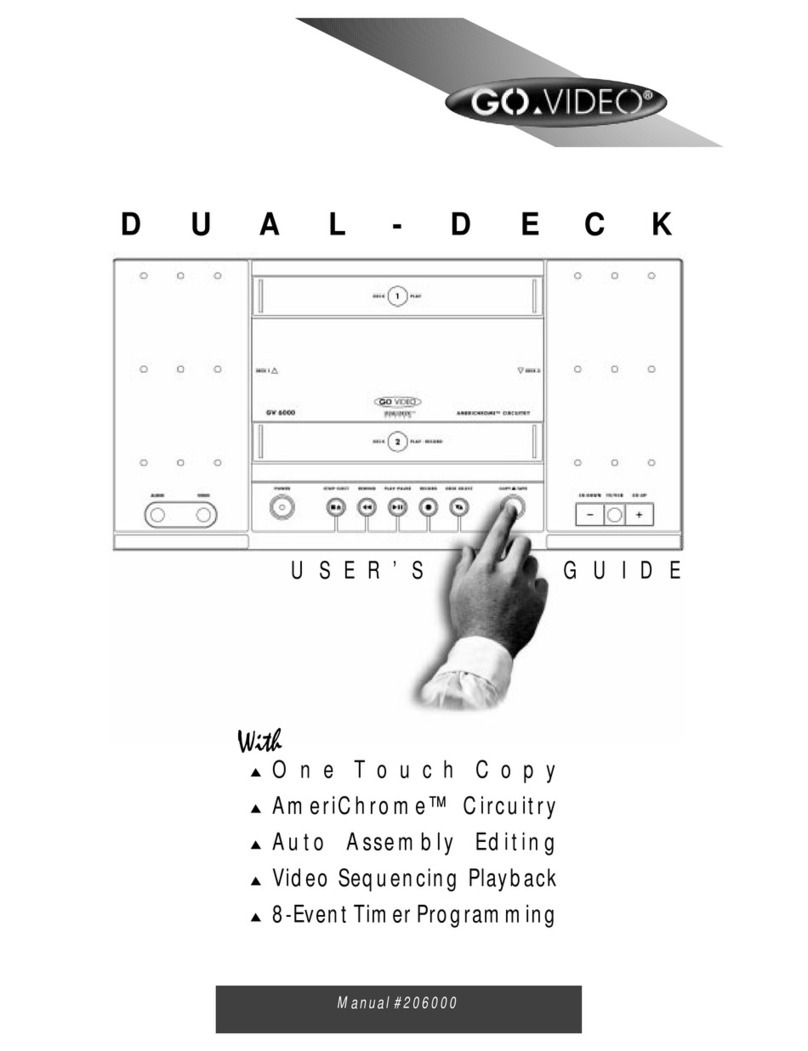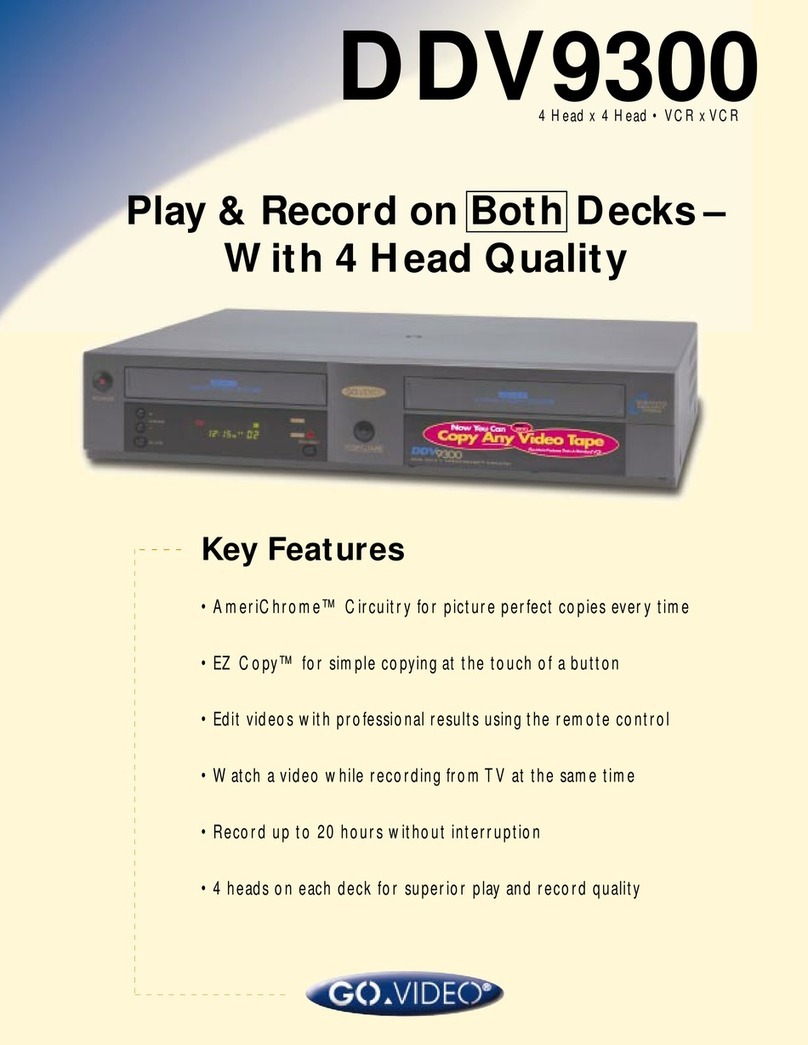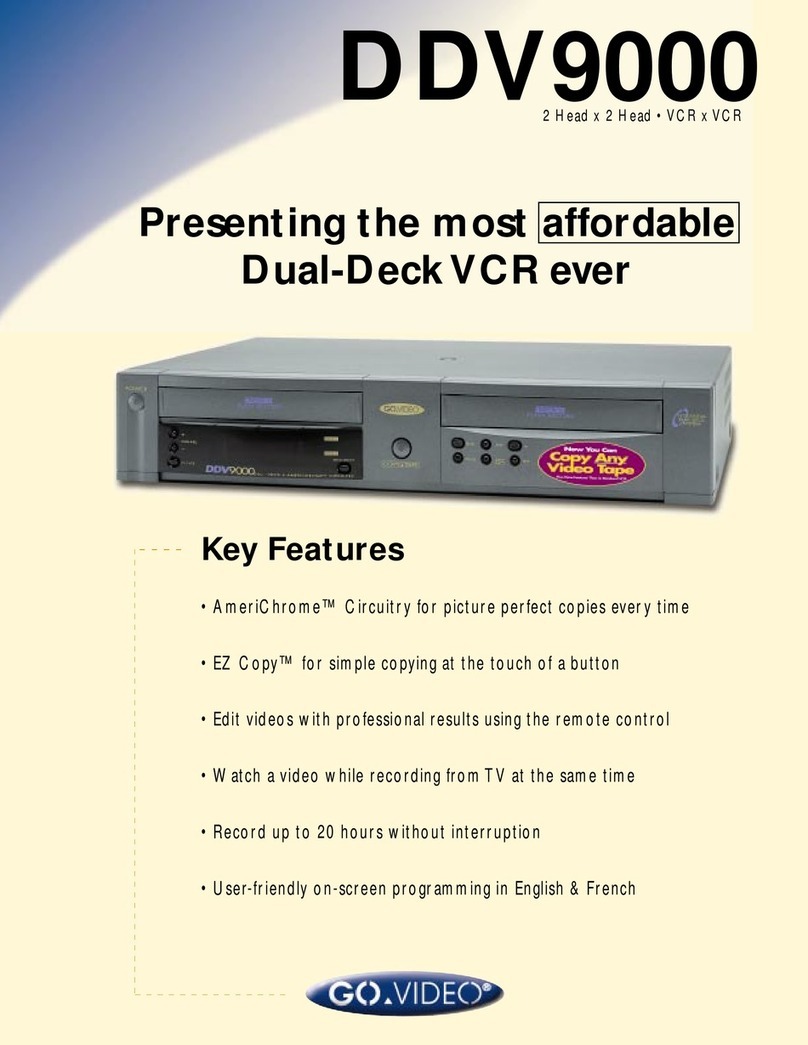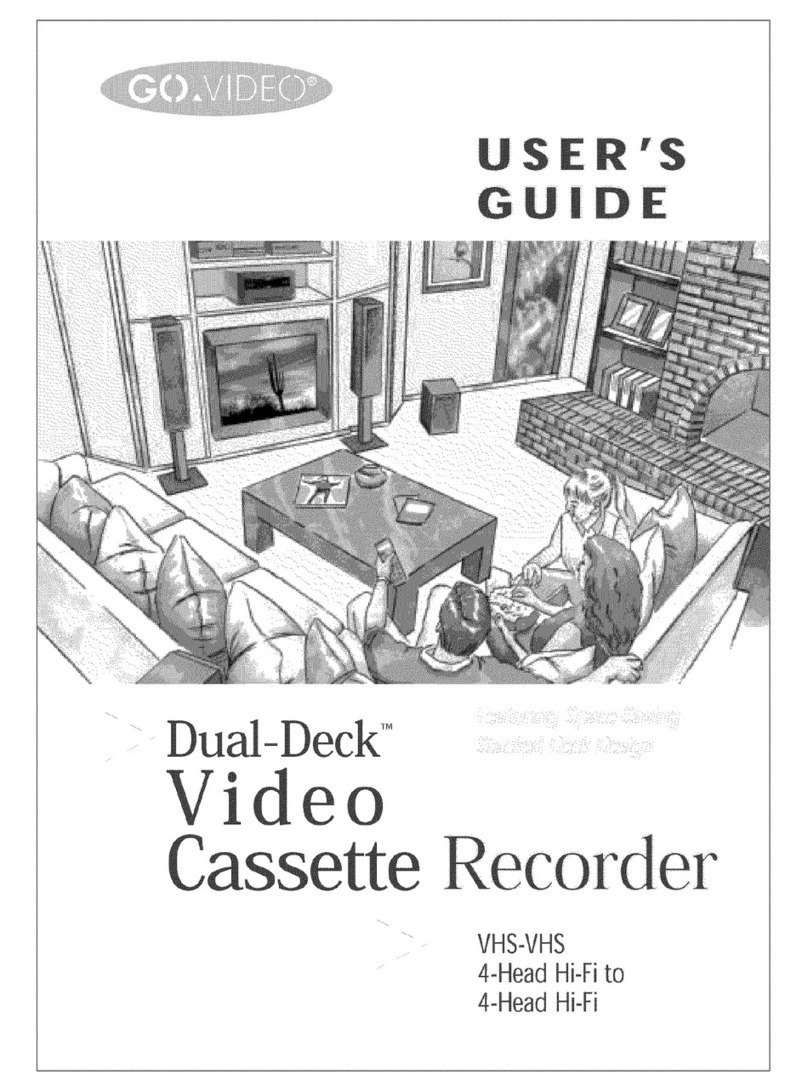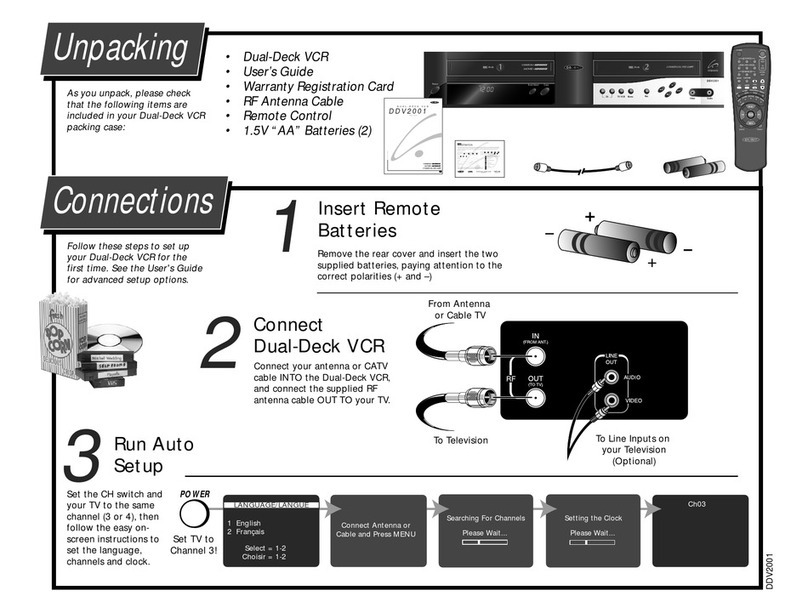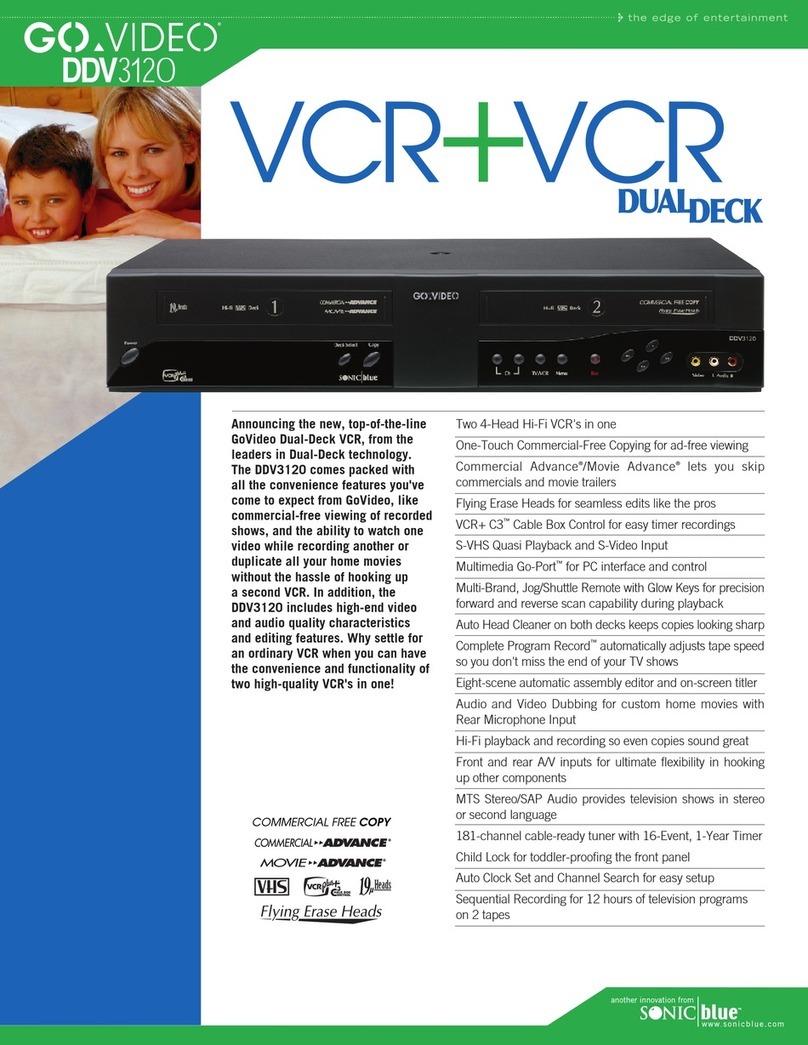Unpacking
Connections
DDV2110
+
1
3
Insert Remote
Batteries
2
Connect
Dual-Deck VCR
To Line Inputs on
your Television
(Optional)
From Antenna
or Cable TV
To Television
• Dual-Deck VCR
• User’s Guide
• Warranty Registration Card
• RF Antenna Cable
• Remote Control
• 1.5V “AA” Batteries (2)
As you unpack, please check
that the following items are
included in your Dual-Deck VCR
packing case:
Follow these steps to set up
your Dual-Deck VCR for the
first time. See the User's Guide
for advanced setup options.
REGISTRATION
Youcan also register your producton-line. Visit your product's individual Web site
listedbelow; then navigate to the warranty registration page via the support menu.
www.govideo.com www.loewetv.com www.calaudio.com www.ravemp.com
Thankyou for choosing a Sensory Science product, and welcome to the Sensory Science family. We are proud of the outstanding quality
ofour products and back them with a strong commitment to customer satisfaction. Toregister your unit for warranty, please complete
andreturn this card within 30 days of purchase. Yourfeedback will also help us to provide better products and service to all of our
customer.THANK YOU!
Dateof Purchase: _____________________________________________
BrandPurchased: Go-Video rave:mp Loewe CAL
Model#: _______________________ Serial #: _____________________
Title: Mr. Mrs. Ms.
Name: _______________________________________________________
Company:____________________________________________________
Address:_____________________________________________________
City:___________________________________ State:_______________
Zip:______________________________ Country: __________________
PhoneNumber: ( ) _____________________________________
e-mail:_______________________________________________________
AgeGroup: 18-29 30-39 40-49 50-59 60+
Isthis your first Sensory Science product? Yes No
What/whoinfluenced your purchase decision?
Advertising (magazine, newspaper, TV,radio)
Store sales personnel
In-store display
Friend’s recommendation
Catalog
Internet/Web site
TV shopping presentation
Price/rebate
Special promotion
Other
Remove the rear cover and insert the two
supplied batteries, paying attention to the
correct polarities (+ and –)
Connect your antenna or CATV
cable INTO the Dual-Deck VCR,
and connect the supplied RF
antenna cable OUT TO your TV.
Set the CH switch and
your TV to the same
channel (3 or 4), then
follow the easy on-
screen instructions to
set the language,
channels and clock.
Run Auto
Setup
Power
Ch Rec
Deck Select
MenuTV/VCR
Copy
VCR
Video Audio
DDV2110
SSC.2110.042501
•4-Head Hi-Fi x 4-Head Hi-Fi
•Jog/Shuttle Remote
•Auto Head Cleaner
DDV2110
DUAL-DECK VCR
USER’S GUIDE
LANGUAGE/LANGUE
1 English
2 Français
Select = 1-2
Choisir = 1-2
POWER
Connect Antenna or
Cable and Press MENU
Searching For Channels
Please Wait...
Setting the Clock
Please Wait...
Ch03
Set TV to
Channel 3!
0
100
87 9
5
21 3
MENU
POWER COPY TAPE
SET TIMER TV/VCR
SLOW
TRK–AUTO–TRK
SEARCH/INDEX
TV
VOL CH
MUTE
DECK 1
LCV
DECK 2
REC
SP/SLP CLK/CTR CLEAR DISPLAY
REPEAT SKIP
STILL/
F.ADV
VCR SCENE/TITLE TVVIEW
4 6
R
E
V
F
W
D