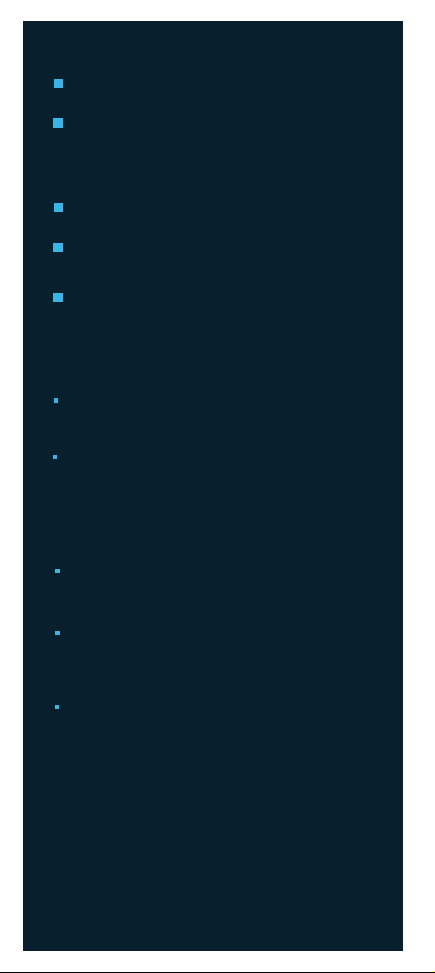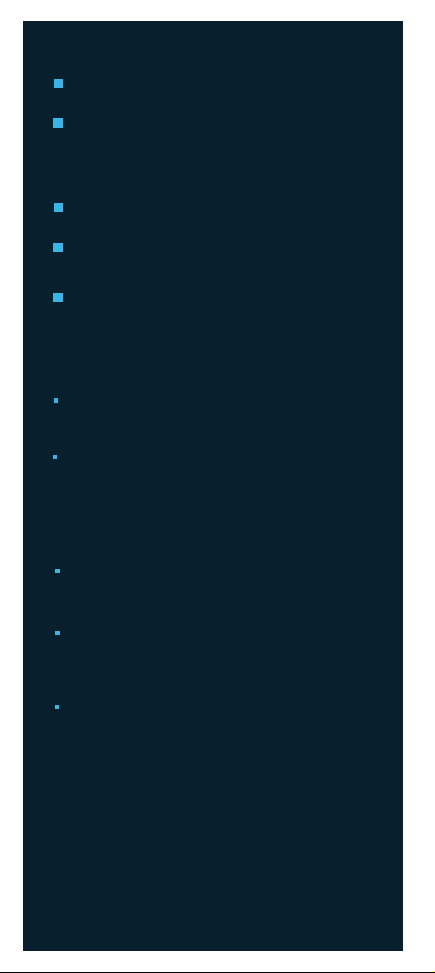
1
End the call:
Press the play / pause button once to end the current call.
Refuse incoming calls:
Last number redial:
Long press the play / pause button for 2 seconds to reject when there
comes a call.
Dual press the play / pause button to redial the last calling number.
Short press mode button to select mode.
(Bluetooth / Micro SD card / AUX in)
Switching mode :
BLUETOOTH DISCONNECTION:
Dual press the mode button to cut off the Blutooth connection
POWER ON / OFF
1
2
Long press the power switch for 2 seconds to turn on, the LED indicator
turns blue and then flashes blue.
Long press the power switch for 2 seconds to turn off, the LED status
indicator goes off.
Tip:
Since some mobile phones default to answer calls via their own
receiver, please refer to the instructions of your phone and set on your
phone.
BLUETOOTH CONNECTION:
1
2
3
Turn on the Bluetooth speaker, the LED indicator flashes blue
continuously while waiting for pairing.
Then active the Bluetooth of your phone and search for “GOCRUSH
900”. Click manually to connect. If the connection is successful, the
LED indicator will turn steady blue.
Since the speaker can automatically reconnect to the last paired
device. When the Bluetooth of your device turns on, (Just turn on the
speaker), it will automatically reconnect.
Answering incoming calls:
Press the play / pause button to answer incoming calls.