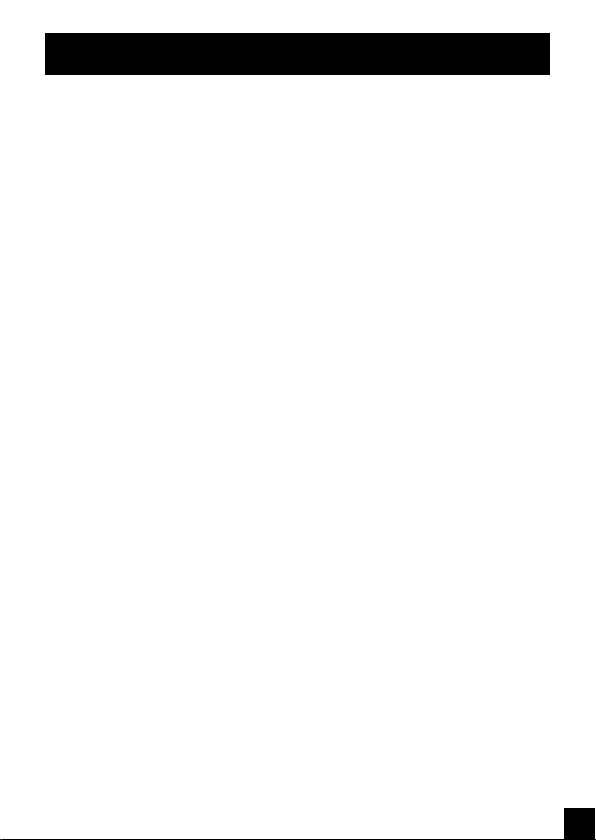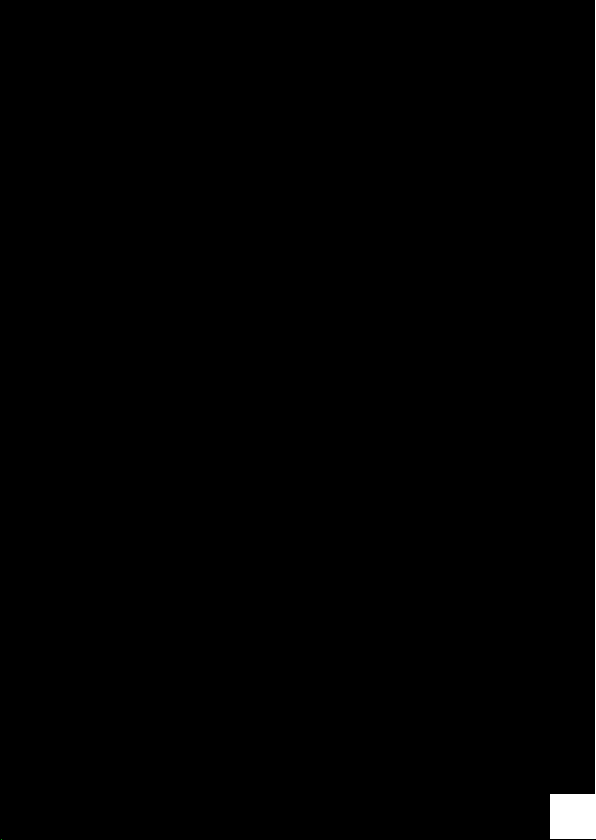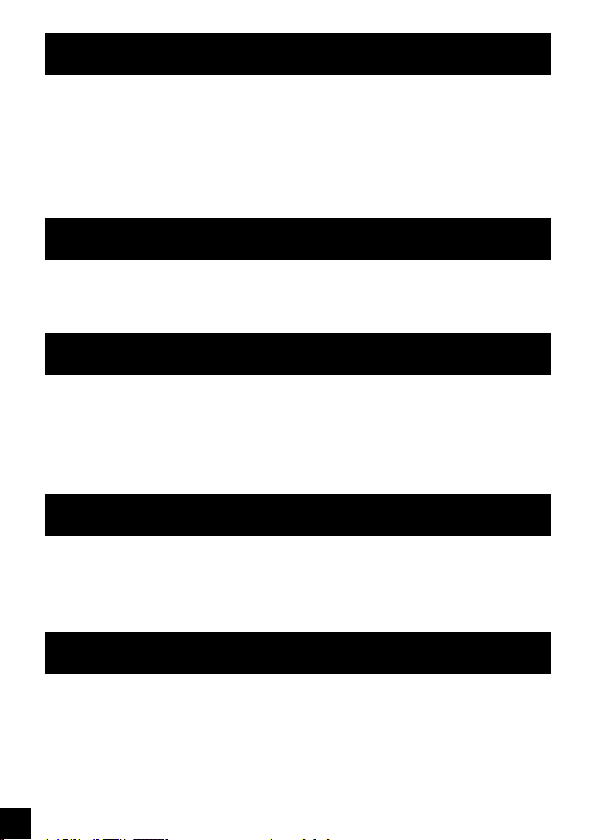9
Tape Play
To listen to your recorded cassette tapes:
1. Insert cassette as explained above.
2. Rewind tape to the starting point if necessary. (See REWIND
operation.)
3. Press PLAY.
4. Adjust VOLUME control.
Built-in microphone recording
1. Insert cassette as previously described. Press RECORD (the PLAY
button is depressed with it). You are now recording. If the RECORD
button does not depress, see “PREVENT ACCIDENTAL ERASURE”.
2. Talk normally into the BUILT-IN CONDENSER MICROPHONE.
To obtain optimum recording quality, place the recorder with the
microphone freely exposed and as close as convenient to the sound
source.
NOTE: The automatic level control (ALC) will set the record level for
optimum recording, regardless of volume setting.
Automatic stop
When your recorder is operating in PLAY or RECORD mode and the
end of the tape is reached, your unit will automatically shut itself off
and return the buttons to the OFF position.