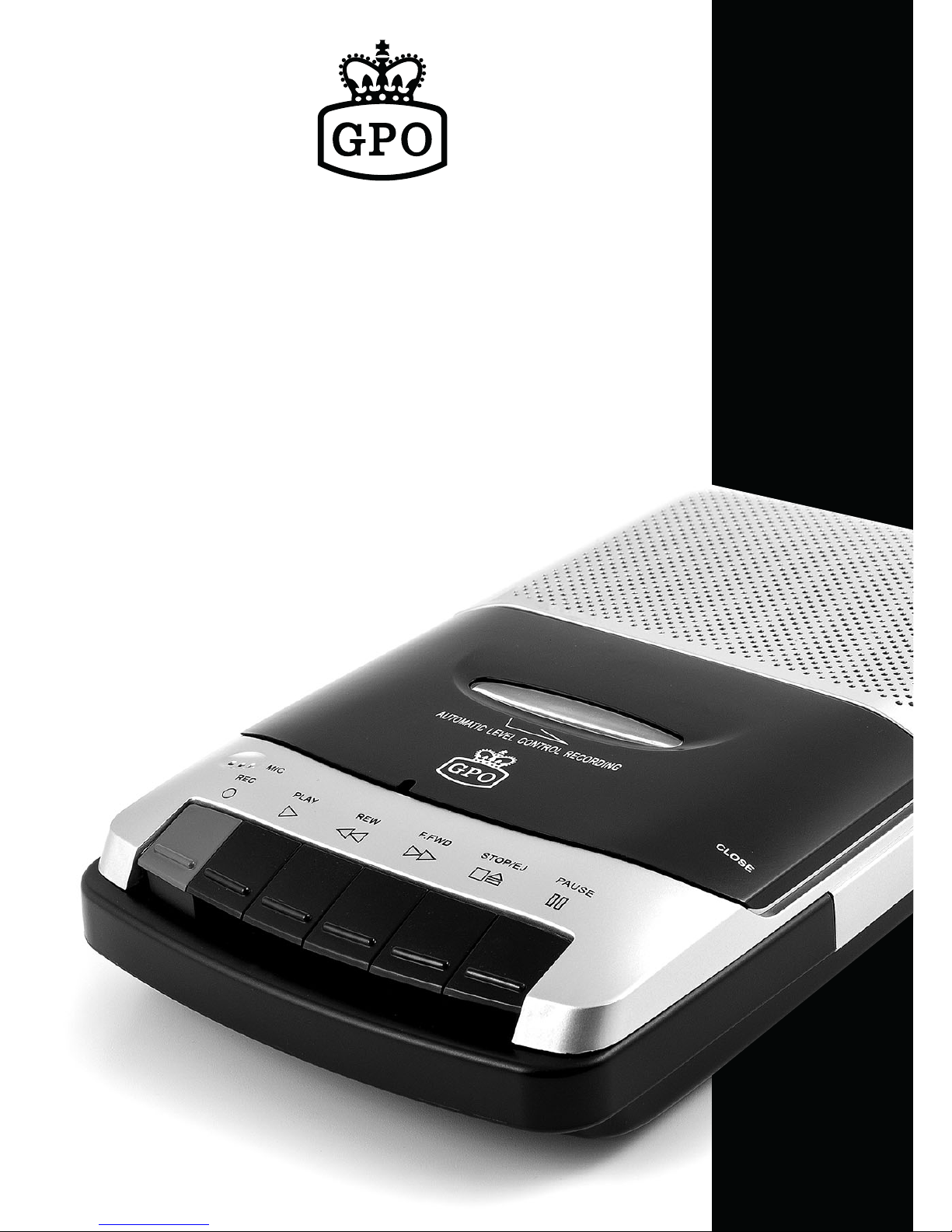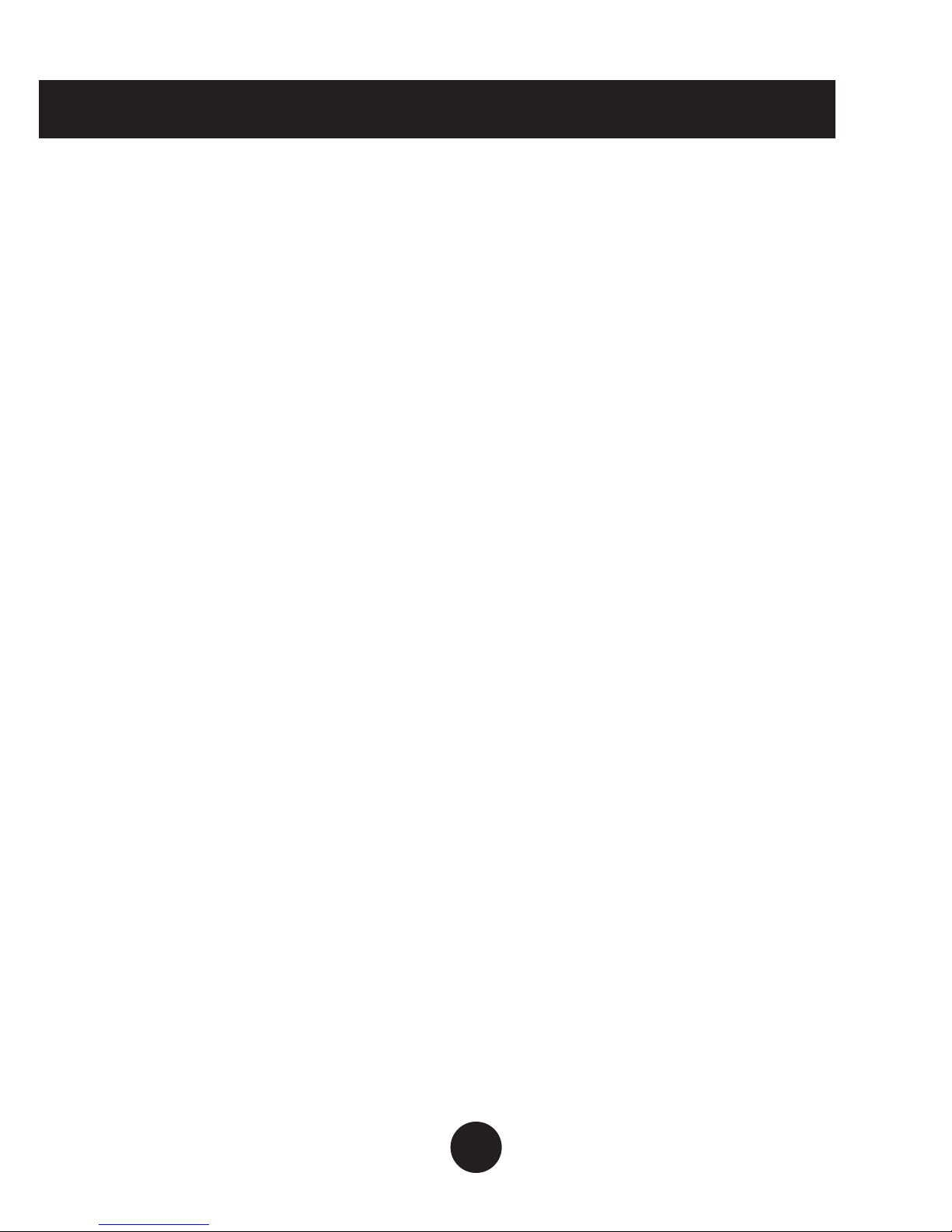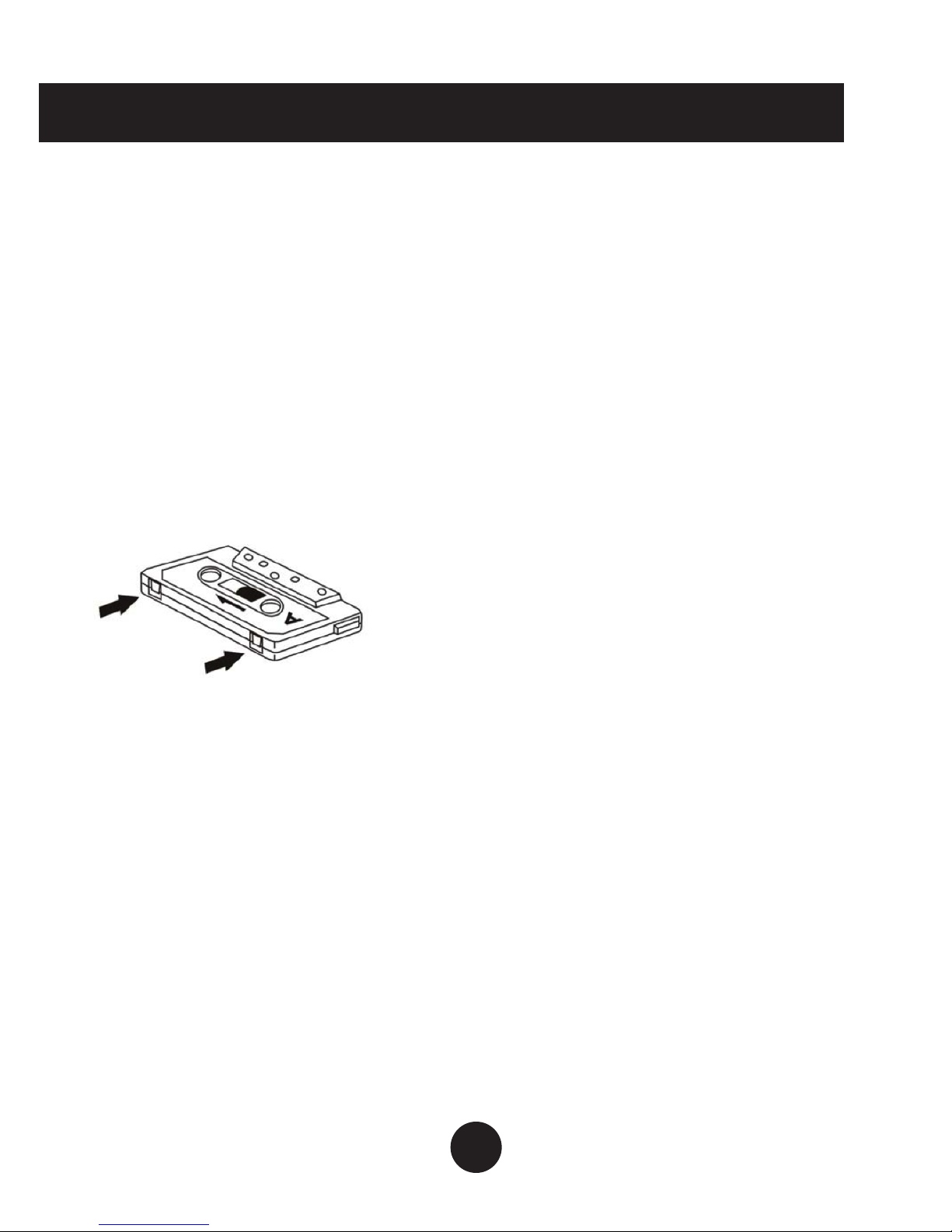5
Playback
- Push the STOP button.
- Push the EJECT button to open the cassette compartment
cover. The cassette should be inserted so that the open part
(where the tape is exposed) is facing upward, and holding the
cassette with the wound tape on the left insert it completely
into the cassette holder completely.
- Push the PLAY button.
- Adjust the volume with the volume control.
- Press the PAUSE button to stop playing temporarily. Resume
normal play by pressing the PAUSE button again.
- To stop the tape, push the STOP/EJECT button once.
- Push the STOP/EJECT button again. The cover opens and
the cassette can then be removed or reversed.
- When the tape comes to an end, the unit stops, and the power
is turned off.
- Fast forward and Rewind
The tape can rapidly moved forward (to the right) by pushing
the FAST FORWARD button. The tape can be rapidly rewind (to
the left) by pushing the REWIND button.
- Automatic stop when the tape reaches its end during playback
or recording, tape recorder controls will return to their original
positions and the power will be automatically turned off.
Note: Even if the PLAY button is pushed after the automatic stop
system operates during playback or recording, the button will not
function. To continue to use the cassette, therefore it must be
rewind, or removed and turned over.