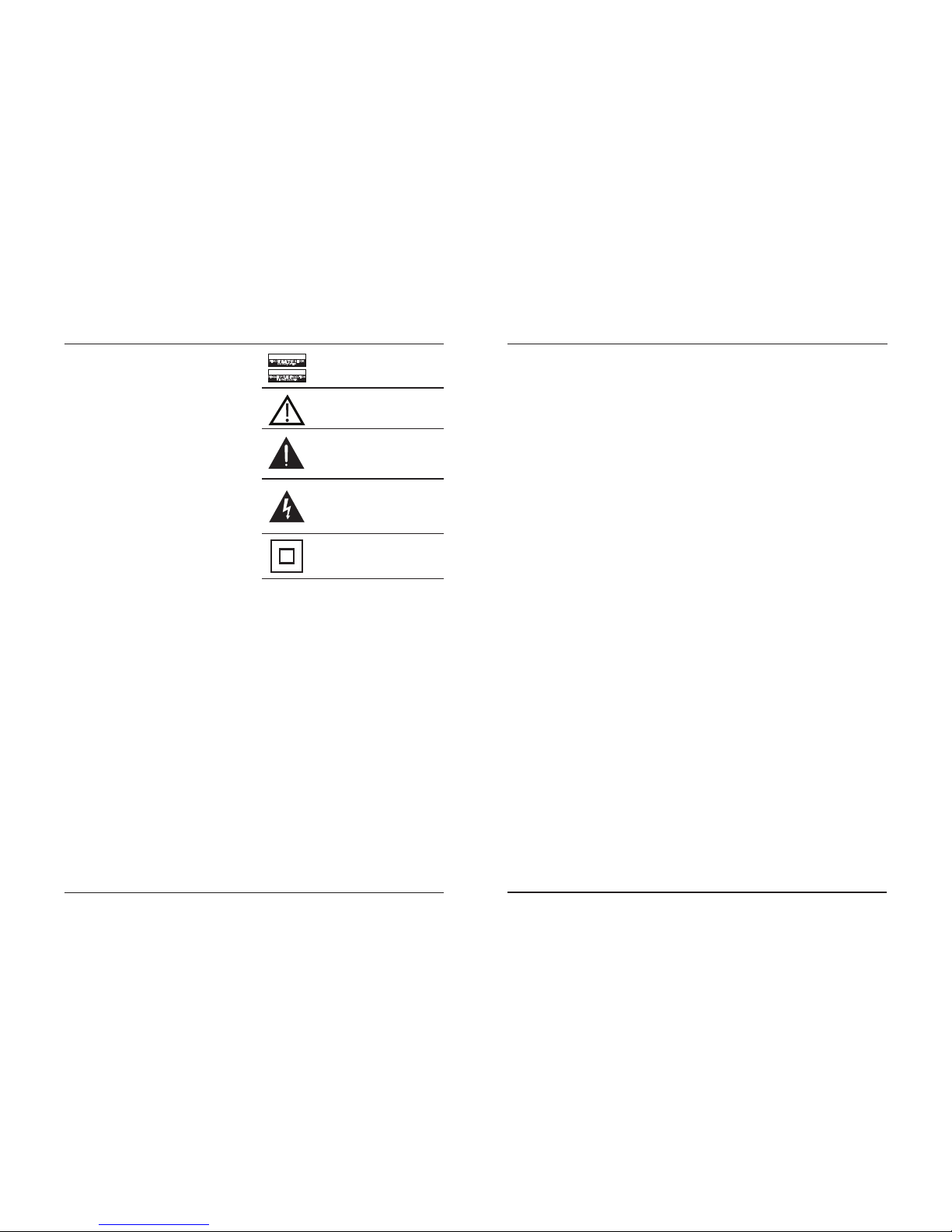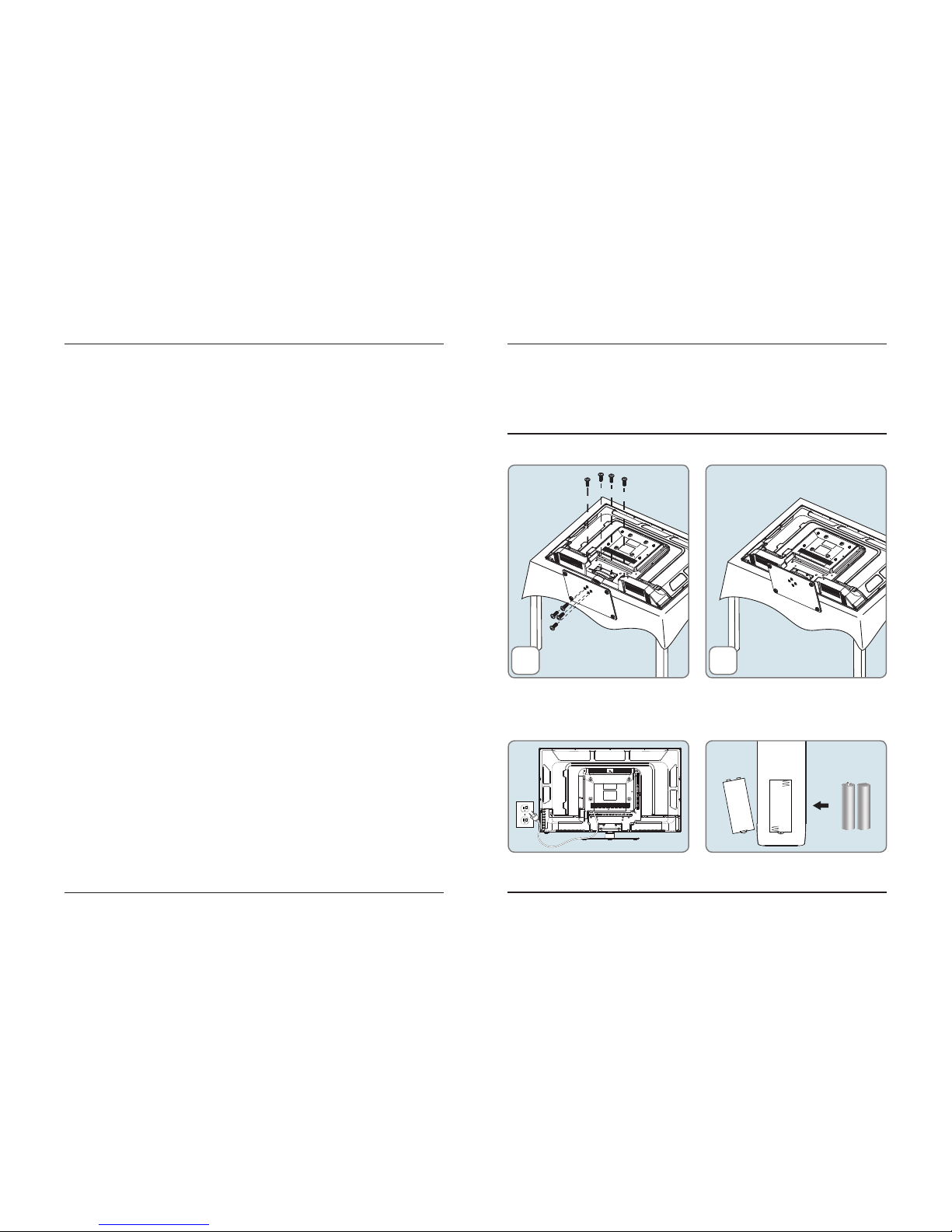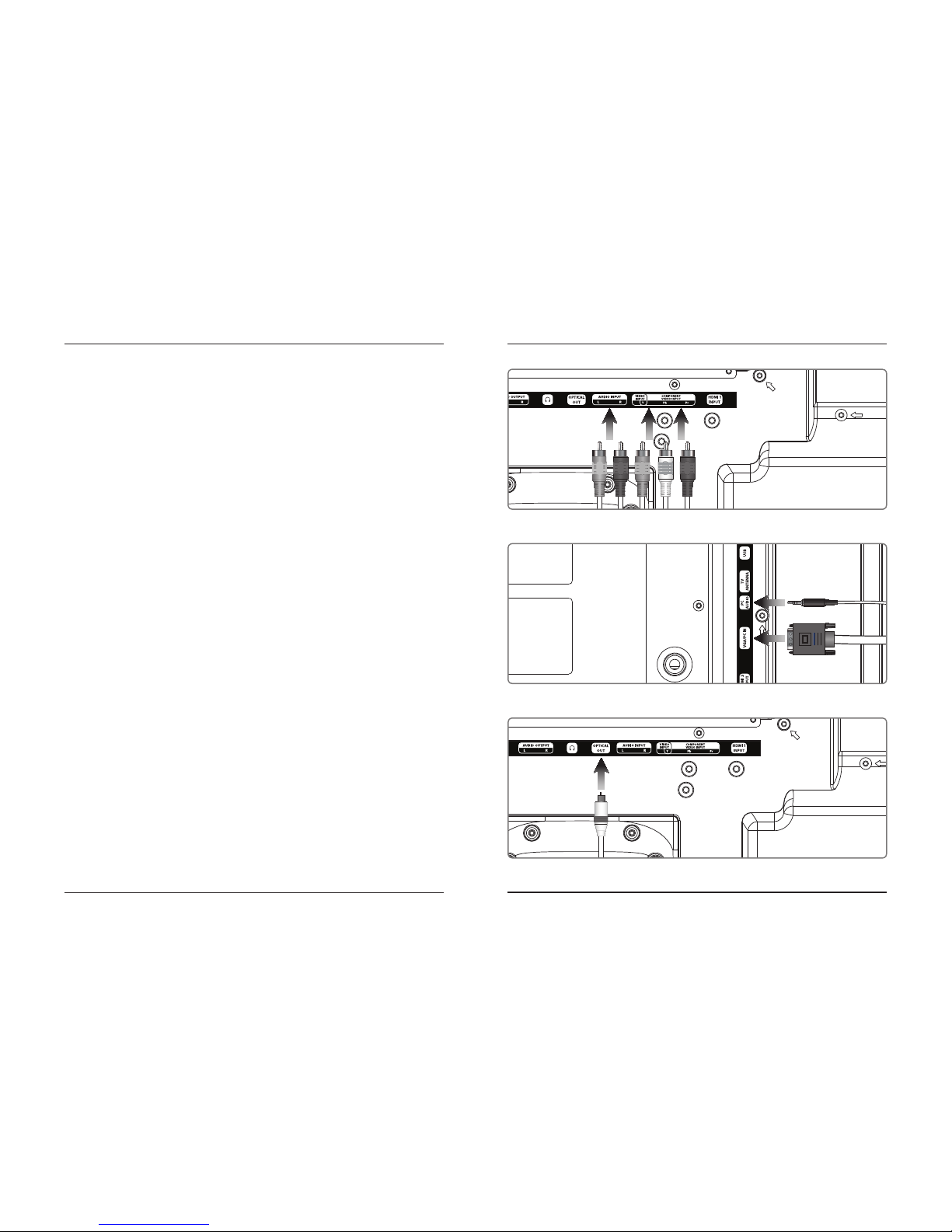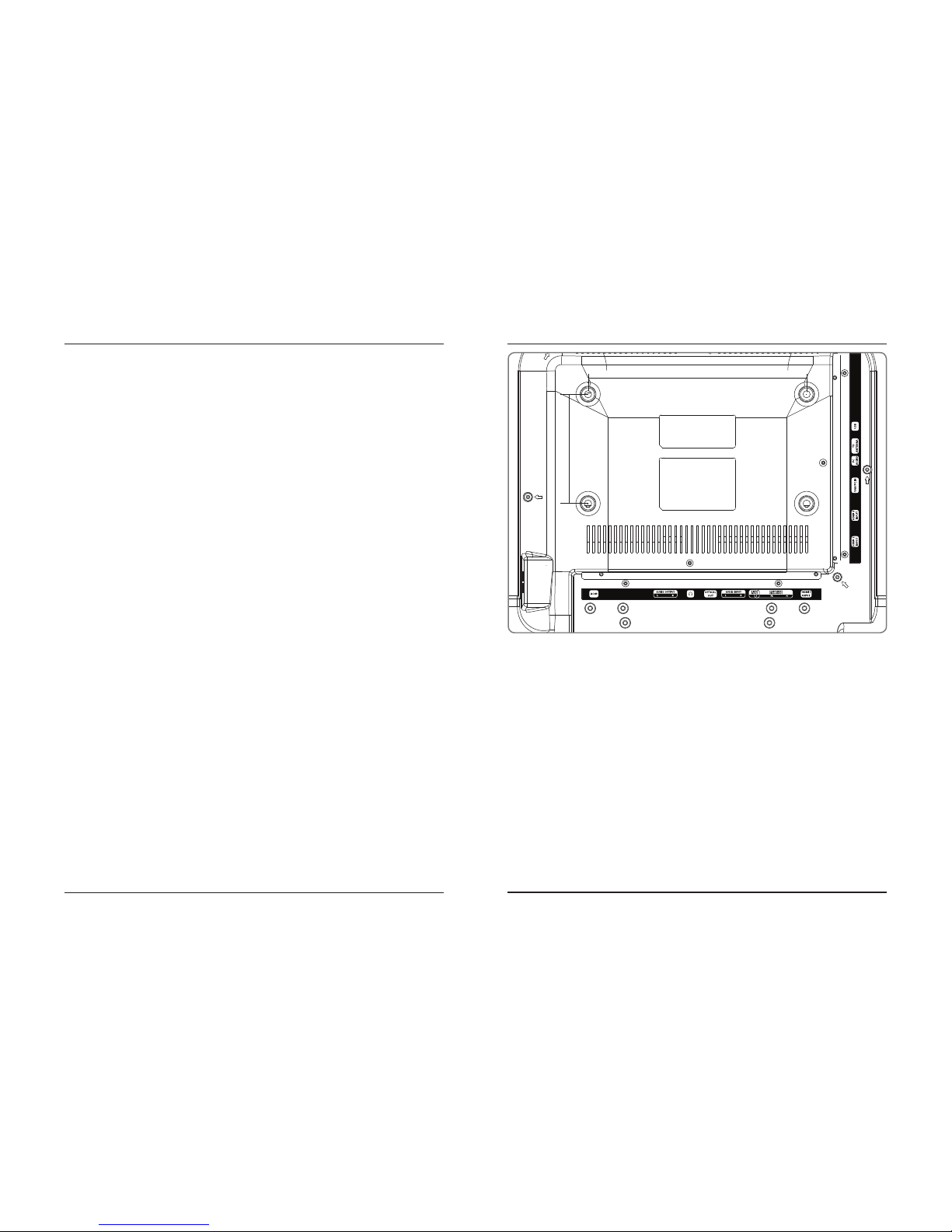3
Warnings and Precautions
FCC Warnings
• Reorientorrelocatethereceivingantenna.
• Increasetheseparationbetweentheequipmentandreceiver.
• Connecttheequipmentintoanoutletonacircuitdierent
fromthattowhichthereceiverisconnected.
• Consultthedealeroranexperiencedradio/TVtechnician
forhelp.
Additional Warnings and Precautions
• CAUTION:TOPREVENTELECTRICSHOCK,MATCH
WIDEBLADEOFPLUGTOWIDESLOT,FULLYINSERT.
• WARNING:Toreducetheriskofreorelectricshock,donot
exposethisapparatustorain,moisture,dripping,orsplashing.
Avis: Pour réduire le risque d’incendie ou de choc électrique,
ne pas exposer cet appareil sous la pluie et l’humidité.
CAUTION:Useofcontrolsoradjustmentsorperformanceof
proceduresotherthanthosespeciedmayresultinhazardous
radiationexposure.
• WARNING:Changesormodicationstothisunitnot
expresslyapprovedbythepartyresponsibleforcompliance
couldvoidtheuser’sauthoritytooperatetheequipment.
• WARNING:Donotplacethisunitdirectlyontofurniture
surfaceswithanytypeofso,porous,orsensitivenish.As
withanyrubbercompoundmadewithoils,thefeetcould
causemarksorstainingwherethefeetreside.Werecommend
usingaprotectivebarriersuchasaclothorapieceofglass
betweentheunitandthesurfacetoreducetheriskofdamage
and/orstaining.
• WARNING:Useofthisunitnearuorescentlightingmay
causeinterferenceregardinguseoftheremote.Iftheunitis
displayingerraticbehaviormoveawayfromanyuorescent
lighting,asitmaybethecause.
• CAUTION:Dangerofexplosionifbatteryisincorrectly
replaced.Replaceonlywiththesameorequivalenttype.
AVIS: Danger d’explosion si les piles sont remplacées de façon
incorrect. Remplacer les piles seulement par le même type de pile
ou l’équivalent.
• WARNING:ereisadangerofexplosionifyouattempt
tochargestandardAlkalinebatteriesintheunit.Onlyuse
rechargeableNiMHbatteries.
• WARNING:eremotecontrol’sbuttoncellbatterycontains
mercury.Donotputinthetrash,insteadrecycleordisposeof
ashazardouswaste
• WARNING:Lithiumbatteries,likeallrechargeablebatteries,
arerecyclableandshouldberecycledordisposedofinnormal
householdwaste.Contactyourlocalgovernmentfordisposal
orrecyclingpracticesinyourarea.eyshouldneverbe
incineratedsincetheymightexplode.
• WARNING:Shockhazard-DoNotOpen.
AVIS: Risque de choc électrique - ne pas ouvrir
• Cautionandmarkinginformationislocatedattherearor
bottomoftheapparatus.
Attention et de marquage des informations est situé sur le
paneau arrière ou inférieur de l’unité.
• Objectslledwithliquids,suchasvases,shallnotbeplacedon
theapparatus.
Objets remplis de liquides, comme des vases, ne doivent pas être
placés sur l’appareil.
• Mainsplugisusedasdisconnectdeviceanditshouldremain
readilyoperableduringintendeduse.Inordertodisconnect
theapparatusfromthemainscompletely,themainsplug
shouldbedisconnectedformthemainssocketoutlet
completely.
La prise du secteur est utilisé pour déconnecter le système. La
prise du secteur ne doit pas être obstruée ou doit être facilement
accessible pendant son utilisation. Pour être complètement
déconnecté de l’alimentation d’entrée, la prise doit être
débranchée du secteur.
• Batteryshallnotbeexposedtoexcessiveheatsuchassunshine,
reorthelike.
Les piles ne doivent pas être exposées à de forte chaleur, tel qu’à la
lumière du soleil, au feu ou autres choses de semblable.
• Keepnewandusedbatteriesawayfromchildren.Ifthebattery
compartmentdoes
notclosesecurely,stopusingtheproductandkeepitaway
fromchildren.
Gardez les piles neuves et d’occasion à partir des enfants. Si
le compartiment de la batterie ne
pas fermer correctement, cesser d’utiliser le produit et garder
loin des enfants.
• Ifyouthinkbatteriesmighthavebeenswallowedorplaced
insideanypartofthebody,seekimmediatemedicalattention.
Si vous pensez que les batteries peuvent avoir été avalé ou placé
à l’intérieur d’une partie du corps, consulter immédiatement un
médecin.
• Donotmixoldandnewbatteries.
Ne pas mélanger vieilles et nouvelles batteries.
• Completelyreplacealloldbatterieswithnewones.
Remplacer complètement toutes les piles par des neuves.
• Donotmixalkaline,standard(carbon-zinc),orrechargeable
(ni-cad,ni-mh,etc)batteries.
Ne mélangez pas des piles alcalines, standard (carbone-zinc)
ou rechargeables
(Ni-Cd, Ni-MH, etc) batteries.
• Batteriesshouldberecycledordisposedofasperstateand
localguidelines.
Piles doivent être recyclées ou éliminées selon les directives
étatiques et locales.
Important Safety Instructions
Important Safety Instructions
• ReadtheseInstructions.
• KeeptheseInstructions.
• HeedallWarnings.
• Followallinstructions.
• Donotusethisapparatusnearwater.
• Cleanonlywithadrycloth.
• Donotblockanyventilationopenings.Installinaccordance
withthemanufacturer’sinstructions.
• Donotinstallnearanyheatsourcessuchasradiators,heat
registers,stoves,orotherapparatus(includingampliers)that
produceheat.
• Donotdefeatthesafetypurposeofthepolarizedorgrounding
-typeplug.Apolarizedplughastwobladeswithonewider
thantheother.Agroundingtypeplughastwobladesanda
thirdgroundingprong.ewidebladeorthethirdprongare
providedforyoursafety.Whentheprovidedplugdoesnott
intoyouroutlet,consultanelectricianforreplacementofthe
obsoleteoutlet.
• Protectthepowercordfrombeingwalkedonorpinched
particularlyatplugs,conveniencereceptacles,andthepoint
wheretheyexitfromtheapparatus.
• Onlyuseattachments/accessoriesspeciedbythe
manufacturer.
• Unplugthisapparatusduringlightningstormsorwhenunused
forlongperiodsoftime.
• Referallservicingtoqualiedservicepersonnel.Servicingis
requiredwhentheapparatushasbeendamagedinanyway,
suchaspower-supplycordorplugisdamaged,liquidhasbeen
spilledorobjectshavefallenintotheapparatus,theapparatus
hasbeenexposedtorainormoisture,doesnotoperate
normally,orhasbeendropped.
• Useonlywithacart,stand,tripod,bracket,ortablespecied
bythemanufacturer,orsoldwiththeapparatus.Whena
cartisused,usecautionwhenmovingthecart/apparatus
combinationtoavoidinjuryfromtip-over.
WArNINg
WArNINg
ATTENTION
RISQUE D' ÉLECTROCUTION
NE PAS OUVRIR
CAUTION
RISK OF ELECTRIC SHOCK
DO NOT OPEN