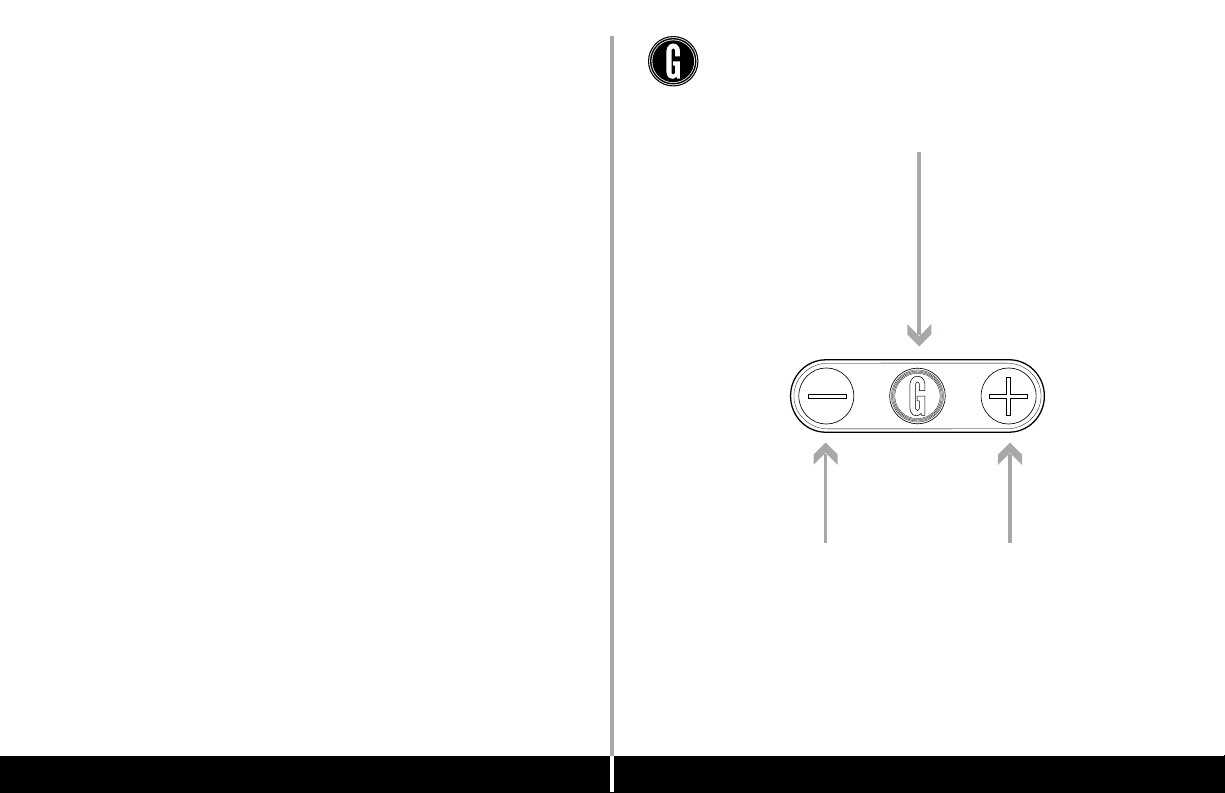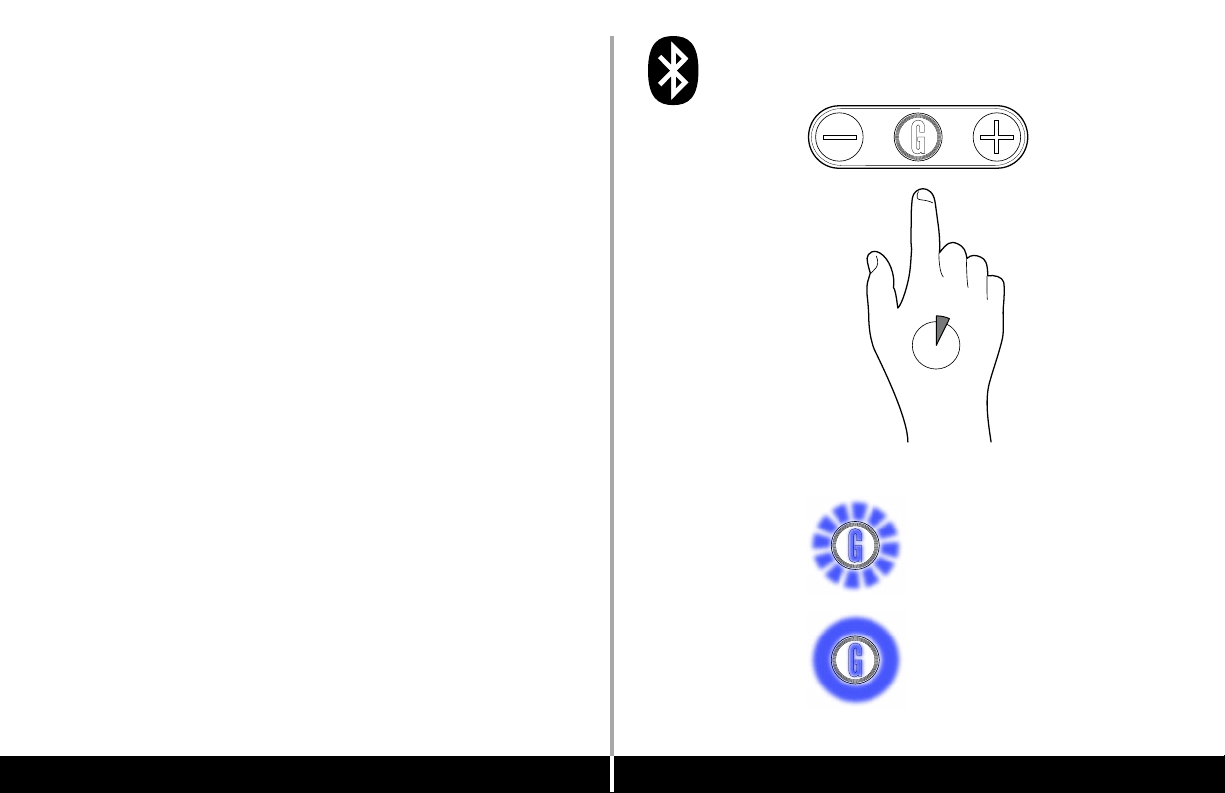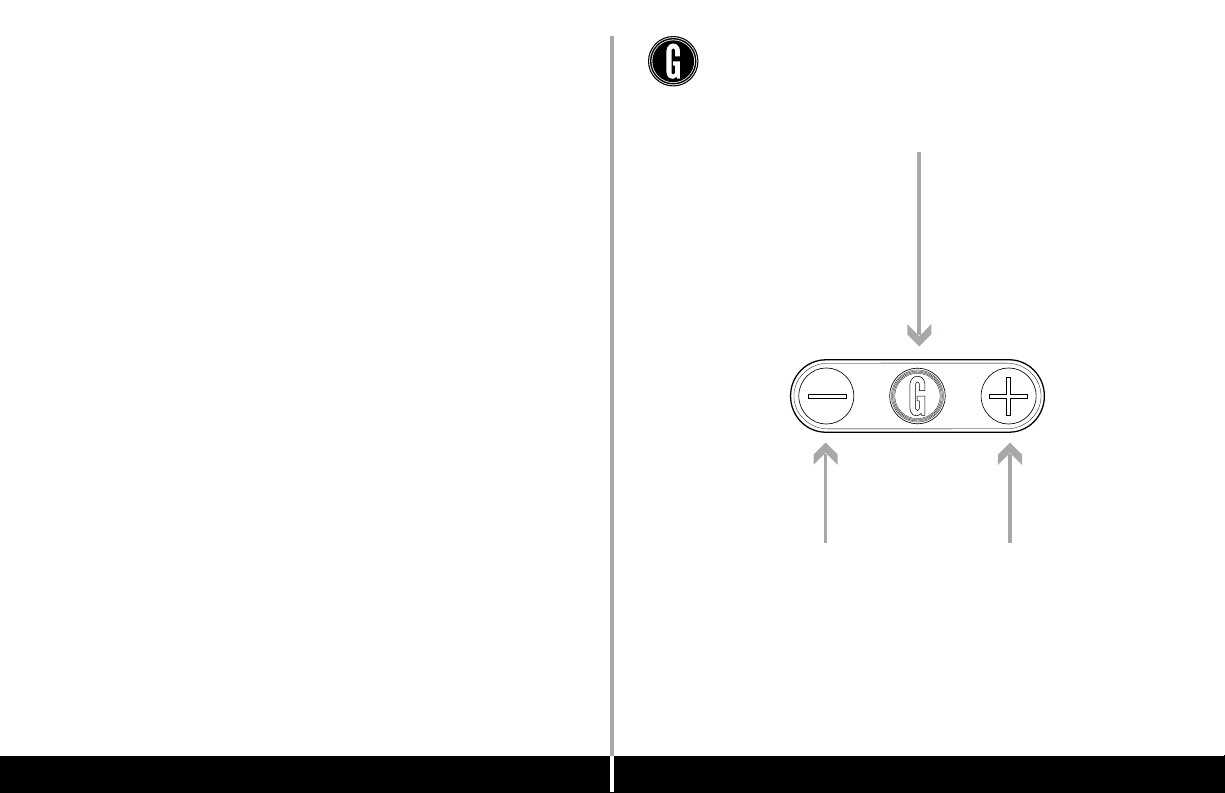
HEY THERE!
Congratulations on your purchase of your GRAIN AUDIO
PWS.01, you’re going to love it.
There are a few things you should know about the PWS. First,
your PWS is a rechargeable battery powered speaker, so use it
until it runs out, then charge it and start all over again. Second,
there is no storage on the PWS, you must have access to your
digital music libary through your phone, tablet or computer,
just pair it and play it. Third, the PWS is made of solid wood,
don’t get it wet.
Finally, the functions phases of the PWS are controlled through
and communitcated by the three buttons on the top of the unit.
Take a look at the graphic on the right hand side of the page for
a breakdown.
Now go out, have fun and Play Loud.
-Grain Audio
VOLUME DOWN
CONTROL BUTTON:
This button controls Power,
Pairing, Play/Pause. The
backlit “G” indicates current
mode and battery level.
VOLUME UP