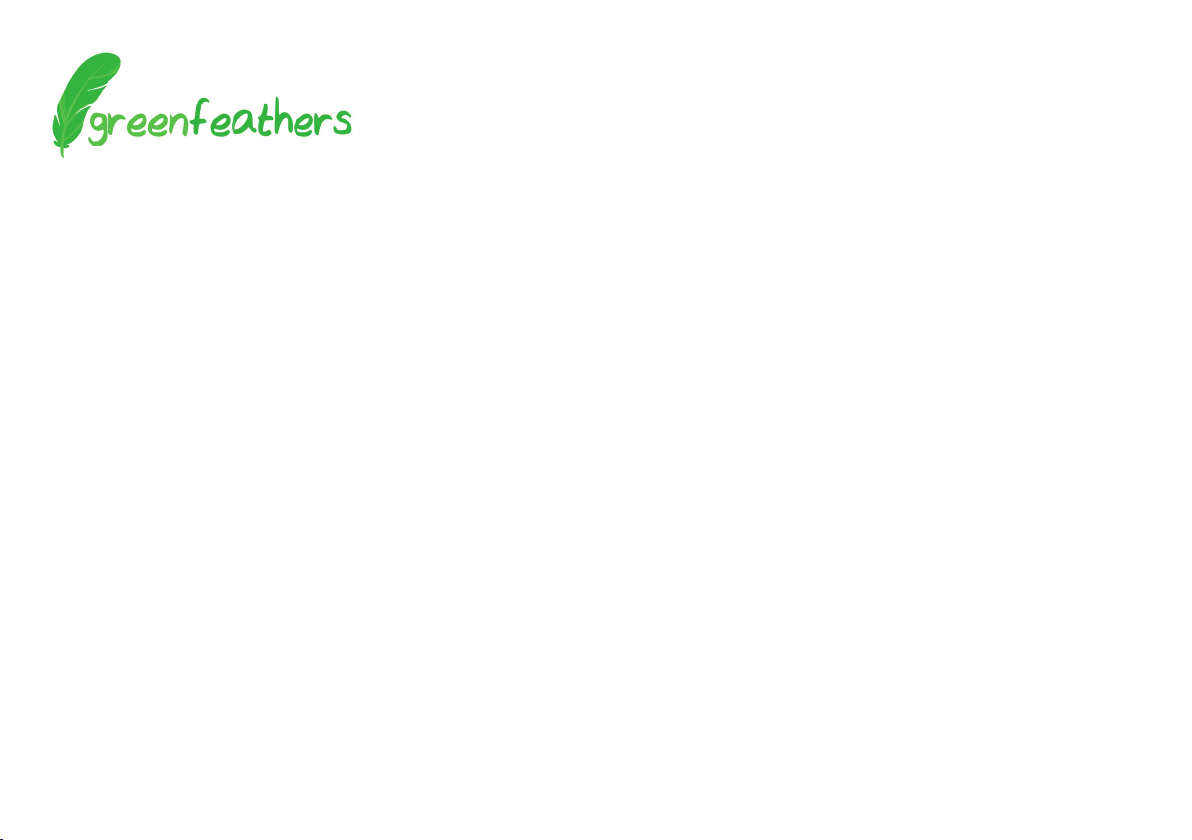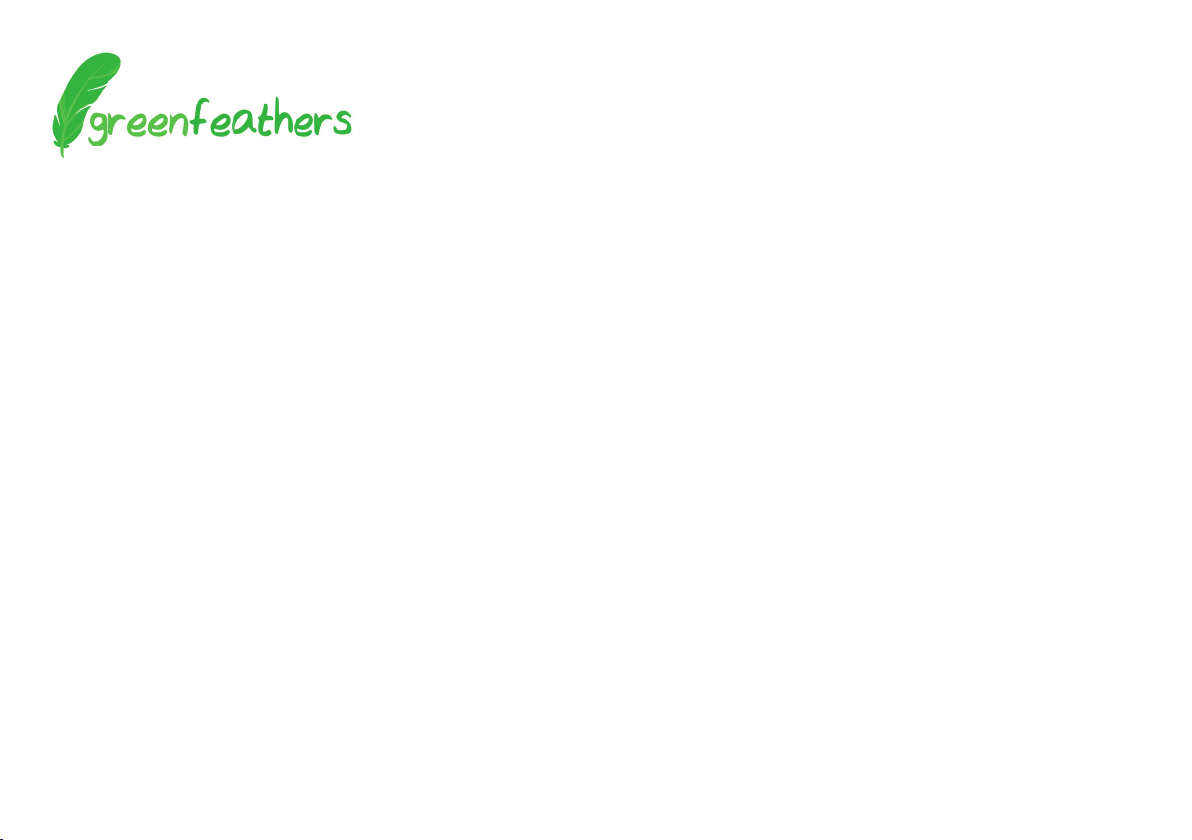
Quick Start Guide
1080p Full HD Bird Box Camera – Straight to your TV
Another rst for Green Feathers! We have worked closely with
our geeky CCTV friends at our sister company to bring you this
fantastic Full HD bird box camera. We are proud to bring you the
best technology to your garden and this camera is no different.
It boasts the latest 4-in-1 technology, which means you can
have fantastic high denition images on your TV, when using
our HDMI HD converter.
Unlike other cameras on the market, this camera features Full
High Denition video at 1080p. It uses the latest ultra-low light
imaging technology and when coupled with one of our bird box
daylight lamps you will achieve the best crystal-clear daytime
colour images.
There are different ways to set up your camera. This quick start
guide will help you get the best from your new bit of kit.
Recommended Accessories
1080p HD HDMI converter (Product code: GTTV2HDMI)
SD HDMI converter (Product code: RCATOHDMI)
SD USB Video Capture Device (Product code: USBCAP)
Options for watching
SD Viewing on TV
If you are viewing by plugging in directly to a TV’s AV inputs
or using an SD adaptor, you will need to change the camera
mode. Using the instructions overleaf, change the camera
mode to CVBS. This will reduce the denition so it will play
straight through the TV without a converter or decoder.
HD Viewing using HDMI Converter
With our HDMI converter it will allow you to watch true 1080p
HD images straight from your TV. Simply plug the camera into
the converter and run an HDMI cable between the converter
and your TV or monitor. Ensure the camera mode is set to TVI.
Viewing and Recording Multiple cameras through a DVR
For advanced enthusiasts
This camera provides a low-cost way to run multiple HD
cameras. Using modern CCTV DVR recorders, you can watch
and record 4, 8, 16 or 32 cameras at a time – even remotely on
your phone or PC anywhere in the world. Set the camera mode
to whatever is compatible with your recorder. We recommend
TVI, if possible. If you need help and advice building a multi-
camera solution please contact us.