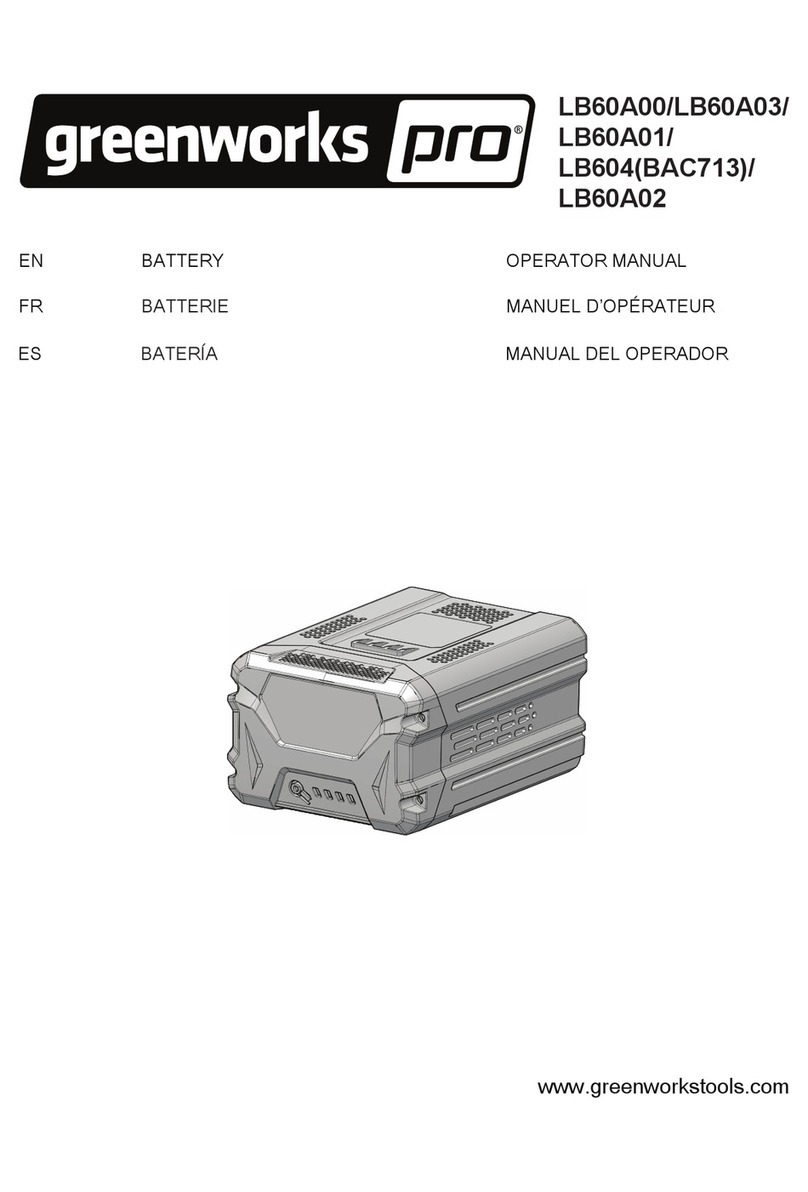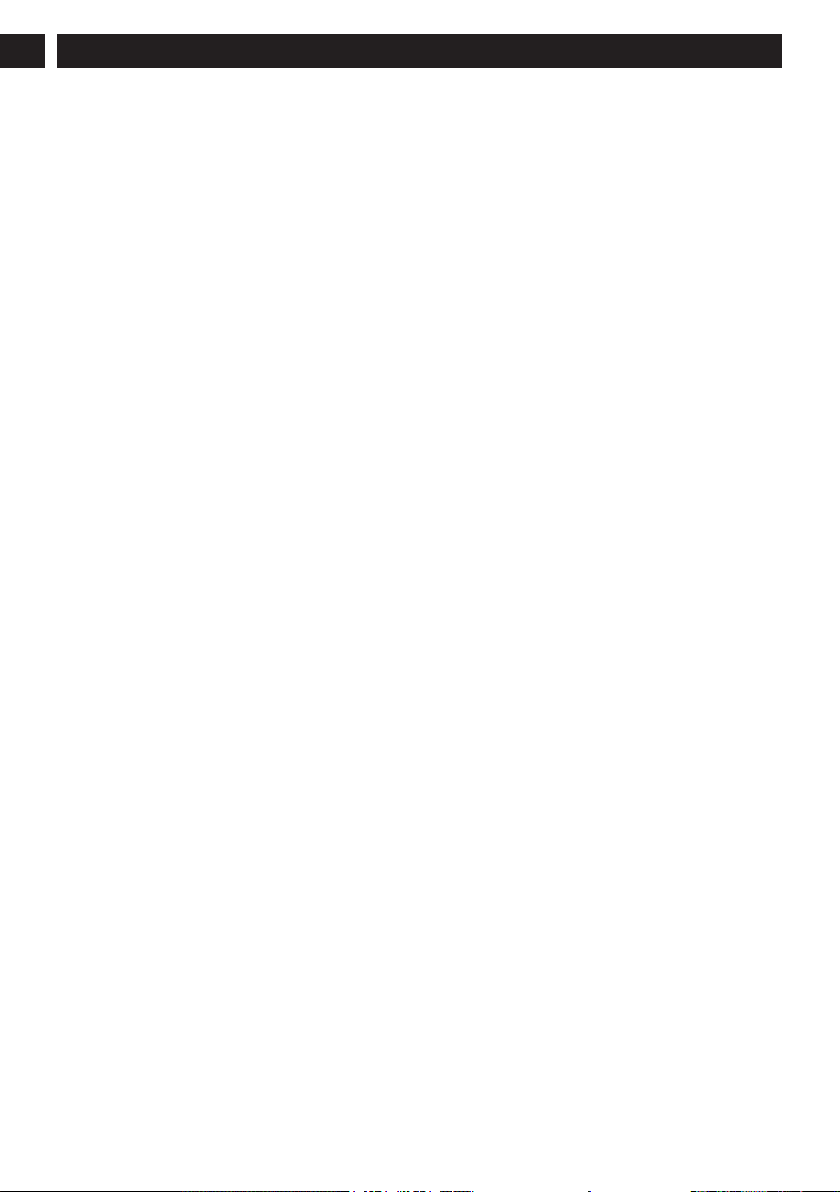1 IMPORTANT SAFETY
INSTRUCTIONS
This manual contains important information regarding safety,
operation, maintenance and storage of this product. before
use, read and understand all cautions, warnings, instructions
and product labels, plus your Greenworks’s battery
manufacturer guidelines. Failure to do so could result in
injury and/or property damage.
To ensure reliable service, your machine must be installed
and used properly. Please read the installation and operating
instructions thoroughly prior to installation and use. Pay
attention to the WARNING and CAUTION statements in
this manual. The CAUTION statements advise against
certain conditions and practices that may result in damage to
your machine. The WARNING statements identify
conditions or practices that may result in personal injury.
Read all instructions before using this machine!
TO REDUCE THE RISK OF FIRE, ELECTRIC
SHOCK, EXPLOSION OR INJURY:
• Do not connect to AC distribution wiring.
• Remove appliance plug from outlet strip or turn off
inverter before working on the appliance. Multiple outlet
power strips with switches and circuit breakers only
interrupt power to the “hot” receptacle terminals. The
“neutral” terminals remain powered with respect to the
“ground” terminals.
• Do not make any electrical connections or disconnections
in areas designated as IGNITION PROTECTED.
• This is not a toy - keep away from children.
• DO NOT install object into air vents.
• Reverse polarity connection will cause the unit to
malfunction and may permanently damage the machine.
• Grounding the neutral will damage the machine. Do not
operate this machine if it is wet. Do not install in engine
compartment – please install in a well-ventilated area.
• This machine is not tested for use with medical devices.
WARNING
To avoid risk of fire, electrical shock, or electrocution:
• Do not use a damp cloth or detergent on the battery or
battery charger.
• Always remove the battery pack before cleaning,
inspecting, or performing any maintenance on the tool.
2 SPECIAL RULES FOR
CHARGER
This device complies with Part 15 of the FCC Rules.
Operation is subject to the following two conditions:
• Appliance shall not emit harmful radiation or present a
toxic or similiar hazard due to their operation in normal
use.
• This device must accept any interference received,
including interference that may cause undesired
operation.
CAUTION
Changes or modifications not expressly approved by the
party responsible for compliance could void the user's
authority to operate the equipment.
NOTE
This equipment has been tested and found to comply with
the limits for a Class B digital device, pursuant to Part 15 of
the FCC Rules.
These limits are designed to provide reasonable protection
against harmful interference in a residential installation.
This equipment generates, uses and can radiate radio
frequency energy, and if not installed and used in
accordance with the instructions, may cause harmful
interference to radio or television reception. The reception
can be determined by turning the equipment off and on. The
user is encouraged to try to correct the interference by one
or more of the following measures:
• Reorient or relocate the receiving antenna.
• Increase the separation between the equipment and the
receiver.
• Connect the equipment into an outlet on a circuit
different from that to which the receiver is connected.
• Consult the dealer or an experienced radio/TV
technician for help.
3 POWER SOURCE
REQUIREMENT
The power source must be able to supply the necessary
current to operate the load. The Greenworks 60V battery is
the only DC power source to be used with this product.
4 CONNECTION TO LOAD
The inverter is equipped with an AC power receptacle. Plug
the cord from the equipment you wish to operate into an AC
receptacle. The green LED indicator lights to indicate that the
inverter is functioning. Make sure the combined load
requirement of your equipment does not exceed inverter’s
output rating.
The inverter is engineered to be connected directly to
standard electrical and electronic equipment in the manner
described above.
WARNING
• Do not connect the machine to household or RV AC
distribution wiring.
• Do not connect the machine to any AC load circuit in
which the neutral conductor is connected to ground
(earth) or to the negative of the DC (battery) source.
2
English
EN