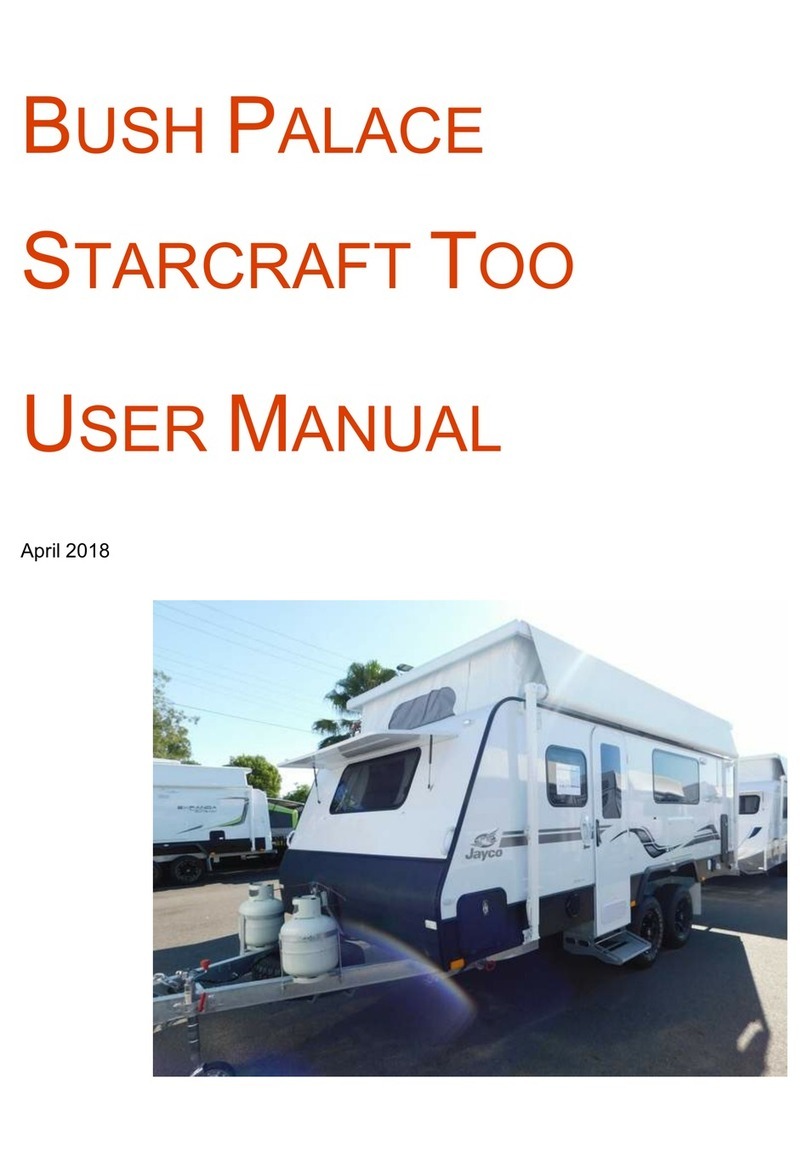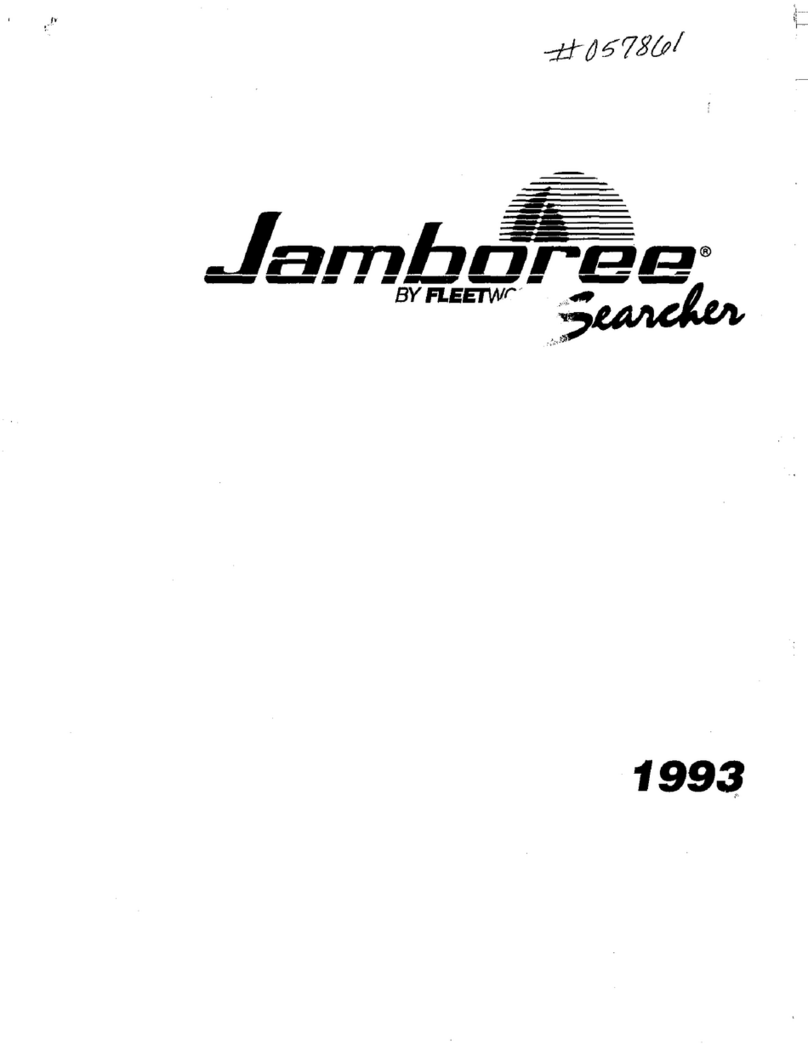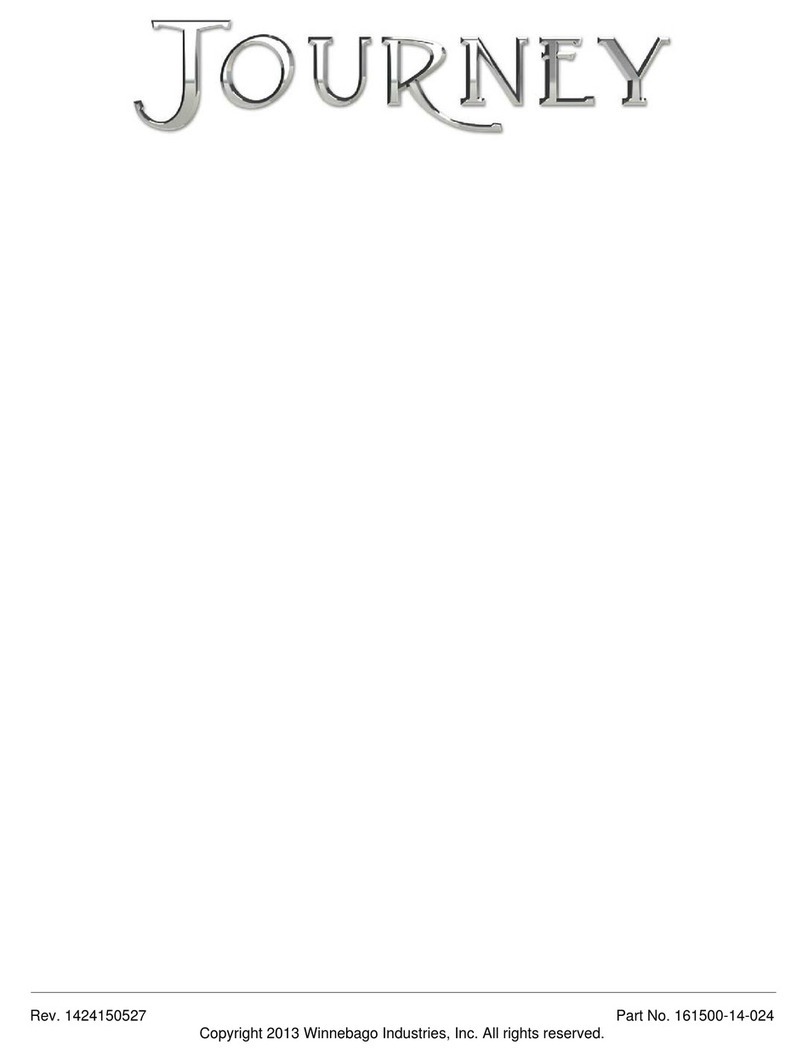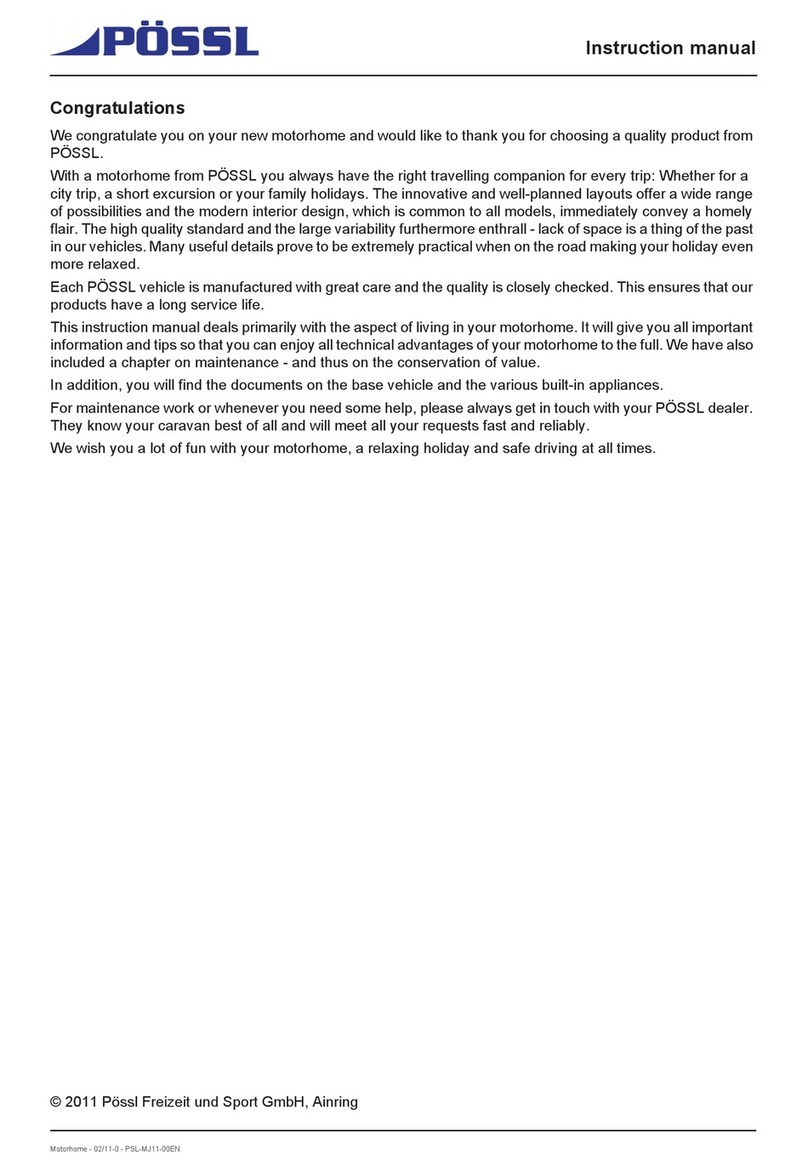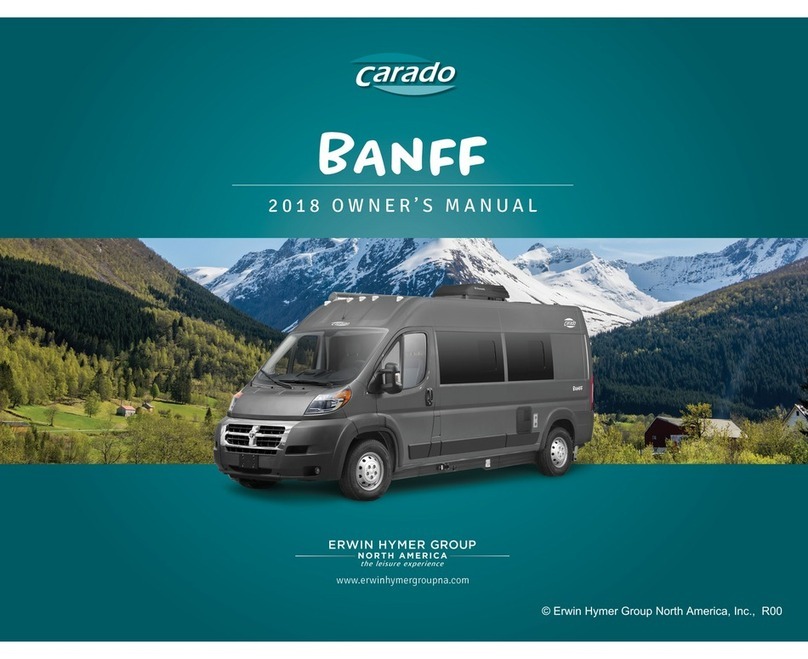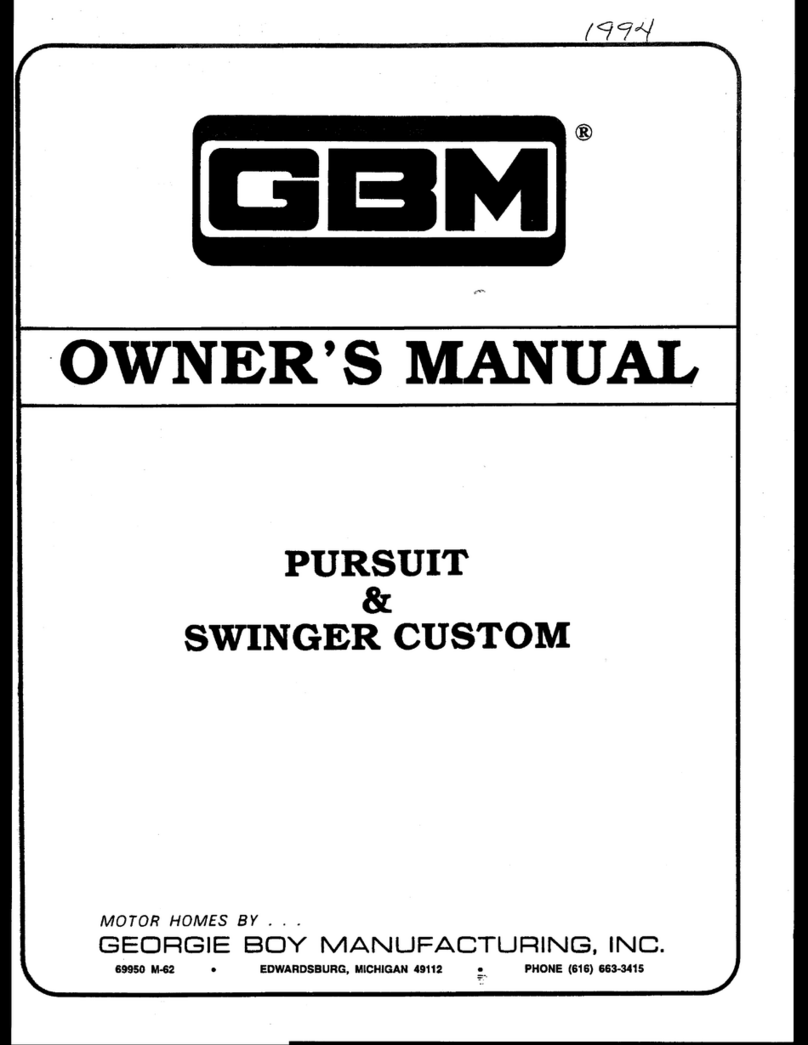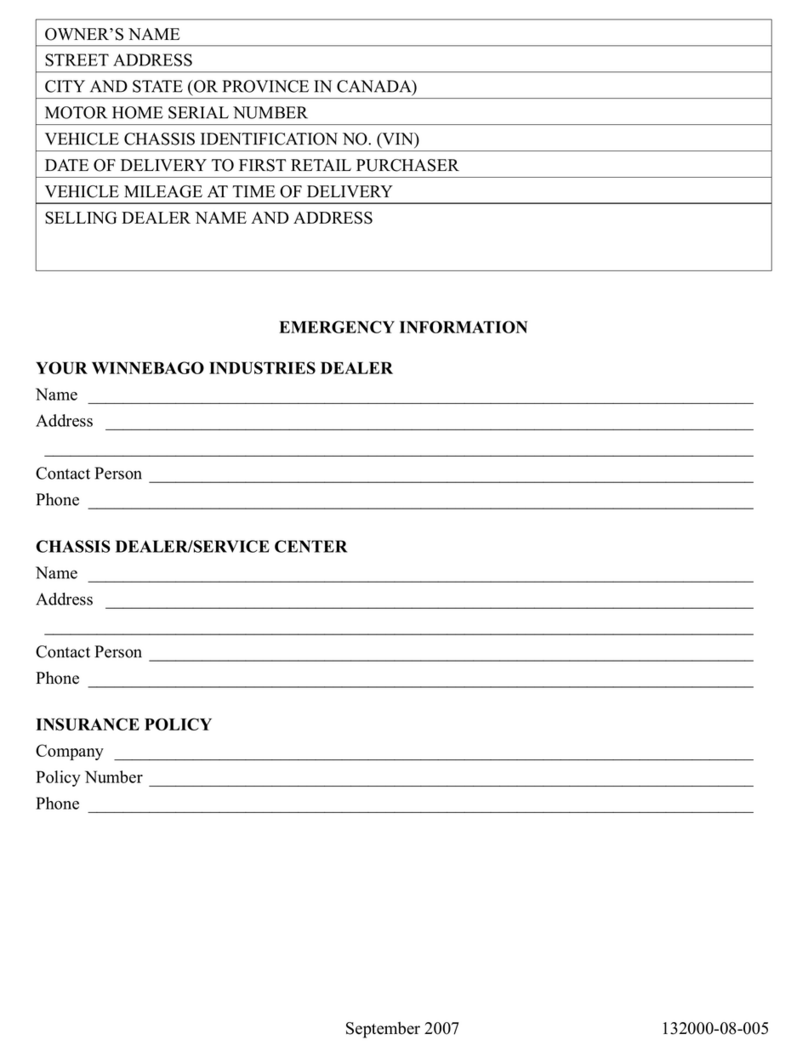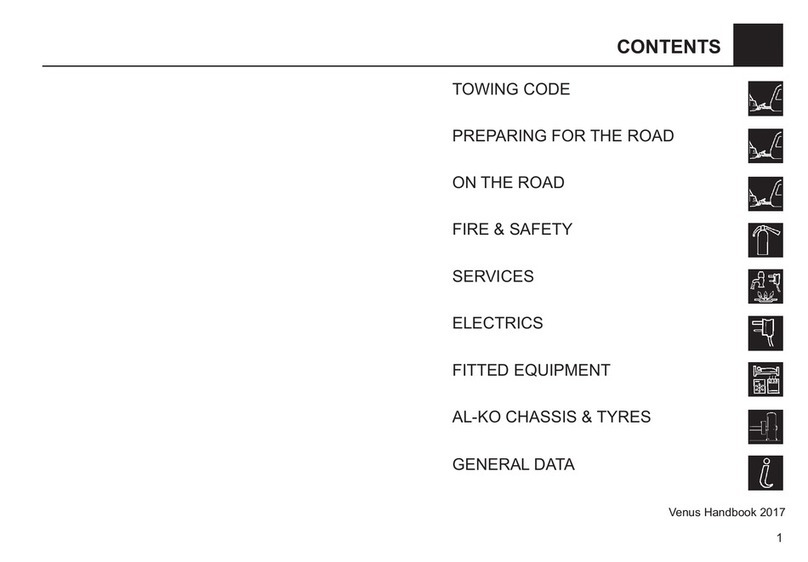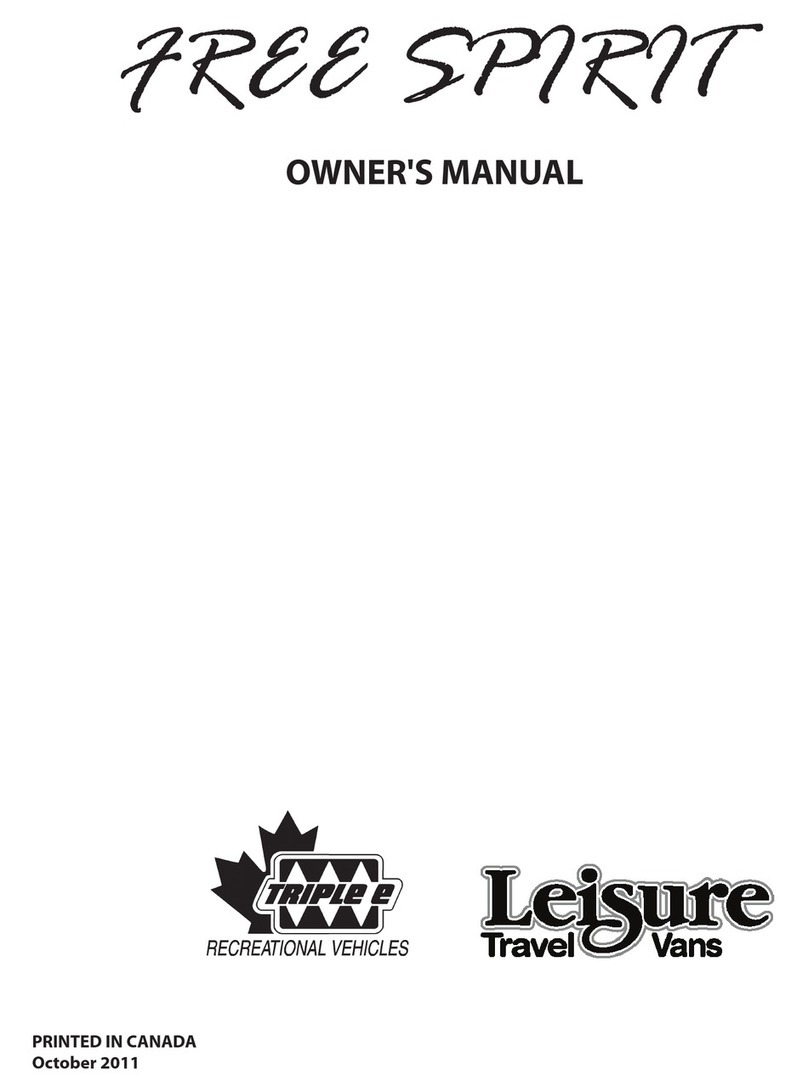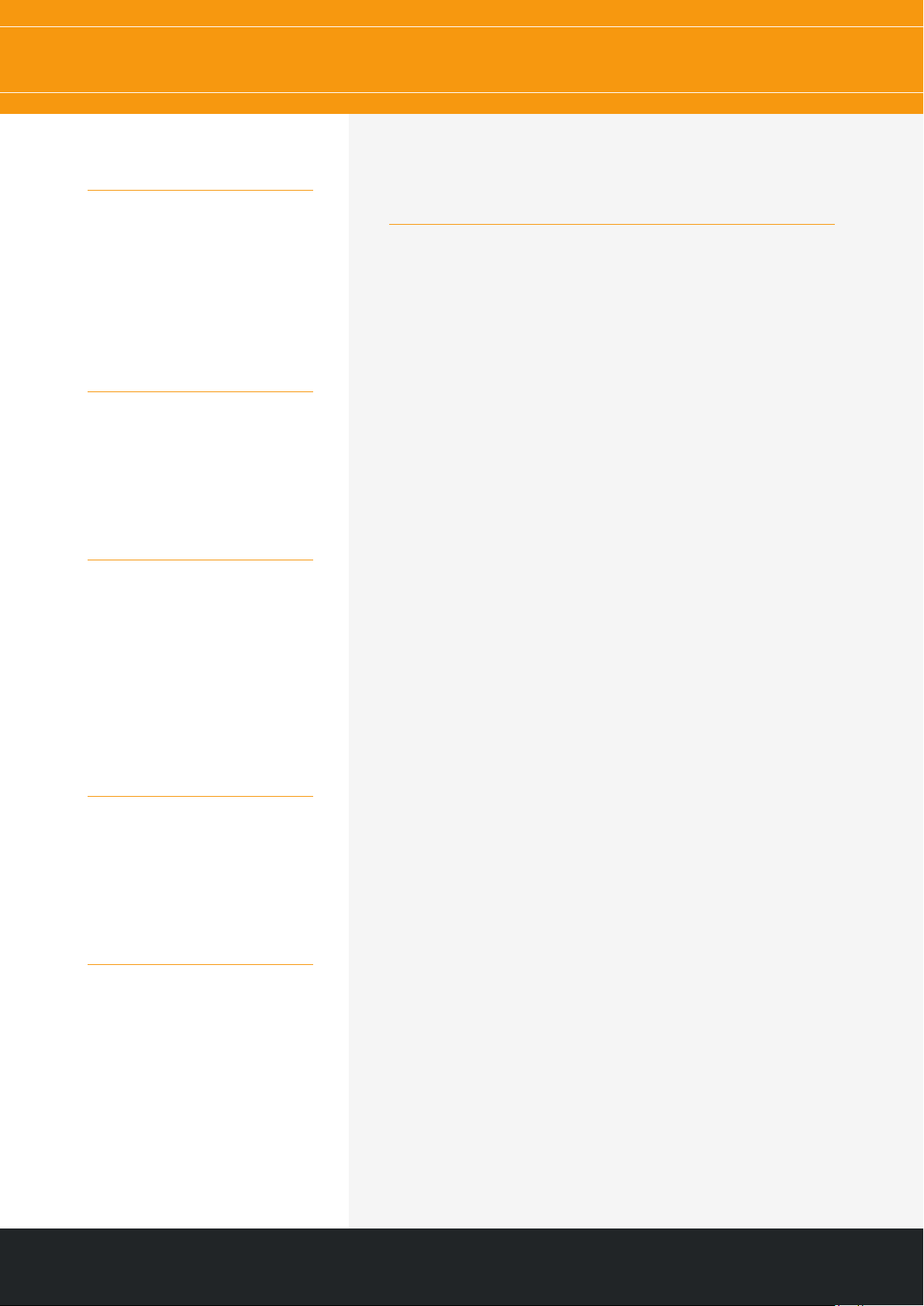Towing
Towing restrictions
You are advised that the Groundhog
Mobile Welfare Unit should not be
towed at speeds greater than 50 mph.
The unit is not designed for high
speed towing or manoeuvring.
Towing vehicle
suitability
The towing vehicle must be suitable
for towing the Groundhog, which
have gross weights of 1800 kg
(GP360 single axle) and 3000 kg
(GP500 twin axle).
Towing brackets
The towing vehicle must have
a properly fitted, manufacturer
approved towing bracket of
the correct specification for the
vehicle and be fitted in accordance
with the vehicle manufacturers
recommendations.
Vehicle
registration plate
The welfare unit must display an
approved style registration “number”
plate with the same registration mark
of the towing vehicle whenever used
on the road.
Towing mirrors
You may require wing mirror
extensions if your view is obscured
by the welfare unit.
Attaching the Groundhog
to the towing vehicle
The following instructions are conditional upon the
Mobile Welfare Unit being ready to tow.
1. Position the unit on level ground
and apply the parking brake.
2. Ball Turn the jockey wheel
operating handle anti-clockwise
to raise the coupling head higher
than the vehicle’s tow ball.
(Fig A)
2. Eye Turn the jockey wheel
operating handle anti-clockwise
to raise the coupling head in
line with the vehicle’s tow jaw,
remove R-Clip and then remove
towing pin from vehicle’s tow
jaw. (Fig B)
3. Ball Manoeuvre the towing
vehicle to the unit until the
coupling head is directly over
the tow ball. Fully apply the
handbrake of the towing vehicle
and switch its engine off. (Fig C)
3. Eye Manoeuvre the towing
vehicle to the unit until the
coupling head is directly inserted
into the vehicle’s tow jaw. Fully
apply the handbrake of the
towing vehicle and switch its
engine off. (Fig D)
4. Ball Raise and hold the coupling
head handle in the raised
position(Fig E). Now, turn the
jockey wheel operating handle
clockwise until the coupling
head is in place on the ball.
Allow the coupling to close on
the ball (Fig F). Carefully check
that the ball is correctly in place.
4. Eye Carefully check that the Eye
is correctly in place. Now, fully
insert the towing pin through
the vehicle’s tow jaw and eye
connection.
Reattach R-Clip to pin to ensure
pin cannot work itself free when
towing. (Fig G)
5. Ball & Eye Attach the breakaway
cable to a suitable location on
the towing vehicle. (Fig H)
6. Ball & Eye Once the unit is
coupled to the towing vehicle,
release the welfare unit’s
handbrake. (Fig I)
7. Ball & Eye Fully raise the jockey
wheel, then raise and lock the
jockey wheel assembly clear
of the ground with the wheel
facing to the rear
(Fig J for Ball) (Fig K for Eye).
Secure the clamp. Attach the
lighting cable plug to the towing
vehicle’s socket and check
that all the lights are working
correctly. (Fig L)
10 |www.groundhog.co.uk Mobile GP360 & GP500 Fusion Pulse Units | User’s Guide
Towing Section 6