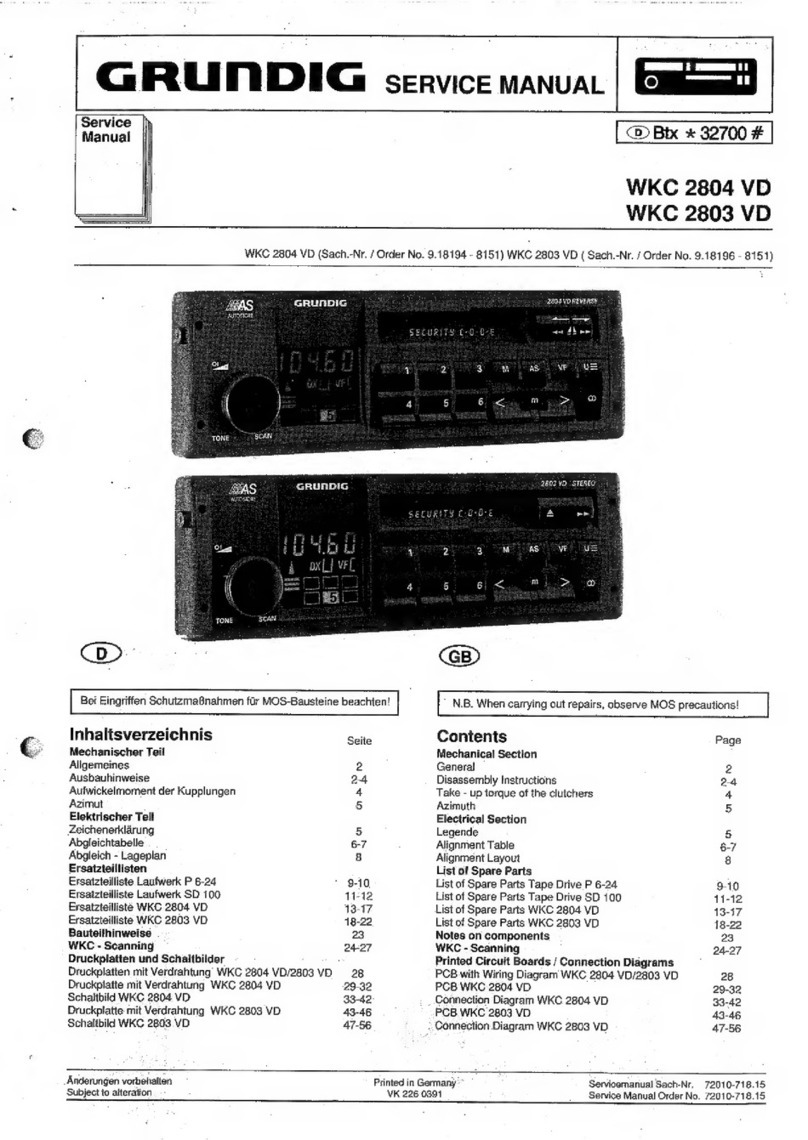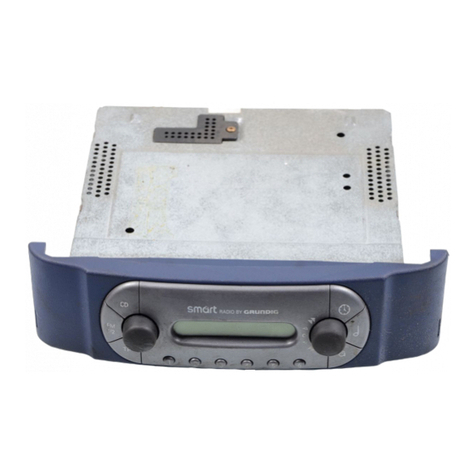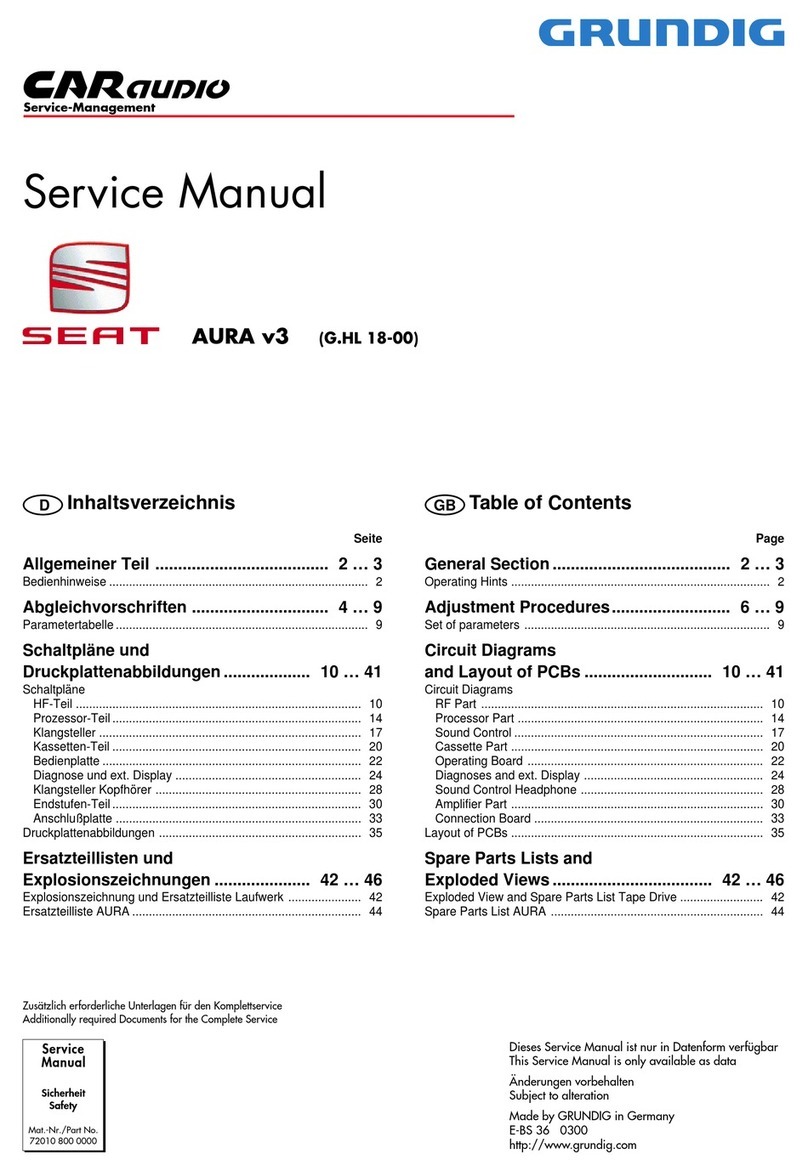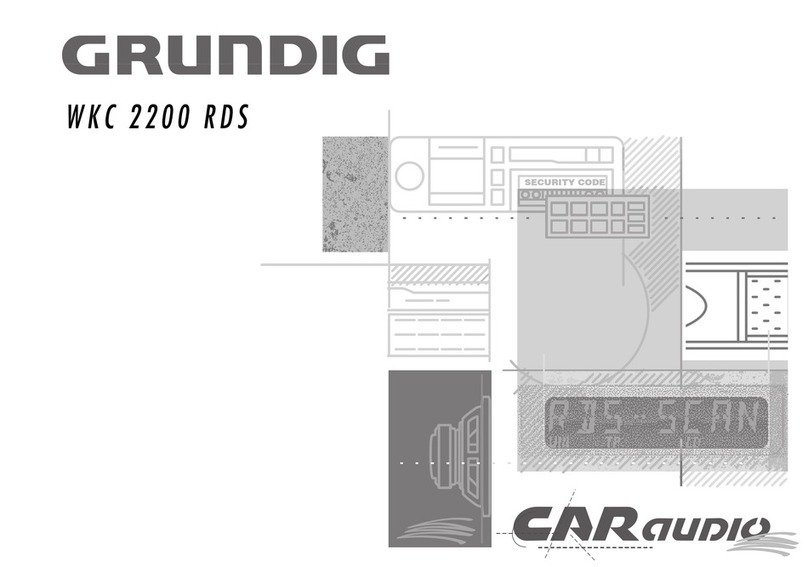RDS Radio Data System
Your unit is capable of receiving and evaluating RDS information which is broad-
casted along with the normal broadcast signal. The channel name is displayed and
automatically stored in the unit´s memory, overwriting names previously stored.
RADIOTEXT
Some RDS stations broadcast RADIOTEXT, which is additional information on the
station and programme being broadcast. RADIOTEXT information appears as
‘running’ text in the display. RADIOTEXT is transmitted character-by-character
by the radio station. As a result of that it may take some time until the entire text
has been completely received.
• RADIOTEXT is called up by pressing the INFO several times until the
running text of the RADIOTEXT signal can be seen.
– If a station does not broadcast RADIOTEXT, the unit switches automatically to
the frequency indication.
Switching displays
• Pressing INFO briefly switches the display (when available) between station
name (RDS or one you have entered), RADIOTEXT (with RDS stations), and
frequency.
– When the station name is displayed, only the memory location number is
displayed to the left of the name.
Assigning station names
Stations which do not transmit the RDS code can be assigned any name of your
choice.
• Press EDIT.
– With TUNING
Q
R, you can move the cursor in the desired
direction. You can enter up to eight characters.
– With STATION OP, you can move forward and backward through the
alphabet, the numbers 0-9 and to the space key.
• When you are ready to conclude an input and exit the input mode to store a
name, press EDIT or MEMORY.
Note:
If you attempt to assign a name to a station which transmits the RDS code,
RDS-DATA appears in the display, indicating that a name cannot be assigned.
Deleting a name
• If you press CANCEL when the input mode is selected, the previous name is
deleted and the cursor jumps to the first (left) position.
Programme type PTY (on the remote control)
RDS allows you to select FM stations according to programme type. There are
16 programme categories.
• By using the PTY button on the remote control, you can call up the actual
programme type. Other types can be selected with the STATION 1 2 buttons.
– The display briefly shows the programme type and then the name of the
stations that broadcast this programme type.
– If there are no stations broadcasting a given programme type, the display
briefly shows: 'NONE'.
What is meant by programme types?
NEWS = News service
Programmes that usually give brief reports on current events and statements
that are of public interest. Also: weather and traffic reports.
AFFAIRS = Politics and current events
Programmes that supplement or give more extensive information on the news,
e.g. reports and commentary, news magazine. These programmes also offer
detailed accounts on related issues, e.g. documentation and discussions. Also:
broadcasts of political and similar events.
INFO = Special informative reports
Programmes that offer helpful information, e.g. consumer magazine, health tips,
travel tips, special weather service. In addition, there are also programmes for
individual target groups, e.g. for farmers, children, foreign employees.
SPORT = Sports
All types of sports programmes.
EDUCATE = Learning and continuation of education
Educational programmes for those who wish to gain or further their knowledge
of different fields; e.g. schools' radio, educational radio broadcasts, foreign
language courses.
DRAMA = Radio plays, literature
All types of radio plays, e.g. radio thrillers and science fiction programmes;
readings from literary works.
CULTURE = Culture, church and society
Programmes that offer reports, commentaries or evaluations on topics from the
above-mentioned areas; e.g. discussions on theater, films and books, literary
radio series, reports on the school and educational system, church radio; also
prayers and church services.
SCIENCE
Programmes that deal with methods and findings from the world of science, as
well as with issues from the field of technology.
VARIETY
Programmes that mostly offer light entertainment, e.g. talk shows, quiz shows
and guessing games, cabaret shows, sketches, chat shows etc., often featuring
music.
POP M. = Pop music
Programmes with popular and modern hits from home and abroad.
ROCK M. = Rock music
Programmes with international music of the younger generation, often with a
heavy emphasis on rhythm.
EASY M. = Light music
Programmes with light music of all types, e.g. folk music, dance music,
musicals and operettes.
LIGHT-M. = Light classical music
Programmes with popular classical music; music, often abbreviated works of
excerpts of works, e.g. overtures, arias, etc.
CLASSICS = Serious classical music
Programmes with more serious works, e.g. symphonies, chamber music, full-
length operas.
MUSIC = Special music programmes
Music programmes that cannot be assigned to one of the above mentioned
programme types, e.g. folklore, jazz, experimental music.