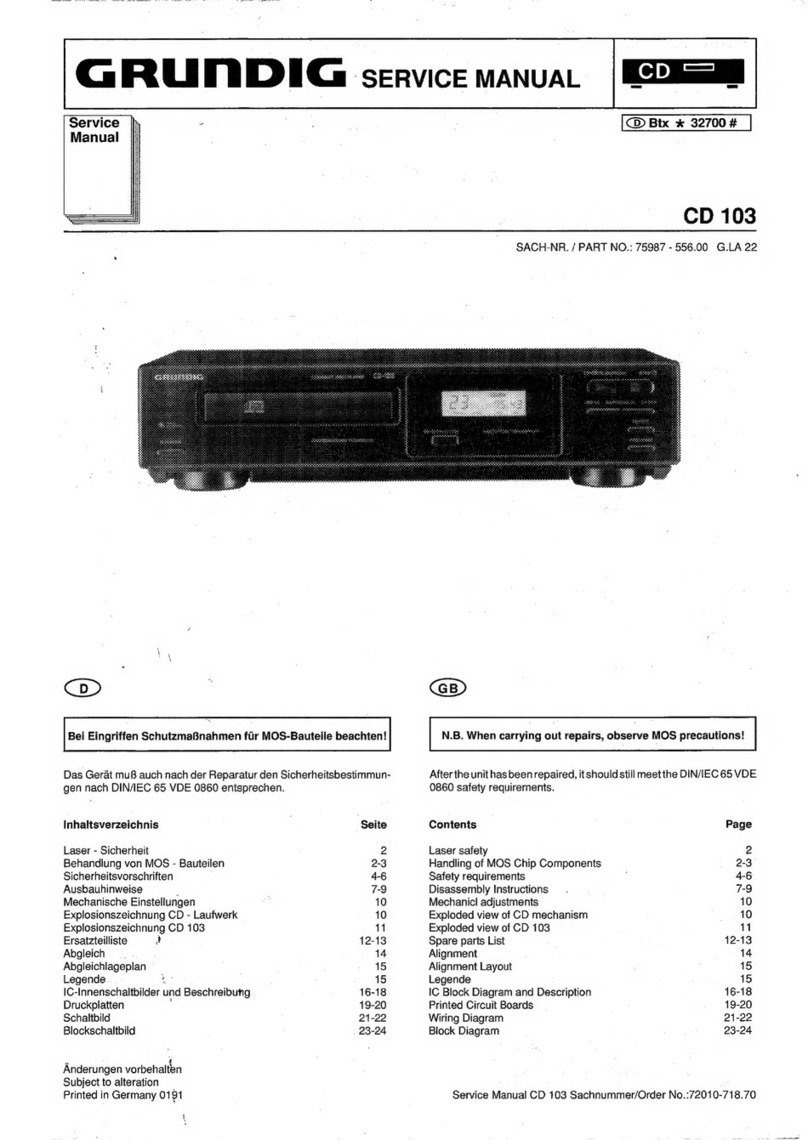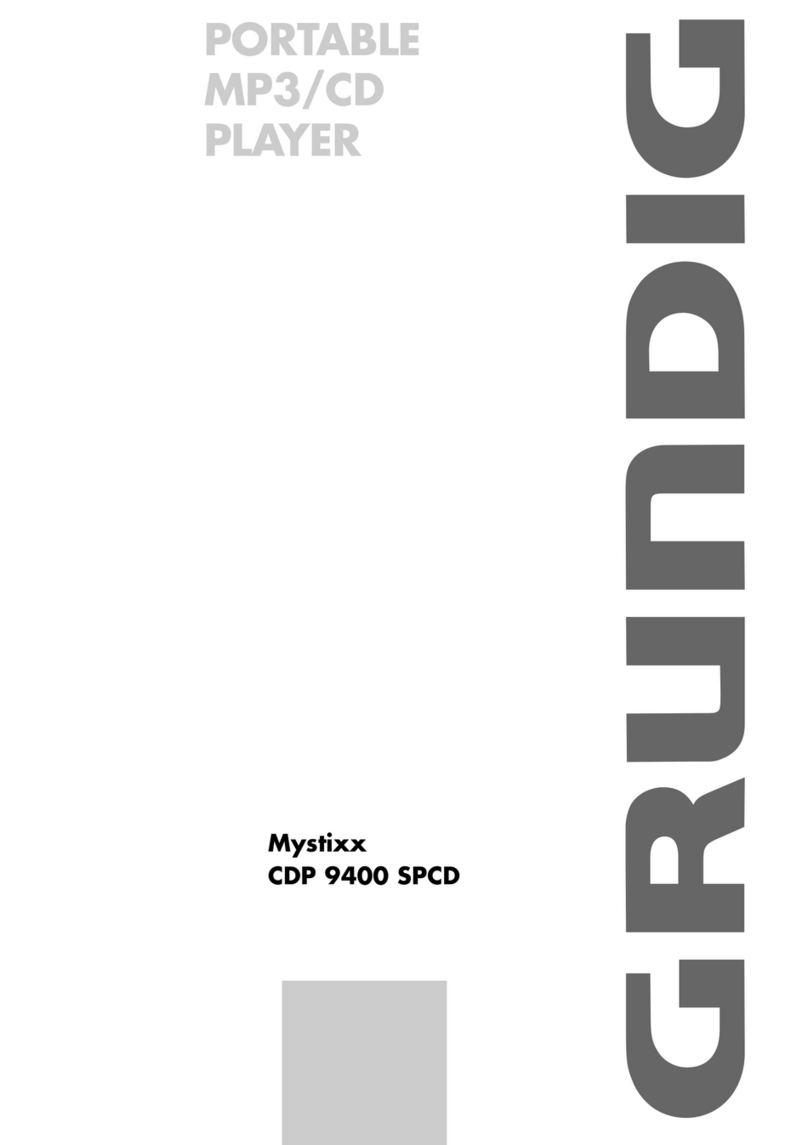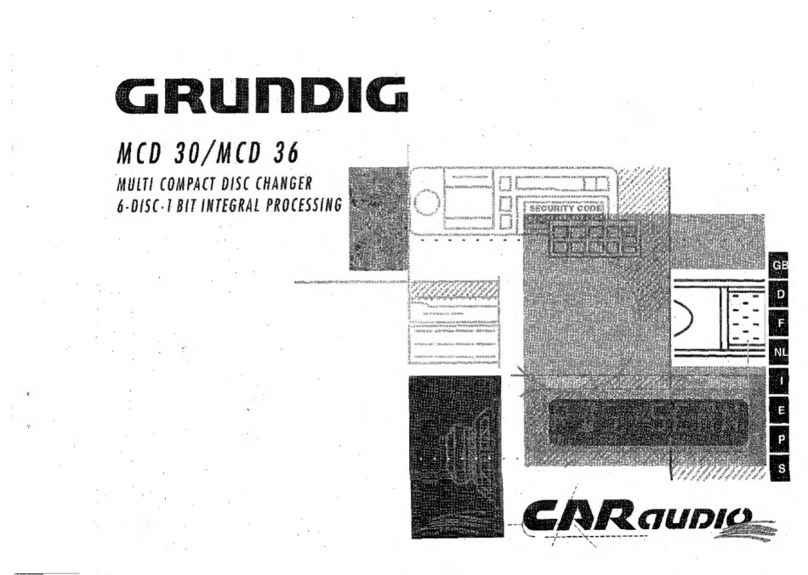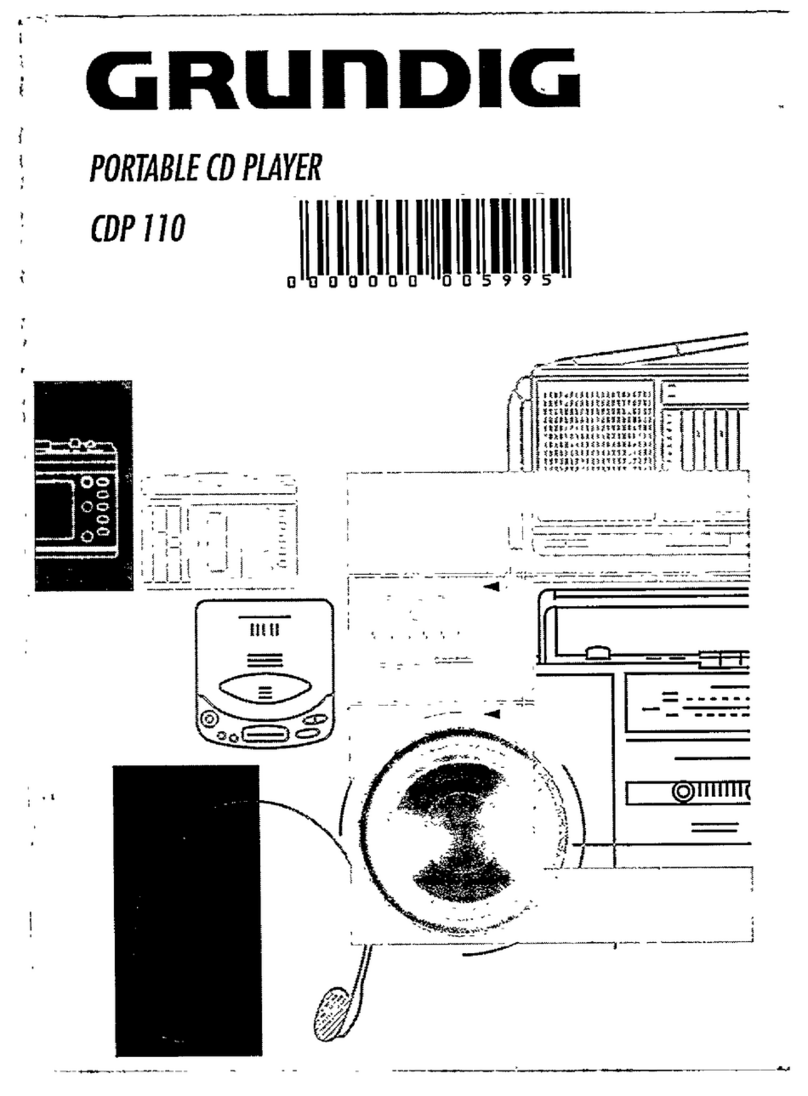ENGLISH
21
Safety
To ensure that this device provides you with long-term satisfaction and
enjoyment, please observe the following instructions.
This device is designed for the playback of audio signals.
Any other use is expressly prohibited.
Please ensure that the device is protected from moisture (dripping or splash-
ing water), direct sunlight and heat.
When deciding where to place the device, please note that furniture surfaces
are covered by various types of varnish and plastic, most of which contain
chemical additives. These additives can corrode the material of the device,
resulting in residues on the furniture surfaces which are difficult or impossi-
ble to remove.
Never touch the lens on the device.
The device contains self-lubricating bearings, which must not be oiled or
greased.
Condensation may form on the lens if the device is taken into a warm room
from the cold. This prevents it from playing a CD.
Always keep the disc compartment closed to prevent dust from collecting on
the lens.
Never open the device casing. No warranty claims are accepted for
damage resulting from improper handling.
Cleaning
If the device is unable to scan CDs perfectly, use a standard, commercially
available cleaning CD to clean the laser optics. Other cleaning methods may
damage the laser optics.
To clean a CD, breathe on it and wipe it with a soft, lint-free cloth from the
middle towards the edge.
Clean the device with a clean, damp leather cloth. Do not use cleaning
agents, as these may damage the casing or the CD.
Environmental note
As little material as possible was used in the packaging of your device.
It can be divided into two separate materials: cardboard (box) and poly-
ethylene (bag).
Please observe the local regulations for disposing of the packing material.
Batteries, including those which contain no heavy metal, may not be
disposed of with household waste. Please dispose of used batteries in an
environmentally sound manner. Find out about the legal regulations which
apply in your area.
INFORMATION AND SAFETY____________