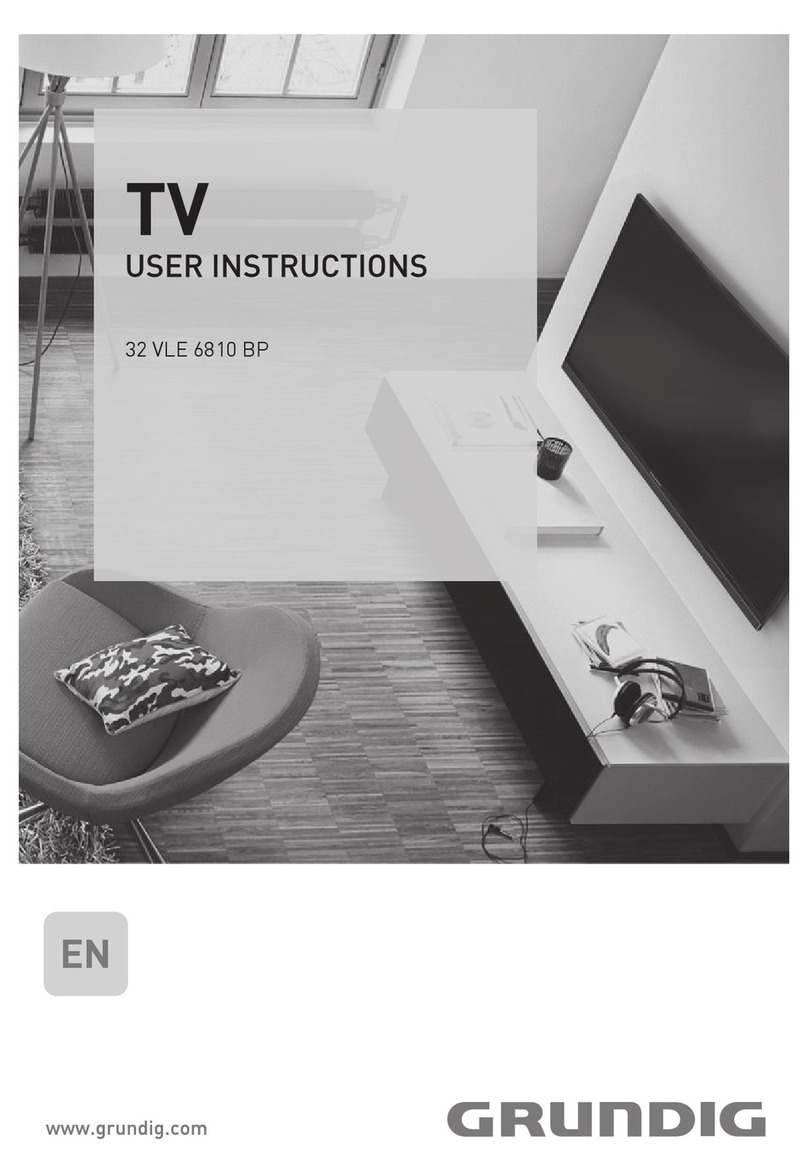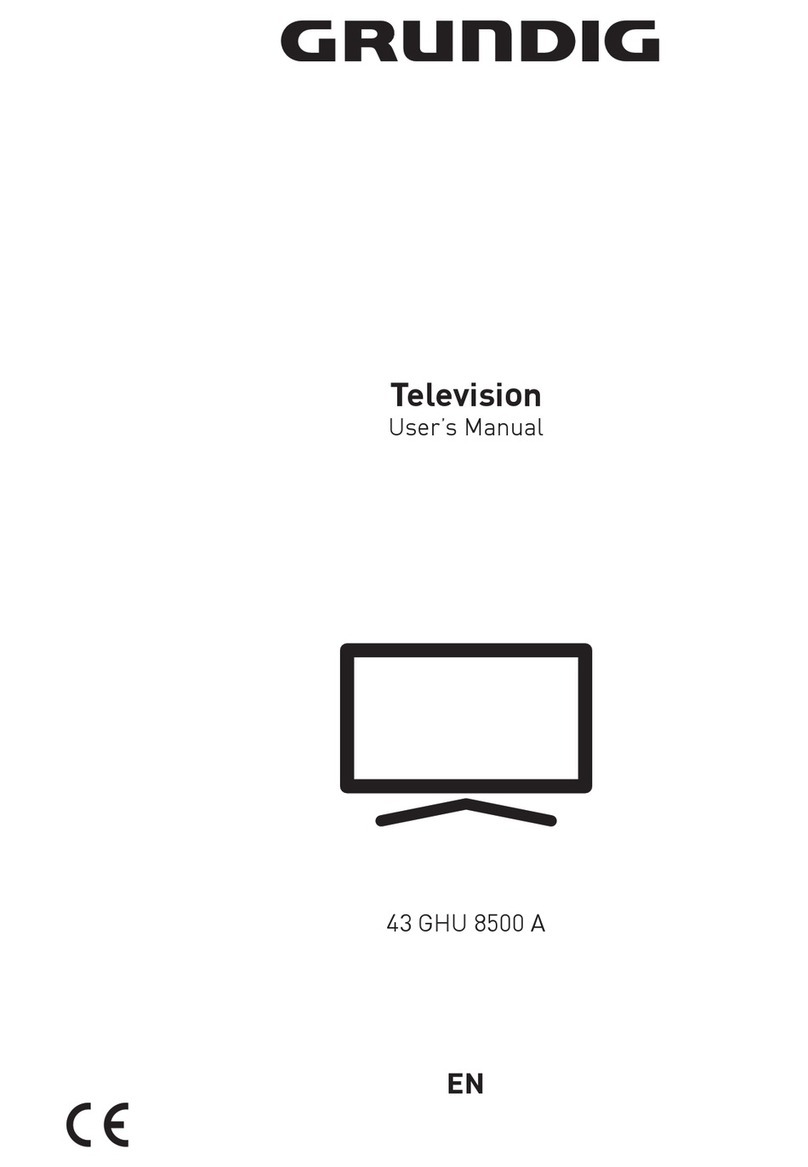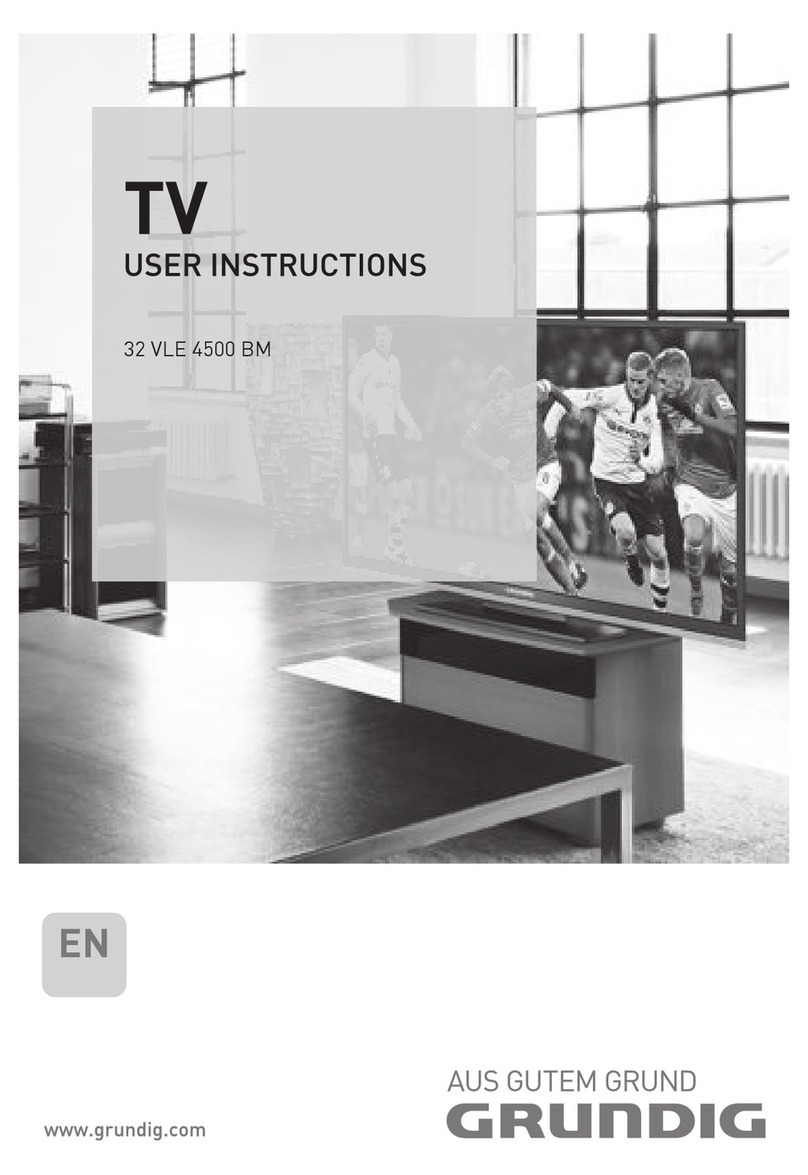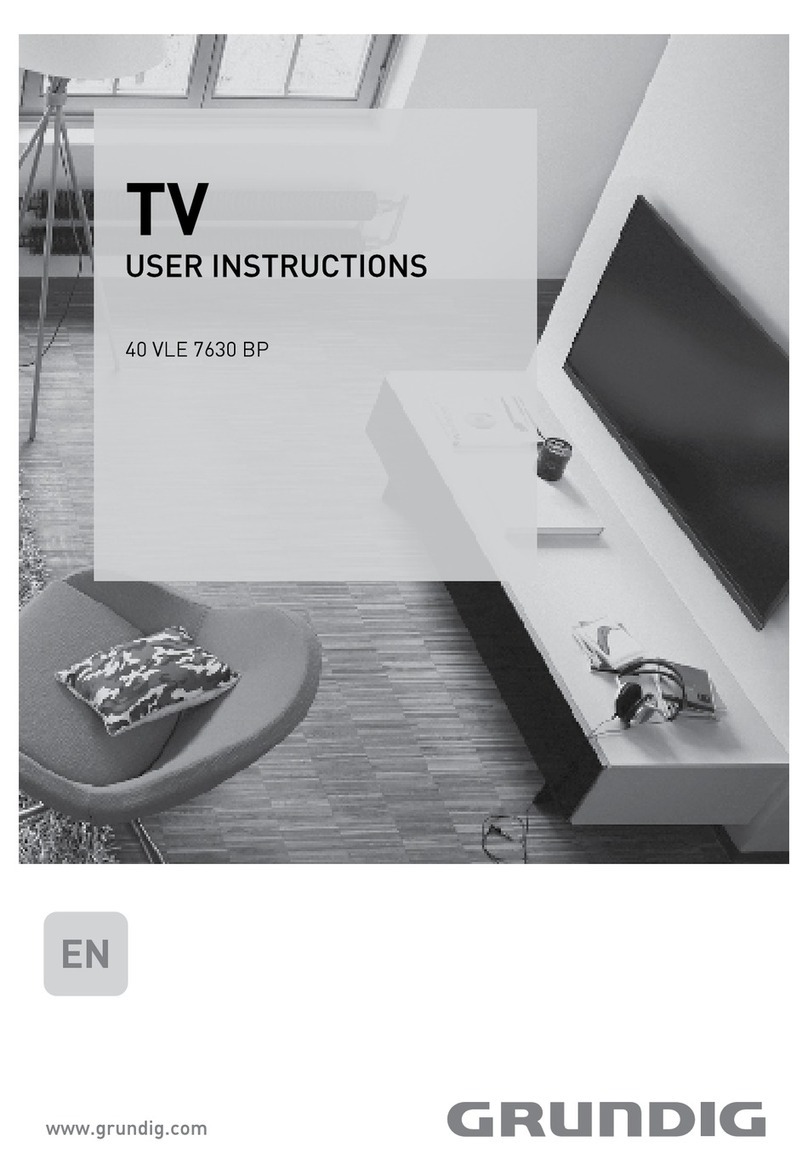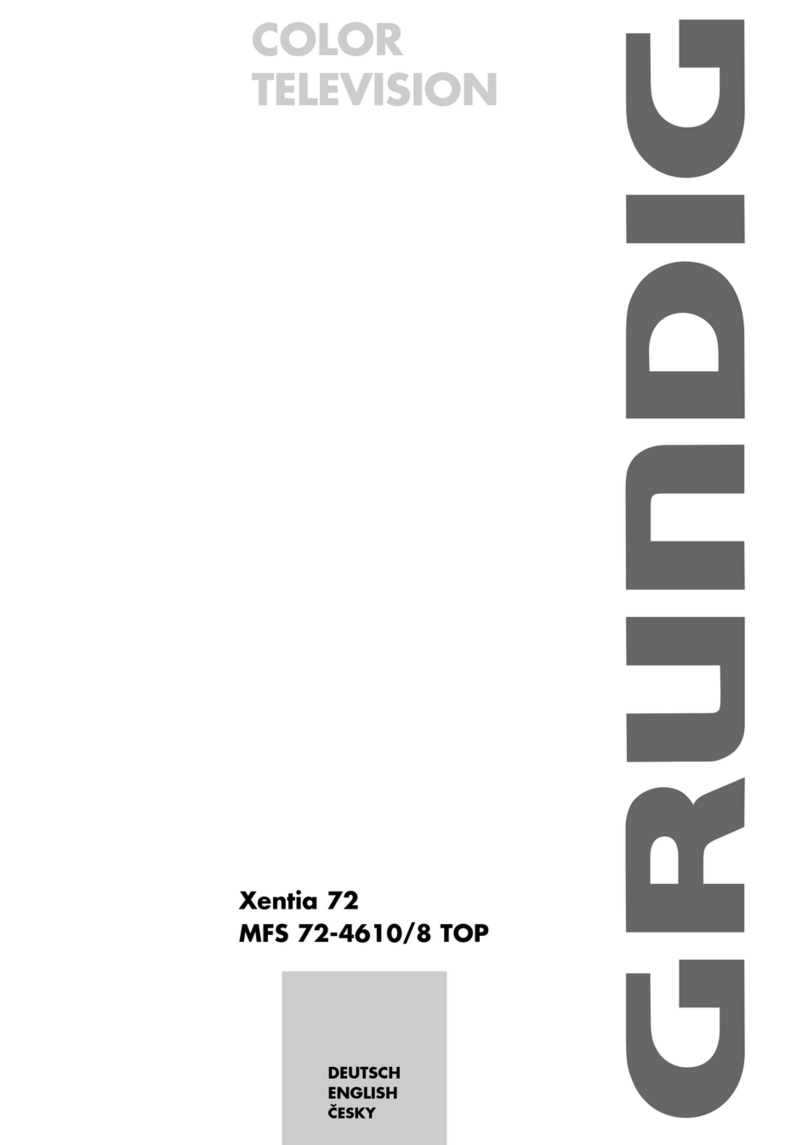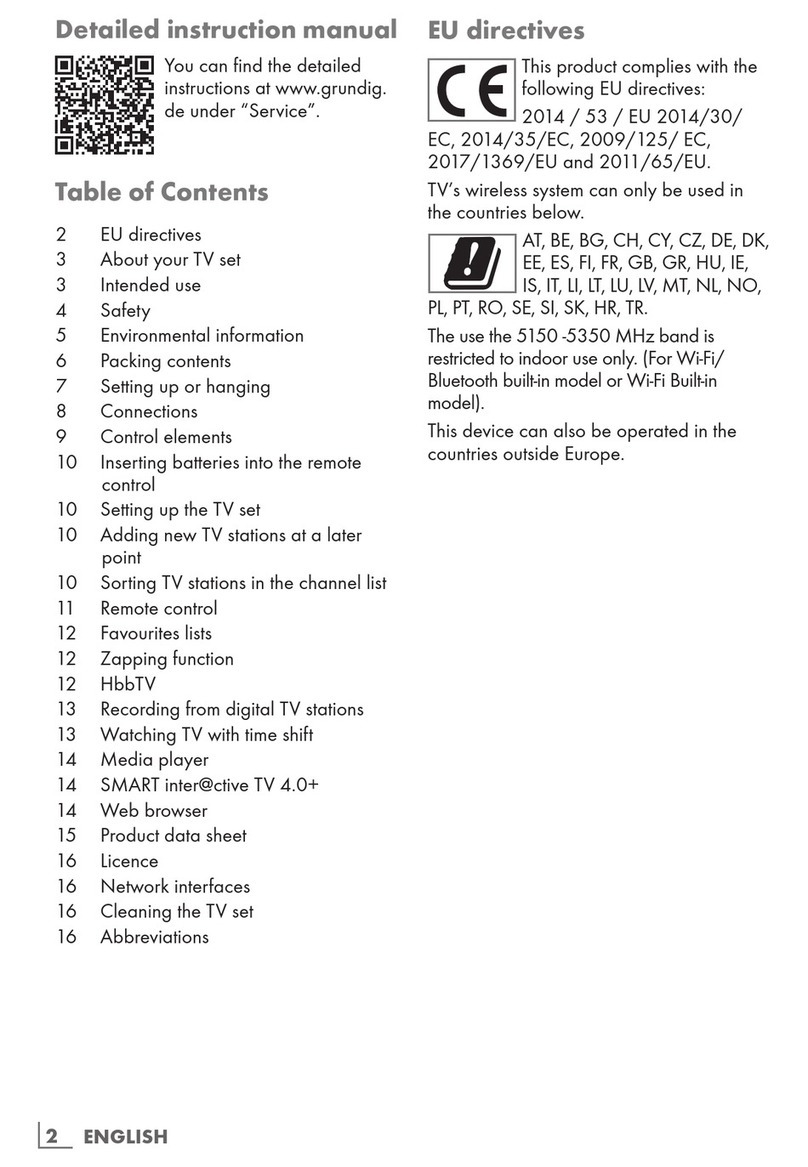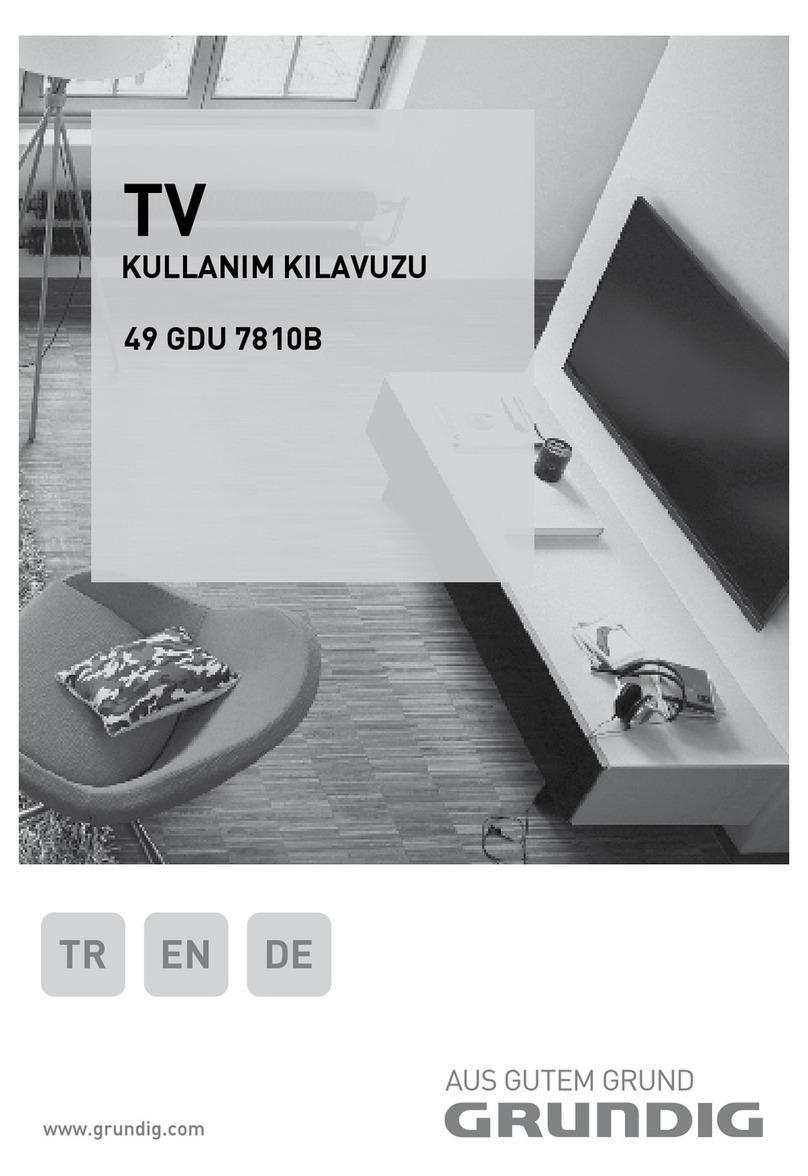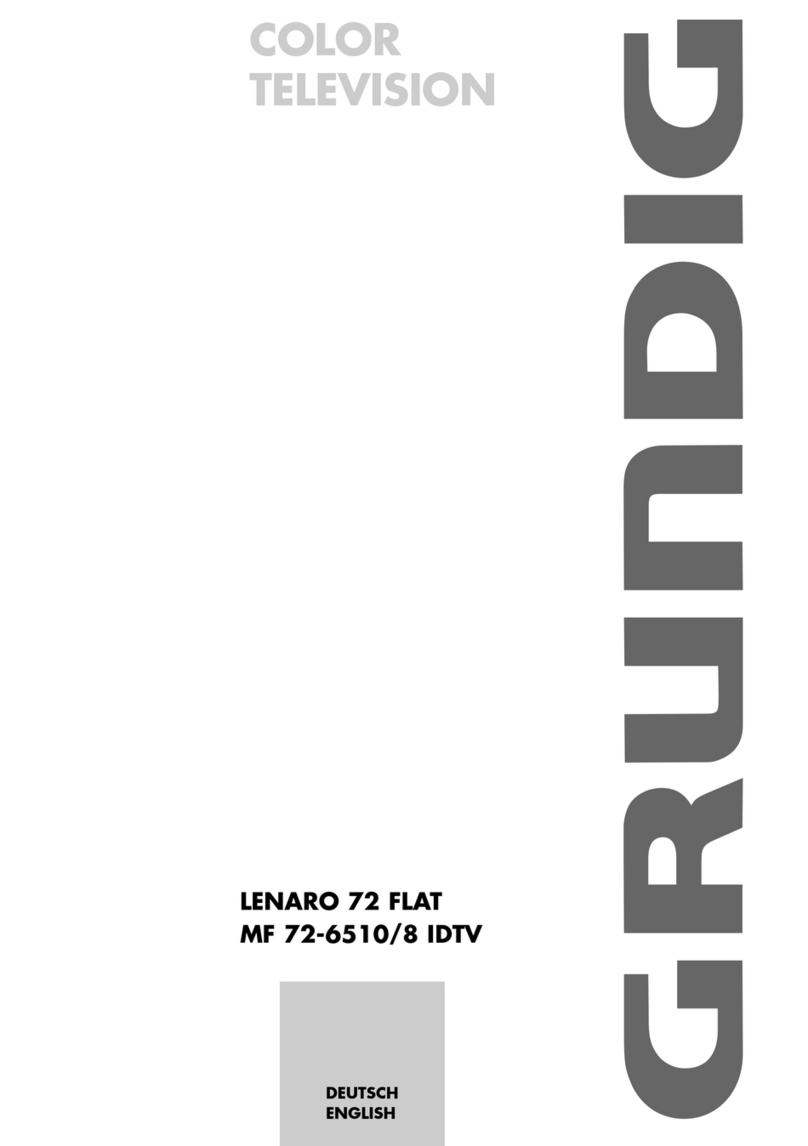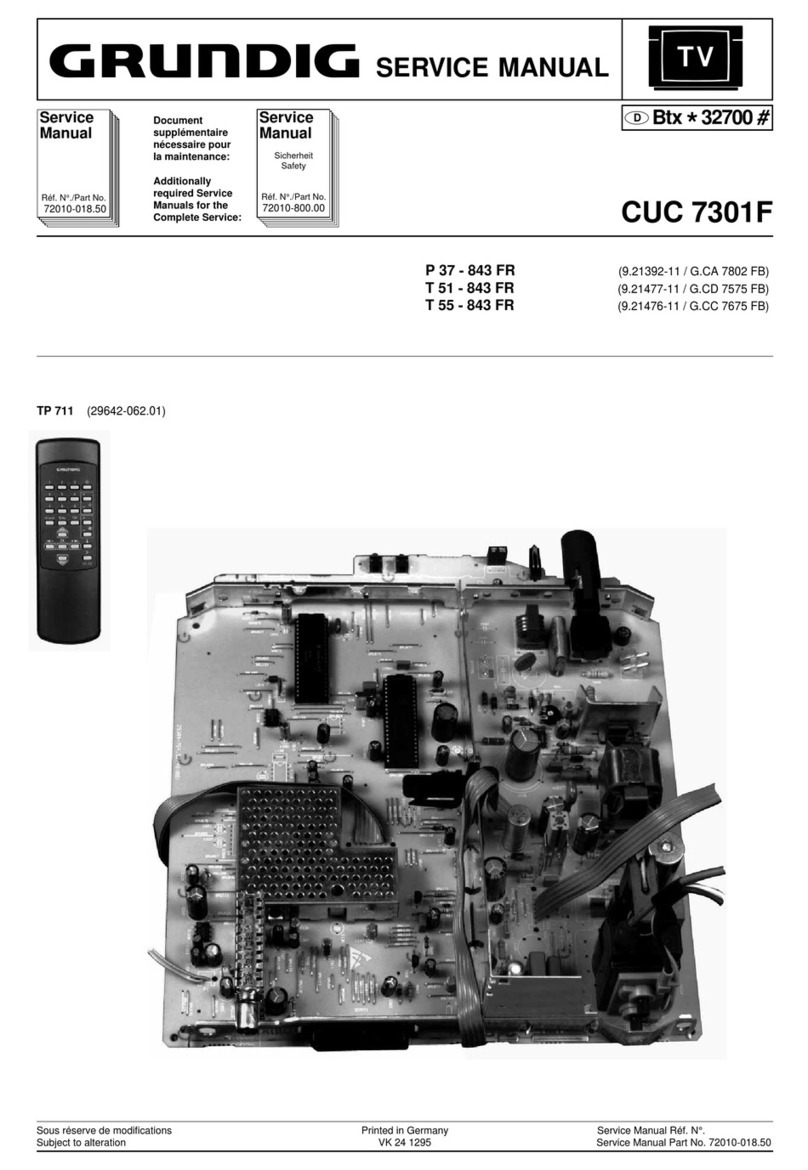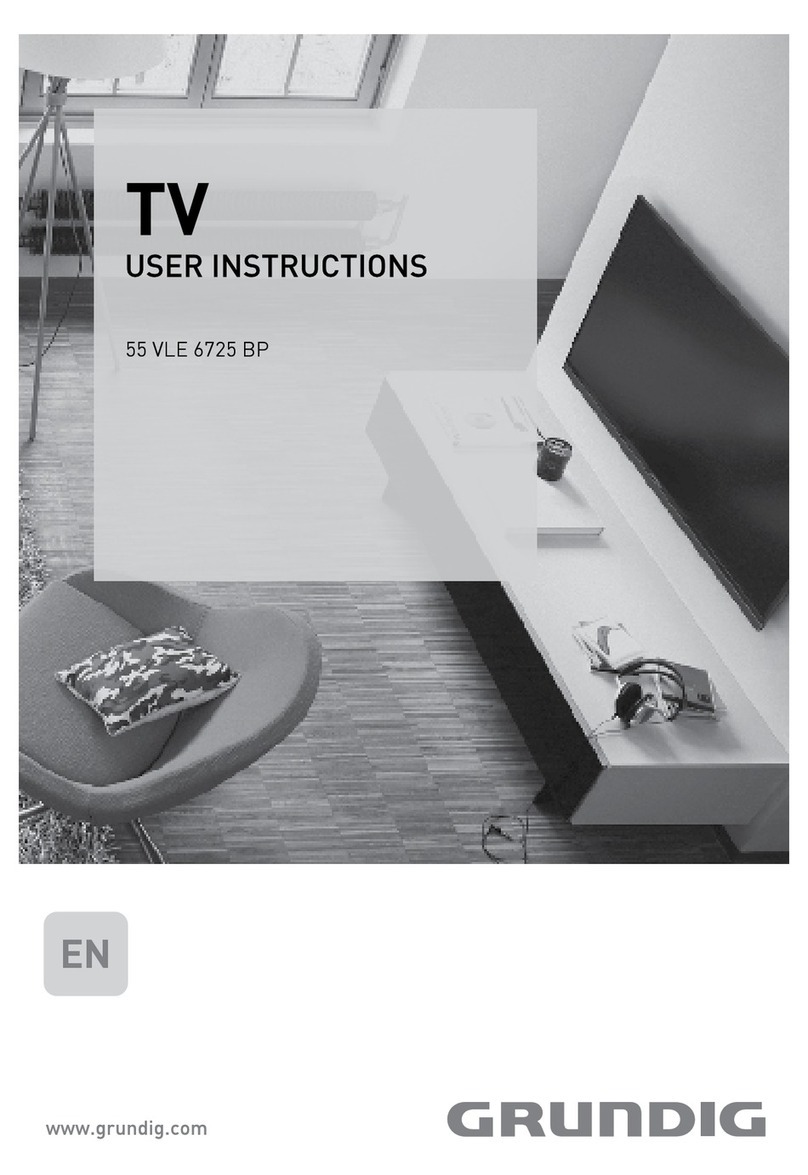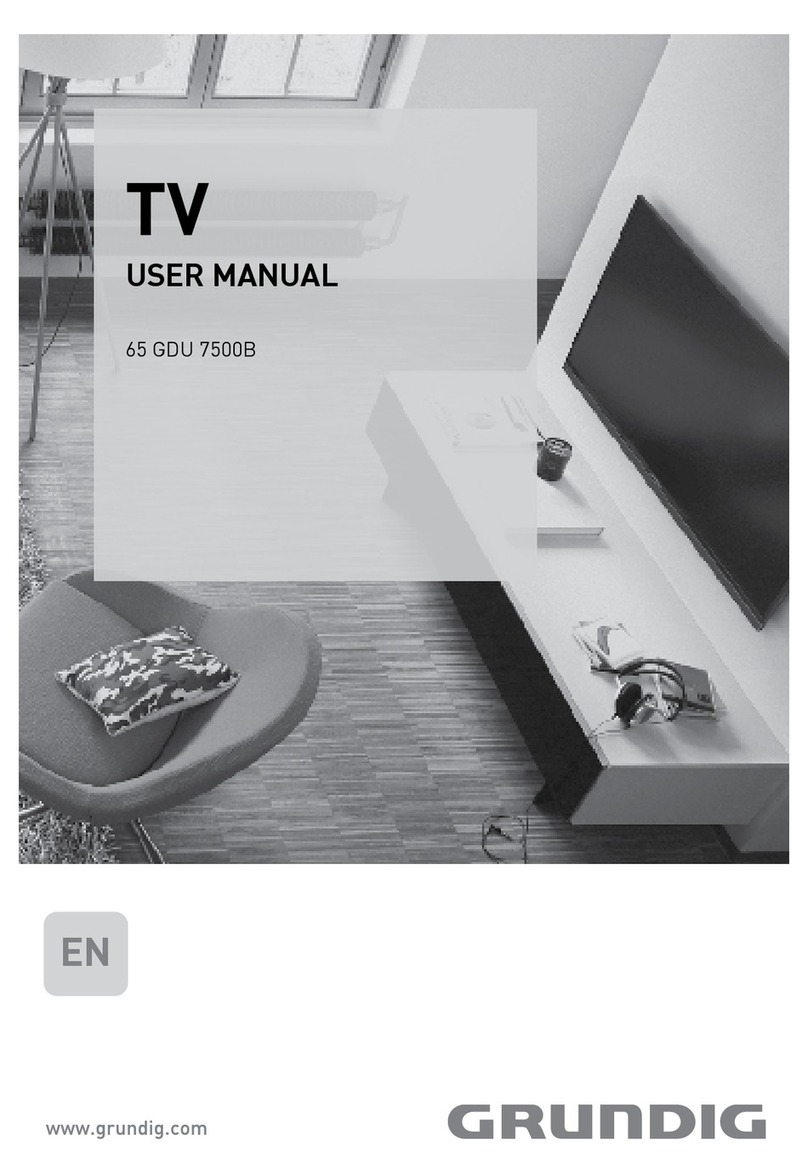ENGLISH
6
Special features of your
television set
7
Your television set enables you to receive and
watch digital stations (via DVB-S, DVB-T and
DVB-C), including the High Definition (HD)
ones. At present, reception for these digital
television stations in High Definition is only
possible in some countries in Europe.
7
Although this television meets the current
DVB-S, DVB-T and DVB-C standards as of
August 2012, its compatibility with future
DVB-S digital satellite broadcasts, DVB-T
digital terrestrial broadcasts and DVB-C
digital cable broadcasts is not guaranteed.
7
This television can receive and process all
analogue and all unencrypted digital stations.
This television set has an integrated digital
and analogue receiver. The digital receiver
unit converts the signals from digital stations to
provide outstanding audio and picture quality.
7
The TV guide (only for digital stations, if
provided by the broadcaster) tells you of
any schedule changes at short notice, and
provides an overview of all the stations’
schedules for the next few days.
7
You can connect various data media, for
example, an external hard drive, a USB
memory stick or a digital camera to the USB
socket. Using the file browser, you can then
select and play the file formats you want (for
example, MP4, MP3 or JPEG data).
7
Interactive applications allow you to use
various Internet services easily.
GENERAL INFORMATION -------------------------------------------------------------------
Receiving digital stations
7
To receive digital satellite stations (DVB-S) you
need a satellite antenna.
7
To receive digital stations (DVB-T) you need
a digital rooftop or indoor antenna (passive
or active indoor antenna with its own power
supply).
7
The antenna cable of the cable TV network
that broadcast in DVB-C must be plugged into
TV in order to receive the DVB-C broadcasts.
7
Unlike analogue broadcasting, not every
station has its own transmission frequency.
Instead, several stations are grouped into
what are known as bouquets on a regional or
national level.
7
You can find the current transmission
information on teletext from various
broadcasters, or look in a TV guide or on the
Internet.
7
Various digital television stations from private
broadcasters are encrypted (DVB-S, DVB-T
and DVB-C). Watching these stations and the
recording and playback functions are only
possible with the appropriate CI module and
a SmartCard. Ask your specialist dealer.
Things to do for energy saving
Those items mentioned below will help you
reduce the consumption of natural resources as
well as save your money by reducing electricity
bills.
7
If you will not be using the TV set for several
days, the TV set should be disconnected
from the mains for environmental and safety
reasons. TV will not consume energy in this
condition.
7
If the TV set has main switch, it will be enough
to turn the TV off via main switch. TV will
reduce energy consumption almost to Zero
Watt.
7
TV consumes less energy on stand-by mode.
However, some TV sets may have features
such as on timer, that require the TV set to be
left in standby to work correctly.
7
TV consumes less energy when brightness is
reduced.