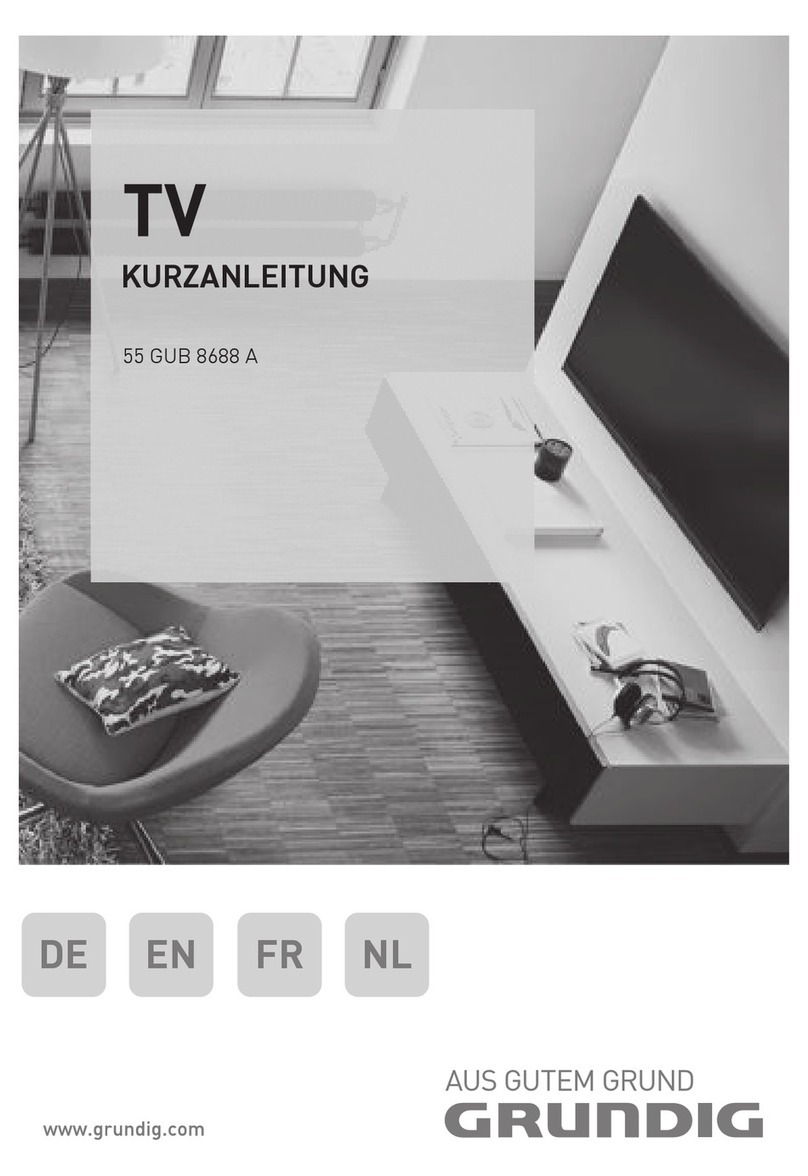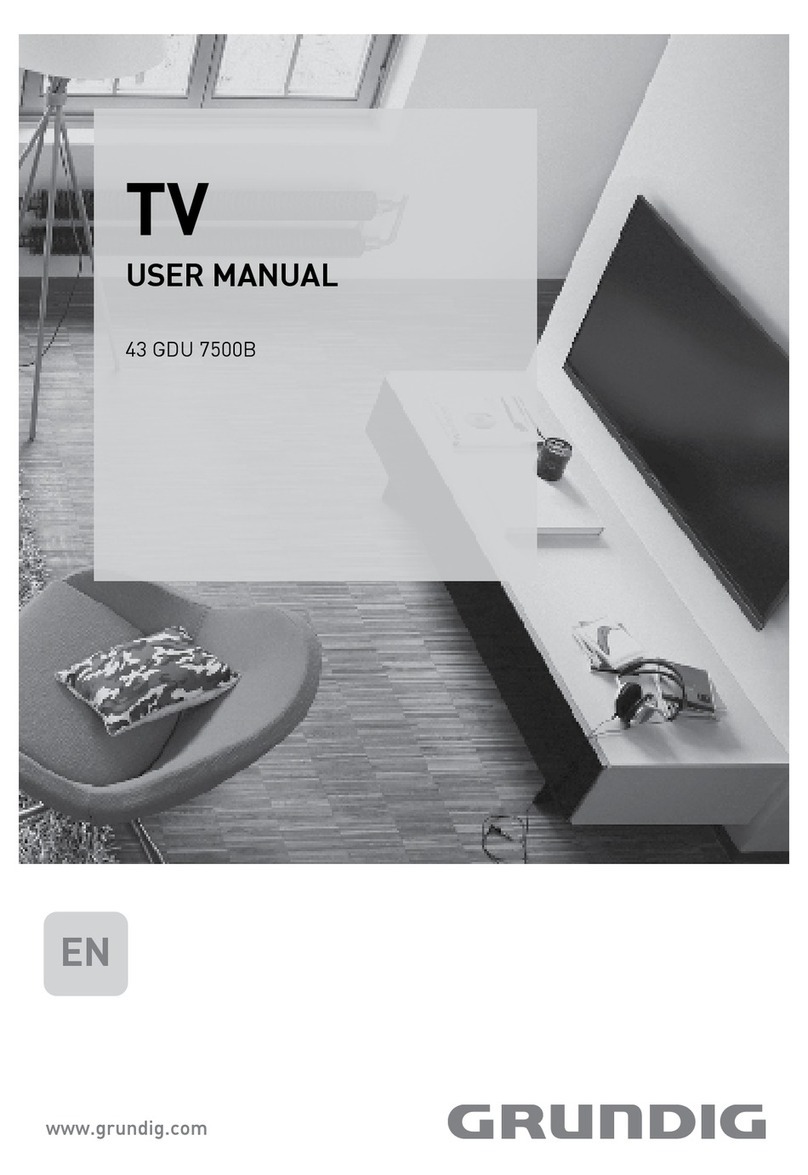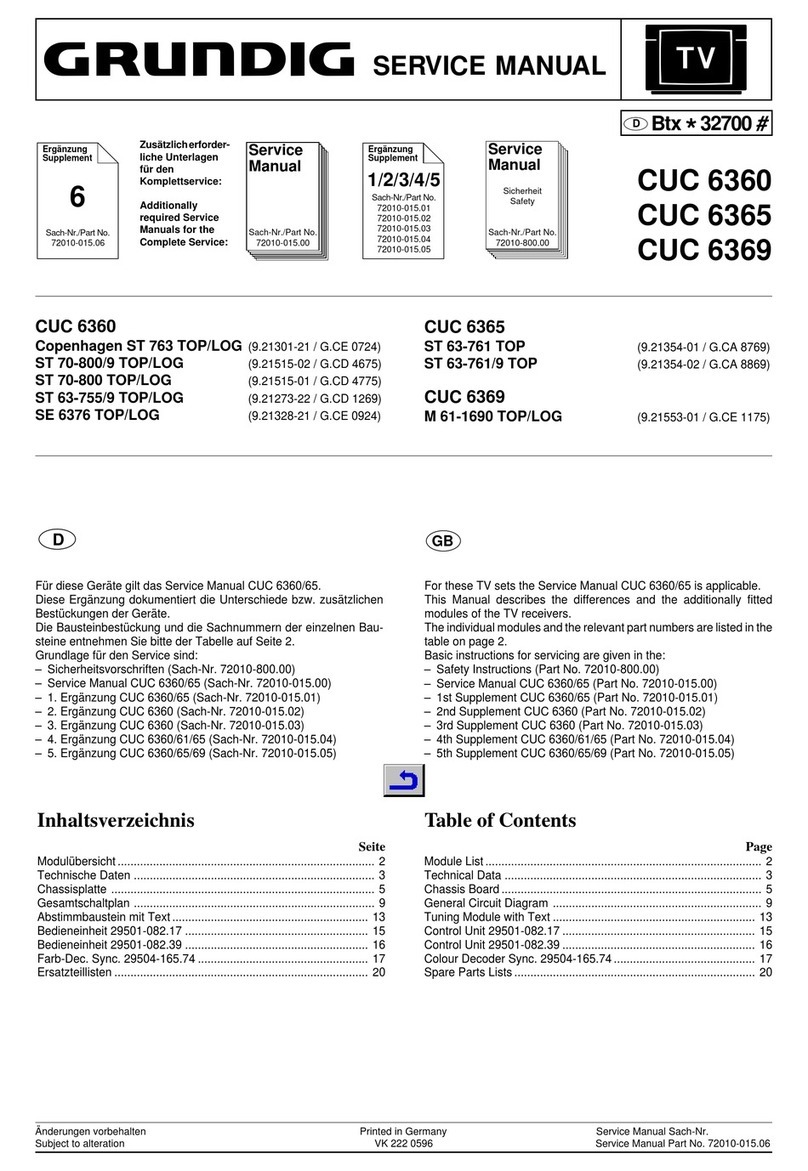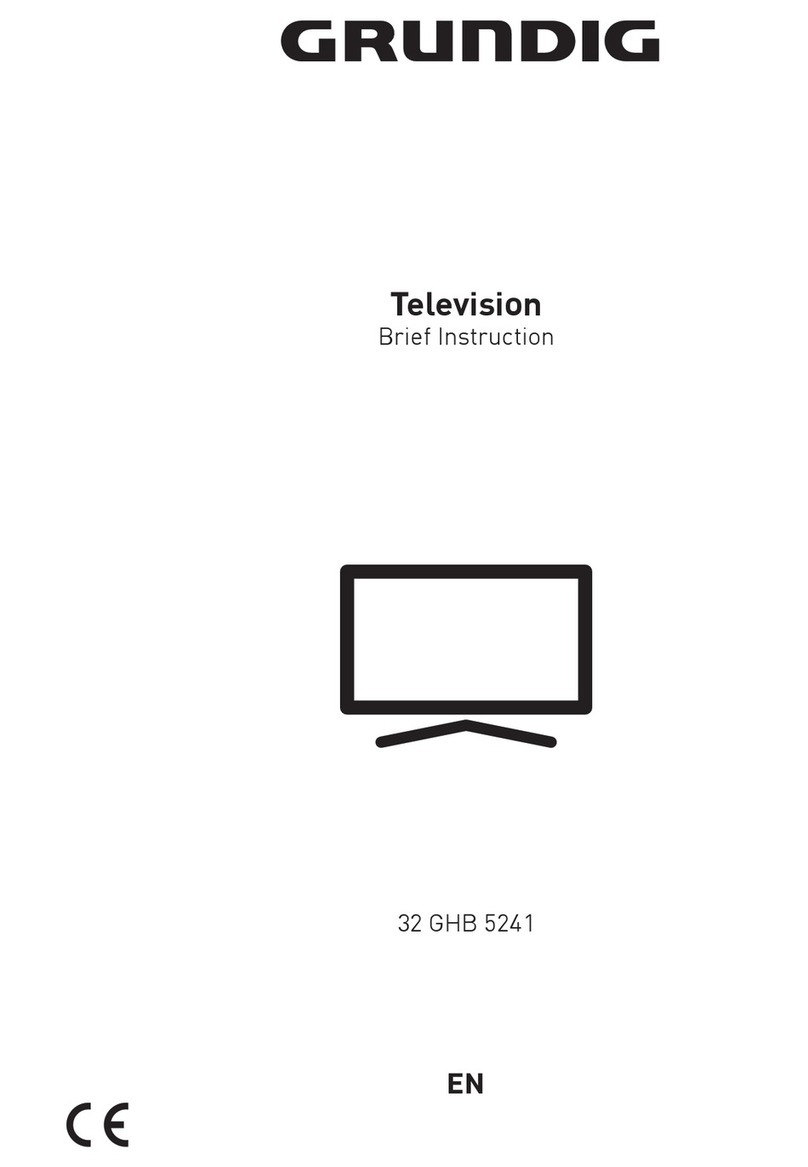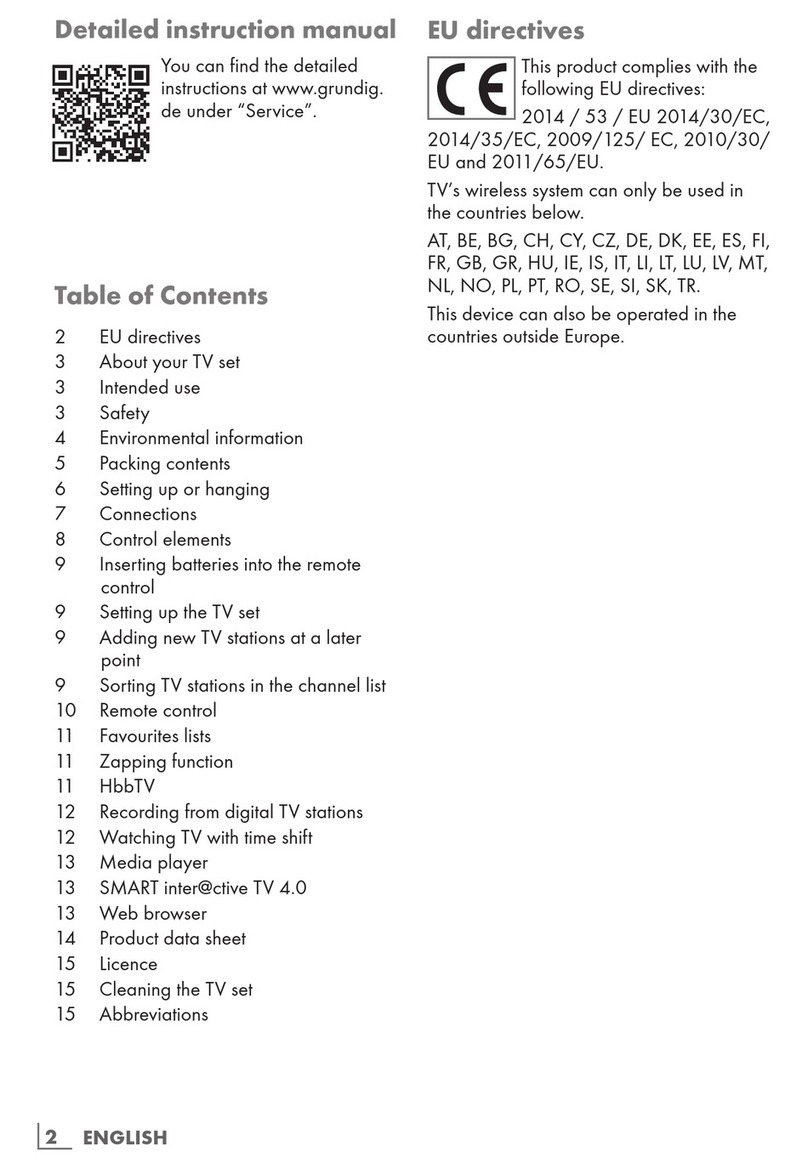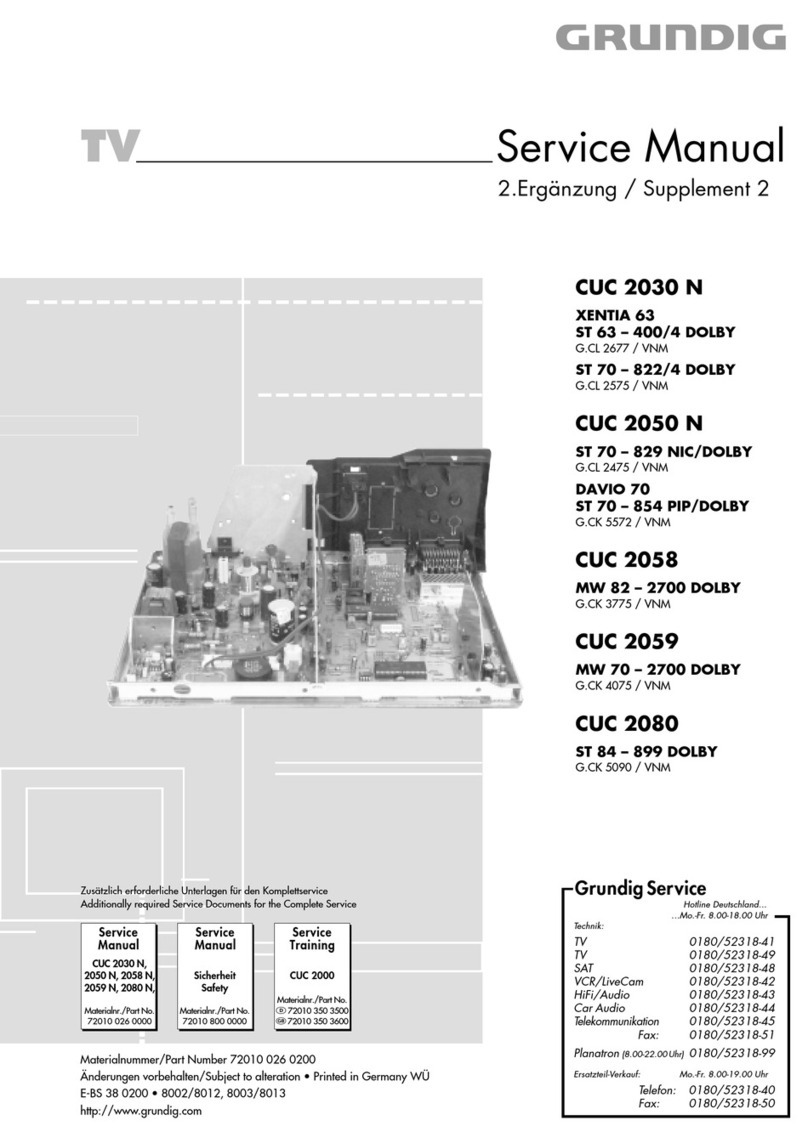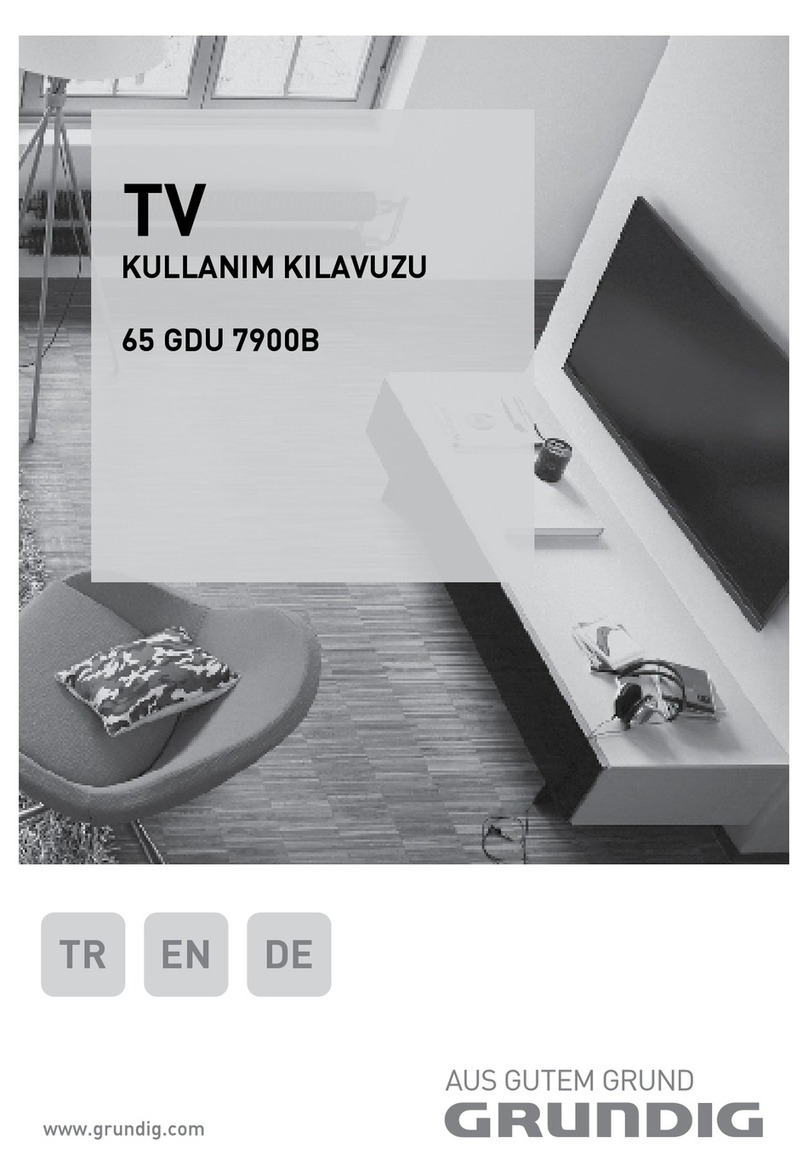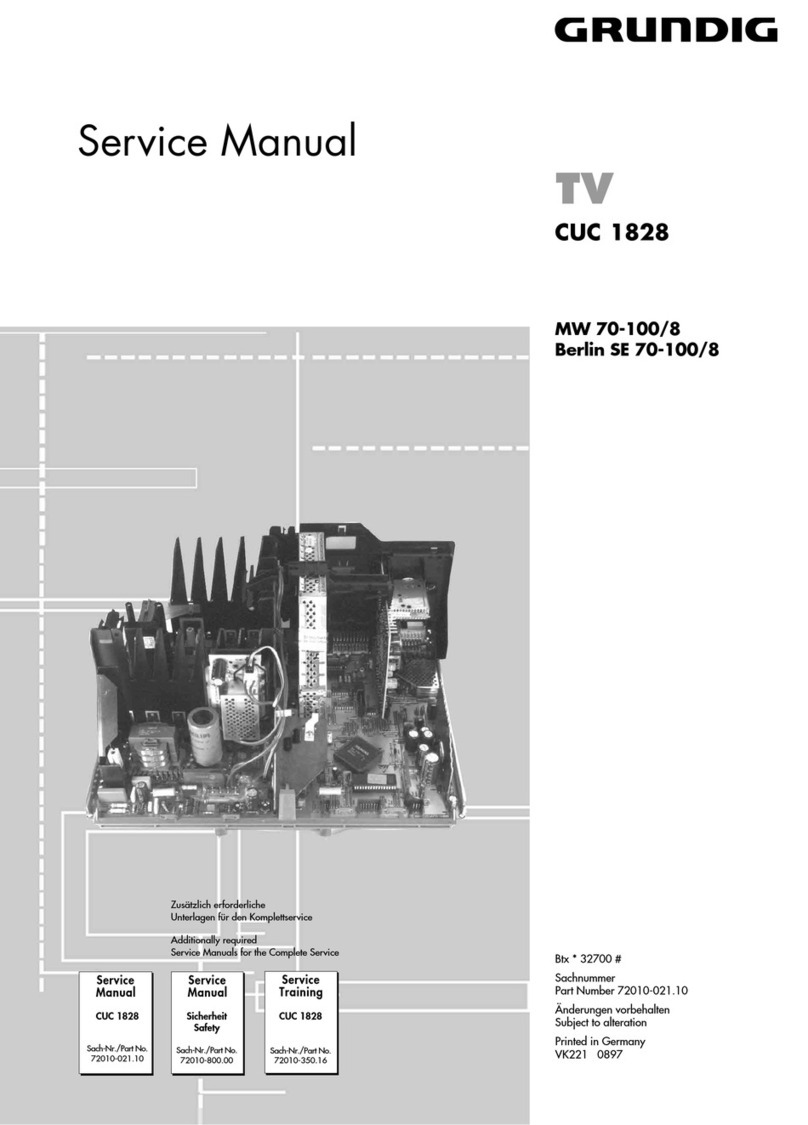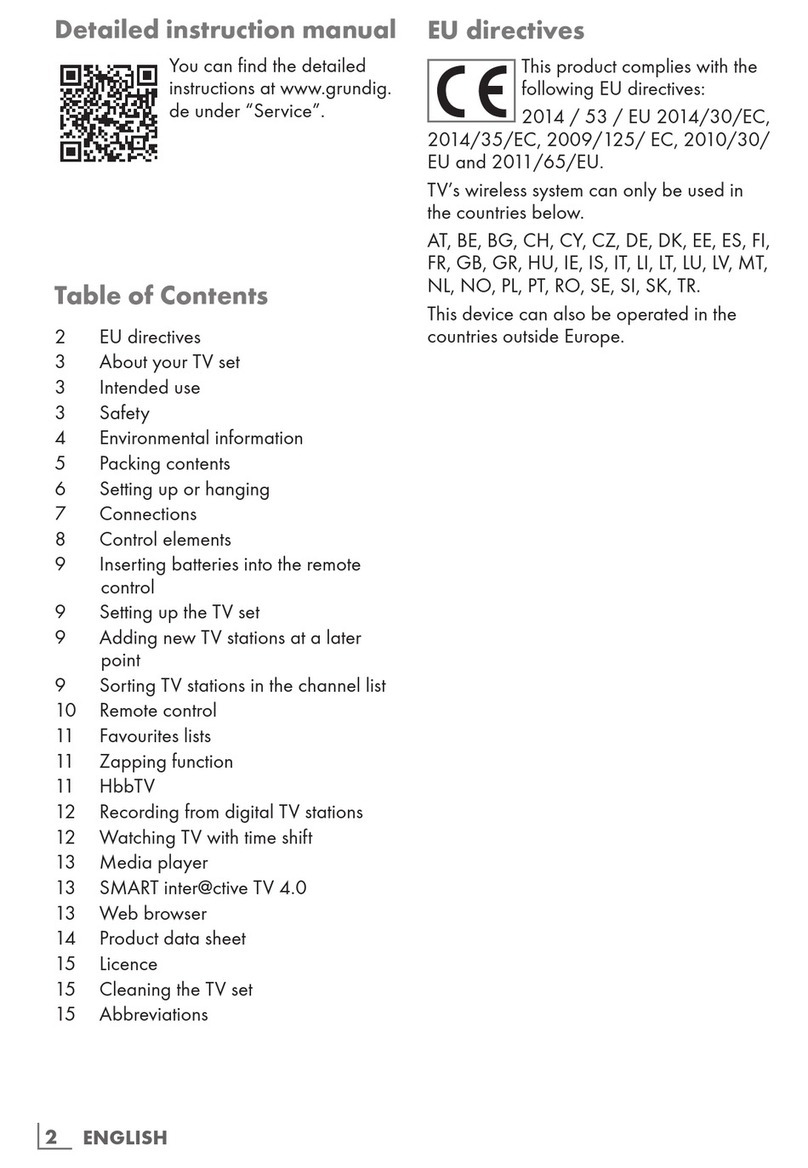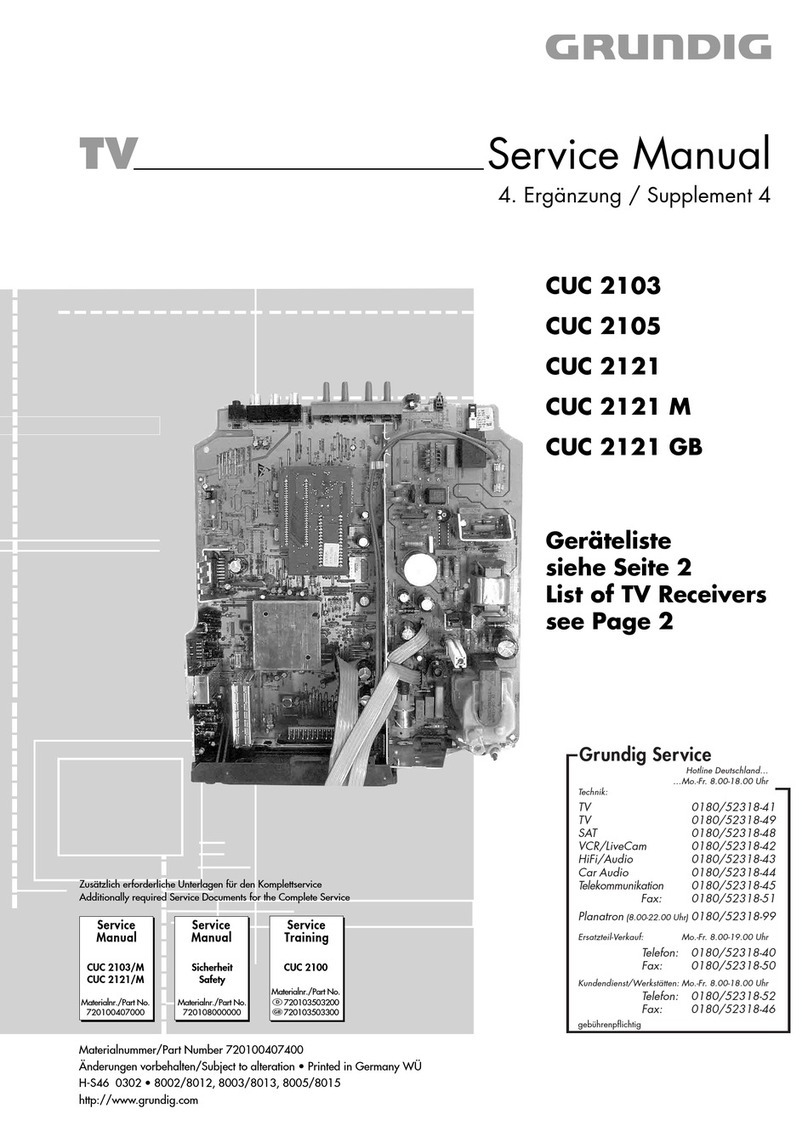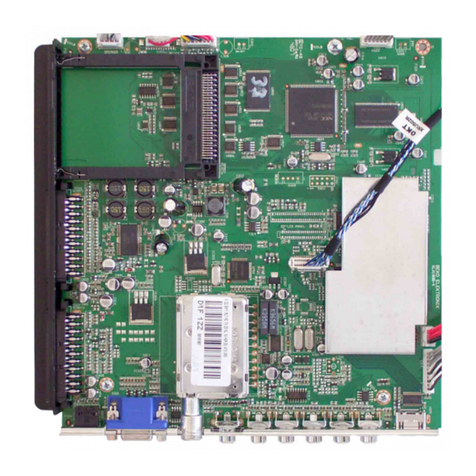ķ10
Contrast, Sharpness, White Balance,
Black Stretch, and Tint
Call up the "GRUNDIG Infocenter" by pressing the .and
“
OK button.
The "Picture menu" line is highlighted in blue.
Press the “
OK button.
The "Picture menu" appears.
Select "Contrast", "Sharpness", "White bal." or "Black stretch"
by pressing the |or ]button.
With transmissions in NTSC standard, "Tint" will appear in
addition in the picture menu.
Adjust the setting by pressing the xor cbutton.
White balance
This function allows you to give the pictures a slight red or
blue shade.
Press the |or ]button to highlight the "White bal." line.
Press the xor cbutton to change the setting.
Black stretch
This function increases the contrast range. In dark picture
areas, the contrast is "streched". The picture gains in depth
and contour.
Press the |or ]button to highlight the "Black stretch"
line.
Press the xor cbutton to select "on" or "off".
Brightness and Colour Contrast
To adjust the brightness and colour contrast, press – or + on
the corresponding rocker button (v, i) until you have
reached the desired setting.
Adjust the brightness with ®.
Adjust the colour contrast with ™.
This television was tested with maximum contrast to test
the reliability of all components.
It is advisable to turn down the contrast to offer you the
best picture quality depending on lighting conditions and
where your TV is set up.
Picture menu
Contrast Ǹ
–
Ƿ
Sharpness
–
White bal.
–
Black stretch
Tint
]| Select .Terminate
The corresponding scale appears on the screen.
Brightness –
–
+
Colour –
–
+
The new settings are indicated.
Picture Format Switching
General
PALplus is the compatible further development of the PAL
colour TV standard which has proved its reliability over tens
of years. It has been realized by european radio stations and
consumer electronics companies. With PALplus, program-
mes can be visualized in cinema format on the picture screen
without disturbing black bars and with the full number of
lines (side ratio 16:9). At the same time, colour restitution
and picture sharpness have visibly been improved.
With a PALplus receiver, the recovery of a 16:9 picture with
the full number of lines is possible by means of the "letter box
conversion" with "Helper transmission" in the black marginal
areas. Colour coding and decoding according to the Color-
plus procedure enables an error-free separation of the bright-
ness and colour information thus avoiding cross colour and
cross luminance disturbances. Rainbow colours do not lon-
ger occur at high-frequency black/white transitions. In addi-
tion, the bandwidth of the transmission channel is optimally
used. A television picture with highest sharpness is the
result.
In relevant programme guides and in Teletext pages (ARD,
ZDF), hints will be given with respect to PALplus broadcasts.
Operation
In the case of PALplus broadcasts, the TV set automatically
switches to the PALplus format.
In the formats menu, "PALplus" is marked in colour.
This menu can be displayed by pressing the ¢16:9 button.
Cinema
Standard format 4 : 3
HDTV format 16 : 9
]| Select
.Terminate
Adjusting the Picture