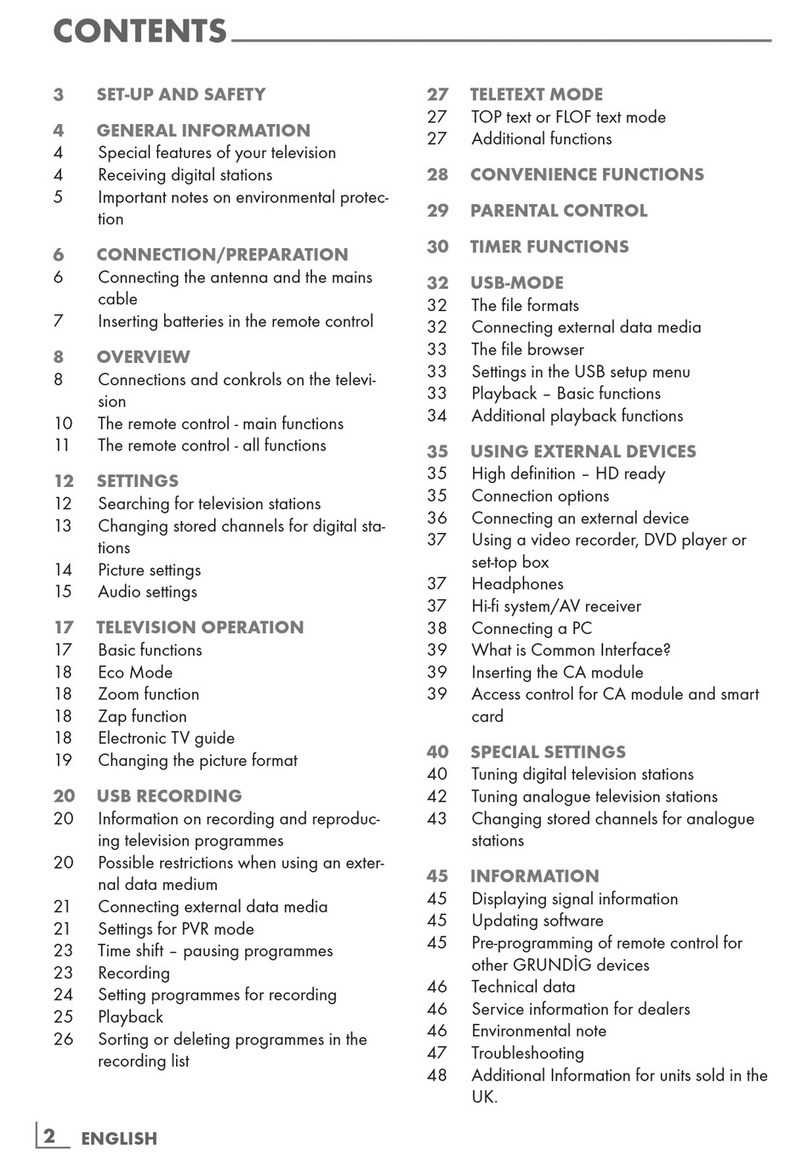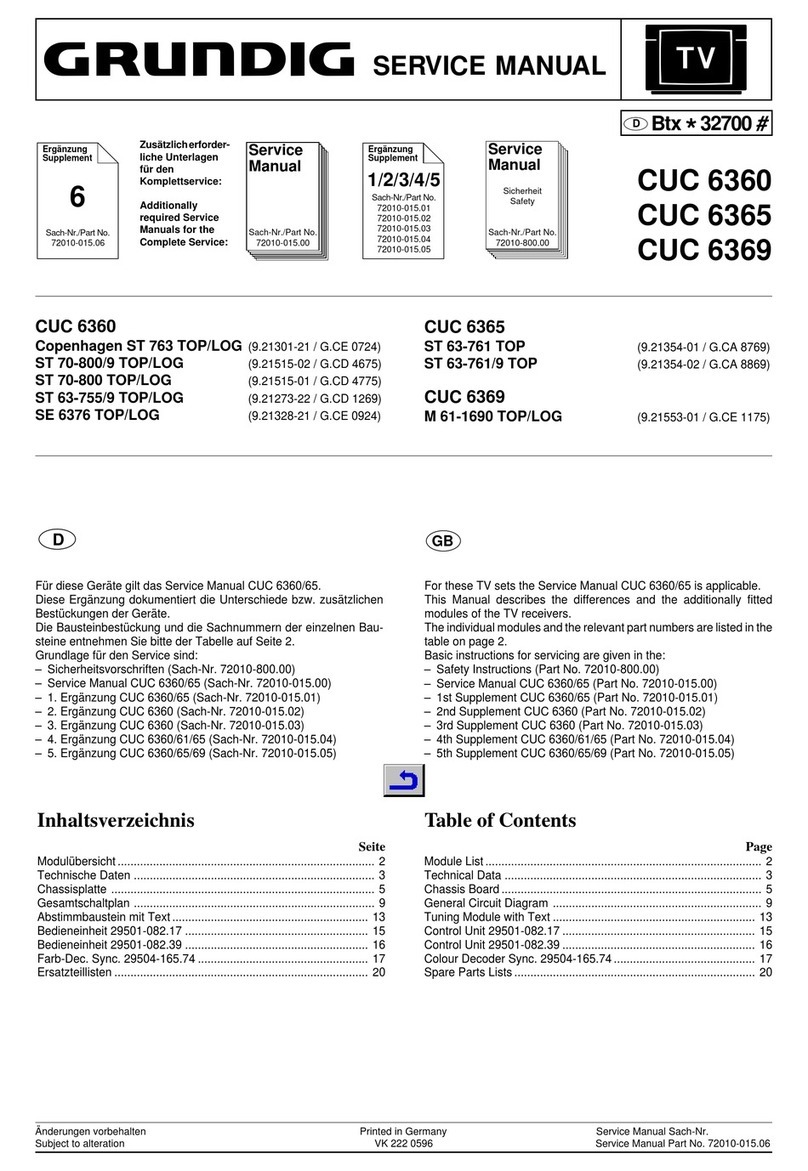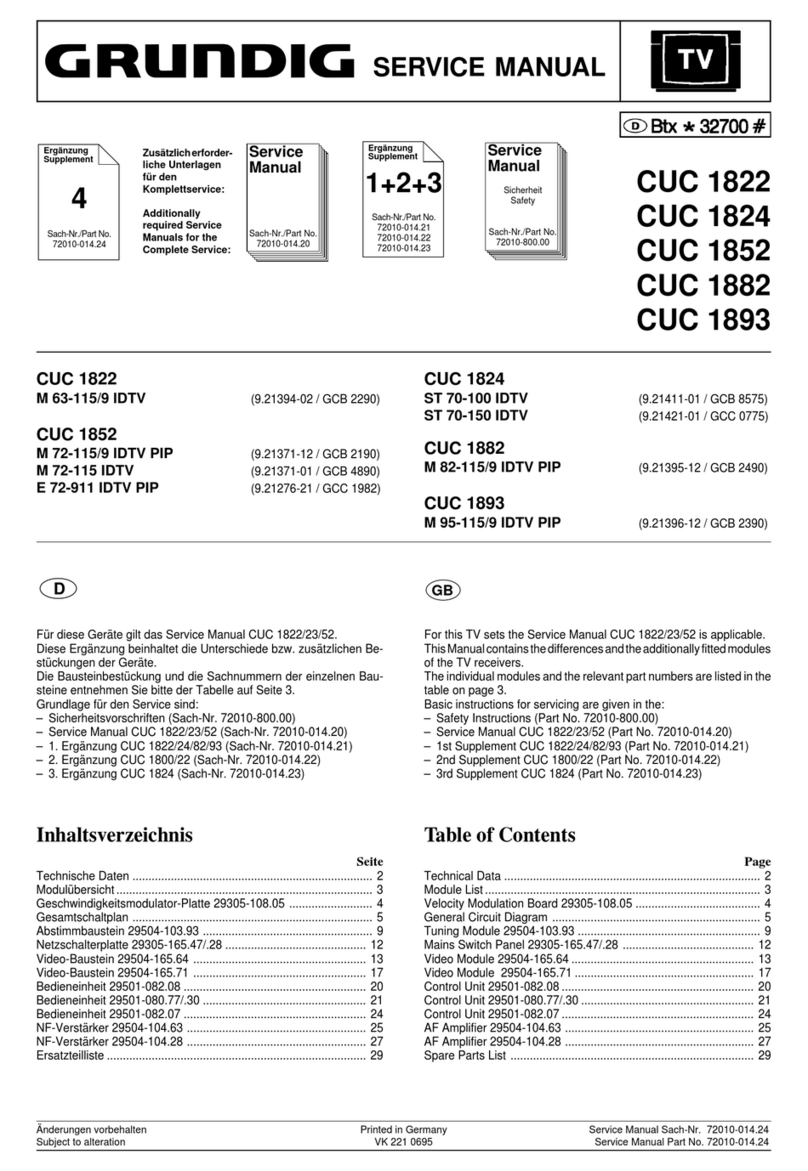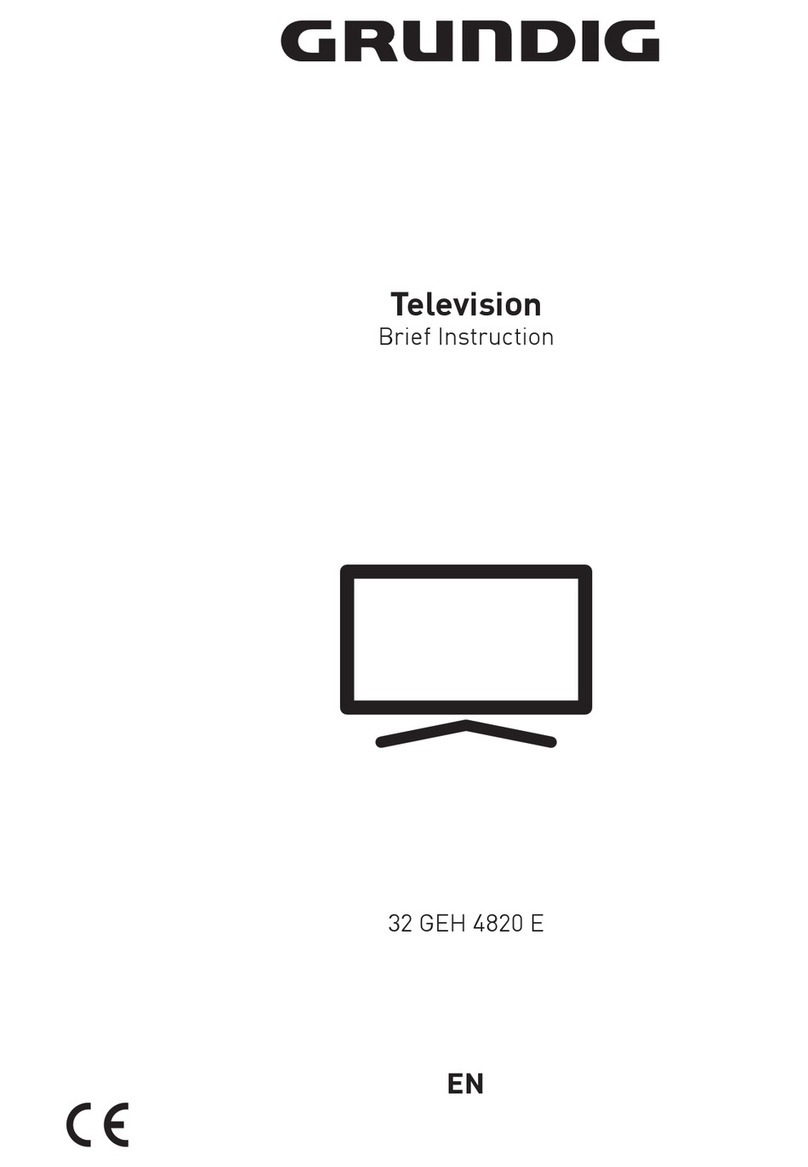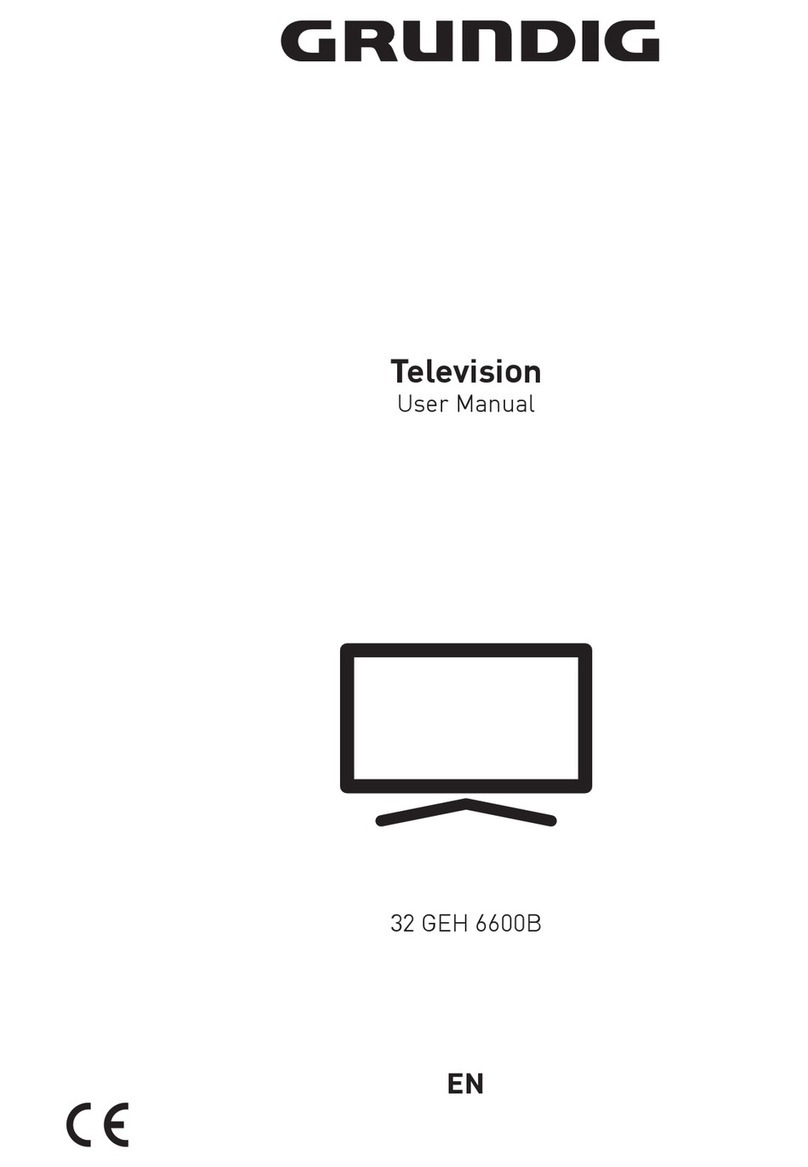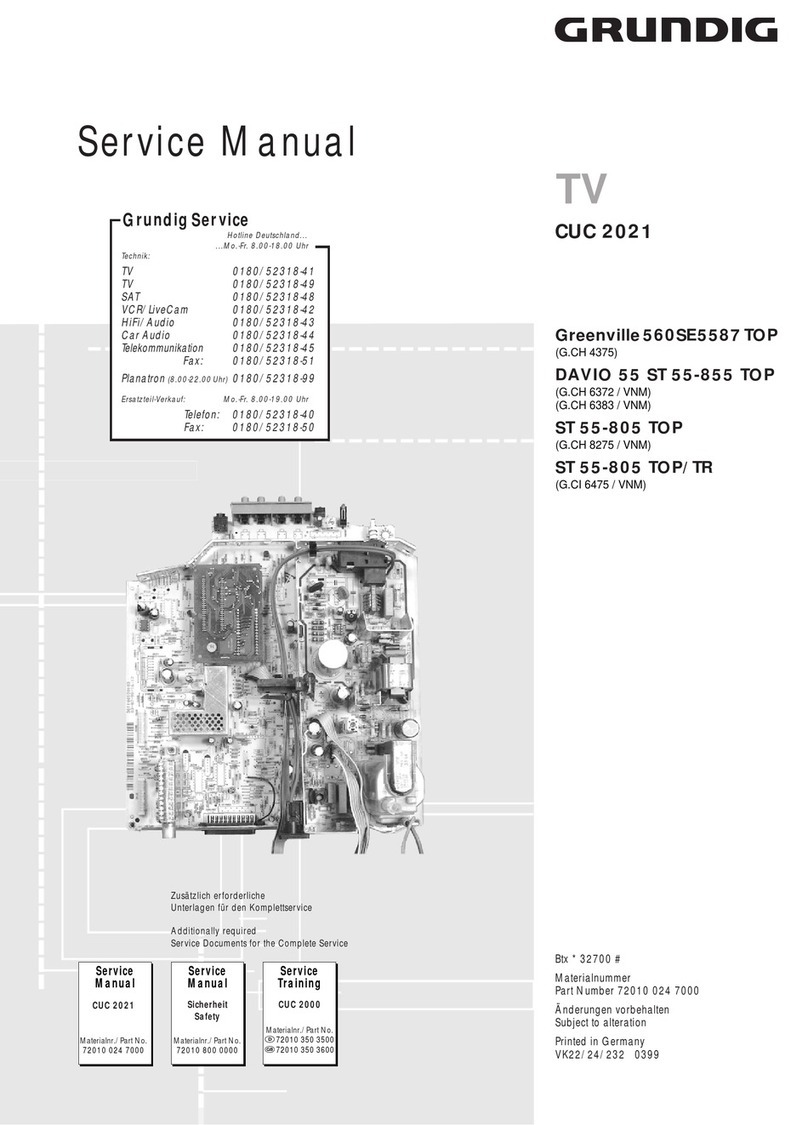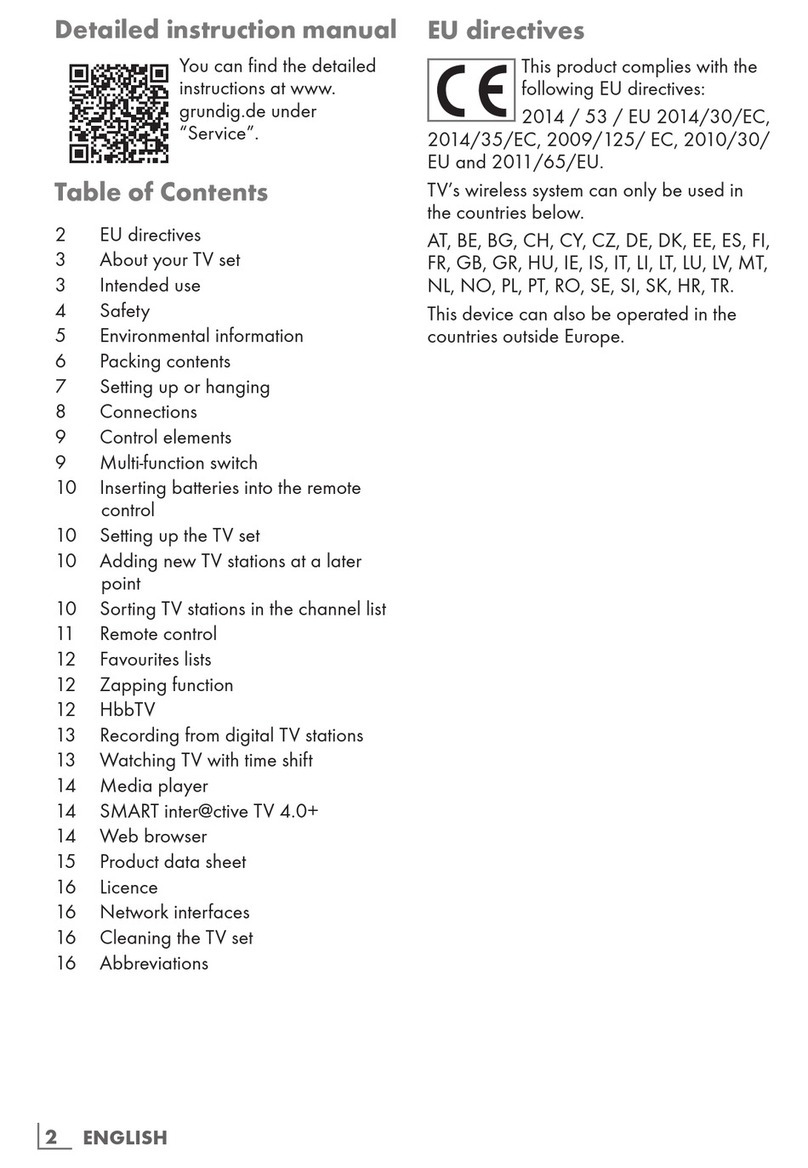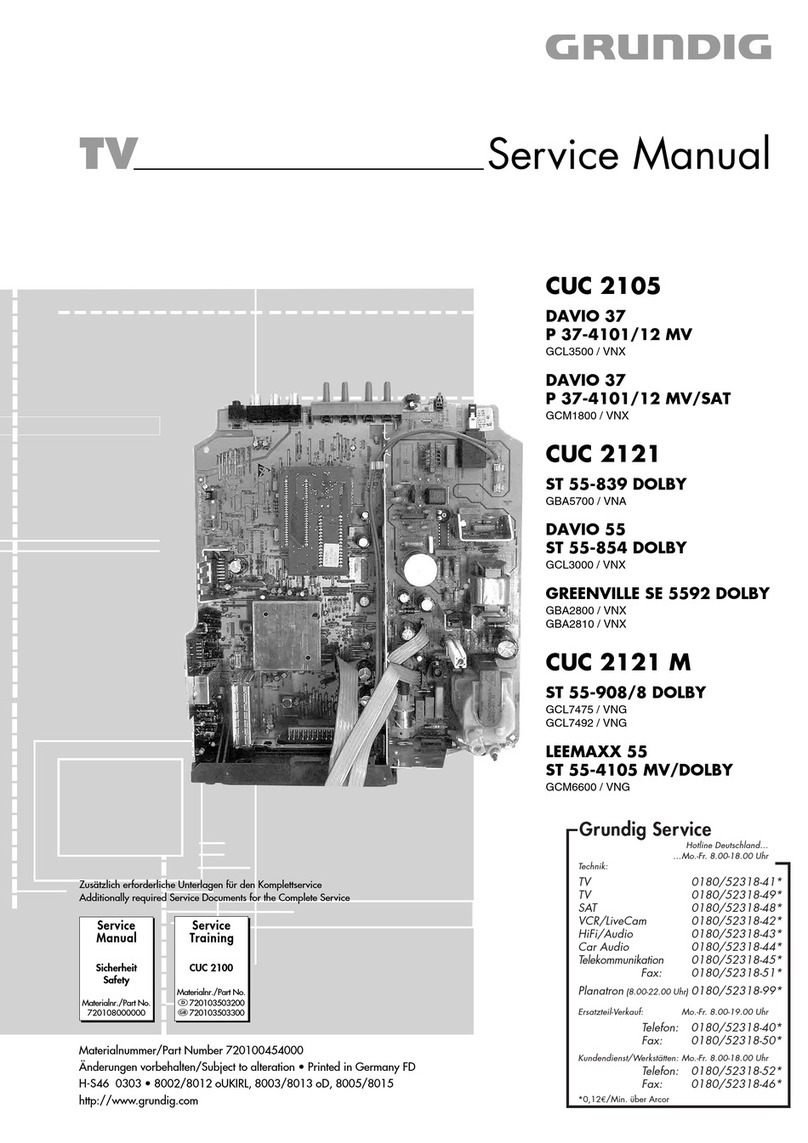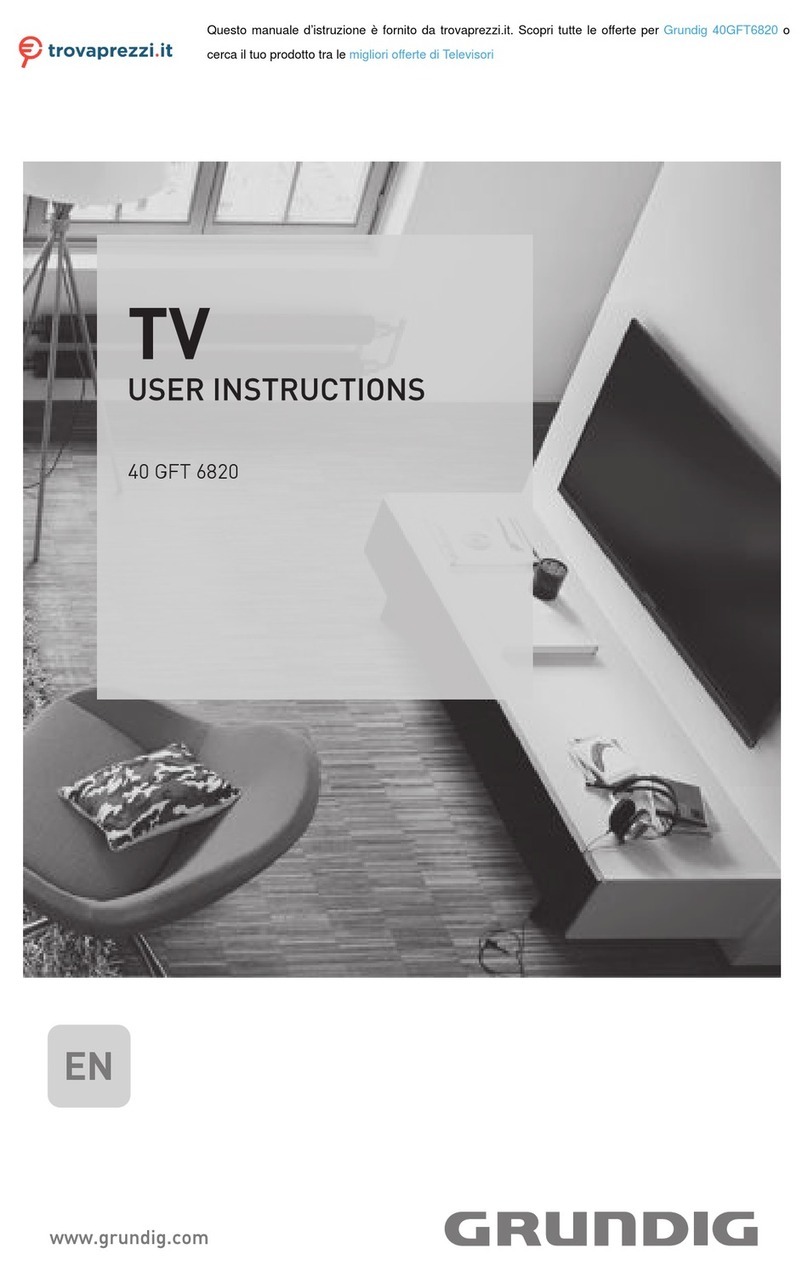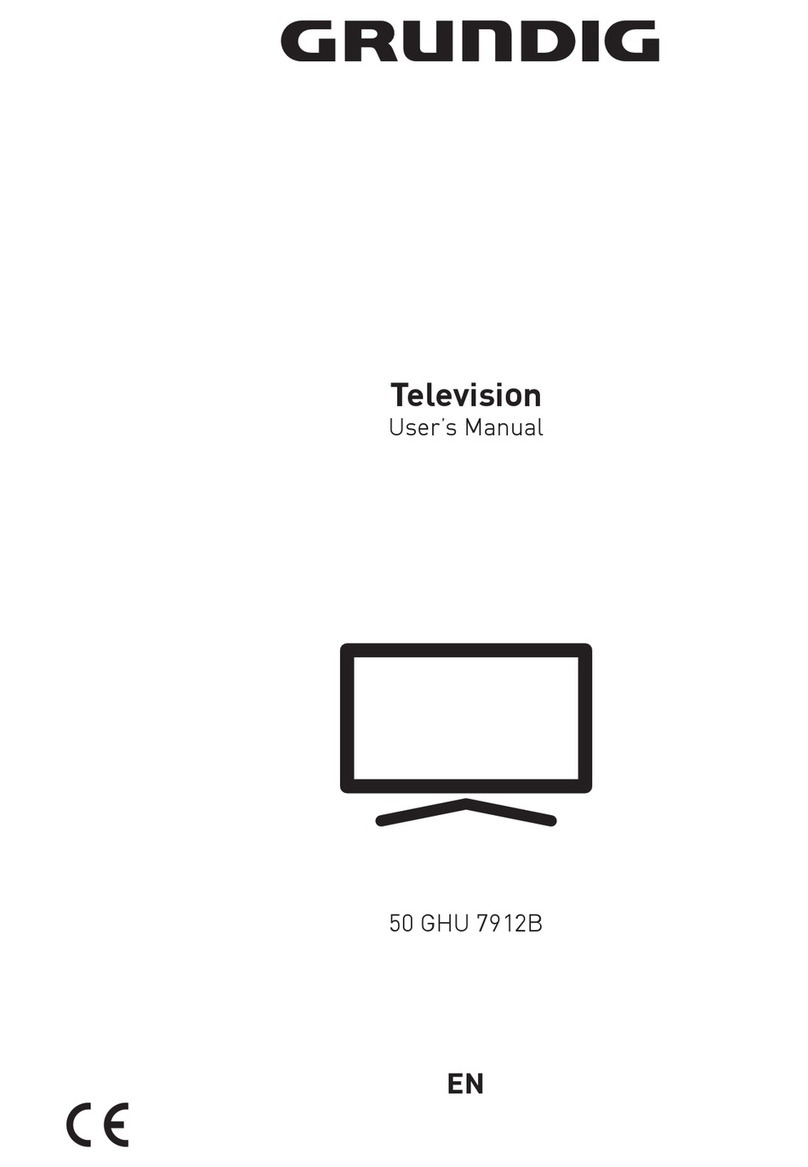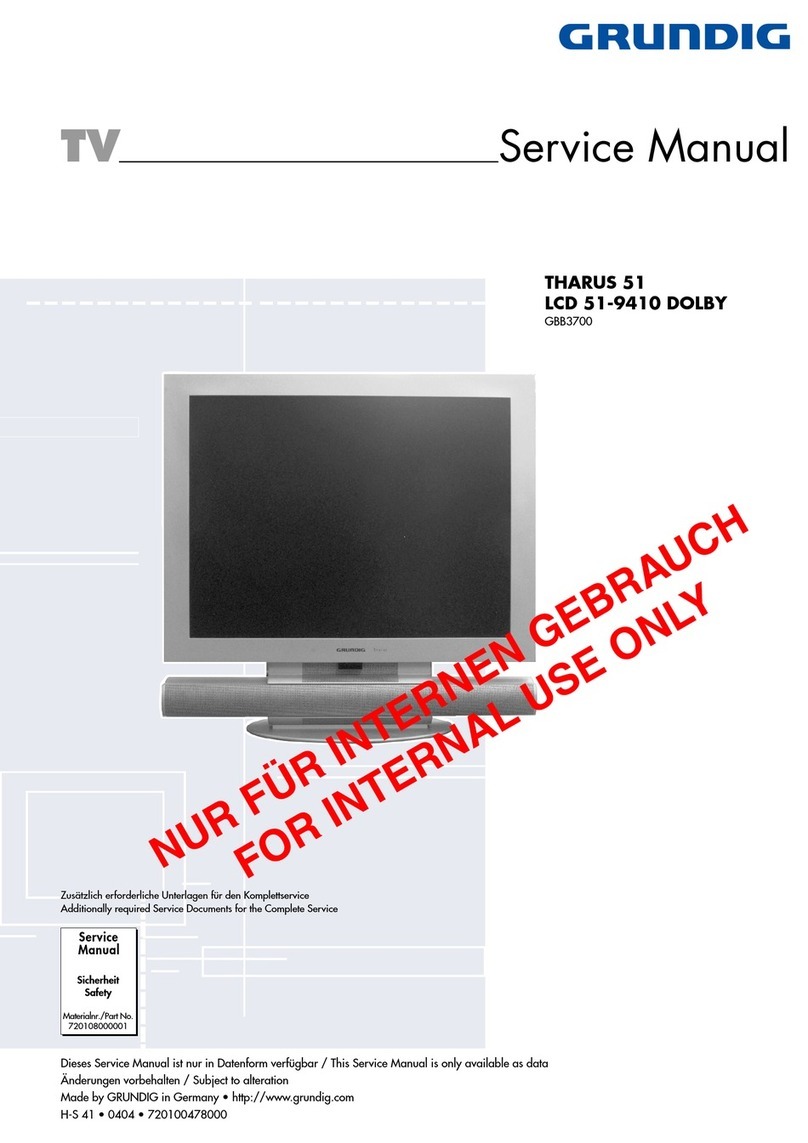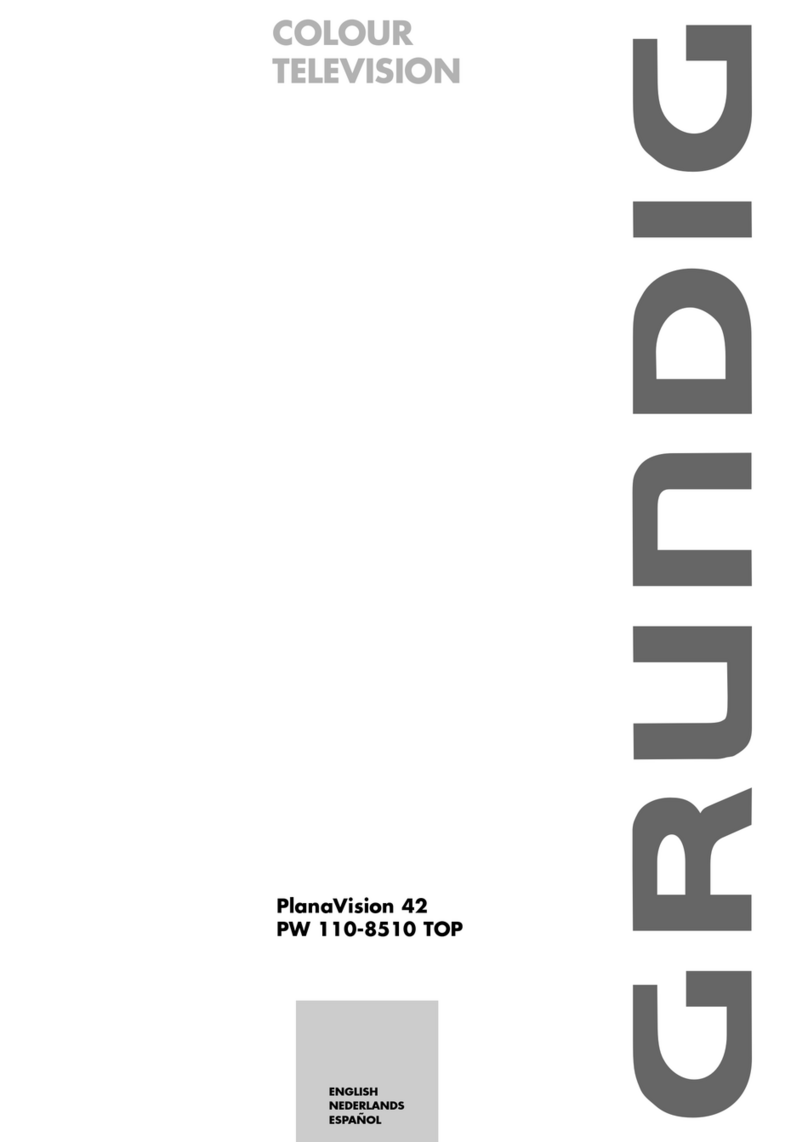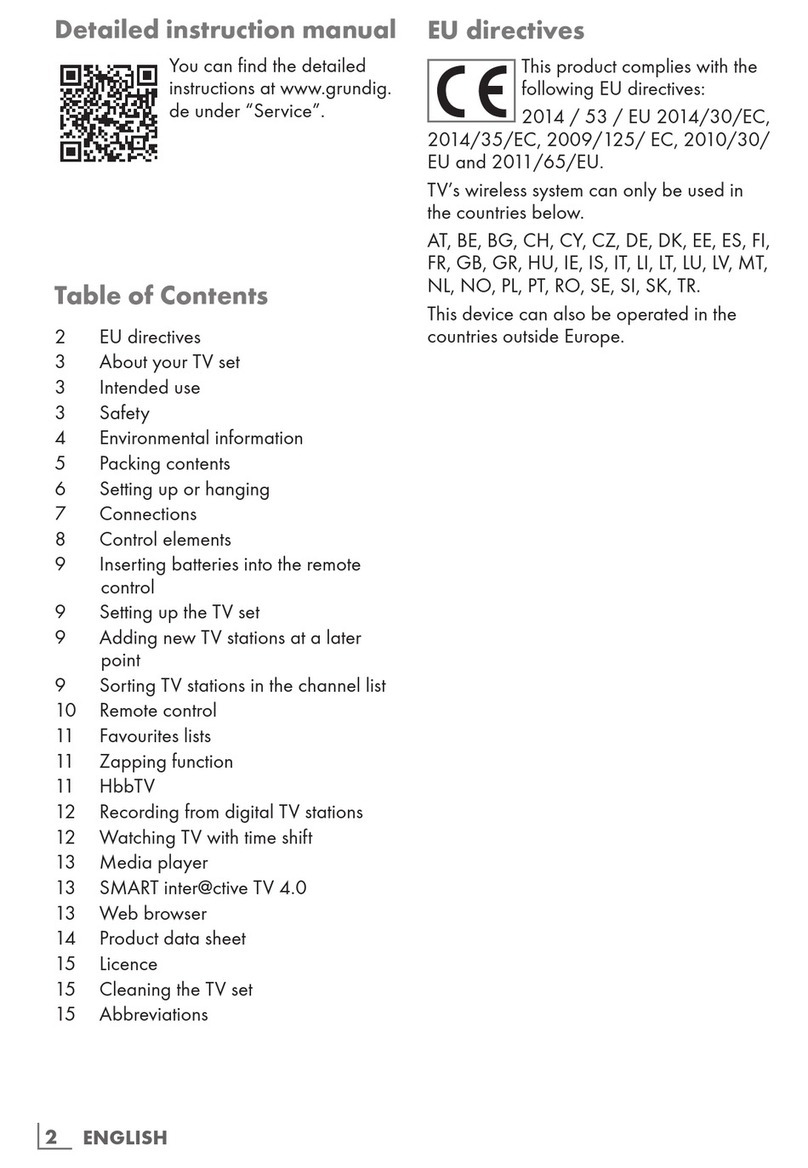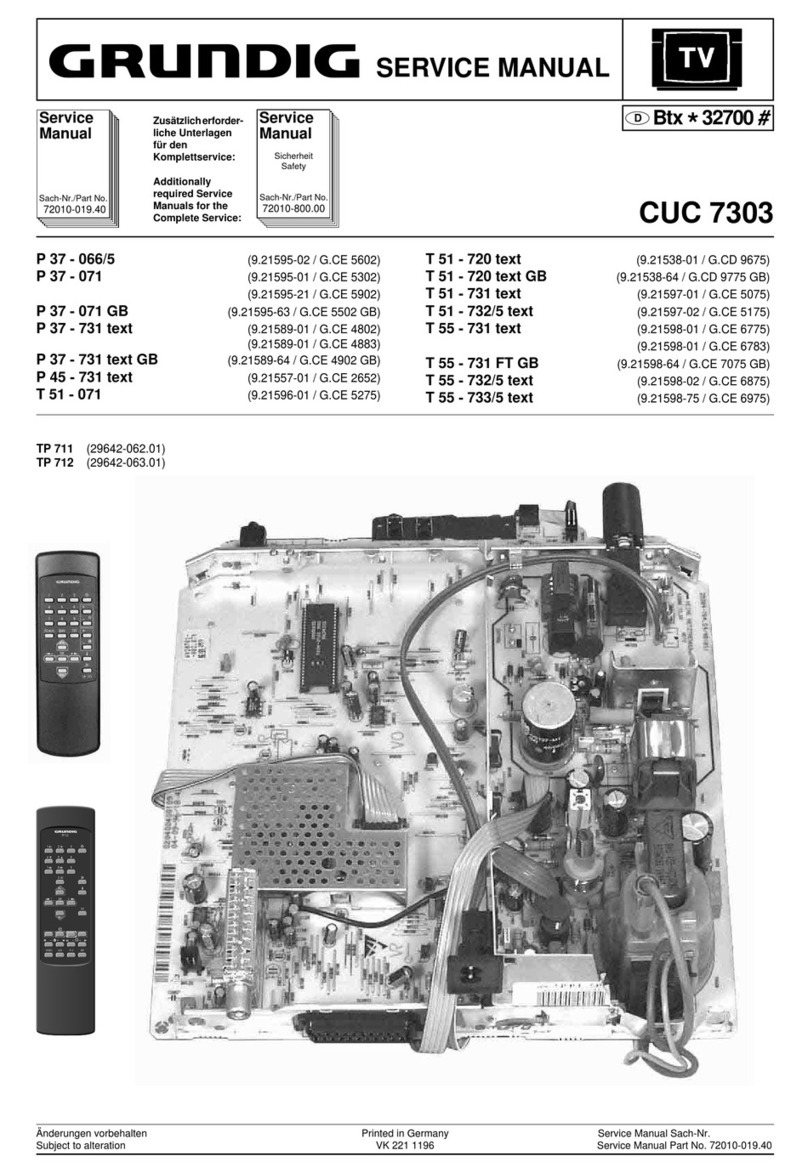ķ5
Assigning Programme Positions
The Automatic Tuning System "ATS euro plus"
This TV set is provided with the "ATS euro plus" system (Auto
Tuning System). This new system offers you the advantage
of automatic programme position assignment.
This station memory system scans the entire reception range,
stores the channels found into the programme positions of
the TV set, and enters them with their name (abbreviation)
into a TV stations table.
If you wish, you can change this automatic allocation of the
channels to the programme positions.
How to proceed:
After switching on the TV set with one of the buttons 1…9,
the "ATS euro plus" page appears on the picture screen.
If this is not the case, press and hold down the mbutton
until the "ATS euro plus" page is displayed.
You can choose between several languages for the on-screen
dialogue with your TV set. The user's guide then will be in the
selected language.
German has been preset at the factory.
Select the desired language and the country where the TV set
is installed.
The "ATS euro plus" system is started.
The system searches for all channels on which TV program-
mes are broadcasted, sorts and stores them into the pro-
gramme positions.
This operation can last one minute or longer, depending on
the number of offered TV channels.
When the search operation is completed, the picture of the
channel stored on the first programme position appears. You
can now use your TV set without making further adjustments.
ATS euro plus – Update
If you have already found and stored channels into the pro-
gramme positions using the "ATS euro plus" system and wish
to start another ATS euro plus search to update the TV station
table – for example if the reception conditions have changed
because of newly offered channels – select the menu point
"Actualize TV-Stations" in the Infocenter.
If a completely new ATS run is required (e.g., when changing
location or being connected to a cable TV system), start the
ATS as described in the previous chapter. In this case, the old
programme position data is cleared.
How to proceed:
Press the .and then the Obutton. Follow the on-screen
user's guide.
The automatic tuning system is started with the last settings
(language and country). The newly found channels are added
to the channels which are already shown in the TV stations
table and highlighted in blue.
If you wish, you can "shift" any desired channel to any other
programme position.
Pressing the .button calls up the storage function and
pressing the Obutton stores the new channel allocation
into the memory.
Changing the Programme Position Assignment
The TV stations table shows you which channels are stored
on the different programme positions and, if provided, the
assigned station names.
You can change this assignment of the programme positions
according to your personal preferences:
– Change the sequence of the channels stored on the
programme positions ("shift").
– Clear the data stored on the programme positions.
– Change the station names or enter new names.
How to proceed:
Call up the GRUNDIG Infocenter by pressing the .and then
the Obutton. Select the "TV-Stations Table" line then follow
the on-screen user's guide (Info tables and dialogue lines).
Note:
Terminate:
Pressing the .button exits the TV stations table and auto-
matically stores the settings made in memory.
Entering a channel number:
If you store the channel number 00 on a programme position,
the following programme positions can no longer be selected
with the |or ]button.
Shift:
The shift operation only changes the channel sequence on the
programme positions.
Entering a station name:
If no (appropriate) station name is offered for a channel, you
can create your own name. To do this, press the cbutton
once then select the desired letter/figure with the |or ]
button.