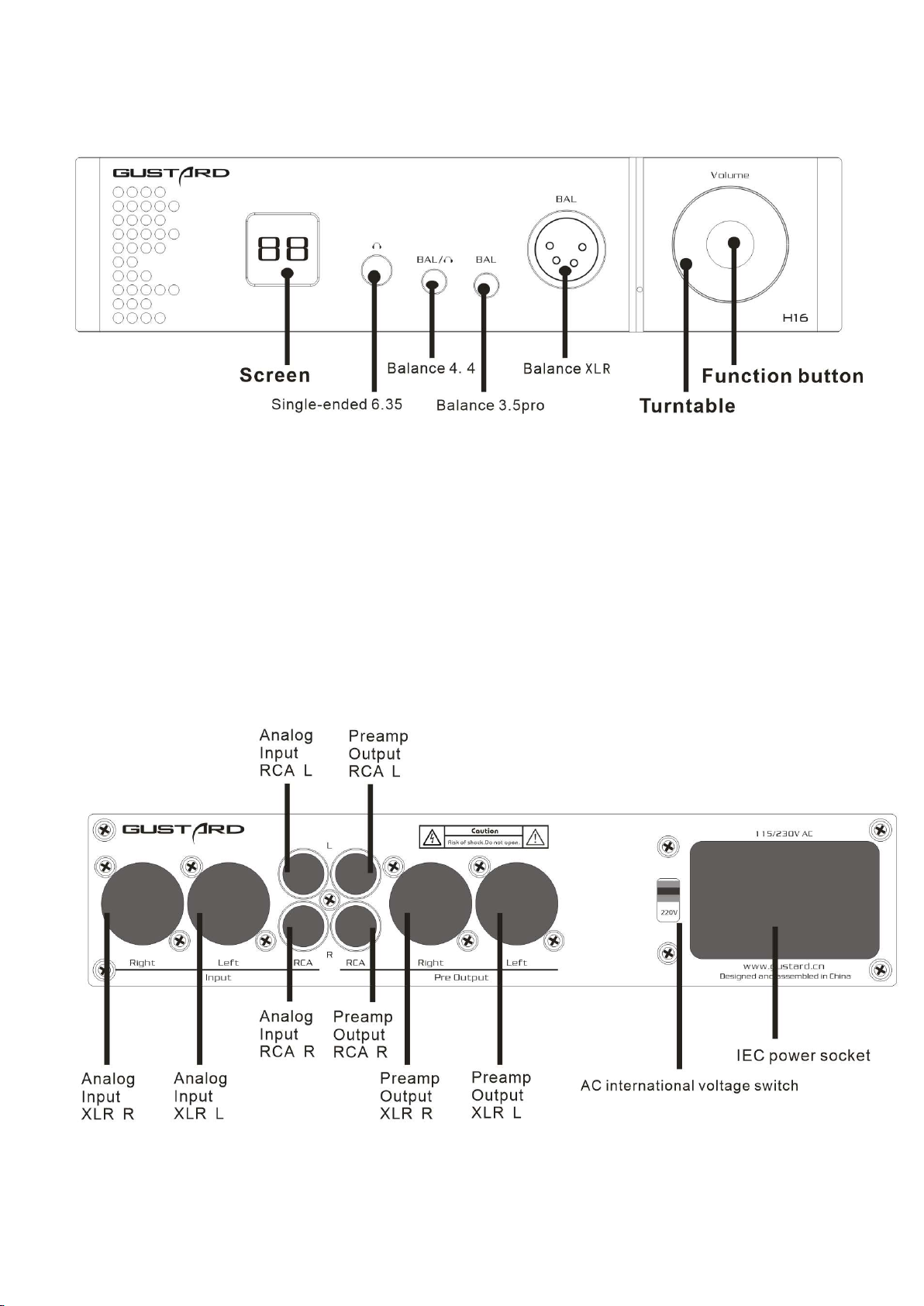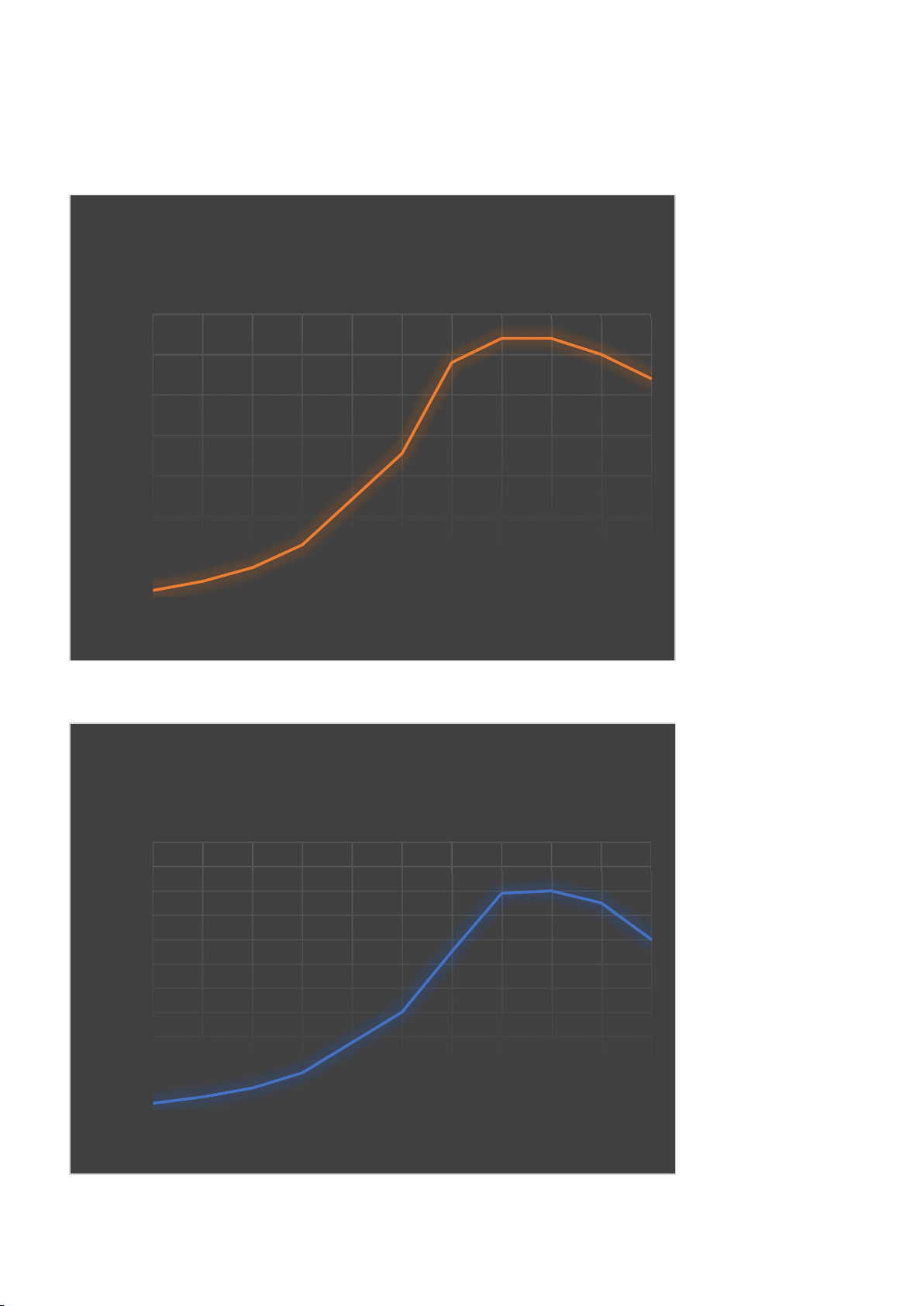Product Warranty:
You will enjoy the 2-year free warranty and lifetime maintenance after the date
purchasing GUSTARD’s H16 HEADPHONE AMPLIFIER product.
* The manufacturer bears only the freights from Chinese mainland. Part of the freight
and tax generated from overseas will be solved by the user with the dealer negotiation.
Free Warranty Service
GUSTARD H16 HEADPHONE AMPLIFIER from the purchasing date in the free warranty period,
the user uses the product in normal, and the product fails due to component quality
or manufacturing problems.
Beyond the Warranty Service
Belonging to one of the following circumstances, products are no longer provided
warranty service.
a. Products from the date of purchase has exceeded a predetermined warranty period.
b. Model, barcodes and purchase date do not match the actual product and warranty
card.
c. Without GUSTARD technician permission, unauthorized modifications to the circuit,
components or self-repaired product.
d. Damaging caused by irresistible natural forces.
e. Beyond the permitted use of environmental damage.
f. Damaging due to incorrect use or improper storage. Including but not limited to:
the voltage is too high to burn the circuits or components; Bumping and resulting
in damaging the shell or internal; damaging due to water, oil, liquid and excessive
dust; product oxidation or corrosion, etc.
g. Beyond the warranty period, such as an individual component damage, appearance
due to human damage, firmware modifications lead to unable to work by unauthorized
users. GUSTARD commits to take reasonable maintenance fees (except large area
components or circuit board burned beyond repair). Freight and maintenance costs,
material costs are required the user to bear.