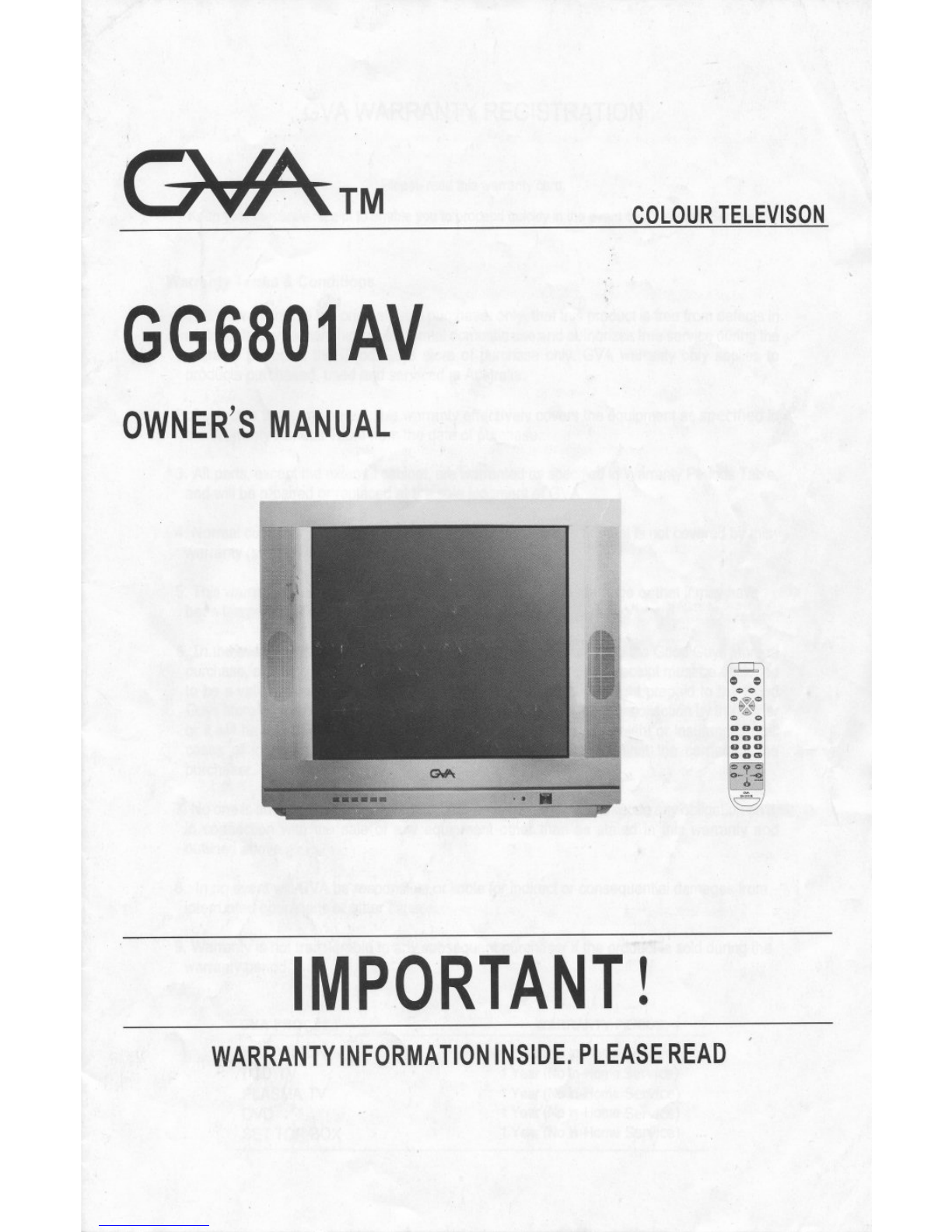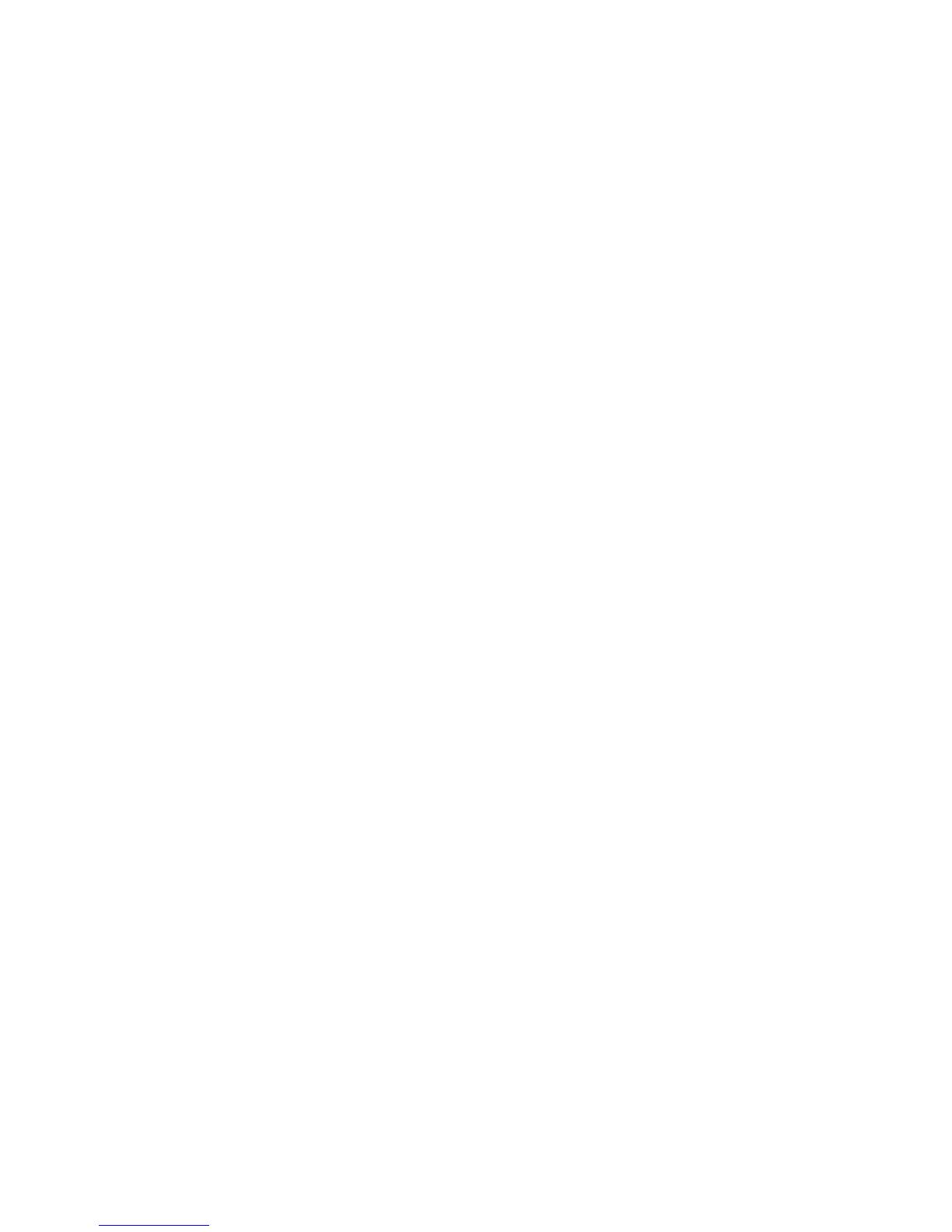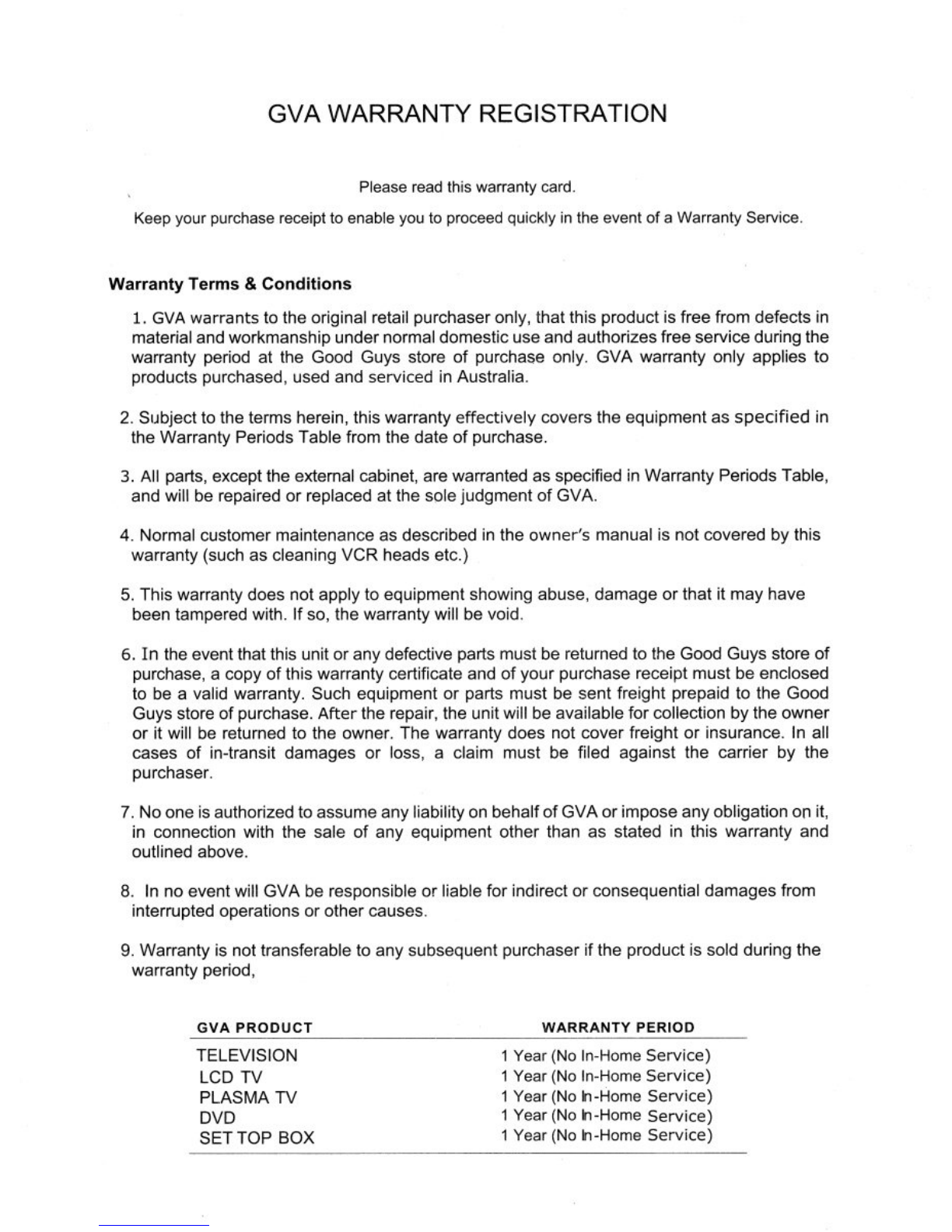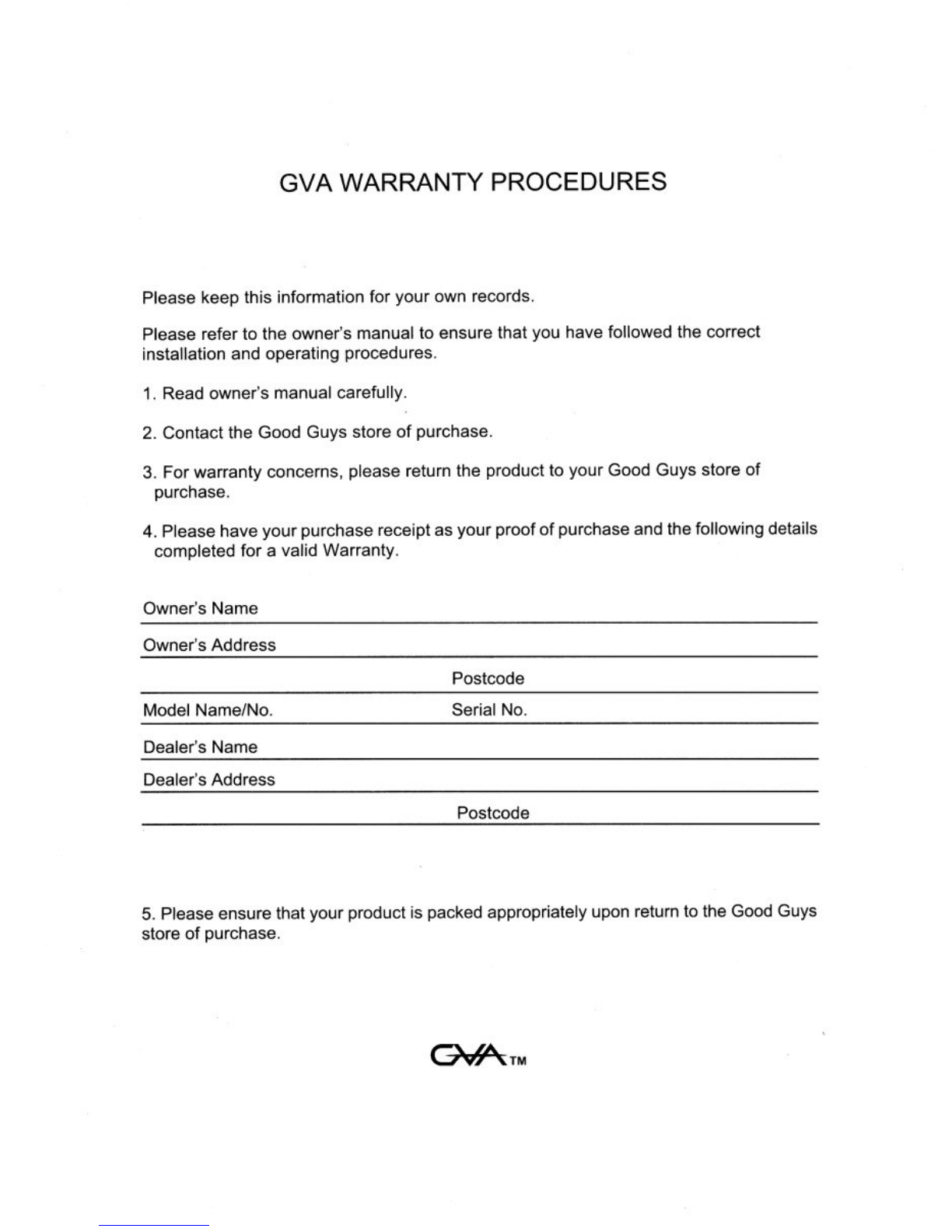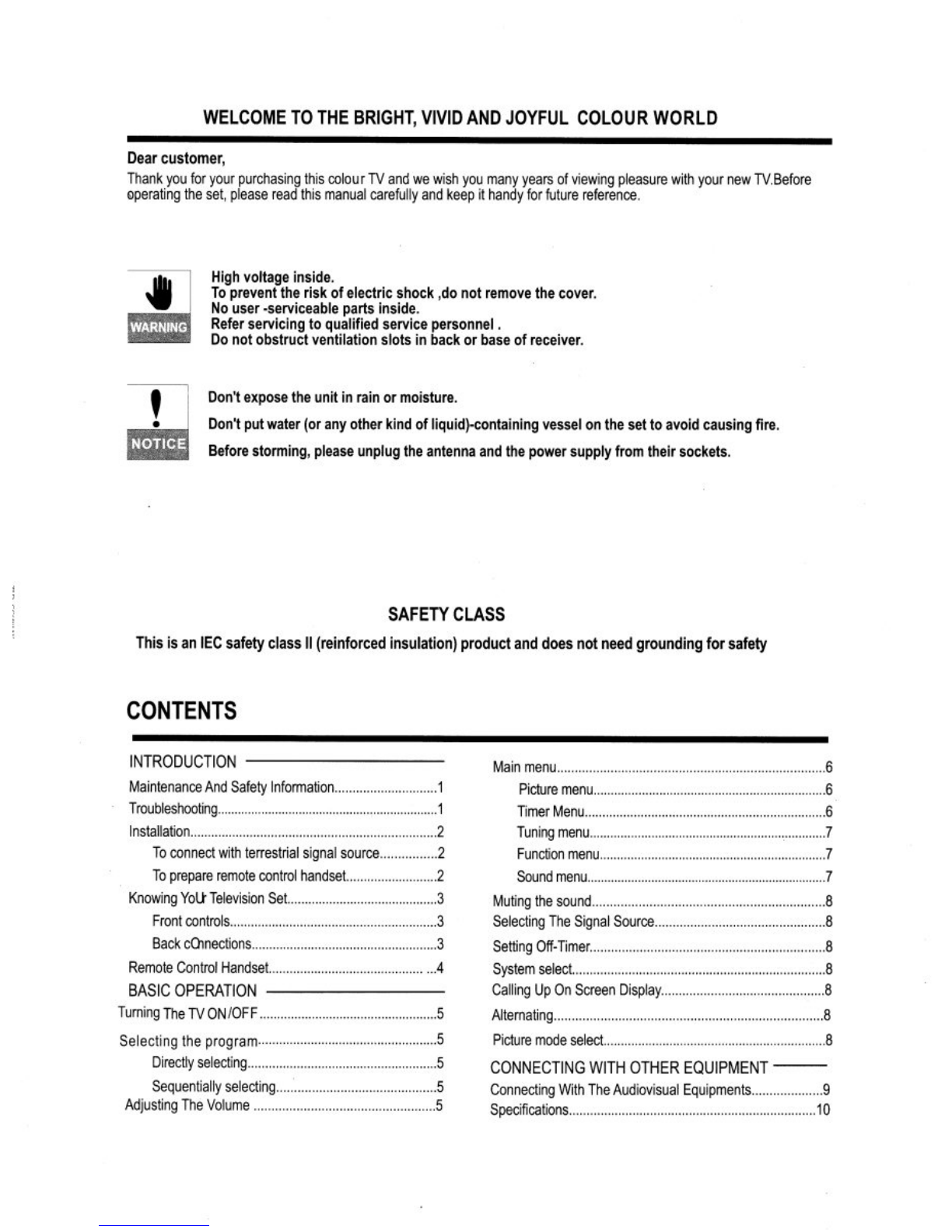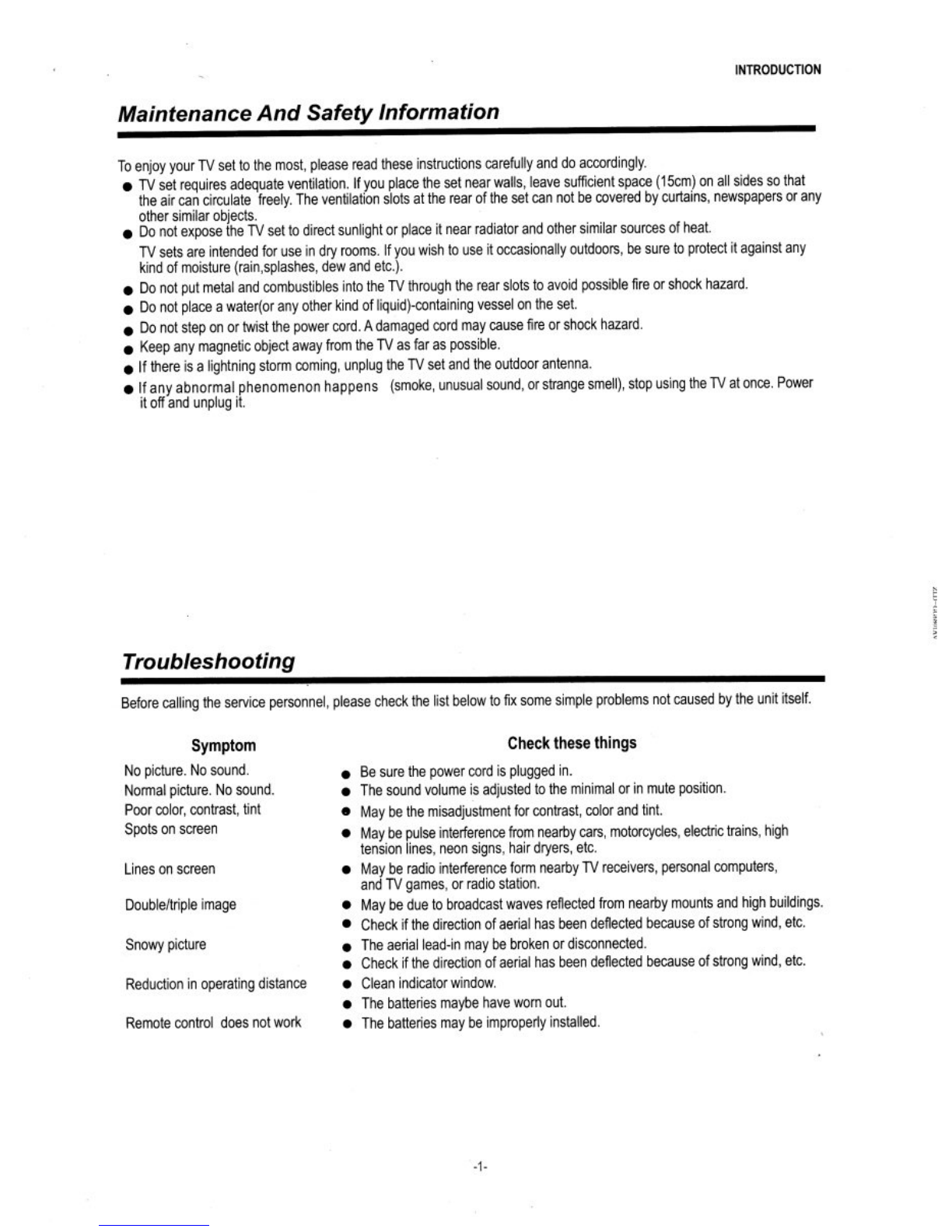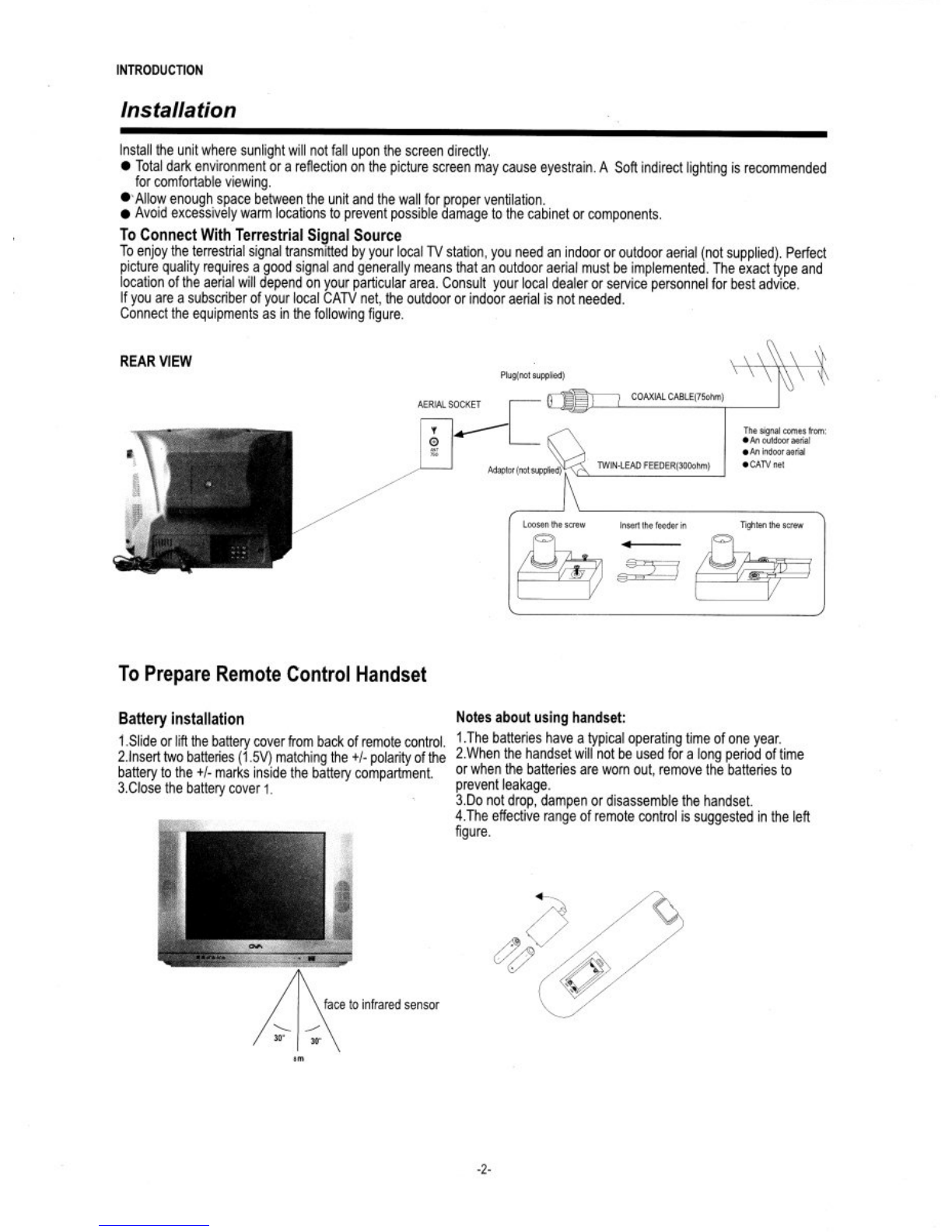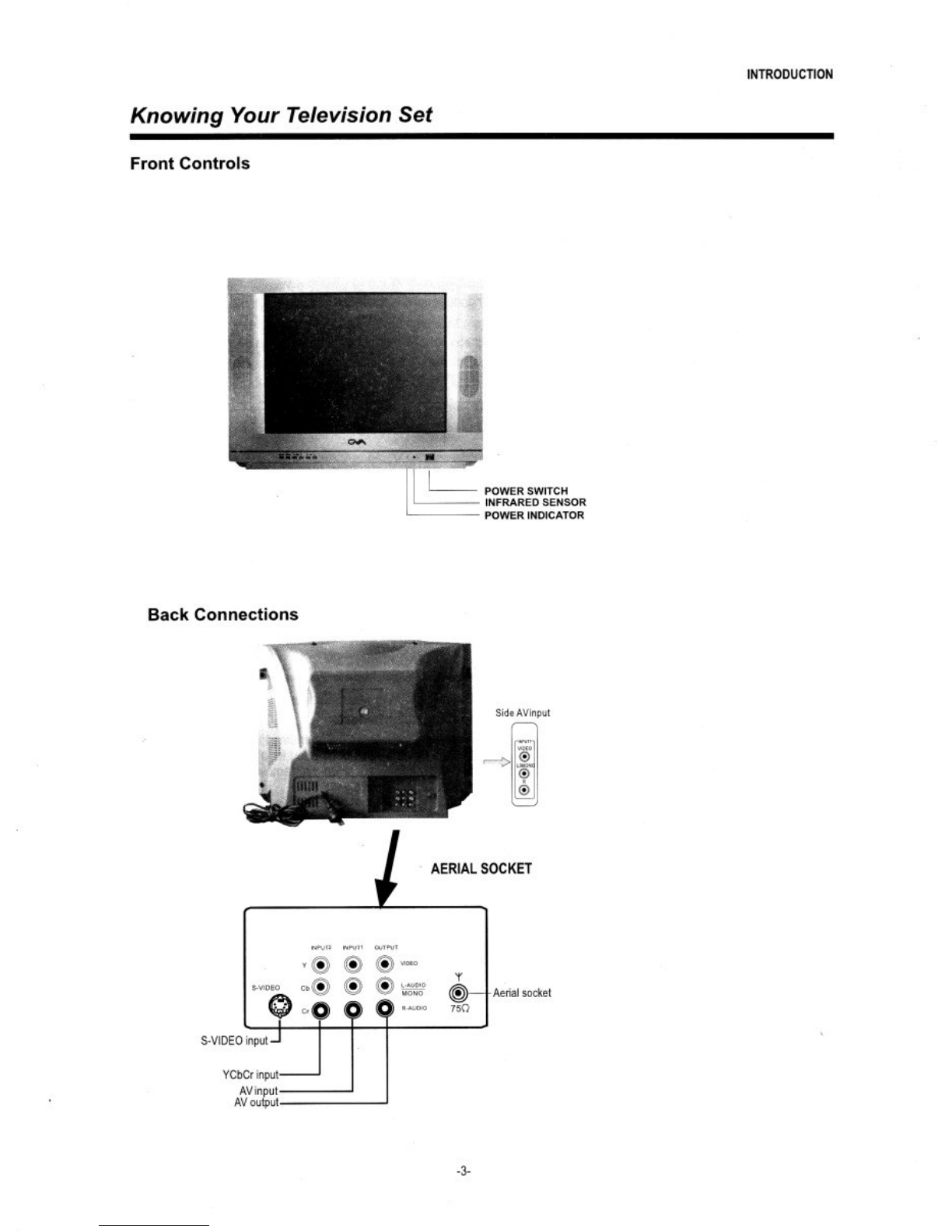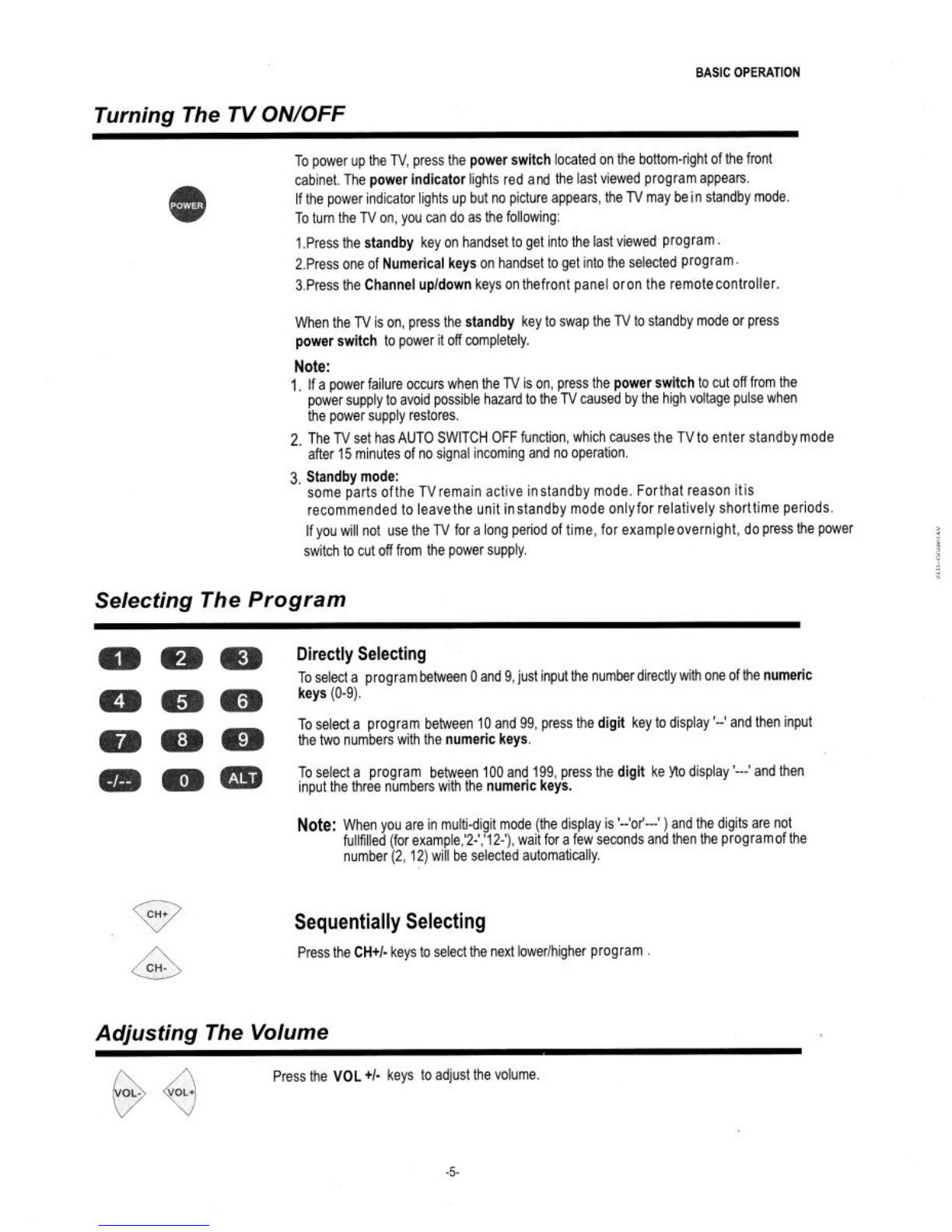GVA WARRANTY REGISTRATION
P ease read this waranly cad
Keep your purchase re@ipt 10 enable you io prcceed quickly n lhe elent ola Watranty Setoi@
warantyfems & Condition6
1 , Gva warra nts lo th€ origina relail purchaser on y, thal lhis prcduct is f€e from defects in
materialand workmanship under normaldomeslic use and authorizes froo sewice dlrng lhe
wamnry period at the Good Guys slore of purchase only. GVA waranly only appli€s to
producls purchased, used and sedced inAusiralia.
2. Subjecl lo the terms hercin, this war€nty effectively coveG the equlpm€nlas specified in
the war€nty Periods Tableirom the daie of purchase
3. all parts, exept the extema cabinel, are waranted as specitied in Wafianiy Pedods Tabl€,
and wiL!be repaired or €pla@d ai the so e judgmenl oI GVA.
4. Normalcuslomer maintenance as described in the owner's manLalis not covered by lhis
waranly(such as cleaninq VCR heads elc.)
5. This wafiaitydo€s iol apply to equipmenl show ng abuse, damage or lhal it may have
beel laapered w l- lfso.thewaadnlywllbevod
6, In lhe eventthatthis unit orany detecl ve pads musl be Elurned to lhe Good Guys sto€ of
purchase, a copy olthis wananly @rlificaie and ofyour purchase receipt musl be enclosed
lo be a valid wananly. Such equipment or parts must be senl ireight prepaid lo lhe Good
Guys store ofpl]rchase. Afterlhe repair, the unit wlllbe available ior @lleclion by lhe owne.
or it will be relumed to th6 own6.. Th€ wananly does nol covef f€ighl or insurance. In all
@ses ol in-transil damages or loss, a claim musl b€ filed against the carier by the
7. No one s aulhoized to assums any liabilily on behali of GVA or impose any obligalion on ll,
in @nneciion with lhe sale ol any equipment olher lhan as slal€d in lhis waiianty and
8. In no event will GVA be responsible o. liable for indirect or corseqlential damages irom
interrupled operaiions o. othe. causes
9 Waftanty is nol transierable to any subsequenl purchaser if the prcduct is sold during the
TELEVISION
LCD TV
DVD
SET TOP BOX
1 Year(No h Home Serv ce)
l Yea.(No h Home Seruice)
l Year (No h-Home serulce)
1 Year(No h Home serutce)
1 Year (No h-Hom6 service)