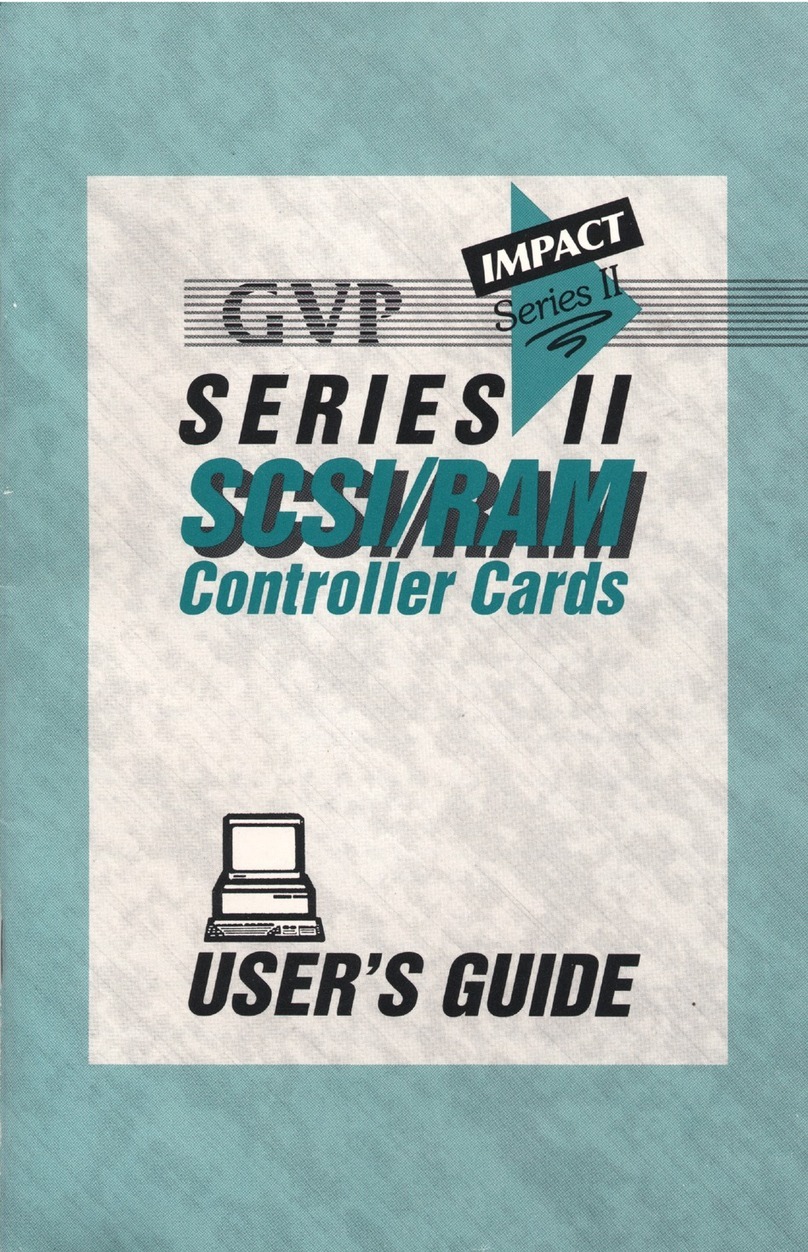=qffi r
C
HAPTE
R3.
co!,,,_
The A530 Turbo isintendcd u acomplctc,out-of-thc-box solution
to cvcry
4500 owncr'cnccds. oncc instelled,you canlitemlly powcr
up andbcdn computing. Thc firsttimc youdo ro, theAS30
Turbo'c
harddrivc will takcccvcral
minutcs to initirtizc. Aftcr thet, you will
probablywf,ntto bcgin by irutalling your favorircsof$/aretitks.
A53O
8el!'conflgUdng Hald Drlve
The A530 Turbo comer
complctcwith GVP'E
newcelf-configuring
harddrive. This driveischipped
prcformatted
andready
to run. It ic
capablc
of dcterminingwhetheryour 4500 ryrtemcontainrwork-
bcnch 1.3or 2.0 RoMs andwill configureitself appropriately.Thic
proccsroccurs
oilc€- thc first timc you power up following in-
stallation
- andtakes
ceveral
rninutes
to comphtc.
wAnMNe: when you flnl power up your newAs30fuibo occolerolor
ryrfcm lhc rll-conllgudng hold drlve wlllofler you one oppodunlly to
obott lhe oulomollc Inftlollroflon procodure. lf you reply yEg,
you
MugTollow lhe hold ddvc b complete ltr Inlfisllrslfon. trylru to qbod
lhe plocedurc once lt hor begun wlll lender )bur hord ddve usolcrsl
lngtaltlnsSoftruare
Thc A530 harddisk
contains
evcrything
youneed
ro nrn thcAmign's
workbcnch operating syotem. It alcoincludes
ocvcral
GVp cuppon
utilitics for meintainingyour A530 syrtcm. Thcseutilides will bc firlly
documcntcdin the following chapter
andin aRcadMefile on the
accompanying
GVP.Inctall
floppydisk.
You will probablyalcounmtto installall of your favoritc progroms
and
important dataonto thc A530. Many programrwill comewith their
own automatic
installation routines. You should alwayo
lct these
programrdo the work for you, slncc
theywill oftcn automatically
crcerc
newdircctoriec,
makcarcigrrmentr
andcvencdit your stertup-
I
I
I
T
I
I
I
I
r
r
r
r
sequencc.
Allowing
aprogram
to install
itselfisthesafest
way
to ensure
thatevcrytlr.ing
cnds
upin its
correct
destination.
Othcr progranrs
canbe copied
evenmorc simply. This can
be
accomplishcd
tluough theWorkbenchinterface
bydragging
program
and
projecticons
fromtheirfloppy
disks
into tfieA530 hard
disk'sicon.
users
who arefamiliar
with theCommandLineInterface
andAmigaDOS
Shell
may
prefcr
to install
software
using
theappropriate
AmigaDOS
commands.
NOTE:
Mony commetclol gomesore copy protectedond connot be
lnslolled
on o horddltk. Ihe monuql thol occomponleseoch progrctm
should
stqtewhelherhotd dlskInstollotlon
lssupporlcd.
Insome
ccrses,
gomeswlll notlun on on occeleroted mochlne or lnlhe
presence
ofexponslon
memory. GVP
ensurescompotlblllty
wllhsuch
softwore
by provldlngo physlcol "Iurbo" swltchon lhe iop curtoceoflhe
A530's
cose. lfyou encounter
o progrom
tholwlllnollun,lry movlng
the
lurbo rwllch to ltr OFF
posltlon. Dolngro dlsqblesthe entheA530
ond
restores
your
compufer
lo lh orlghol,unen-honcedcondlllon. When
you
ore flnlshcduslng
the ptoblern gotlwote,slmplyreturn
the swltchto lls
Iurbo poslllon
ond rebool.
GVPolsoprovldes
o seporote
utllltyprogrom lo rcbool undct 68000
conlrol: GVPCpuCtl.Ihlr con be usedlnsleod
ofthelulbo swllch.When
eltherGVPCpuCtrl
orfhe Turbo
rwllch lsusedlo dlsoble
fhe A530
lurbo
qccelerqtor,
oll exponslon
memory
ond horddlsklesourcecwlllbe
swlfched
otfor well. Inthls
mode
,yout A500wlllbc oble lo usoonly lts
ownInslolled
memory
ondlloppydilves.
|- Chopfer
3Gol
-9