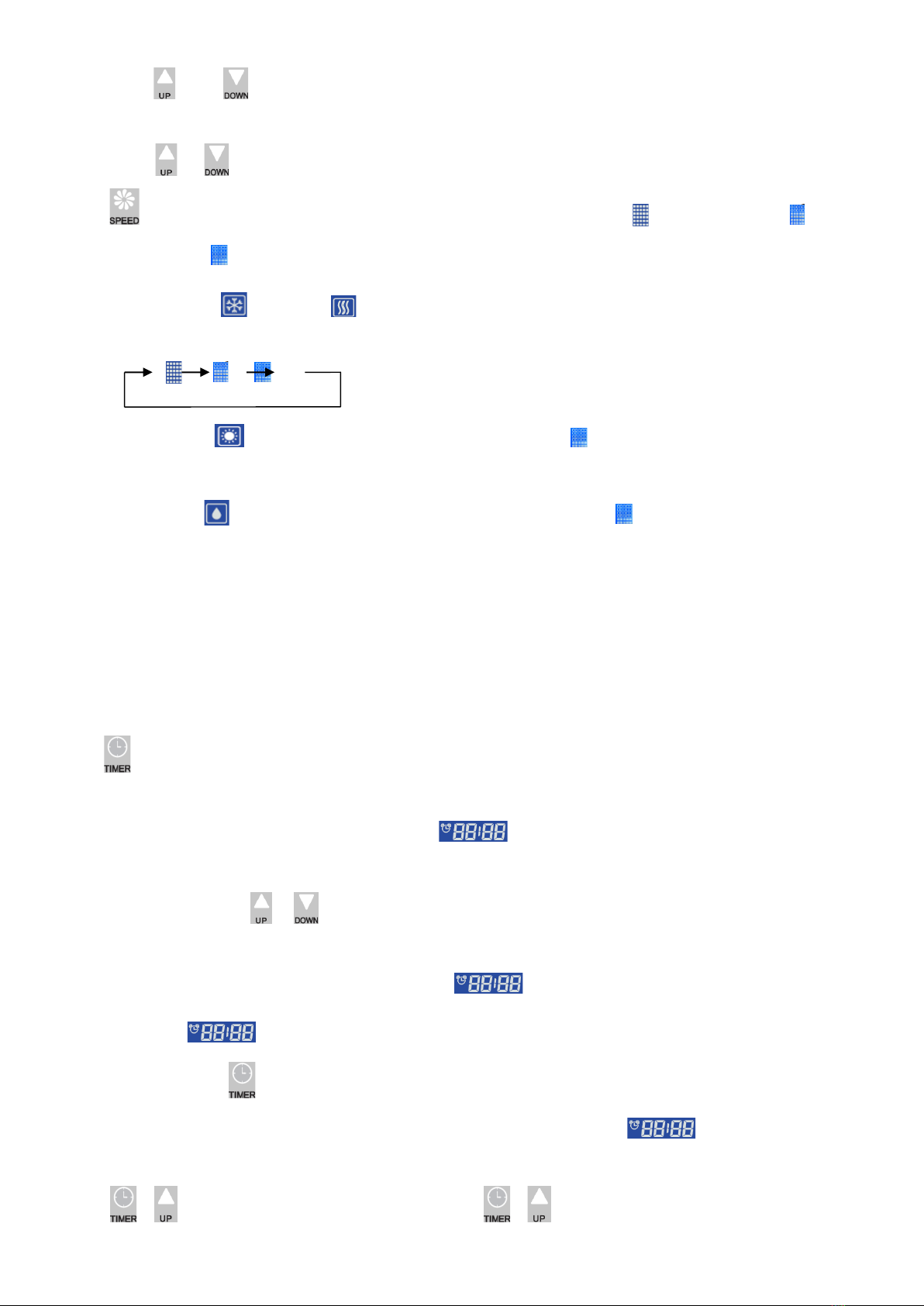ENGLISH!
Thank you very much for selecting this new model of Portable Air Conditioner, please read this
Use and Care Manual carefully before installing and using this appliance. Please keep this Use
and Care Manual properly for future reference.
Safety Instructions
Electrical Specifications
1. All wiring must comply with local and national electrical codes and be installed by a
qualified electrician. If you have any questions regarding to the following instructions, contact
a qualified electrician.
2. The unit must be installed in accordance with national wiring regulations. Check available
power supply and resolve any wiring problems before installation and operation of this unit.
3. For your safety and protection, this unit is grounded through the power cord plug when
plugging into a matching wall outlet. If you are not sure whether the wall outlet in your home
are properly grounded, please consult an electrician. If supply cord is damaged, it must be
replaced by the manufacturer, its service agent or similarly qualified person in order to avoid
any hazards.
4. This appliance is not intended for people(including children)with reduced physical,
sensory or mental capabilities, or lack of experience and knowledge, unless they have been
given supervision or instruction concerning use of the appliance by a person responsible for
their safety. Young children should be supervised to ensure that they do not play with the
appliance.
WARNING:
To reduce the risk of fire, electrical shock or injury when using your air conditioner, follow these
basic precautions:
l Do not use this unit in wet environment, like outdoor or bathroom etc., indoor use only.
l Do not remove ground prong.
l Do not use an adapter.
l Do not use an extension power cord.
l Never share the power outlet with other appliances.
l Never connect or disconnect the power plug with wet hands, to avoid electric shocks.
l Never turn off the unit by unplugging.
l Unplug air conditioner before servicing.
l Never dismantle, repair or modify the unit without authorization to avoid body injury or
property damage, be sure it repaired by manufacturer or professionals.
l Never put any objects into the unit.