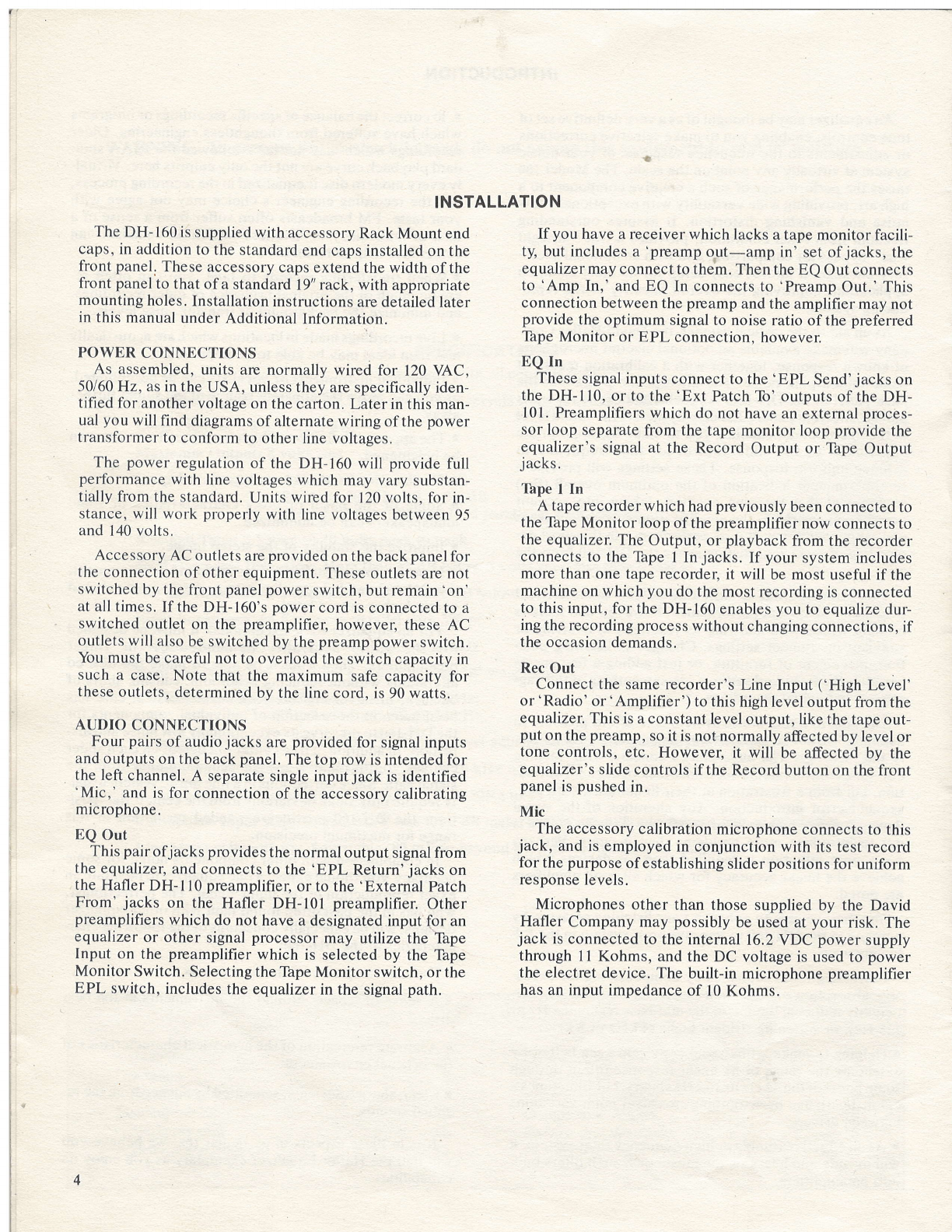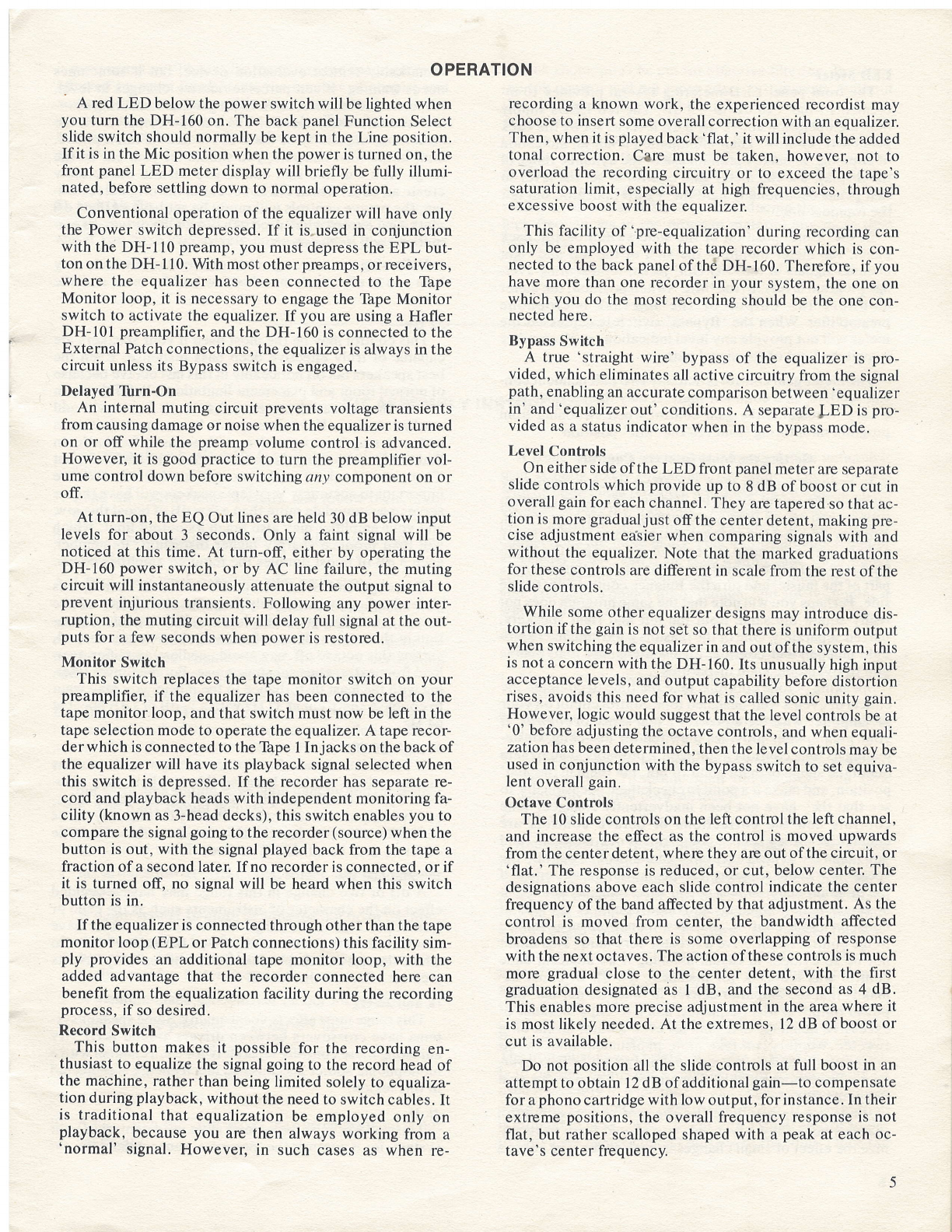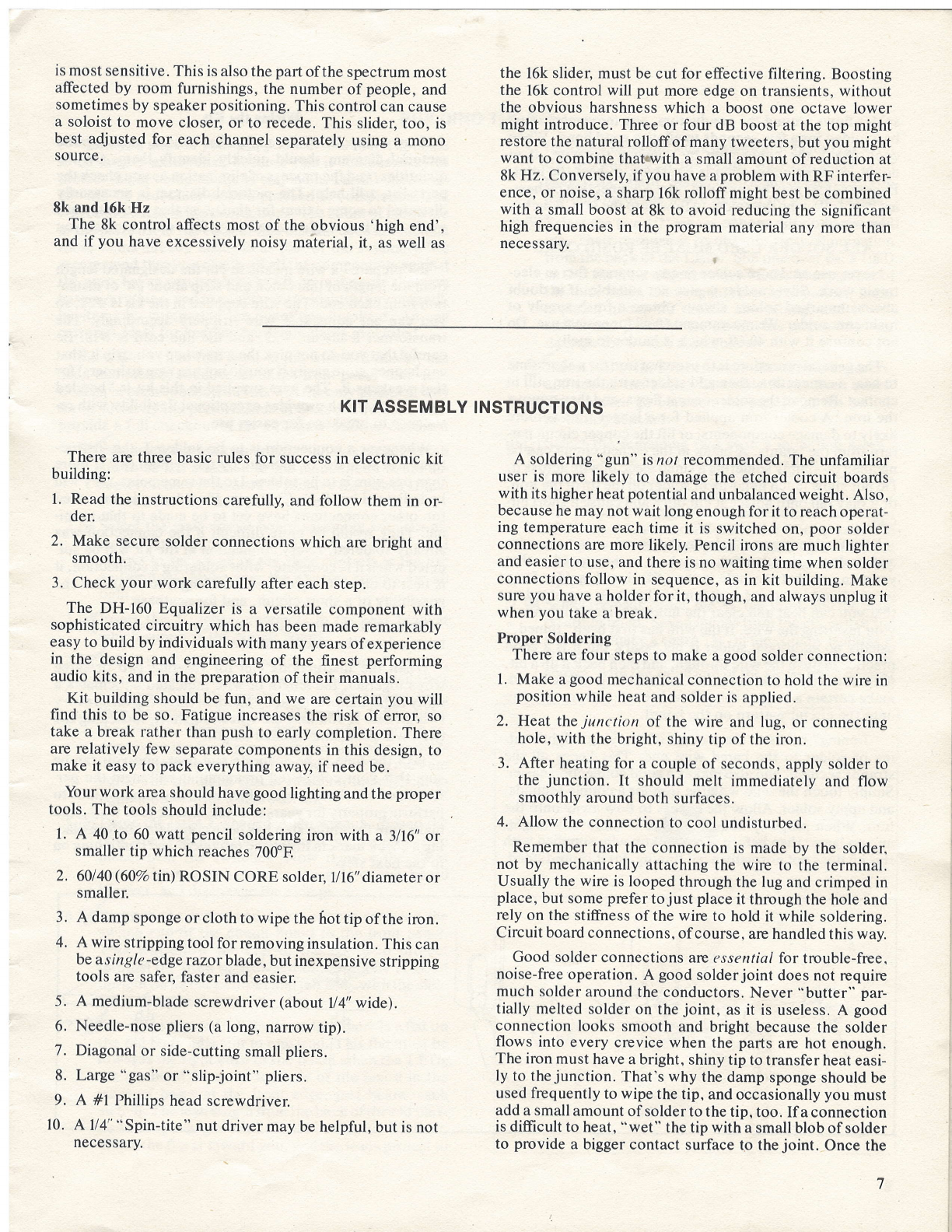LED Meter
The front panel LED metering system provides l0 in-
crements from -20 dB to +3 dB. The red LEDs simply
indicate operation above the 0 dB level as set by the back
panel level control. Their illumination is r?o, an indication
of clipping. Tb make optimum use of the dynamic range of
the display, use the meter gain control to set the level so
that peaks occasionally light the +2 dB indicator, but not
the topmost one.
In the 'Line' position of the slide switch on the back
panel, the meter monitors the sum of the left and right
channel signals at the 'EQ Out' jacks, representing aver-
age program levels. In the 'Mic' switch position, the meter
monitors the output of the internal microphone
preamplifier. When the 'Bypass' switch is depressed the
meter will not provide any level indication, as all circuitry
is switched out of the signal path.
The meter gain control is actually two independent con-
trol sections on a common shaft. It may therefore be nec-
essary to readjust the gain control when switching from
program monitoring (Line) to the 'Mic' position.
Getting the Most from the Controls
To become familiar with the effect of each frequency
range on the sound, begin by using a wide range program
source, and set all the slide controls at their zero center.
You may find that the changes will be easier to hear if only
one channel is operated. Just put yourprcamp in the Mono
mode (so you will combine the channels, and thus not miss
part of the music) and turn the Balance control fully to one
side. Perhaps you will note that the same program does not
really sound the same from the left and right speakers,
played separately. One of the reasons good equalizers pro-
vide independent controls for each channel is to enable
you to overcome such disparities.
Speaking of tone controls, take the time to compare the
effects of even a well-designed tone c.ontrol circuit on your
preamplifier with the equalizer's real sense of control. If
your preamplifier provides a switch for disabling, or de-
feating its tone control circuit, you'll probably switch them
out of the signal path for good. If not, put them in the 'flat'
position, and make it a point to check them occasionally, to
see that they have not been inadvertently engaged. Tone
controls and the corrections of octave controls are
cumulative-they do not complement one another-and
you might try to push excessive amounts of power into the
speakers without realizing it (especially at the extremes, if
the program material was not so wide-range as to make it
obvious) if both systems provided boost. A few dB of
boost on a slide control, and a few more from an advanced
treble control might drive a tweeter very hard. This might
not be so evident in casual listening if an adjacent slide
control was reduced, for instance. Ten dB of boost de-
mands that the amplifier deliver 10 times its normal 'flat'
power output at that frequency, and if it 'clips' because of
excessive demand, that puts an even greater strain on a
tweeter. Woofers can take more punishment than tweet-
ers, as a rule, and we are also inclined to notice bass over-
load effects more quickly. Sometimes it's as obvious as a
flapping grille cloth.
While it is easy to hear the effect of an octave control
that has been fully advanced, you should learn to recog-
nize the effect of small changes in each slider. The ear is a
6
remarkably critical evaluation device, but it sometimes
needs training. It can perceive relative changes in level,
response and balance, but it is not good at measuringcb.so-
/are sound pressure levels. The ear can complement the
measuring capability of the DH-160 and its microphone,
and, in the final q.nalysis, you should let your ear be the
judge. You will find that unless you wish to deliberately
create an effect which did not occur in the original record-
ing, the octave controls will rarely be set beyond the 4 dB
markings, except when used as a filter. One or two dB cor-
rections will be the norm.
Following are some general observations which may
help you to effectively use this new tool for more realistic
sound.
32Hz
This control may be the most used if your speakers are
capable of truly effective deep bass response. Even the
best speakers fall offnoticeably in this last octave because
of normal room and placement limitations, but if they can
handle the increased power, a 2 to 4 dB boost will add
marked realism. If this introduces boom, or definition is
lost, you may have a problem with acoustic feedback. In
that case, try isolating the turntable from the speakers, but
if necessary, back offon the boost, since definition is more
important to accuracy. Very few speakers will have the re-
serve to accomodate more than a few dB of boost this low,
and your amplifier may also reach its output limit, which
will then produce sharply higher distortion. Remember,
each 3 dB of boost doubles the required amplifier power.
If background noise or rumble intrudes, cutting this
slider back may noticeably improve the clairty of the
music. A lot of programming has very little useful informa-
tion in this region. If very high sound levels are desired,
cutting this octave off may avoid needless amplifier over-
load from extraneous subsonic noise. For maximum filter-
ing with the least disturbance to the music, you may want
to couple a sharp ct;i"at32 Hz with aVzdB or l dB boost at
64 Hz.
64 and 125 Hz
It is not uncommon for woofers to show a rise in this
'apparent bass' region, because this is where they reso-
nate. Systems with multiple woofers are more prone to ex-
cessive output near resonance. Start by cutting only the 64
Hz control; then try just the 125; then a combination. One
dB or so may be all that is needed.
250 and 500 Hz
A dB or two change in this range may have a decided
effect on the character of instruments such as the cello or
trombone. This is the range where many speakers have
their crossovers from one driver to the other. It is also
where the size and shape of the listening room may have its
greatest effect on the sound.
lk and 2kHz
This range most affects vocal quality. Some speaker sys-
tems have crossovers between drivers around lkHz. Tty
adjusting these controls separately for each channel with a
monophonic source, because so much energy is projected
in this region.
4kHz
This will likely be the second most used control in your
system, for it controls the 'presence' range, where the ear