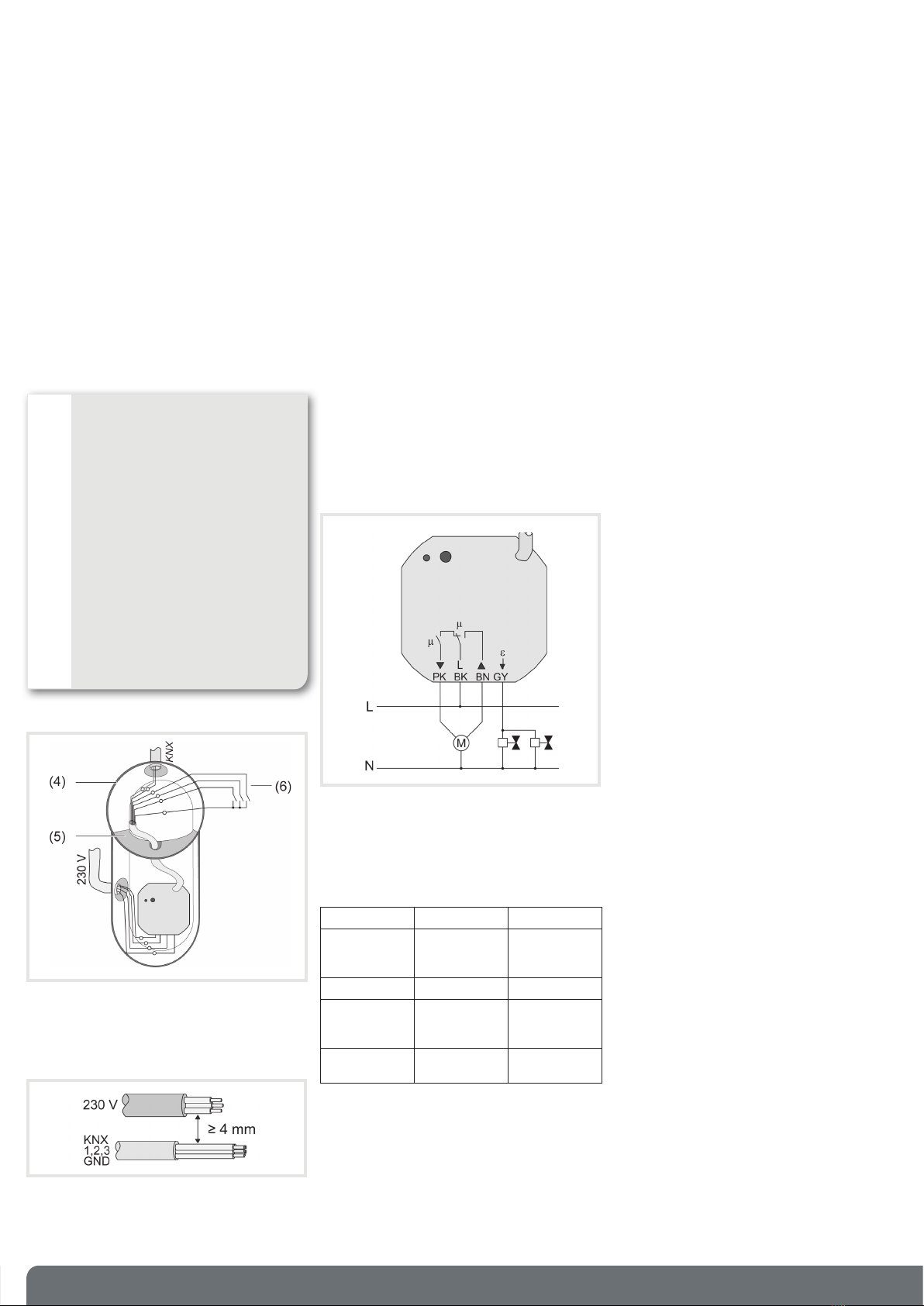1
Window interface / fl ush-mounted
Fensterschnittstelle / Up
z
TYB692C
6LE000839A 82573407
6LE000839A
Device components
picture1: Window interface
(1) Control cable
(2) Programming button and LED
(3) Connection of mains and power cables
Safety instructions
• Electrical equipment may only be installed and
fi tted by qualifi ed electricians.
• Failure to observe the instructions may cause
damage to the device and result in fi re and
other hazards.
• The device is not suitable for disconnection
from supply voltage.
• The connected actuators are not electrically
isolated from the mains - even when switched
off.
• Do not connect any external voltage to the
inputs, since doing so may damage the device
(s), and the SELV potential on the KNX bus line
will no longer be available.
• For parallel connection of several drives
to an output it is indispensable to observe
the corresponding instructions of the
manufacturers, and to use a cutoff relay
if necessary. There is otherwise risk of
irreparable damage to the drives.
• Use only Venetian blind drives with mechanical
or electronic limit switches. Check the limit
switches for correct adjustment. Observe the
specifi cations of the motor manufacturers.
• These instructions are an integral part of
the product, and must remain with the end
customer.
Product characteristics
- Control of Venetian blinds, awnings and similar
blinds
- Control of electrothermal actuators
- Three binary inputs for potential-free contacts,
usable as extension inputs for local operation
- Supply via bus, no additional power supply
necessary
Venetian blind function
- Blind position directly controllable
- Slat position directly controllable
- Feedback of movement status, blind position and
slat position
- Forced position through higher-level controller
- Safety function: 3 independent wind alarms, rain
alarm, frost alarm
- Sun protection function
Actuator function
- Switching operation or PWM operation
- Actuators with characteristics opened or closed
without power
- Overload-protected, short circuit-protected
- Protection against jamming valves
- Forced position
- Cyclical monitoring of the input signals
confi gurable.
€
i
PWM operation: electrothermal actuators only
have the positions Open and Closed. In PWM
operation, switch-on and switch-off during the
drive's cycle time achieves an almost constant
behaviour.
Information for qualifi ed electricians
Fitting and electrical connection
qDANGER!
Electrical shock when live parts are
touched.
Electrical shocks can be fatal.
Before working on the device,
disconnect the power supply and
cover up live parts in the working
environment.
Connection assignment, power cables
BK, black: connection L
BN, brown: connection of Venetian blind, up
PK, pink: connection of Venetian blind, down
GY, grey: actuator connection
Connection assignment of control cable
picture 2: Window interface
RD, red: KNX+
BK, black: KNX–
GN, green: input 1
YE, yellow: input 2
WH, white: input 3
BN, brown: COM inputs 1...3
Function
System information
This device is a product of the KNX system and
complies with the KNX directives. Detailed technical
knowledge obtained in KNX training courses is a
prerequisite to proper understanding.
The function of this device depends upon the
software. Detailed information on loadable software
and attainable functionality as well as the software
itself can be obtained from the manufacturer´s
product database.
Planning, installation and commissioning of the
device are carried out with the aid of KNX-certifi ed
software. Full functionality with KNX commissioning
software version ETS3.0d onwards.
An updated version of the product database,
technical descriptions and conversion programs
and other auxiliary programs are available on our
Internet website.
Intended purpose
Window interface (picture 1):
- Switching of electrically-driven Venetian blinds,
awnings and similar blinds for AC 230 V mains
voltage.
- Switching of electrothermal actuators
- Installation in appliance box to DIN 49073
- Connection with enclosed terminals
Bn,.: