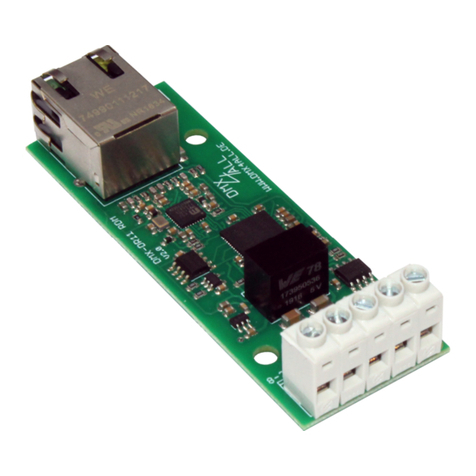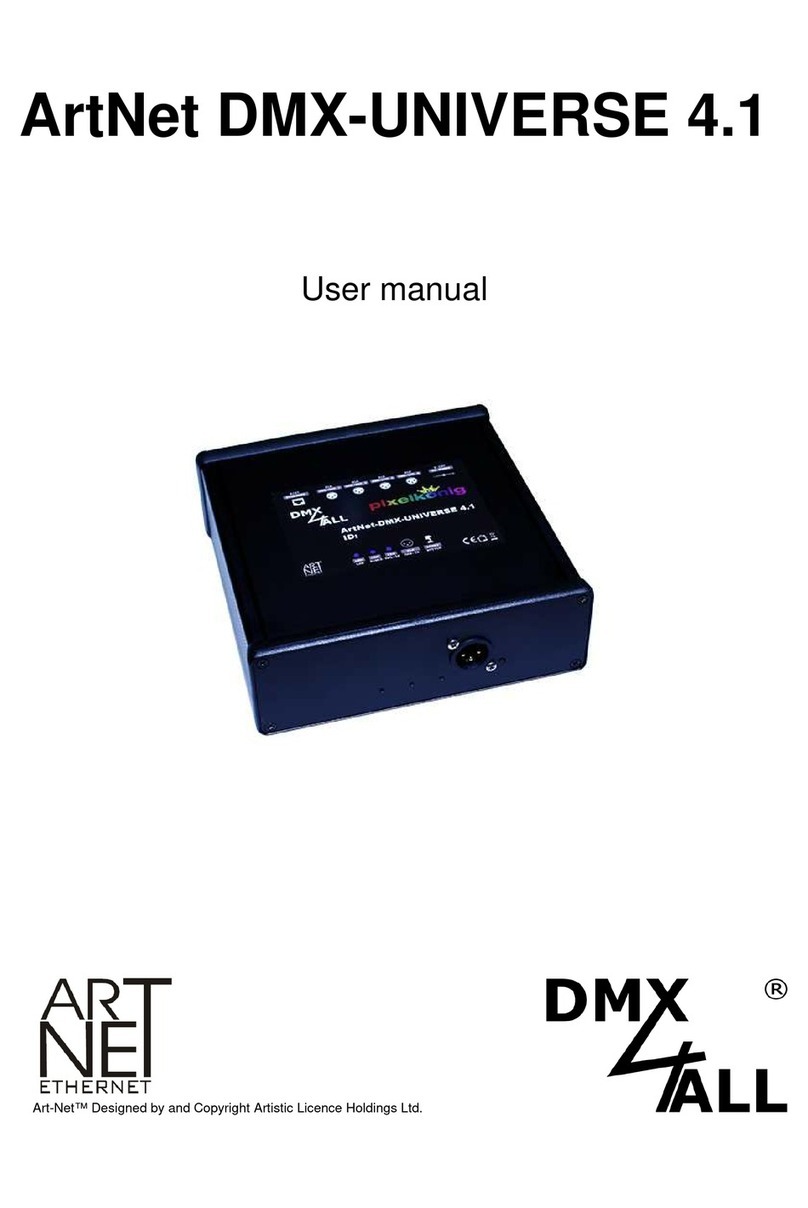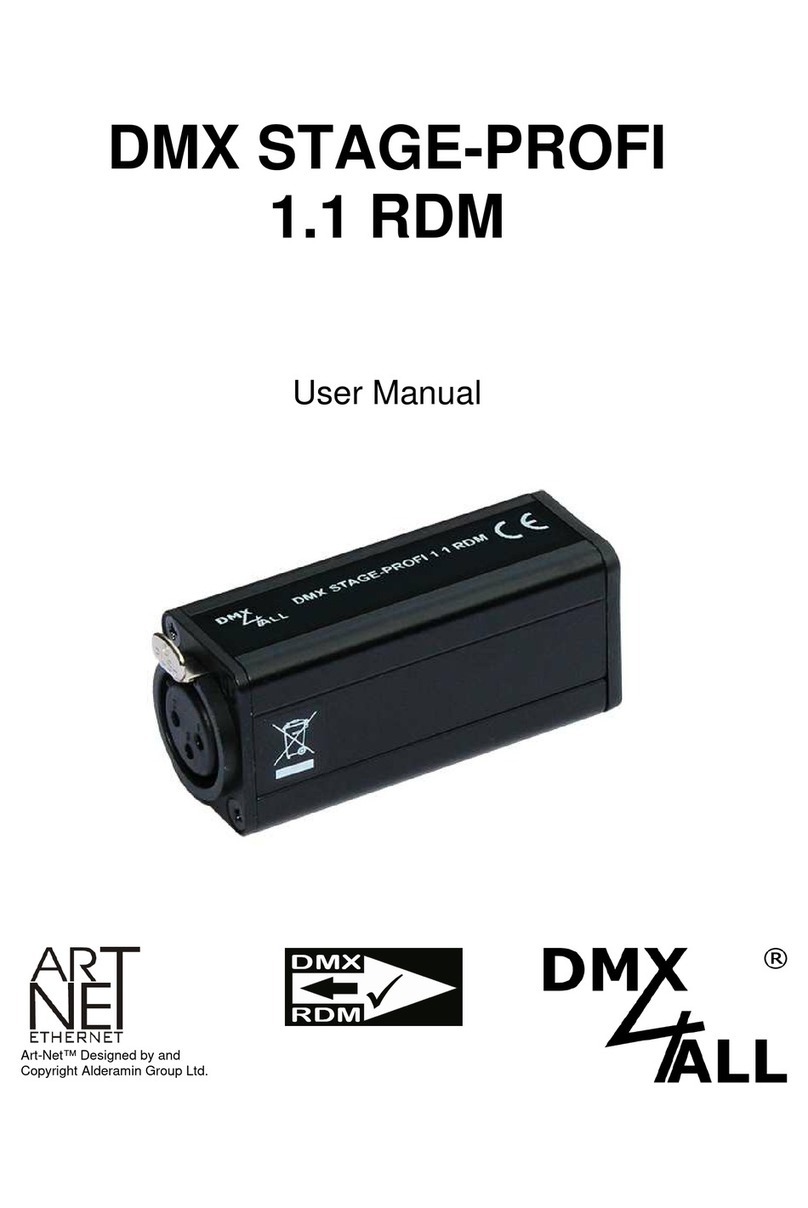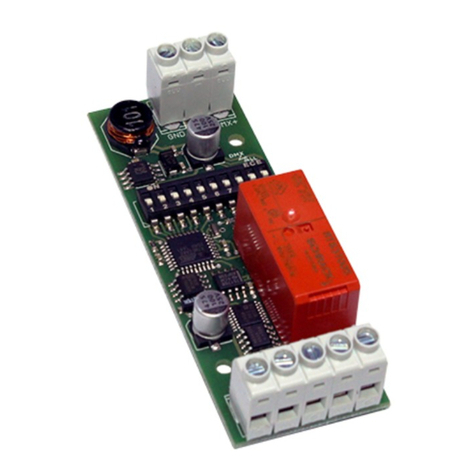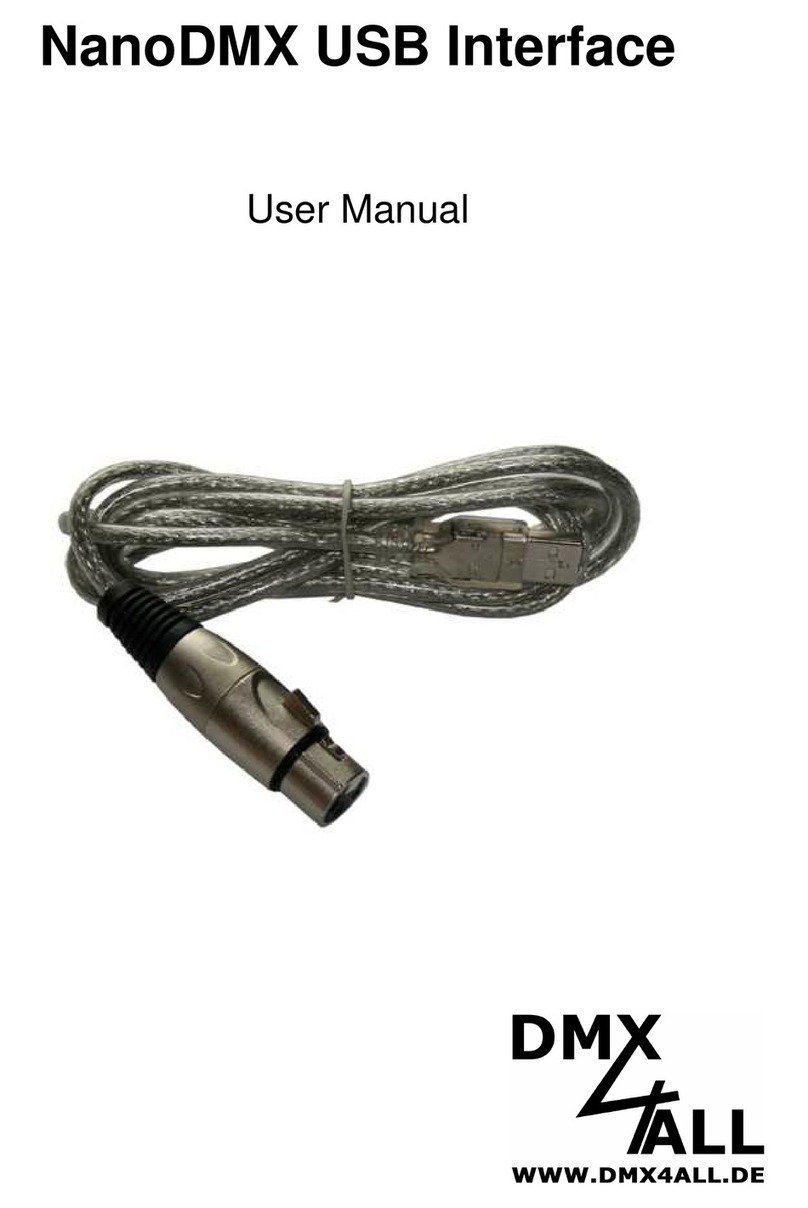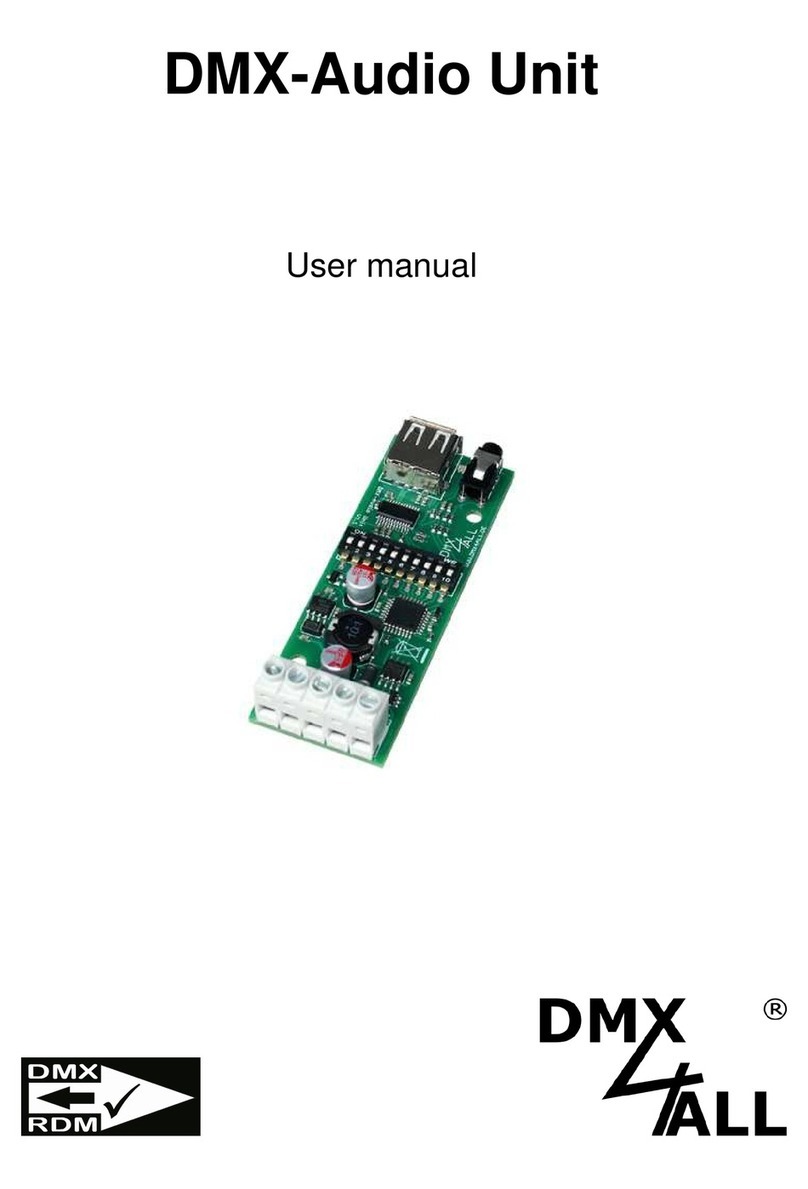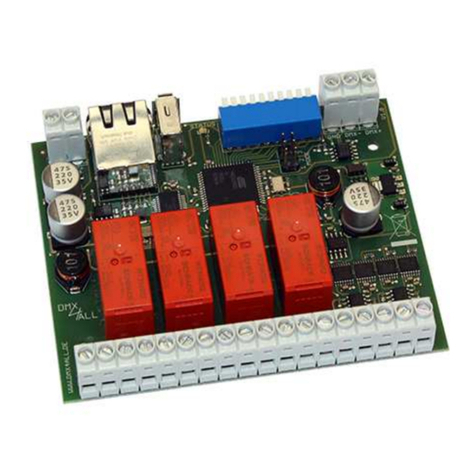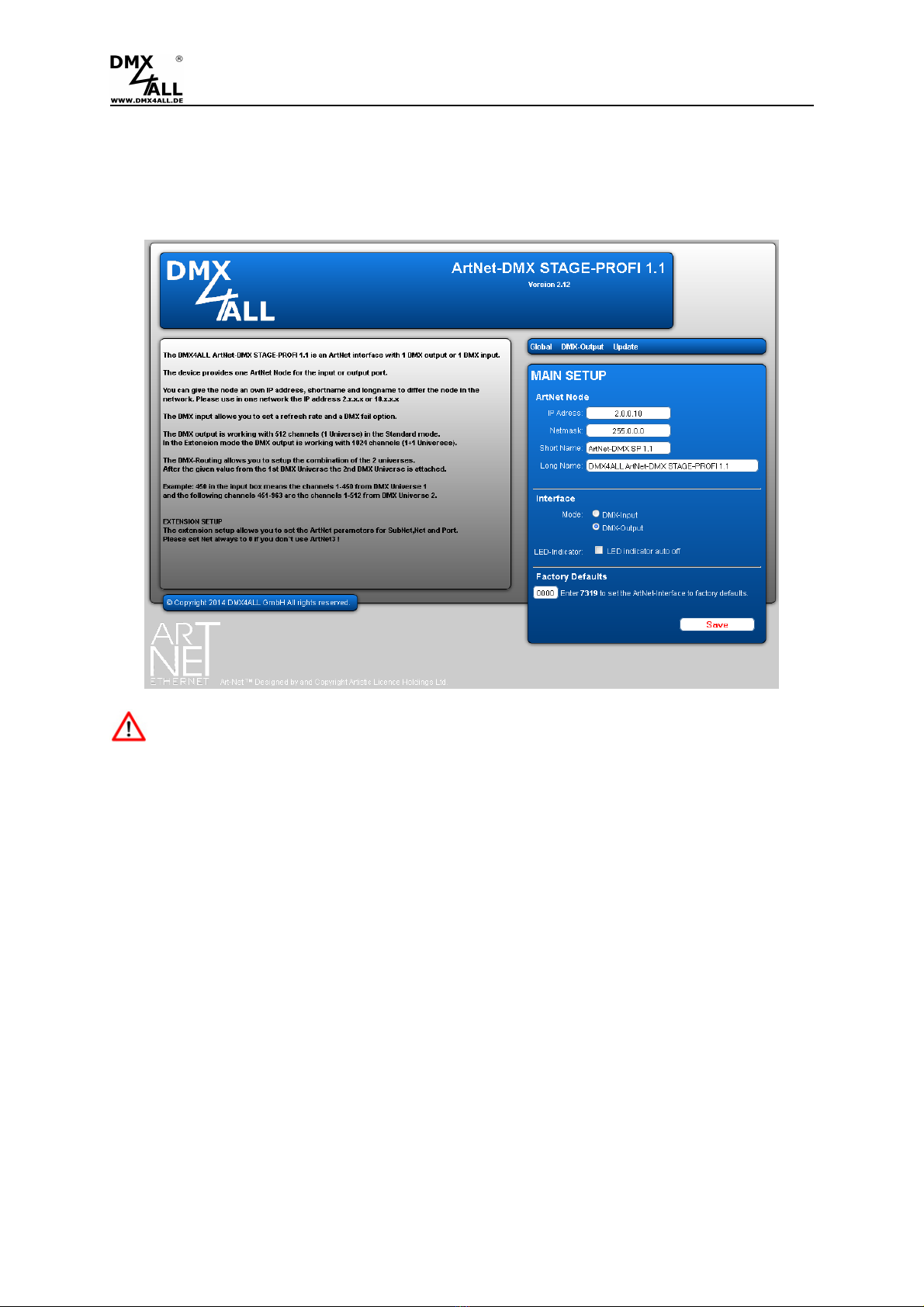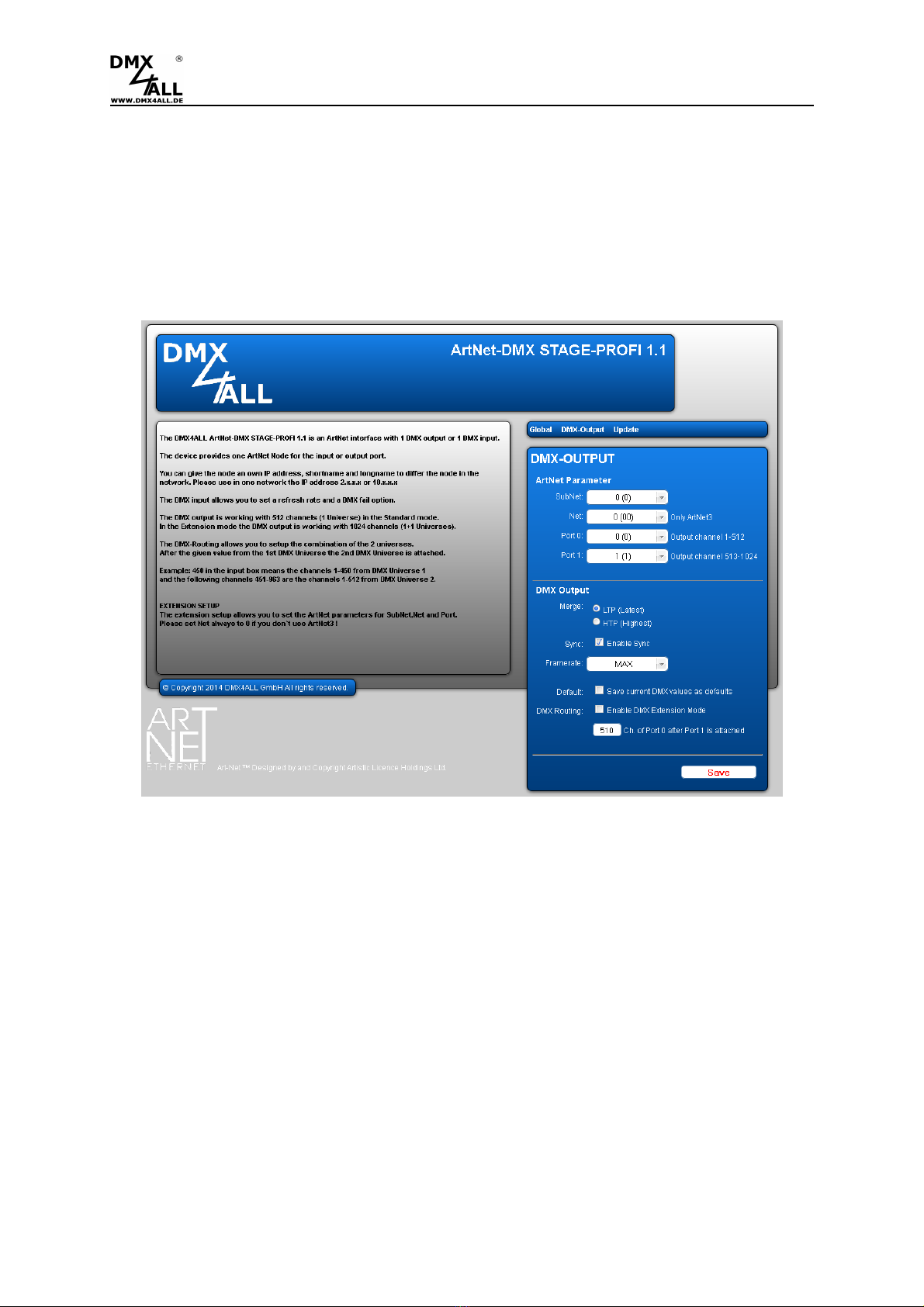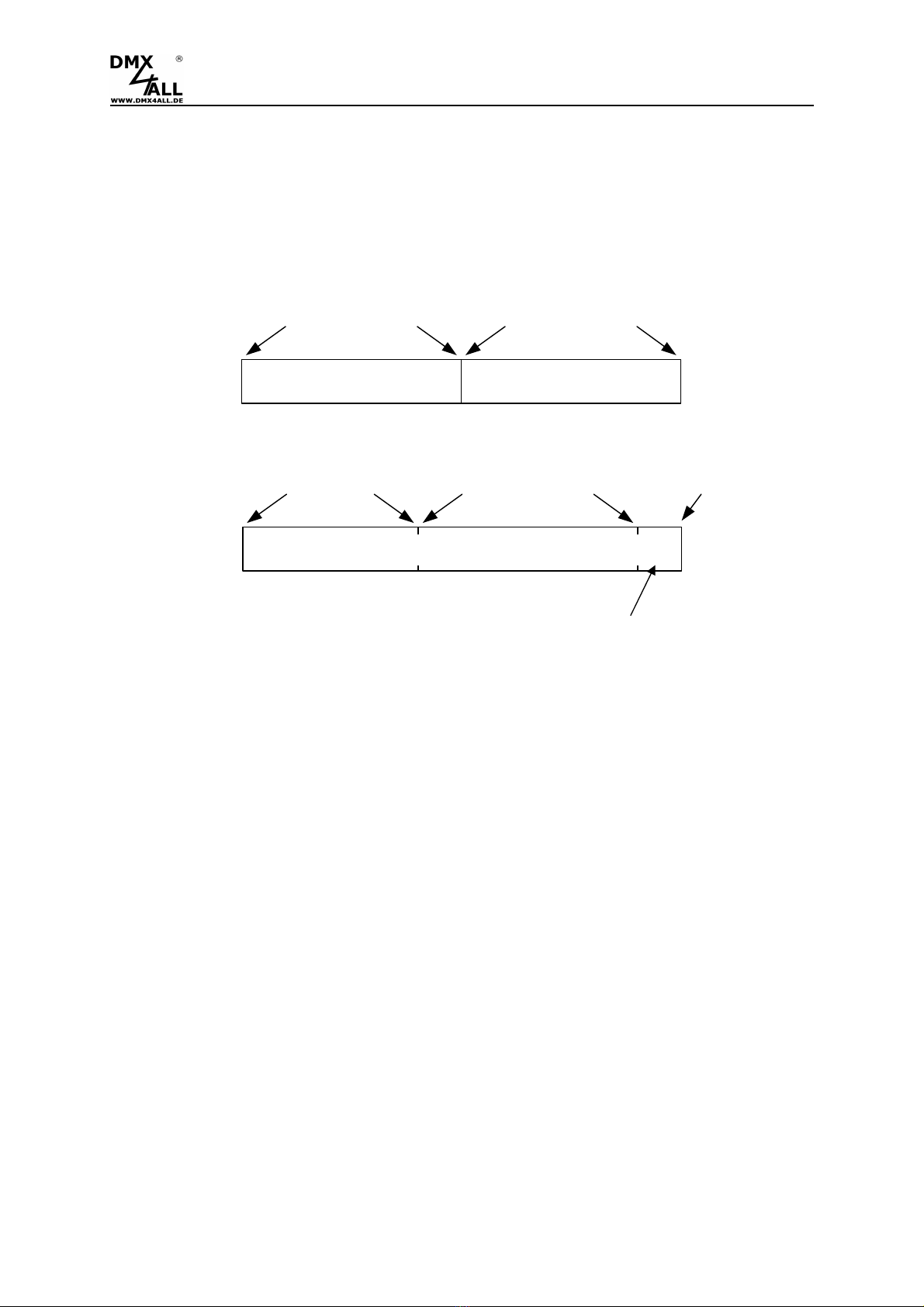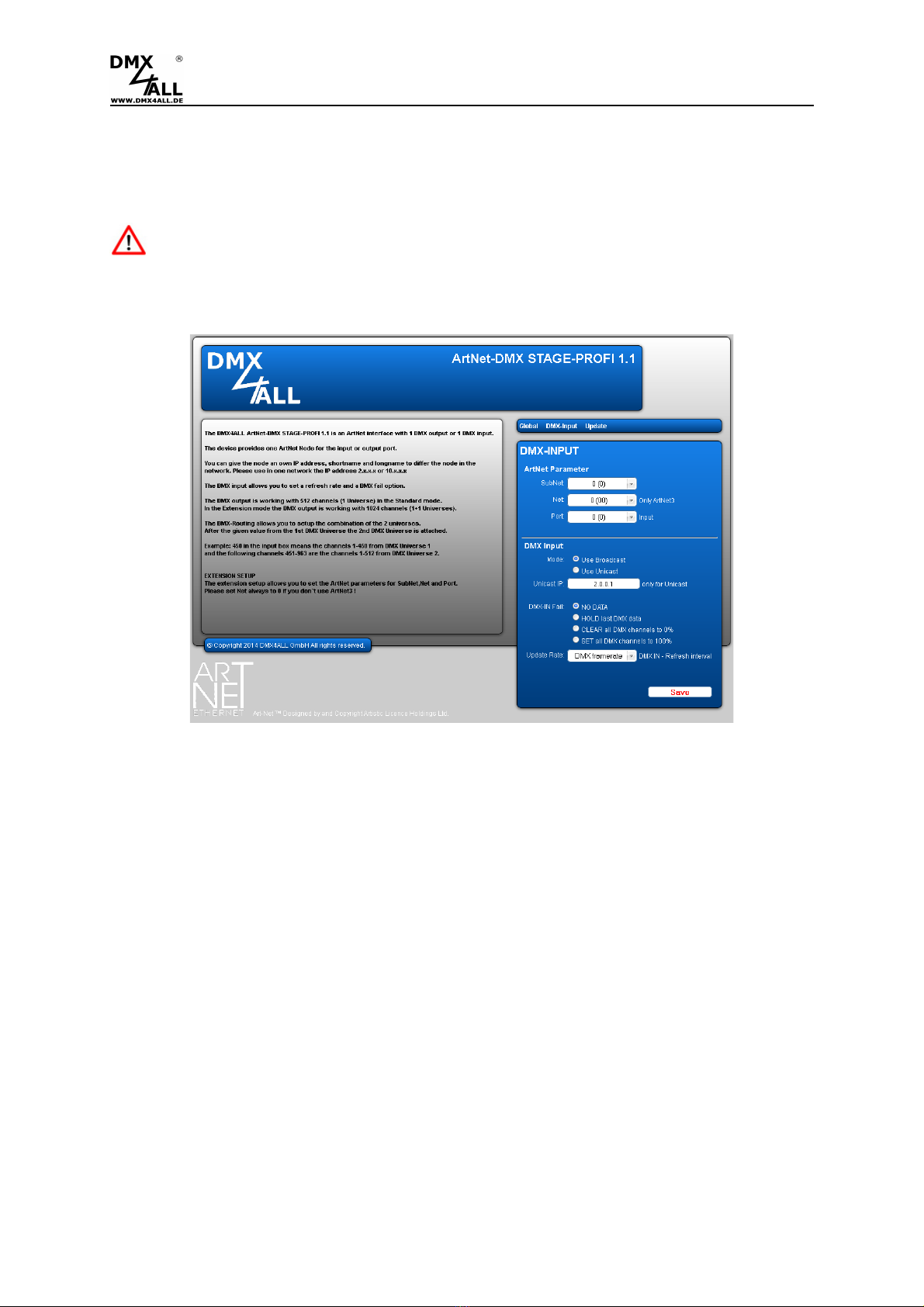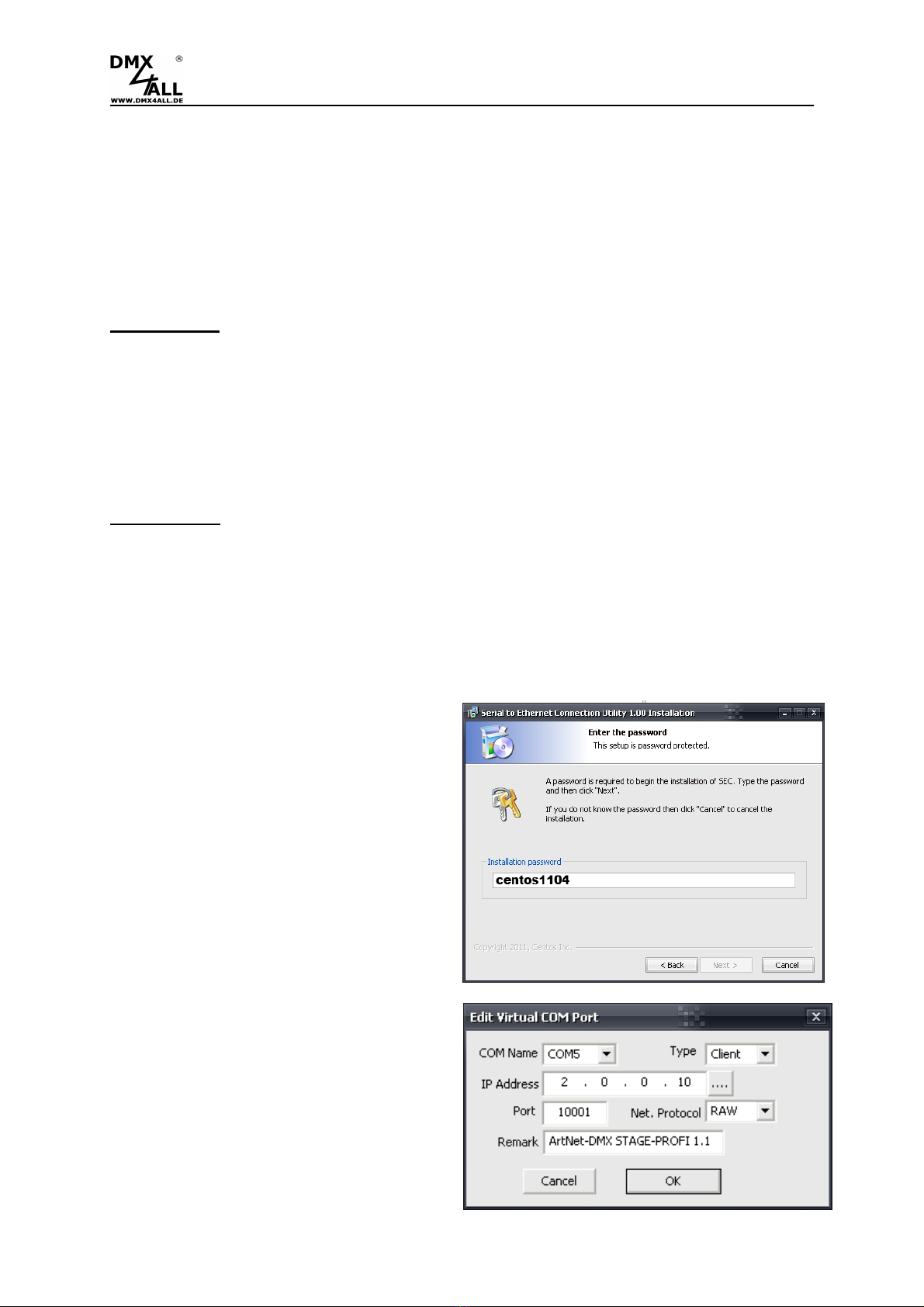ArtNet-DMX STAGE-PROFI 1.1 2
Description
The ArtNet-DMX STAGE-PROFI 1.1 is a compact ArtNet (DMX over Ethernet)
interface which can be used for ArtNet to DMX or DMX to ArtNet.
With a standard RJ45 network connector the connection to the ArtNet is made.
DMX direction selectable
The DMX direction can be switched depending on use (ArtNet - DMX; DMX - ArtNet).
Adjustable DMX-Framerate
In DMX OUTPUT mode, the DMX frame rate is adjustable so that this interface is
compatible with "slow" DMX devices.
ArtNet Merge-Function
Two ArtNet sources are output with LTP (Latest) or HTP (Highest) merged on the
DMX output.
Muteable LED Dispaly
The LED indicators on the ArtNet-DMX STAGE-PROFI 1.1 are muteable by ArtNet
command (AcLedMute) or time-controlled.
This is helpful to disturbing "points of light" especially on stages.<br>
Easy Configuration
A user-friendly configuration via a web browser allows a fast and uncomplicated
setting of all parameters. No special software is required, a normal web browser is
sufficient. Thus, the configuration is possible at any time from your PC, smart phone
or tablet device. For easy setting of the IP-address, we provide the IP Configurator as
a PC tool or Android app available for free. This allows you to leave the network
settings unchanged and can easily configure the IP.
High quality and compact design
ArtNet DMX STAGE-PROFI 1.1 is designed with a 3-pin Neutrik metal XLR
connector inside a compact aluminium body.
Use together with WiFi components
In conjunction with a WiFi-bridge the ArtNet-DMX STAGE-PROFI 1.1 can be
integrated into standard WiFi networks. As WiFi-bridge we suggest: Netgear
WNCE2001.
Firmware-Update-Function
In order to take advantage of future features, the ArtNet-DMX STAGE-PROFI 1.1 has
a firmware update function.
This can be launched from the browser so that no access to the device is necessary!
Extension Mode with 1024 DMX channels
An additional Extension Mode allows an output of 1024 DMX-channels at the DMX-
output.
The Extension-mode is optimized for controlling the MagiarLED-products.
DMX4ALL-Command interface
ArtNet DMX STAGE-PROFI 1.1 has another TCP communication interface that is
compatible with the LAN-DMX STAGE-PROFI.
This interface uses the DMX4ALL-commands via TCP packets to the port 10001.