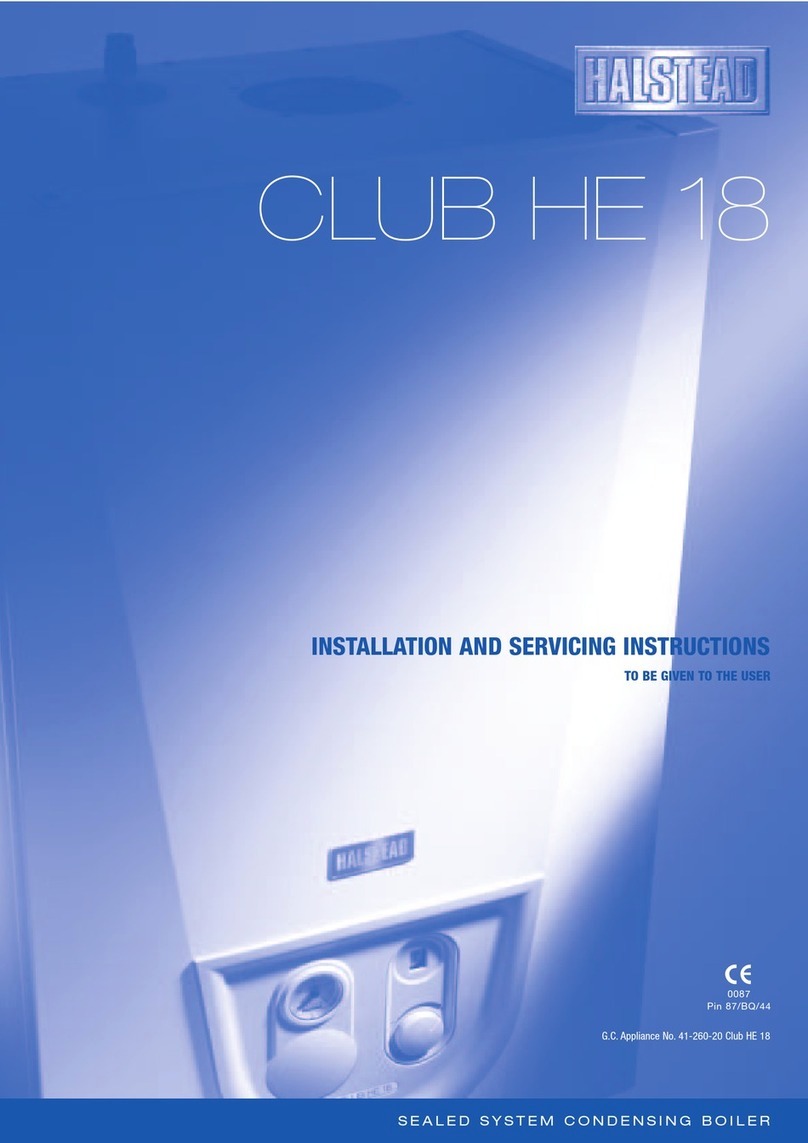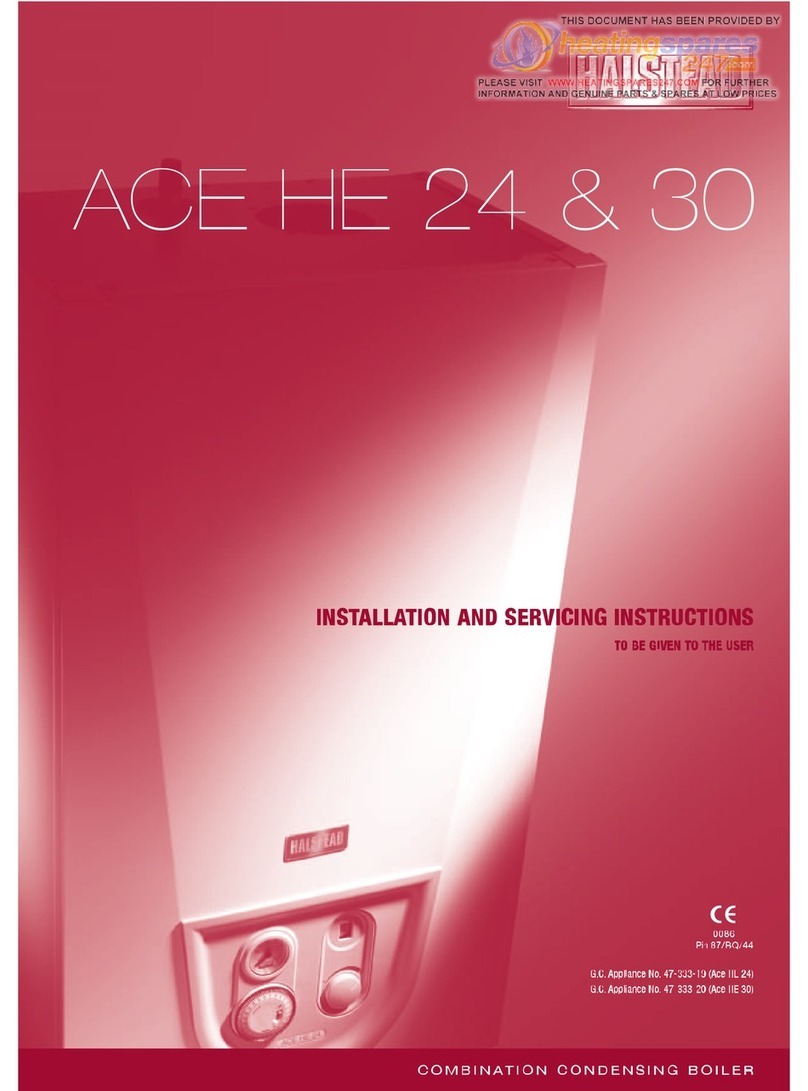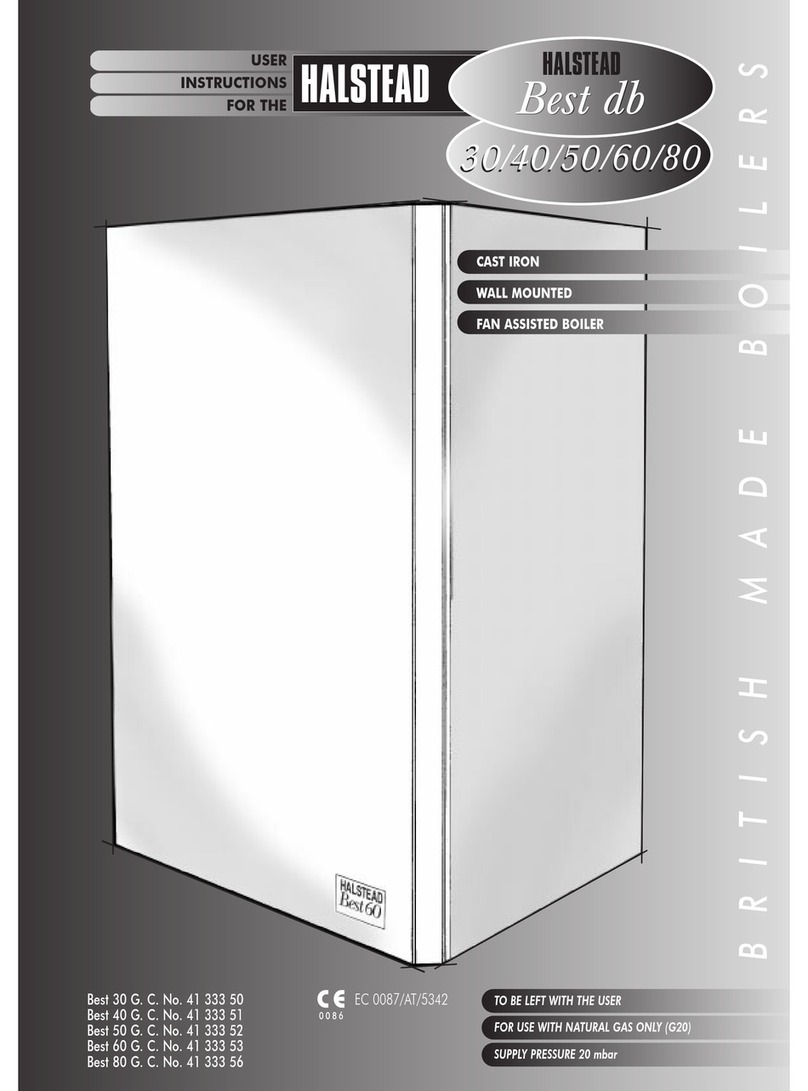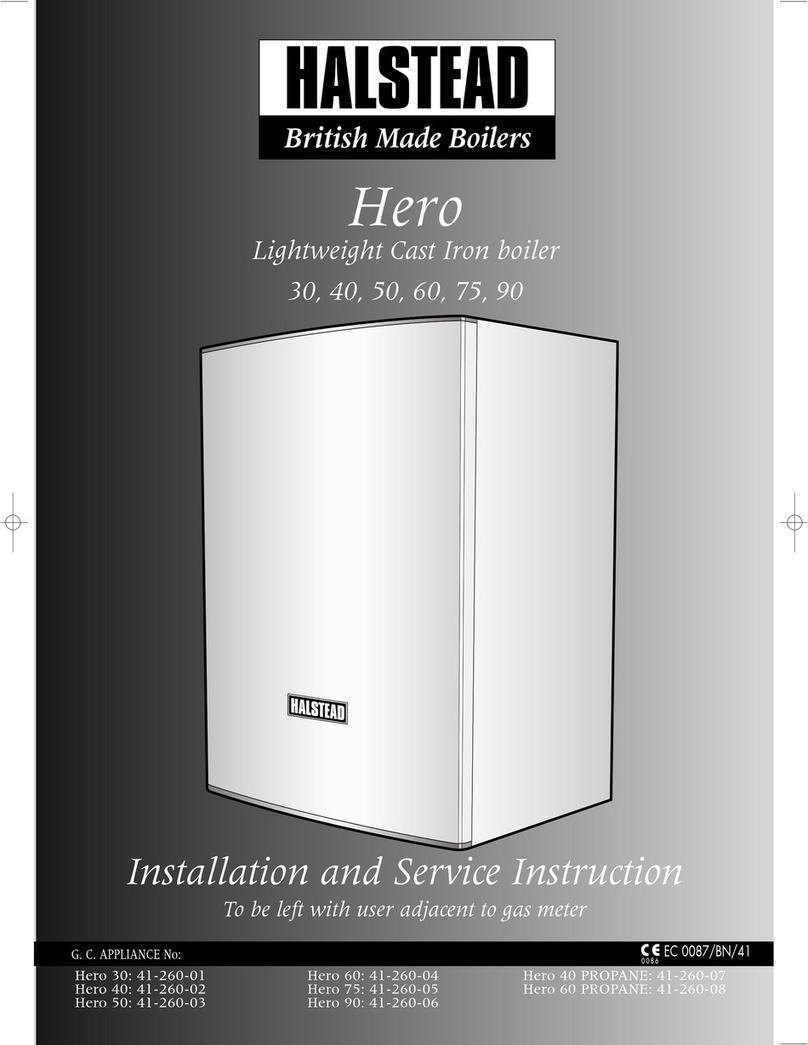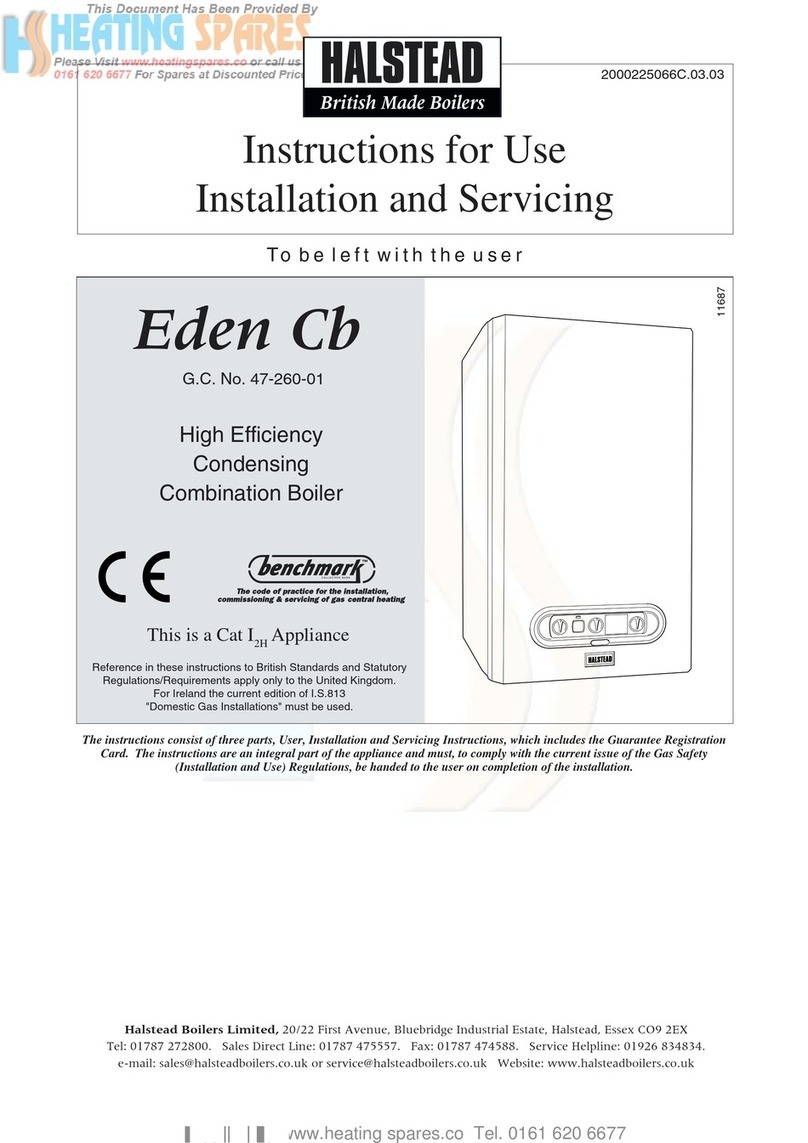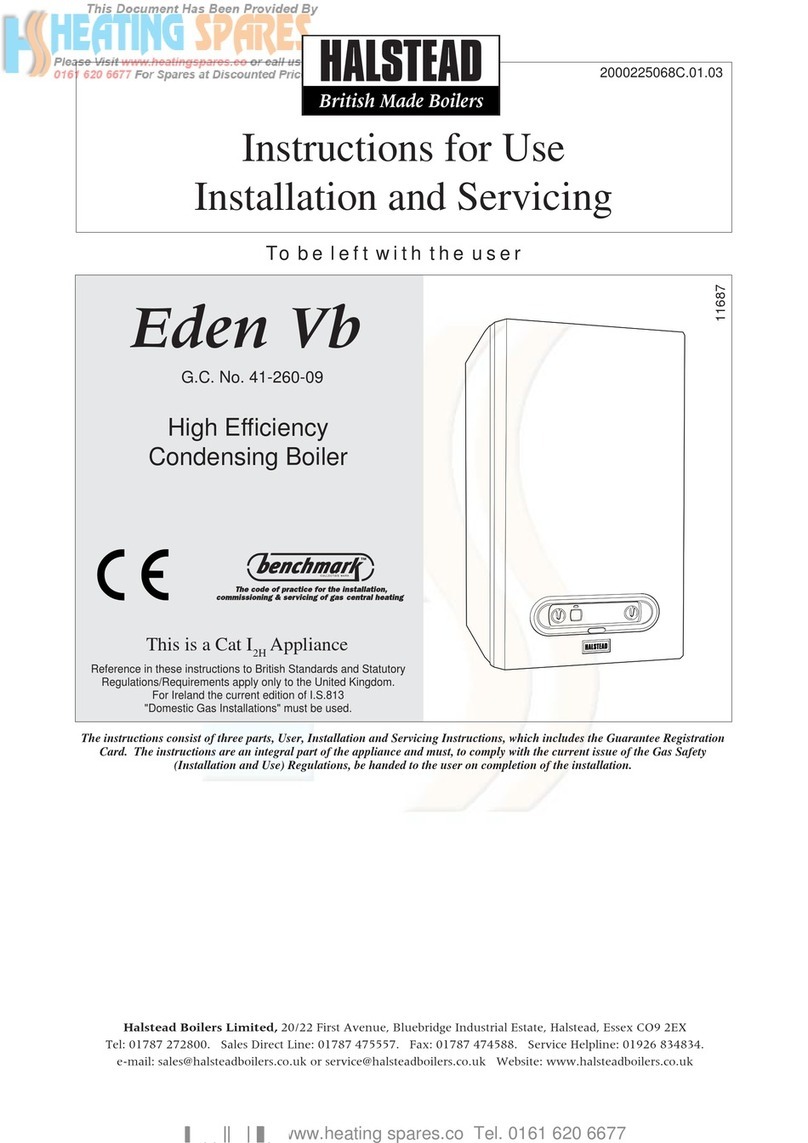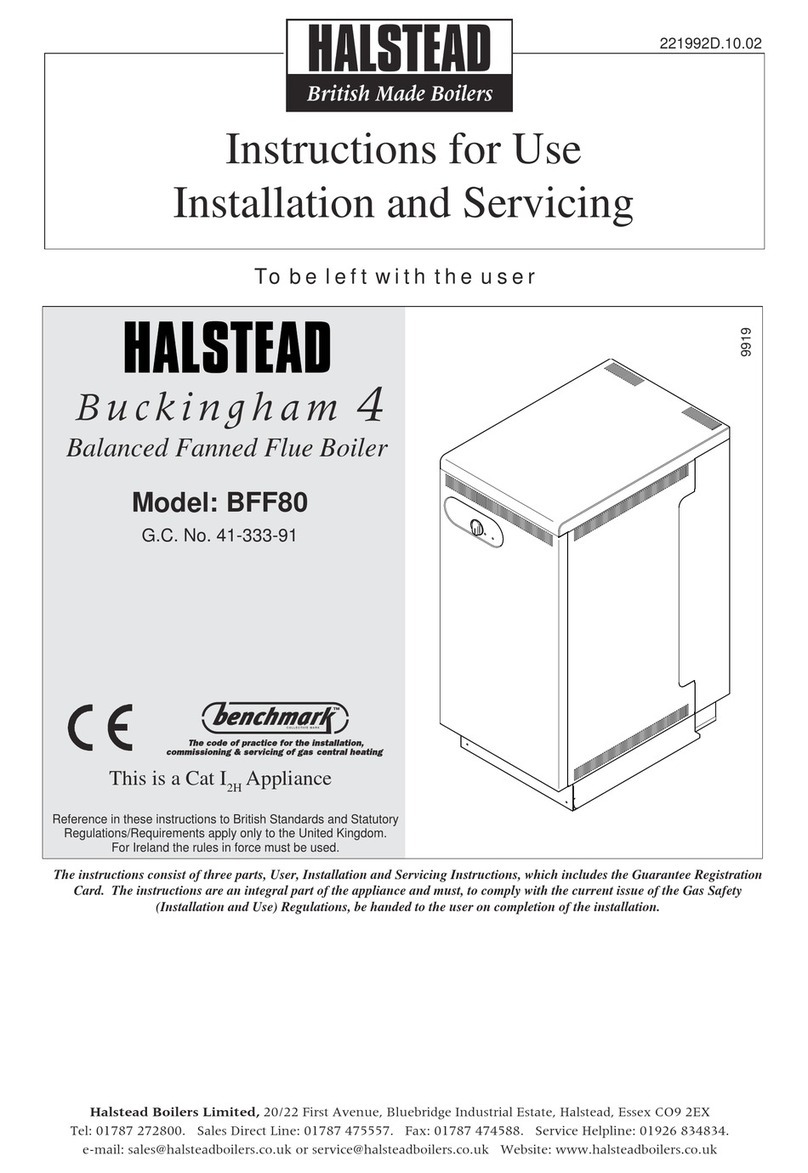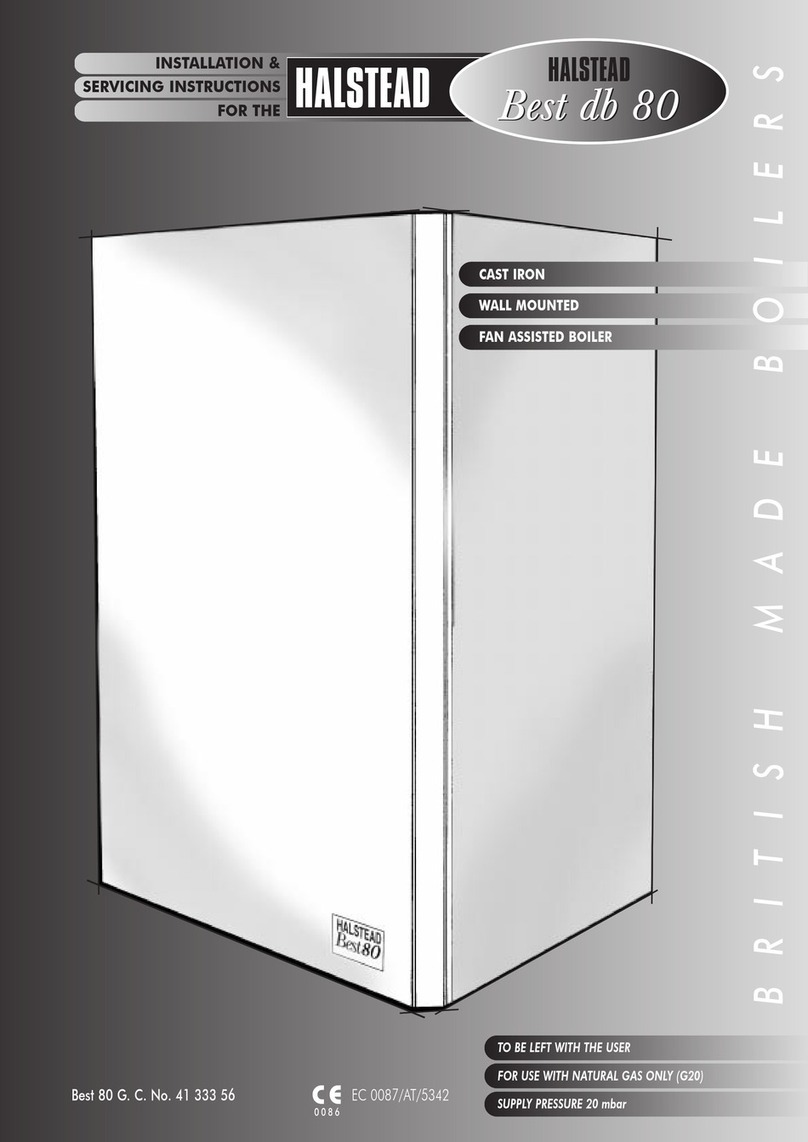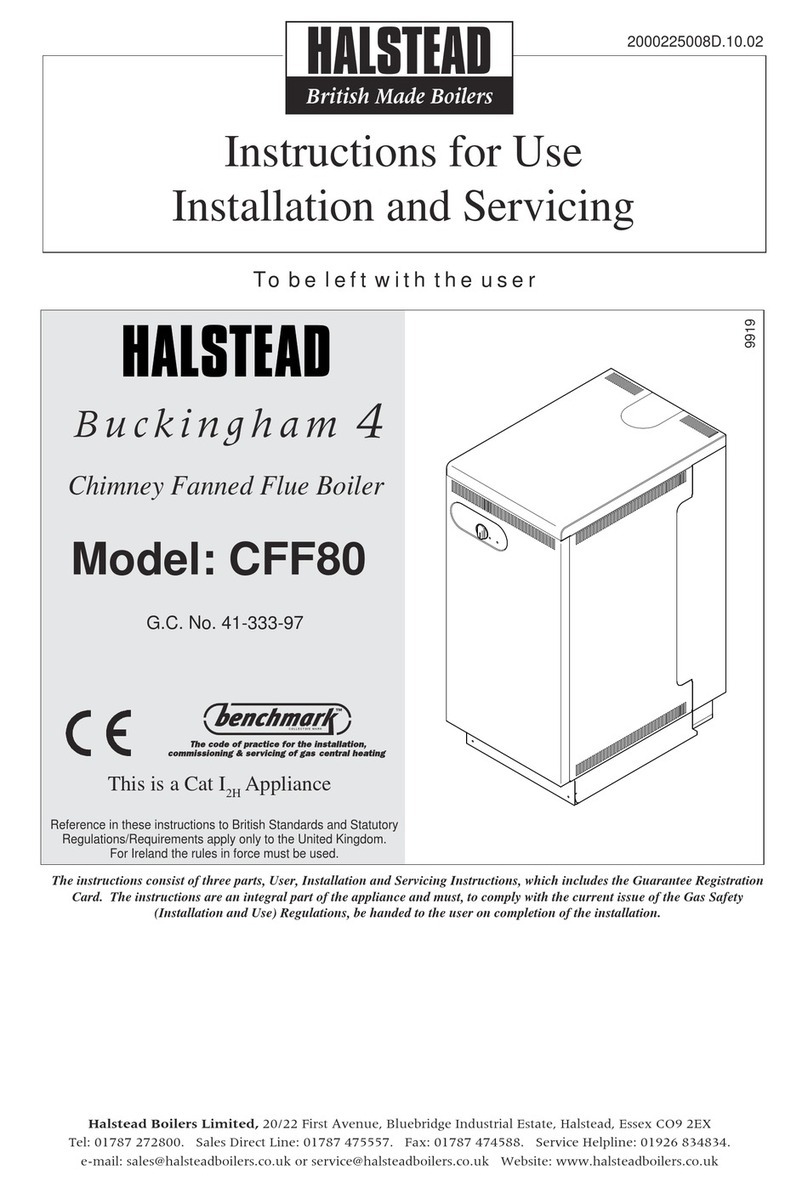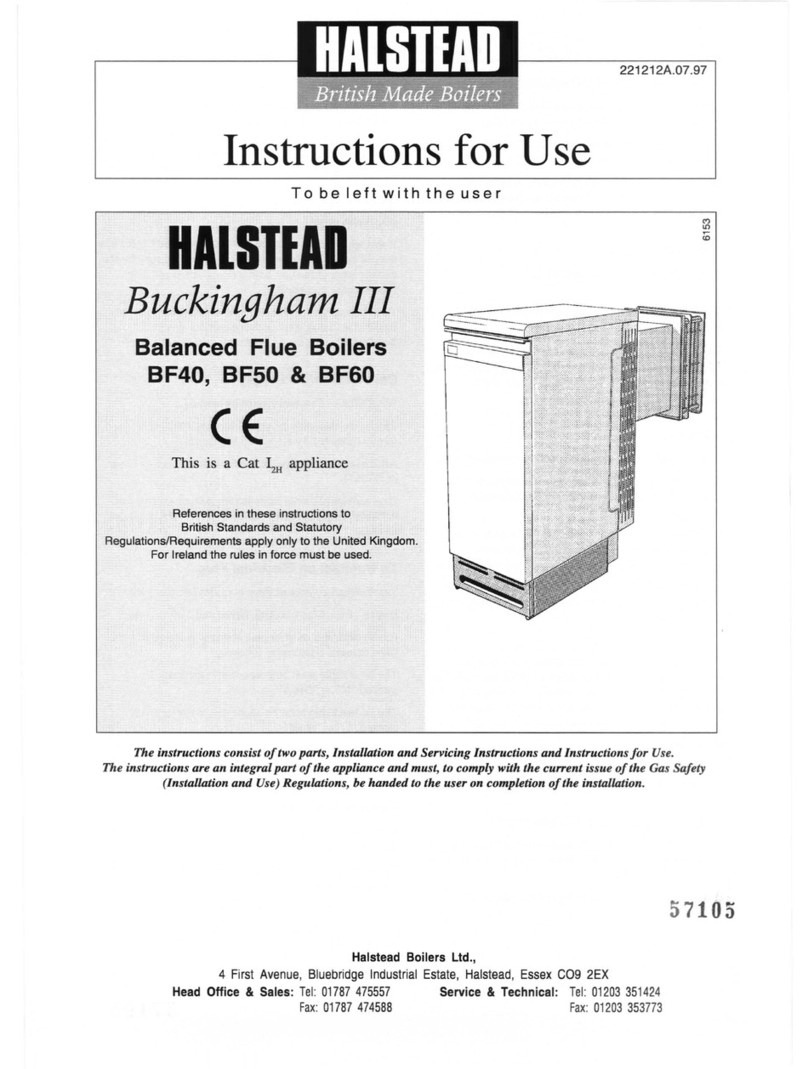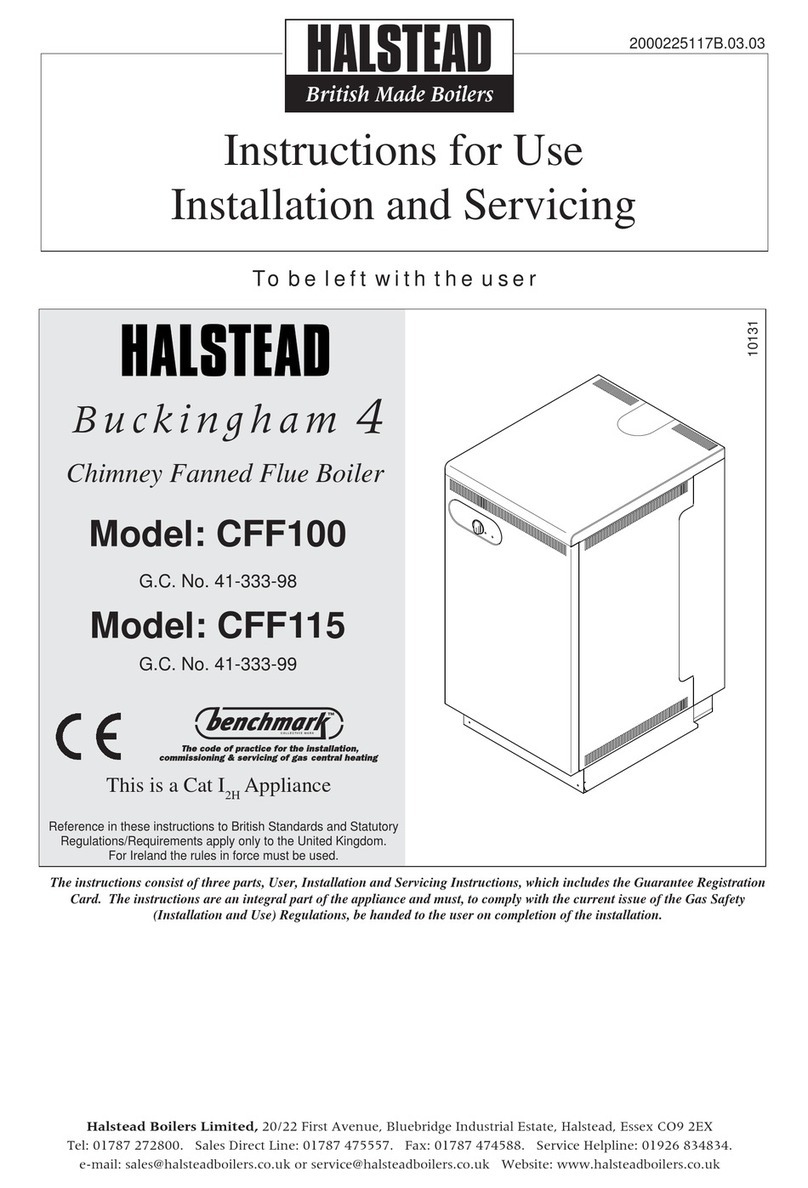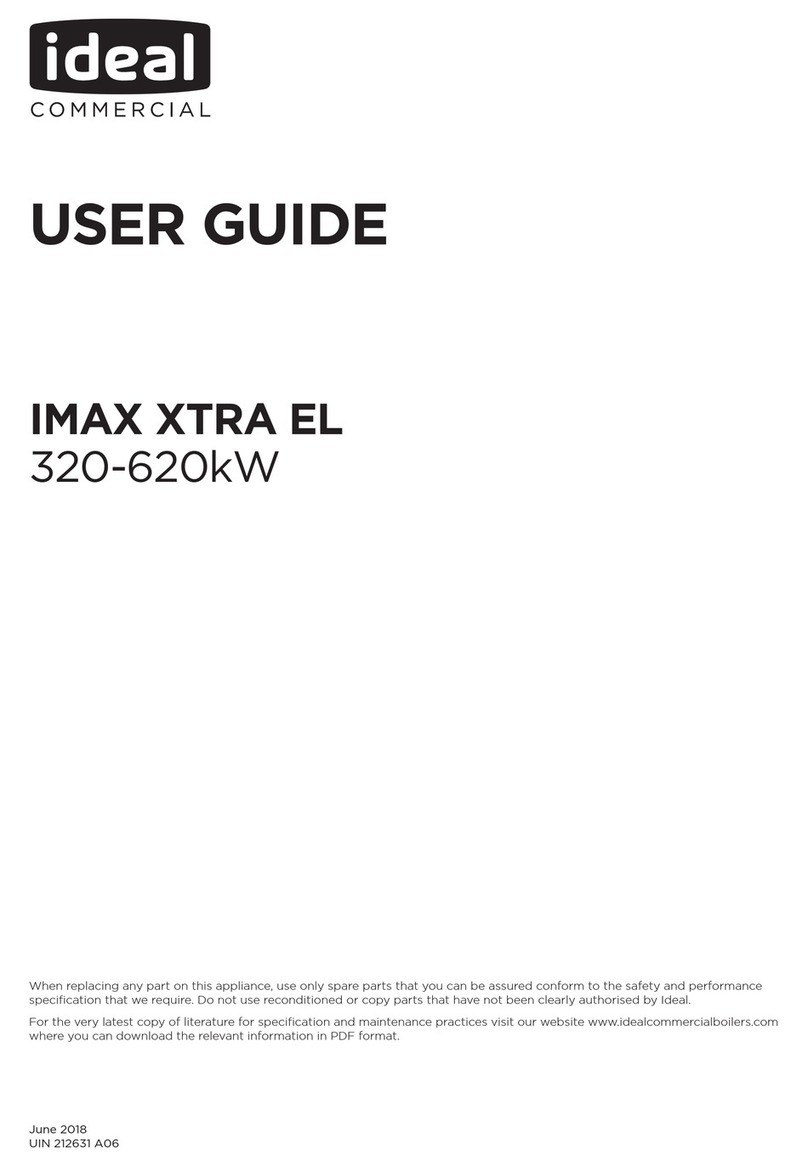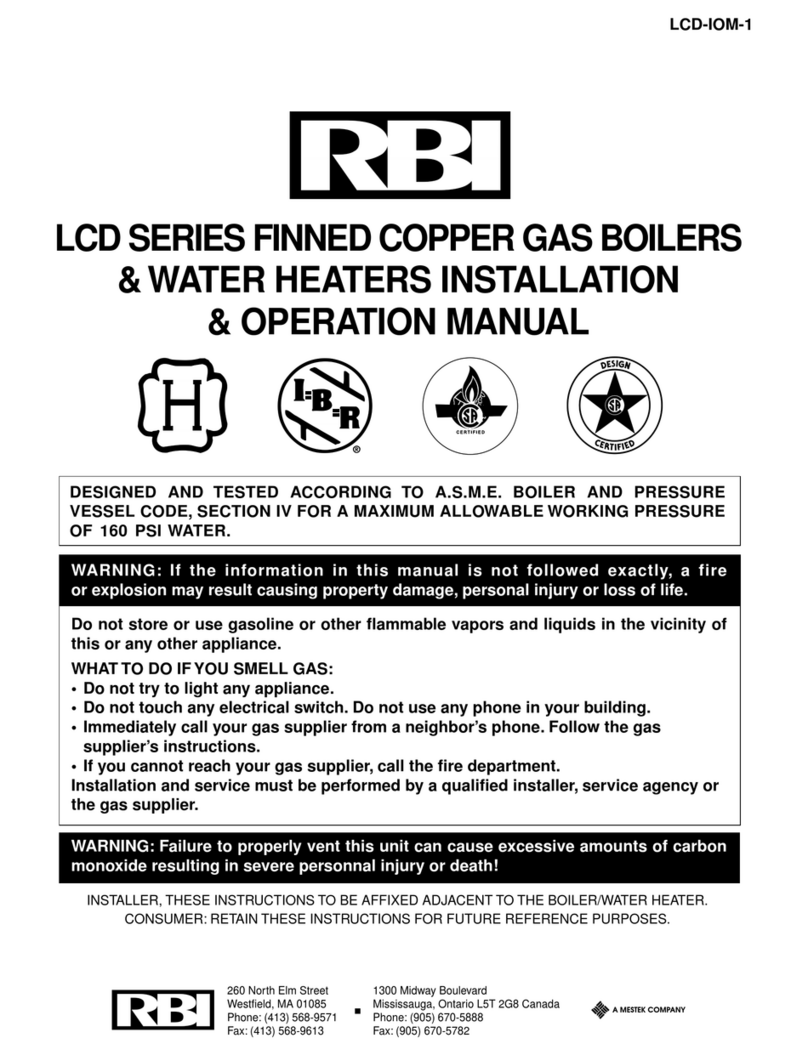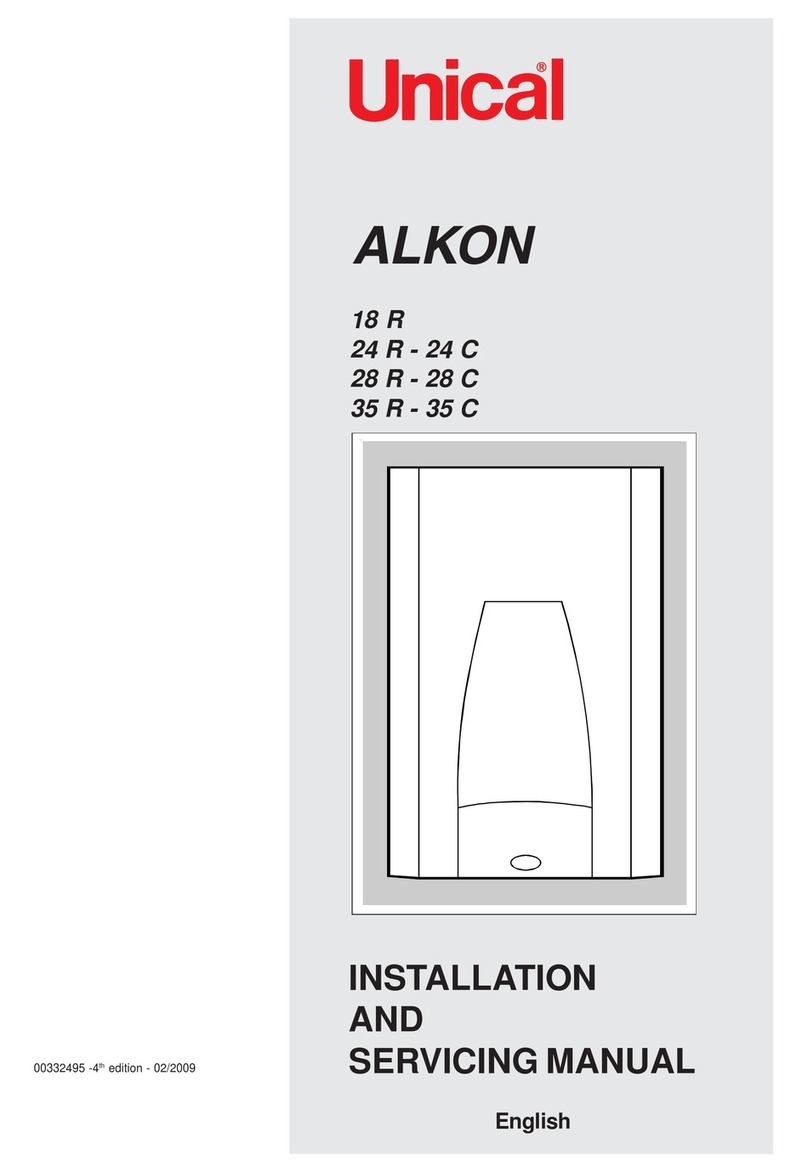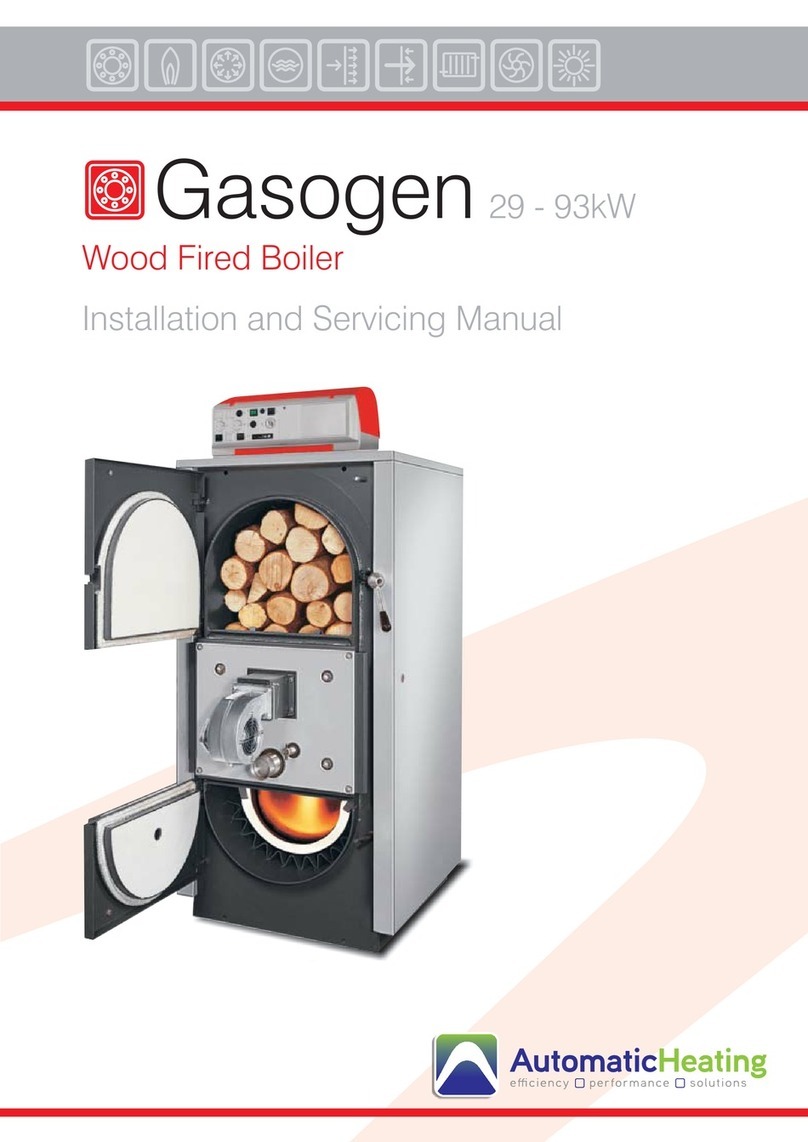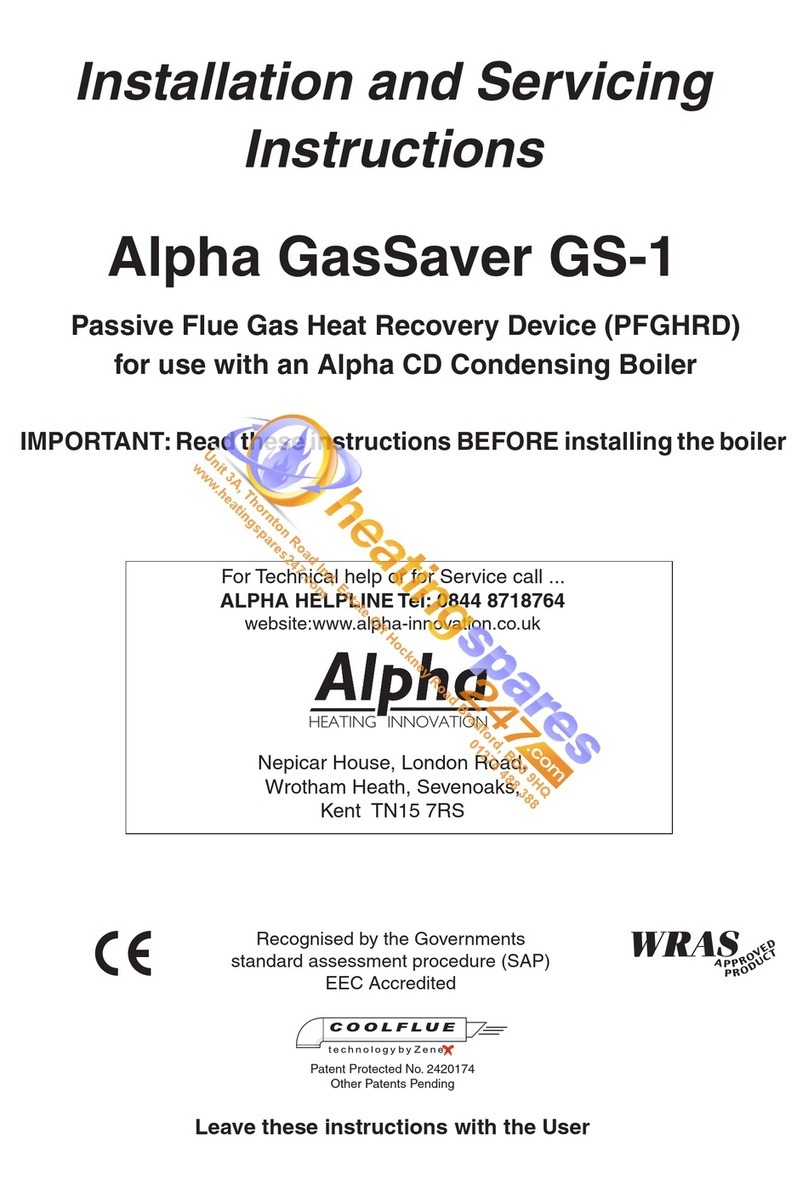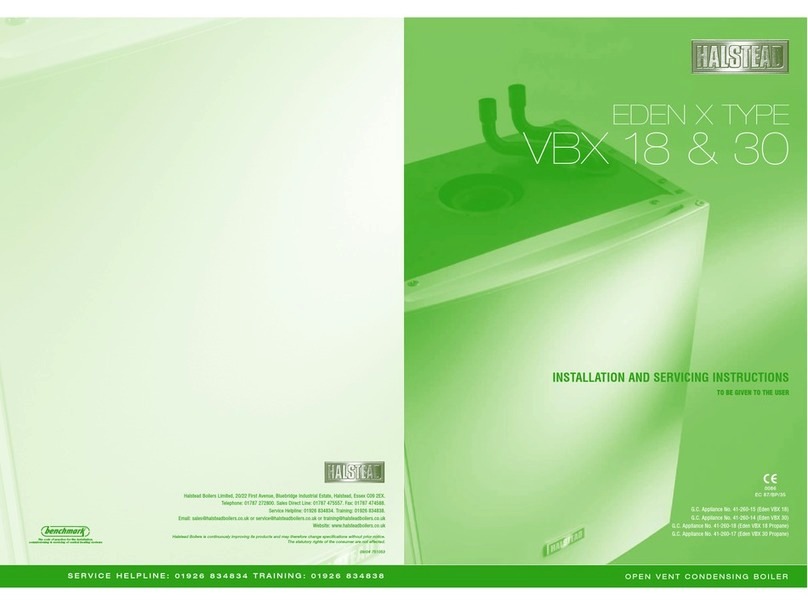66
66
6© Halstead Boilers Ltd 2008
AUTO
ON
OFF
3.13.1
3.13.1
3.1 I suspect a gas leakI suspect a gas leak
I suspect a gas leakI suspect a gas leak
I suspect a gas leak
If you suspect a gas leak, turn off the gas supply at the gas
meter, and contact your installer or local gas supplier. If
you require further advice please contact your nearest Serv-
ice & Technical Helpline (0844 371 1111)(0844 371 1111)
(0844 371 1111)(0844 371 1111)
(0844 371 1111).
3.23.2
3.23.2
3.2 I frequently “top-up” or “repressurise theI frequently “top-up” or “repressurise the
I frequently “top-up” or “repressurise theI frequently “top-up” or “repressurise the
I frequently “top-up” or “repressurise the
systemsystem
systemsystem
system
If the system regularly requires topping-up or re-pressu-
rising, it may be indicative of a leak. Please contact your
installer and ask him to inspect the system.
3.33.3
3.33.3
3.3 The fault light is onThe fault light is on
The fault light is onThe fault light is on
The fault light is on
IIf the red LED is illuminated it indicates that the appliance
has ‘locked-out’ or has an internal fault. To reset the
appliance, make sure the gas supply is on to the appliance.
Turn the mode selector switch to the OFF position for a few
seconds and then turn it back to its previous position. If
the red LED stays on or is illuminated after a few seconds
call an engineer.
3.43.4
3.43.4
3.4 The appliance is due its annual serviceThe appliance is due its annual service
The appliance is due its annual serviceThe appliance is due its annual service
The appliance is due its annual service
Please contact the Service & Technical Helpline (0844 371(0844 371
(0844 371(0844 371
(0844 371
1111)1111)
1111)1111)
1111) if you would prefer an authorised engineer or agent
to service your appliance. Alternatively your local CORGI
registered engineer may be able to service the appliance for
you. If you are a tenant your landlord will arrange for
servicing.
3.53.5
3.53.5
3.5 I need to call an engineerI need to call an engineer
I need to call an engineerI need to call an engineer
I need to call an engineer
If you think your boiler may have developed a fault, please
contact your installer or the Service & Technical Helpline
(0844 371 1111)(0844 371 1111)
(0844 371 1111)(0844 371 1111)
(0844 371 1111). Have all your details to hand including
full address and postcode, relevant contact numbers and
your appliance logbook.
3.63.6
3.63.6
3.6 I wanI wan
I wanI wan
I wantt
tt
ttt
tt
t
o eo e
o eo e
o extxt
xtxt
xtend the warend the war
end the warend the war
end the warrr
rr
ranan
anan
antyty
tyty
ty
You can if you wish, extend the warranty on your iHeiHe
iHeiHe
iHeaa
aa
att
tt
t
boiler. Simply contact our Service & Technical Helpline (0844(0844
(0844(0844
(0844
371 1111)371 1111)
371 1111)371 1111)
371 1111) for further information.
3.03.0
3.03.0
3.0 What ifWhat if
What ifWhat if
What if
4.04.0
4.04.0
4.0 Setting the mechanical clockSetting the mechanical clock
Setting the mechanical clockSetting the mechanical clock
Setting the mechanical clock
4.14.1
4.14.1
4.1 Setting the mechanical clockSetting the mechanical clock
Setting the mechanical clockSetting the mechanical clock
Setting the mechanical clock
If your boiler has been installed with the mechanical clock,
it can be used and adjusted as follows:
Setting the timeSetting the time
Setting the timeSetting the time
Setting the time
The time of day can be set by grasping the outer edge of
the black dial and turning it in a clockwise direction until
the correct time is in line with the white pointer.
Setting the “switching times”Setting the “switching times”
Setting the “switching times”Setting the “switching times”
Setting the “switching times”
The “ON” periods“ON” periods
“ON” periods“ON” periods
“ON” periods are set by sliding the black tappets,
adjacent to the time periods required, to the outer edge of
the dial.
The tappets that remain at the centre of the dial will be the
“OFF” periods“OFF” periods
“OFF” periods“OFF” periods
“OFF” periods.
The smallest switching time (ON or OFF) is 15 minutes.
To select “A“A
“A“A
“AUU
UU
UTT
TT
TO”O”
O”O”
O” mode move the selector switch in central
position.
To select “ON”“ON”
“ON”“ON”
“ON” mode move the selector switch in the bottom
position.
To select “OF“OF
“OF“OF
“OFF”F”
F”F”
F” mode move the selector switch in the upper
position.