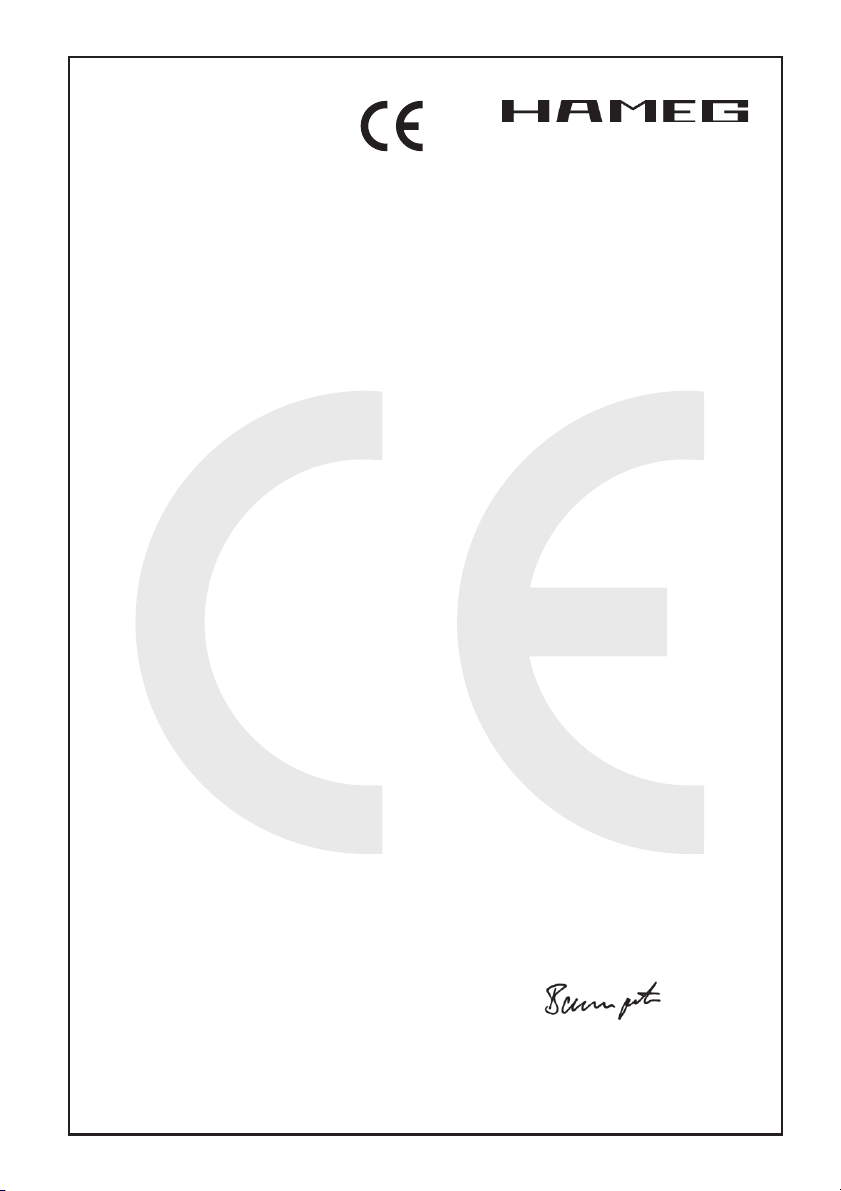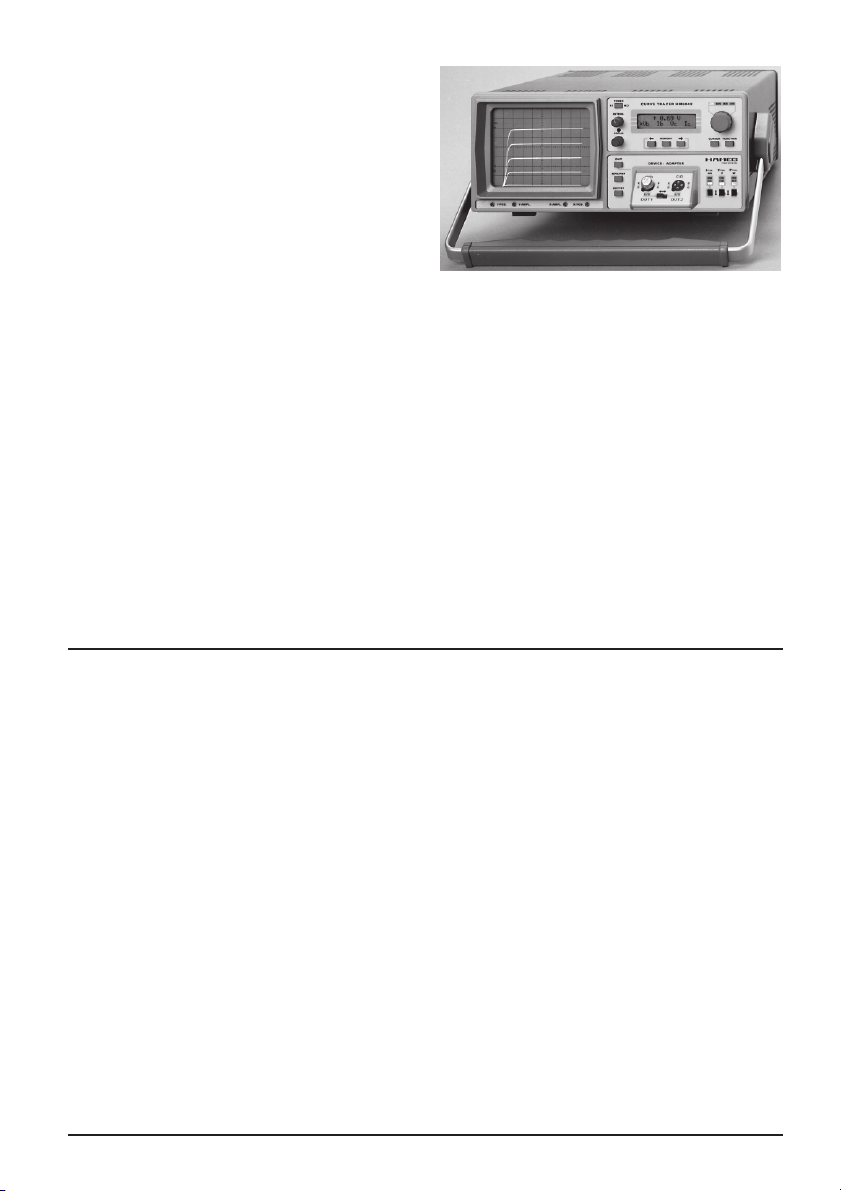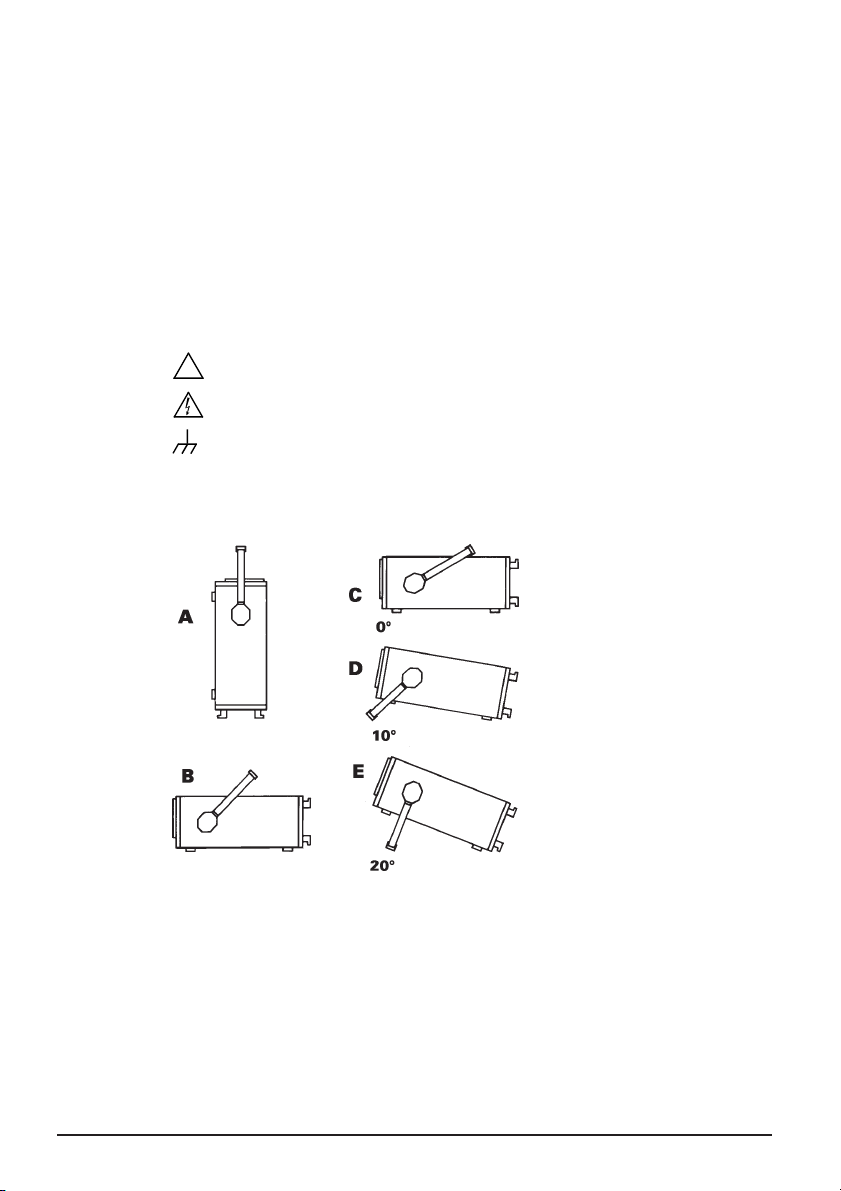Subject to change without notice 5
Curve Tracer HM6042
■■
■■
■Ease of Operatio
■Characterisatio a d Test of
Semico ductor Devices
■Accurate Cursor Measureme ts
■Quick a d easy Compariso
of Semico ductors
■Refere ce Data Memory
■O -Scree Display of 5 Curves
■Low Power Co sumptio
The HM6042 Curve Tracer is used to accurately display the characteristics of two and three terminal
semiconductor devices. The instrument combines ease of operation and versatile features at an
affordable price. Unlike its counterpart, the HM8042 plug-in unit, it uses a built-in CRT and an LCD to
display the characteristics of the device under test.
The HM6042 displays a set of 5 curves at a time. All numeric values and parametric data can be
read out on a 2x16 digit LCD. Device type and all relevant parameters are selected and modified by a
simple front-panel keypad entry. Collector voltage and current parameters are easily changed. A 3-
step power limiter avoids damage of the Device Under Test by excessive power.
One set of parameters can be stored in memory for comparison of one device to another or a
reference device. This feature gives substantial enhancements in productivity when matching
semiconductors. Two cursors can be moved along the displayed curves. X and Y position of the cursor
will be displayed on the screen. Basic accuracy is 2% of the measurement value. Measured parameters
are: base voltage, base current, collector current, collector voltage and Beta. The dynamic parameters
h11, h21, and h22 are calculated by the i ter al processor.
A device adapter socket with side-by-side terminals for two devices for the comparison of two
semiconductors is supplied with the instrument.
The HM6042 is remarkably easy to operate. This makes the instrument also ideally suited for
educational use.
Specificatio s
(Reference Temperature 23°C ± 1°C)
Measureme t Ra ges
3 Voltage Ra ges:
Collector/Drain Voltages ≤2V, 10V, 40V ±5%
3 Curre t ra ges:
Collector/Drain Currents ≤ 2mA, 20mA, 200mA ±5%
3 Power Ra ges:
Output Power ≤0.04W, 0.4W, 4W ±10%
Base-/Gate-Voltages a d Curre ts:
Ib1µA to 10mA Vbto 2V ±5% Vgto 10V ±5%
Accuracy
Accuracy of Static Values:
Vc/d ± (2% o.v.1) + 3 Dig.) Ic/d ± (2% o.v. + 3 Dig.)
Ib± (2% o.v. + 3 Dig.) Vb± (2% o.v. + 3 Dig.)
Vg± (3% o.v. + 3 Dig.)
ββ
ββ
βto 1000: ± (5 % o.v. + 3 Dig.)
to 100000: ± [(6 + 0.001 x β) % o.v. + 3 Dig.]
Accuracy of Dy amic Values:
h11 ≤1000Ω± (12% o.v. + 3 Dig.)
≥ 1000Ω
± [(12 + 0.001 meas. value) % o.v.+ 3 Dig.]
h21 ≤1000 ± (12% o.v. + 3 Dig.)
≥ 1000
± [(12 + 0.001 meas. value) % o.v.+ 3 Dig.]
y21 ≤1000mS ± (12% o.v.. + 3 Dig.)
h/y22 ≤1000mS ± (12% o.v.. + 3 Dig.)
Miscella eous
Reference measurement values can be stored for component
selection.
Cursor Measureme ts:
Si gle mode: The Cursor marks the position from which the
measurement value is calculated.
Tracki g mode: Two Cursors mark the positions, from hich
the h/y-Parameter measurement values are calculated.
Evaluatio of curves from
Diodes, Zener Diodes, NPN/PNP-Transistors,
FET/MOS-FET (N/P-Channel), Thyristors
Display: 2x16-Digit, LCD
Presentation of measurement values from a set of 5 curves
on CRT.
Ge eral I formatio
CRT: D14-364GY/123 or ER151-GH/-,
6" rectangular screen (8x10cm) internal graticule
Acceleratio voltage: approx. 2000V
Trace rotatio : adjustable on front panel
Line voltage: 100-240V AC ±10%, 50/60Hz
Power co sumptio : approx. 36 Watt at 50Hz.
Min./Max. ambient temperature: 0°C...+40°C
Protective system: Safety class I (IEC 1010-1)
Weight: approx. 5.6kg, color: techno-brown
Cabinet: W 285, H125, D380 mm
1) o.v. = of value