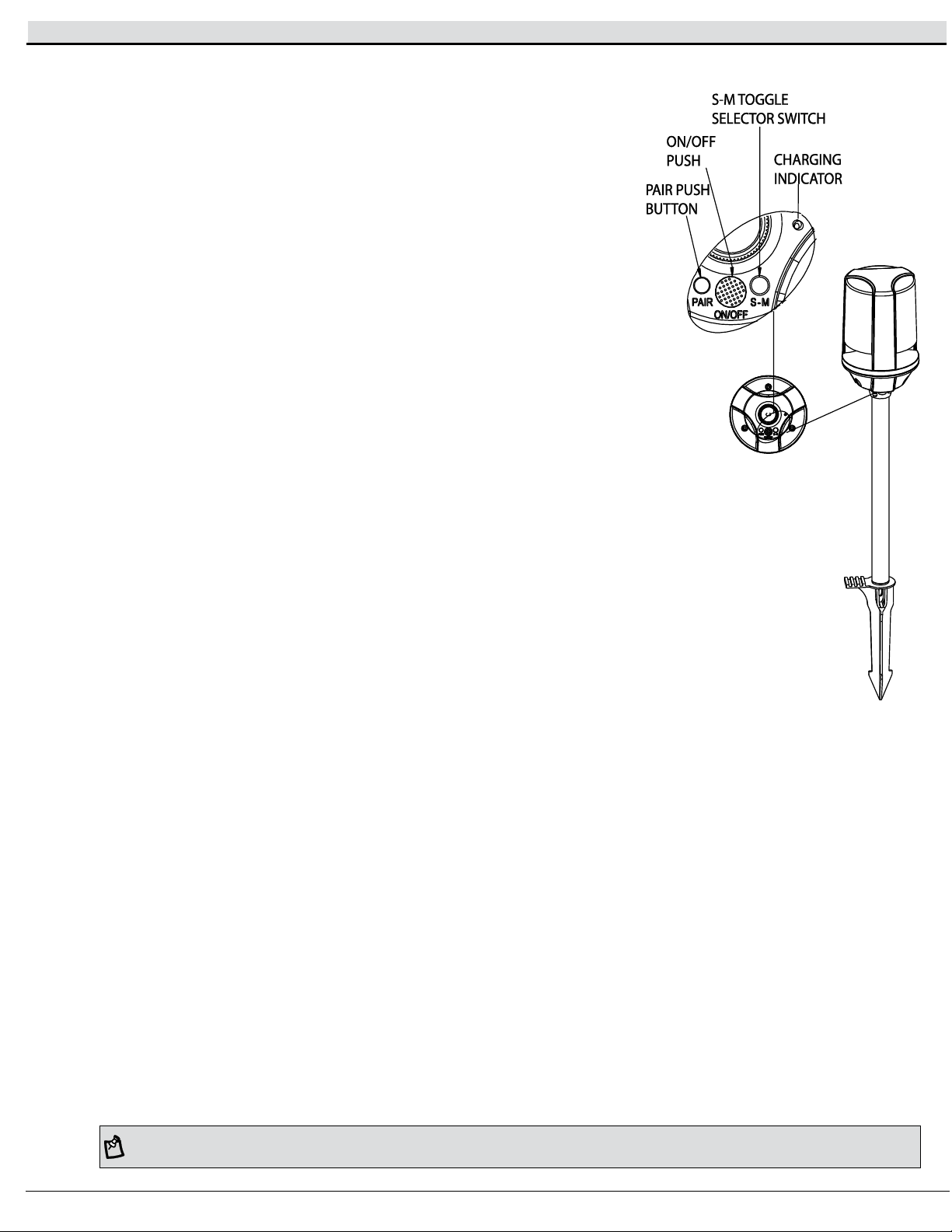7
□Tiempo normal de reproducción de volumen: 6 horas con batería recargable;de forma continuada si recibe corriente de BT desde el transformador.
□Versión de Bluetooth: Bluetooth 4.1 □Sonido omnidireccional
□Fuente de alimentación: AC 12V □Tamaño del altavoz: 2.5 pulgadas
□Potencia del altavoz: 8W □Respuesta de frecuencia: 130~18KHZ
□Impedancia nominal: 4 ohmios □Sensibilidad: 83±3 dB
□Batería no extraíble: 3.7V 2200mA □Perfil Bluetooth: Support A2DP
□Cada altavoz está preestablecido como Altavoz Principal (el conmutador S-M de conmutación está preajustado en M). El altavoz se puede configurar
como Altavoz Principal o Altavoz Satélite activando el interruptor S-M.
□Este altavoz de baja tensión se puede utilizar con su iluminación de paisaje de baja tensión.
□Si solo utiliza un altavoz, coloque el altavoz en su ubicación permanente en su patio.
□Para utilizar varios altavoces, recomendamos conectar temporalmente todos los altavoces uno al lado del otro. Es más fácil emparejar los altavoces
cuando están cerca y puede ver el color de las varias luces de indicadores en cada altavoz. Una vez que los altavoces estén emparejados, puede
colocarlos en sus lugares permanentes en su patio.
□Conecte el (los) altavoz (ces) al cable de baja tensión y al transformador (como se indica en la página 1). Una vez que el transformador esté encendido y
enviando energía a los altavoces, busque la Luz Indicadora de Carga:
oSi la Luz Indicadora de Carga se ilumina en rojo, el altavoz recibe energía del transformador y se carga.
oSi la Luz Indicadora de Carga está iluminada en verde, el altavoz está completamente cargado. Se tarda aproximadamente 4 horas en cargar
completamente el altavoz. La luz indicadora de carga permanecerá verde siempre y cuando el altavoz reciba energía del transformador.
oSi la Luz Indicadora de Carga no se ilumina en rojo ni en verde, confirme que el conector del cable (C) está conectado al cable de baja tensión del
transformador y el transformador está encendido y envía energía al altavoz.
□Para detener la reproducción de música, apague la música en su dispositivo de música personal. No es necesario apagar los altavoces.
□El altavoz permanecerá cargado si el transformador suministra energía al altavoz todos los días. Esto asegurará que la batería del altavoz tenga potencia
para reproducir música.
□No coloque el altavoz cerca de un dispositivo o equipo de emisión electromagnética pesada. Esto puede causar interferencia de señal.
□Si un altavoz no reproduce música o no reacciona, presione simultáneamente el botón de PAIR y el botón de encendido / apagado (ON / OFF) durante 3
segundos para que se apague. Esto funcionará tanto para el altavoz principal como para el satélite. Esto eliminará cualquier mal funcionamiento y, al
mismo tiempo, forzará al altavoz a apagarse. Para volver a encender el altavoz, presione el botón de encendido / apagado (ON / OFF) durante
aproximadamente 2 segundos hasta que el altavoz haga un sonido "Do-Re-Mi" (para el altavoz principal) o un sonido "Di" (para el altavoz satélite) y
luego suelte inmediatamente el botón de encendido / apagado (ON / OFF). La fuerza de cierre del altavoz no perderá la memoria de emparejamiento
entre el altavoz principal y el altavoz satélite.
Configuración y Funcionamiento de un Altavoz
Configuración de un solo altavoz:
□Coloque el interruptor S-M en "M". Añada la etiqueta adhesiva "M" (E) a la parte inferior del altavoz.
□Para encender el altavoz, presione el botón de encendido/apagado (ON/OFF) durante aproximadamente 2 segundos hasta que emita un sonido "Do-Re-
Mi" ascendente y luego suelte inmediatamente el botón de encendido/apagado (ON/OFF). El botón de encendido/apagado (ON/OFF) parpadeará en
azul y el altavoz estará en el modo de descubrimiento y podrá ser detectado por su dispositivo de música personal.
□Siga las instrucciones en su dispositivo de música personal para establecerlo en el modo de descubrimiento. Conéctelo al Bluetooth "Altavoz LV".
Cuando el altavoz esté emparejado con su dispositivo de música personal, la luz azul dejará de parpadear y será una luz azul continua. El botón de
encendido / apagado (ON / OFF) permanecerá en azul continuo siempre y cuando esté conectado a su dispositivo de música personal.
□Una vez que el altavoz y su dispositivo de música personal estén emparejados, el altavoz reproducirá música desde su dispositivo de música personal.
□NOTA: La distancia de emparejamiento de Bluetooth es de 30 pies, así que mantenga el altavoz a menos de 30 pies de su dispositivo de música personal.
Funcionamiento de un altavoz:
□El altavoz se apagará automáticamente después de 30 minutos si no detecta ninguna señal de Bluetooth.
□Para escuchar música de nuevo, presione el botón de encendido/apagado (ON/OFF) durante aproximadamente 2 segundos hasta que el altavoz emita
un sonido "Do-Re-Mi" ascendente y luego suelte inmediatamente el botón de encendido/apagado (ON/OFF). A continuación, repita los pasos
anteriores para volver a conectar el dispositivo de música personal al altavoz.
Notas generales:
□Coloque el altavoz en un lugar donde sea fácil de detectar y alcanzar para encender el altavoz para los próximos nosotros.
□En caso de que el altavoz no se encienda después de presionar el botón de encendido/apagado (ON/OFF) durante aproximadamente 2 segundos, la
energía de la batería puede estar completamente drenada. En este caso, encienda el transformador y asegúrese de que se suministra energía al altavoz.
Si la Luz Indicadora de Carga del altavoz está en rojo, el altavoz se está cargando. Después de aproximadamente 5 minutos de recibir energía, estará a
punto de encender el altavoz.
Especificaciones Técnicas
Información General de Funcionamiento