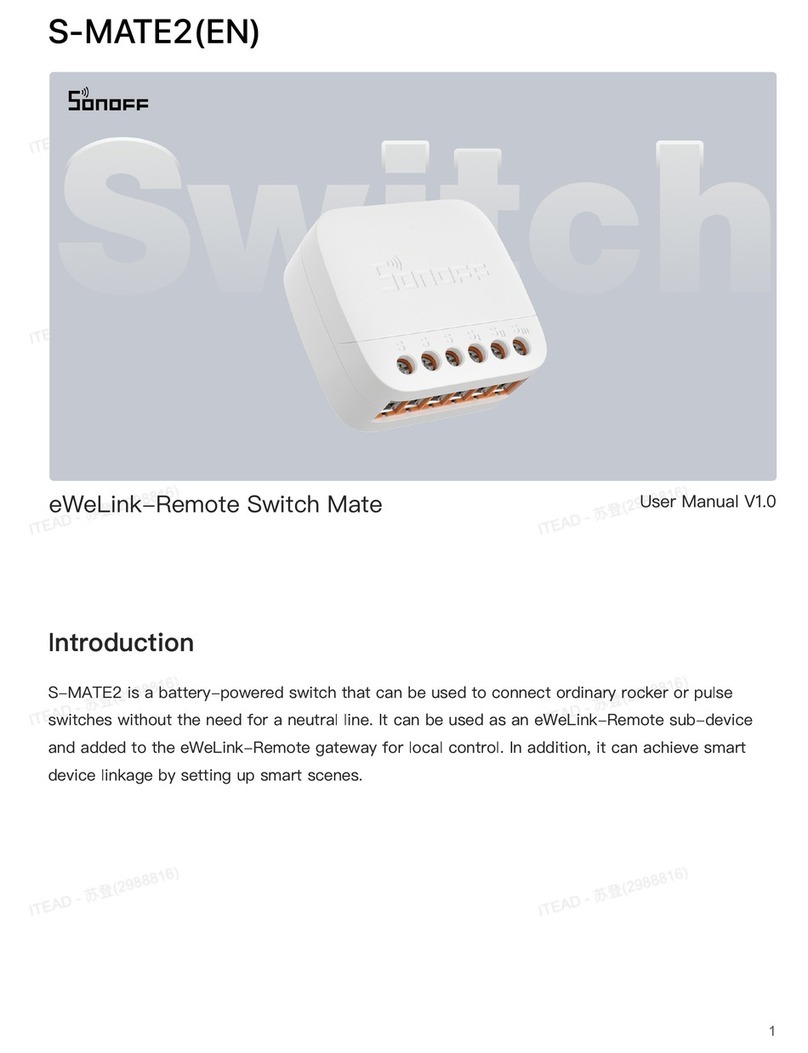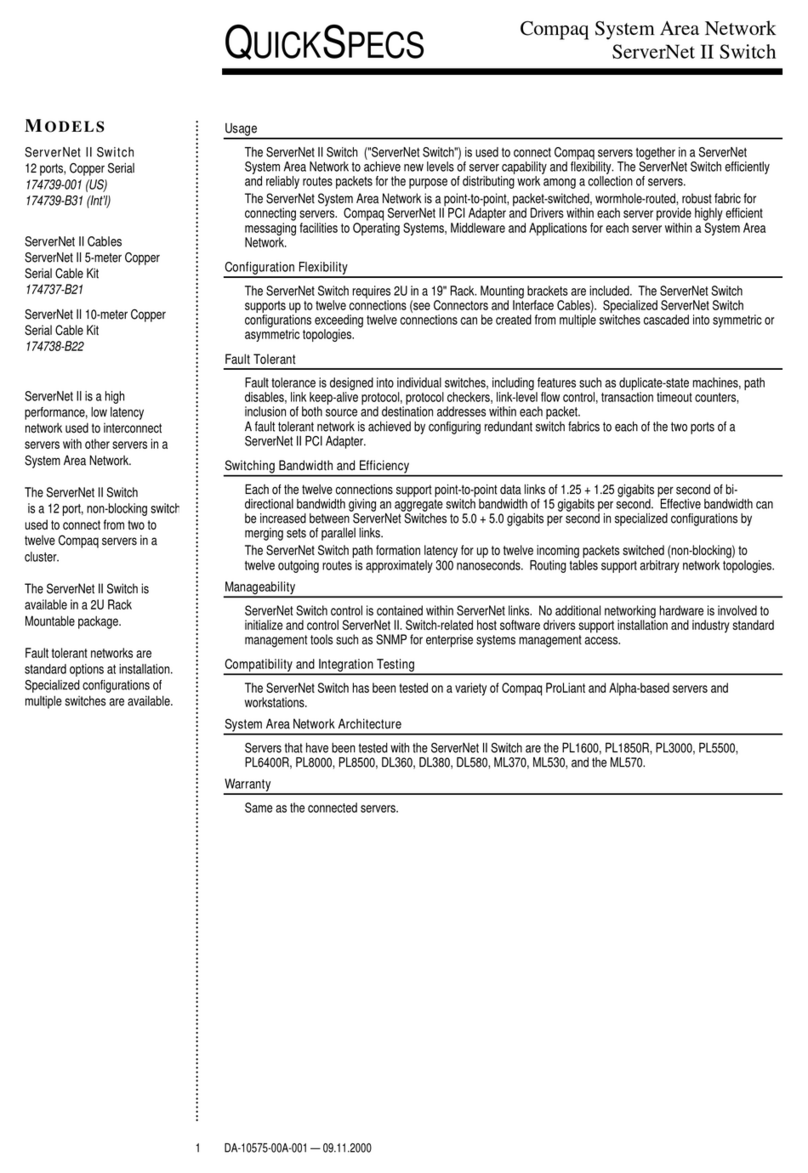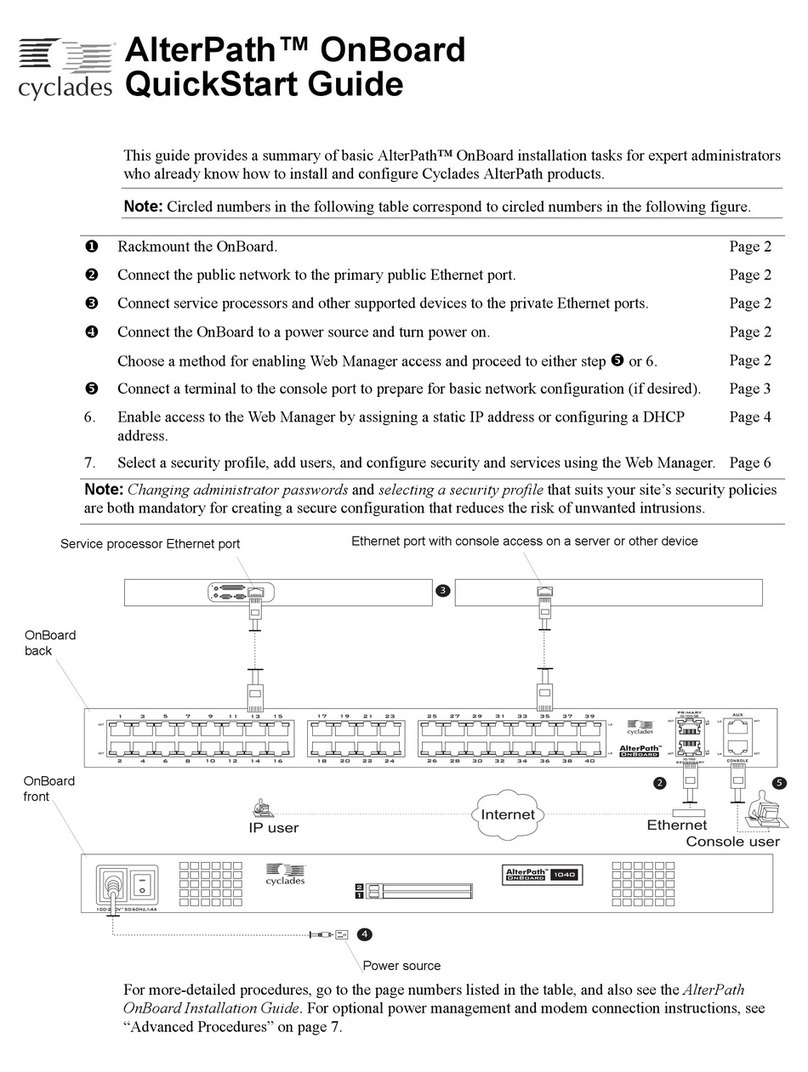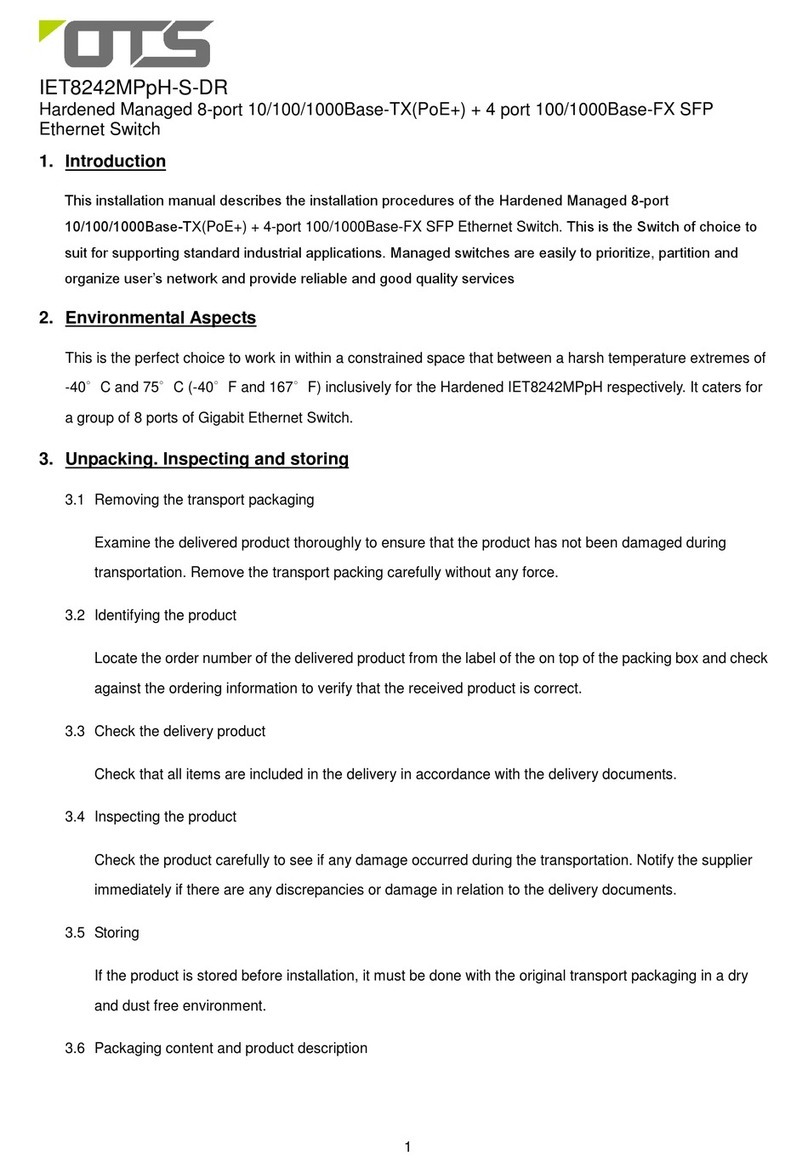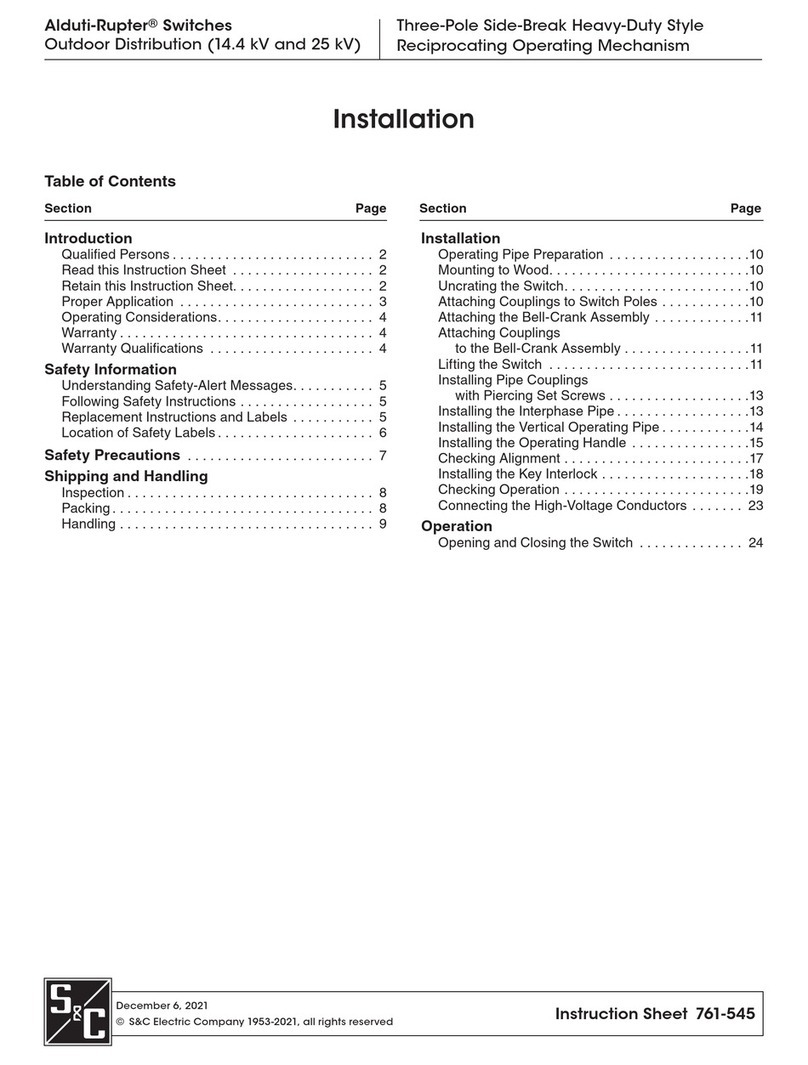Hangzhou H3C Technologies Co., Ltd H3C S9500 Series User manual

H3C S9500 Series Routing Switches
Operation Manual
Hangzhou H3C Technologies Co., Ltd.
http://www.h3c.com
Manual Version: T2-081655-20080530-C-2.03
Product Version: S9500-CMW520-R2132

Copyright © 2007-2008, Hangzhou H3C Technologies Co., Ltd. and its licensors
All Rights Reserved
No part of this manual may be reproduced or transmitted in any form or by any means
without prior written consent of Hangzhou H3C Technologies Co., Ltd.
Trademarks
H3C, , Aolynk, , H3Care,
, TOP G, , IRF, NetPilot,
Neocean, NeoVTL, SecPro, SecPoint, SecEngine, SecPath, Comware, Secware,
Storware, NQA, VVG, V2G, VnG, PSPT, XGbus, N-Bus, TiGem, InnoVision and
HUASAN are trademarks of Hangzhou H3C Technologies Co., Ltd.
All other trademarks that may be mentioned in this manual are the property of their
respective owners.
Notice
The information in this document is subject to change without notice. Every effort has
been made in the preparation of this document to ensure accuracy of the contents, but
all statements, information, and recommendations in this document do not constitute
the warranty of any kind, express or implied.
To obtain the latest information, please access:
http://www.h3c.com
Technical Support
customer_service@h3c.com
http://www.h3c.com

About This Manual
Related Documentation
In addition to this manual, each H3C S9500 Series Routing Switches documentation
set includes the following:
Manual Description
H3C S9500 Series Routing Switches
Installation Manual
It introduces the installation procedure,
commissioning, maintenance and
monitoring of the S9500 series routing
switches.
H3C S9500 Series Routing Switches
Command Manual
It includes Feature List and Command
Index, Access Volume, IP Service
Volume, IP Routing Volume, IP Multicast
Volume, MPLS VPN Volume, QoS ACL
Volume, Security Volume, System
Volume, and unsupported commands.
Organization
H3C Configuration Manual is organized as follows:
Part Contents
00 Product Overview includes Obtaining the Documentation, Product
Features, and Features.
01 Access Volume
includes Ethernet Interface Configuration, POS
Interface Configuration, GVRP Configuration, Link
Aggregation Configuration, Port Mirroring
Configuration, RPR Configuration, Ethernet OAM
Configuration MSTP Configuration, VLAN
Configuration, QinQ Configuration, BPDU Tunneling
Configuration, and Port Isolation Configuration.
02 IP Services Volume
includes ARP Configuration, DHCP Configuration,
DNS Configuration, IP Addressing Configuration, IP
Performance Configuration, UDP Helper Configuration
IPv6 Basics Configuration, Dual Stack Configuration,
Tunneling Configuration, and Adjacency Table
Configuration.

Part Contents
03 IP Routing Volume
includes IP Routing Overview, BGP Configuration,
IS-IS Configuration, OSPF Configuration, RIP
Configuration, Routing Policy Configuration, Static
Routing Configuration, IPv6 BGP Configuration, IPv6
IS-IS Configuration, IPv6 OSPFv3 Configuration, IPv6
RIPng Configuration, and IPv6 Static Routing
Configuration.
04 IP Multicast Volume
includes Multicast Overview, Multicast Routing and
Forwarding Configuration, IGMP Snooping
Configuration, IGMP Configuration, PIM Configuration,
MSDP Configuration, IPv6 Multicast Routing and
Forwarding Configuration, MLD Snooping
Configuration, MLD Configuration, IPv6 PIM
Configuration, and Multicast VLAN Configuration.
05 MPLS VPN Volume
includes MPLS Basics Configuration, MPLS TE
Configuration, VPLS Configuration, MPLS L2VPN
Configuration, MPLS L3VPN Configuration, MPLS
Hybrid Insertion Configuration, and GRE Configuration.
06 QoS ACL Volume includes QoS Configuration and ACL Configuration.
07 Security Volume
includes 802.1x Configuration, AAA RADIUS
HWTACACS Configuration, MAC Authentication
Configuration, L3+NAT Configuration, Password
Control Configuration, SSH2.0 Configuration, and
Portal Configuration.
08 System Volume
includes GR Configuration, VRRP Configuration, HA
Configuration, Device Management Configuration,
NQA Configuration, NetStream Configuration, NTP
Configuration, RMON Configuration, SNMP
Configuration, File System Management Configuration,
System Maintaining and Debugging Configuration,
Basic System Configuration, Information Center
Configuration, User Interface Configuration, MAC
Address Table Management Configuration, PoE
Configuration, and Clock Monitoring Configuration.
09 OAA Volume includes OAP Module Configuration and ACSEI
Configuration.
10 Acronyms Offers the acronyms used in this manual.

Conventions
The manual uses the following conventions:
I. Command conventions
Convention Description
Boldface The keywords of a command line are in Boldface.
italic Command arguments are in italic.
[ ] Items (keywords or arguments) in square brackets [ ] are
optional.
{ x | y | ... }
Alternative items are grouped in braces and separated by
vertical bars. One is selected.
[ x | y | ... ]
Optional alternative items are grouped in square brackets
and separated by vertical bars. One or none is selected.
{ x | y | ... } *
Alternative items are grouped in braces and separated by
vertical bars. A minimum of one or a maximum of all can be
selected.
[ x | y | ... ] *
Optional alternative items are grouped in square brackets
and separated by vertical bars. Many or none can be
selected.
&<1-n> The argument(s) before the ampersand (&) sign can be
entered 1 to n times.
# A line starting with the # sign is comments.
II. GUI conventions
Convention Description
< > Button names are inside angle brackets. For example, click
<OK>.
[ ] Window names, menu items, data table and field names
are inside square brackets. For example, pop up the [New
User] window.
/ Multi-level menus are separated by forward slashes. For
example, [File/Create/Folder].

III. Symbols
Convention Description
Warning Means reader be extremely careful. Improper operation
may cause bodily injury.
Caution Means reader be careful. Improper operation may cause
data loss or damage to equipment.
Note Means a complementary description.

Operation Manual
H3C S9500 Series Routing Switches MPLS VPN Volume Organization
Manual Version
T2-081655-20080530-C-2.03
Product Version
S9500-CMW520-R2132
Organization
The MPLS VPN Volume is organized as follows:
Features
(operation
manual) Description
MPLS Basics
Configuration
MPLS (Multiprotocol Label Switching) brings together the
advantages of the connectionless control with IP and the
connection-oriented forwarding with ATM. In addition to the
support from IP routing and control protocols, its powerful
and flexible routing functions allows it to accommodate to
various emerging applications. The volume describes:
zMPLS overview
zMPLS basic attributes configuration
MPLS TE
Network congestionoccur either when network resources are
inadequate or when load distribution is unbalanced. Traffic
engineering (TE) is intended to avoid the latter situation
where partial congestion may occur as the result of inefficient
resource allocation. The volume describes:
zMPLS TE overview
zMPLS TE configuration
VPLS
VPLS can deliver a point-to-multipoint L2VPN service over
public networks. The volume describes:
zVPLS overview
zVPLS configuration
MPLS L2VPN
MPLS L2VPN provides Layer 2 VPN services on the MPLS
network. The volume describes:
zMPLS L2VPN overview
zMPLS L2VPN configuration
MPLS L3VPN
MPLS L3VPN is a kind of PE-based L3VPN technology for
service provider VPN solutions. The volume describes:
zMPLS L3VPN overview
zMPLS L3VPN configuration

Operation Manual
H3C S9500 Series Routing Switches MPLS VPN Volume Organization
Features
(operation
manual) Description
MPLS Hybrid
Insertion
The MPLS hybrid insertion feature is used to enable
deployment of MPLS VPN services on cards that do not
support MPLS. The volume describes:
zMPLS hybrid insertion overview
zMPLS hybrid insertion configuration
GRE
GRE is a protocol designed for performing encapsulation of
one network layer protocol over another network layer
protocol. The volume describes:
zGRE overview
zGRE configuration

Operation Manual – MPLS Basics
H3C S9500 Series Routing Switches Table of Contents
i
Table of Contents
Chapter 1 MPLS Basics Configuration........................................................................................1-1
1.1 MPLS Overview ................................................................................................................. 1-1
1.1.1 Basic Concepts of MPLS ........................................................................................ 1-2
1.1.2 Architecture of MPLS .............................................................................................. 1-5
1.1.3 MPLS and Routing Protocols .................................................................................. 1-7
1.1.4 Applications of MPLS .............................................................................................. 1-7
1.2 MPLS Configuration Basics ............................................................................................... 1-9
1.2.1 Label Advertisement and Management .................................................................. 1-9
1.2.2 PHP .......................................................................................................................1-10
1.2.3 TTL Processing in MPLS ...................................................................................... 1-10
1.2.4 Inspecting an MPLS LSP ...................................................................................... 1-12
1.3 LDP Overview .................................................................................................................. 1-12
1.3.1 LDP Basic Concepts ............................................................................................. 1-12
1.3.2 LDP Label Distribution .......................................................................................... 1-14
1.3.3 Fundamental Operation of LDP ............................................................................ 1-15
1.3.4 LDP Loop Detection .............................................................................................. 1-17
1.4 Configuring MPLS Basic Capability................................................................................. 1-17
1.4.1 Configuration Prerequisites................................................................................... 1-17
1.4.2 Configuration Procedure ....................................................................................... 1-18
1.5 Configuring PHP .............................................................................................................. 1-18
1.5.1 Configuration Prerequisites................................................................................... 1-18
1.5.2 Configuration Procedure ....................................................................................... 1-18
1.6 Configuring a Static LSP.................................................................................................. 1-19
1.6.1 Configuration Prerequisites................................................................................... 1-19
1.6.2 Configuration Procedure ....................................................................................... 1-19
1.7 Configuring MPLS LDP.................................................................................................... 1-20
1.7.1 Configuration Prerequisites................................................................................... 1-20
1.7.2 MPLS LDP Configuration Tasks ........................................................................... 1-20
1.7.3 Configuring MPLS LDP Capability ........................................................................ 1-21
1.7.4 Configuring Local LDP Session Parameters......................................................... 1-22
1.7.5 Configuring Remote LDP Session Parameters..................................................... 1-22
1.7.6 Configuring the Policy for Triggering LSP Establishment ..................................... 1-23
1.7.7 Specifying the Label Processing Modes ............................................................... 1-24
1.7.8 Configuring LDP Loop Detection........................................................................... 1-25
1.7.9 Configuring LDP MD5 Authentication ................................................................... 1-26
1.7.10 Enabling MTU Signaling...................................................................................... 1-26
1.8 Configuring LDP Instances .............................................................................................. 1-26
1.8.1 Configuration Prerequisites................................................................................... 1-27

Operation Manual – MPLS Basics
H3C S9500 Series Routing Switches Table of Contents
ii
1.8.2 Configuration Procedure ....................................................................................... 1-27
1.9 Configuring MPLS IP TTL Processing............................................................................. 1-28
1.9.1 Configuration Prerequisites................................................................................... 1-28
1.9.2 Configuring MPLS IP TTL Propagation................................................................. 1-28
1.9.3 Specifying the Type of Path for ICMP Responses................................................ 1-28
1.10 Setting the Interval for Reporting Statistics ................................................................... 1-29
1.11 Inspecting an MPLS LSP............................................................................................... 1-30
1.12 Enabling MPLS Trap...................................................................................................... 1-30
1.13 Displaying and Maintaining MPLS................................................................................. 1-30
1.13.1 Resetting LDP Sessions ..................................................................................... 1-30
1.13.2 Displaying MPLS Operation ................................................................................ 1-31
1.13.3 Displaying MPLS LDP Operation........................................................................ 1-32
1.13.4 Clearing MPLS Statistics..................................................................................... 1-33
1.14 MPLS Configuration Examples...................................................................................... 1-33
1.14.1 LDP Session Configuration Example .................................................................. 1-33
1.14.2 Configuring LDP to Establish LSPs..................................................................... 1-37
1.15 Troubleshooting MPLS .................................................................................................. 1-39

Operation Manual – MPLS Basics
H3C S9500 Series Routing Switches Chapter 1 MPLS Basics Configuration
1-1
Chapter 1 MPLS Basics Configuration
When performing MPLS basics configuration, go to these sections for information you
are interested in:
zMPLS Overview
zMPLS Configuration Basics
zLDP Overview
zConfiguring MPLS Basic Capability
zConfiguring PHP
zConfiguring a Static LSP
zConfiguring MPLS LDP
zConfiguring LDP Instances
zConfiguring MPLS IP TTL Processing
zSetting the Interval for Reporting Statistics
zInspecting an MPLS LSP
zEnabling MPLS Trap
zDisplaying and Maintaining MPLS
zMPLS Configuration Examples
zTroubleshooting MPLS
Note:
zA routing switch can also function as a router while running MPLS. The term “router”
in this document refers to a router in a generic sense or a Layer 3 Ethernet switch
running MPLS.
zFor the S9500 Series Routing Switches, only the line processor units (LPUs) and
VPLS service processor cards (SPCs) whose names contain such suffix like C, CA
or CB support MPLS. To enable the MPLS VPN function on an S9500 switch, you
need to configure an MPLS-capable LPU or VPLS SPC. You can identify a card
name suffix by the silkscreen at the upper right corner of the front panel of a card.
For example, the silkscreen of the LSB1P4G8CA0 card is P4G8CA and its suffix is
CA.
1.1 MPLS Overview
Multiprotocol label switching (MPLS), originating in Internet Protocol version 4 (IPv4),
was initially proposed to improve forwarding speed. Its core technology can be
extended to multiple network protocols, such as Internet Protocol version 6 (IPv6),

Operation Manual – MPLS Basics
H3C S9500 Series Routing Switches Chapter 1 MPLS Basics Configuration
1-2
Internet packet exchange (IPX), and connectionless network protocol (CLNP). That is
what the term multiprotocol means.
MPLS integrates both Layer 2 fast switching and Layer 3 routing and forwarding,
satisfying the requirements of various new applications for network performance.
Note:
For details about MPLS architecture, refer to RFC 3031 “Multiprotocol Label Switching
Architecture”.
1.1.1 Basic Concepts of MPLS
I. FEC
As a forwarding technology based on classification, MPLS groups packets to be
forwarded in the same manner into a class called the forwarding equivalence class
(FEC). That is, packets of the same FEC are handled in the same way.
The classification of FECs is very flexible. It can be based on any combination of source
address, destination address, source port, destination port, protocol type and VPN. For
example, in the traditional IP forwarding using longest match, all packets to the same
destination belongs to the same FEC.
II. Label
A label is a short fixed length identifier for identifying a FEC. A FEC may correspond to
multiple labels in scenarios where, for example, load sharing is required, while a label
can only represent a single FEC.
A label is carried in the header of a packet. It does not contain any topology information
and is local significant.
A label is four octets, or 32 bits, in length. Figure 1-1 illustrates its format.
Figure 1-1 Format of a label
A label consists of four fields:
zLabel: Label value of 20 bits. Used as the pointer for forwarding.
zExp: For QoS, three bits in length.
zS: Flag for indicating whether the label is at the bottom of the label stack, one bit in
length. 1 indicates that the label is at the bottom of the label stack. This field is very
useful when there are multiple levels of MPLS labels.

Operation Manual – MPLS Basics
H3C S9500 Series Routing Switches Chapter 1 MPLS Basics Configuration
1-3
zTTL: Time to live (TTL) for the label. Eight bits in length. This field has the same
meaning as that for an IP packet.
Similar to the VPI/VCI in ATM and the DLCI in frame relay, an MPLS label functions as
a connection identifier. If the link layer protocol has a label field like VPI/VCI in ATM or
DLCI in frame relay, the MPLS label is encapsulated in that field. Otherwise, it is
inserted between the data link layer header and the network layer header as a shim. As
such, an MPLS label can be supported by any link layer protocol.
Figure 1-2 shows the place of a label in a packet.
Figure 1-2 Place of a label in a packet
Note:
Currently, the S9500 series does not support the cell mode.
III. LSR
Label switching router (LSR) is a fundamental component on an MPLS network. All
LSRs support MPLS.
IV. LSP
Label switched path (LSP) means the path along which a FEC travels through an MPLS
network. Along an LSP, two neighboring LSRs are called upstream LSR and
downstream LSR respectively. In Figure 1-3, R2 is the downstream LSR of R1, while
R1 is the upstream LSR of R2.

Operation Manual – MPLS Basics
H3C S9500 Series Routing Switches Chapter 1 MPLS Basics Configuration
1-4
Figure 1-3 Diagram for an LSP
An LSP is a unidirectional path from the ingress of the MPLS network to the egress. It
functions like a virtual circuit in ATM or frame relay. Each node of an LSP is an LSR.
V. LDP
Label distribution protocol (LDP) means the protocol used by MPLS for control. An LDP
has the same functions as a signaling protocol on a traditional network. It classifies
FECs, distributes labels, and establishes and maintains LSPs.
MPLS supports multiple label distribution protocols of either of the following two types:
zThose dedicated for label distribution, such as LDP and constraint-based routing
using LDP (CR-LDP).
zThe existing protocols that are extended to support label distribution, such as
border gateway protocol (BGP) and resource reservation protocol (RSVP).
In addition, you can configure static LSPs.
Note:
zFor information about CR-LDP and RSVP, refer to MPLS TE Configuration in the
MPLS VPN Volume.
zFor information about BGP, refer to BGP Configuration in the IP Routing Volume.
zCurrently, the S9500 series does not support CR-LDP.
VI. LSP tunneling
MPLS support LSP tunneling.
An LSR of an LSP and its downstream LSR are not necessarily on a path provided by
the routing protocol. That is, MPLS allows an LSP to be established between two LSRs
that are not on a path established by the routing protocol. In this case, the two LSRs are
respectively the start point and end point of the LSP, and the LSP is an LSP tunnel,
which does not use the traditional network layer encapsulation tunneling technology.
For example, the LSP <R2→R21→R22→R3> in Figure 1-3 is a tunnel between R2 and
R3.

Operation Manual – MPLS Basics
H3C S9500 Series Routing Switches Chapter 1 MPLS Basics Configuration
1-5
If the path that a tunnel traverses is exactly the hop-by-hop route established by the
routing protocol, the tunnel is called a hop-by-hop routed tunnel. Otherwise, the tunnel
is called an explicitly routed tunnel.
VII. Multi-level label stack
MPLS allows a packet to carry a number of labels organized as a last-in first-out (LIFO)
stack, which is called a label stack. A packet with a label stack can travel along more
than one level of LSP tunnel. At the ingress and egress of each tunnel, these
operations can be performed on the top of a stack: PUSH and POP.
MPLS has no limit to the depth of a label stack. For a label stack with a depth of m, the
label at the bottom is of level 1, while the label at the top has a level of m. An unlabeled
packet can be considered as a packet with an empty label stack, that is, a label stack
whose depth is 0.
1.1.2 Architecture of MPLS
I. Structure of the MPLS network
As shown in Figure 1-4, the element of an MPLS network is LSR. LSRs in the same
routing or administrative domain form an MPLS domain.
In an MPLS domain, LSRs residing at the domain border to connect with other
networks are label edge routers (LERs), while those within the MPLS domain are core
LSRs. All core LSRs, which can be routers running MPLS or ATM-LSRs upgraded from
ATM switches, use MPLS to communicate, while LERs interact with devices outside the
domain that use traditional IP technologies.
Each packet entering an MPLS network is labeled on the ingress LER and then
forwarded along an LSP to the egress LER. All the intermediate LSRs are called transit
LSRs.
Ingress
LSP Egress
Transit
IP network IP network
Figure 1-4 Structure of the MPLS network

Operation Manual – MPLS Basics
H3C S9500 Series Routing Switches Chapter 1 MPLS Basics Configuration
1-6
The following describes how MPLS operates:
1) First, the LDP protocol and the traditional routing protocol (such as OSPF and ISIS)
work together on each LSR to establish the routing table and the label information
base (LIB) for intended FECs.
2) Upon receiving a packet, the ingress LER completes the Layer 3 functions,
determines the FEC to which the packet belongs, labels the packet, and forwards
the labeled packet to the next hop along the LSP.
3) After receiving a packet, each transit LSR looks up its label forwarding table for the
next hop according to the label of the packet and forwards the packet to the next
hop. None of the transit LSRs performs Layer 3 processing.
4) When the egress LER receives the packet, it removes the label from the packet
and performs IP forwarding.
Obviously, MPLS is not a service or application, but actually a tunneling technology and
a routing and switching technology platform combining label switching with Layer 3
routing. This platform supports multiple upper layer protocols and services, as well as
secure transmission of information to a certain degree.
II. Structure of an LSR
Figure 1-5 Structure of an LSR
As shown in Figure 1-5, an LSR consists of two components:
zControl plane: Implements label distribution and routing, establishes the LFIB, and
builds and tears LSPs.
zForwarding plane: Forwards packets according to the LFIB.

Operation Manual – MPLS Basics
H3C S9500 Series Routing Switches Chapter 1 MPLS Basics Configuration
1-7
An LER forwards both labeled packets and IP packets on the forwarding plane and
therefore uses both the LFIB and the FIB. An ordinary LSR only needs to forward
labeled packets and therefore uses only the LFIB.
1.1.3 MPLS and Routing Protocols
When establishing an LSP hop by hop, LDP uses the information in the routing tables of
the LSRs along the path to determine the next hop. The information in the routing tables
is provided by routing protocols such as IGPs and BGP. LDP only uses the routing
information indirectly; it has no direct association with routing protocols.
On the other hand, existing protocols such as BGP and RSVP can be extended to
support label distribution.
In MPLS applications, it may be necessary to extend some routing protocols. For
example, MPLS-based VPN applications requires that BGP be extended to propagate
VPN routing information, and MPLS-based traffic engineering (TE) requires that OSPF
or IS-IS be extended to carry link state information.
1.1.4 Applications of MPLS
By integrating both Layer 2 fast switching and Layer 3 routing and forwarding, MPLS
features improved route lookup speed. However, with the development of the
application specific integrated circuit (ASIC) technology, route lookup speed is no
longer the bottleneck hindering network development. This makes MPLS not so
outstanding in improving forwarding speed.
Nonetheless, MPLS can easily implement the seamless integration between IP
networks and Layer 2 networks of ATM, frame relay, and the like, and offer better
solutions to quality of service (QoS), traffic engineering (TE), and virtual private network
(VPN) applications thanks to the following advantages.
I. MPLS-based VPN
Traditional VPN depends on tunneling protocols such as GRE, L2TP, and PPTP to
transport data between private networks across public networks, while an LSP itself is a
tunnel over public networks. Therefore, implementation of VPN using MPLS is of
natural advantages.
MPLS-based VPN connects geographically different branches of a private network to
form a united network by using LSPs. MPLS-based VPN also supports the
interconnection between VPNs.

Operation Manual – MPLS Basics
H3C S9500 Series Routing Switches Chapter 1 MPLS Basics Configuration
1-8
CE 1 PE 1
PE 3
CE 3
PE 2 CE 2
VPN 1 VPN 2
VPN 3
MPLS backbone
Figure 1-6 MPLS-based VPN
Figure 1-6 shows the basic structure of an MPLS-based VPN. Two of the fundamental
components are customer edge device (CE) and service provider edge router (PE). A
CE can be a router, switch, or host. All PEs are on the backbone network.
PE is responsible for managing VPN users, establishing LSP connections between
PEs, and allocating routes among different branches of the same VPN. Route
allocation among PEs is usually implemented by LDP or extended BGP.
MPLS-based VPN supports IP address multiplexing between branches and
interconnection between VPNs. Compared with a traditional route, a VPN route
requires the branch and VPN identification information. Therefore, it is necessary to
extend BGP to carry VPN routing information.
II. MPLS-based TE
MPLS-based TE and the Diff-Serv feature allow not only high network utilization, but
different levels of services based on traffic precedence, providing voice and video
streams with services of low delay, low packet loss, and stable bandwidth guarantee.
Since TE is more difficult to be implemented on an entire network, the Diff-Serv model
is often adopted in practical networking schemes.
The Diff-Serv model maps a service to a certain service class at the network edge
according to the QoS requirement of the service. The DS field (derived from the TOS
field) in the IP packet identifies the service uniquely. Then, each node in the backbone
network performs the preset service policies to diversified services according to the
field to ensure the corresponding QoS.
The QoS classification in Diff-Serv is similar to the MPLS label distribution. In fact, the
MPLS-based Diff-Serv is implemented by integrating the DS distribution into the MPLS
label distribution.

Operation Manual – MPLS Basics
H3C S9500 Series Routing Switches Chapter 1 MPLS Basics Configuration
1-9
1.2 MPLS Configuration Basics
Note:
Currently, the device supports the graceful restart (GR) feature of LDP. For details
about GR, refer to GR Configuration in System Volume.
1.2.1 Label Advertisement and Management
In MPLS, the decision to assign a particular label to a particular FEC is made by the
downstream LSR. The downstream LSR informs the upstream LSR of the assignment.
That is, labels are advertised in the upstream direction.
I. Label advertisement mode
Two label advertisement modes are available:
zDownstream on demand (DoD): In this mode, a downstream LSR binds a label to
a particular FEC and advertises the binding only when it receives a label request
from its upstream LSR.
zDownstream unsolicited (DU): In this mode, a downstream LSR does not wait for
any label request from an upstream LSR before binding a label to a particular
FEC.
An upstream LSR and its downstream LSR must use the same label advertisement
mode; otherwise, no LSP can be established normally. For more information, refer to
LDP Label Distribution.
II. Label distribution control mode
There are two label distribution control modes:
zIndependent: In this mode, an LSR can notify label binding messages upstream
anytime. The drawback of this mode is that an LSR may have advertised to the
upstream LSR the binding of a label to a particular FEC when it receives a binding
from its downstream LSR.
zOrdered: In this mode, an LSR can send label binding messages about a FEC
upstream only when it receives a specific label binding message from the next hop
for a FEC or the LSR itself is the egress node of the FEC.
III. Label retention mode
Label retention mode dictates how to process a label to FEC binding that is received by
an LSR but not useful at the moment.
There are two label retention modes:

Operation Manual – MPLS Basics
H3C S9500 Series Routing Switches Chapter 1 MPLS Basics Configuration
1-10
zLiberal: In this mode, an LSR keeps any received label to FEC binding regardless
of whether the binding is from its next hop for the FEC or not.
zConservative: In this mode, an LSR keeps only label to FEC bindings that are from
its next hops for the FECs.
In liberal mode, an LSR can adapt to route changes quickly; while in conservative mode,
there are less label to FEC bindings for an LSR to advertise and keep.
The conservative label retention mode is usually used together with the DoD mode on
LSRs with limited Label space and LDP identifier.
IV. Basic concepts for label switching
zNext hop label forwarding entry (NHLFE): Operation to be performed on the label,
which can be Push or Swap.
zFEC to NHLFE map (FTN): Mapping of a FEC to an NHLFE at the ingress node.
zIncoming label map (ILM): Mapping of each incoming label to a set of NHLFEs.
The operations performed for each incoming label includes Null and Pop.
V. Label switching process
Each packet is classified into a certain FEC at the ingress LER. Packets of the same
FEC travel along the same path in the MPLS domain, that is, the same LSP. For each
incoming packet, an LSR examines the label, uses the ILM to map the label to an
NHLFE, replaces the old label with a new label, and then forwards the labeled packet to
the next hop.
1.2.2 PHP
As described in Architecture of MPLS, each transit LSR on an MPLS network forwards
an incoming packet based on the label of the packet, while the egress LER removes the
label from the packet and forwards the packet based on the network layer destination
address.
In fact, on a relatively simple MPLS application network, the label of a packet is useless
for the egress, which only needs to forward the packet based on the network layer
destination address. In this case, the penultimate hop popping (PHP) feature can pop
the label at the penultimate node, relieving the egress of the label operation burden and
improving the packet processing capability of the MPLS network.
1.2.3 TTL Processing in MPLS
MPLS TTL processing involves two aspects: TTL propagation and ICMP response
path.
I. IP TTL propagation
An MPLS label contains an 8-bit long TTL field, which has the same meaning as that of
an IP packet.
Table of contents