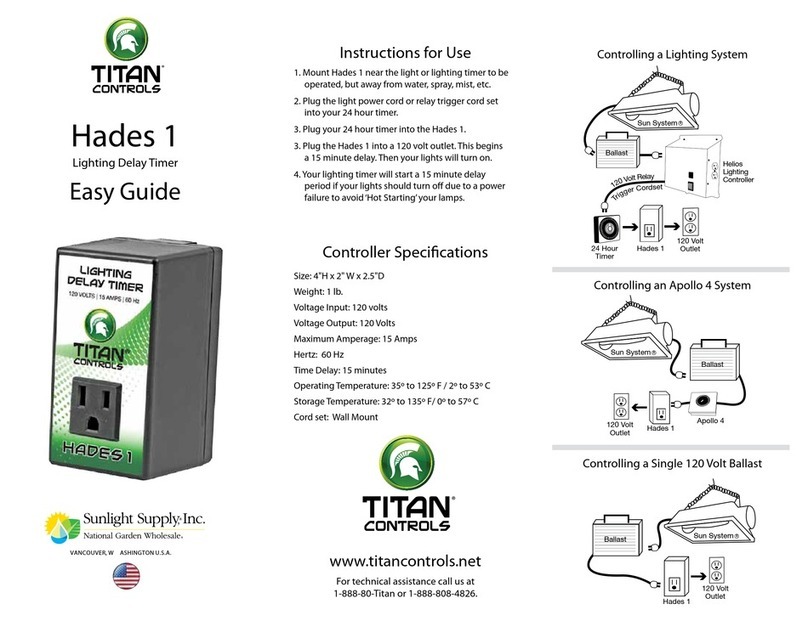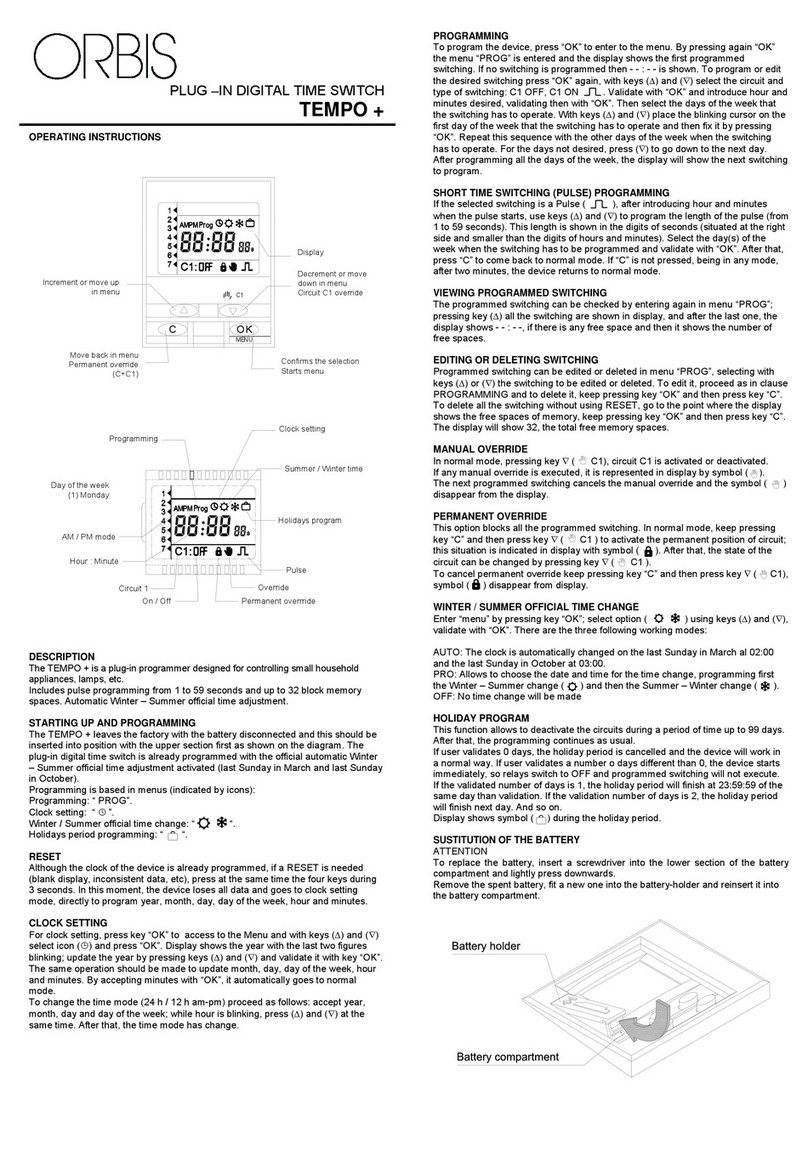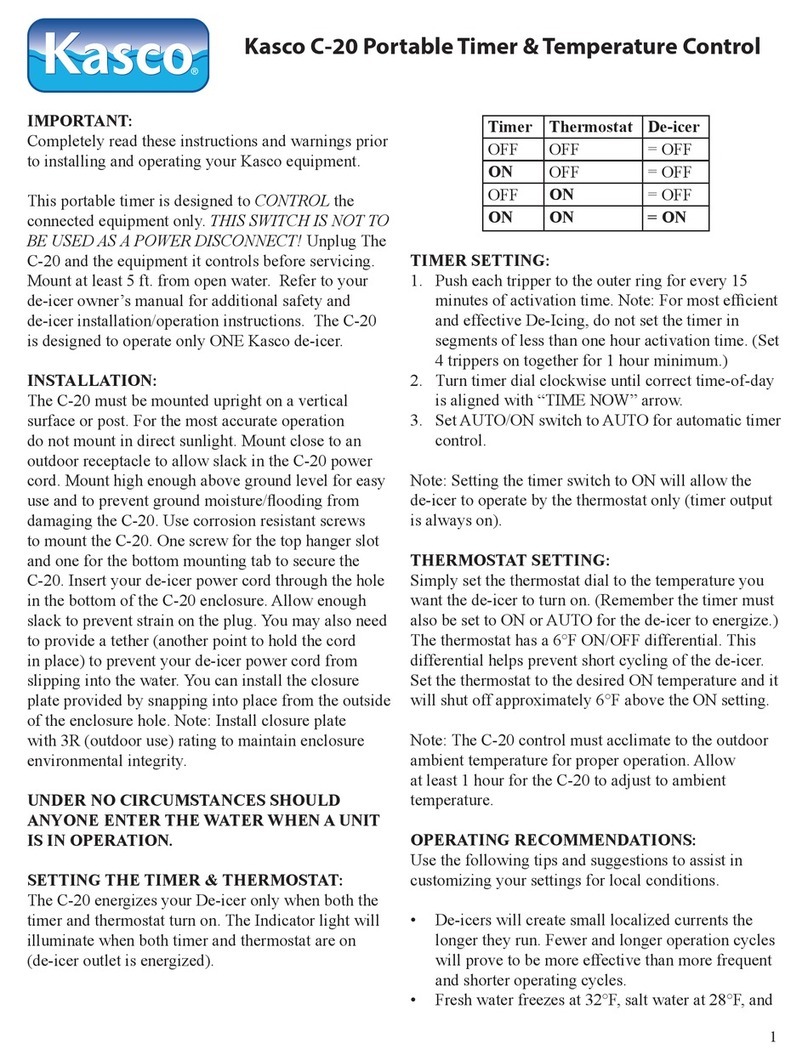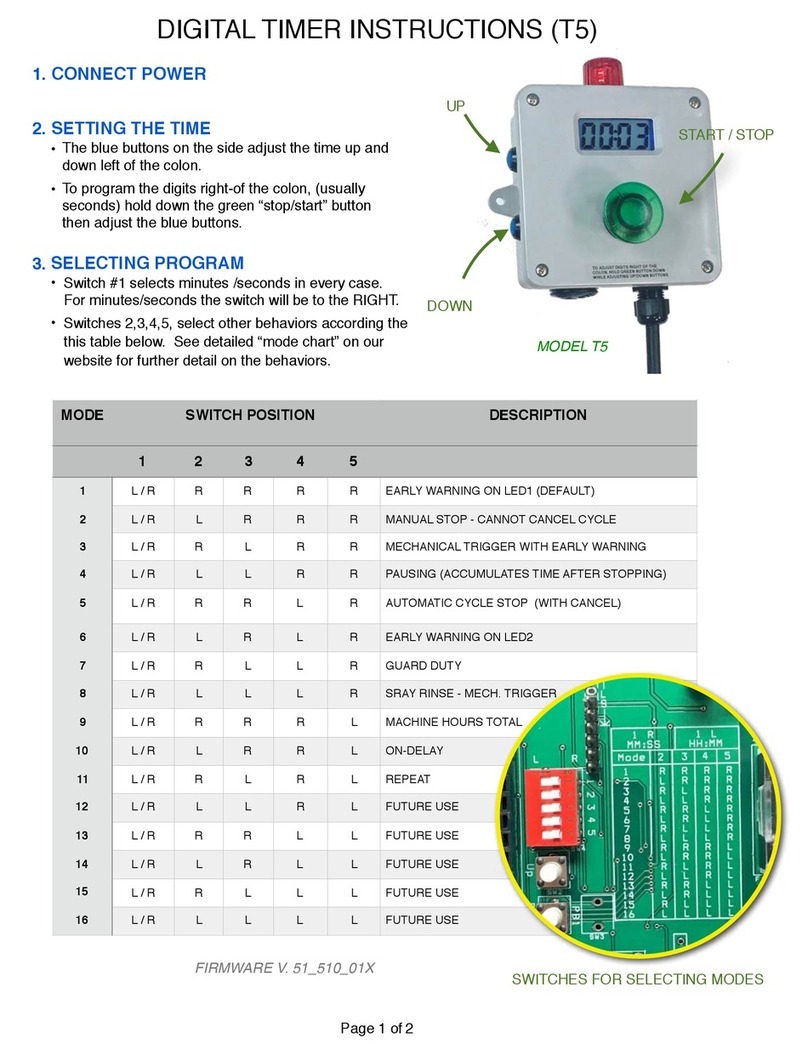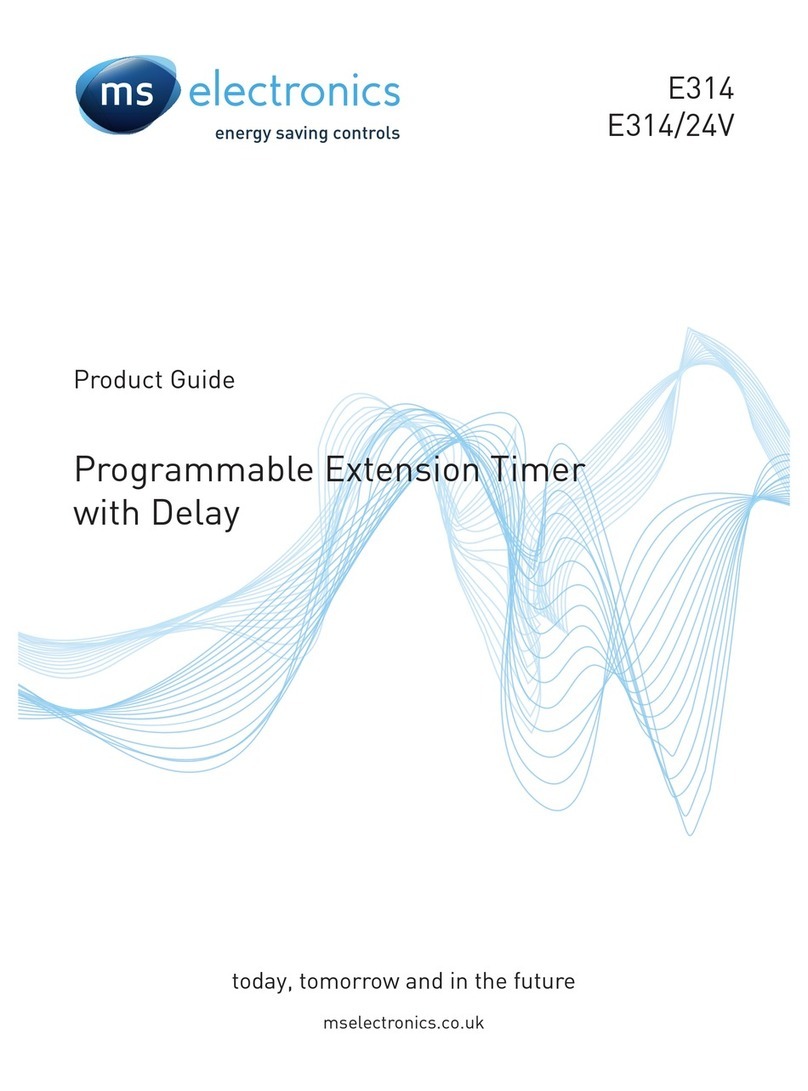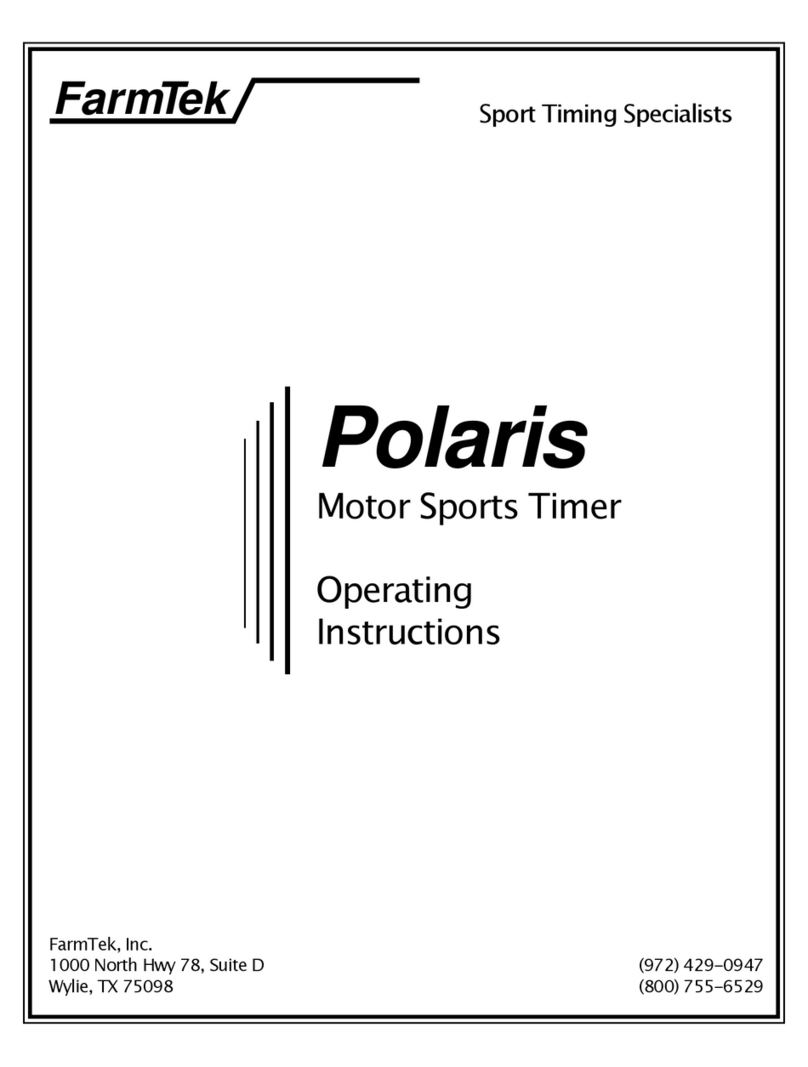Hanhart PRISMA 200 User manual

1304507
],an],a,,®
THE
GERMAN
STOPWATCH
PRISMA
200
+
PRISMA
400
Garantie-Schein
Bedienungsanleitung
Guarantee
Slip
Instructions
tor
Use
Certificat
de Garantie
Mode
d'Emploi
Garanzia
Istruzioni
per
f'uso
Certificado
de
grantia
instrucciones
de
funcionamiento
Hanhart
GmbH &Co. KG
Uhrenfabrik, Hauptstaße 33
D-78148 Gütenbach,
Gennany
Tel.
07723/9344·0·
Fax
07723/934440
E-Mail: infoOhanhart.de .www.hanhart.de

Wir übernehmen für diese PRISMA 200
-r
......
l....
9h -r......,.1
Sgmin,S9sec,9/1
Mignonzelle
AA
(R6)
ca.
1,5
Jahre
Beim Absinken der Batteriespannung auf einen
kritischen Wllrt wird das Funktionsfenster blinkend
dargestel~.
Danach steht noch eine Gangreserve von
mehr
als
30 hzur
Ver1ügung
6Digil, Digithöhe
22/8
mm
ASS,
DurChmesser
115
mm
390 9
+/-7
sek/Monat
1/10 r,ek oder 1/100 min
- 2
Timer,
wahlweise
als
UP oder Down-Counter
verwendbar
mit separatem STARTISTOP pro Timer
und geme;nsamen STARTISTOP
-automatischer und manueller Repeat
-Umschaltbare Zeiteinr.eit
-Uhrzeit
TechnIsche Daten
-
T"mperaturbereich
im Einsatz
-10'
bis +
55'
C
bei Lagerung
·20'
bis +
60'
C
-
Batterie
r"
Kapazität
Kontrolle
-Display
OO~
(min)
-Gehäuse
-
Gewicht
-Genauigkeit
-Zeitauflösung
-Funktionen
Uh.
,"",
CE:
No.
__
welche unter Beachtung sorgfältigster Arbeits- und Kon-
trollmethoden bei Verwendung nur besten Materials von
Spezialisten hergestellt worden ist, eine Garantie von
hilOlfiU/-Stoppuhr
2(zwei) Jahren.
Sollten sich innertlalb dieser Zeit Mängel ergeben, die
auf Fabrikationsfehler
oder
schlechtes Material zurück-
zuführen sind, so wird unter Vorlage dieses Garantie-
scheines kostenlose Instandsetzung
oder
Umtausch vor-
genommen. Fehler infolge falscher Behandlung sowie
Schäden,
die
durch ausgelaufene Batterien entstanden
sind, sowie die Batterien selbst, fallen nicht unter
die
Garantie,
."""'utlam,,
~ ~~~
_

-~.
Max
Ututstärke: 100
dB
Piezo...Alarmgebermlt·3. -2,-1
sek
VO<1;igr'la1
VQI'11OQ
ms
Dauer.
1
~
Startf$top
2STARTISTOP pro
TIfTlllf
1
DISPlAY
SELECT: Auswahl
VQI'1
Tmer
1-2
u. Uhrzei1
1SETIDIGIT·Tas1e (Setzen
VQI'1
Timer
und
Uhrzeit)
bzw. AUTQ-REP iAutorep&at)
1
fLY8ACK·Taste
(auf Gehll\J'S8Oberseile)
cf}
Stoppuhr,
Cowtt·Oown
und
Uhrnfl
-Mittels
der
Taste DISPLAY SELECT
wird
abwechselnd
<MI
UllrzlHt
(Symbol
CLOCIQ.
Time.
t
(Symbol
T1)
oder
Timer
2
(Symbol
T
2)
aktiviert. •
-
Ist
ein
Timer
beim
Erststart
(StartiStop
.Timer I.
nmer
2)
nieht
vorge·
setzt,
läuft
dieser
im
normalen
Stoppuhrenmodus
in positive
Rid1toog.
-
Im
Falle
eines
vorgeselZIen
Tomet'S
läuft
dieser
vorn8ll1g8g8bel.,
wert
nach
unten
lCowtt·Oown)
und
alctJYIllI't
bei -3.
-2.·1
Zähleln·
helten
etnen
kumls
Vorsigo3IlO"ld beim
wert
.0·
ein
~
Nu.·
Signal.
Sofern
der
AUTQ·REp·Mooe
e'ngeschalfoo ist. wechselt
die
Kontrolle
zum
Ilächste<1
nme<
(siehe Indelt
1).
andernfalls wiederholt
sich
der
auslOsende
T1mer
beim
VO<gesetzlen Cou.nt·Down·Wllrt.
-Eine MisehluflktlOO
der
beidert Tvner. getrennt
nach
Stopptilr
lO"ld
Count·Down
iSt ebenfalls
mOgIich..
bl
Umschalten
cser
Zeiteinh&it
Drücken
und
festt\allen
derTastll
SETlOfGfT bei gleichzlllt'!Jlll'll
Raset
der
Uhr
mittels
den
Taste<1
STARTISTOP
und
RESET
auf
der
Gehäuseoberseite (siehe auch unter8)
RESEl}.
Die eingestellte Zeiteinheit wird im Display bestätigt
mit
sec.
ffa'
9
h.
59 rnin.
59
sek,
9/10
sek
I
oder
1TWl.
für 9999.99
nWl
cl
STARTISTOP·Funktion
-
Gemeinsamer
START
oder
STOP
belder
nmer
mittels
der
grollen
ISTARTISTOP·Taste
-
Seperate
Stan/Stop·Funktion
mit
Hilfe
der
Tasten: TIMEFI 1
und
TIMER 2. Ein aktIVer
Tmer
1St
im Display
durch
das
Symbol
t:
ersiehUich.
,....--
a
,c::~
BBBm
--"-'~'
'I
===
n"",,,
.....,
...
,-
-
-Tasten
Batterie
einlegen
bzw.
wechseln:
-Balteriedeckel
..
der
Bodenplatle
nach
Iwlten
ilUSnlSlen.
Batterie
OEC
R6-AA) ewlIegen
und
dabei
auf
richtige PoIoog achten.
Batteriedeckel WIeder Illnrasten.
-
Uhr
r'lullstellen
und
Uhrzeit
r.eu
einge-
ben
($iehe unter h
.Setzen
der Uhn:1ll11
Suchindelt
.-
bl
Umschalten
der
Zeileonl'1M
SEJ(·M1N
cl
Sti:lltlStop--FunktlOO
cf)
Stoppuhr,
Count-Down
und
Uhn:elt
e}
Repeat-FunktJOf1en
f)
Automatik-Funktion
g) Vorsetzen _
Count-Qown,Zlllt
h} Setzen
der
Uhfzeit
al
RESET
INullslellen}
D\Jfch
gemeinsames
Drücken
derTasten
STARTISTOP-
und
der
RESET·
Taste
auf
der
GehAuseober'seite. Dabei werden alle Zeit8f1 und Vorgabe-
speicher
g&!Oscht.
D~
Uhrzeit bleibt erhalt8f1.
In
der
Anzeige ist Timer 1
sichtbar.
el
RepNt-F
....
ktionen
-
Je
nach
angewähltem
Mode
WIllderholen sich
ein
oder
beide
Tmer
automatisch
beom
zuvor eir>gestellten CD-Wert. Diesen Vorgang nennt
man Repeat.
-Ein
manueller
Repeat
kann
jederzeit
beim
aktuell sichtbaren
rorner
durch
kurzes
DrOcken
der
FLVBACK-Taste
auf
der
Gehluseober$elte
erwwkt werden.
lAUCh
Iliegender RESET genannt.)

PRISMA
400
•
TI
_
...
r..... l
59:59 959min.59sec.911
.
,,-
,.
.....
~
876:9,
'~,~
~
51
__
~.
23h,59min
ABS.lJu'ctIrnesser
115
mm
390,
+/-7
sek/Monat
1110 sek
oder
1/100
Jl'W1
- 4 Timer,
wahlweise
als
UP
oder
Down-Courrter
...-
..
-
automatischer
und
manueller
Repeat
-
Umschaltbarll
za;tllinhell
-
Uhrzeit
Mignonzelle
AA
(R6)
ca. 1,5
Jahre
Bei
Absinken
der
Balteriespannung
auf
einen kriti-
schen
wert wird
das
Funktiorlstensler
blinkend
dargestellt.
Danach
Slet1t
noch
eine
Gangreseove
von
mehr
als
30
hzur Vertilgung.
. 6 Digit.
Digjthöhe
22/8
n-.n
-
Display
Technische
Daten
-
Tempernturberelch
im
Einsatz _10° bis +55° C
bei
Lagflrung ·20° bis +50" C
-Ballorio
'"
Kapazität
KontroHe
-Gehäuse
-
Gewleht
-
Genauigkeit
-Zeitauflösung
-
Funktionen
,...,
9)
Vorseken
eines Timerr,;
-
M,ttels
der
Taste
DISPLAY
SELECT
den
gowOnschlen TIme"
aus-
_.
-Taste
SET
I
DIGIT
leitet
den
Setvotgang ein
und
jedes
weitllnl
BetlI.Ii-
gen sehaltet zum nächsten Digit, welctles
blinkend
dargestellt wild.
-
Tute
STARTISTOP
emöhl
das
bIn<encle
Digrt
(0-5
oder
0-9)
-Taste
SET
(Gehauseoborseitel überTW"m1t
den
EingabewM
und
been-
'"
..,
""""""'"
-In
der
Anzeige
ist
TIITIElf
1Sld1tbar
h) Seb:en
der
Uhrzeit
-
Mlllels
der
Taste
DISPlAY
SELECT
die
Uilvz."
aktivieren
-Taste
SET
IDIGIT
leitet
den
Setvorgang
eon
und
jedes
_lere
6et6tJgen
schaltet
zum
~ten
0igII.
welches
blinkend daryestellt
.....
-Taste STAATISTOP
emöht
das
blWlkende
DigIt
(0-5
oder
0-9)
-Taste
SET
(QehIusaoberseIte)
übernimmt
den
Eirlgabuwer'l
und
been-
det
den
Selzvorgang.
11
Automatik-Repeat
-Beide Timer
mOssen
~
sein
-
Nach
Abiau1
eines
TIITIefS
auf
den
Wert
.0·
geht
d~
Count-Down-
Funktion
auf
den
nachst vorgesetzten
T<mer
Ober.
Q;eses
wectlseIspioel
kann beliebig oft wiedemotI werden.
-MiUels der Tasle
SETfDIGIT-AUTOREP
wird
abwechselnd
die
b&schriebena
AlIIomalikfunklion
ein-
bzw. ausgeschaltan. In
der
AnzeIga
unter
Funktionsfenster wird
dies
mit
dem
Hinweis
AUTO
bestat~t.
-Sie
können
wahlweisa
mit
T,mer 1
oderTimer
2
stMen.
Ein Start
m~
der
gemeinsamen
StartfStop-Taste
ist
in
diesem
Zusammenhang
nieht
sinnvoll.

Sochindelt
.-
bl
Umschaltender
leiteinhart
SEK·MIN
~'
v_'I)
el
PrograrTmWllhl ( _
....
--
d) Star1/Stop-FU'>ktion
<;;'
~
..-
e)
Stoppth.
Coo.r1I-Down
und
U!wzelt
,-
g)
Repeat. manuell
0:>00'"
automatISCh
hl
Vorsetzen
von
Count-Down·Zeolen
i}
Setzen
der
Ulnolt
Batterie
einlegen
bzw. wechseln:
-Battllriedeckel
in
der
BodenpIane
nach
hinton
ausrasten.
Ban_
(tEC Aij·AAj einlegen
und
aul
richtige
Po!ung
achlen.
Baneriedeck~
wieder einraslen
-Uhr nullSIelIen (RESET)
-Uhrzeit neu lIngeben
(sietla
unter
I.Setzen
der
Uhrzolt1
-
Tasten
-
Alarm
- 3 Prograrrme:
COM
Gemelnsamer
Start/Stop
der
Tmer
SlNG Enzel
SlM/Stop
der
T
....
AtJTO/SING
Automatische
Repeat-Funktion
1STARTISTOP-Taste
1
MODEtRJNCllON-Taste
(Umschalten
der
Funlltlooen}
1
DISPlAY
fSELECT·Taste (SeIeIdleren
TIme<
1 4
oder
Uhrzeillf11 Display)
1SET/DIGIT-Taste
(VO<'SelZen
VQ<1
TImer urKl Uhrzeit)
1TIMER {1)+4-TaSle (Spezialfunktion sietla
unter
I}
1REPEAT·Taste (auf Gehäuseoberse;te}
Regelbare Lautstär1<e
Mal<
lautstMe:
100
dB
Piezo-AIarmgeber
lTWt
--3.
-2.
-1
seil Voo'signaI
von 100 ms Dauer.
B ,
..
~~
BBBm
al
RESET
Dudl
QllfTIlWISllrl'
DIiJcken
der
Tasten STARTISTQP
und
der
RESET-
ITaste
aul
der
Geh6useobetseite. Dabei
~
alle Zeoten und
\Iotgabe-
speichef
gelOsI;hI.
Die
UhrzBII bleibt ertla/ten.
Die
AnnMge
steht
danach
auf
Tmer
1.
bl
Umsehalt,",
der
Zeiteinheit
Driiekeo
und
festhalfen
der
Tasle
SETfOIGIT
bei gleichzeitigem Raset
dar
Uhr
mittels
den Tasten
START
fSTQP
urKl
RESET
($iehen
oben
unter
RESET).
IDie eingooteme
Zelteinhet
wird
im
Display
bestätigt
mit
sec.
für
9h, 59 min, 59
Hk.
9110
sek
oder
mm.
für
9999.99 min.
cl
Stoppuhr,
Count-Down
und
Uhrzeit
-Millals
der
Taste
OISPlAYISELECT
wWd
abwechselnd
die UhrZeit
(Symbol a..OCIQ, T..-.er 1(Symbol T
11,
TImer
2(Symbol
T2)
TImet'
3
(Symbol T3)
und
TIrOOr
4(Symbol T
4)
akIiYiert..
-Ist ein Tmer
beim
EmstMt
nicht
vorgesetzt.
Lauft
dieser
im
normalen
Stoppuhrenmodus
..
positiv.
Richtung
{Pfeilze;gl
nach
obBn}.
-ISl
ein
Tmer
vorgesetzt (CD-Eingabo),
lluft
dieser
YOm
WJrgeseIZten
wert
nach
unlen
(Count-Down. Pfeil
zaigt
nach
unten) und aktiviert
bei -3,
·2,
-1
Zähleiflheiten
eil18f1
kvr:z:es
Vorsignal
und
beim wert
.0'
ein
11lngerllS Null·Stgnal.
d)
START/STOP-Funktion
-
Je
nach
Programm
werden
die
Tirner einzeln
oder
gemelOiiilll'l Ober
die
Taste STAAT/STOP beeinllußt.
Im
Hintergrund. also
nicht
direkt
sichtbare.
aber
aktive
TImer
weroen
dUrch ein
blinkendes
Männchen
bestJligt.
Der
im
DIsplay
slchtbanl
und
aktive
TImet
Wd
d\.Wch
....
weiteres.
nicht
blinkendes
Mlimchen
dargestellt.
--
wo
bIri<endes
~
ist
!Iichtbr.
ein
oder
rnetnre
Tmer
sind
I'n
H
..
tergrund aktrv
der
lITl
~
sichtbare
rmer
ist
nicht
akw

ein
nictlt-blinkendes
Maorlchen
ist
SIChtbar.
ru
der im Display
SIChtbare
Tmer
ist aktiv
ein
blinkendes
t.nd
ein
nlctIt-bIInkendes
~
5M'Id
sichtbar:
ein
od«
melnnt
Tmer
im
Hintergnnf.
SOWMI
Oer
im Vorde<"gn.nd
SIChtbare
TII'TleI'
sind
aktiv
keif! Mämlcher1
ist
sichtbar: alle T,mer sind
deaktiviert
e)
Programmwahl
Mlnels eS.-
MOOElfunkbon-
Tas:le
sind
drlIi
Progra-nme
.-rwWbar:
COM:
Die
STARTISTOP-Tasle
wirkt
auf
alle
vier
Tmer
gleochzei'
tig.
Nach
Ablauf
dOf
kGrzaslen
Timer:zert
auf
den
Werl
.0·
ist
dOf
erllsprecheode
Alarm
für
5
sei<
aktMert.
Der
aus-
lösende
Timer
läuft
in
positiver
Rlchtur,g wmter. {Pfeil zeigt
fi.r dies8"l
Tlmer
nach
obenj.
D;eser
Ablauf
wl!ldefholt
sich
~
aIe
T
mer
den
Nullwert
dlxchIaufen
habln
Oanactl
isl
klllfl
Alarm
metw
rnOgIich.
(Ausnatwne:
~
Repeatj
SING:
Die
STARTISTOP-Taste
wh1ct
nur
auf
den
im
Display
SICht·
oaren
Timer,
Jeder
Ttmer arbeitet
autonom
und
wiederholl
nach
Ablauf
def
vorgese1Zl8rl
Zeil
wieder
beim
ursprDr,g-
lidI
gesalZIen Wert.
Anders
ausgedrUckt
macht
jeder
Tmer
einen
~
Auto-Repeat.
AUTQ...SlNG:
nach
Ablauf
_T
mors
auf
den
Werl
.0"
geht
Oie
Count-Down-FunkhOfl
auf
den
roacnsten YOfgeSeIzten
Timer
Ober.
Beispiel:
Tlmer 1. 2und 3sind
mit
91rlem
CD
vorg.asetzt. Start:
Dar
im Moment
sichtbaR!
Tomer
1
Läuft
vom
CO-Wert
zutilcll
auf
.0·
t.nd aIdivierl ein alwsfisc:hes:
SigrlaI.
Gleichzertjg
Obemimmt
der
Mchste
Tmer
den
Zählvorga-Ig.
Nach
dem
letzten Tomer
beginnt
der
Ablauf
wieder
beo
Tomer 1
KombinatlOl1en
der
Programme
anhand
VOfI
zwei BeiSpielen:
MIt
COM
alle TImlIf gleicll.zeitig starten.
danach
umschalten
auf SING:
Tmer
w&"Oen
gleichzeitig gestartet.
Nach
dem
Ul1lSctlalten
arbeitet
jeder
Tmer
sowohl
von
der
STARTISTOP-Tasle
lIIs
auch
vom
Alarm
....
~
M,t
SlNG
eonzelne Timer
nacheinander
starten.
Danach
umschalten
auf
COM.
Nach
dem
Umschalten
aktiviert
jeder
Timer
nach
Ablaut
nur
ein
Alarmsignal
uod
zählt
danach
in
positiver
Richtung
weiter.
t)
Sonderfunktion
(Timer
(lI
+
4)
-
MIt
Hilfe
der
MOQE-Taste
das
Programm
"AUTO-S1NG·
anwählefl.
-
Es
ist
sinnvoI
Tmer
1
oder
zusätzlich
Tmer
2t.nd
Tmer
3
mit
eioem
Cou1t-Oown
YOf'ZlISE!tzerI
t.nd
Tmer
4.
flictIt
V'Org8S8tzIllls
Stoppulv
zu benutzen. In dieser
Konstellation
haben
Sie
die
M6g1ichkelt bis zu
drei
Counter
1m
AUTO-Mooe
zu
benCitten
und
gleichzeitig
mit
Timer
4
die
Gesamlzeit
(Summe
aller
Count-Down-Zeiten)
zu
erfassen.
-Die
Tmer
(1)
+
4-
Taste
wrtt
ru
auf
den aktIven
Co-Tomer
aber
Immer
autTmerA.
g)
Repeat,
manuell
ode<"
automatisch
-
nach
Ablauf eines Timers auf
den
Wert
.0·.
beginnt
der
Zähfvorgang
wieder
autornall$Ch
beim
ZUVOf eingestellten
CD-Wert.
Diesen
\o'oryang
nennt
man
AutorepeaL
(Siehe
alJCh
bei
AUTO-SING,
oder
SlNG-Betrieb)
-
Ein
manueller
Repeat
kann
,ooerzell
*"
aktuel
sichtbaren
Tmer
dt.orch
kurzes Orilcken
der
Taste
FL
YBACK
am
oberen
Gehäuserand
erwiM<!
werden.
h)
Vorseuen
eines
Tirners
-
M<nels
der
Taste
DISPlAY
SElECT
den
gewiinschten
Tomer
aus-
.......
-6etätigen
VQrI
Taste
SET
IDIGIT
selektJert
das
zu
setzende
DigIt,
welches
blinkend
dargeStellt
wird.
-Taste STARTISTOP erhöht
das
blinkende
Digit
(0-5
oder
0-9)
-Taste
SET
(Gehäuseoberseile) Gbernimmt
den
Eiogabewert
\IOd
been-
"'"
"""
""""""
i)
Setzen
cIer
Uhr.r.eit
-
M,tlels
der
Taste
DtSPLAY
SELECT
die
Uhrzeit
aktivieren
-Betätigen
von
Taste
SET
IDIGIT
selektiert
das
zu
setzende Diglt.
welches:
blinkend
dargestelll
wird.
-Taste START/STOf>
erhOht
das
blriIor>de
DigIt
(0-5
oder
0-9)
-Taste
SET
(GeMuseoberseit)
iitlemirTmt
den
&>gabewert
und
been-
del
den
Setzv<wgang.

PRISMA
200
Tech"icill
Dala
M(R6I
appnlK.
1112
~
Wherllhe
'o'Oltage
~
beIow
•rninIrnun l8Yel,
the Iunction window
begins
10
1Iash.
At
this
poinl,
lhere
is sutflCienl
power
for
about
30
hou~
6d;gils, sizo
01
digits
22/8
mm
-
display
-temperalure range
in
use
-10·'0
+55· C
In storage
-20"
to
+60"
C
-
bPttery
"'"
useful tile
balteryWe
indicaIor
CE:
No.
__
2(two)
years.
made
uoder
the
most
careful productioo and control
methods.
by
speciaJists using only the best materials, is
guaranteed lor
from
date
of original purchase against defecl in material
and workmanship.
11
this stopwatch should become
de-
fective within this
period
you are entitled
to
gel itrepaired
or exchanged lree
of
charge.
Defects resulting lrom abuse
01
the stopwatch are
not
covered by this guarantee: for instance. if
conlact
springs are corroded by balteries which have leaked.
Batteries are not covered by this guarantee.
_00
_
(~)
-
ease
-
woight
-l'lCcuracy
-Ume
units
-
functions
,
Tl
_
llIl
r
....
, _
59:59 9
..
59m1n.59sec,911
•
Tl
_ T
...
I _
876:99 •9876.99min
~
51
__
~.
23h,59min
ASS.
diamotllf
115
mm
390,
./-
7
S<:lCOl1ds/monttl
1/10 lIeCa'>d
or
11100
minuto
- 2 timors. both
01
whO::h
may
be usocl as an
UP
or
OOWN
CClUlter.
WIttI aseparate
STARTISTOP
lor
erach
bm8r
eracoml:lnecI
STARTISTOP
10r
both
-
autorJLauc
ermanual
repeal
-selBctabIB bmB intlll'Vlll
-cIodI time

a)
reset
(tleletll all
values)
Sy
simullatl&Ousty Pres5lng
lhe
STARTtSTOP lind
lhe
FLYBACI(-RESET
keys
on
lhe
upper
skle
01
tOO
case,
all
time values
and
100
programmed
m~
are
deleled.
Altllrward.
the
display
shows
TImef
1.
adjustable
YOUne
rnaxirTun
vofume: 100
dS
piero-aIarm
SlgMl
of
100
InS
duralion
al
inlervals
of -3, -2.
and
-1
seconcls
el
FLYBACI(
function
_
The
Flyback
fu'>clion OCCU'S
when
8
00.
on
the
count-down
funclion
ntaehes
zero;
lhe
countlllQ
process
ll'Ien beglI'ls
agaifl
trom
lhe
pr&--
viousIy
entered
value_
-
The
t,mer
which
is
displayed
may
also
be
rvset rnanually
by
briefty
pressing
the
upper
case ker ("ftying reset1·
cl
STARTISTOP
function
_
ConOned
START
or
STOP
cf
bottIllmeIS
by
means
cf
the!arge
STARTISTOP key.
-
Separale
STARTISTOP lunclion
by
means
ot
the
TIMEA
I
and
TIMER 2keys.
An
aclJYe limBr is inclicated in
100
dispfay
by
lhe
symbol
j-
d}
stop-watcl'l,
count-down,
and
clock
time
_
Sy
repealedly
presslng
lhe
DISPLAYISELECT key. the clock lime
{symbol: CLOCKj.
Timer'
(symbol:
Tl).
or
Timer
2(symbol: T
2)
may
be
selecl9d.
_
II
no
value
h3s
been
enlersd
when lhe time.- is slar1ed (STARTISTOP.
lhen
elltler T 1
or
T
2),
lhe timer
selocled
counts
from
zero upward
in
lhe
normal
stop-watch
manner.
_
lf
avalue
l\as
boon enlBred wherl
the
timer is starte<!.
lhen
IM
tlmer
selecled
counts
down
from
the
value
entered;
al
-3, -2, lind
.,
time
uMs,
ashort SIgIlaf
is
sounded,
and
al
zero a
lang
Z8'O-signal.
_The!WO
limers
may
be
used
snnuIIaneousIy neither Iunction.l. e.,
one
rnay
be
used
as
a
~cn
wtliIe
lhe
other
is in
the
count-down
..........
b)loggllng
belween
time
units
Press>ng
and
holding down
of
SET/DIGIT-kay
dumg
eflectJng
of
AeseI
at
the
same
time
by
rneans
of
STARTISTOP-
and
RESET-keys.
The
seklctllCl
brTIe
.....
wiI
be
shown
lI'l
lhe
dIspIay as:
see.
for
9hours.
59
mnJI.9S. S9
seconds.
9110
second
or
min,
lor 9999,99
rrin
.,
.......
_,
a
Tt':~
BBBBä
1combiroed STARTtSTOP
2STARTISTOP for
each
tJmer
1FlYBA(;K
key
(on the upper
side
of
the
casej
1DISPlAY
SELECnoN
key:
ehoIoe
of
lJITlllrS
1
or
2,
~_
.....
1SET
key
{lo
Set lirnerI
or
dock
IJmej
and
MOOE
(10
swilcn
belwgen
NORMAl..
and
AUTo.REPEAt)
Inser1ing
or
changing
battery:
~
Dis.engage
baltet)'
cover
in
lhe
base
by
slid,ng
,I
oulloward
tOO
roor.
Insert
baltery
(lEG
R6-M).
obse<Ving pola-
rity_
Slide
battet)'
cover
back
in.
-
Set
the
dlal
al
zero
lind
lhe<1
set
lhe
time. (See
.Settlng
lhe
TIme·
beIoW.)
-
""'""
-k.,.
',d
...
.-
bl
toggling
~
lhe
tme
uMs
SECandM1N
cl
StartlSI09
ft.rIctJOfl
dl
Slop-watcn, count-doWn,
and
dock
"'"
ej
Repeat
fI.w'lctJOfl
"
Automatie
Repeal
fI.w'lctJOfl
9>
pre-serung
lhlI
count-down
tme
h)
settIng
lhe
dock
\Jrfle
•

PRISMA
400
Teehnical Cata
-
temperature
range
in usa
-10"to~
5S'C
in storage
-20·
to
+60"
C
6digit.
si,e
01
digits
22/8
mm
~
"'-,
59min.59see,9/1
,
59:599
~
r
.....
'l
....
l.~l§J!~_J:
9876,99rnin
~
~,-
-
~.
23h.59min
AA(R6)
approx.
1112
years
When the voltage sinks below aminimum
~.
lhe
lunction window begins to flash. Al this point, there
is sufflcient
power
lor
about 30 hours.
ASS, di<lmeter 115 mm
390 9
~/-
7secondslmonlh
1110
second or 1/100 minute
-
display
(~)
-
battery
"po
usefullile
batlery Iile
indicator
oc
(min)
clock
-e<lse
-
weight
-aecur<lcy
-
time
units
g)
enlering
avalue
into
a
limer
-Select
1he
timer desired by pressing
tM
OISPLAV/SELECT
key.
-Select the digit
10
be entered by pressing the SET/DIGIT key; the digit
selocted will flash.
-Usa the STARTISTOP key to incremellt the flashing digit (0-5 or0-9).
-Press the FLYSACK-SET key (on the upper side
01
the
Gase}
to
enter
the
vali.>8.
This completes the entering process.
-In
the display. Timer 1is visible.
f)
Automatie
Repeat
- A tilTle( whieh has
jusl
emitted azero-signal is deaetivated.
and
the
olher tilTle( is activaled in ils
p1aee.
-This process ean
be
repeated indelinitely. By means
01
the
SET/OIGIT-AUTOREP
key.
the
Automatie Repeat funetion ean
be
tog-
gled on or off.
-When on. the symbol AUTO appears in the display under the function
window.
-The AUTO
lunctio<1
can only be used when a
vali.>8
is eIltered into
both timers.
-
The
procedure ean
be
started either with Timer 1
()(
Tirner 2.
It
is
poinlless
to
start with the eombined START/STOP
key.
h)
setting
the
clock
time
-Select the clock by pressing the OISPLAVISELECT
key.
-Selecl the digit to
be
entered by pressing the SETIDIGIT key; the digit
selected will flash.
-Usa the STARTISTOP key to increment the
f1ashing
digit
(0-5
or 0-9).
-Press the SET·FLYBACK key (on
1he
upper side
of
the ease) to enler
the value. This completes the entering process.
-functions
- 4 timars, each
01
which may
be
used
as
an Up or
Down counter
-automat;c
and
manual Repeat
-time uni' toggla
-real-time clock

- 3 programs:
COM
common
Start/$top
o! timen;
SING Individlml Start1Stop
01
timers
AUTO/SING automallc Repeat function
1STARTISTOP kay
1MODElFUNCTION kay (togg[e
01
functions)
1DISPLAYISELECT key
(~ects
Timers 1
-4
or
Real·time
clock
in Display)
1SETIDIGIT key (entry
01
data
into
lhe
timers or
the
Real-time clock)
1TIMER (1)+4 key (Special Functian: see below)
1FLYBACK-SET key (on the upper side
01
the case)
adjustable volume
maximum volume: 100
dB
plezo-alarm signal
01
100
ms
durafion
at
intervals
01
-3, -2, and
-1
seconds
-keys
Inserting
or
changing
battery:
-Oisengage battery cover
In
the base
by
sliding it out toward the
raar,
In-
sert battery
(lEG
R6-AA), observing
polaJity_
Silde battery cover back in.
-Set the clock
at
zero (Reset)
-Set the current time. (See _Setting
the Rea[·time
c\ock-
below,)
Index
a) Reset
b)
loggllng betwoon the
lime
units
SEC
and
MIN
c) selectioo
01
program
d) STAflTISTOP functton
e)
Stop·watch, Count-down, and
Real-time clock
f} Special Function
g} manual
Cf
automatie Repeat
h)
pre·settlng the COunHlown time
nsetting the Real-time
dock
---
!1
....
,_.~
"'''''"'''''
B
PI:j::m!I
BBBB~
---~=I
===
~
....
""
---
,.
...
.,.,.
a)
Reset
Sy simultanoously pressing the STARTISTOP key and the FLYSACK-
RESET
key on
the
upper
side of the case, all time va[ues
arKI
the pro-
grammed memory are deleted except that
01
the Real-time clock,
AftefWard, the display shows Timer 1.
b)
109911ng
between
time
vnlts
Pressing and holding down
01
SET/OIGIT-key during effecling
01
Aeset
at Ihe
same
time
by
means
01
STARTISTOP· and RESET-keys.
The selected time unit will
be
shown
In
the
displayas:
sec.
101'
9houfS,
59
mlnutes,
59
seconds,
9/10
second
or min. for
9999,99
min.
c)
Selectlon
(Stop-watch,
Count·down,
and
ReaHime
Clockj
_Sy repeatedly pressing the DISPLAY/SELEGT key, Ihe Real-time
dock
(symbd: CLOGK).
and
Tlmers
1
through
4(symbols: T
1,
T2, T3,
T4) may
be
selecled one after the other.
_
II
no
valua was entered intoany
01
the timer memories. theo when
lhe
limer
is
started, it counts
lrom
zero upward
In
the
nQffi1al
stop-watch
manner
.•
_
1I
avalue was entered into atimer memory, then when it Is started,
tM
tirner selected counts down Irom Ihevalue entered; at
-3,
-2,
and-1
time
unit~.
ashort signal
is
sounded, and
at
zero aloog zero-signal.
d) STARTfSTOP
function
-Depending
On
tM
program, the timers ara cootrolled individually
or
jointiy by the STARTISTOP key. The operation
01
atimer in the back-
ground.
i.
e
.•
not directly visible, Is indicated
by
afiashing ligure,
The operalion
01
atimer visible
In
the display isindicated
by
asecand
ligure which Is not flashing. Examples:
when aßashing ligura is visible,
ane
or
more tlmers are active in the background. but the timer visible
In
the display isnot active
when anon-ilashing figura is visible,
then only the time!' visible in the display
is
activa
when both af1ashing and aoon-f1ashing ftgure are visible,
theo one
or
more timers in
tM
backgrourKI as weil as the timer visible
in the display are active
when no figures are visible. then ali
01
the firners are inactive
•
,

f)
Special
Function
CTimel'
(l)
.. 4)
-
nmers
1
and
4are
slarted
simultaneously. Normally. avalue Is
entered
into
tllTl«
1. which
theo
S8fWlS
as
öl
Count·Down
Ilmer.
bot
no
valo8ls
..,tered
nto'mer
4.
wtaich
then
__
as
a
stop-watch.
In
this
situa-
tion,
'mer
1lunctions ölS an
Auto-Repeat
tmer.
and'm«
4
as
a
$Iop-wateh
measOOng
the
entII'e time
elapsed.
-
In
addition.
data
can
be
enlerad
lnto'men
3
and
4.
By
so
00ing.
nmers
1lhroogh 3
operate
as
described
above
vocter AUTO-$lNG,
and
at
the
end
of lhe
process.
nmer
4
records
the
sum
of the re-
pealed
times.
-
The
speaaI
key
(T1ITllll"
(1)
..
4)
afleets
the
curent
Ccu1t--Down timer
arId'mer
4.
g)
manual
or
automatie
Repeat
-After atirner llliIChes zero.
the
CounH)own
procedure
automatically
begins
again
allhe
value praviously enteree!. Thi$ procedUre is called
,.Aulo-Repeat".
- A manuaI
Repeat
can
be
effecled
at
any
tune
on
IM
timer visible by
brietIy
pressng
the
key
Ofl
the
upper
par1
of
the
case.
i)
setting
the
reaHirne
clock
-
By
means
of
the
DISPLAYISELECT key,
the
real-tOrne
cIock;s
selecled.
-
By
pressing
the
SET/DIGIT key, lhe digit into whidl a
number
is to
be
entered
is
selected.
This digit
beglns
to lIash.
-By
pru:ssWIg
the
START
ISTOP
key.
the
lIashu1g dign is incJtltnented
(Irorn
0
to
5.
()(
Irorn 0
to
91.
-
By
pressing
the
FlYBACK-$ET key (on
the
upper
sidecf
the
case).
the
values
chosen
on
entered.
and
the
cIock is seL
h)
entering
data
into
a
time<"
-
8y
means
of
the
DISPlAYISELECT key.
the
tirner 08sirBd is
selected.
-
By
presslng
the
SET
/DIGIT key.
tM
dIg~
into wtlich a
number
is
10
be
entered
is
selected.
This
dig~
begins
to
lIash.
-
By
prossing lhe STAR"TISTOP kay.
lhe
nashing
dig~
is
incremenled
(from 0to 5,
()(
lrom 0
10
g).
-
By
prUSSlng
the
FlYBACK-SET, key (on the
upper
SIde
cf
the
case),
the
vaIue
chosen
is W1lered.
T'hIS
oornpIeIes
the
data
entty
procedure.
ej
saleclion
01
program
ThrllEl
programs
rnay
be
selecled
by
meatlS
of
the
MODE/FUNCTION
"""
COM
1he
STARTISTOP key
all9cts
aß
lOU'
tinws
SImiIaneousIy.
'Nhen
the
fi'sI trner l'8lIChes
.0"
(zerol.
arI
alarm
sounc;ls for
5
seccn:is.
Thrs
llrTB"
then continues..,
the
posibw
direc-
tion (the
arrow
corresponding
to
thl$ tmer
pcWrts
upward).
Thls
process
Is
repealild
vntil
all
the
tirl*'S
have
passed
zero. After this,
lhe
alarm
will
no
loIlger
sound
(excepllQn:
manuaI Repeat).
1he
STAATJSTOP key
afleets
onIy
the
tuner visible ...
the
dispIay. Each
tmp-
fln:t1QnS individually.
lWId
afIer
the
tme
enllll"8d is
t-=:hed
begons an oYllI"
again
ölt
!hat
time,
I.
e
.•
tIach
timu
carries
out
an
Auto-Repeat
AUTC-SING After lhe lirst luner Illactles zero,
the
CounH)Own
fln:tion
is trans!emJd to
the
nexllimer
inte which
dala
Mve
beeil
anterad.
Eltample;
nman
1.
2,
and
3
have
data
orrten'ld
thmugh
lhe
Count-Down
fln:tion.
The
progr3T1 is
st.-tlld.
As
$OOI'l
as
Trner 1
reaches
zero. a
signal
sounds.
At
lhe
Sameo
trne.
the
next
Tmer
2
begins
the
Cou1t-
Down
Iunction Irom
lhe
value enteree!.
Attw
TIrIB" 3has
reached
zero.
lhe
process
beg,ns
again
Wlth
Tlmer 1. Exarnples showing
combinahons
01
these
programs:
l}
By
pressing
COM,
allt,mers
start
simullanflOUsIy. Aftar
presslng
SlNG,
each
timer lunctions
independentIy
cf
the
STARTISTOP kay;
as
weil
as
cf
S(llßC\.
2)
By
~
SlNG, aach
tnw
IS
started
ni'YidwlIy.
one
alter
the
other.
After
~
COM.
iltt
alamt
signal
wl
sound
when
tIach
tim«
llliIChes
lhe
time
entered. However,
lhe
count
woll
continue
withOut interl'Uption in apositive diroctlon.
Other manuals for PRISMA 200
1
This manual suits for next models
1
Table of contents
Languages: