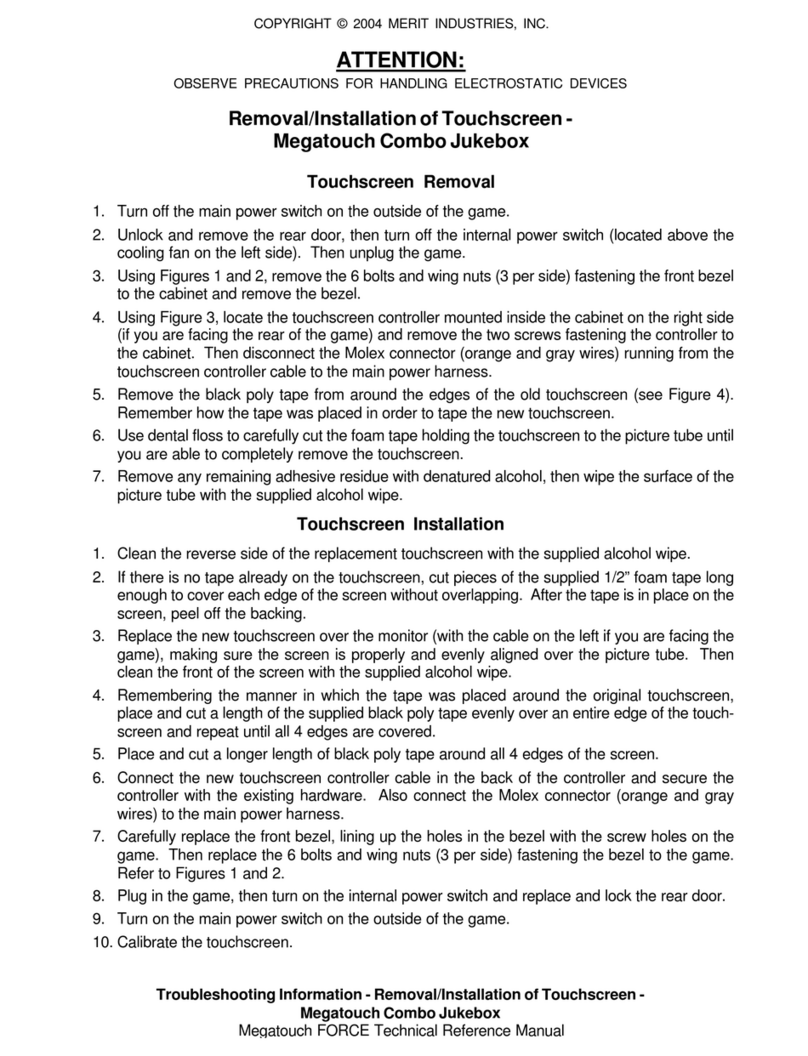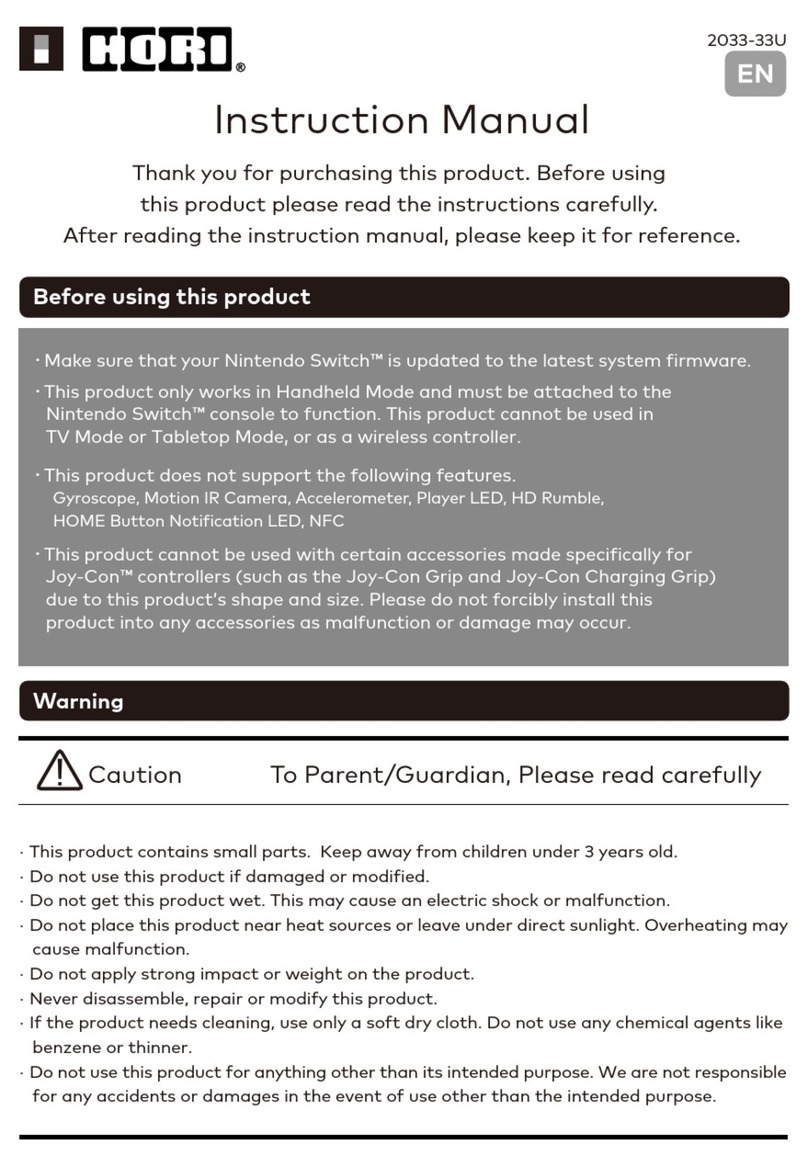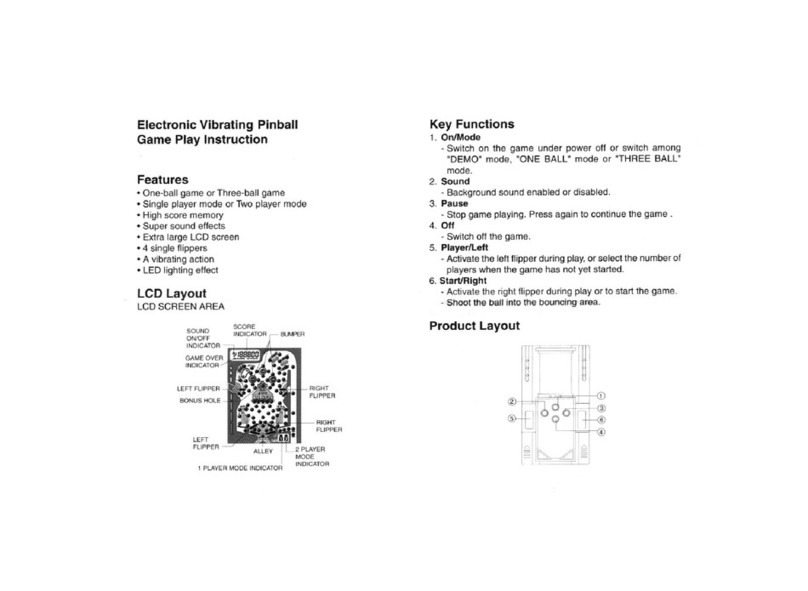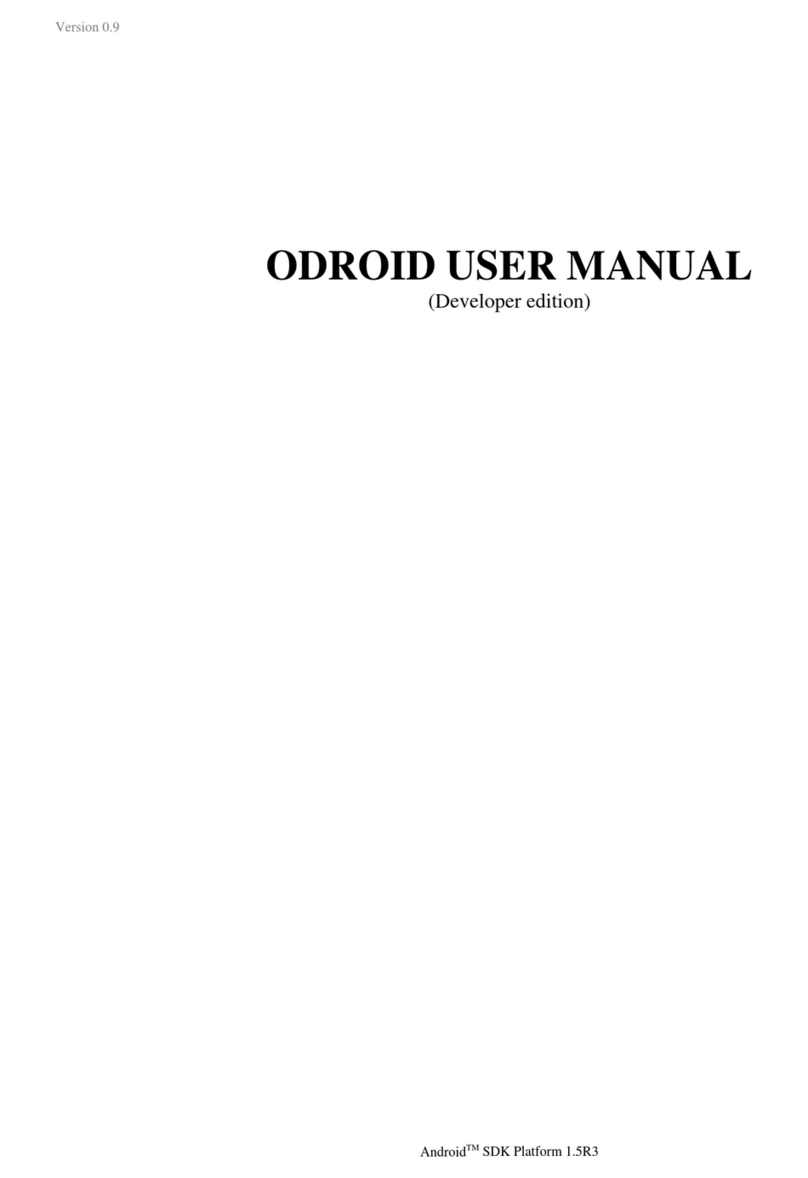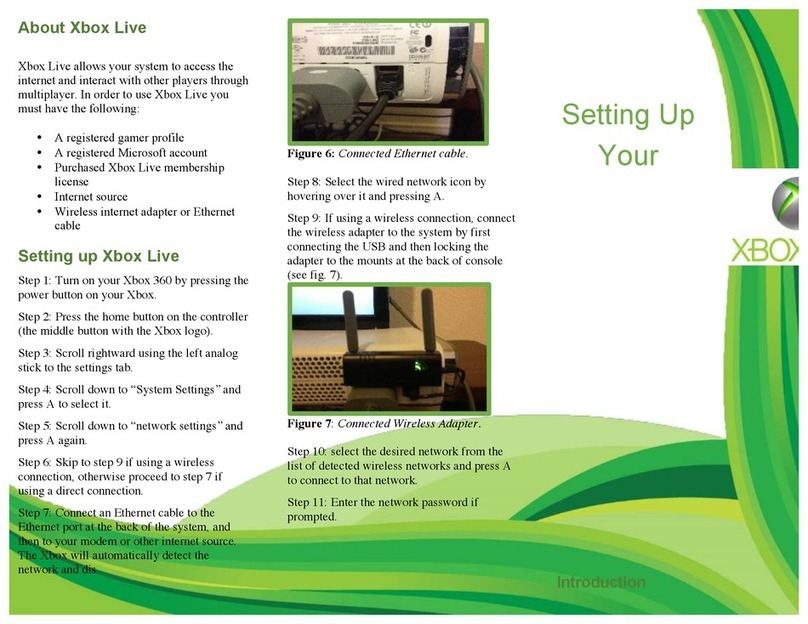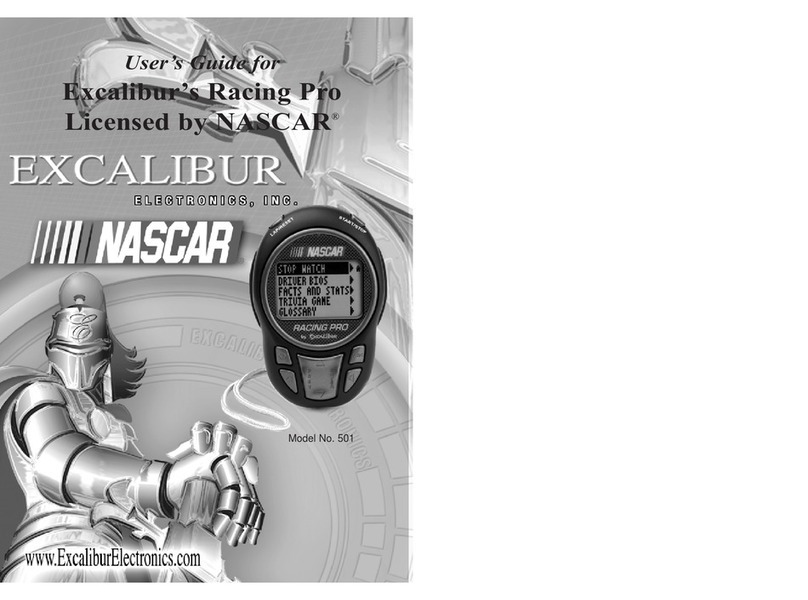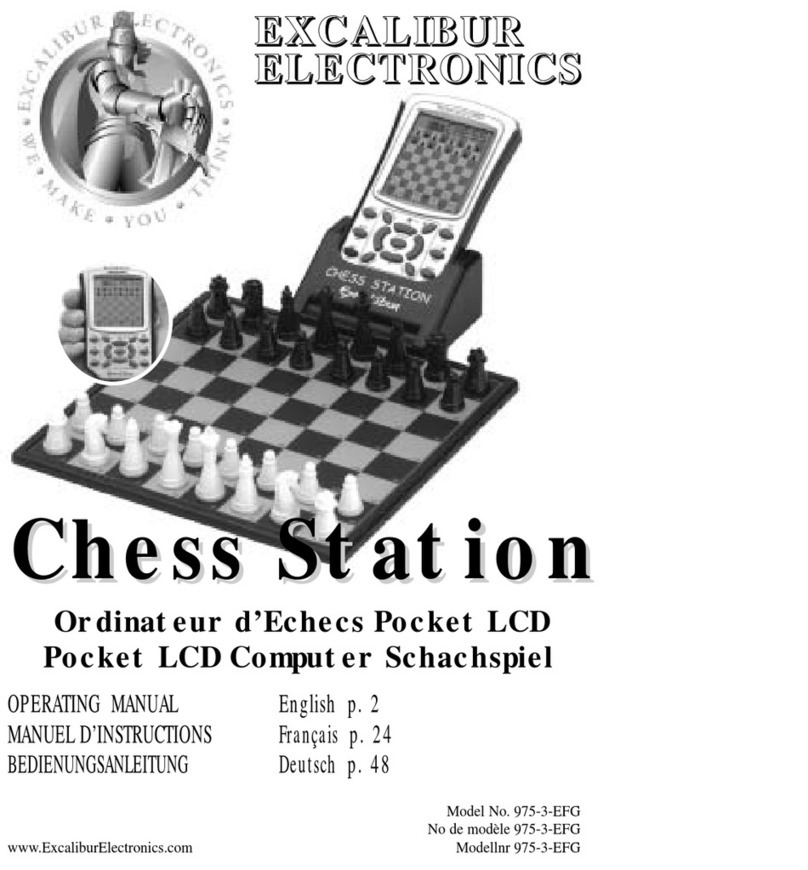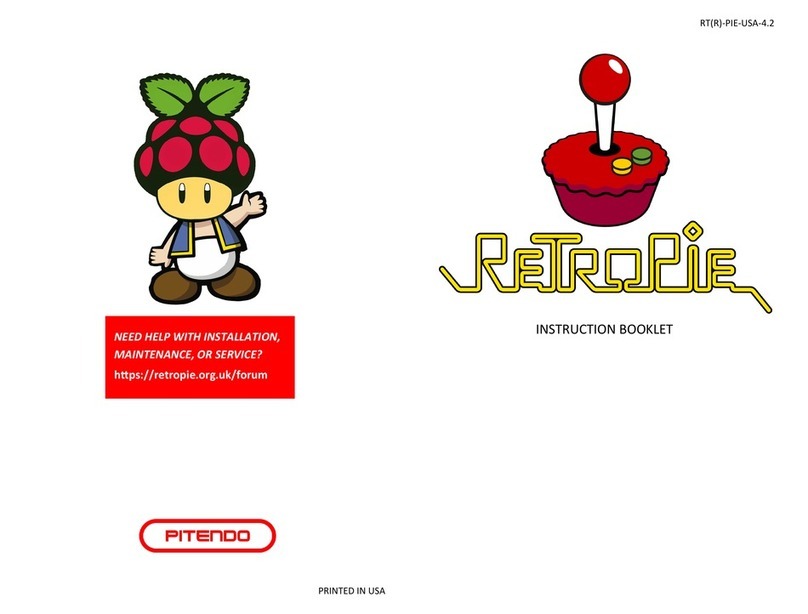Last update: 2019/04/02 00:32 odroid_go:go_assembling http://wiki.odroid.com/odroid_go/go_assembling
http://wiki.odroid.com/ Printed on 2020/06/10 17:38
Play buttons
Third, place the play buttons in the front enclosure. You need to cut and remove the plastic buttons
(an arrow key piece, buttons 'A' and 'B') from the plastic button set enclosed, and then put the rubber
pieces on top of the plastic keys.
Main board
Next is the main part of the assembling instructions. Please carefully put the ODROID-GO board in the
front enclosure and connect the LCD cable to the board.
You have to fully insert the LCD FPC cable into the connector. Otherwise, the display will not work
from time to time.
The white line of FPC cable has to reach very close to the connector locker.
After the LCD screen cable is firmly connected, you can fasten the main board with the screws (4x)
enclosed.
Please very carefully connect the LCD to the ODROID-GO board, otherwise the screen may break.