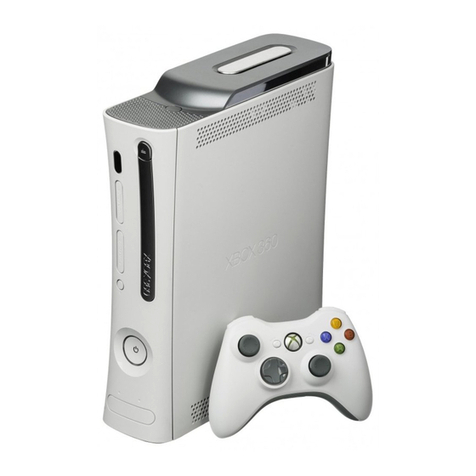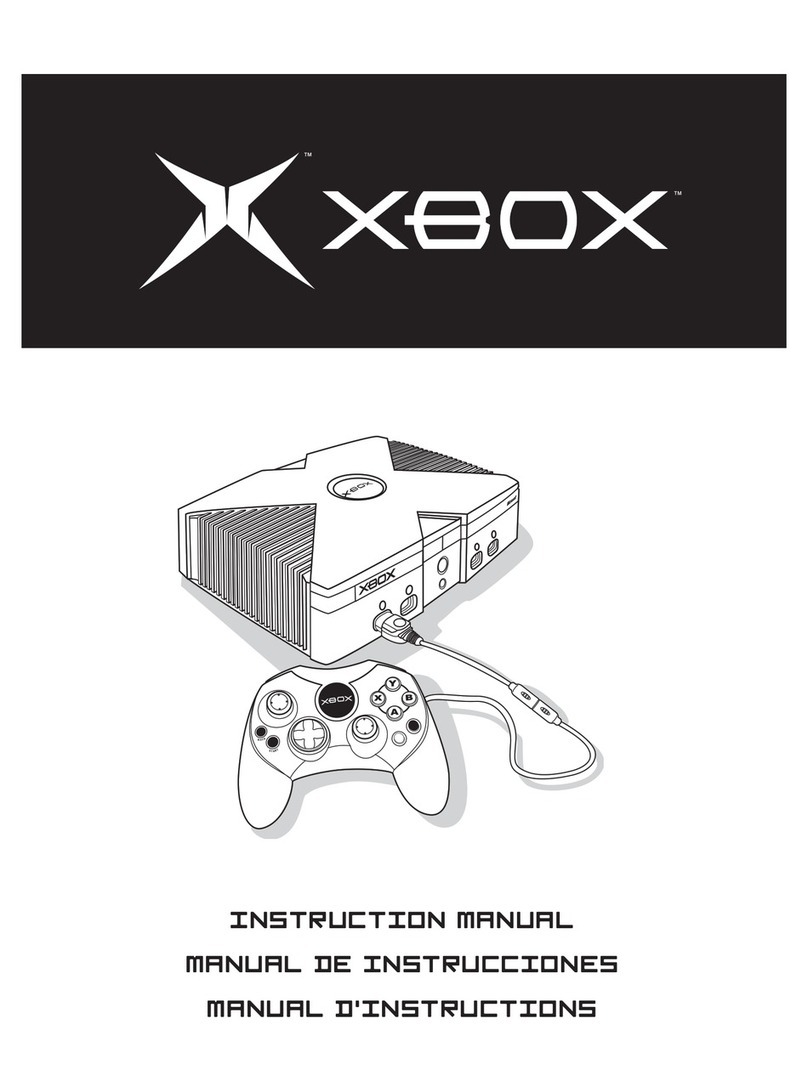Microsoft Xbox 360 User instructions
Other Microsoft Game Console manuals

Microsoft
Microsoft Xbox 360 Pro User manual
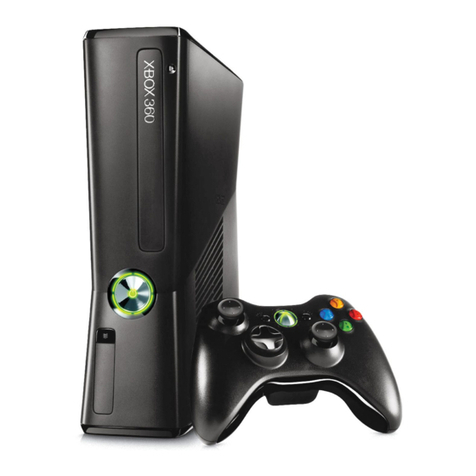
Microsoft
Microsoft RKB-00001 Operating manual
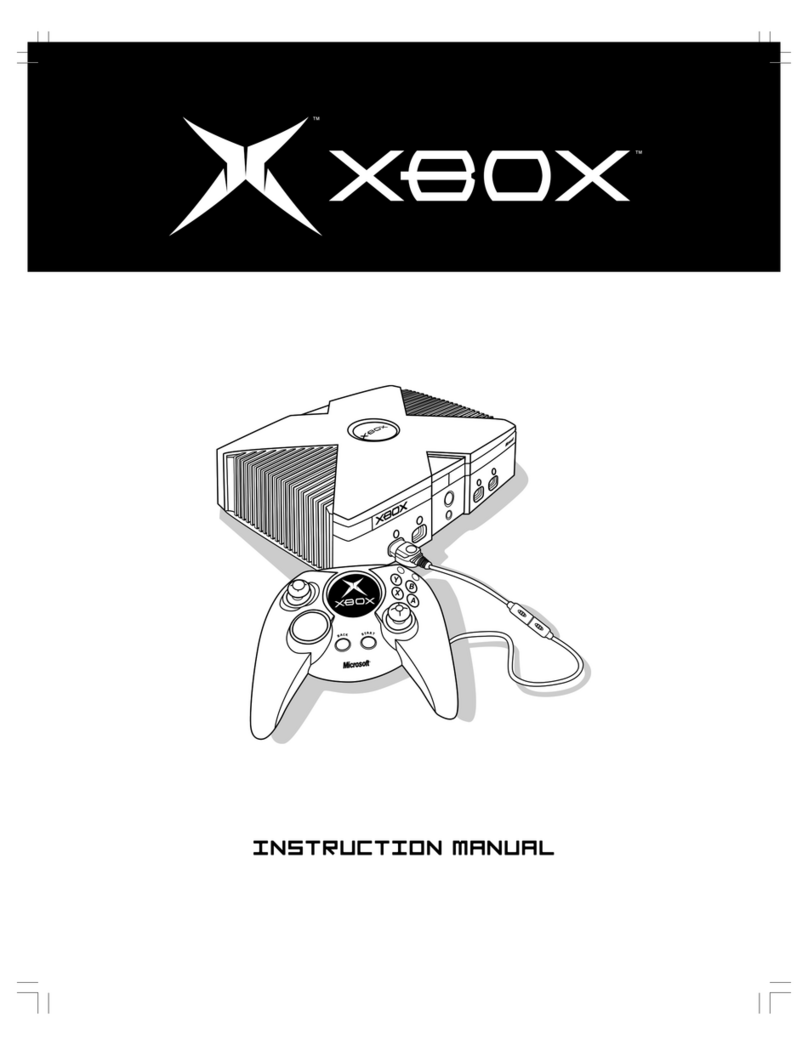
Microsoft
Microsoft XBOX User manual

Microsoft
Microsoft Xbox Series X Owner's manual

Microsoft
Microsoft XBOX User manual

Microsoft
Microsoft Xbox 360 User manual
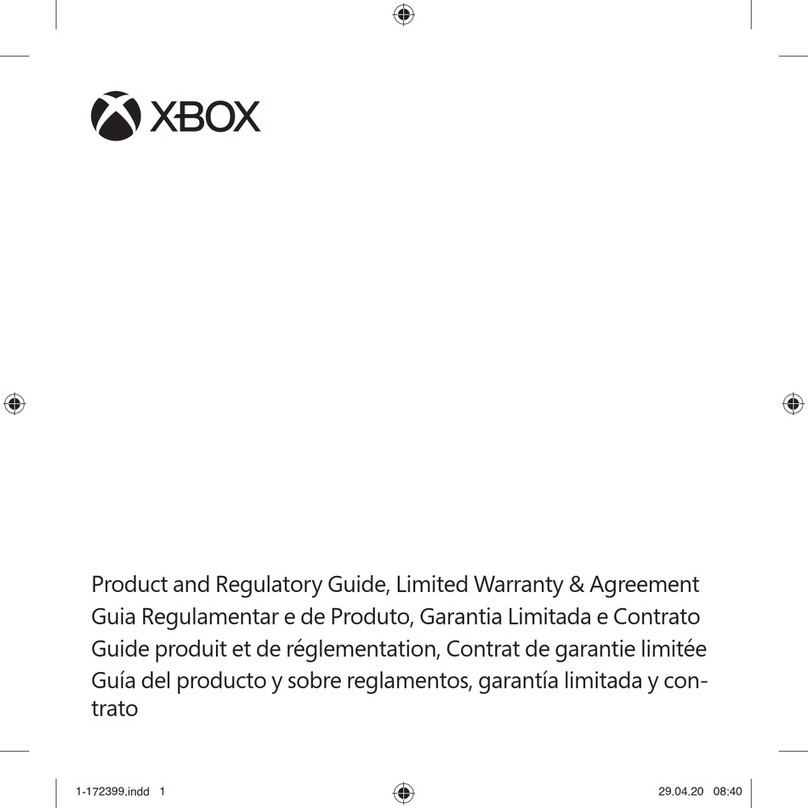
Microsoft
Microsoft XBOX User manual

Microsoft
Microsoft Xbox 360 Operating manual

Microsoft
Microsoft XBOX Owner's manual

Microsoft
Microsoft Kinect User manual

Microsoft
Microsoft XBOX User manual
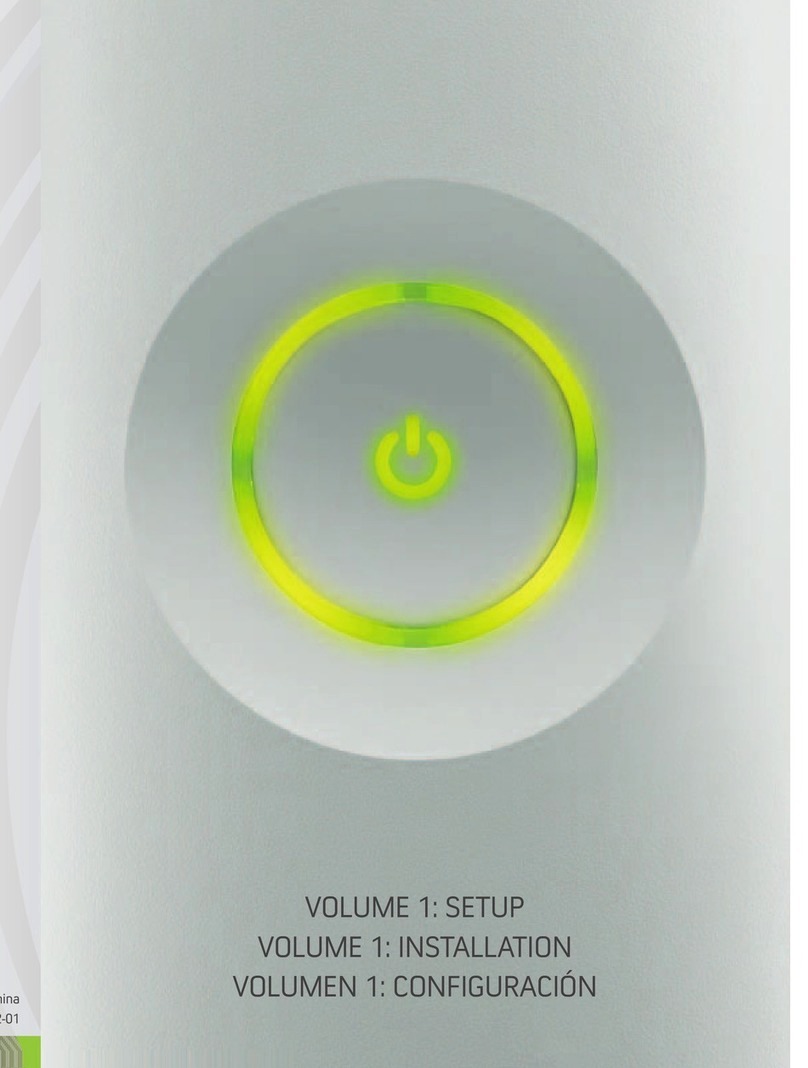
Microsoft
Microsoft B4J-00174 - 360 Pro System Game Console User manual

Microsoft
Microsoft Xbox 360 Elite User manual
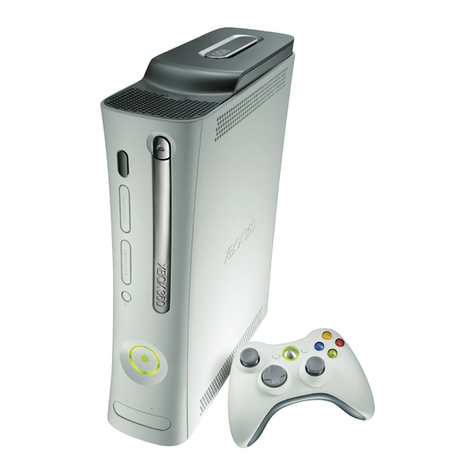
Microsoft
Microsoft XGX-00038 - 360 Arcade Game Console User manual
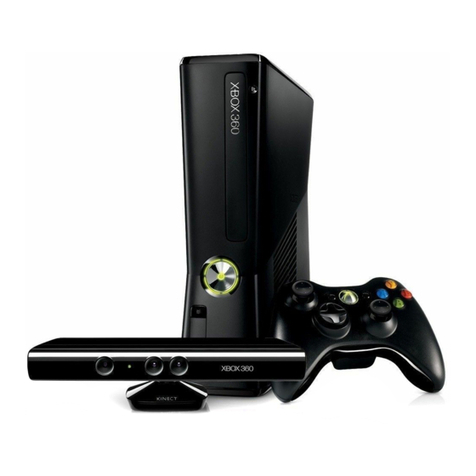
Microsoft
Microsoft Xbox 360 User manual
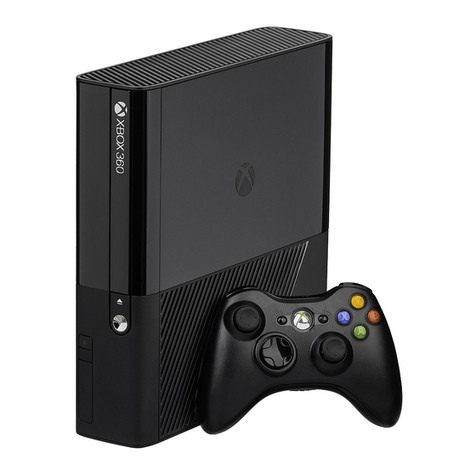
Microsoft
Microsoft Xbox 360 Series Operating manual
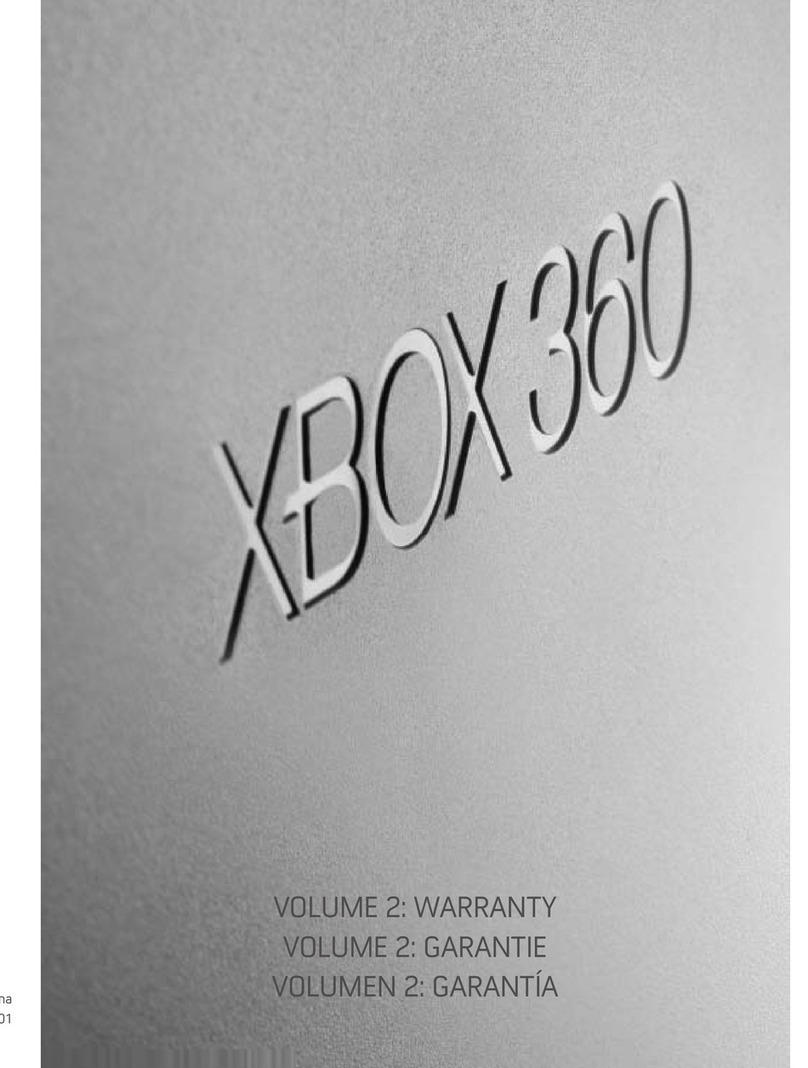
Microsoft
Microsoft Xbox 360 Parts list manual
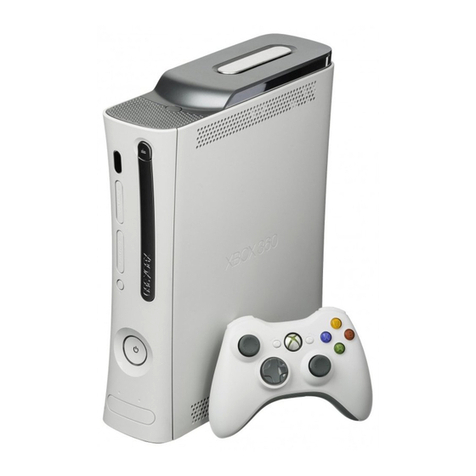
Microsoft
Microsoft Xbox 360 User manual

Microsoft
Microsoft Xbox 360 Operating instructions
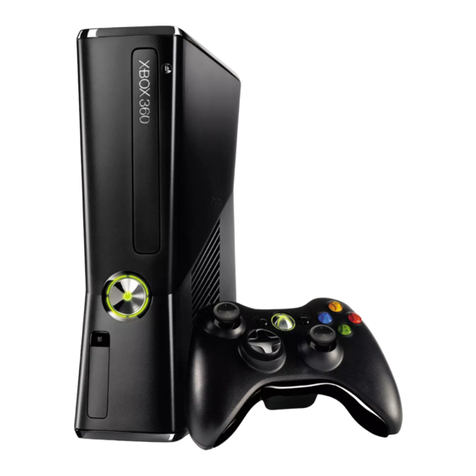
Microsoft
Microsoft Xbox 360 User manual