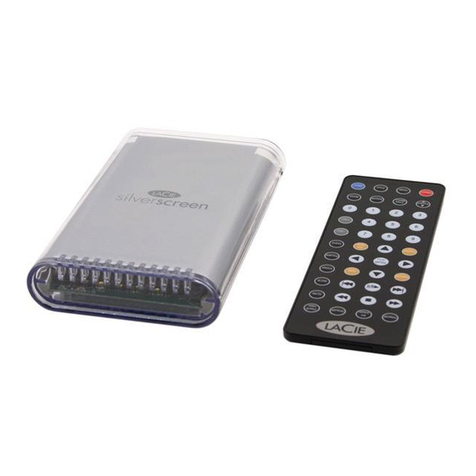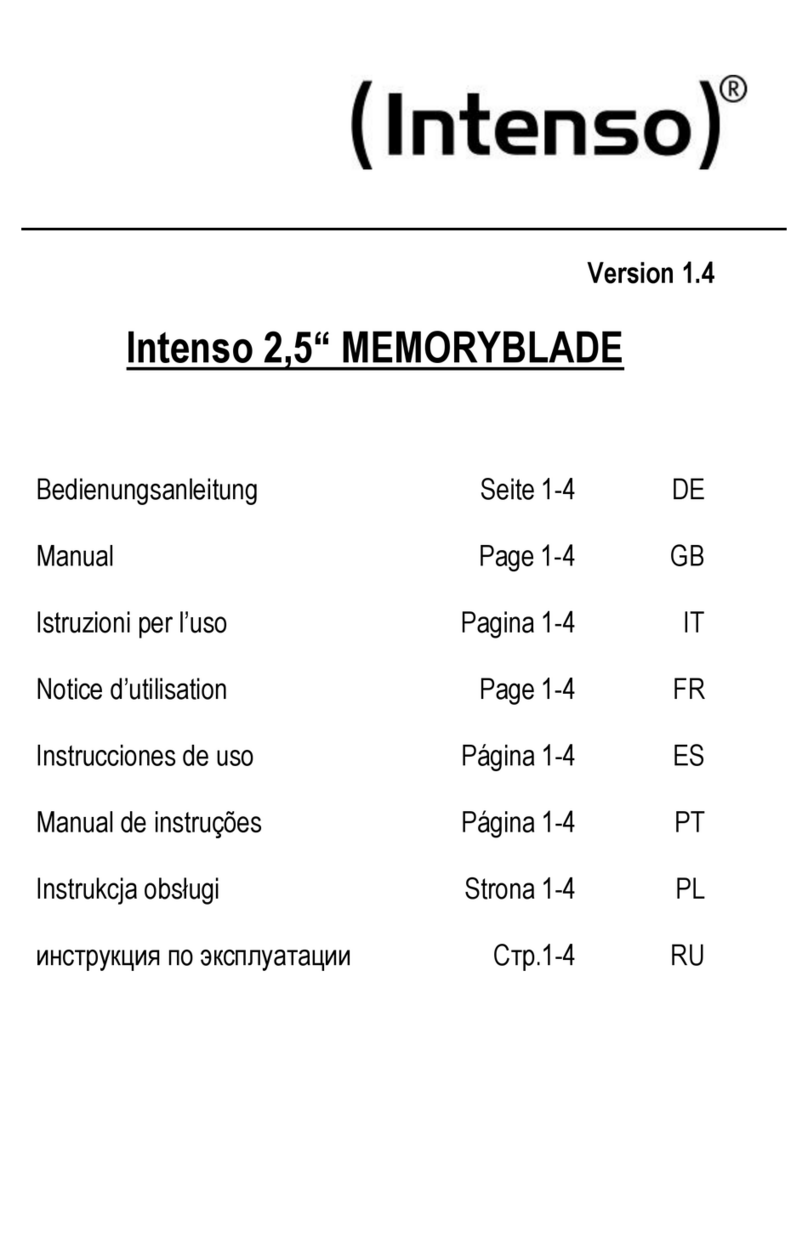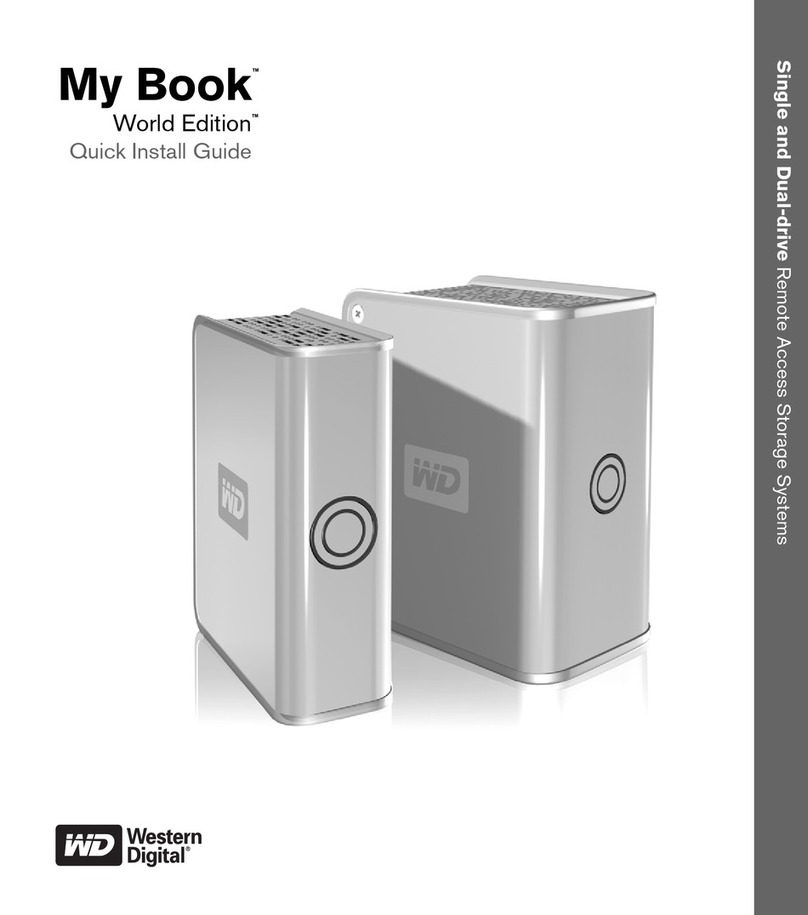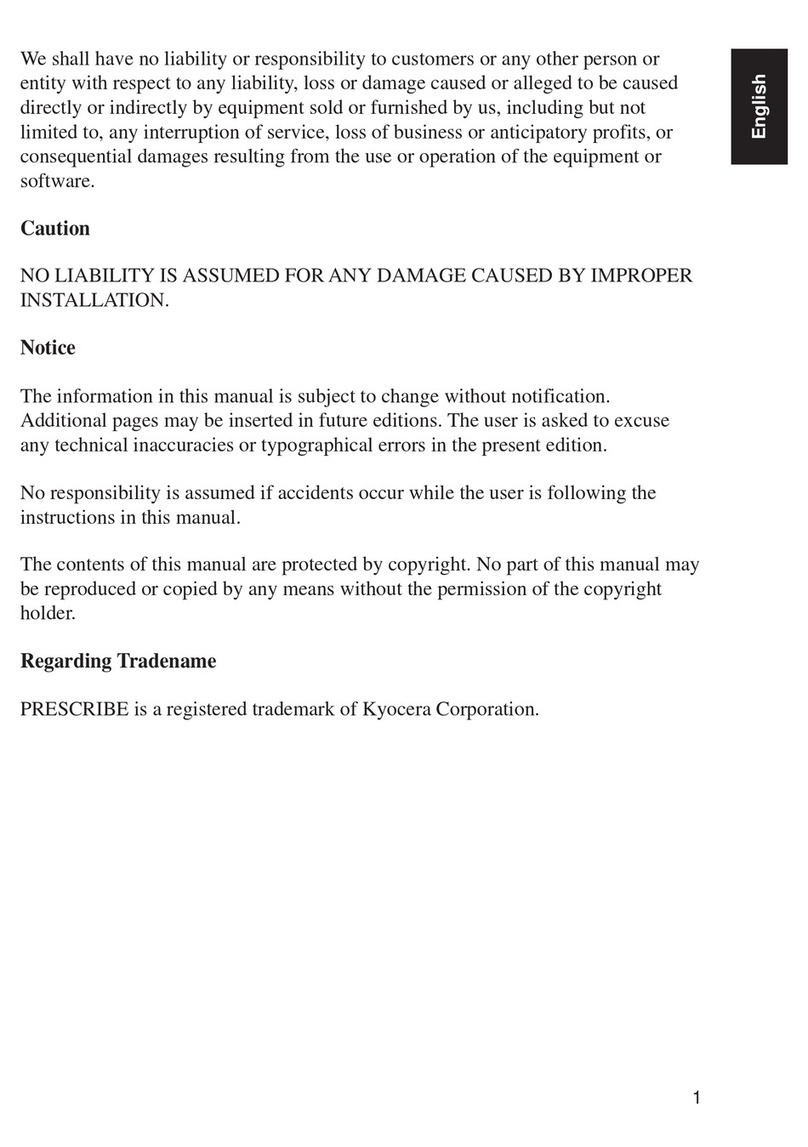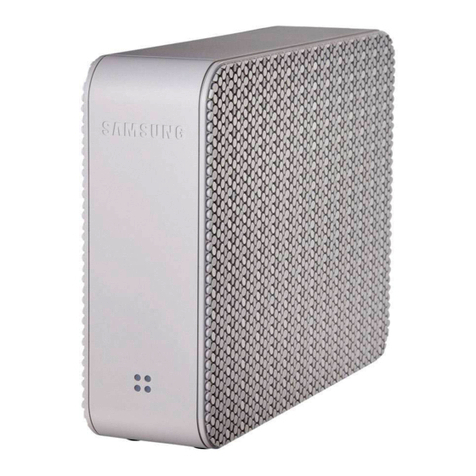IMPORTANT:
Before you begin, make sure you familiarize yourself with all the
parts and fully read the instructions.
CUSTOMER SERVICE:
Toll free customer help line available weekdays between 7:00am
and 6:00pm Central Time at 800-463-0660.
TOOLS NECESSARY:
Screw gun or Phillips screwdriver, level and tape measure. NOTE:
If screw gun has a clutch, set to lowest setting so as not to over
tighten and/or strip screws.
PARTS IDENTIFICATION:
A Front Mounting Bracket 1 pcs
B Rear Mounting Bracket 1 pcs
C 100 lb. Undermount Slides 1 pair
DPot & Pan Organizer Unit 1 pcs
EAngled Hook 5 pcs
F Straight Hook 3 pcs
G Sway Bar Hook 16 pcs
H #8 X 5/8”Pan Head Phillips Wood Screw 6 pcs
I M4 X 6 Flat Head Phillips Machine Screw 8 pcs
J T-Handle Hex Driver 1 pcs
Storage with Style
Pot/Pan Organizer
Scan to watch the installation video
https://delivr.com/23y5t
STEP 1 - Mark Mounting Location
For face framed cabinets: For front bracket, nd center of the face frame opening from front to left and mark back 1/2”from the front
of the face frame. Also mark 1-1/2”from the rst mark on both sides as shown above. For the rear bracket nd center of cabinet from
right to left and measuring down 2-1/8” plus the width of the front face frame make a plus sign mark. Draw a straight line from that
mark to top of cabinet. On either side of that line measure over 15/16” and draw two parallel lines as shown above.
For frameless cabinets: Find center on the front of the cabinet and measure back from the front 1/2”. From the rst mark measure
over 1-1/2”on both sides and mark as shown above. Find center in the rear of the cabinet and measure down 2-1/8”. Draw a straight
line from that mark to top of cabinet. On either side of that line measure over 15/16”and draw two parallel lines as shown above.
Installation Instructions for
the SWS-PO21 Series
D
A
B
C
E
F
G
I
J
STEP 2 - Mounting Bracket Installation
On the front marks, start a #8 X 5/8” pan head wood screw on the left front mark (left). Remove the one attachment screw on the rear
bracket (center) and separate the two parts of the rear bracket, set top portion aside for step 3. Attach the lower portion of the rear
bracket to the back of the cabinet as shown (right) with (2) #8 X5/8”pan head wood screws.
Center of cabinet
1-1/2”o center on both sides
1/2”back from
face frame or
front of cabinet
Center of cabinet
15/16”o center
on both sides
Top of cabinet
Face Frame
Face Frame: 2-1/8” + face
frame thickness
Frameless: 2-1/8”
Attachment
Screw #8 X5/8”pan head wood screws