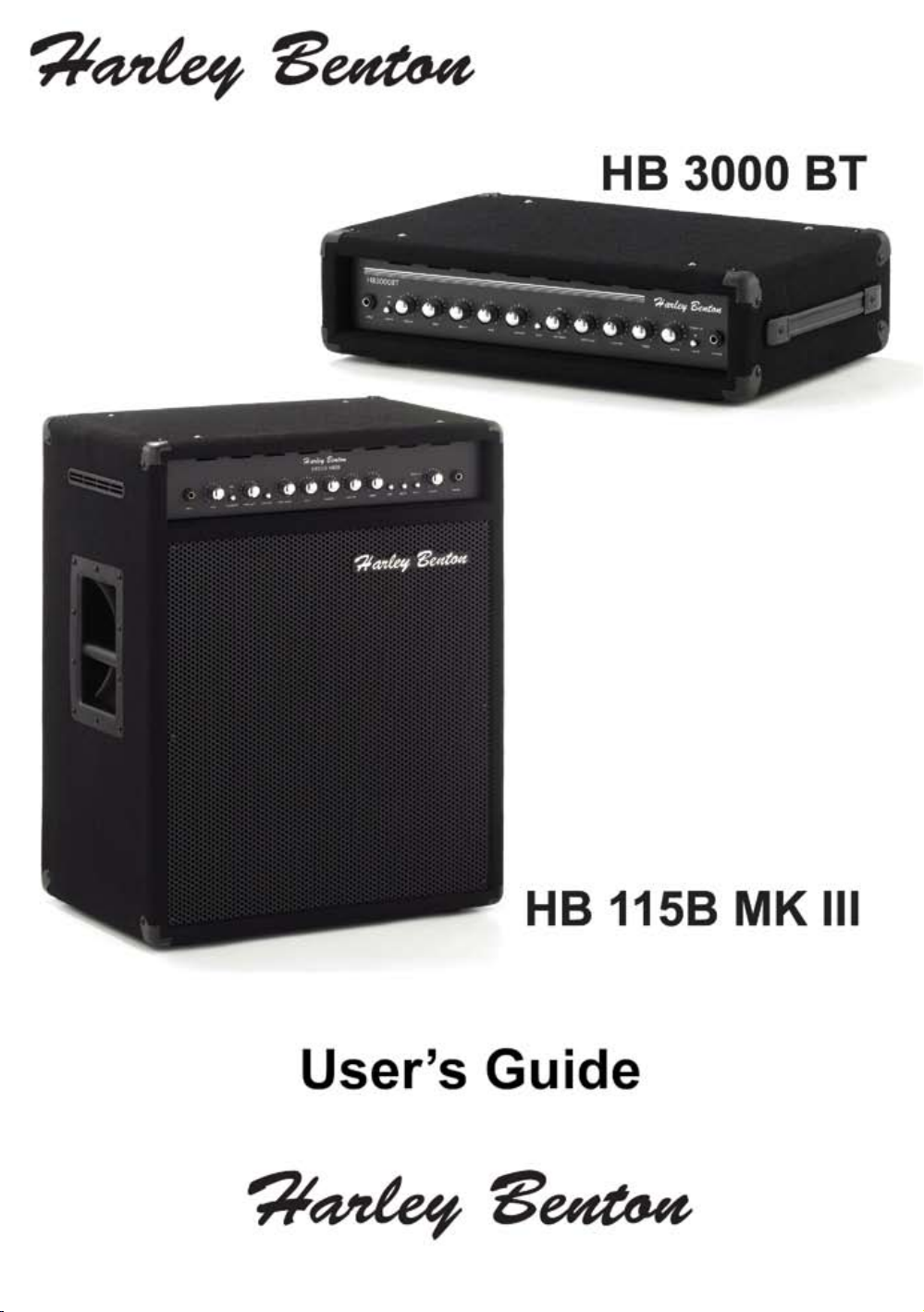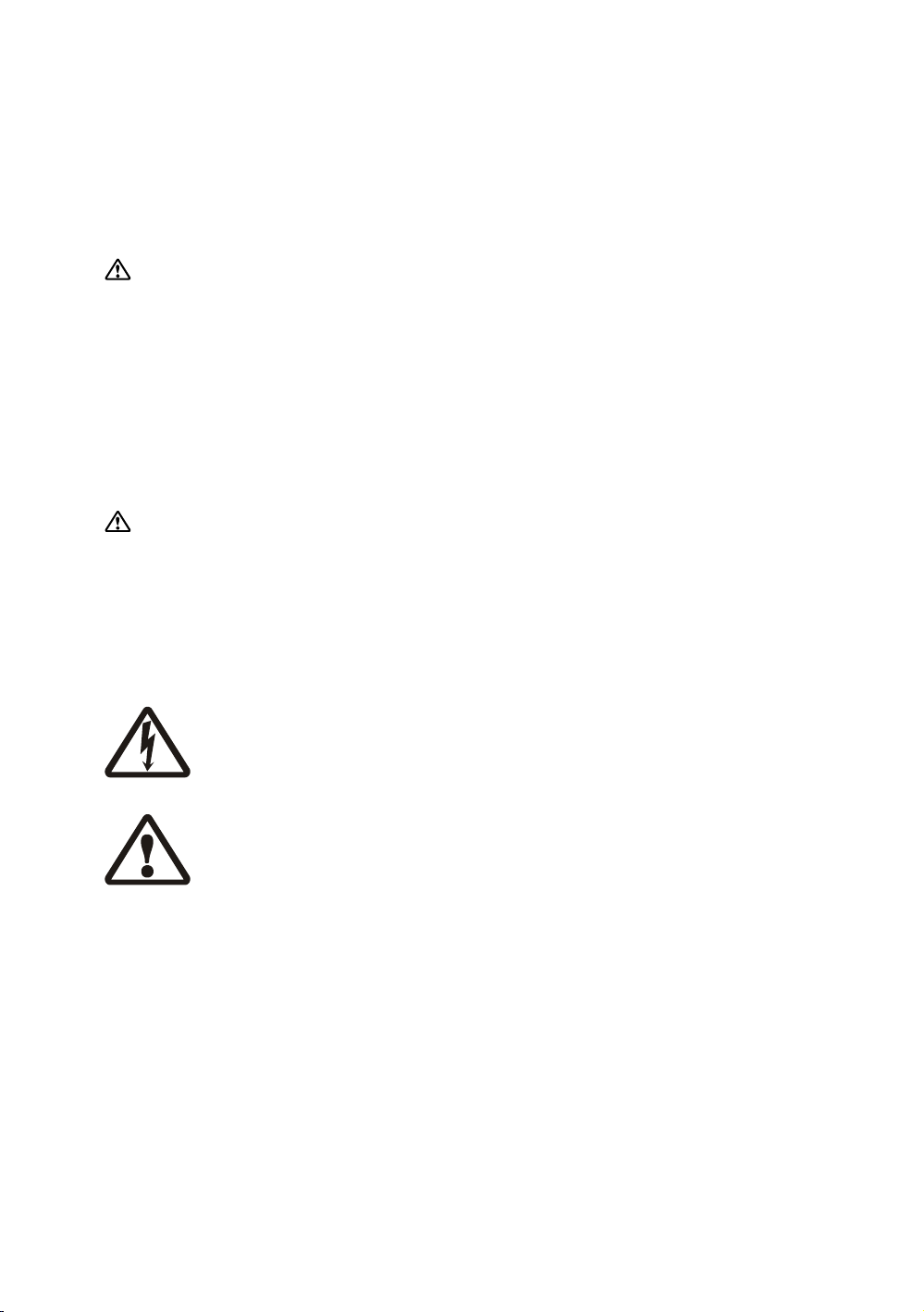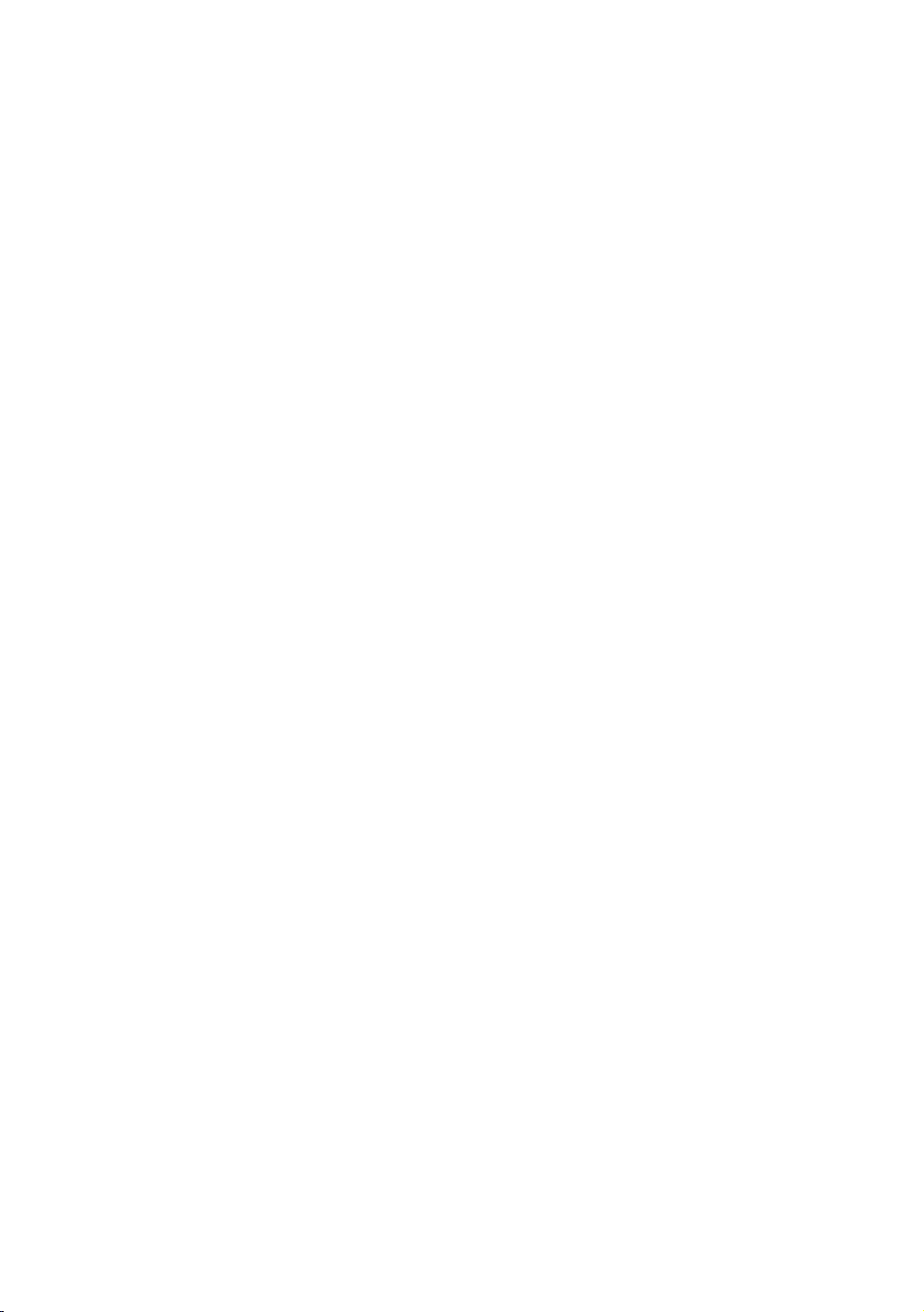- 3 -
1. Introduction
Congratulations on your purchase of a BASS COMBO (HB 115B MKIII) or
BASS HEAD (HB 3000 BT) system. Both models provide high quality sound
with a range of useful features.
To get the most from your HB115B MKIII or HB3000BT you should read all of
this manual before using it in a live situation.
200-Watt (RMS) BASS COMBO HB115B MKIII & 15” woofer speakerX
300-Watt (RMS) BASS HEAD HB3000BTX
High sensitive inputX
Effects loopsX
Dedicated gain control (HB115B MKIII only)X
Deep boost & bright boost switchable (HB115B MKIII only)X
Active 4-band EQ with that excellent soundX
Line output for connection of additional power ampsX
Master Volume control and TRS jack headphones outputX
Extremely rugged construction ensures long life even under the most de-X
manding conditions
Manufactured under ISO9000 certied management systemX
2. Safety Instructions
For your own safety you should read this section in full rst!
Risk of electrical shock.
Connect the device only to an electrical wall socket providing a mains volt-•
age of 220-230 V / 50 Hz.
NEVER operate the device if the power plug or power the cord is damaged.•
NEVER submerse the device in water. Wipe it only with a slightly damp cloth.•
NEVER expose the device to rain or moisture and never use it in a damp or wet•
environment.
Ensure that the power cord does not become wet during operation.•
You must NEVER open the housing of the device or try to repair it. There are•
no user serviceable parts inside. Warranty will become void if you open the
housing.
Do not place objects containing uids, e.g. ower vases or beer bottles, on •
or near the device.
Notice regarding power disconnection•
To completely disconnect the device from the power source the power plug
must be removed from the power socket. For this reason the device should
be placed in a position where a constant unobstructed access to the power
socket is assured, thus in an emergency situation you are able to immediate-
ly pull out the power plug. To eliminate the risk of re you should completely
disconnect the power plug from the power socket when the device is not go-
ing to be used for a long time, for example, during holidays.
Always grasp the power cord by the plug. Do not pull on the cord itself and•
never touch the power cord with wet hands as this could result in a short cir-